- Professional Development
- Medicine & Nursing
- Arts & Crafts
- Health & Wellbeing
- Personal Development
1425 Software courses in Leicester delivered Live Online
Programming in HTML5 with CSS course description This course provides an introduction to HTML5, CSS3, and JavaScript. It is an entry point into both the Web application and Windows Store apps training paths. The course focuses on using HTML5 / CSS3 / JavaScript to implement programming logic, define and use variables, perform looping and branching, develop user interfaces, capture and validate user input, store data, and create well-structured application. What will you learn Create and style HTML5 pages. Use JavaScript. Style HTML5 pages by using CSS3. Use common HTML5 APLs in interactive Web applications. Create HTML5 Web pages that can adapt to different devices and form factors. Enhance the user experience by adding animations to the HTML5 page. Programming in HTML5 with CSS course details Who will benefit: Website developers. Prerequisites: HTML5 development fundamentals. Duration 5 days Programming in HTML5 with CSS course contents Overview of HTML and CSS Overview of HTML, Overview of CSS, Creating a Web Application by Using Visual Studio 2012. Hands on Exploring the Contoso Conference Application. Creating and Styling HTML5 Pages Creating an HTML5 Page, Styling an HTML5 Page. Hands on Creating and Styling HTML5 Pages. Introduction to JavaScript Overview of JavaScript Syntax, Programming the HTML DOM with JavaScript, Introduction to jQuery. Hands on Displaying Data and Handling Events by Using JavaScript. Creating Forms to Collect and Validate User Input Overview of Forms and Input Types, Validating User Input by Using HTML5 Attributes, Validating User Input by Using JavaScript. Hands on Creating a Form and Validating User Input. Communicating with a Remote Data Source Sending and Receiving Data by Using XMLHTTPRequest, Sending and Receiving Data by Using jQuery AJAX operations. Hands on Communicating with a Remote Data Source. Styling HTML5 by Using CSS3 Styling Text, Styling Block Elements, CSS3 Selectors, Enhancing Graphical Effects by Using CSS3. Hands on Styling Text and Block Elements using CSS3. Creating Objects and Methods by Using JavaScript Writing Well-Structured JavaScript, Creating Custom Objects, Extending Objects. Hands on Refining Code for Maintainability and Extensibility. Creating Interactive Pages using HTML5 APIs Interacting with Files, Incorporating Multimedia, Reacting to Browser Location and Context, Debugging and Profiling a Web Application. Hands on Creating Interactive Pages by Using HTML5 APIs. Adding Offline Support to Web Applications Reading and Writing Data Locally, Adding Offline Support by Using the Application Cache. Hands on Adding Offline Support to a Web Application. Implementing an Adaptive User Interface Supporting Multiple Form Factors, Creating an Adaptive User Interface. Hands on Implementing an Adaptive User Interface. Creating Advanced Graphics Creating Interactive Graphics by Using Scalable Vector Graphics, Programmatically Drawing Graphics by Using a Canvas. Hands on Creating Advanced Graphics. Animating the User Interface Applying CSS Transitions, Transforming Elements, Applying CSS Key-frame Animations. Hands on Animating User Interface Elements. Web Sockets for Real-Time Communications Introduction to Web Sockets, Sending and Receiving Data by Using Web Sockets. Hands on Implementing Real-Time Communications by Using Web Sockets. Creating a Web Worker Process Introduction to Web Workers, Performing Asynchronous Processing by Using a Web Worker. Hands on Creating a Web Worker Process.

Landmark Training Course With Vectorworks
By ATL Autocad Training London
Who is this course for? Landmark Training Course With Vectorworks. Dive into terrain modeling, planting, irrigation, and site analysis guided by certified tutors. Master these tools for precise landscape designs and effective documentation. Check our Website Enrollment : 1-on-1 Landmark Training. Tailor your schedule. Mon to Sat between 9 am and 7 pm Call 02077202581 to book your slot. Duration: 16 hours. "Split these hours over multiple days as needed for your ideal schedule." Approach: In-person or live online. Landmark Training Course with Vectorworks: Basic to Intermediate Level Course Duration: 16 Hours Embark on a transformative journey with our Landmark Training Course tailored for landscape architects and designers. Over 16 intensive hours, dive deep into Vectorworks Landmark, mastering fundamental and intermediate techniques crucial for comprehensive 2D and 3D landscape design. Craft intricate site analyses, plans, irrigation systems, and elevate your designs with mesmerizing 3D visualizations. Explore custom plant symbols, detailed planting plans, and learn the art of efficient collaboration and customization. Course Highlights: I. Introduction to Vectorworks Landmark (1 hour) Explore Vectorworks Landmark for landscape design Master interface, tool usage, and project management II. Site Analysis and Site Plans (3 hours) Craft detailed site analyses and hardscape designs Work with contours, elevations, and terrain models III. Planting Plans (5 hours) Utilize the plant database for region-specific plant selection Create personalized plant symbols and comprehensive planting plans IV. Irrigation Design (2 hours) Design and edit efficient irrigation systems and zones Integrate irrigation components into site plans V. 3D Visualization (3 hours) Create captivating 3D models with realistic textures and materials Enhance designs with advanced lighting and special effects VI. Customization (1 hour) Tailor the interface for efficient landscape design Create custom object styles and resource libraries VII. Collaboration and Sharing (1 hour) Seamlessly import/export data from other platforms Share designs effectively with colleagues and collaborators VIII. Conclusion and Next Steps (1 hour) Review course content comprehensively Receive guidance on further learning resources Engage in a Q&A session and provide valuable feedback Enhance your landscape design expertise and unleash your creativity. Enroll now in our Vectorworks Landmark Basic to Intermediate Training and transform your designs. Download Vectorworks Landmark By the end of the Vectorworks Landmark Training Course, participants will: Understand the key features and functionalities of Vectorworks Landmark for landscape design. Demonstrate proficiency in using essential tools for site analysis, site plans, and hardscape design. Create detailed planting plans, selecting appropriate plants, and understanding their compatibility and growth patterns. Design efficient and effective irrigation systems, including generating irrigation reports. Create 3D visualizations of landscape designs, applying textures, materials, lighting, and special effects. Customize the interface and create personalized object styles and resources. Collaborate and share landscape design drawings with other software users. Have the foundation to pursue further learning and exploration in landscape design using Vectorworks Landmark. Mastering Foundations Begin your project by organizing your files and importing survey data. Learn to sketch existing buildings using Building Shell tools and model neighboring structures with Massing Model. Explore different methods for laying out survey points and marking existing features with precision. Objectives: Review File Organization Techniques Import Survey Data (DWG Import) Create Building Structures with Building Shell Tools Utilize Triangulation and Arc Tool for Precision Master Various Tape Measurement Techniques Elevating Your Design Enhance your survey with detailed ground, existing trees, and fences. Conduct shadow analysis to optimize planting locations. Dive into the Vectorworks Plant tool, your key design companion. Objectives: Develop Detailed Ground Surfaces Incorporate Existing Trees and Fences Design with Railing Fence Tool Conduct Shadow Analysis using Heliodon Tool Utilize Plant Tool Modes for Plant Placement Access Existing Plant Libraries and Customize Plants in 2D/3D Crafting Landscapes Create vibrant plant mixes using Landscape Area tool and apply them across your site models. Design intricate hardscapes, aligning them effortlessly even in complex paving scenarios. Learn to use components for detailed reporting, cut and fill calculations, and precise detailing. Explore custom object creation and site furniture placement. Objectives: Design Landscape Areas and Define Custom Plant Mixes Create Hardscapes and Define Custom Paving Constructions Generate Reports and Tags for Landscape Areas and Hardscapes Access and Manage Objects in Resource Manager Craft Custom Objects and Site Furniture Polished Presentation Present your designs professionally using Sheet layers and viewports. Create Section viewports to cut through your model and Detail viewports to focus on specific areas. Enhance visual appeal with mood boards and annotations, ensuring a refined, detailed presentation. Objectives: Craft Sheet Layers for Presentation Create Plan, Elevation, and Perspective Viewports Generate Section and Detail Viewports Annotate Viewports for Clear Communication Incorporate Images and Plant Reports for Comprehensive Presentations Master Vectorworks Landmark: Gain expertise in essential and advanced 2D/3D landscape design tools for precision and efficiency. Boost Efficiency: Learn time-saving techniques and workflows tailored to Vectorworks Landmark, enhancing productivity. Versatile Landscape Skills: Develop proficiency in site analysis, planting plans, hardscapes, and irrigation systems for diverse projects. Industry-Ready Expertise: Acquire sought-after skills in landscape architecture, paving the way for career growth. Flexible Learning: Access recorded lessons for convenient review and receive lifetime email support for ongoing guidance.

Expanded Talks: Design in VR w/ animation studio Lavamachine
By LUCA School of Arts
Expanded Talks webinar about design in with VR on 13/10 at 19h CET. Live demo with studio Lavamachine Design in VR with Multibrush and other VR tools.
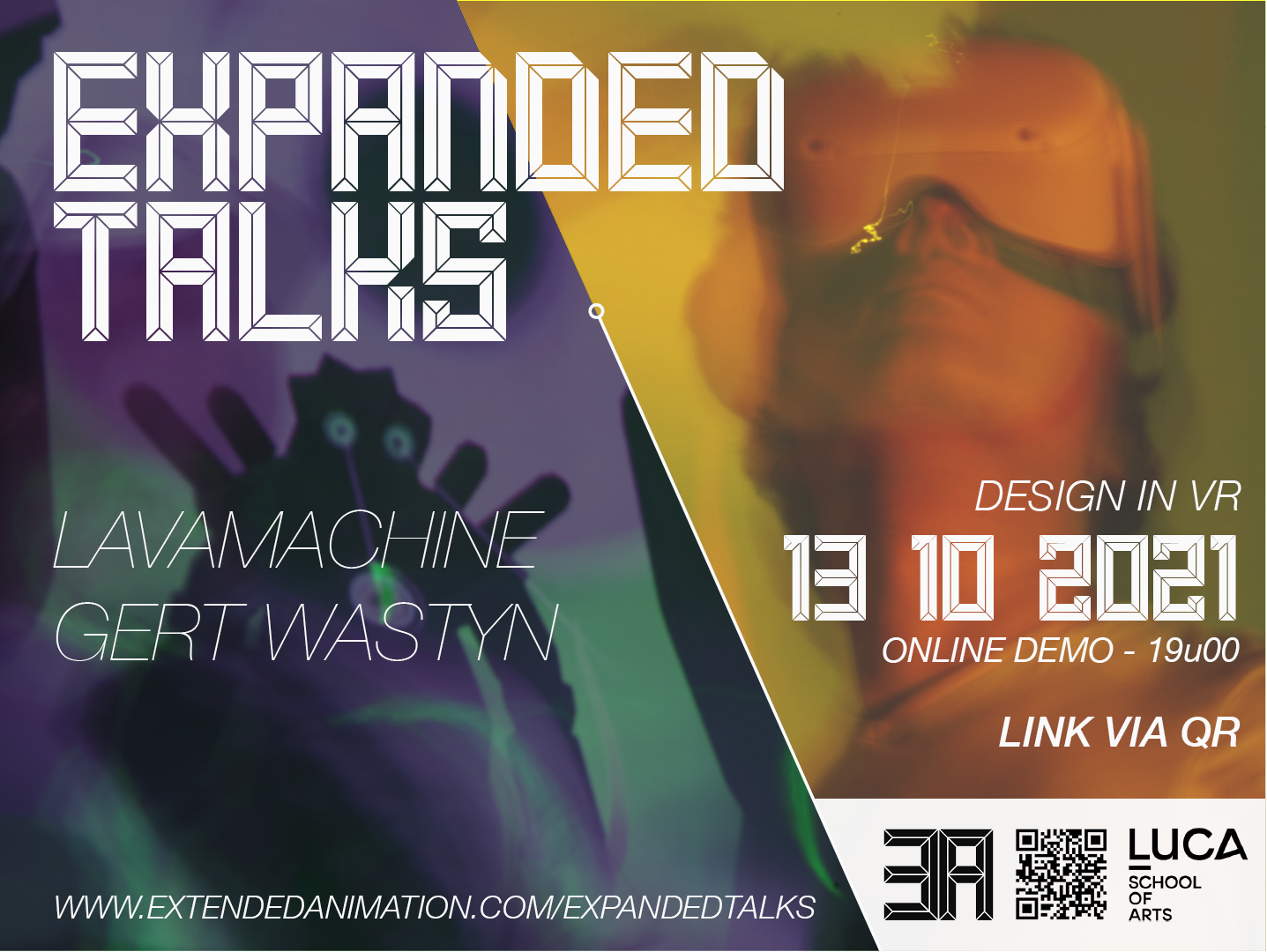
CNS-227: Deploy and Manage Citrix ADC 13.x with Citrix Gateway
By Nexus Human
Duration 5 Days 30 CPD hours This course is intended for Built for IT Professionals working with Citrix ADC and Gateway, with little or no previous Citrix networking experience. Potential students include administrators, engineers, and architects interested in learning how to deploy or manage Citrix ADC or Citrix Gateway environments. Overview Identify the functionality and capabilities of Citrix ADC and Citrix Gateway Explain basic Citrix ADC and Gateway network architecture Identify the steps and components to secure Citrix ADC Configure Authentication, Authorization, and Auditing Integrate Citrix Gateway with Citrix Virtual Apps, Citrix Virtual Desktops and other Citrix components Expand your Citrix networking knowledge and skills by enrolling in this five-day course. It covers Citrix ADC essentials, including secure load balancing, high availability and operations management, and also focuses on Citrix Gateway. You will learn to deliver secure remote access to apps and desktops integrating Citrix Virtual Apps and Citrix Desktops with Citrix Gateway Getting Started Introduction to Citrix ADC Feature and Platform Overview Deployment Options Architectural Overview Setup and Management Basic Networking Networking Topology Citrix ADC Components Routing Access Control Lists ADC Platforms Citrix ADC MPX Citrix ADC VPX Citrix ADC CPX Citrix ADC SDX Citrix ADC BLX High Availability Citrix ADC High Availability High Availability Configuration Managing High Availability In Service Software Upgrade Troubleshooting High Availability Load balancing Load Balancing Overview Load Balancing Methods and Monitors Load Balancing Traffic Types Load Balancing Protection Priority Load Balancing Load Balancing Troubleshooting SSL Offloading SSL Overview SSL Configuration SSL Offload Troubleshooting SSL Offload SSL Vulnerabilities and Protections Security Authentication, Authorization, and Auditing Configuring External Authentication Admin Partitions Monitoring and Troubleshooting Citrix ADC Logging Monitoring with SNMP Reporting and Diagnostics AppFlow Functions Citrix Application Delivery Management Troubleshooting Citrix Gateway Introduction to Citrix Gateway Advantages and Utilities of Citrix Gateway Citrix Gateway Configuration Common Deployments AppExpert Expressions Introduction to AppExpert Policies Default Policies Explore Citrix ADC Gateway Policies Policy Bind Points Using AppExpert with Citrix Gateway Authentication, Authorization, and Secure Web Gateway Authentication and Authorization Multi-Factor Authentication nFactor Visualizer SAML authentication Managing Client Connections Introduction to Client Connections Session Policies and Profiles Pre and Post Authentication Policies Citrix Gateway Deployment Options Managing User Sessions Integration for Citrix Virtual Apps and Desktops Virtual Apps and Desktop Integration Citrix Gateway Integration Citrix Gateway WebFront ICA Proxy Clientless Access and Workspace App Access Fallback SmartControl and SmartAccess for ICA Configuring Citrix Gateway Working with Apps on Citrix Gateway RDP Proxy Portal Themes and EULA

Value Delivery System in Projects
By IIL Europe Ltd
This highly interactive program focuses on building the business focus on value to be achieved from initiatives. The practices in this program apply equally to projects and programs. Participants will gain insight into the capabilities needed to develop the culture, processes, and tools behind validation, what true initiatives' success looks like, which can be closely linked to achieving value. They will learn and experiment with a variety of value definition and management techniques. Working in small groups, they will collaborate with others to brainstorm, share experiences, and apply concepts to the ongoing value confirmation goal. Participants will also discover the importance of designing metrics around value and addressing blind spots that could happen when the focus is on the wrong metrics and how that could lead to the wrong behaviors being practiced. Participants will also gain insights into key skills for leading and working in the future. Hands-on experimentation activities enhance the theoretical learning, grounding it in real life and giving opportunities to practice creativity in capturing value.

Comprehensive 3ds Max Course Fundamentals to Intermediate Online or In-Person Training
By Real Animation Works
Face to face training customised and bespoke. Online or Face to Face

February 2025 - 1 Day Practical Heat Pump Surveying Course (5 CPD Hours)
By Building Metrix
This Renewables Technical Surveying training short two day course is specifically designed for individuals and companies that want to train themselves and their staff on exactly how to carry out Renewables Technical Site Surveying prior to any renewables installation measures, this includes for heating systems, solar systems and EV Charge point installations. The course is primarily aimed at Energy Suppliers, Equipment Manufacturers, Renewable Installers, Domestic Energy Assessors, Retrofit Assessors, Retrofit Co-ordinators, Renewables sales staff and suitable individuals with a basic level of knowledge in varying building structures, heating systems and varying renewable technologies.

Cisco Implementing DevOps Solutions and Practices Using Cisco Platforms (DevOps) 1.0
By Nexus Human
Duration 5 Days 30 CPD hours This course is intended for This course is designed for network and software engineers interested in automation and programmability and who hold job roles such as: Account manager Consulting systems engineer Network administrator Network engineer Network manager Sales engineer Systems engineer Technical solutions architect Wireless design engineer Wireless engineer Overview This course will help you: Gain the high-demand knowledge and skills to implement automation, streamline container orchestration, and enhance scalability Learn the skills to maximize the lightweight design of containers to scale more quickly and allow more responsiveness to website traffic load Prepare for the 300-910 DEVOPS exam What to expect in the exam The 300-910 DEVOPS exam certifies your knowledge and skills with DevOps. Key DevOps practices include deployment automation that enables configuration, management, and scalability of cloud microservices and infrastructure processes on Cisco platforms. This course teaches you how to automate application deployment, enable automated configuration, enhance management, and improve scalability of cloud microservices and infrastructure processes on Cisco© platforms. You will also learn how to integrate Docker and Kubernetes to create advanced capabilities and flexibility in application deployment. This course prepares you for the 300-910 Implementing DevOps Solutions and Practices Using Cisco Platforms (DEVOPS) certification exam. Course Outlines ITRODUCING THE DEVOPS MODEL INTRODUCING CONTAINERS PACKAGING AN APPLICATION USING DOCKER DEPLOYING A MULTITIER APPLICATION INTRODUCING CI/CD BUILDING THE DEVOPS FLOW VALIDATING THE APPLICATION BUILD PROCESS BUILDING AN IMPROVED DEPLOYMENT FLOW EXTENDING DEVOPS PRACTICES TO THE ENTIRE INFRASTRUCTURE IMPLEMENTING ON-DEMAND TEST ENVIRONMENTS AT THE INFRASTRUCTURE LEVEL MONITORING IN NETDEVOPS ENGINEERING FOR VISIBILITY AND STABILITY SECURING DEVOPS WORKFLOWS EXPLORING MULTICLOUD STRATEGIES EXAMINING APPLICATION AND DEPLOYMENT ARCHITECTURES DESCRIBING KUBERNETES INTEGRATING MULTIPLE DATA CENTER DEPLOYMENTS WITH KUBERNETES MONITORING AND LOGGING IN KUBERNETES Additional course details: Nexus Humans Cisco Implementing DevOps Solutions and Practices Using Cisco Platforms (DevOps) 1.0 training program is a workshop that presents an invigorating mix of sessions, lessons, and masterclasses meticulously crafted to propel your learning expedition forward. This immersive bootcamp-style experience boasts interactive lectures, hands-on labs, and collaborative hackathons, all strategically designed to fortify fundamental concepts. Guided by seasoned coaches, each session offers priceless insights and practical skills crucial for honing your expertise. Whether you're stepping into the realm of professional skills or a seasoned professional, this comprehensive course ensures you're equipped with the knowledge and prowess necessary for success. While we feel this is the best course for the Cisco Implementing DevOps Solutions and Practices Using Cisco Platforms (DevOps) 1.0 course and one of our Top 10 we encourage you to read the course outline to make sure it is the right content for you. Additionally, private sessions, closed classes or dedicated events are available both live online and at our training centres in Dublin and London, as well as at your offices anywhere in the UK, Ireland or across EMEA.

Enterprise Linux System Admin 3 with Exam Prep
By Nexus Human
Duration 5 Days 30 CPD hours Overview At the completion of this course, students already familiar with the RHCT/RHCSA administration skills will have exposure to all competencies tested by the RHCSA and RHCE exams. This course is designed for experienced Linux administrators who require networking and security administration skills. Getting Started with the Classroom Environment Given a virtualized environment, begin to administrate multiple systems using prerequisite skills Enhance User Security Configure system to use Kerberos to verify credentials and grant privileges via sudo Bash Scripting and Tools Automate system administration tasks utilizing Bash scripts and text-based tools File Security with GnuPG Secure files with GnuPG. Software Management Use yum plugins to manage packages and understand the design of packages to build a simple package Network Monitoring Profile running services then capture and analyze network traffic Route Network Traffic Configure system to route traffic and customize network parameters with sysctl Secure Network Traffic Secure network traffic through SSH port forwarding and iptables filtering/network address translation (NAT) NTP Server Configuration Configure an NTP server Filesystems and Logs Manage local file system integrity, monitor system over time, and system logging Centralized and Secure Storage Access centralized storage (iSCSI) and encrypt filesystems SSL-encapsulated Web Services Understand SSL certificates and deploy an SSL encapsulated web service Web Server Additional Configuration Configure web server with virtual hosts, dynamic content, and authenticated directories Basic SMTP Configuration Configure an SMTP server for basic operation (null client, receiving mail, smarthost relay) Caching-Only DNS Server Understand DNS resource records and configure a caching-only name server File Sharing with NFS Configure file sharing between hosts with NFS File Sharing with CIFS Configure file and print sharing between hosts with CIFS File Sharing with FTP Configure file sharing with anonymous FTP Troubleshooting Boot Process Understand the boot process and recover unbootable systems with rescue mode Additional course details: Nexus Humans Enterprise Linux System Admin 3 with Exam Prep training program is a workshop that presents an invigorating mix of sessions, lessons, and masterclasses meticulously crafted to propel your learning expedition forward. This immersive bootcamp-style experience boasts interactive lectures, hands-on labs, and collaborative hackathons, all strategically designed to fortify fundamental concepts. Guided by seasoned coaches, each session offers priceless insights and practical skills crucial for honing your expertise. Whether you're stepping into the realm of professional skills or a seasoned professional, this comprehensive course ensures you're equipped with the knowledge and prowess necessary for success. While we feel this is the best course for the Enterprise Linux System Admin 3 with Exam Prep course and one of our Top 10 we encourage you to read the course outline to make sure it is the right content for you. Additionally, private sessions, closed classes or dedicated events are available both live online and at our training centres in Dublin and London, as well as at your offices anywhere in the UK, Ireland or across EMEA.

Personalized AutoCAD Training for Interior Designers: Live Online and One-to-One
By Real Animation Works
Autocad face to face training customised and bespoke. In-person
