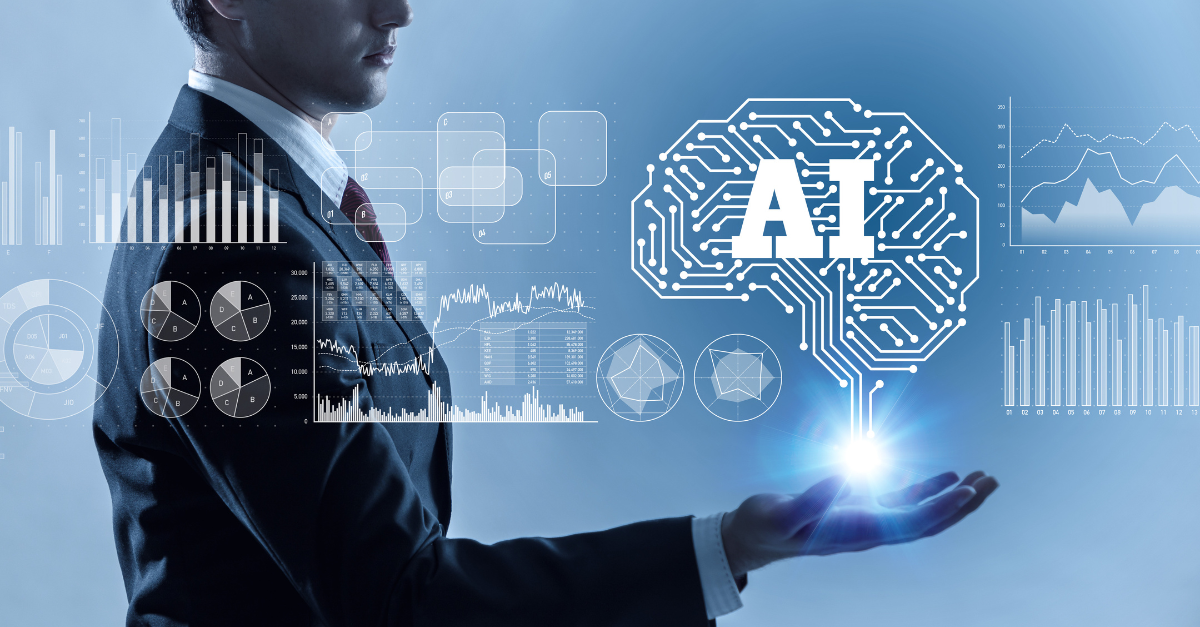- Professional Development
- Medicine & Nursing
- Arts & Crafts
- Health & Wellbeing
- Personal Development
1425 Software courses in Glasgow delivered Live Online
ChatGPT for Osteopaths: AI Prompts for Your Practice
By Duforest AI
Mastery of ChatGPT, Chatbots and AI for Chiropractors, Osteopaths, Physiotherapists. Leverage AI to enhance patient and clinic interaction. Agenda 08:45 - 09:00 Registration 09:00 - 09:45 ChatGPT and AI basics 09:45 - 11:00 Prompt Engineering with ChatGPT 11:00 - 11:15 Break - Morning Coffee 11:15 - 13:00 ChatGPT in Healthcare 13:00 - 13:30 Break - Lunch 13:30 - 14:30 AI & ChatGPT for the Clinic 14:30 - 15:15 AI for Patient Engagement 15:15 - 15:30 Break - Afternoon Tea 15:30 - 16:15 Streamlining Clinic Operations 16:15 - 17:00 Best Practices & Strategy 🌟 Introducing: A Revolution in Healthcare Operations! 🌟 Are you a healthcare professional looking to stay ahead of the curve? Dive into the future with Duforest AI's groundbreaking course, meticulously designed just for you! 🔹 Why this course? In a fast-paced healthcare environment, staying updated with the latest technological advancements is not a luxury; it's a necessity. Our course doesn't just introduce you to the realm of prompt engineering and virtual assistants – it shows you how to weave them seamlessly into your practice. Whether you're a chiropractor, osteopath, physiotherapist, or acupuncturist imagine enhancing patient interactions and propelling your practice to unprecedented efficiency. 🔸 Course Highlights: ✓ CPD-accredited for utmost credibility ✓ Tailored approach for chiropractors, osteopaths, physiotherapists, and acupuncturists ✓ Master the art of integrating ChatGPT and other AI tools ✓ Explore ethical considerations, ensuring patient trust and safety ✓ Boost operations with actionable communication strategies 🔹 Join the Future of Healthcare The age of AI in healthcare isn't looming; it's here. This course bridges the gap between the current and the new, ushering in an epoch of healthcare brilliance. It's time you brought the cutting-edge of AI right to your clinic's doorstep. Don't be left in the past. Embrace the future with Duforest AI. Sign up today and stride confidently into a smarter healthcare horizon! Register now for EARLY BIRD pricing and to ensure your participation! Tags Online Events Things To Do Online Online Classes Online Science & Tech Classes #osteopathy #chatbot #ostéopath #chatgpt #chatgpt_training #osteopathy_seminar

Red Hat Services Management and Automation (RH358)
By Nexus Human
Duration 5 Days 30 CPD hours This course is intended for Linux system administrators, site reliability engineers, and other IT professionals with some Ansible experience who are interested in learning how to manage and automate the deployment, configuration, and operation of key network services included with Red Hat Enterprise Linux 8. Overview Provide key network services using software included with Red Hat Enterprise Linux 8, including DNS with Unbound and BIND9, DHCP and DHCPv6, client e-mail transmission, printing service, NFS and SMB protocol file sharing, SQL database service with MariaDB, and web services using Apache HTTPD, nginx, Varnish, and HAProxy. Configure advanced networking for server use cases, including device teaming. Use Red Hat Ansible Engine to automate the manual deployment and configuration tasks covered in this course. Learn how to configure, manage, and scale key services used in the data center Red Hat Services Management and Automation (RH358) is designed for IT professionals with some experience managing Linux© systems and want to learn more about how to manage and deploy network services included with Red Hat© Enterprise Linux which are particularly important in the modern IT data center. You will learn how to install, configure, and manage basic configurations of these services manually, and then use Red Hat Ansible© Engine to automate your work in a scalable, repeatable manner. This course is based on Red Hat Ansible Engine 2.9 and Red Hat Enterprise Linux 8.1. 1 - Manage network services Discuss and review key tools and skills needed to manage network services. 2 - Configure link aggregation Improve the redundancy or throughput of network connections of servers by configuring Linux network teaming between multiple network interfaces. 3 - Manage DNS and DNS servers Explain the operation of DNS service, troubleshoot DNS issues, and configure servers to act as a DNS caching nameserver or as an authoritative name server. 4 - Manage DHCP and IP address assignment Explain and configure services used for IPv4 and IPv6 address assignment including DHCP, DHCPv6, and SLAAC. 5 - Manage printers and printing files Configure systems to print to a network printer that supports IPP Everywhere, as well as manage existing printer queues. 6 - Configure email transmission Discuss how mail servers operate, then configure a server to use system tools and Postfix to send email messages through an outbound mail relay. 7 - Configure MariaDB SQL databases Discuss the basic operation of SQL-based relational databases, perform basic SQL queries for troubleshooting, and be able to set up a simple MariaDB database service. 8 - Configure web servers Provide web content from Apache HTTPD or Nginx web servers, then configure them with virtual hosts and TLS-based encryption. 9 - Optimize web server traffic Improve performance of your web servers by using Varnish to cache static content being served and HAProxy to terminate TLS connections and balance load between servers. 10 - Provide file-based network storage Deliver simple file-based network shares to clients using the NFS and SMB protocols. 11 - Access block-based network storage Configure iSCSI initiators on your servers to access block-based storage devices provided by network storage arrays or Ceph storage clusters.

This award introduces the critical concepts associated with AI and explores its relationship with the systems and processes that make up the digital ecosystem. It explores how AI can empower organisations to utilise Big Data through the use of Business Analysis and Machine Learning, and encourages candidates to consider a future vision of the world that is powered by AI.

INTERNATIONAL MARKETING- AI & SOCIAL MEDIA
By Export Unlocked Limited
This module aims to develop knowledge from research activities to gain an understanding of international trade using Marketing , Social Media and how AI plays a role in International Marketing

Agile project management (In-House)
By The In House Training Company
Agile project management, already widely used for software development, is increasingly recognised as having much more general application. Continuous improvement programmes, business change projects, new technology development, research and development and a variety of other scenarios characterised by rapid change and high uncertainty can all benefit from an Agile approach. This programme presents the concepts and methods of Agile project management, and shows how to apply them to a range of project and change management situations. Participants will learn: how Agile project management can help with project and change management the 4 values and 12 principles of the Agile 'manifesto' and the range of Agile methodologies how to apply Agile project management methods and techniques in a range of project scenarios alternative Agile project management methods and how they can be applied and adapted what makes Agile project teams succeed the key roles and responsibilities needed to enable Agile project teams to work effectively how to encourage an Agile mindset within their organisation and how to move toward an Agile approach to managing projects 1 Introduction to Agile project management Overview of 'classical' project management and methodologies The link between project success and management performance Limitations of classical approaches and the need for Agile methods The 4 values and 12 principles of the Agile manifesto explained Agile project management values:Individuals and interactions over processes and toolsWorking outputs over comprehensive documentationCustomer collaboration over contract negotiationResponding to change over following a plan The cultural challenges of using Agile project management Choosing when and how to adopt Agile project management 2 Initiating a project using Agile project management Some key Agile methodologies explained: SCRUM, XP, Crystal Identifying and engaging project stakeholders; defining roles and responsibilities Setting the project vision and goals; defining project scope The Agile approach to requirements capture and elicitation of needs Tools and techniques for capturing and characterising requirements The role of documentation, reporting and process management 3 The Agile approach to definition and planning Understanding Agile planning; the 'planning onion' concept Developing the culture needed for collaborative involvement and iterative planning Defining project deliverables; the 'product backlog' concept Tools and techniques for defining and prioritising requirements in Agile projects Understanding and applying Agile estimating techniques Dealing with uncertainty and managing risks 4 The Agile approach to execution and delivery The results orientated, fast adapting culture of Agile teams The monthly 'Sprint' process for project planning and review The disciplines needed for effective daily SCRUM meetings Reviewing progress, managing change and project reporting Testing, completing and handing over of work packages Managing the interface between the project team and the business 5 Leadership and teamwork in Agile project teams Why Agile teams are different: the importance of individuals and interactions The skills and attributes needed to lead an Agile project team The challenges faced and skills needed by Agile team members Recognising team development needs; adopting the right leadership style Making the transition from project manager to Agile coach Key coaching skills explored: mentoring, facilitating, managing conflict

HTML5 - Content Authoring with New and Advanced Features
By Nexus Human
Duration 1 Days 6 CPD hours This course is intended for This course is designed for those who have experience authoring content in HTML and CSS, and want to learn how to use new HTML5 and CSS3 features. This course can be taught on Windows©, Mac OS© X, or Linux©, and supports developers who work in any of those environments. Although JavaScript© knowledge is helpful, HTML and CSS are the focus, so this course does not require that the learner have extensive JavaScript skills. Overview In this course, you will develop web content in HTML5 and CSS3 following principles of responsive web design. You will: ?Optimize HTML content to take advantage of HTML5 and CSS3 features.?Write advanced CSS3 selectors and media queries.?Use advanced background and border options introduced in CSS3.?Use advanced text formatting options introduced in CSS3.?Use HTML5 graphics and multimedia elements, including transforms, animation, audio, and video. ?Follow best practices to enable HTML content to be successfully processed by many different web browsers and machine readers. This course focuses on the new and advanced features of HTML5, covering how to create HTML5 and CSS3 markup that will work well on the widest possible variety of web browsers, mobile devices, and machine readers, such as search engine web crawlers. Creating HTML5 Content Develop Web Content to Follow Standards Update Legacy Web Content to Meet HTML5 Requirements Using Advanced Techniques to Select and Apply Styles Use Advanced CSS Selectors Provide Alternate Layouts Based On Device Characteristics Using Advanced Background and Border Techniques Use Advanced Techniques to Create Backgrounds Use Advanced Techniques to Create Borders Incorporating Advanced Text Formats Use Web Fonts Apply Advanced Text Styles Adding Animation and Multimedia Use 2D Transforms Use Animation Styles Embed Audio and Video in a Web Page Making HTML Readable and Accessible Support Various Browsers Improve Markup to Benefit Human and Machine Readers Additional course details: Nexus Humans HTML5 - Content Authoring with New and Advanced Features training program is a workshop that presents an invigorating mix of sessions, lessons, and masterclasses meticulously crafted to propel your learning expedition forward. This immersive bootcamp-style experience boasts interactive lectures, hands-on labs, and collaborative hackathons, all strategically designed to fortify fundamental concepts. Guided by seasoned coaches, each session offers priceless insights and practical skills crucial for honing your expertise. Whether you're stepping into the realm of professional skills or a seasoned professional, this comprehensive course ensures you're equipped with the knowledge and prowess necessary for success. While we feel this is the best course for the HTML5 - Content Authoring with New and Advanced Features course and one of our Top 10 we encourage you to read the course outline to make sure it is the right content for you. Additionally, private sessions, closed classes or dedicated events are available both live online and at our training centres in Dublin and London, as well as at your offices anywhere in the UK, Ireland or across EMEA.

Basic Java Programming for Developers New to OO (TT2120)
By Nexus Human
Duration 5 Days 30 CPD hours This course is intended for In order to be successful in this course you should have incoming hands-on experience with another programming language. This course is not for non-developers or new developers. Possible roles that may attend this course include: Software Developers: Professionals who have been working with other programming languages and want to expand their skillset by learning Java and its object-oriented features. Web Developers: Those who work on web applications and want to enhance their back-end development capabilities with Java. Mobile App Developers: Developers who wish to enter the world of Android app development, where Java is a widely used language for creating mobile applications. Overview This 'skills-centric' course is about 50% hands-on lab and 50% lecture, designed to train attendees in core OO coding and Java development skills, coupling the most current, effective techniques with the soundest industry practices. Our engaging instructors and mentors are highly experienced practitioners who bring years of current 'on-the-job' experience into every classroom. Working in a hands-on learning environment, guided by our expert team, attendees will learn to: Understand what OO programming is and what the advantages of OO are in today's world Work with objects, classes, and OO implementations Understand the basic concepts of OO such as encapsulation, inheritance, polymorphism, and abstraction Understand not only the fundamentals of the Java language, but also its importance, uses, strengths and weaknesses Understand the basics of the Java language and how?it relates to OO programming and the Object Model Learn to use Java exception handling Understand and use classes, inheritance and polymorphism Understand and use collections, generics, autoboxing, and enumerations Become familiar with the concept of functional programming using Lambda Expressions Process large amounts of data using the Stream API introduced in Java 8 Discover the new Date/Time API Use the JDBC API for database access Work with annotations Take advantage of the Java tooling that is available with the programming environment being used in the class Java 8 Features: Lambda Expressions, Method and Constructor references, The Streams API, Collectors, The Optional class Geared for experienced developers, Basic Java Programming for Developers New to OO, this hands-on, workshop-style course will provide you with an immersive learning experience that will expand your skillset and open doors to new opportunities within the ever-growing technology landscape. Mastering Java and its powerful capabilities will provide you with the competitive edge you need to stand out in today's fast-paced development world. Working in a hands-on learning environment led by our expert coach, you?ll thoroughly explore the foundations of the Java platform, essential programming concepts, and advanced topics, ensuring you acquire a strong understanding of the language and its ecosystem. The object-oriented programming principles taught in this course promote code reusability and maintainability, enabling you to streamline development processes and reduce long-term costs. As you progress through the course, you will also gain familiarity with using an IDE, enhancing your development workflow and collaboration with other Java developers, enabling you to integrate seamlessly into new projects and teams. You?ll also gain practical experience in applying the concepts and techniques learned, solidifying your newly acquired skills and facilitating their direct application in real-world scenarios. You?ll exit this course empowered to create robust, scalable, and efficient Java-based applications that drive innovation and growth for your organization The Java Platform The Java Platform Lifecycle of a Java Program Responsibilities of JVM Documentation and Code Reuse Using the JDK Explain the JDK?s file structure Use the command line compiler to compile a Java class Use the command line Java interpreter to run a Java application class The IntelliJ Paradigm Introduce the IntelliJ IDE The Basics of the IntelliJ interface IntelliJ Projects and Modules Creating and running Java applications Writing a Simple Class Write a Java class that does not explicitly extend another class Define instance variables for a Java class Create object instances Primitives vs Object References Implement a main method to create an instance of the defined class Adding Methods to the Class Write a class with accessor methods to read and write instance variables Write a constructor to initialize an instance with data Write a constructor that calls other constructors of the class to benefit from code reuse Use the this keyword to distinguish local variables from instance variables Object-Oriented Programming Real-World Objects Classes and Objects Object Behavior Methods and Messages Inheritance, Abstraction, and Polymorphism Encapsulation Inheritance Method Overriding Polymorphism Essential Java Programming Essential Java Programming Language Statements Arithmetic operators Operators to increment and decrement numbers Comparison operators Logical operators Return type of comparison and logical operators Use for loops Switch Expressions Switch Expressions and yield Using Strings and Text Blocks Create an instance of the String class Test if two strings are equal Get the length of a string Parse a string for its token components Perform a case-insensitive equality test Build up a string using StringBuffer Contrast String, StringBuffer,and StringBuilder Compact Strings Text Blocks Specializing in a Subclass Constructing a class that extends another class Implementing equals and toString Writing constructors that pass initialization data to parent constructor Using instanceof to verify type of an object reference Pattern matching for instanceof Overriding subclass methods Safely casting references to a more refined type Fields and Variables Discuss Block Scoping Rules Distinguish between instance variables and method variables within a method Explain the difference between the terms field and variable List the default values for instance variables Final and Static fields and methods Local Variable type inference Using Arrays Declaring an array reference Allocating an array Initializing the entries in an array Writing methods with a variable number of arguments Records Data Objects in Java Introduce records as carrier of immutable data Defining records Java Packages and Visibility Use the package keyword to define a class within a specific package Discuss levels of accessibility/visibility Using the import keyword to declare references to classes in a specific package Using the standard type naming conventions Visibility in the Java Modular System Correctly executing a Java application class The Java modular system Defining Modules Inheritance and Polymorphism Write a subclass with a method that overrides a method in the superclass Group objects by their common supertype Utilize polymorphism Cast a supertype reference to a valid subtype reference Use the final keyword on methods and classes to prevent overriding Interfaces and Abstract Classes Define supertype contracts using abstract classes Implement concrete classes based on abstract classes Define supertype contracts using interfaces Implement concrete classes based on interfaces Explain advantage of interfaces over abstract classes Explain advantage of abstract classes over interfaces Static, default and private methods in interfaces Sealed classes Introduce Sealed classes The sealed and permits modifiers Sealed Interfaces Exception Handling Introduction to Exception Handling Introduce the Exception architecture Defining a try/catch blocks Checked vs Unchecked exceptions Exceptions Defining your own application exceptions Automatic closure of resources Suppressed exceptions Handling multiple exceptions in one catch Helpful Nullpointers Enhanced try-with-resources Java Developer's Toolbox Developing applications Introduce the wrapper classes Explain Autoboxing and Unboxing Converting String representations of primitive numbers into their primitive types Defining Enumerations Using static imports Deprecating methods Advanced Java Programming Introduction to Generics Generics and Subtyping Bounded Wildcards Generic Methods Legacy Calls To Generics When Generics Should Be Used Lambda Expressions and Functional Interface Understanding the concept of functional programming Writing lambda expressions Understanding functional interfaces Collections Provide an overview of the Collection API Review the different collection implementations (Set, List and Queue) Explore how generics are used with collections Examine iterators for working with collections Using Collections Collection Sorting Comparators Using the Right Collection Lambda expressions in Collections Bonus Topics: Time Permitting Streams Understanding the problem with collections in Java Thinking of program solutions in a declarative way Use the Stream API to process collections of data Understand the difference between intermediate and terminal stream operations Filtering elements from a Stream Finding element(s) within a Stream Collecting the elements from a Stream into a List takeWhile and dropWhile intermediate operations Collectors Using different ways to collect the items from a Stream Grouping elements within a stream Gathering statistics about numeric property of elements in a stream

Intermediate Python coding for teens
By Riva Learning
Choose this course, if your child is confidently using strings and if statements
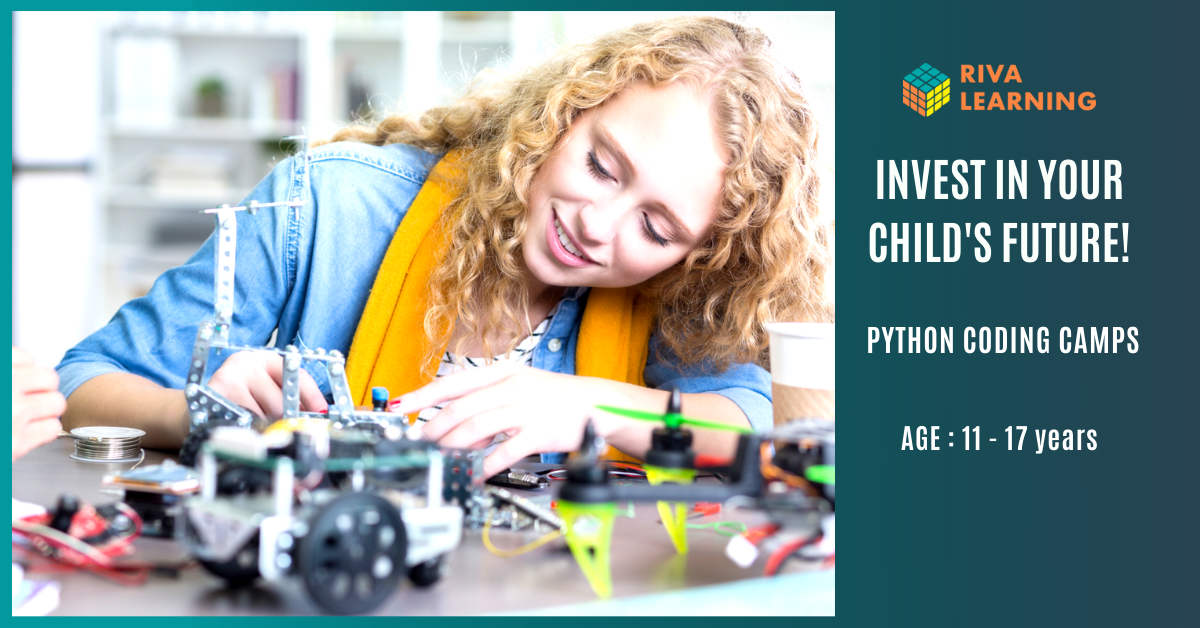
Introducing coding using Python
By Riva Learning
Choose this course if your child is new to Python or has done a few hours of Python before. Or, they have a good understanding of block-based platforms like Scratch, and would like to start exploring text-based programming languages.