- Professional Development
- Medicine & Nursing
- Arts & Crafts
- Health & Wellbeing
- Personal Development
Software Development courses in London
We couldn't find any listings for your search. Explore our online options and related educators below to see if they help you.
Know someone teaching this? Help them become an Educator on Cademy.
Online Options
Show all 3050Software development training course description This three-day MTA Training course helps you prepare for Microsoft Technology Associate Exam 98-361, and build an understanding of these topics: Core programming, Object-Oriented programming, general software development, web applications, desktop applications, and databases. This course leverages the same content as found in the Microsoft Official Academic Course (MOAC) for this exam. What will you learn Describe core programming. Explain Object Oriented programming. Describe general software development. Describe Web applications. Describe desktop applications. Explain how databases work. Software development training course details Who will benefit: Anyone looking to learn the fundamentals of software. Prerequisites: None. Duration 3 days Software development training course contents Core programming Computer storage and data types How a computer stores programs and the instructions in computer memory, memory stacks and heaps, memory size requirements for the various data storage types, numeric data and textual data. Computer decision structures Various decision structures used in all computer programming languages; If decision structures; multiple decision structures, such as Ifâ¦Else and switch/Select Case; reading flowcharts; decision tables; evaluating expressions. Handling repetition For loops, While loops, Do...While loops and recursion. Understand error handling Structured exception handling. Object-oriented programming Classes Properties, methods, events and constructors; how to create a class; how to use classes in code. Inheritance Inheriting the functionality of a base class into a derived class. Polymorphism Extending the functionality in a class after inheriting from a base class, overriding methods in the derived class. Encapsulation Creating classes that hide their implementation details while still allowing access to the required functionality through the interface, access modifiers. General software development Application life cycle management Phases of application life cycle management, software testing. Interpret application specifications Application specifications, translating them into prototypes, code, select appropriate application type and components. Algorithms and data structures Arrays, stacks, queues, linked lists and sorting algorithms; performance implications of various data structures; choosing the right data structure. Web applications Web page development HTML, CSS, JavaScript. ASP.NET web application development Page life cycle, event model, state management, client-side versus server-side programming. Web hosting Creating virtual directories and websites, deploying web applications, understanding the role of Internet Information Services. Web services Web services that will be consumed by client applications, accessing web services from a client application, SOAP, WSDL. Desktop applications Windows apps UI design guideline categories, characteristics and capabilities of Store Apps, identify gestures. Console-based applications Characteristics and capabilities of console- based applications. Windows Services Characteristics and capabilities of Windows Services. Databases Relational database management systems Characteristics and capabilities of database products, database design, ERDs, normalisation concepts. Database query methods SQL, creating and accessing stored procedures, updating and selecting data. Database connection methods Connecting to various types of data stores, such as flat file; XML file; in-memory object; resource optimisation.

Software Development Career Track - 20 Courses Bundle
By NextGen Learning
Have you ever been intrigued by the power behind the most revolutionary software applications? Do you wonder how these applications transform from mere ideas into functional products that ease life's tasks? Dive deep into the world of software development with our comprehensive "Software Development Career Track" bundle of twenty courses! Within this bundle, you'll traverse from the fundamentals of Coding with Scratch to advanced JavaScript Python and even delve into Game Development using Unity 3D. Explore the wonders of Web Design, dive into Data Analytics with SQL, and embrace the intricacies of Kotlin, the Android coding bible. There's no stone left unturned, with courses covering the depths of PHP, the world of AWS SageMaker Canvas, and mastering the essentials of Linux Security. Your software development journey starts here. Unlock the future of software development today! Embark on a journey that transforms your curiosity into skills. Don't just dream, build. Enrol now and shape tomorrow's digital world! Software Development Courses List: Course 1: Coding with Scratch Course 2: C++ Development: The Complete Coding Guide Course 3: Basic HTML 5 Course 4: JavaScript Advanced Training Course 5: Python Advanced Training Course 6: The Complete SQL from Scratch: Bootcamp Course 7: Easy to Advanced Data Structures Course 8: SQL for Data Science, Data Analytics and Data Visualization Course 9: Learn Web Development from Scratch Course 10: Web Design for Beginners: Build Websites in HTML & CSS Course 11: Kotlin Masterclass Programming Course: Android Coding Bible Course 12: jQuery Masterclass Course: JavaScript and AJAX Coding Bible Course 13: Secure Programming of Web Applications - Developers and TPMs Course 14: Developing Game in Unity 3D Course 15: Game Development using Cocos2d-x v3 C++ Course 16: PHP for Beginners 2023 Guide: Develop an ECommerce Store Course 17: PHP for Beginners: PDO Crash Course 2021 Course 18: Machine Learning Model Using AWS SageMaker Canvas Course 19: WordPress Security Mastery Course 20: Linux Security and Hardening Learning Outcomes: Gain a foundational understanding of programming languages like Scratch, C++, HTML5, JavaScript, Python, and Kotlin. Understand the intricacies of web development and design, ranging from basic website development to e-commerce platform creation. Delve into data structures, SQL's utility in data science, analytics, and visualisation. Master game development techniques using Unity 3D and Cocos2d-x v3 C++. Acquire knowledge on machine learning with AWS SageMaker Canvas. Grasp essential security aspects from WordPress protection to Linux hardening. This dynamic Software Development Career Track bundle serves as a ladder, guiding you through the steps of software development. Starting with the foundational elements, you're introduced to Scratch's simplistic yet effective world, gradually escalating to the dynamic languages like C++ and Kotlin. As you advance, delve into the vibrant realm of web development and design, unlocking the potential to craft and curate seamless websites using HTML & CSS, paired with interactive features facilitated by JavaScript and jQuery. Transition from web design to data with courses focusing on SQL's various applications, be it in straightforward data structures or the vast domains of science, analytics, and visualisation. But software development isn't just about creating - it's also about protecting. Hence, our curated content ensures you grasp the nuances of securing digital entities, from WordPress platforms to entire Linux systems. And for those with a passion for animation and virtual worlds, the game development courses promise a thrilling voyage into Unity 3D and Cocos2d-x v3 C++ realms. CPD 220 CPD hours / points Accredited by CPD Quality Standards Who is this course for? Aspiring software developers keen on understanding the broader spectrum of the field. Web designers and developers aiming to expand their skill set. Data enthusiasts wanting to harness the power of SQL in analytics. Game developers aspiring to master tools like Unity 3D. IT professionals keen on deepening their knowledge in security and hardening. Requirements Without any formal requirements, you can delightfully enrol in this course. Career path Software Developer Web Developer Data Analyst Game Developer Security Specialist WordPress Developer Linux System Administrator Certificates CPD Certificate Of Completion Digital certificate - Included 20 Digital Certificates Are Included With This Bundle CPD Quality Standard Hardcopy Certificate (FREE UK Delivery) Hard copy certificate - £9.99 Hardcopy Transcript: £9.99
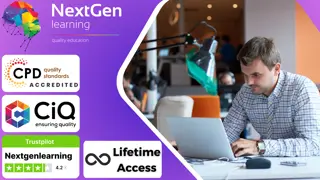
Software Development - IT Job Ready Program + Career Support & Money Back Guarantee
4.5(3)By Studyhub UK
Do you want to learn software development but don't know where to start? Are you looking for a career change, but don't know how to get your foot in the door? If so, then our Software Development Training program is perfect for you! Our comprehensive Software Development Training offers more than just coding skills; we provide you with personalised mentoring, job opportunities, and unwavering support throughout your professional journey. At studyhub, we understand that becoming a successful software developer involves more than just learning programming languages. That's why our program goes beyond the basics and focuses on empowering you with the tools, knowledge, and confidence to excel in this ever-evolving field. We will help you until you find a job, so you won't have to worry about a thing. Just gain knowledge and learn skills, getting you a job is our duty. We are committed to helping you succeed in your career. That's why we offer our program with a 100% satisfaction guarantee. Don't wait any longer! Enrol in our Software Development Training program today and start your journey to a successful career in software development! Our mission is simple: to be your trusted partner and assist you every step of the way until you land the job of your dreams. Why Choose Us Here's what makes our Software Development Training Program stand out from the crowd: Personalised Job Search Assistance: We're in this together! Our dedicated team will work tirelessly to support your entire job searching process. From crafting a standout resume to submitting it to top companies, we'll ensure you have a compelling application that gets noticed. Expertly Crafted CV: Your resume is your ticket to the interview room. Our professional resume writers will create a customised CV highlighting your unique skills and experiences. This will maximise your chances of standing out among the competition. Strategic Placement: We understand the power of casting a wide net. We'll strategically submit your CV to various platforms and networks, expanding your reach and connecting you with valuable opportunities that align with your career goals. One-On-One Consultation Sessions with Industry Experts: Gain invaluable insights and guidance from seasoned professionals who have thrived in the Software Development field. Our consultation sessions provide you with insider tips, tricks, and advice, empowering you to navigate the industry with confidence and expertise. Comprehensive Skill Development: Our program is designed to equip you with the most sought-after skills in the Software Development sector. From mastering cutting-edge tools to honing your Software Development prowess, we'll ensure you have the knowledge and expertise to excel in any Software-driven environment. Ongoing Support: We understand that the journey to landing your dream job doesn't end with placement. That's why our commitment to your success extends well beyond your initial training. Our support team will be available to answer your questions, provide guidance, and assist you as you progress in your career. Here are the 6 courses we will provide once you enrol in the program: C# (C-Sharp) Refactor Javascript Course Python Course PHP Web Development with MySQL; GitHub & Heroku ASP.Net MVC and Entity Framework Course Machine Learning These courses will help you to develop your knowledge and skills to become a successful Software Developer. The Program is completed in 5 easy steps: Step 1 - Enrol in the program and start learning from the courses we provide After you enrol in this Software Development Training Program, you will get lifetime access to 6 premium courses related to Software Development. These courses will teach you the knowledge and skills required to become a successful Software Developer. Our customer service team will help you and keep in contact with you every step of the way. Step 2 - Complete your courses and get certifications After learning from the courses, you must obtain certificates for each course. There will be exams for every course, and you have to pass them to get your certificate. To pass successfully, you must get 90% marks for the first course and 80% for the rest relevant courses. Once you pass the exams, you will receive hardcopy certificates. These certificates will prove that you're an expert in the subject. Step 3 - Get a consultation session from a professional Software Developer Take your Software Development skills to new heights with a one-on-one consultation session led by a seasoned professional. Gain invaluable insights, expert tips, and tailored advice that will propel your career forward. Step 4 - Complete the CV and attend the interview Once you've successfully obtained the certifications, our team of professionals will build you a compelling CV and LinkedIn profile. With these powerful tools in hand, you'll be fully prepared to tackle job interviews confidently. Kickstart your Software Development career with a starting salary ranging from •30,000 to •50,000 annually. Step into the Software Development industry with the assurance of a promising future. Step 5 - We will not leave you until you get a job Our commitment to your success goes above and beyond. We won't stop until you land that dream job. With personalised support, expert guidance, and unwavering dedication, we'll be by your side until you secure the perfect opportunity. Your job search becomes our mission, ensuring you have the best chance at a successful career in Software Development. Don't let your dream career as a Software Developer remain out of reach. You just have to learn and gain knowledge and skills. Finding a job is our task! We will remove most of your worries and help you focus on only developing your skills. So join our Software Development Training Program today, and let us be your trusted partner on your journey to success. CPD 100 CPD hours / points Accredited by CPD Quality Standards Who is this course for? This Software Development Training program is ideal for: Aspiring software developers seeking comprehensive training and mentorship. Career changers seeking to transition into the software development field. Recent graduates aiming to enhance their technical skills and improve their employability. Professionals in related fields who want to expand their knowledge and delve into software development. Individuals passionate about coding and eager to turn their hobby into a fulfilling profession. Requirements No experience required. Just enrol & start learning. Career path Upon completing our program, you'll be equipped to pursue various software development roles in the UK, such as software engineer, web developer, mobile app developer, database administrator, software tester, or software project manager. With the demand for skilled developers constantly on the rise, you'll have ample opportunities to thrive and grow in your chosen career path. Certificates CPD Accredited e-Certificate Digital certificate - Included CPD Accredited Framed (Hardcopy) Certificate Hard copy certificate - Included Enrolment Letter Digital certificate - Included Student ID Card Digital certificate - Included

Software Development Career Track - Job Ready Program with Money Back Guarantee
4.7(47)By Academy for Health and Fitness
Start your career as an ENTRY LEVEL-Software Developer and earn upto £25,000/ Month Looking to step into the fast-paced world of IT support? In the UK alone, IT job postings surged by a whopping 55% in 2022, evidencing the thriving demand for IT professionals. In such a dynamic job market, our Software Development online course serves as your launchpad, opening doors to myriad opportunities. Be it your first step into the IT realm or an upgrade to your current skills, we offer unparalleled support, ensuring you're career-ready by the time you complete our Software Development Training. Our mission is simple - to be your trusted partner every step of the way, from training to employment. In addition to teaching you the technical skills you need, we will also provide you with career mentoring and support. We will help you build your resume, prepare for interviews, and land your dream job. We also have partnerships with many companies that are hiring Software Developers, so we can help you get your foot in the door. If you are not happy with our service, we also offer a 100% money-back guarantee. So what are you waiting for? Enrol in our Software Development Training Program today and start your journey to becoming a successful Software Developer! If you have any questions, you can contact us. We will be happy to provide you with all the information you need. Why Choose Our Software Development Job Ready Program? So, what sets us apart from other programs? Let's dive into the exceptional benefits you'll experience when you join our Software Development Training: One-On-One Consultation Sessions with Experts: Gain invaluable insights and guidance from seasoned professionals who have thrived in the Software Development field. Our consultation sessions provide you with insider tips, tricks, and advice, empowering you to navigate the industry with confidence and expertise. Extensive Job Opportunities: We have established partnerships with numerous companies actively seeking Software Developers. Through our network, we'll connect you with exclusive job openings that are not easily accessible elsewhere. Interview Preparation: We provide you with access to a comprehensive database of potential interview questions curated over years of industry experience. Walk into your interviews confident, well-prepared, and ready to impress. Continuous Career Support: Our commitment doesn't end when you secure a job. We'll be there for you throughout your career journey, offering continued support and guidance. Whether you need advice on career advancement, assistance with new projects, or simply a friendly ear to share your achievements, we'll be your trusted partner for long-term success. Money-Back Guarantee: Your satisfaction is our top priority. We are confident in the quality of our training and support, which is why we offer a 14-day money-back guarantee. Here are the courses we will provide once you enrol in the Software Development program: Course 01: Microsoft Azure Cloud Concepts Course 02: Google Cloud for Beginners Course 03: Azure Administrator Essentials Course 04: AWS Certified Database Specialty Exam Preparation (DBS-C01) Course 05: Easy to Advanced Data Structures Course 06: Graph Theory Algorithms Course 07: Linux Security and Hardening Course 08: Linux Shell Scripting Course 09: Bash Scripting, Linux and Shell Programming Course 10: C Programming on Linux Course 11: Coding Essentials - Javascript, ASP. Net, C# - Bonus HTML Course 12: JavaScript Advanced Training Course 13: Hands-On JavaScript Project - Bank Customer Page Course 14: JavaScript Project Development - Creating Web Apps Course 15: How To Startup Your Own SaaS (Software As a Service) Company (SaaS Evolution) Course 16: Web Application Penetration Testing Course Course 17: CSS - Responsive Design How Can We Offer Software Development Job Guarantees? HF Online provides consultancy, professional and educational services to many of the companies in the UK. During our intense exclusive training program, you will not just gain and complete the industry valuable certification but will gain industry experience as well, which is imperative to get your 1st job in the sector. Software Development Career Track The Software Development Training Program is completed in 9 easy steps: Step 1: Enrol in the Software Development Programme Begin your exciting journey with us by enrolling in the Software Development Training program. Complete your registration and make a secure online payment. Remember, we offer a 14-day money-back guarantee if you're not completely satisfied. After you enrol in the Program, you will get lifetime access to 17 premium courses related to Software Development. These Software Development courses will teach you the knowledge and skills required to become a successful Software Developer. Our customer service team will help you and keep in contact with you every step of the way. So you won't have to worry about a thing! Step 2: Initial One-On-One Counselling Session Once enrolled in the Software Development Course, you will be paired with a dedicated career mentor. Schedule your first one-on-one session to discuss your career aspirations, skills, experience, and any areas for potential growth. This conversation will shape your learning and development path. Step 3: Certification upon Course Completion After learning from the Software Development Course Bundle, you must obtain certificates for each course. There will be exams for every course, and you have to pass them to get your certificate. To pass successfully, you must get 90% marks. Once you pass the exams, you will receive hardcopy certificates. These certificates will prove that you're an expert in the subject. Step 4: CV Revamping Our team of professionals will build you a compelling CV and LinkedIn profile. We'll ensure it presents your skills and qualifications effectively and is tailored to the needs and expectations of the IT industry. Step 5: Building Network and Submitting CV We understand the power of casting a wide net. We'll strategically submit your CV to various platforms and networks, expanding your reach and connecting you with valuable opportunities that align with your career goals. Step 6: Interview Preparation With your CV ready, we'll move on to interview preparation. Gain exclusive access to our database of potential interview questions. Through simulated interviews with your mentor, you'll practice your responses and receive valuable feedback to further refine your skills. Step 7: Securing Job Interviews Leveraging our partnerships with leading companies, we'll secure job interviews for you. We'll ensure you get the opportunity to showcase your skills in Software Development to potential employers and get the dream job you want. Step 8: Post-Interview Support Post-interview, we'll provide a debriefing session to reflect on your performance and identify areas of improvement for future interviews if necessary. Remember, our commitment extends until you land your dream job. Step 9: Celebrate Your New Job! Once you've secured your dream job in software development, it's time to celebrate! However, our support doesn't end there. We'll provide you with ongoing career advice to ensure you continue to thrive in your new role. Enrol today, and let's get started! Your path to a successful career in software development begins with us. CPD 100 CPD hours / points Accredited by CPD Quality Standards Who is this course for? Software Development Career Track This Software Development Training program is ideal for: Aspiring IT Helpdesk Support seeking comprehensive training and industry-specific career guidance. Individuals looking to transition into a tech-based role and require personalised mentorship. Graduates wanting to enhance their employability with tailored CV building and interview preparation. Tech enthusiasts desiring to leverage industry connections for job opportunities in software development. Software Development Requirements Software Development Career Track No experience is required to enrol on Software Development Training. Just enrol in Software Development training & start learning. Enrol today, and let's get started! Your path to a successful career in software development begins with us. Career path Software Development Career Track Upon completing our Software Development program, you will be prepared to seek various positions in software development across the UK, such as software engineer, web developer, mobile app developer, database administrator, software tester, or software project manager and much more. Certificates CPD Accredited e-Certificate Digital certificate - Included CPD Accredited Framed (Hardcopy) Certificate Hard copy certificate - Included Enrolment Letter Digital certificate - Included QLS Endorsed Hard Copy Certificate Hard copy certificate - Included Student ID Card Digital certificate - Included
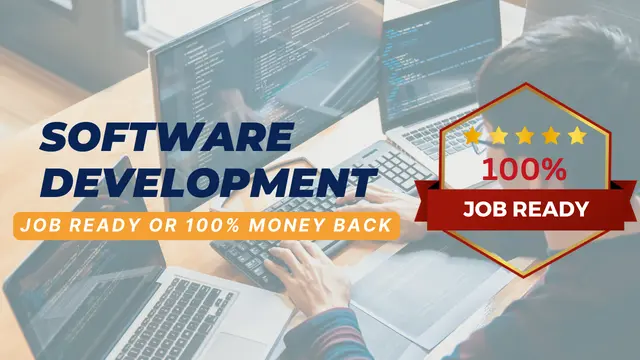
CISSP®️ Certification Domain 8 - Software Development Security Video Boot Camp for 2022
By Packt
This course helps you prepare for your CISSP certification. In this course, we will be discussing CISSP? Certification Domain 8 - Software Development Security. This course focuses on how to secure software as we develop it. Domain 8 makes up 11% of the exam questions.

How to Become a Software Developer from Scratch
By Packt
Software development is the process of conceiving, specifying, designing, programming, documenting, testing, and bug-fixing involved in creating and maintaining applications, frameworks, or other software components.

Complete Ruby programming training course description This course starts with a quick-start session and then explains the language in detail from the bottom up. Hands on sessions follow all the major sessions to reinforce the theory. What will you learn Read Ruby programs. Write Ruby programs. Debug Ruby programs. Complete Ruby programming training course details Who will benefit: Anyone wishing to program in Ruby. Prerequisites: Software development fundamentals Duration 3 days Complete Ruby programming training course contents Introduction A tour of Ruby, Try Ruby, A suduko solver in Ruby. The Structure and execution of Ruby Lexical structure, Syntactic structure, Files structure, Program encoding, Program execution. Datatypes and objects Numbers, text, Arrays, Hashes, Ranges, Symbols, True, false, and nil, Objects. Expressions and operators Literals and keyword literals, Variable references, Constant references, Method invocations, Assignments, Operators. Statements and control structures Conditionals, loops, Iterators and enumerable objects, Blocks, Altering flow control, Exceptions and exception handling, BEGIN and END, Threads, fibres and continuations. Methods, Procs, Lambdas and closures Defining simple methods, Method names, Methods and parentheses, Method arguments, Procs and lambdas, Closures, Method objects, Functional programming. Classes and modules Defining a simple class, Method visibility: public, protected, privates, Subclassing and inheritance, Object creation and initialization, Modules, Loading and requiring modules, Singleton methods and Eigenclass, Method lookup, Constant lookup. Reflection and metaprogramming Types, classes and modules, Evaluating strings and blocks, Variables and constants, Methods, Hooks, Tracing, ObjectSpace and GV, Custom control structures, Missing methods and missing constants, Dynamically creating methods, Alias chaining. The Ruby platform Strings, Regular expressions, Numbers and Math, Dates and times, Collections, Files and directories, Input/output, Networking, Threads and concurrency. The Ruby environment Invoking the Ruby interpreter, The Top-level environment, Practical extraction and reporting shortcuts, Calling the OS, Security.

Total PHP training course description PHP provides for the creation of dynamic web sites. This hands on training course looks at programming with PHP with an emphasis of building dynamic websites. Forms, state management and database integration are all covered with practicals used throughout the course to reinforce theory sessions. What will you learn Create dynamic web sites using PHP. Write PHP programs. Debug PHP programs. Examine existing code and determine its function. Total PHP training course details Who will benefit: Anyone creating dynamic web sites. Prerequisites: Software development fundamentals Duration 3 days Total PHP training course contents What is PHP? PHP history, dynamic web pages, how PHP works, alternatives to PHP. Downloading and installing PHP. Installing MySQL, installing Apache, platform issues. A first PHP web page A basic PHP script, PHP page structure. PHP comments. Integrating PHP and HTML. PHP forms HTML forms, taking values from forms. PHP and HTML Page inputs, environment inputs. phpinfo(), other form elements, sticky fields, generalised code, tables, forms, form elements, style sheets, JavaScript. Variables operators and expressions Expressions, data types, assignments, scope, constants, HTTP environment variables, getting data from forms using variables. Operators Arithmetic, logical, relational, Boolean, others. Control statements Conditional: if, else, elseif, switch. Loops: while, do while, for, break, continue, exit. Functions Built in functions, declaration, arguments, scope, loading functions from other files, defaulting parameters, call by value/ name. Arrays Indexes, array initialisation, array manipulation, multi dimensional arrays, array functions. String handling What is a string, string functions, matching, extraction, replacement. String operations, cleansing, sprintf, formatting web pages, strops and others, splitting strings, REs. PHP and databases Database structure, Database APIs, MySQL, Creating tables, Editing tables, simple SQL queries using PHP, building HTML tables using SQL queries, SQL injection, security issues, error handling. File I/O Opening, reading, writing files. Permissions, ownership, locking, directories. PHP, cookies and sessions State, Cookie properties, setting cookies, retrieving cookies, expiring/deleting cookies. Sessions, session variables, session IDs. PHP and email Emailing from servers, attachments. Objects OOP, PHP classes, constructors, instances.

Diploma in Python, Java and Machine Learning
By Imperial Academy
3 QLS Endorsed Diploma | QLS Hard Copy Certificate Included | 10 CPD Courses | Lifetime Access | 24/7 Tutor Support
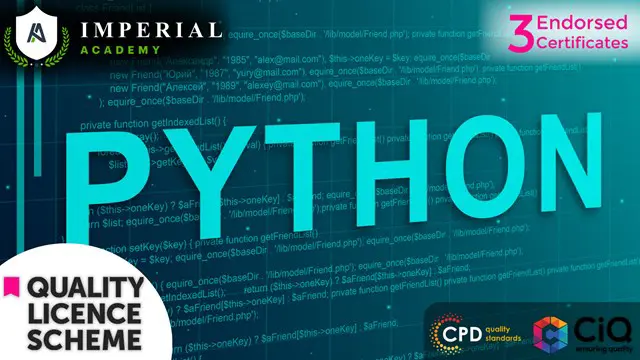
Cyber Secure Coder
By Mpi Learning - Professional Learning And Development Provider
This course presents an approach for dealing with security and privacy throughout the entire software development lifecycle. You will learn about vulnerabilities that undermine security, and how to identify and remediate them in your own projects.

Search By Location
- Software Development Courses in London
- Software Development Courses in Birmingham
- Software Development Courses in Glasgow
- Software Development Courses in Liverpool
- Software Development Courses in Bristol
- Software Development Courses in Manchester
- Software Development Courses in Sheffield
- Software Development Courses in Leeds
- Software Development Courses in Edinburgh
- Software Development Courses in Leicester
- Software Development Courses in Coventry
- Software Development Courses in Bradford
- Software Development Courses in Cardiff
- Software Development Courses in Belfast
- Software Development Courses in Nottingham