- Professional Development
- Medicine & Nursing
- Arts & Crafts
- Health & Wellbeing
- Personal Development
3041 Software Development courses delivered Online
Systems Operations on AWS
By Nexus Human
Duration 3 Days 18 CPD hours This course is intended for This course is intended for: System administrators and operators who are operating in the AWS Cloud Informational technology workers who want to increase the system operations knowledge. Overview In this course, you will learn to: Recognize the AWS services that support the different phases of Operational Excellence, a WellArchitected Framework pillar. Manage access to AWS resources using AWS Accounts and Organizations and AWS Identity and Access Management (IAM). Maintain an inventory of in-use AWS resources using AWS services such as AWS Systems Manager, AWS CloudTrail, and AWS Config. Develop a resource deployment strategy utilizing metadata tags, Amazon Machine Images, and Control tower to deploy and maintain an AWS cloud environment. Automate resource deployment using AWS services such as AWS CloudFormation and AWS Service Catalog. Use AWS services to manage AWS resources through SysOps lifecycle processes such as deployments and patches. Configure a highly available cloud environment that leverages AWS services such as Amazon Route 53 and Elastic Load Balancing to route traffic for optimal latency and performance. Configure AWS Auto Scaling and Amazon Elastic Compute Cloud auto scaling to scale your cloud environment based on demand. Use Amazon CloudWatch and associated features such as alarms, dashboards, and widgets to monitor your cloud environment. Manage permissions and track activity in your cloud environment using AWS services such as AWS CloudTrail and AWS Config. Deploy your resources to an Amazon Virtual Private Cloud (Amazon VPC), establish necessary connectivity to your Amazon VPC, and protect your resources from disruptions of service. State the purpose, benefits, and appropriate use cases for mountable storage in your AWS cloud environment. Explain the operational characteristics of object storage in the AWS cloud, including Amazon Simple Storage Service (Amazon S3) and Amazon S3 Glacier. Build a comprehensive costing model to help gather, optimize, and predict your cloud costs using services such as AWS Cost Explorer and the AWS Cost & Usage Report. This course teaches systems operators and anyone performing system operations functions how to install, configure, automate, monitor, secure, maintain and troubleshoot the services, networks, and systems on AWS necessary to support business applications. The course also covers specific AWS features, tools, andbest practices related to these functions. Module 1: Introduction to System Operations on AWS Systems operations AWS Well-Architected Framework AWS Well-Architected Tool Module 2a: Access Management Access management Resources, accounts, and AWS Organizations Module 2b: System Discovery Methods to interact with AWS services Introduction to monitoring services Tools for automating resource discovery Inventory with AWS Systems Manager and AWS Config Troubleshooting scenario Hands-On Lab: Auditing AWS Resources with AWS Systems Manager and AWS Config Module 3: Deploying and Updating Resources Systems operations in deployments Tagging strategies Deployment using Amazon Machine Images (AMIs) Deployment using AWS Control Tower Troubleshooting scenario Module 4: Automating Resource Deployment Deployment using AWS CloudFormation Deployment using AWS Service Catalog Troubleshooting scenario Hands-On Lab: Infrastructure as Code Module 5: Manage Resources AWS Systems Manager Troubleshooting scenario Hands-On Lab: Operations as Code Module 6a: Configure Highly Available Systems Distributing traffic with Elastic Load Balancing Amazon Route 53 Module 6b: Automate Scaling Scaling with AWS Auto Scaling Scaling with Spot Instances Managing licenses with AWS License Manager Troubleshooting scenario Module 7: Monitor and Maintaining System Health Monitoring and maintaining healthy workloads Monitoring distributed applications Monitoring AWS infrastructure Monitoring your AWS account Troubleshooting scenario Hands-On Lab: Monitoring Applications and Infrastructure Module 8: Data Security and System Auditing Maintain a strong identity and access foundation Implement detection mechanisms Automate incident remediation Troubleshooting scenario Hands-On Lab: Securing the Environment Module 9: Operate Secure and Resilient Networks Building a secure Amazon Virtual Private Cloud (Amazon VPC) Networking beyond the VPC Troubleshooting scenario Module 10a : Mountable Storage Configuring Amazon Elastic Block Storage (Amazon EBS) Sizing Amazon EBS volumes for performance Using Amazon EBS snapshots Using Amazon Data Lifecycle Manager to manage your AWS resources Creating backup and data recovery plans Configuring shared file system storage Module 10b: Object Storage Deploying Amazon Simple Storage Service (Amazon S3) with Access Logs, Cross-Region Replication, and S3 Intelligent-Tiering Hands-On Lab: Automating with AWS Backup for Archiving and Recovery Module 11: Cost Reporting, Alerts, and Optimization Gain AWS expenditure awareness Use control mechanisms for cost management Optimize your AWS spend and usage Hands-On Lab: Capstone lab for SysOps Additional course details: Nexus Humans Systems Operations on AWS training program is a workshop that presents an invigorating mix of sessions, lessons, and masterclasses meticulously crafted to propel your learning expedition forward. This immersive bootcamp-style experience boasts interactive lectures, hands-on labs, and collaborative hackathons, all strategically designed to fortify fundamental concepts. Guided by seasoned coaches, each session offers priceless insights and practical skills crucial for honing your expertise. Whether you're stepping into the realm of professional skills or a seasoned professional, this comprehensive course ensures you're equipped with the knowledge and prowess necessary for success. While we feel this is the best course for the Systems Operations on AWS course and one of our Top 10 we encourage you to read the course outline to make sure it is the right content for you. Additionally, private sessions, closed classes or dedicated events are available both live online and at our training centres in Dublin and London, as well as at your offices anywhere in the UK, Ireland or across EMEA.

Building Data Analytics Solutions Using Amazon Redshift
By Nexus Human
Duration 1 Days 6 CPD hours This course is intended for This course is intended for data warehouse engineers, data platform engineers, and architects and operators who build and manage data analytics pipelines. Completed either AWS Technical Essentials or Architecting on AWS Completed Building Data Lakes on AWS Overview In this course, you will learn to: Compare the features and benefits of data warehouses, data lakes, and modern data architectures Design and implement a data warehouse analytics solution Identify and apply appropriate techniques, including compression, to optimize data storage Select and deploy appropriate options to ingest, transform, and store data Choose the appropriate instance and node types, clusters, auto scaling, and network topology for a particular business use case Understand how data storage and processing affect the analysis and visualization mechanisms needed to gain actionable business insights Secure data at rest and in transit Monitor analytics workloads to identify and remediate problems Apply cost management best practices In this course, you will build a data analytics solution using Amazon Redshift, a cloud data warehouse service. The course focuses on the data collection, ingestion, cataloging, storage, and processing components of the analytics pipeline. You will learn to integrate Amazon Redshift with a data lake to support both analytics and machine learning workloads. You will also learn to apply security, performance, and cost management best practices to the operation of Amazon Redshift. Module A: Overview of Data Analytics and the Data Pipeline Data analytics use cases Using the data pipeline for analytics Module 1: Using Amazon Redshift in the Data Analytics Pipeline Why Amazon Redshift for data warehousing? Overview of Amazon Redshift Module 2: Introduction to Amazon Redshift Amazon Redshift architecture Interactive Demo 1: Touring the Amazon Redshift console Amazon Redshift features Practice Lab 1: Load and query data in an Amazon Redshift cluster Module 3: Ingestion and Storage Ingestion Interactive Demo 2: Connecting your Amazon Redshift cluster using a Jupyter notebook with Data API Data distribution and storage Interactive Demo 3: Analyzing semi-structured data using the SUPER data type Querying data in Amazon Redshift Practice Lab 2: Data analytics using Amazon Redshift Spectrum Module 4: Processing and Optimizing Data Data transformation Advanced querying Practice Lab 3: Data transformation and querying in Amazon Redshift Resource management Interactive Demo 4: Applying mixed workload management on Amazon Redshift Automation and optimization Interactive demo 5: Amazon Redshift cluster resizing from the dc2.large to ra3.xlplus cluster Module 5: Security and Monitoring of Amazon Redshift Clusters Securing the Amazon Redshift cluster Monitoring and troubleshooting Amazon Redshift clusters Module 6: Designing Data Warehouse Analytics Solutions Data warehouse use case review Activity: Designing a data warehouse analytics workflow Module B: Developing Modern Data Architectures on AWS Modern data architectures

AWS Developing Serverless Solutions on AWS
By Nexus Human
Duration 3 Days 18 CPD hours This course is intended for Developers who have some familiarity with serverless and experience with development in the AWS Cloud Overview In this course, you will learn to: Apply event-driven best practices to a serverless application design using appropriate AWS services Identify the challenges and trade-offs of transitioning to serverless development, and make recommendations that suit your development organization and environment Build serverless applications using patterns that connect AWS managed services together, and account for service characteristics, including service quotas, available integrations, invocation model, error handling, and event source payload Compare and contrast available options for writing infrastructure as code, including AWS CloudFormation, AWS Amplify, AWS Serverless Application Model (AWS SAM), and AWS Cloud Development Kit (AWS CDK) Apply best practices to writing Lambda functions inclusive of error handling, logging, environment re-use, using layers, statelessness, idempotency, and configuring concurrency and memory Apply best practices for building observability and monitoring into your serverless application Apply security best practices to serverless applications Identify key scaling considerations in a serverless application, and match each consideration to the methods, tools, or best practices to manage it Use AWS SAM, AWS CDK, and AWS developer tools to configure a CI/CD workflow, and automate deployment of a serverless application Create and actively maintain a list of serverless resources that will assist in your ongoing serverless development and engagement with the serverless community This course gives developers exposure to and practice with best practices for building serverless applications using AWS Lambda and other services in the AWS serverless platform. You will use AWS frameworks to deploy a serverless application in hands-on labs that progress from simpler to more complex topics. You will use AWS documentation throughout the course to develop authentic methods for learning and problem-solving beyond the classroom. Introduction Introduction to the application you will build Access to course resources (Student Guide, Lab Guide, and Online Course Supplement) Thinking Serverless Best practices for building modern serverless applications Event-driven design AWS services that support event-driven serverless applications API-Driven Development and Synchronous Event Sources Characteristics of standard request/response API-based web applications How Amazon API Gateway fits into serverless applications Try-it-out exercise: Set up an HTTP API endpoint integrated with a Lambda function High-level comparison of API types (REST/HTTP, WebSocket, GraphQL) Introduction to Authentication, Authorization, and Access Control Authentication vs. Authorization Options for authenticating to APIs using API Gateway Amazon Cognito in serverless applications Amazon Cognito user pools vs. federated identities Serverless Deployment Frameworks Overview of imperative vs. declarative programming for infrastructure as code Comparison of CloudFormation, AWS CDK, Amplify, and AWS SAM frameworks Features of AWS SAM and the AWS SAM CLI for local emulation and testing Using Amazon EventBridge and Amazon SNS to Decouple Components Development considerations when using asynchronous event sources Features and use cases of Amazon EventBridge Try-it-out exercise: Build a custom EventBridge bus and rule Comparison of use cases for Amazon Simple Notification Service (Amazon SNS) vs. EventBridge Try-it-out exercise: Configure an Amazon SNS topic with filtering Event-Driven Development Using Queues and Streams Development considerations when using polling event sources to trigger Lambda functions Distinctions between queues and streams as event sources for Lambda Selecting appropriate configurations when using Amazon Simple Queue Service (Amazon SQS) or Amazon Kinesis Data Streams as an event source for Lambda Try-it-out exercise: Configure an Amazon SQS queue with a dead-letter queue as a Lambda event source Writing Good Lambda Functions How the Lambda lifecycle influences your function code Best practices for your Lambda functions Configuring a function Function code, versions and aliases Try-it-out exercise: Configure and test a Lambda function Lambda error handling Handling partial failures with queues and streams Step Functions for Orchestration AWS Step Functions in serverless architectures Try-it-out exercise: Step Functions states The callback pattern Standard vs. Express Workflows Step Functions direct integrations Try-it-out exercise: Troubleshooting a Standard Step Functions workflow Observability and Monitoring The three pillars of observability Amazon CloudWatch Logs and Logs Insights Writing effective log files Try-it-out exercise: Interpreting logs Using AWS X-Ray for observability Try-it-out exercise: Enable X-Ray and interpret X-Ray traces CloudWatch metrics and embedded metrics format Try-it-out exercise: Metrics and alarms Try-it-out exercise: ServiceLens Serverless Application Security Security best practices for serverless applications Applying security at all layers API Gateway and application security Lambda and application security Protecting data in your serverless data stores Auditing and traceability Handling Scale in Serverless Applications Scaling considerations for serverless applications Using API Gateway to manage scale Lambda concurrency scaling How different event sources scale with Lambda Automating the Deployment Pipeline The importance of CI/CD in serverless applications Tools in a serverless pipeline AWS SAM features for serverless deployments Best practices for automation Course wrap-up Additional course details: Nexus Humans AWS Developing Serverless Solutions on AWS training program is a workshop that presents an invigorating mix of sessions, lessons, and masterclasses meticulously crafted to propel your learning expedition forward. This immersive bootcamp-style experience boasts interactive lectures, hands-on labs, and collaborative hackathons, all strategically designed to fortify fundamental concepts. Guided by seasoned coaches, each session offers priceless insights and practical skills crucial for honing your expertise. Whether you're stepping into the realm of professional skills or a seasoned professional, this comprehensive course ensures you're equipped with the knowledge and prowess necessary for success. While we feel this is the best course for the AWS Developing Serverless Solutions on AWS course and one of our Top 10 we encourage you to read the course outline to make sure it is the right content for you. Additionally, private sessions, closed classes or dedicated events are available both live online and at our training centres in Dublin and London, as well as at your offices anywhere in the UK, Ireland or across EMEA.

9000 System Manager 2.9 (4-day)
By Nexus Human
Duration 4 Days 24 CPD hours Additional course details: Nexus Humans 9000 System Manager 2.9 (4-day) training program is a workshop that presents an invigorating mix of sessions, lessons, and masterclasses meticulously crafted to propel your learning expedition forward. This immersive bootcamp-style experience boasts interactive lectures, hands-on labs, and collaborative hackathons, all strategically designed to fortify fundamental concepts. Guided by seasoned coaches, each session offers priceless insights and practical skills crucial for honing your expertise. Whether you're stepping into the realm of professional skills or a seasoned professional, this comprehensive course ensures you're equipped with the knowledge and prowess necessary for success. While we feel this is the best course for the 9000 System Manager 2.9 (4-day) course and one of our Top 10 we encourage you to read the course outline to make sure it is the right content for you. Additionally, private sessions, closed classes or dedicated events are available both live online and at our training centres in Dublin and London, as well as at your offices anywhere in the UK, Ireland or across EMEA.

9000 System Manager 2.8 (3-day)
By Nexus Human
Duration 5 Days 30 CPD hours Additional course details: Nexus Humans 9000 System Manager 2.8 (3-day) training program is a workshop that presents an invigorating mix of sessions, lessons, and masterclasses meticulously crafted to propel your learning expedition forward. This immersive bootcamp-style experience boasts interactive lectures, hands-on labs, and collaborative hackathons, all strategically designed to fortify fundamental concepts. Guided by seasoned coaches, each session offers priceless insights and practical skills crucial for honing your expertise. Whether you're stepping into the realm of professional skills or a seasoned professional, this comprehensive course ensures you're equipped with the knowledge and prowess necessary for success. While we feel this is the best course for the 9000 System Manager 2.8 (3-day) course and one of our Top 10 we encourage you to read the course outline to make sure it is the right content for you. Additionally, private sessions, closed classes or dedicated events are available both live online and at our training centres in Dublin and London, as well as at your offices anywhere in the UK, Ireland or across EMEA.

Overview This comprehensive course on Machine Learning for Predictive Maps in Python and Leaflet will deepen your understanding on this topic. After successful completion of this course you can acquire the required skills in this sector. This Machine Learning for Predictive Maps in Python and Leaflet comes with accredited certification from CPD, which will enhance your CV and make you worthy in the job market. So enrol in this course today to fast track your career ladder. How will I get my certificate? You may have to take a quiz or a written test online during or after the course. After successfully completing the course, you will be eligible for the certificate. Who is This course for? There is no experience or previous qualifications required for enrolment on this Machine Learning for Predictive Maps in Python and Leaflet. It is available to all students, of all academic backgrounds. Requirements Our Machine Learning for Predictive Maps in Python and Leaflet is fully compatible with PC's, Mac's, Laptop, Tablet and Smartphone devices. This course has been designed to be fully compatible with tablets and smartphones so you can access your course on Wi-Fi, 3G or 4G. There is no time limit for completing this course, it can be studied in your own time at your own pace. Career Path Learning this new skill will help you to advance in your career. It will diversify your job options and help you develop new techniques to keep up with the fast-changing world. This skillset will help you to- Open doors of opportunities Increase your adaptability Keep you relevant Boost confidence And much more! Course Curriculum 9 sections • 33 lectures • 05:59:00 total length •Introduction: 00:10:00 •Python Installation: 00:04:00 •Creating a Python Virtual Environment: 00:07:00 •Installing Django: 00:09:00 •Installing Visual Studio Code IDE: 00:06:00 •Installing PostgreSQL Database Server Part 1: 00:03:00 •Installing PostgreSQL Database Server Part 2: 00:09:00 •Adding the settings.py Code: 00:07:00 •Creating a Django Model: 00:10:00 •Adding the admin.py Code: 00:21:00 •Creating Template Files: 00:10:00 •Creating Django Views: 00:10:00 •Creating URL Patterns for the REST API: 00:09:00 •Adding the index.html code: 00:04:00 •Adding the layout.html code: 00:19:00 •Creating our First Map: 00:10:00 •Adding Markers: 00:16:00 •Installing Jupyter Notebook: 00:07:00 •Data Pre-processing: 00:31:00 •Model Selection: 00:20:00 •Model Evaluation and Building a Prediction Dataset: 00:11:00 •Creating a Django Model: 00:04:00 •Embedding the Machine Learning Pipeline in the Application: 00:42:00 •Creating a URL Endpoint for our Prediction Dataset: 00:06:00 •Creating Multiple Basemaps: 00:09:00 •Creating the Marker Layer Group: 00:10:00 •Creating the Point Layer Group: 00:12:00 •Creating the Predicted Point Layer Group: 00:07:00 •Creating the Predicted High Risk Point Layer Group: 00:12:00 •Creating the Legend: 00:09:00 •Creating the Prediction Score Legend: 00:15:00 •Resource: 00:00:00 •Assignment - Machine Learning for Predictive Maps in Python and Leaflet: 00:00:00

SQL Programming
By Compete High
Overview With the ever-increasing demand for SQL in personal & professional settings, this online training aims at educating, nurturing, and upskilling individuals to stay ahead of the curve - whatever their level of expertise in SQL may be. Learning about SQL or keeping up to date on it can be confusing at times, and maybe even daunting! But that's not the case with this course from Compete High. We understand the different requirements coming with a wide variety of demographics looking to get skilled in SQL . That's why we've developed this online training in a way that caters to learners with different goals in mind. The course materials are prepared with consultation from the experts of this field and all the information on SQL is kept up to date on a regular basis so that learners don't get left behind on the current trends/updates. The self-paced online learning methodology by compete high in this SQL course helps you learn whenever or however you wish, keeping in mind the busy schedule or possible inconveniences that come with physical classes. The easy-to-grasp, bite-sized lessons are proven to be most effective in memorising and learning the lessons by heart. On top of that, you have the opportunity to receive a certificate after successfully completing the course! Instead of searching for hours, enrol right away on this SQL course from Compete High and accelerate your career in the right path with expert-outlined lessons and a guarantee of success in the long run. Who is this course for? While we refrain from discouraging anyone wanting to do this SQL course or impose any sort of restrictions on doing this online training, people meeting any of the following criteria will benefit the most from it: Anyone looking for the basics of SQL , Jobseekers in the relevant domains, Anyone with a ground knowledge/intermediate expertise in SQL , Anyone looking for a certificate of completion on doing an online training on this topic, Students of SQL , or anyone with an academic knowledge gap to bridge, Anyone with a general interest/curiosity Career Path This SQL course smoothens the way up your career ladder with all the relevant information, skills, and online certificate of achievements. After successfully completing the course, you can expect to move one significant step closer to achieving your professional goals - whether it's securing that job you desire, getting the promotion you deserve, or setting up that business of your dreams. Course Curriculum Module 1- Introduction to SQL Introduction to SQL 00:00 Module 2 - SQL Installation SQL Installation 00:00 Module 3 - Beginner SQL Beginner SQL 00:00 Module 4 - Queries Queries 00:00 Module 5 - Intermediate SQL Intermediate SQL 00:00 Module 6 - Advanced SQL Operators Advanced SQL Operators 00:00
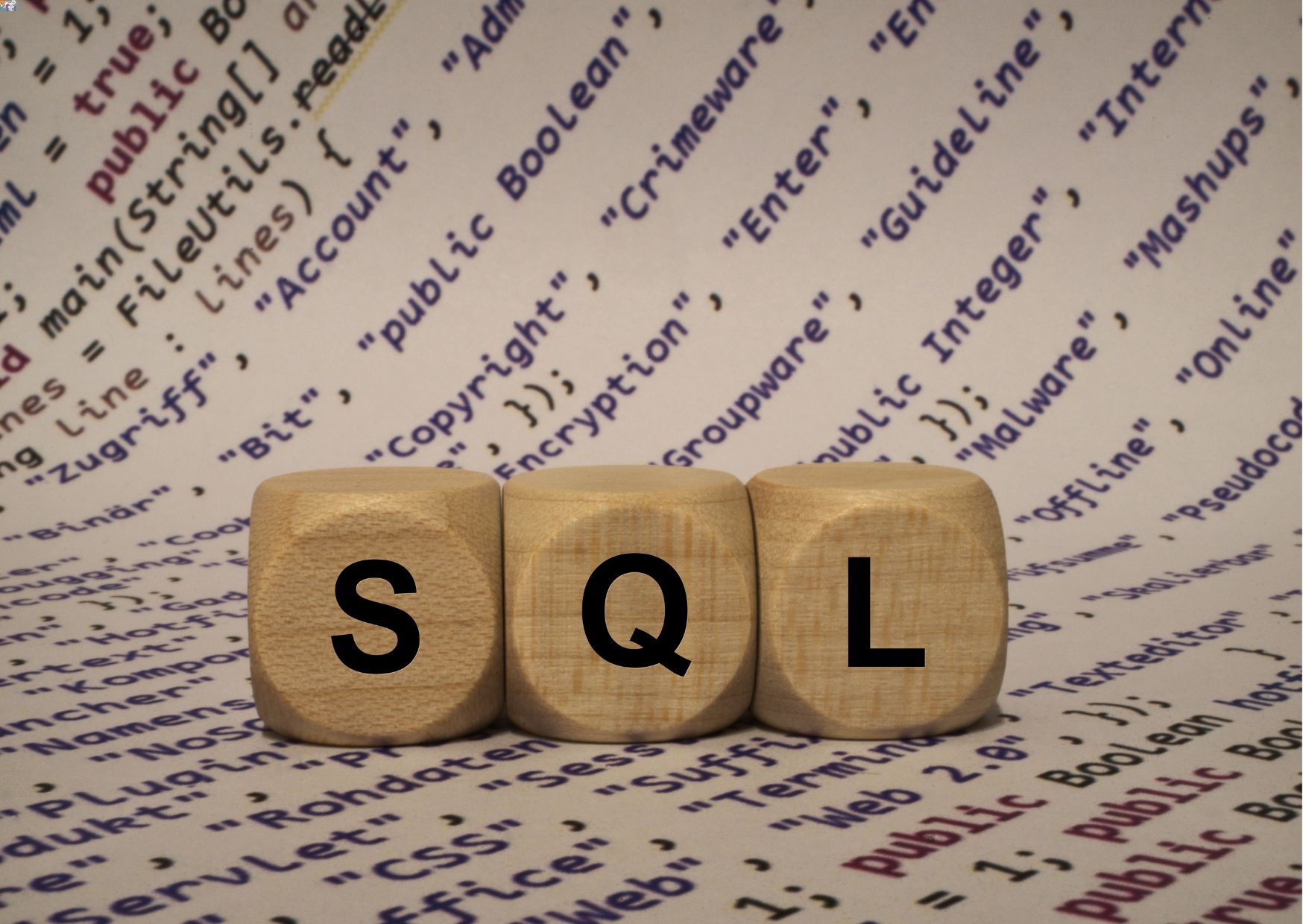
Data Analysis Level 3 Diploma
By Compete High
Overview With the ever-increasing demand for Data Analysis Level 3 Diploma in personal & professional settings, this online training aims at educating, nurturing, and upskilling individuals to stay ahead of the curve - whatever their level of expertise in Data Analysis Level 3 Diploma may be. Learning about Data Analysis Level 3 Diploma or keeping up to date on it can be confusing at times, and maybe even daunting! But that's not the case with this course from Compete High. We understand the different requirements coming with a wide variety of demographics looking to get skilled in Data Analysis Level 3 Diploma . That's why we've developed this online training in a way that caters to learners with different goals in mind. The course materials are prepared with consultation from the experts of this field and all the information on Data Analysis Level 3 Diploma is kept up to date on a regular basis so that learners don't get left behind on the current trends/updates. The self-paced online learning methodology by compete high in this Data Analysis Level 3 Diploma course helps you learn whenever or however you wish, keeping in mind the busy schedule or possible inconveniences that come with physical classes. The easy-to-grasp, bite-sized lessons are proven to be most effective in memorising and learning the lessons by heart. On top of that, you have the opportunity to receive a certificate after successfully completing the course! Instead of searching for hours, enrol right away on this Data Analysis Level 3 Diploma course from Compete High and accelerate your career in the right path with expert-outlined lessons and a guarantee of success in the long run. Who is this course for? While we refrain from discouraging anyone wanting to do this Data Analysis Level 3 Diploma course or impose any sort of restrictions on doing this online training, people meeting any of the following criteria will benefit the most from it: Anyone looking for the basics of Data Analysis Level 3 Diploma , Jobseekers in the relevant domains, Anyone with a ground knowledge/intermediate expertise in Data Analysis Level 3 Diploma , Anyone looking for a certificate of completion on doing an online training on this topic, Students of Data Analysis Level 3 Diploma , or anyone with an academic knowledge gap to bridge, Anyone with a general interest/curiosity Career Path This Data Analysis Level 3 Diploma course smoothens the way up your career ladder with all the relevant information, skills, and online certificate of achievements. After successfully completing the course, you can expect to move one significant step closer to achieving your professional goals - whether it's securing that job you desire, getting the promotion you deserve, or setting up that business of your dreams. Course Curriculum Module 1 Introduction to Data Analysis. Introduction to Data Analysis. 00:00 Module 2 Mathematics and Statistics. Mathematics and Statistics. 00:00 Module 3 Data Manipulation. Data Manipulation. 00:00 Module 4 Data Visualisation. Data Visualisation. 00:00 Module 5 Data Wrangling. Data Wrangling. 00:00 Module 6 Data Exploration. Data Exploration. 00:00 Module 7 Machine Learning Fundamentals. Machine Learning Fundamentals. 00:00 Module 8 Machine Learning Algorithms. Machine Learning Algorithms. 00:00 Module 9 Data Analysis with Python and Libraries. Data Analysis with Python and Libraries. 00:00 Module 10 Data Analysis with R and Libraries. Data Analysis with R and Libraries. 00:00

Speedy Scripting Mastery
By Compete High
ð Unlock Your Potential with Speedy Scripting Mastery! ð Are you tired of spending endless hours on coding tasks, feeling like you're stuck in slow-motion while others race ahead? It's time to break free from the shackles of sluggish scripting and embrace the fast lane of efficiency! Introducing Speedy Scripting Mastery, the game-changing online course designed to turbocharge your scripting skills and propel you to new heights of productivity. Whether you're a seasoned developer or a coding enthusiast, this course is your express ticket to scripting excellence. ð¥ What You'll Gain: Accelerated Learning: Say goodbye to lengthy tutorials and hello to streamlined, targeted lessons. Speedy Scripting Mastery condenses the essentials, so you learn more in less time. Efficiency Unleashed: Master the art of writing scripts that not only work but work at warp speed. Efficiency hacks, shortcuts, and best practices await you. Real-World Applications: Bridge the gap between theory and practice. Our hands-on exercises and real-world examples ensure you're ready to apply your skills to actual projects. Cutting-Edge Techniques: Stay ahead of the curve with the latest scripting techniques and tools. Future-proof your skills and be the first to implement the next big thing. Community Support: Join a vibrant community of like-minded learners. Share insights, troubleshoot challenges, and celebrate victories together. You're not just getting a course; you're gaining a network. ð Why Choose Speedy Scripting Mastery: Proven Results: Our graduates rave about the immediate impact on their workflow and project timelines. Expert Instructors: Learn from industry professionals who've mastered the art of speedy scripting. Lifetime Access: Your enrollment grants you lifetime access to course updates and additional content. Stay current with the ever-evolving world of scripting. Money-Back Guarantee: We're confident in the transformative power of this course. If you're not satisfied, we offer a 100% money-back guarantee-no questions asked. ð Don't Miss Your Chance! Enroll Today and Supercharge Your Scripting Skills! ð Join the ranks of high-achieving developers who have embraced Speedy Scripting Mastery to propel their careers forward. The future of efficient coding is now, and it starts with you! Course Curriculum

55039 Windows PowerShell Scripting and Toolmaking
By Nexus Human
Duration 5 Days 30 CPD hours This course is intended for This course is intended for administrators in a Microsoft-centric environment who want to build reusable units of automation, automate business processes, and enable less-technical colleagues to accomplish administrative tasks. Overview Describe the correct patterns for building modularized tools in Windows PowerShell Build highly modularized functions that comply with native PowerShell patterns Build controller scripts that expose user interfaces and automate business processes Manage data in a variety of formats Write automated tests for tools Debug tools This course covers advanced Windows PowerShell topics, with an emphasis on building reusable tools. Students are introduced to workflow, engage in best practices, and learn a variety of script development and toolmaking techniques. Tool Design Tools do one thing Tools are flexible Tools look native Start with a Command Why start with a command? Discovery and experimentation Build a Basic Function and Module Start with a basic function Create a script module Check prerequisites Run the new command Adding CmdletBinding and Parameterizing About CmdletBinding and common parameters Accepting pipeline input Mandatory-ness Parameter validation Parmeter aliases Emitting Objects as Output Assembling information Constructing and emitting output Quick tests An Interlude: Changing Your Approach Examining a script Critiquing a script Revising the script Using Verbose, Warning, and Informational Output Knowing the six channels Adding verbose and warning output Doing more with verbose output Informational output Comment-Based Help Where to put your help Getting started Going further with comment-based help Broken help Handling Errors Understanding errors and exceptions Bad handling Two reasons for exception handling Handling exceptions in our tool Capturing the actual exception Handling exceptions for non-commands Going further with exception handling Deprecated exception handling Basic Debugging Two kinds of bugs The ultimate goal of debugging Developing assumptions Write-Debug Set-PSBreakpoint The PowerShell ISE Going Deeper with Parameters Parameter positions Validation Multiple parameter sets Value from remaining arguments Help messages Aliases More CmdletBinding Writing Full Help External help Using PlatyPs Supporting online help ?About? topics Making your help updatable Unit Testing Your Code Sketching out the test Making something to test Expanding the test Going further with Pester Extending Output Types Understanding types The Extensible Type System Extending an object Using Update-TypeData Analyzing Your Script Performing a basic analysis Analyzing the analysis Publishing Your Tools Begin with a manifest Publishing to PowerShell Gallery Publishing to private repositories Basic Controllers: Automation Scripts and Menus Building a menu Using UIChoice Writing a process controller Proxy Functions A proxy example Creating the proxy base Modifying the proxy Adding or removing parameters Working with XML Data Simple: CliXML Importing native XML ConvertTo-XML Creating native XML from scratch Working with JSON Data Converting to JSON Converting from JSON Working with SQL Server Data SQL Server terminology and facts Connecting to the server and database Writing a query Running a query Invoke-SqlCmd Thinking about tool design patterns Design tools that use SQL Server for data storage Final Exam Lab problem Break down the problem Do the design Test the commands Code the tool
