- Professional Development
- Medicine & Nursing
- Arts & Crafts
- Health & Wellbeing
- Personal Development
3035 Software Development courses delivered Online
The Art of Doing: Master Networks and Network Scanning
By Packt
This video course will teach you how devices connect, work, and communicate across a network. Throughout the course, you will learn how to set up your own virtual network, understand various networking concepts, and write powerful Bash scripts.
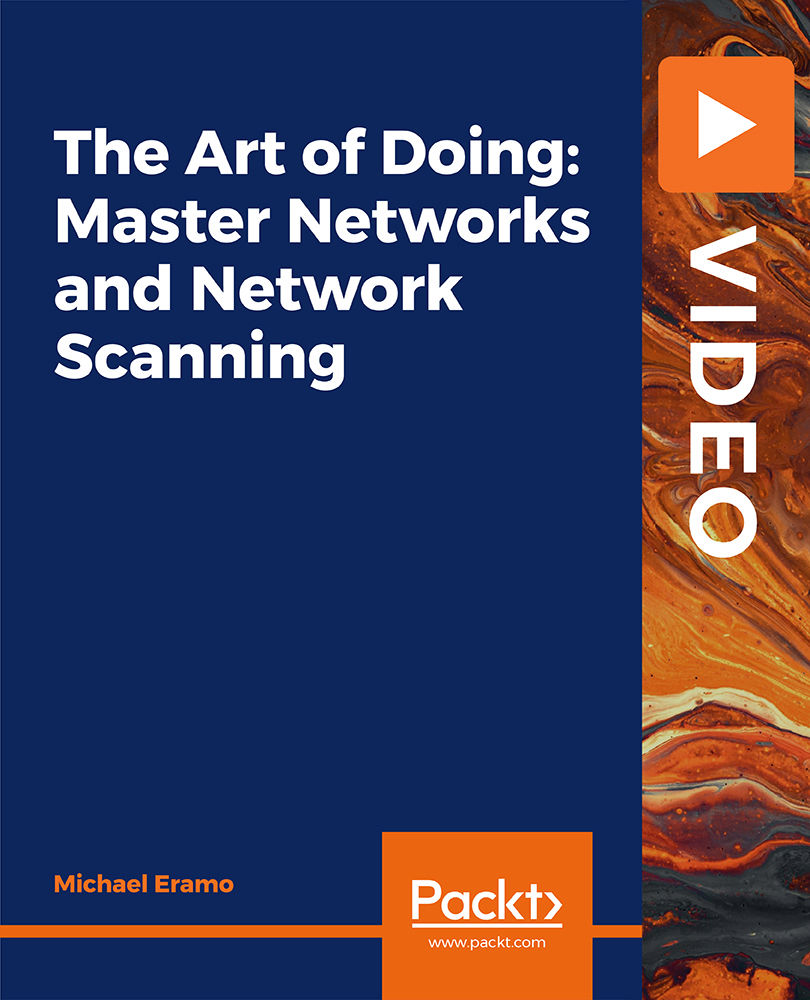
C# Programming - Beginner to Advanced
By SkillWise
Overview Uplift Your Career & Skill Up to Your Dream Job - Learning Simplified From Home! Kickstart your career & boost your employability by helping you discover your skills, talents, and interests with our special C# Programming Course. You'll create a pathway to your ideal job as this course is designed to uplift your career in the relevant industry. It provides the professional training that employers are looking for in today's workplaces. The C# Programming Course is one of the most prestigious training offered at Skillwise and is highly valued by employers for good reason. This C# Programming Course has been designed by industry experts to provide our learners with the best learning experience possible to increase their understanding of their chosen field. This C# Programming Course, like every one of Skillwise's courses, is meticulously developed and well-researched. Every one of the topics is divided into elementary modules, allowing our students to grasp each lesson quickly. At Skillwise, we don't just offer courses; we also provide a valuable teaching process. When you buy a course from Skillwise, you get unlimited Lifetime access with 24/7 dedicated tutor support. Why buy this C# Programming? Unlimited access to the course forever Digital Certificate, Transcript, and student ID are all included in the price Absolutely no hidden fees Directly receive CPD Quality Standard-accredited qualifications after course completion Receive one-to-one assistance every weekday from professionals Immediately receive the PDF certificate after passing Receive the original copies of your certificate and transcript on the next working day Easily learn the skills and knowledge from the comfort of your home Certification After studying the course materials of the C# Programming there will be a written assignment test which you can take either during or at the end of the course. After successfully passing the test you will be able to claim the pdf certificate for free. Original Hard Copy certificates need to be ordered at an additional cost of £8. Who is this course for? This C# Programming course is ideal for Students Recent graduates Job Seekers Anyone interested in this topic People already working in the relevant fields and want to polish their knowledge and skills. Prerequisites This C# Programming does not require you to have any prior qualifications or experience. You can just enroll and start learning. This C# Programming was made by professionals and it is compatible with all PCs, Macs, tablets, and smartphones. You will be able to access the course from anywhere at any time as long as you have a good enough internet connection. Career path As this course comes with multiple courses included as a bonus, you will be able to pursue multiple occupations. This C# Programming is a great way for you to gain multiple skills from the comfort of your home.

[vc_row][vc_column][vc_column_text] Description: Do you want to turn your passion into a profession? Does having to test games as a career sound like the ultimate dream? Or have you just started out in the game development industry and want to build your skill set and knowledge in this field ? This Diploma in Game Testing course will train you to become a master in video game testing, helping you on your path to becoming a fully qualified game tester. Want to know what it takes to become a video game tester or quality assurance tester? To be able to stay ahead of the game (pun intended!) in this industry, developers and games companies need to understand consumer trends and how to utilise game developing software to ensure the success of a game. Game testing is an important phase in game development, and game testers and QA testers are responsible for identifying lacking parts of the game which could be changed or improved. This course tackles all you need to know about game testing, with expert tutor support. Have an interest in video games? Enrol in this course today and play games for a living! There are no entry requirements and learners of all academic backgrounds can access this course. Who is the course for? People who have an interest in testing out games as a profession Professionals seeking to get a foothold as a game tester in the gaming industry Entry Requirement: This course is available to all learners, of all academic backgrounds. Learners should be aged 16 or over to undertake the qualification. Good understanding of English language, numeracy and ICT are required to attend this course. Assessment: At the end of the course, you will be required to sit an online multiple-choice test. Your test will be assessed automatically and immediately so that you will instantly know whether you have been successful. Before sitting for your final exam you will have the opportunity to test your proficiency with a mock exam. Certification: After you have successfully passed the test, you will be able to obtain an Accredited Certificate of Achievement. You can however also obtain a Course Completion Certificate following the course completion without sitting for the test. Certificates can be obtained either in hardcopy at a cost of £39 or in PDF format at a cost of £24. PDF certificate's turnaround time is 24 hours and for the hardcopy certificate, it is 3-9 working days. Why choose us? Affordable, engaging & high-quality e-learning study materials; Tutorial videos/materials from the industry leading experts; Study in a user-friendly, advanced online learning platform; Efficient exam systems for the assessment and instant result; The UK & internationally recognised accredited qualification; Access to course content on mobile, tablet or desktop from anywhere anytime; The benefit of career advancement opportunities; 24/7 student support via email. Career Path: Diploma in Game Testing course is a useful qualification to possess, and would be beneficial for the following careers: Game Tester Quality Assurance Beta Tester Pre Alpha Tester [/vc_column_text][/vc_column][/vc_row] Diploma in Game Testing Introduction to Game Testing 01:00:00 Two Rules of Game Testing 01:00:00 How to Put a Resume Together 01:00:00 How give Examples During Job Interview 00:30:00 Contacting Game Developers 01:00:00 Use the Correct Search Keywords 00:30:00 Wrapping Up 00:15:00 Additional Supporting Materials Game QA & Testing 00:00:00 Game Testing Changers 00:00:00 Become A Game Tester 00:00:00 Refer A Friend Refer A Friend 00:00:00 Mock Exam Mock Exam - Diploma in Game Testing 00:20:00 Final Exam Final Exam - Diploma in Game Testing 00:20:00 Certificate and Transcript Order Your Certificates and Transcripts 00:00:00

Are interested in understanding and protecting big data? Do you want to utilize any data that have been presented to you to its full extent? This Bundle Course will solve all of your problems! Description: Interpreting data is of immense importance when you handling data. Only then you can fully use it to your business. At the same time when you use data online, there is always a chance that your data can be stolen. Learn how to protect your information in this data bundle course. Make you own database and reap its benefits. In this course, you will know how to create your database and database user.You will then master how to import database tables since most new scripts come with a built-in installer, the scripts create all database, but when the time comes that there is no installer provided, then you have to create one manually. Upon completion of the course the students will possess a solid knowledge of data protection law, as well as an understanding of the practical implications for different organisations. Who is the course for? Employees of the business industry and other businessmen who want to learn how to utilise and create their database. Anyone who wants to surf the net safely. People who have an interest in setting up their database and learn to become an expert on it. Entry Requirement: This course is available to all learners, of all academic backgrounds. Learners should be aged 16 or over to undertake the qualification. Good understanding of English language, numeracy and ICT are required to attend this course. Assessment: At the end of the course, you will be required to sit an online multiple-choice test. Your test will be assessed automatically and immediately so that you will instantly know whether you have been successful. Before sitting for your final exam you will have the opportunity to test your proficiency with a mock exam. Certification: After you have successfully passed the test, you will be able to obtain an Accredited Certificate of Achievement. You can however also obtain a Course Completion Certificate following the course completion without sitting for the test. Certificates can be obtained either in hardcopy at a cost of £39 or in PDF format at a cost of £24. PDF certificate's turnaround time is 24 hours and for the hardcopy certificate, it is 3-9 working days. Why choose us? Affordable, engaging & high-quality e-learning study materials; Tutorial videos/materials from the industry leading experts; Study in a user-friendly, advanced online learning platform; Efficient exam systems for the assessment and instant result; The UK & internationally recognised accredited qualification; Access to course content on mobile, tablet or desktop from anywhere anytime; The benefit of career advancement opportunities; 24/7 student support via email. Career Path: The Data Bundle Course will be very beneficial and helpful, especially to the following careers: Businessman Product Creators Programmers Sales Managers Top Executives Website Developer Data protection associate Legal counsellor Head of data protection Commercial solicitor Data privacy solicitor. Module 1: Database Basics What is a Database 01:00:00 Definition of Terms 01:00:00 Database Users and Languages 01:00:00 Components of a Database System 01:00:00 Basic Set Concepts 01:00:00 Relations as a Database 01:00:00 Relational Database Operators 01:00:00 Database keys 01:00:00 Module 2: Understanding Big Data What Is Big Data? Hint: You're a Part of It Every Day 01:00:00 Why Is Big Data Important? 01:00:00 Why IBM for Big Data? 01:00:00 All About Hadoop: The Big Data Lingo Chapter 01:00:00 InfoSphere BigInsights: Analytics for Big Data at Rest 01:00:00 IBM InfoSphere Streams: Analytics for Big Data in Motion 01:00:00 Module 3: Data Protection Why Internet Marketers Need More Protection 00:30:00 You Can't Be Anonymous 00:15:00 Start With Basic Security Measures 01:00:00 Using Disclaimers 01:00:00 Proper Use Of Email 01:00:00 Protecting Product Rights 01:00:00 Protecting Your Website 01:00:00 Terms Of Use Or Service 00:30:00 Privacy Policy 01:00:00 Refer A Friend Refer A Friend 00:00:00 Mock Exam Mock Exam- Data Bundle Course 00:30:00 Final Exam Final Exam- Data Bundle Course 00:30:00 Order Your Certificate and Transcript Order Your Certificates and Transcripts 00:00:00

PAT Testing: PAT Testing Training Online Do you want to prevent workplace hazards? If so then join our PAT Testing: PAT Testing Training Training course to learn about electrical fires, electrical shocks or other hazards and be aware of how to perform maintenance check-ups. This PAT Testing: PAT Testing Training course is designed to help you familiarize yourself with testing technical appliances. Also, this PAT Testing: PAT Testing Training course teaches you to be able to know how to assess and minimize risks. Throughout the PAT Testing: PAT Testing (Portable Appliance Testing) course, you can learn to carry out inspections by using a PAT Testing: PAT Testing device. Overall, the PAT Testing: PAT Testing (Portable Appliance Testing) course helps to understand the safety procedures that need to be in place when using portable appliances at work. Enrol the PAT Testing: PAT Testing Training course to ensure a low-risk and healthy workplace. Special Offers of this PAT Testing: PAT Testing Training Course: This PAT Testing: PAT Testing Training Course includes a FREE PDF Certificate. Lifetime access to this PAT Testing: PAT Testing Training Course Instant access to this PAT Testing: PAT Testing Training Course 24/7 Support Available to this PAT Testing: PAT Testing Training Course PAT Testing: PAT Testing Training Online This PAT Testing: PAT Testing Training (Portable Appliance Testing) course is designed to help you familiarise yourself with testing technical appliances. Also, this PAT Testing: PAT Testing Training (Portable Appliance Testing) course teaches you to be able to know how to assess and minimise risks. Throughout the PAT Testing: PAT Testing Training (Portable Appliance Testing) course, you can learn to carry out inspections by using a PAT Testing: PAT Testing device. Overall, the PAT Testing: PAT Testing Training (Portable Appliance Testing) course helps to understand the safety procedures that need to be in place when using portable appliances at work. Course Completion Certificate After Completing this PAT Testing: PAT Testing Training Course, you will receive a CPD Certified PAT Testing: PAT Testing Training Course from School of Health Care. You will also obtain a PAT Testing: PAT Testing Training Course completion certificate from Reed. Who is this course for? PAT Testing: PAT Testing Training Online Electricians, appliance servicers, equipment testers or any inspiring individual can take this PAT Testing: PAT Testing Training course. Requirements PAT Testing: PAT Testing Training Online To enrol in this PAT Testing: PAT Testing Training Course, students must fulfil the following requirements: Good Command over English language is mandatory to enrol in our PAT Testing: PAT Testing Training Course. Be energetic and self-motivated to complete our PAT Testing: PAT Testing Training Course. Basic computer Skill is required to complete our PAT Testing: PAT Testing Training Course. If you want to enrol in our PAT Testing: PAT Testing Training Course, you must be at least 15 years old. Career path PAT Testing: PAT Testing Training Online This PAT Testing: PAT Testing Training course helps to explore opportunities such as PAT Tester Appliance Tester Appliance Servicer Appliance Repairer Electrician Equipment Tester

Embark on a digital crafting odyssey, diving into the intricate world of web creation with our 'PHP Web Development with MySQL; GitHub & Heroku' course. Visualise your first step into this digital tapestry with the 'Introduction' unit, an inviting prelude that demystifies the realm of server-side scripting. As learners unfurl the sails of their developmental journey, they'll configure their coding environment, laying the robust groundwork for a future in web architecture. Advancing into the heart of PHP, our syllabus navigates through the crucial syntax and fundamentals that form the bedrock of dynamic website construction. Engage with the creation of interactive forms, delve into database manipulation using MySQL, and master user authentication processes. This course promises a transformative learning expedition, from first principles to deploying live web applications, all while ensuring each participant garners the confidence to stitch together the seams of secure, responsive online experiences. Learning Outcomes Comprehend PHP fundamentals and create robust web applications. Configure environments for PHP development with precision. Integrate MySQL databases for dynamic content management. Construct and handle secure PHP forms for data collection. Implement user authentication to safeguard web applications. Why choose this PHP Web Development with MySQL; GitHub & Heroku course? Unlimited access to the course for a lifetime. Opportunity to earn a certificate accredited by the CPD Quality Standards and CIQ after completing this course. Structured lesson planning in line with industry standards. Immerse yourself in innovative and captivating course materials and activities. Assessments designed to evaluate advanced cognitive abilities and skill proficiency. Flexibility to complete the Course at your own pace, on your own schedule. Receive full tutor support throughout the week, from Monday to Friday, to enhance your learning experience. Unlock career resources for CV improvement, interview readiness, and job success. Who is this PHP Web Development with MySQL; GitHub & Heroku course for? Novices embarking on web development careers. Technologists eager to learn server-side scripting. Data managers focusing on MySQL database integration. Coders looking to understand PHP in web applications. Developers aiming to utilise GitHub and Heroku for deployment. Career path Web Developer: £25,000 - £50,000 PHP Developer: £24,000 - £45,000 MySQL Database Administrator: £30,000 - £60,000 User Authentication Specialist: £35,000 - £55,000 Back-End Developer: £28,000 - £53,000 DevOps Engineer: £40,000 - £70,000 Prerequisites This PHP Web Development with MySQL; GitHub & Heroku does not require you to have any prior qualifications or experience. You can just enrol and start learning.This PHP Web Development with MySQL; GitHub & Heroku was made by professionals and it is compatible with all PC's, Mac's, tablets and smartphones. You will be able to access the course from anywhere at any time as long as you have a good enough internet connection. Certification After studying the course materials, there will be a written assignment test which you can take at the end of the course. After successfully passing the test you will be able to claim the pdf certificate for £4.99 Original Hard Copy certificates need to be ordered at an additional cost of £8. Course Curriculum Unit 01: Introduction Introduction 00:06:00 Unit 02: Environment Configuration Module 01: Setup a PHP Environment using XAMPP 00:16:00 Module 02: Install Composer Package Manager 00:03:00 Module 03: Visual Studio Code - Web Development Add ons 00:12:00 Module 04: Create a GitHub Account 00:13:00 Module 05: Create a Heroku Account 00:08:00 Unit 03: PHP Basics and Syntax Module 01: How PHP Works 00:29:00 Module 02: IFELSE Statements 00:19:00 Module 03: Switch Statements 00:09:00 Module 04: FOR Loop 00:10:00 Module 05: WHILE AND DOWHILE Loops 00:14:00 Module 06: PHP Arrays and Manipulation 00:13:00 Module 07: String Manipulation Functions 00:28:00 Module 08: Date and Time Manipulation Functions 00:15:00 Module 09: User Defined Functions 00:22:00 Module 10: PHP Include and Require 00:22:00 Module 11: PHP Website Layout - With Bootstrap 00:23:00 Module 12: Add Project to Github 00:08:00 Module 13: Publish Website to Heroku 00:20:00 Unit 04: PHP Forms and MySQL and User Authentication Module 01: Project and Website Setup 00:21:00 Module 02: Create a Bootstrap 4 Form 00:28:00 Module 03: PHP Form - $_GET Action 00:23:00 Module 04: PHP Form - $_POST Action 00:11:00 Module 05: Design Database with phpMyAdmin 00:19:00 Module 06: Connect to Database using PHP PDO 00:18:00 Module 07: Save Records to Database 00:38:00 Module 08: View Database Records 00:36:00 Module 09: View One Record's Details 00:28:00 Module 10: Update Database Records 00:34:00 Module 11: Delete Database Records 00:11:00 Module 12: Final Touches: Form Validation, Error Messages, Success Messages 00:17:00 Module 13: Create Heroku App and Remote Database 00:21:00 Module 14: Setup Authentication Tables in Database 00:20:00 Module 15: Setup Login and Authentication 00:29:00 Module 16: Control User Access 00:08:00 Module 17: Sending Confirmation Emails 00:31:00 Module 18: Upload Profile Pictures 00:31:00 Module 19: Final Touches 00:14:00 Resources Resources - PHP Web Development w/ MySQL GitHub & Heroku 00:00:00 Assignment Assignment - PHP Web Development with MySQL; GitHub & Heroku 00:00:00

The course 'Learn Spring & Angular Material with a Full Web Application' provides comprehensive training in building a full-stack web application using Spring for the backend and Angular Material for the frontend. Participants will learn how to set up and run the application, model the application using UML, build the backend REST API with Spring Boot, and create the frontend components using Angular Material design. Learning Outcomes: Understand the purpose and content of the course, and the technologies used in the web application development. Set up and configure the application, including the backend with Spring Boot and the frontend with Angular Material. Model the application using UML to design its architecture effectively. Develop the backend REST API with Spring Boot, incorporating Swagger for API documentation. Build the frontend components with Angular Material design, including Login, Signup, and TODO-LIST components. Implement API services using Swagger API documentation and create services for the application. Use Angular Guards for securing routes and configure routing for the frontend application. Conclude the course with a comprehensive overview and guidance on what to explore next in web application development. Why buy this Learn Spring & Angular Material with a Full Web Application? Unlimited access to the course for forever Digital Certificate, Transcript, student ID all included in the price Absolutely no hidden fees Directly receive CPD accredited qualifications after course completion Receive one to one assistance on every weekday from professionals Immediately receive the PDF certificate after passing Receive the original copies of your certificate and transcript on the next working day Easily learn the skills and knowledge from the comfort of your home Certification After studying the course materials of the Learn Spring & Angular Material with a Full Web Application there will be a written assignment test which you can take either during or at the end of the course. After successfully passing the test you will be able to claim the pdf certificate for £5.99. Original Hard Copy certificates need to be ordered at an additional cost of £9.60. Who is this course for? This Learn Spring & Angular Material with a Full Web Application course is ideal for Students Recent graduates Job Seekers Anyone interested in this topic People already working in the relevant fields and want to polish their knowledge and skill. Prerequisites This Learn Spring & Angular Material with a Full Web Application does not require you to have any prior qualifications or experience. You can just enrol and start learning.This Learn Spring & Angular Material with a Full Web Application was made by professionals and it is compatible with all PC's, Mac's, tablets and smartphones. You will be able to access the course from anywhere at any time as long as you have a good enough internet connection. Career path As this course comes with multiple courses included as bonus, you will be able to pursue multiple occupations. This Learn Spring & Angular Material with a Full Web Application is a great way for you to gain multiple skills from the comfort of your home. Course Curriculum Unit 01: Introduction Module 01: Why this course? 00:02:00 Module 02: What will you learn in the course? 00:02:00 Module 03: Application demo 00:06:00 Unit 02: Application resources Module 01: How to setup and run the application 00:06:00 Unit 03: The application Module 01: About the course application 00:02:00 Module 02: Used Technologies 00:02:00 Module 03: Modeling the application (UML) 00:02:00 Module 04: The backend architecture 00:07:00 Module 05: The frontend architecture 00:03:00 Unit 04: The backend: REST API Module 01: Create a new spring boot project 00:05:00 Module 02: Configure the project 00:02:00 Module 03: Coding the REST API 00:37:00 Module 04: Adding the Swagger configuration 00:06:00 Module 05: Generating the API documentation 00:15:00 Unit 05: The frontend: Angular material design Module 01: Create a new angular project 00:08:00 Module 02: Configure the project 00:02:00 Module 03: Generate the API services using the Swagger API Doc 00:11:00 Module 04: Create the components 00:03:00 Module 05: Create Login / Signup components 00:15:00 Module 06: Create the TODO-LIST component 00:10:00 Module 07: Create the services 00:06:00 Module 08: What is and Why a Guard? 00:03:00 Module 09: Add and Configure the Routing 00:04:00 Unit 06: General conclusion Module 01: What comes next? 00:01:00 Assignment Assignment - Learn Spring & Angular Material with a Full Web Application 00:00:00

Unleash your creative potential with our Blender 3D Character Modeling & Rendering course, a gateway to the captivating world of 3D character design. Whether you're a budding artist or a digital enthusiast, this course takes you on an exciting journey through Blender, teaching you the fundamentals and advanced techniques of 3D character modeling. From mastering Blender basics to sculpting intricate characters, this course empowers you to breathe life into your digital creations. With a focus on hands-on learning, you'll create, texture, and render your characters, gaining the skills needed to excel in the 3D design industry. Learning Outcomes Acquire a deep understanding of Blender's interface and tools. Develop proficiency in 3D character modeling and texturing. Master character sculpting and rendering techniques. Create materials and textures to bring your characters to life. Gain the skills to pursue a career in 3D character design. Why choose this Blender 3D Character Modeling & Rendering course? Unlimited access to the course for a lifetime. Opportunity to earn a certificate accredited by the CPD Quality Standards and CIQ after completing this course. Structured lesson planning in line with industry standards. Immerse yourself in innovative and captivating course materials and activities. Assessments designed to evaluate advanced cognitive abilities and skill proficiency. Flexibility to complete the Course at your own pace, on your own schedule. Receive full tutor support throughout the week, from Monday to Friday, to enhance your learning experience. Unlock career resources for CV improvement, interview readiness, and job success. Who is this Blender 3D Character Modeling & Rendering course for? Aspiring 3D artists and digital designers. Students and creative individuals passionate about character modeling. Professionals looking to enhance their 3D design skills. Gamers and animation enthusiasts interested in character creation. Anyone seeking to unlock their artistic potential in the digital realm. Career path 3D Character Artist: £25,000 - £55,000 Game Designer: £25,000 - £60,000 Visual Effects (VFX) Artist: £25,000 - £55,000 Animation Designer: £20,000 - £50,000 Digital Sculptor: £20,000 - £45,000 3D Modeler: £22,000 - £50,000 Prerequisites This Blender 3D Character Modeling & Rendering does not require you to have any prior qualifications or experience. You can just enrol and start learning.This Blender 3D Character Modeling & Rendering was made by professionals and it is compatible with all PC's, Mac's, tablets and smartphones. You will be able to access the course from anywhere at any time as long as you have a good enough internet connection. Certification After studying the course materials, there will be a written assignment test which you can take at the end of the course. After successfully passing the test you will be able to claim the pdf certificate for £4.99 Original Hard Copy certificates need to be ordered at an additional cost of £8. Course Curriculum Section 01: Introduction Introduction 00:01:00 Section 02: Creating the Character Blender Basics 00:05:00 Bench Modeling Part 01 00:08:00 Bench Modeling Part 02 00:14:00 Character Modeling Part 01 00:06:00 Character Modeling Part 02 00:13:00 Character Modeling Part 03 00:10:00 Character Modeling Part 04 00:13:00 Create Materials 00:12:00 Rendering 00:02:00 Resources Resources - Blender 3D Character Modeling & Rendering 00:00:00 Assignment Assignment - Blender 3D Character Modeling & Rendering 00:00:00

Step into the vibrant world of web development with our 'jQuery Masterclass Course: JavaScript and AJAX Coding Bible.' This course is crafted to guide you through the intricate functionalities of jQuery, a powerful library that simplifies JavaScript programming. Starting with an introduction that sets the foundation, the course gradually unfolds the vast capabilities of jQuery, from simple selectors to complex AJAX operations. Each section is meticulously designed to build upon your skills, making the journey from novice to jQuery expert both engaging and informative. This course isn't just about learning to code; it's about empowering you to create interactive and dynamic web applications with ease and confidence. Progress through the curriculum to master various aspects of jQuery, including working with attributes and values, handling events, and manipulating HTML/CSS. You'll delve into traversing methods, learning to navigate and manipulate the Document Object Model (DOM) efficiently. The course also sheds light on creating visually appealing web pages with jQuery effects and animations. The comprehensive section on AJAX will equip you with the skills to make asynchronous requests, enhancing the user experience of your web applications. By the end of this course, you'll not only have a solid understanding of jQuery but also the practical know-how to implement it in real-world projects. Learning Outcomes Understand the core concepts and functionalities of jQuery. Master the use of selectors for manipulating DOM elements. Gain proficiency in handling events and working with HTML/CSS in jQuery. Learn to create dynamic web content and effects using jQuery. Develop skills in AJAX for asynchronous web programming. Why choose this jQuery Masterclass Course: JavaScript and AJAX Coding Bible? Unlimited access to the course for a lifetime. Opportunity to earn a certificate accredited by the CPD Quality Standards and CIQ after completing this course. Structured lesson planning in line with industry standards. Immerse yourself in innovative and captivating course materials and activities. Assessments designed to evaluate advanced cognitive abilities and skill proficiency. Flexibility to complete the Course at your own pace, on your own schedule. Receive full tutor support throughout the week, from Monday to Friday, to enhance your learning experience. Unlock career resources for CV improvement, interview readiness, and job success. Who is this jQuery Masterclass Course: JavaScript and AJAX Coding Bible for? Web developers seeking to enhance their JavaScript and jQuery skills. Front-end developers aiming to create more interactive web applications. IT students and enthusiasts exploring web development technologies. Professionals transitioning to web development and programming. Anyone interested in learning jQuery for personal or professional web projects. Career path Web Developer: £25,000 - £50,000 Front-End Developer: £28,000 - £55,000 JavaScript Developer: £30,000 - £60,000 UI/UX Designer: £27,000 - £50,000 Full Stack Developer: £35,000 - £70,000 Web Application Developer: £32,000 - £65,000 Prerequisites This jQuery Masterclass Course: JavaScript and AJAX Coding Bible does not require you to have any prior qualifications or experience. You can just enrol and start learning.This jQuery Masterclass Course: JavaScript and AJAX Coding Bible was made by professionals and it is compatible with all PC's, Mac's, tablets and smartphones. You will be able to access the course from anywhere at any time as long as you have a good enough internet connection. Certification After studying the course materials, there will be a written assignment test which you can take at the end of the course. After successfully passing the test you will be able to claim the pdf certificate for £4.99 Original Hard Copy certificates need to be ordered at an additional cost of £8. Course Curriculum Section 01 : Introduction Introduction To This Course 00:02:00 Setup on Windows 00:03:00 Setup on Mac OS X 00:03:00 Setup on Linux 00:05:00 Online Code IDE 00:02:00 Uncompressed vs Minified vs Slim vs Slim Minified 00:05:00 Document Ready 00:03:00 Section 02 : Selectors Elements 00:03:00 All Elements 00:02:00 This Keyword 00:03:00 ID 00:02:00 Class 00:02:00 Multiple Items 00:03:00 First Element 00:02:00 Odd/Even 00:06:00 Element and Class 00:02:00 Children 00:04:00 Attributes 00:03:00 Type 00:04:00 Contains 00:03:00 Section 03 : Attributes/Values Get Attribute 00:02:00 Set Attribute 00:03:00 Set Attribute With Callback Function 00:03:00 Set Multiple Attributes 00:03:00 Remove 00:02:00 Text Attribute 00:02:00 Data Attribute 00:03:00 Value 00:03:00 HTML Value 00:02:00 Class 00:09:00 Section 04 : Events Binding & Unbinding 00:07:00 Attributes 00:04:00 Propagation 00:05:00 Prevent Default Behaviour 00:05:00 Mouse Single Click 00:02:00 Mouse Double Click 00:02:00 Mouse Enter Element 00:04:00 Mouse Leave Element 00:04:00 Mouse Hover 00:04:00 Mouse Down 00:03:00 Mouse Up 00:02:00 Keyboard Down 00:03:00 Keyboard Press 00:01:00 Keyboard Up 00:01:00 Form Submit 00:03:00 Form Change 00:03:00 Form Focus 00:04:00 Form Blur 00:02:00 Document/Window Scroll 00:03:00 Document/Window Resize 00:02:00 Combining Multiple Events Using A Single Selector 00:05:00 Section 05 : HTML/CSS Get and Set CSS Property 00:03:00 Set Multiple CSS Properties 00:02:00 Add, Remove and Toggle CSS Classes 00:06:00 Get and Set Element Dimensions 00:12:00 Adding Elements Using Append, Prepend, After and Before 00:05:00 Removing Elements Using Remove and Empty 00:06:00 Section 06 : Traversing Elements By Index 00:03:00 Child Elements 00:03:00 Parent Element 00:03:00 Sibling Elements 00:03:00 Filtering Elements 00:06:00 Section 07 : Effects Show, Hide and Toggle 00:11:00 Fading Using FadeIn, FadeOut, FadeToggle and FadeTo 00:06:00 Sliding Using SlideDown, SlideUp and SlideToggle 00:06:00 Animate 00:09:00 Stop Effects and Animations 00:03:00 Function Callback 00:03:00 Action and Method Chaining 00:05:00 Section 08: AJAX Load 00:05:00 Get JSON 00:04:00 GET Data 00:04:00 POST Data 00:05:00 Section 09 : Utility Functions Trim String 00:03:00 Extend 00:03:00 Extend Function 00:07:00 In Array 00:04:00 Each 00:03:00 Data Function 00:05:00 Proxy Function 00:03:00 Is Window Function 00:01:00 Now/Epoch Time Method 00:02:00 Number Check (isNumeric) 00:02:00 Dequeue 00:03:00 Global Evaluation 00:02:00 Section 10 : Resource Resource 00:00:00 Assignment Assignment - jQuery: JavaScript and AJAX Coding Bible 00:00:00

