- Professional Development
- Medicine & Nursing
- Arts & Crafts
- Health & Wellbeing
- Personal Development
3041 Software Development courses delivered Online
Are you someone who wants to utilise the database and how it can be effectively used for your business? Do you have the plans to make your database but you are struggling since don't have the right skills to start it? Worry no more! This course is designed to help you in this dilemma. Description: Have you ever heard about the database? Or have you heard about it and want to use it on your own? Then this course will be able to help you in that. There are a lot of people who do not like to deal with database, scripts and all the technical parts, this hinders them to start learning because they already have the mindset that it is difficult. Database creation might be difficult, but with correct attitude and practical database skills, you will surely avoid the difficulties! You have to keep in mind that the end goal should guarantee the creation of the database and to be able to make more whenever you need it. In this course, you will first know how to create your database and database users. You will then master how to import database tables since most new scripts come with a built-in installer, the scripts create all database, but when the time comes that there is no installer provided, then you have to create one manually. Who is the course for? Employees of the business industry and other businessmen who want to learn how to utilise and create their database. People who have an interest in setting up their database and learn to become an expert on it. Entry Requirement: This course is available to all learners, of all academic backgrounds. Learners should be aged 16 or over to undertake the qualification. Good understanding of English language, numeracy and ICT are required to attend this course. Assessment: At the end of the course, you will be required to sit an online multiple-choice test. Your test will be assessed automatically and immediately so that you will instantly know whether you have been successful. Before sitting for your final exam you will have the opportunity to test your proficiency with a mock exam. Certification: After you have successfully passed the test, you will be able to obtain an Accredited Certificate of Achievement. You can however also obtain a Course Completion Certificate following the course completion without sitting for the test. Certificates can be obtained either in hardcopy at a cost of £39 or in PDF format at a cost of £24. PDF certificate's turnaround time is 24 hours and for the hardcopy certificate, it is 3-9 working days. Why choose us? Affordable, engaging & high-quality e-learning study materials; Tutorial videos/materials from the industry leading experts; Study in a user-friendly, advanced online learning platform; Efficient exam systems for the assessment and instant result; The UK & internationally recognised accredited qualification; Access to course content on mobile, tablet or desktop from anywhere anytime; The benefit of career advancement opportunities; 24/7 student support via email. Career Path: The Database Basics course will be very beneficial and helpful, especially to the following careers: Businessman Product Creators Programmers Sales Managers Top Executives Website Developer. Database Basics What is a Database 01:00:00 Definition of Terms 01:00:00 Database Users and Languages 01:00:00 Components of a Database System 01:00:00 Basic Set Concepts 01:00:00 Relations as a Database 01:00:00 Relational Database Operators 01:00:00 Database keys 01:00:00 Additional Supporting Material Database Basics 00:00:00 Refer A Friend Refer A Friend 00:00:00 Mock Exam Mock Exam- Database Basics 00:20:00 Final Exam Final Exam- Database Basics 00:20:00 Order Your Certificate and Transcript Order Your Certificates and Transcripts 00:00:00

Overview This comprehensive course on AutoCAD Programming using VB.NET with Windows Forms will deepen your understanding on this topic. After successful completion of this course you can acquire the required skills in this sector. This AutoCAD Programming using VB.NET with Windows Forms comes with accredited certification from CPD, which will enhance your CV and make you worthy in the job market. So enrol in this course today to fast track your career ladder. How will I get my certificate? You may have to take a quiz or a written test online during or after the course. After successfully completing the course, you will be eligible for the certificate. Who is This course for? There is no experience or previous qualifications required for enrolment on this AutoCAD Programming using VB.NET with Windows Forms. It is available to all students, of all academic backgrounds. Requirements Our AutoCAD Programming using VB.NET with Windows Forms is fully compatible with PC's, Mac's, Laptop, Tablet and Smartphone devices. This course has been designed to be fully compatible with tablets and smartphones so you can access your course on Wi-Fi, 3G or 4G. There is no time limit for completing this course, it can be studied in your own time at your own pace. Career Path Having these various qualifications will increase the value in your CV and open you up to multiple sectors such as Business & Management, Admin, Accountancy & Finance, Secretarial & PA, Teaching & Mentoring etc. Course Curriculum 6 sections • 61 lectures • 09:51:00 total length •Module 01: Course Outline: 00:03:00 •Module 02: Introduction: 00:05:00 •Module 03: Who is this course for?: 00:04:00 •Module 04: Tools Needed for this Course: 00:01:00 •Module 01: What will you learn from this Course - Overview: 00:06:00 •Module 01: Windows Form and Controls - Overview: 00:04:00 •Module 02: ControlsDemo Project - Overview: 00:03:00 •Module 03: ControlsDemo Project - Creating the Project: 00:04:00 •Module 04: Controls Demo Project - Designing the Form: 00:19:00 •Module 05: ControlsDemo Project - Creating the Utility Class: 00:10:00 •Module 06: ControlsDemo Project - Coding the Combobox Control: 00:15:00 •Module 07: ControlsDemo Project - Coding the Textbox Control: 00:10:00 •Module 08: ControlsDemo Project - Coding the Radiobutton Control: 00:08:00 •Module 09: ControlsDemo Project - Coding the Checkbox Control: 00:17:00 •Module 01: Draw Rectangle Project - Overview: 00:03:00 •Module 02: Creating the DrawRectangle Project: 00:04:00 •Module 03: DrawRectangle Project - Creating the Utility Class: 00:20:00 •Module 04: DrawRectangle Project - Designing the Form: 00:15:00 •Module 05: DrawRectangle Project - Coding the User Interface Part 1: 00:24:00 •Module 06: DrawRectangle Project - Coding the User Interface Part 2: 00:18:00 •Module 07: DrawRectangle Project - Running the Program: 00:06:00 •Module 08: Automate Update Layer Project - Overview: 00:02:00 •Module 09: Creating the AutomateUpdateLayer Project: 00:03:00 •Module 10: Automate Update Layer Project - Creating the Utility Class: 00:17:00 •Module 11: AutomateUpdateLayer Project - Designing the User Interface: 00:07:00 •Module 12: AutomateUpdateLayer Project - Coding the Form: 00:18:00 •Module 13: AutomateUpdateLayer Project - Running the Program: 00:07:00 •Module 14: Automatic Block Extractor Project - Overview: 00:03:00 •Module 15: AutomaticBlockExtractor Project - Creating the Project: 00:03:00 •Module 16: AutomaticBlockExtractor Project - Creating the User Interface: 00:09:00 •Module 17: AutomaticBlockExtractor Project - Coding the Form: 00:27:00 •Module 18: AutomaticBlockExtractor Project - Creating the Utility Class: 00:27:00 •Module 19: AutomaticBlockExtractor Project - Running the Program: 00:10:00 •Module 20: AutomateUpdateTextStyles Project - Overview: 00:03:00 •Module 21: AutomateUpdateTextStyle Project - Creating the Project: 00:02:00 •Module 22: AutomateUpdateTextStyle Project - Creating the User Interface: 00:09:00 •Module 23: AutomateUpdateTextStyle Project - Coding the Form: 00:20:00 •Module 24: AutomateUpdateTextStyle Project - Coding the Utility Class: 00:16:00 •Module 25: AutomateUpdateTextStyle Project - Running the Program: 00:08:00 •Module 26: Multiple Plot DWG to PDF Project - Overview: 00:03:00 •Module 27: MultiplePlotDWGtoPDF Project - Creating the Project: 00:04:00 •Module 28: MultiplePlotDWGtoPDF Project - Creating the User Interface: 00:09:00 •Module 29: MultiplePlotDWGtoPDF Project - Coding the Form: 00:20:00 •Module 30: MultiplePlotDWGtoPDF Project - Creating the Utility Class: 00:30:00 •Module 31: MultiplePlotDWGtoPDF Project - Running the Program: 00:13:00 •Module 32: Multiple Object Extractor Project - Overview: 00:03:00 •Module 33: MultipleObjectExtractor Project - Creating the Project: 00:02:00 •Module 34: MultipleObjectExtractor Project - Creating the User Interface: 00:15:00 •Module 35: MultipleObjectExtractor Project - Coding the Form Load Event: 00:05:00 •Module 36: MultipleObjectExtractor Project - Coding the Browse Buttons: 00:10:00 •Module 37: MultipleObjectExtractor Project - Coding the Extract Button: 00:20:00 •Module 38: MultipleObjectExtractor Project - Coding the ProcessDrawing Method: 00:09:00 •Module 39: MultipleObjectExtractor Project - Coding the ProcessObjectExtraction Method: 00:11:00 •Module 40: MultipleObjectExtractor Project - Coding the ExtractLine Method: 00:09:00 •Module 41: MultipleObjectExtractor Project - Coding the ExtractCircle Method: 00:03:00 •Module 42: MultipleObjectExtractor Project - Coding the ExtractPolyline Method: 00:09:00 •Module 43: MultipleObjectExtractor Project - Coding the ExtractMText Method: 00:05:00 •Module 44: MultipleObjectExtractor Project - Coding the ExtractBlock Method: 00:05:00 •Module 45: MultipleObjectExtractor Project - Running the Program: 00:15:00 •Module 01: Conclusion: 00:01:00 •Assignment - AutoCAD Programming using VB.NET with Windows Forms: 00:00:00

Practical Data Science Using Python.
By Packt
This course covers Python for data science and machine learning in detail and is for a beginner in Python. You will also learn about core concepts of data science, exploratory data analysis, statistical methods, role of data, challenges of bias, variance and overfitting, model evaluation techniques, model optimization using hyperparameter tuning, grid search cross-validation techniques, and more.
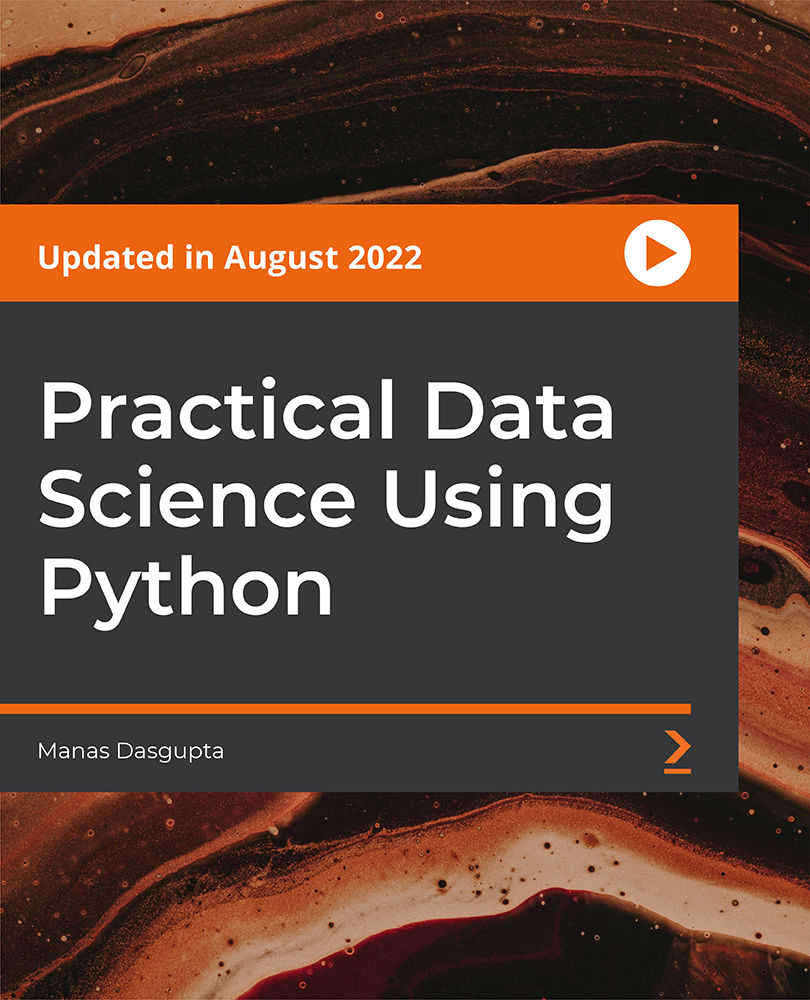
The SQL Developer 2014 Beginner is the perfect course for developers new to SQL Server and planning to create and deploy applications against Microsoft's market-leading database system for the Windows platform. Learn everything you need to know to start building databases with SQL Server. Watch and learn how to install and configure SQL Server, create databases and tables, automate common tasks like backups, and use the SQL query language to retrieve and manipulate data. Why choose this course Earn an e-certificate upon successful completion. Accessible, informative modules taught by expert instructors Study in your own time, at your own pace, through your computer tablet or mobile device Benefit from instant feedback through mock exams and multiple-choice assessments Get 24/7 help or advice from our email and live chat teams Full Tutor Support on Weekdays Course Design The course is delivered through our online learning platform, accessible through any internet-connected device. There are no formal deadlines or teaching schedules, meaning you are free to study the course at your own pace. You are taught through a combination of Video lessons Online study materials Mock exams Multiple-choice assessment Certificate of Achievement Endorsed Certificate of Achievement from the Quality Licence Scheme Once the course has been completed and the assessment has been passed, all students are entitled to receive an endorsed certificate. This will provide proof that you have completed your training objectives, and each endorsed certificate can be ordered and delivered to your address for only £99.00. Please note that overseas students may be charged an additional £10 for postage. CPD Certificate of Achievement from Janets Upon successful completion of the course, you will be able to obtain your course completion e-certificate. Print copy by post is also available at an additional cost of £9.99 and PDF Certificate at £4.99. Endorsement This course has been endorsed by the Quality Licence Scheme for its high-quality, non-regulated provision and training programmes. This course is not regulated by Ofqual and is not an accredited lesson. Your training provider will be able to advise you on any further recognition, for example progression routes into further higher education. For further information please visit the Learner FAQs on the Quality Licence Scheme website. Method of Assessment To successfully complete the course, students will have to take an automated multiple-choice exam. This exam will be online and you will need to score 60% or above to pass the course. After successfully passing the exam, you will be able to apply for Quality Licence Scheme endorsed certificate of achievement. To verify your enhanced skills in the subject, we recommend that you also complete the assignment questions. These can be completed at any time which is convenient for yourself and will be assessed by our in-house specialised tutors. Full feedback will then be given on your current performance, along with any further advice or support. Who is this course for? SQL Developer 2014 Beginner is suitable for anyone who wants to gain extensive knowledge, potential experience and expert skills in the related field. This is a great opportunity for all students from any academic backgrounds to learn more on this subject.

C# (C Sharp)- Level 3 QLS Endorsed Course
By One Education
Dive into the world of advanced programming with this QLS Endorsed C# (C Sharp) – Level 3 Course, designed for learners with a solid foundation looking to strengthen their command over object-oriented coding. This course delves into deeper aspects of C#, including file handling, error management, advanced class structures, delegates, and LINQ—paving the way for confident coding across multiple projects and applications. Whether you're aiming to refine your programming knowledge or seeking to gain confidence working with more intricate code architecture, this course offers a well-organised route to achieving that clarity. Built with care for developers, tech enthusiasts, and IT learners alike, the course presents complex topics in a smartly layered format that encourages logical thinking and structured coding habits. No fluffy filler, just clean, purposeful learning that respects your time and goals. Whether you're brushing up on your coding logic or looking to move forward in your career, this C# Level 3 course ensures your efforts are focused and future-ready—without making things unnecessarily complicated or dramatic. By the end of this C# (C Sharp) course, learners will be able to: Find, download and install Visual Studio Create and run a simple console application Learn how to step through a program line by line for maximum comprehension Learn how to code for loops Create their own projects Our C# Basics course is endorsed by the Quality Licence Scheme, ensuring your newly acquired skills will enhance your professional development. Why People Enrol This Course From One Education: Eligibility for an endorsed certificate upon successful completion of this course Learning materials of our course contains engaging voiceover and visual elements for your comfort Get 24/7 access to all course content for a full year Complete this course at your own pace Each of our students gets full tutor support on weekdays (Monday to Friday) Efficient assessments and instant results upon completion of our course Because it is widely used in the business, C# has constantly been ranked as one of the top three programming languages to learn. This C# (C Sharp) course will help you become familiar with core programming ideas on any platform. First, you will study the fundamentals of the C# programming language. Following that, you'll learn about simple input/output console apps. Then you'll start coding your first project. Syntax, operators, and data types are also covered. You will also gain a thorough understanding of the if statement and other loops. After completing this course, you will have the skills and knowledge required for real-world solutions. Enjoy a pleasant and professional 100% online learning experience and enrol in our C# Basics today and take control of your career! Course Curriculum: Here is a curriculum breakdown of the course: Section 1: Introduction & Getting Started Unit 1: Introduction Unit 2: Instructor's Introduction Unit 3: Downloading and Installing Microsoft Visual Studio Unit 4: Basics + Create Your First Project Section 2: Basic Input/Output Console Applications Unit 1: Basic Input and Output Using Console Methods Section 3: Coding Your First Project Unit 1: Coding Your First Project Unit 2: String Arguments Explained Section 4: Syntax Basics Unit 1: Syntax Basics Section 5: Data Types Unit 1: Data Types Unit 2: Type Conversion Section 6: Operators Unit 1: Operators Unit 2: Operators Example Section 7: Practice Example Unit 1: Calculate My age App Section 8: Decision Making Using If Statement Unit 1: If statement Unit 2: If Else + Nested If Section 9: Decision Making Using Switch Case Unit 1: Switch Case Section 10: Loops Unit 1: While Loop + Do While Unit 2: For Loop How Is the Course assessed? To simplify the procedure of evaluation and accreditation for learners, we provide an automated assessment system. For each test, the pass mark will be set to 60%. CPD 120 CPD hours / points Accredited by CPD Quality Standards Who is this course for? This course is dedicated to Programming novices Prospective software developer Computer games developer Web developer Requirements There are no specific prerequisites to enrol in this C# Basics course. Anyone and everyone can take this course. This course is fully accessible from any internet-enabled smart device. So, you can study from the comfort of your home! All you need is a passion for learning, literacy, and being over the age of 16. Career path Understanding C# will provide you with a competitive advantage and open the door to a variety of professional prospects. One can develop into: Software developer (Salary: £24,000 to £70,000) Computer games developer (Salary: £25,000 to £70,000) Computer games tester (Salary: £24,000 to £50,000) Forensic computer analyst (Salary: £25,000 to £60,000) Web developer (Salary: £20,000 to £55,000) Certificates Certificate of completion Digital certificate - £9 Certificate of completion Hard copy certificate - £79 QLS Endorsed Certificate Hardcopy of this certificate of achievement endorsed by the Quality Licence Scheme can be ordered and received straight to your home by post, by paying - Within the UK: £79 International: £79 + £10 (postal charge) = £89 CPD Accredited Certification Hardcopy Certificate (within the UK): £15 Hardcopy Certificate (international): £15 + £10 (postal charge) = £25
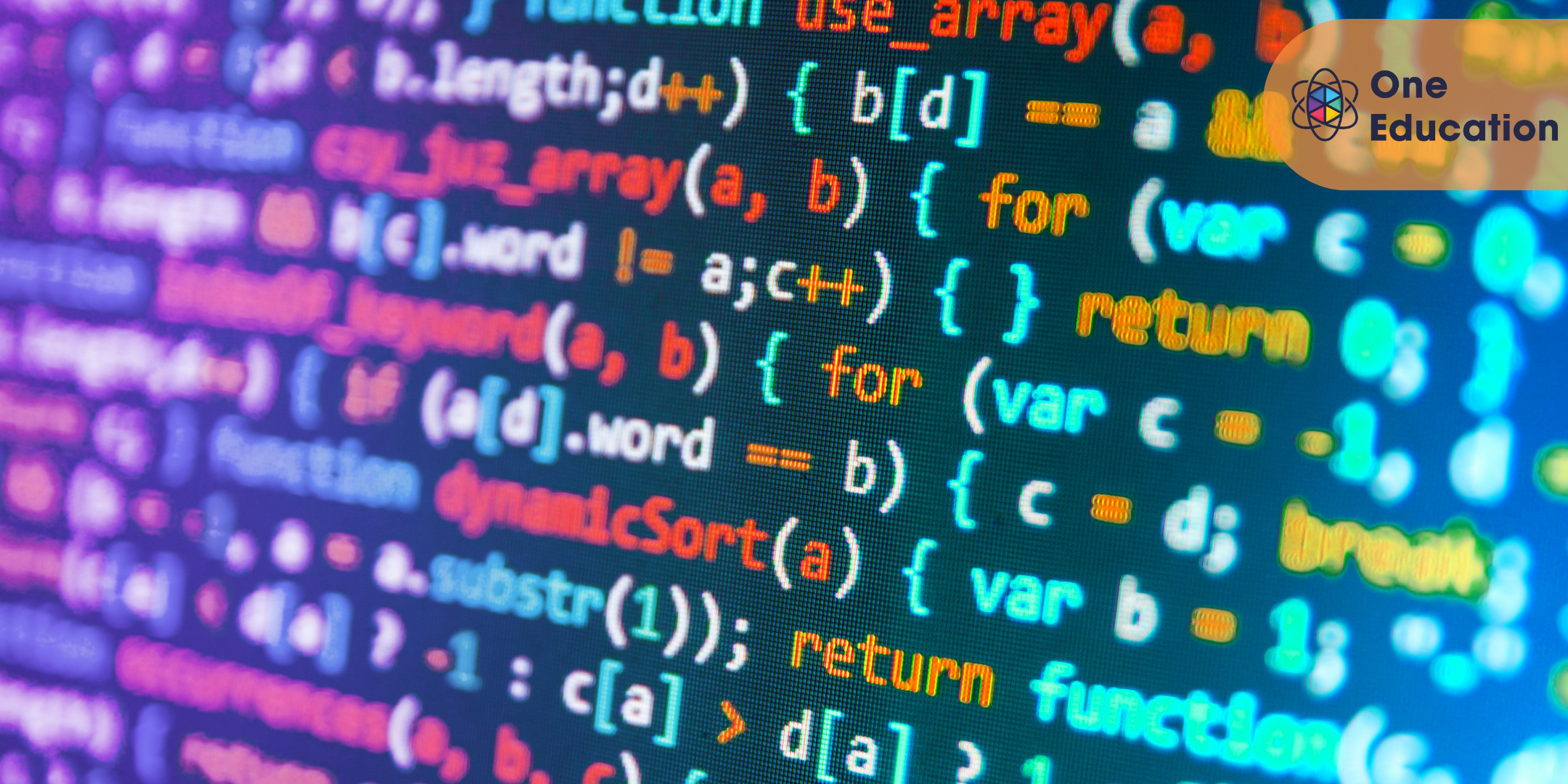
A Complete CSS Flexbox Course and a Real World Website Project
By Packt
Learn all the CSS Flexbox concepts and create a completely responsive design and elements - real-world hands-on training.
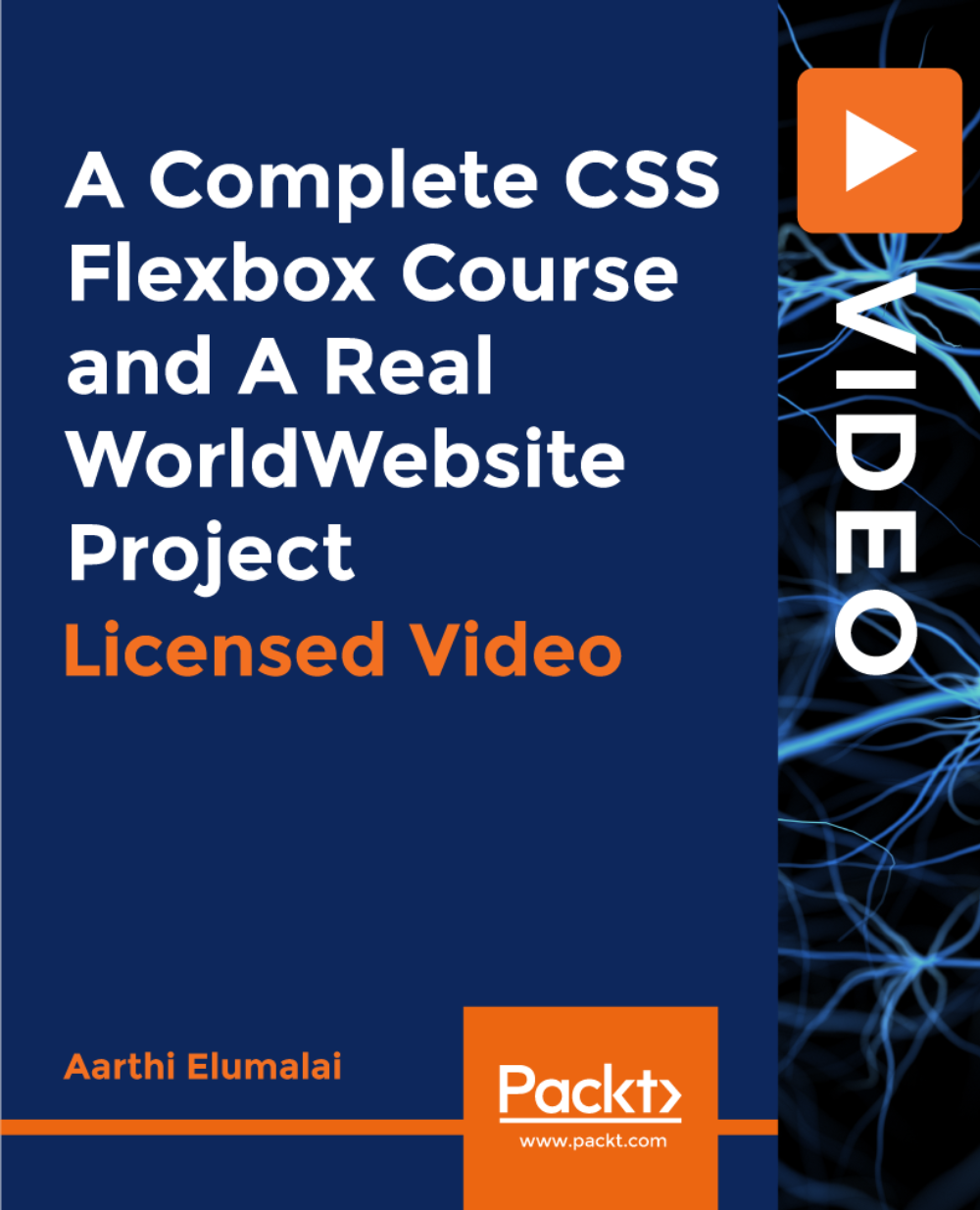
Satellite Remote Sensing Data Bootcamp With Opensource Tools
By Packt
Pre-process and Analyze Satellite Remote Sensing Data with Free Software
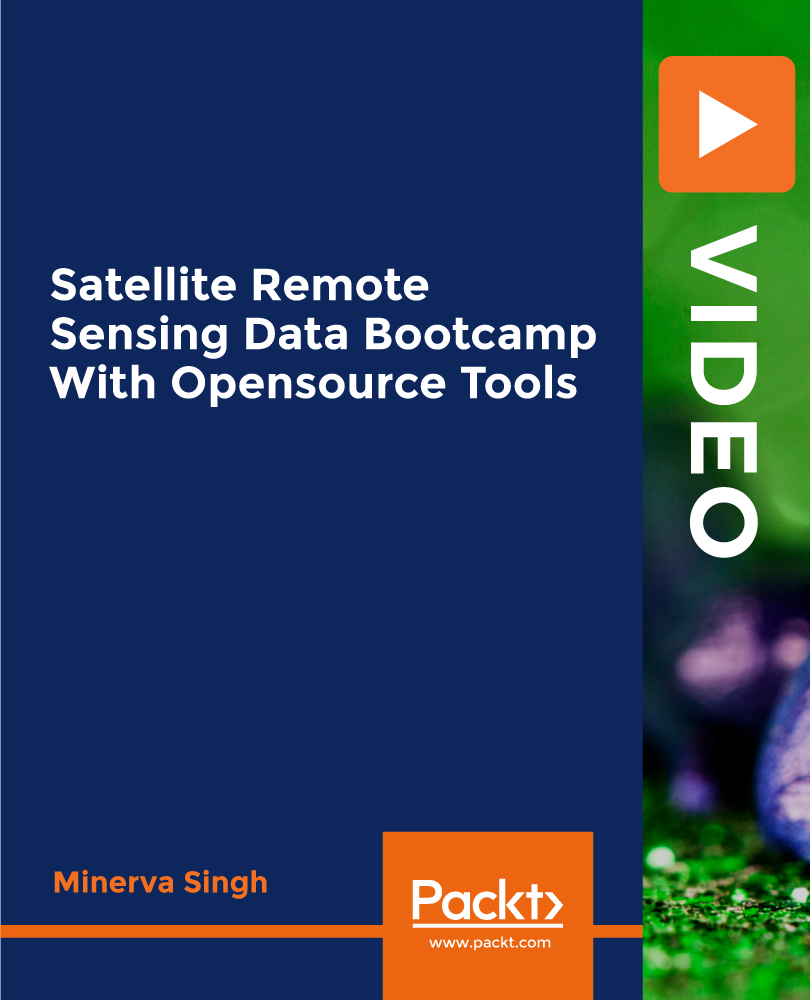
Learn RabbitMQ: Asynchronous Messaging with Java and Spring
By Packt
Learn RabbitMQ: Asynchronous Messaging with Java and Spring
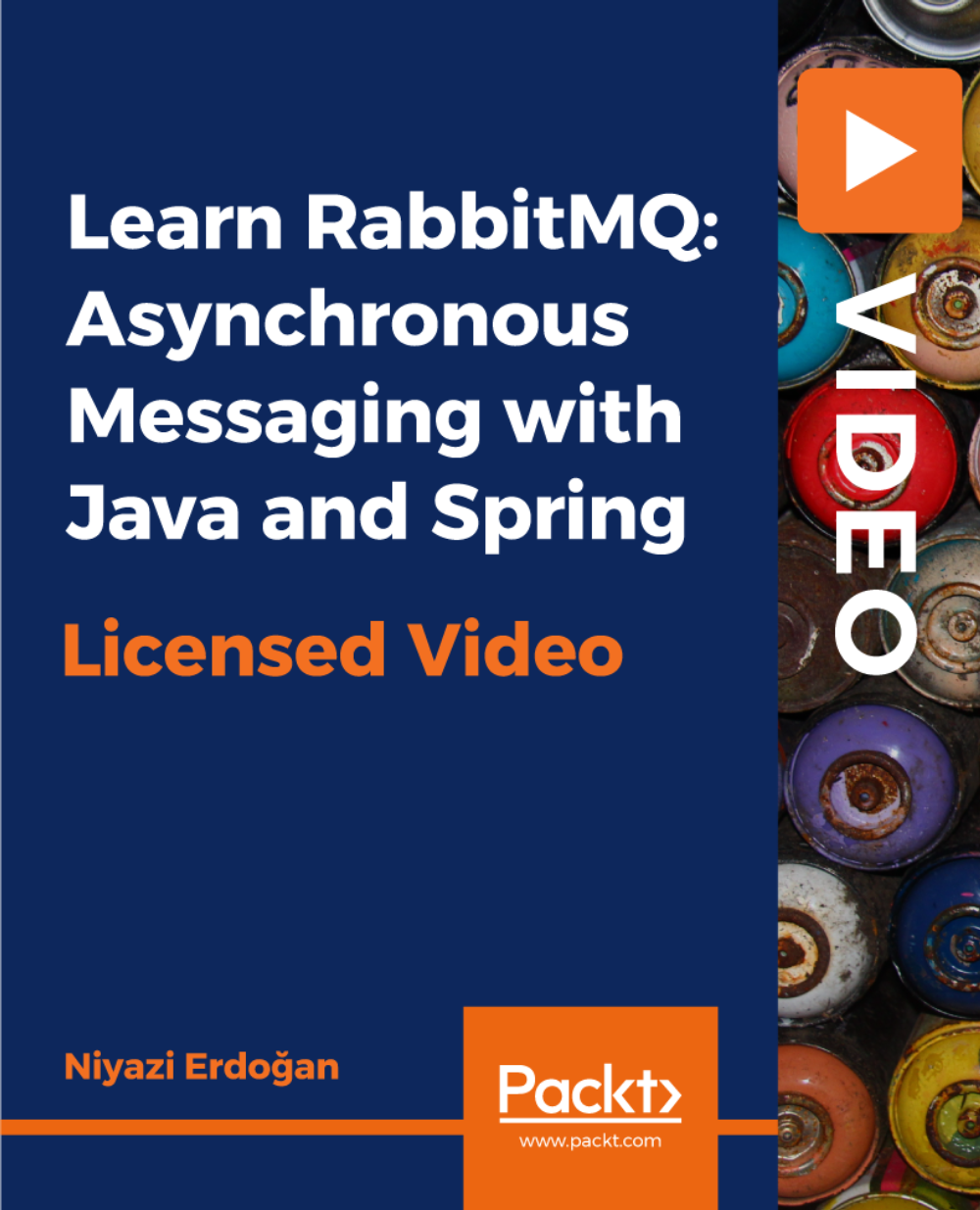
Introduction to Cloud Computing
By Packt
Cloud computing is the on-demand availability of computer system resources, especially data storage and computing power, without direct active management by the user. In this course, you will learn about the various cloud service models and how to manage Azure with CLI.
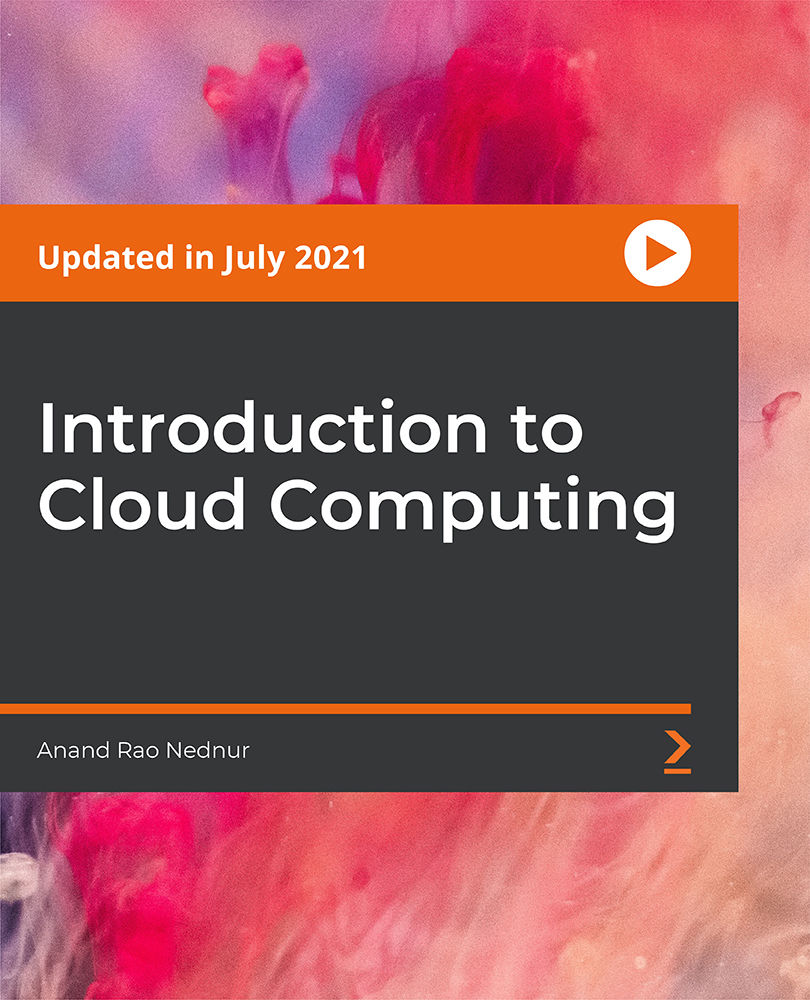
Level 4 Education and Training
By Kingston Open College
NCFE Awarded Level 4 Education and Training Certificate | Tutor Support, Exam, TOTUM, Job Assistance - All Cost Included
