- Professional Development
- Medicine & Nursing
- Arts & Crafts
- Health & Wellbeing
- Personal Development
3045 Software Development courses in Boston delivered Online
MD-102T00 Microsoft 365 Endpoint Administrator
By Nexus Human
Duration 5 Days 30 CPD hours This course is intended for The Microsoft 365 Endpoint Administrator is responsible for deploying, configuring, securing, managing, and monitoring devices and client applications in a corporate setting. Their duties include managing identity, access, policies, updates, and apps. They work alongside the M365 Enterprise Administrator to develop and execute a device strategy that aligns with the requirements of a modern organization. Microsoft 365 Endpoint Administrators should be well-versed in M365 workloads and possess extensive skills and experience in deploying, configuring, and maintaining Windows 11 and later, as well as non-Windows devices. Their role emphasizes cloud services over on-premises management technologies. In this course, students will learn to plan and execute an endpoint deployment strategy using contemporary deployment techniques and implementing update strategies. The course introduces essential elements of modern management, co-management approaches, and Microsoft Intune integration. It covers app deployment, management of browser-based applications, and key security concepts such as authentication, identities, access, and compliance policies. Technologies like Microsoft Entra ID, Azure Information Protection, and Microsoft Defender for Endpoint are explored to protect devices and data. Prerequisites The Modern Desktop Administrator must be familiar with M365 workloads and must have strong skills and experience of deploying, configuring, and maintaining Windows 11 and later, and non-Windows devices. 1 - Explore the Enterprise Desktop Examine benefits of modern management Examine the enterprise desktop life-cycle model Examine planning and purchasing Examine desktop deployment Plan an application deployment Plan for upgrades and retirement 2 - Explore Windows Editions Examine Windows client editions and capabilities Select client edition Examine hardware requirements 3 - Understand Microsoft Entra ID Examine Microsoft Entra ID Compare Microsoft Entra ID and Active Directory Domain Services Examine Microsoft Entra ID as a directory service for cloud apps Compare Microsoft Entra ID P1 and P2 plans Examine Microsoft Entra Domain Services 4 - Manage Microsoft Entra identities Examine RBAC and user roles in Microsoft Entra ID Create and manage users in Microsoft Entra ID Create and manage groups in Microsoft Entra ID Manage Microsoft Entra objects with PowerShell Synchronize objects from AD DS to Microsoft Entra ID 5 - Manage device authentication Describe Microsoft Entra join Examine Microsoft Entra join prerequisites limitations and benefits Join devices to Microsoft Entra ID Manage devices joined to Microsoft Entra ID 6 - Enroll devices using Microsoft Configuration Manager Deploy the Microsoft Configuration Manager client Monitor the Microsoft Configuration Manager client Manage the Microsoft Configuration Manager client 7 - Enroll devices using Microsoft Intune Manage mobile devices with Intune Enable mobile device management Explain considerations for device enrollment Manage corporate enrollment policy Enroll Windows devices in Intune Enroll Android devices in Intune Enroll iOS devices in Intune Explore device enrollment manager Monitor device enrollment Manage devices remotely 8 - Execute device profiles Explore Intune device profiles Create device profiles Create a custom device profile 9 - Oversee device profiles Monitor device profiles in Intune Manage device sync in Intune Manage devices in Intune using scripts 10 - Maintain user profiles Examine user profile Explore user profile types Examine options for minimizing user profile size Deploy and configure folder redirection Sync user state with Enterprise State Roaming Configure Enterprise State Roaming in Azure 11 - Execute mobile application management Examine mobile application management Examine considerations for mobile application management Prepare line-of-business apps for app protection policies Implement mobile application management policies in Intune Manage mobile application management policies in Intune 12 - Deploy and update applications Deploy applications with Intune Add apps to Intune Manage Win32 apps with Intune Deploy applications with Configuration Manager Deploying applications with Group Policy Assign and publish software Explore Microsoft Store for Business Implement Microsoft Store Apps Update Microsoft Store Apps with Intune Assign apps to company employees 13 - Administer endpoint applications Manage apps with Intune Manage Apps on non-enrolled devices Deploy Microsoft 365 Apps with Intune Additional Microsoft 365 Apps Deployment Tools Configure Microsoft Edge Internet Explorer mode App Inventory Review 14 - Protect identities in Microsoft Entra ID Explore Windows Hello for Business Deploy Windows Hello Manage Windows Hello for Business Explore Microsoft Entra ID Protection Manage self-service password reset in Microsoft Entra ID Implement multi-factor authentication 15 - Enable organizational access Enable access to organization resources Explore VPN types and configuration Explore Always On VPN Deploy Always On VPN 16 - Implement device compliance Protect access to resources using Intune Explore device compliance policy Deploy a device compliance policy Explore conditional access Create conditional access policies 17 - Generate inventory and compliance reports Report enrolled devices inventory in Intune Monitor and report device compliance Build custom Intune inventory reports Access Intune using Microsoft Graph API 18 - Deploy device data protection Explore Windows Information Protection Plan Windows Information Protection Implement and use Windows Information Protection Explore Encrypting File System in Windows client Explore BitLocker 19 - Manage Microsoft Defender for Endpoint Explore Microsoft Defender for Endpoint Examine key capabilities of Microsoft Defender for Endpoint Explore Windows Defender Application Control and Device Guard Explore Microsoft Defender Application Guard Examine Windows Defender Exploit Guard Explore Windows Defender System Guard 20 - Manage Microsoft Defender in Windows client Explore Windows Security Center Explore Windows Defender Credential Guard Manage Microsoft Defender Antivirus Manage Windows Defender Firewall Explore Windows Defender Firewall with Advanced Security 21 - Manage Microsoft Defender for Cloud Apps Explore Microsoft Defender for Cloud Apps Planning Microsoft Defender for Cloud Apps Implement Microsoft Defender for Cloud Apps 22 - Assess deployment readiness Examine deployment guidelines Explore readiness tools Assess application compatibility Explore tools for application compatibility mitigation Prepare network and directory for deployment Plan a pilot 23 - Deploy using the Microsoft Deployment Toolkit Evaluate traditional deployment methods Set up the Microsoft Deployment Toolkit for client deployment Manage and deploy images using the Microsoft Deployment Toolkit 24 - Deploy using Microsoft Configuration Manager Explore client deployment using Configuration Manager Examine deployment components of Configuration Manager Manage client deployment using Configuration Manager Plan in-place upgrades using Configuration Manager 25 - Deploy Devices using Windows Autopilot Use Autopilot for modern deployment Examine requirements for Windows Autopilot Prepare device IDs for Autopilot Implement device registration and out-of-the-box customization Examine Autopilot scenarios Troubleshoot Windows Autopilot 26 - Implement dynamic deployment methods Examine subscription activation Deploy using provisioning packages Use Windows Configuration Designer Use Microsoft Entra join with automatic MDM enrollment 27 - Plan a transition to modern endpoint management Explore using co-management to transition to modern endpoint management Examine prerequisites for co-management Evaluate modern management considerations Evaluate upgrades and migrations in modern transitioning Migrate data when modern transitioning Migrate workloads when modern transitioning 28 - Manage Windows 365 Explore Windows 365 Configure Windows 365 Administer Windows 365 29 - Manage Azure Virtual Desktop Examine Azure Virtual Desktop Explore Azure Virtual Desktop Configure Azure Virtual Desktop Administer Azure Virtual Desktop Additional course details: Nexus Humans MD-102T00 : Microsoft 365 Endpoint Administrator training program is a workshop that presents an invigorating mix of sessions, lessons, and masterclasses meticulously crafted to propel your learning expedition forward. This immersive bootcamp-style experience boasts interactive lectures, hands-on labs, and collaborative hackathons, all strategically designed to fortify fundamental concepts. Guided by seasoned coaches, each session offers priceless insights and practical skills crucial for honing your expertise. Whether you're stepping into the realm of professional skills or a seasoned professional, this comprehensive course ensures you're equipped with the knowledge and prowess necessary for success. While we feel this is the best course for the MD-102T00 : Microsoft 365 Endpoint Administrator course and one of our Top 10 we encourage you to read the course outline to make sure it is the right content for you. Additionally, private sessions, closed classes or dedicated events are available both live online and at our training centres in Dublin and London, as well as at your offices anywhere in the UK, Ireland or across EMEA.

Give a compliment to your career and take it to the next level. This CompTIA Networking and Cyber Security will provide you with the essential knowledge and skills required to shine in your professional career. Whether you want to develop skills for your next job or want to elevate skills for your next promotion, this CompTIA Networking and Cyber Security will help you keep ahead of the pack. The CompTIA Networking and Cyber Security incorporates basic to advanced level skills to shed some light on your way and boost your career. Hence, you can reinforce your professional skills and knowledge, reaching out to the level of expertise required for your position. Further, this CompTIA Networking and Cyber Security will add extra value to your resume to stand out to potential employers. Throughout the programme, it stresses how to improve your competency as a person in your profession while at the same time it outlines essential career insights in this job sector. Consequently, you'll strengthen your knowledge and skills; on the other hand, see a clearer picture of your career growth in future. By the end of the CompTIA Networking and Cyber Security, you can equip yourself with the essentials to keep you afloat into the competition. Along with this CompTIA Networking and Cyber Security course, you will get 10 other premium courses. Also, you will get an original Hardcopy and PDF certificate for the title course and a student ID card absolutely free. What other courses are included with this CompTIA Networking and Cyber Security? Course 1: Network Security Level 2 Course 2: Level 3 Cyber Security Course 3: GDPR Data Protection Level 5 Course 4: Secure Programming of Web Applications Course 5: Linux for Absolute Beginners! Course 6: Ethical Hacking Course 7: Functional Skills IT Course 8: Complete Windows 10 Troubleshooting for IT HelpDesk Course 9: Information Management Course 10: Decision Making and Critical Thinking As one of the top course providers in the UK, we're committed to providing you with the best educational experience possible. Our industry experts have designed the CompTIA Networking and Cyber Security to empower you to learn all at once with accuracy. You can take the course at your own pace - anytime, from anywhere. So, enrol now to advance your career! Benefits you'll get choosing Apex Learning for this CompTIA Networking and Cyber Security: One payment, but lifetime access to 11 CPD courses Certificate, student ID for the title course included in a one-time fee Full tutor support available from Monday to Friday Free up your time - don't waste time and money travelling for classes Accessible, informative modules taught by expert instructors Learn at your ease - anytime, from anywhere Study the course from your computer, tablet or mobile device CPD accredited course - improve the chance of gaining professional skills How will I get my Certificate? After successfully completing the course you will be able to order your CPD Accredited Certificates (PDF + Hard Copy) as proof of your achievement. PDF Certificate: Free (Previously it was £10 * 11 = £110) Hard Copy Certificate: Free (For The Title Course) If you want to get hardcopy certificates for other courses, generally you have to pay £20 for each. But this Fall, Apex Learning is offering a Flat 50% discount on hard copy certificates, and you can get each for just £10! P.S. The delivery charge inside the U.K. is £3.99 and the international students have to pay £9.99. Curriculum of the Bundle Course 1: CompTIA Networking - Level 4 Network Theory Bounded Network Media Unbounded Network Media Network Implementations TCP/IP Addressing and Data Delivery Routing TCP/IP Services WAN Infrastructure Cloud and Virtualization Technologies Network Security Basics Preventing Security Breaches Responding to Security Incidents Remote Networking Network Management Troubleshooting Network Issues Planning and Implementing a SOHO Network Course 2: Network Security Level 2 Security and Risk Management Asset Security Security Engineering Communication and Network Security Identity and Access Management Security Assessment and Testing Security Operations Software Development Security Course 3: Level 3 Cyber Security FUNDAMENTALS OF NETWORKING GETTING STARTED WITH CYBER SECURITY LET'S BEGIN - THE FUNDAMENTALS OF CYBER SECURITY TYPES OF ACTORS, ATTACKS, MALWARE AND RESOURCES FIREWALLS AND ANTIVIRUS KEY SECURITY CONCEPTS Course 4: GDPR Data Protection Level 5 Module 01: GDPR Basics Module 02: GDPR Explained Module 03: Lawful Basis for Preparation Module 04: Rights and Breaches Module 05: Responsibilities and Obligations Course 5: Secure Programming of Web Applications Section 01: Introduction Section 02: Well-known Vulnerabilities and Secure Programming Section 03: Conclusion and Summary Course 6: Linux for Absolute Beginners! Introduction to Linux Linux Installation Linux Command Line Interface (CLI) Essentials Advanced CLI Usage Linux Development Tools Web Development Project Web Server Setup, Host Cofiguration and App Deployment Linux User Management Linux Network Administration Course 7: Ethical Hacking Introduction to Ethical Hacking Reconnaissance - Surveying the Attack Surface Scanning and Enumeration - Getting Down to Business Network Presence Attacking Web Hacking Social Engineering - Hacking Humans Course 8: Functional Skills IT Section 1: Introduction Section 2: Information Technology Section 3: Components of IT Section 4: Hardware Section 5: Operating System Section 6: Application/Software Section 7: Networking Section 8: Security Section 9: Traffic Flow & Enterprise Level IT Components Section 10: Storage Section 11: Database Section 12: Virtualisation & Cloud Section 13: Management & Other IT Jobs Course 9: Complete Windows 10 Troubleshooting for IT HelpDesk Section 01: Course Introduction Section 02: Prepare Virtual Test Lab Section 03: Installing Windows OS with Multiple Media Section 04: System Troubleshooting without Reboot Section 05: Optimize System Performance (Fix Slowness Issue) Section 06: Active Directory Server Setup (Optional) Section 07: Active Directory Introduction Section 08: File System Related Troubleshooting Course 10: Information Management Module 01: Introduction to Information Management Module 02: Information Management Strategy Module 03: Databases and Information Management Module 04: Management Information Systems (MIS) Module 05: Auditing Information Systems Module 06: Ethical and Social Issues and Data Protection Course 11: Decision Making and Critical Thinking Module 01: Introduction to Critical Thinking Module 02: Critical Thinking and the Judgment of Claims Module 03: Benefits and Barriers of Critical Thinking Module 04: Importance of Critical Thinking Module 05: Recognising a Critical Thinker Module 06: What Are the Critical Thinking Steps? Module 07: Critical Thinking Strategies Module 08: Problem-Solving Through Critical Thinking Module 09: Decision Making with Critical Thinking CPD 125 CPD hours / points Accredited by CPD Quality Standards Who is this course for? Anyone from any background can enrol in this CompTIA Networking and Cyber Security bundle. Persons with similar professions can also refresh or strengthen their skills by enrolling in this course. Students can take this course to gather professional knowledge besides their study or for the future. Requirements Our CompTIA Networking and Cyber Security is fully compatible with PC's, Mac's, Laptop, Tablet and Smartphone devices. This course has been designed to be fully compatible with tablets and smartphones so you can access your course on Wi-Fi, 3G or 4G. There is no time limit for completing this course, it can be studied in your own time at your own pace. Career path Having these various expertise will increase the value in your CV and open you up to multiple job sectors. Certificates Certificate of completion Digital certificate - Included

Description: Microsoft Access is a database management system (DBMS) from Microsoft. This software combines the relational Jet Database Engine with a graphical user interface and software-development tools. It stores data in its format based on the Access Jet Database Engine. Through this course, you will learn from beginner, intermediate, and advanced level skills, knowledge, and information about Microsoft Access 2013. You will then know the different components of the database so that you understand the structure underlying your data to know data manipulation and user control. Who is the course for? New staff or workers who want to learn about the Microsoft Access 2013 People who have an interest in the basics and features of the Access 2013 Entry Requirement: This course is available to all learners, of all academic backgrounds. Learners should be aged 16 or over to undertake the qualification. Good understanding of English language, numeracy and ICT are required to attend this course. Assessment: At the end of the course, you will be required to sit an online multiple-choice test. Your test will be assessed automatically and immediately so that you will instantly know whether you have been successful. Before sitting for your final exam you will have the opportunity to test your proficiency with a mock exam. Certification: After you have successfully passed the test, you will be able to obtain an Accredited Certificate of Achievement. You can however also obtain a Course Completion Certificate following the course completion without sitting for the test. Certificates can be obtained either in hardcopy at a cost of £39 or in PDF format at a cost of £24. PDF certificate's turnaround time is 24 hours and for the hardcopy certificate, it is 3-9 working days. Why choose us? Affordable, engaging & high-quality e-learning study materials; Tutorial videos/materials from the industry leading experts; Study in a user-friendly, advanced online learning platform; Efficient exam systems for the assessment and instant result; The UK & internationally recognised accredited qualification; Access to course content on mobile, tablet or desktop from anywhere anytime; The benefit of career advancement opportunities; 24/7 student support via email. Career Path: The Level 3 Diploma in Microsoft Access course is a useful qualification to possess and would be beneficial for following careers: Software Engineer Technical Support Technical Sales Business Analyst Web Developer Software Tester. Microsoft Access Essentials Module One - Getting Started 00:30:00 Module Two - Opening and Closing Access 01:00:00 Module Three - An Introduction to Databases 01:00:00 Module Four - Sharing Data Using Apps 01:00:00 Module Five - Working in Your App 01:00:00 Module Six - An Introduction to Desktop Databases 01:00:00 Module Seven - Performing Basic Table Tasks 01:00:00 Module Eight - Working with Fields 01:00:00 Module Nine - Working with Table Relationships 01:00:00 Module Ten - An Introduction to Queries, Forms, and Reports 01:00:00 Module Eleven - Protecting Your Data 01:00:00 Module Twelve - Wrapping Up 00:30:00 Activities - Microsoft Access for Beginners 00:00:00 Microsoft Access Expert Module One - Getting Started 00:30:00 Module Two - Creating a Custom App 01:00:00 Module Three - Customizing App Actions 01:00:00 Module Four - Customizing Your App Views with Macros 01:00:00 Module Five - Working with Validation Rules and Messages 01:00:00 Module Six - Working with Macros 01:00:00 Module Seven - Advanced Query Tasks 01:00:00 Module Eight - Designing Forms 01:00:00 Module Nine - Advanced Reporting Tasks 01:00:00 Module Ten - Advanced Database Tools 01:00:00 Module Eleven - Working with the Access Environment 01:00:00 Module Twelve - Wrapping Up 00:30:00 Activities - Microsoft Access Intermediate Level 00:00:00 Microsoft Access Advanced Module One - Getting Started 00:30:00 Module Two - Using App Views 01:00:00 Module Three - Customizing Apps, Part One 01:00:00 Module Four - Customizing Apps, Part Two 01:00:00 Module Five - Working with More Record Tasks 01:00:00 Module Six - Using Advanced Field Tasks 01:00:00 Module Seven - Working in Table Design View 01:00:00 Module Eight - Working with the Expression Builder 01:00:00 Module Nine - Working with External Data 01:00:00 Module Ten - Creating Queries 01:00:00 Module Eleven - Creating Forms and Reports 01:00:00 Module Twelve - Wrapping Up 00:30:00 Activities - Microsoft Access Advanced Level 00:00:00 Mock Exam Mock Exam- Level 3 Diploma in Microsoft Access 00:30:00 Final Exam Final Exam- Level 3 Diploma in Microsoft Access 00:30:00 Order Your Certificate and Transcript Order Your Certificates and Transcripts 00:00:00

Overview Effective way of introducing automation to your project Selecting the best and right automation tool Analysing which test cases need to be automated Effective way of planning, designing and development Benefits of Automation Testing Developing scripts effectively Effectively executing and maintaining test scripts Best practices required to follow for successful automation testing Methods of using the tools to control the execution of the tests Comparing the expected outcomes with the actual outcomes Analysing regression test cases and Load testing scenarios Automating difficult tasks and repetitive tasks How to run scripts quickly and repeatedly

55318: Advanced Automated Administration with Windows PowerShell
By Nexus Human
Duration 3 Days 18 CPD hours This course is intended for This course is intended for IT professionals who are experienced in general Windows Server and Windows Client administration. Students should have a foundational knowledge of Windows PowerShell, which they can obtain by taking course 10961C: Automating Administration with Windows PowerShell. In addition, this course provides scripting guidance for Microsoft Azure administrators and developers who support development environments and deployment processes. Overview After completing this course, you will be able to: Create advanced functions. Use Microsoft .NET Framework and REST API in Windows PowerShell. Handle script errors. Use XML, JSON, and custom formatted data. Manage Microsoft Azure resources Analyze and debug scripts Understand Windows PowerShell workflow. This course teaches students how to automate administrative tasks using PowerShell. Students will learn crucial scripting skills such as creating advanced functions, writing controller scripts, and handling script errors. Candidates will learn how to use PowerShell when working with Microsoft Azure, SQL Server, Active Directory, IIS, Windows PowerShell Workflow, .NET resources, the REST API and XML, CSV & JSON formatted data files.This course replaces retired Microsoft course 10962. Module 1: Creating advanced functions Lesson 1: Converting a command into an advanced function Lesson 2: Creating a script module Lesson 3: Defining parameter attributes and input validation Lesson 4: Writing functions that accept pipeline input Lesson 5: Producing complex pipeline output Lesson 6: Using comment-based Help Lesson 7: Using Whatif and Confirm parameters Module 2: Using Microsoft .NET Framework and REST API in Windows PowerShell Lesson 1: Using .NET Framework in PowerShell Lesson 2: Using REST API in PowerShell Module 3: Writing controller scripts Lesson 1: Understanding controller scripts Lesson 2: Writing controller scripts with a user interface Lesson 3: Writing controller scripts that create reports Module 4: Handling script errors Lesson 1: Understanding error handling Lesson 2: Handling errors in a script Module 5: Using XML, JSON, and custom-formatted data Lesson 1: Working with XML formatted data Lesson 2: Working with JSON formatted data Lesson 3: Working with custom-formatted data Module 6: Enhancing server management with Desired State Configuration and Just Enough Administration Lesson 1: Implementing Desired State Configuration Lesson 2: Implementing Just Enough Administration Module 7: Analyzing and debugging scripts Lesson 1: Debugging in Windows PowerShell Lesson 2: Analyzing and debugging an existing script Module 8: Understanding Windows PowerShell Workflow Lesson 1: Understanding Windows PowerShell Workflows Lesson 2: Running Windows PowerShell Workflows

Become a Confident RPA UiPath Developer - Build Real-World Projects
By Packt
Supercharge your career with our comprehensive RPA UiPath developer course and dive into real projects to master UiPath, gain unwavering confidence, and pave your way to success. Elevate your career prospects with access to an extensive resource of 100+ RPA UiPath interview questions and become a highly proficient RPA expert today.
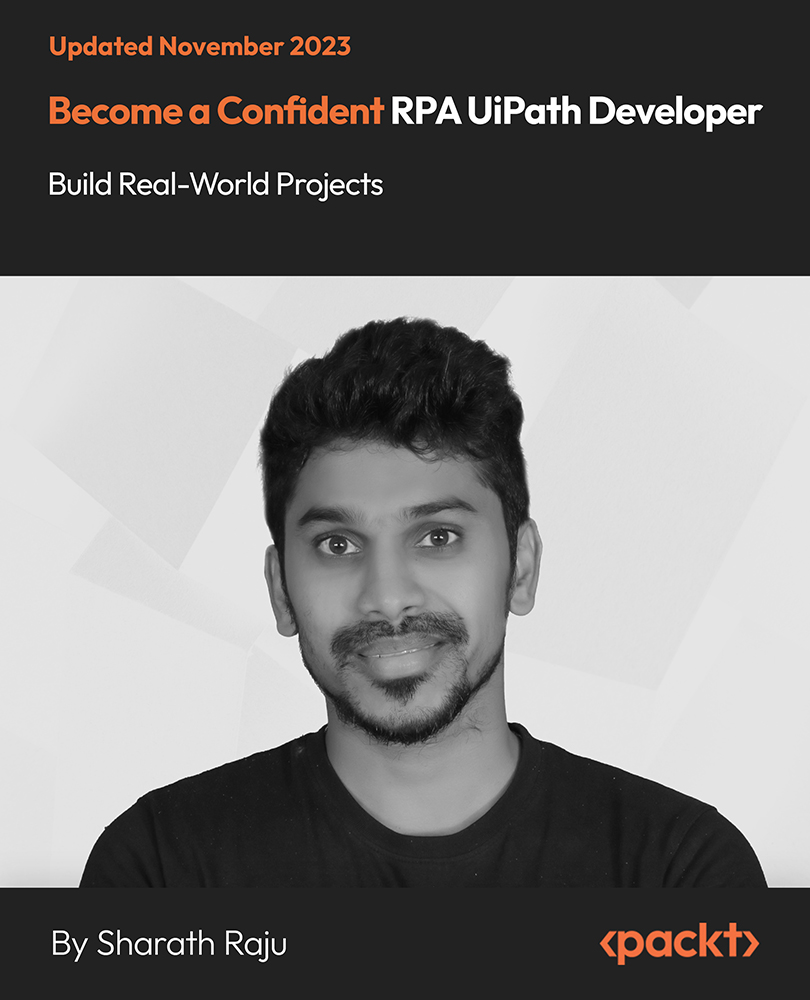
Agile project management (In-House)
By The In House Training Company
Agile project management, already widely used for software development, is increasingly recognised as having much more general application. Continuous improvement programmes, business change projects, new technology development, research and development and a variety of other scenarios characterised by rapid change and high uncertainty can all benefit from an Agile approach. This programme presents the concepts and methods of Agile project management, and shows how to apply them to a range of project and change management situations. Participants will learn: how Agile project management can help with project and change management the 4 values and 12 principles of the Agile 'manifesto' and the range of Agile methodologies how to apply Agile project management methods and techniques in a range of project scenarios alternative Agile project management methods and how they can be applied and adapted what makes Agile project teams succeed the key roles and responsibilities needed to enable Agile project teams to work effectively how to encourage an Agile mindset within their organisation and how to move toward an Agile approach to managing projects 1 Introduction to Agile project management Overview of 'classical' project management and methodologies The link between project success and management performance Limitations of classical approaches and the need for Agile methods The 4 values and 12 principles of the Agile manifesto explained Agile project management values:Individuals and interactions over processes and toolsWorking outputs over comprehensive documentationCustomer collaboration over contract negotiationResponding to change over following a plan The cultural challenges of using Agile project management Choosing when and how to adopt Agile project management 2 Initiating a project using Agile project management Some key Agile methodologies explained: SCRUM, XP, Crystal Identifying and engaging project stakeholders; defining roles and responsibilities Setting the project vision and goals; defining project scope The Agile approach to requirements capture and elicitation of needs Tools and techniques for capturing and characterising requirements The role of documentation, reporting and process management 3 The Agile approach to definition and planning Understanding Agile planning; the 'planning onion' concept Developing the culture needed for collaborative involvement and iterative planning Defining project deliverables; the 'product backlog' concept Tools and techniques for defining and prioritising requirements in Agile projects Understanding and applying Agile estimating techniques Dealing with uncertainty and managing risks 4 The Agile approach to execution and delivery The results orientated, fast adapting culture of Agile teams The monthly 'Sprint' process for project planning and review The disciplines needed for effective daily SCRUM meetings Reviewing progress, managing change and project reporting Testing, completing and handing over of work packages Managing the interface between the project team and the business 5 Leadership and teamwork in Agile project teams Why Agile teams are different: the importance of individuals and interactions The skills and attributes needed to lead an Agile project team The challenges faced and skills needed by Agile team members Recognising team development needs; adopting the right leadership style Making the transition from project manager to Agile coach Key coaching skills explored: mentoring, facilitating, managing conflict

SC-300T00 Microsoft Identity and Access Administrator
By Nexus Human
Duration 4 Days 24 CPD hours This course is intended for This course is for the Identity and Access Administrators who are planning to take the associated certification exam, or who are performing identity and access administration tasks in their day-to-day job. This course would also be helpful to an administrator or engineer that wants to specialize in providing identity solutions and access management systems for Azure-based solutions; playing an integral role in protecting an organization. The Microsoft Identity and Access Administrator course explores how to design, implement, and operate an organization?s identity and access management systems by using Microsoft Entra ID. Learn to manage tasks such as providing secure authentication and authorization access to enterprise applications. You will also learn to provide seamless experiences and self-service management capabilities for all users. Finally, learn to create adaptive access and governance of your identity and access management solutions ensuring you can troubleshoot, monitor, and report on your environment. The Identity and Access Administrator may be a single individual or a member of a larger team. Learn how this role collaborates with many other roles in the organization to drive strategic identity projects. The end goal is to provide you knowledge to modernize identity solutions, to implement hybrid identity solutions, and to implement identity governance. Prerequisites SC-900T00: Microsoft Security, Compliance, and Identity Fundamentals AZ-104T00 - Microsoft Azure Administrator 1 - Explore identity in Microsoft Entra ID Explain the identity landscape Explore zero trust with identity Discuss identity as a control plane Explore why we have identity Define identity administration Contrast decentralized identity with central identity systems Discuss identity management solutions Explain Microsoft Entra Business to Business Compare Microsoft identity providers Define identity licensing Explore authentication Discuss authorization Explain auditing in identity 2 - Implement initial configuration of Microsoft Entra ID Configure company brand Configure and manage Microsoft Entra roles Configure delegation by using administrative units Analyze Microsoft Entra role permissions Configure and manage custom domains Configure tenant-wide setting 3 - Create, configure, and manage identities Create, configure, and manage users Create, configure, and manage groups Configure and manage device registration Manage licenses Create custom security attributes Explore automatic user creation 4 - Implement and manage external identities Describe guest access and Business to Business accounts Manage external collaboration Invite external users - individually and in bulk Demo - manage guest users in Microsoft Entra ID Manage external user accounts in Microsoft Entra ID Manage external users in Microsoft 365 workloads Implement and manage Microsoft Entra Verified ID Configure identity providers Implement cross-tenant access controls 5 - Implement and manage hybrid identity Plan, design, and implement Microsoft Entra Connect Implement manage password hash synchronization (PHS) Implement manage pass-through authentication (PTA) Demo - Manage pass-through authentication and seamless single sign-on (SSO) Implement and manage federation Trouble-shoot synchronization errors Implement Microsoft Entra Connect Health Manage Microsoft Entra Health 6 - Secure Microsoft Entra users with multifactor authentication What is Microsoft Entra multifactor authentication? Plan your multifactor authentication deployment Configure multi-factor authentication methods 7 - Manage user authentication Administer FIDO2 and passwordless authentication methods Explore Authenticator app and OATH tokens Implement an authentication solution based on Windows Hello for Business Deploy and manage password protection Configure smart lockout thresholds Implement Kerberos and certificate-based authentication in Microsoft Entra ID Configure Microsoft Entra user authentication for virtual machines 8 - Plan, implement, and administer Conditional Access Plan security defaults Plan Conditional Access policies Implement Conditional Access policy controls and assignments Test and troubleshoot Conditional Access policies Implement application controls Implement session management Implement continuous access evaluation 9 - Manage Microsoft Entra Identity Protection Review identity protection basics Implement and manage user risk policy Monitor, investigate, and remediate elevated risky users Implement security for workload identities Explore Microsoft Defender for Identity 10 - Implement access management for Azure resources Assign Azure roles Configure custom Azure roles Create and configure managed identities Access Azure resources with managed identities Analyze Azure role permissions Configure Azure Key Vault RBAC policies Retrieve objects from Azure Key Vault Explore Microsoft Entra Permissions Management 11 - Plan and design the integration of enterprise apps for SSO Discover apps by using Microsoft Defender for Cloud Apps and Active Directory Federation Services app report Configure connectors to apps Design and implement app management roles Configure preintegrated gallery SaaS apps Implement and manage policies for OAuth apps 12 - Implement and monitor the integration of enterprise apps for SSO Implement token customizations Implement and configure consent settings Integrate on-premises apps with Microsoft Entra application proxy Integrate custom SaaS apps for single sign-on Implement application-based user provisioning Monitor and audit access to Microsoft Entra integrated enterprise applications Create and manage application collections 13 - Implement app registration Plan your line of business application registration strategy Implement application registration Register an application Configure permission for an application Grant tenant-wide admin consent to applications Implement application authorization Manage and monitor application by using app governance 14 - Plan and implement entitlement management Define access packages Configure entitlement management Configure and manage connected organizations Review per-user entitlements 15 - Plan, implement, and manage access review Plan for access reviews Create access reviews for groups and apps Create and configure access review programs Monitor access review findings Automate access review management tasks Configure recurring access reviews 16 - Plan and implement privileged access Define a privileged access strategy for administrative users Configure Privileged Identity Management for Azure resources Plan and configure Privileged Access Groups Analyze Privileged Identity Management audit history and reports Create and manage emergency access accounts 17 - Monitor and maintain Microsoft Entra ID Analyze and investigate sign-in logs to troubleshoot access issues Review and monitor Microsoft Entra audit logs Export logs to third-party security information and event management system Analyze Microsoft Entra workbooks and reporting Monitor security posture with Identity Secure Score

AZ-305T00 Designing Microsoft Azure Infrastructure Solutions
By Nexus Human
Duration 4 Days 24 CPD hours This course is intended for Successful students have experience and knowledge in IT operations, including networking, virtualization, identity, security, business continuity, disaster recovery, data platforms, and governance. Students also have experience designing and architecting solutions. Before attending this course, students must have previous experience deploying or administering Azure resources and strong conceptual knowledge of: Azure compute technologies such as VMs, containers and serverless solutions Azure virtual networking to include load balancers Azure Storage technologies (unstructured and databases) General application design concepts such as messaging and high availability This course teaches Azure Solution Architects how to design infrastructure solutions. Course topics cover governance, compute, application architecture, storage, data integration, authentication, networks, business continuity, and migrations. The course combines lecture with case studies to demonstrate basic architect design principles. Prerequisites Before attending this course, students must have previous experience deploying or administering Azure resources and conceptual knowledge of: Azure Active Directory Azure compute technologies such as VMs, containers and serverless solutions Azure virtual networking to include load balancers Azure Storage technologies (unstructured and databases) General application design concepts such as messaging and high availability AZ-104T00 - Microsoft Azure Administrator 1 - Design governance Design for governance Design for management groups Design for subscriptions Design for resource groups Design for resource tags Design for Azure Policy Design for role-based access control (RBAC) Design for Azure landing zones 2 - Design an Azure compute solution Choose an Azure compute service Design for Azure Virtual Machines solutions Design for Azure Batch solutions Design for Azure App Service solutions Design for Azure Container Instances solutions Design for Azure Kubernetes Service solutions Design for Azure Functions solutions Design for Azure Logic Apps solutions 3 - Design a data storage solution for non-relational data Design for data storage Design for Azure storage accounts Design for data redundancy Design for Azure Blob Storage Design for Azure Files Design for Azure managed disks Design for storage security 4 - Design a data storage solution for relational data Design for Azure SQL Database Design for Azure SQL Managed Instance Design for SQL Server on Azure Virtual Machines Recommend a solution for database scalability Recommend a solution for database availability Design security for data at rest, data in motion, and data in use Design for Azure SQL Edge Design for Azure Cosmos DB and Table Storage 5 - Design data integration Design a data integration solution with Azure Data Factory Design a data integration solution with Azure Data Lake Design a data integration and analytic solution with Azure Databricks Design a data integration and analytic solution with Azure Synapse Analytics Design strategies for hot, warm, and cold data paths Design an Azure Stream Analytics solution for data analysis 6 - Design an application architecture Describe message and event scenarios Design a messaging solution Design an Azure Event Hubs messaging solution Design an event-driven solution Design a caching solution Design API integration Design an automated app deployment solution Design an app configuration management solution 7 - Design authentication and authorization solutions Design for identity and access management (IAM) Design for Microsoft Entra ID Design for Microsoft Entra business-to-business (B2B) Design for Azure Active Directory B2C (business-to-customer) Design for conditional access Design for identity protection Design for access reviews Design service principals for applications Design managed identities Design for Azure Key Vault 8 - Design a solution to log and monitor Azure resources Design for Azure Monitor data sources Design for Azure Monitor Logs (Log Analytics) workspaces Design for Azure Workbooks and Azure insights Design for Azure Data Explorer 9 - Design network solutions Recommend a network architecture solution based on workload requirements Design patterns for Azure network connectivity services Design outbound connectivity and routing Design for on-premises connectivity to Azure Virtual Network Choose an application delivery service Design for application delivery services Design for application protection services 10 - Design a solution for backup and disaster recovery Design for backup and recovery Design for Azure Backup Design for Azure blob backup and recovery Design for Azure files backup and recovery Design for Azure virtual machine backup and recovery Design for Azure SQL backup and recovery Design for Azure Site Recovery 11 - Design migrations Evaluate migration with the Cloud Adoption Framework Describe the Azure migration framework Assess your on-premises workloads Select a migration tool Migrate your structured data in databases Select an online storage migration tool for unstructured data Migrate offline data 12 - Introduction to the Microsoft Azure Well-Architected Framework Azure Well-Architected Framework pillars Cost optimization Operational excellence Performance efficiency Reliability Security 13 - Microsoft Azure Well-Architected Framework - Cost Optimization Develop cost-management discipline Design with a cost-efficiency mindset Design for usage optimization Design for rate optimization Monitor and optimize over time 14 - Microsoft Azure Well-Architected Framework - Operational excellence Embrace DevOps culture Establish development standards Evolve operations with observability Deploy with confidence Automate for efficiency Adopt safe deployment practices 15 - Microsoft Azure Well-Architected Framework - Performance efficiency Negotiate realistic performance targets Design to meet capacity requirements Achieve and sustain performance Improve efficiency through optimization 16 - Microsoft Azure Well-Architected Framework - Reliability Design for business requirements Design for resilience Design for recovery Design for operations Keep it simple 17 - Microsoft Azure Well-Architected Framework - Security Plan your security readiness Design to protect confidentiality Design to protect integrity Design to protect availability Sustain and evolve your security posture 18 - Getting started with the Microsoft Cloud Adoption Framework for Azure Customer narrative Common blockers 19 - Prepare for successful cloud adoption with a well-defined strategy Customer narrative Capture strategic motivation Define objectives and key results Evaluate financial considerations Understand technical considerations Create a business case 20 - Prepare for cloud adoption with a data-driven plan Customer narrative 21 - Choose the best Azure landing zone to support your requirements for cloud operations Customer narrative Common operating models Design areas for Azure landing zones Design principles for Azure landing zones Journey to the target architecture Choose an Azure landing zone option Deploy the Azure landing zone accelerator Enhance your landing zone 22 - Migrate to Azure through repeatable processes and common tools Customer narrative Migration process Migration tools Common tech platforms 23 - Address tangible risks with the Govern methodology of the Cloud Adoption Framework for Azure Customer narrative Govern methodology Corporate policies Governance disciplines Deploy a cloud governance foundation The Cost Management discipline 24 - Ensure stable operations and optimization across all supported workloads deployed to the cloud Establish business commitments Deploy an operations baseline Protect and recover Enhance an operations baseline Manage platform and workload specialization 25 - Innovate applications by using Azure cloud technologies Follow the innovation lifecycle Azure technologies for the build process Infuse your applications with AI Azure technologies for measuring business impact Azure technologies for the learn process 26 - Prepare for cloud security by using the Microsoft Cloud Adoption Framework for Azure Customer narrative Methodology Security roles and responsibilities Simplify compliance and security Simplify security implementation Security tools and policies Additional course details: Nexus Humans AZ-305T00: Designing Microsoft Azure Infrastructure Solutions training program is a workshop that presents an invigorating mix of sessions, lessons, and masterclasses meticulously crafted to propel your learning expedition forward. This immersive bootcamp-style experience boasts interactive lectures, hands-on labs, and collaborative hackathons, all strategically designed to fortify fundamental concepts. Guided by seasoned coaches, each session offers priceless insights and practical skills crucial for honing your expertise. Whether you're stepping into the realm of professional skills or a seasoned professional, this comprehensive course ensures you're equipped with the knowledge and prowess necessary for success. While we feel this is the best course for the AZ-305T00: Designing Microsoft Azure Infrastructure Solutions course and one of our Top 10 we encourage you to read the course outline to make sure it is the right content for you. Additionally, private sessions, closed classes or dedicated events are available both live online and at our training centres in Dublin and London, as well as at your offices anywhere in the UK, Ireland or across EMEA.

