- Professional Development
- Medicine & Nursing
- Arts & Crafts
- Health & Wellbeing
- Personal Development
2319 Software Development courses in Bushey delivered On Demand
Learn Protractor (Angular Testing) from Scratch with Framework
By Packt
This interactive course will help you gain a solid understanding of Protractor. You will get hands-on experience in designing Protractor frameworks for automating Angular applications. You will also understand the role of modern technologies, such as JavaScript, TypeScript, Node.js, and Jasmine, in designing the frameworks.
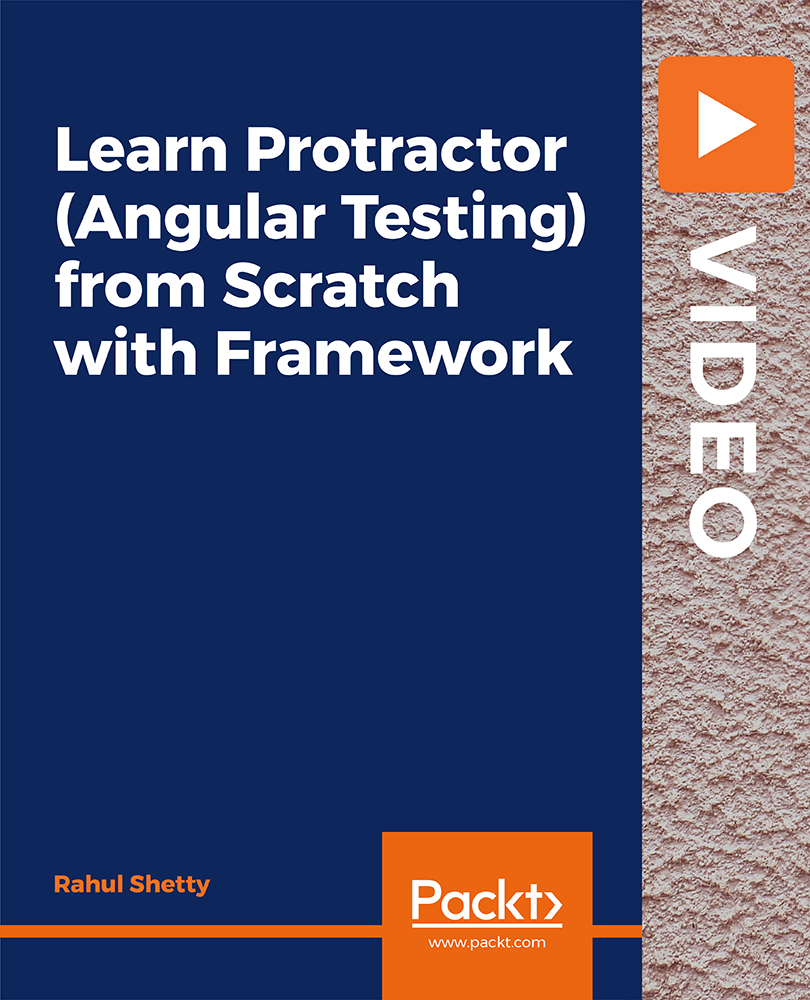
gRPC [Java] Master Class: Build Modern API and Microservices
By Packt
Better than REST APIs! Build a fast and scalable HTTP/2 API for your microservice with gRPC and protocol buffers (protobufs).
![gRPC [Java] Master Class: Build Modern API and Microservices](https://cademy-images-io.b-cdn.net/bab38fc7-4e4f-4573-8132-6b5a58158af4/f4efc1a7-5caf-4e41-a2cb-57ab537185af/original.jpeg?width=3840)
The Complete SEO Training Masterclass
By Packt
In this course, we'll discuss every topic in a sequential way so you can relate the concept and its importance. We will start our journey with the basic SEO vocabulary and end by learning about SEO audit, connecting each topic in sequence one after another. We will also learn about premium industry tools and learn how to keep an eye on competitors.

Java AWT Programming Project
By Course Cloud
Course Overview Learn how to be a professional coder and construct any kind of GUI application for commercial or personal use with this introductory Java AWT Programming Project course. Java has the best built-in support functions for GUI programming, and AWT (Abstract Window Toolkit) allows for the speedy construction of window-based applications. Using the knowledge gained here, you will be able to master one of the most powerful programming languages ââin current use and apply those principles to other forms of coding and design. This Java Programming tutorial contains ten sections of easy-to-understand information that will take you from being a programming novice to a coding completist. You will be taught the basic principles of Java before being shown how to create menu bars, mouse listening events, and checkbox groups. This all leads to you constructing a practical calendar application to demonstrate your gained programming abilities. By mastering Java, you will open new doors in the IT industry and increase your career potential in a computing career. This best selling Java AWT Programming Project has been developed by industry professionals and has already been completed by hundreds of satisfied students. This in-depth Java AWT Programming Project is suitable for anyone who wants to build their professional skill set and improve their expert knowledge. The Java AWT Programming Project is CPD-accredited, so you can be confident you're completing a quality training course will boost your CV and enhance your career potential. The Java AWT Programming Project is made up of several information-packed modules which break down each topic into bite-sized chunks to ensure you understand and retain everything you learn. After successfully completing the Java AWT Programming Project, you will be awarded a certificate of completion as proof of your new skills. If you are looking to pursue a new career and want to build your professional skills to excel in your chosen field, the certificate of completion from the Java AWT Programming Project will help you stand out from the crowd. You can also validate your certification on our website. We know that you are busy and that time is precious, so we have designed the Java AWT Programming Project to be completed at your own pace, whether that's part-time or full-time. Get full course access upon registration and access the course materials from anywhere in the world, at any time, from any internet-enabled device. Our experienced tutors are here to support you through the entire learning process and answer any queries you may have via email.

Blender 3D - Create a Cartoon Character for Beginners
By Course Cloud
Course Overview Learn how to create an animated 3D cartoon character in Blender 3D, with our step-by-step tutorial. The Blender 3D - Create a Cartoon Character for Beginners course will walk you through the process of creating a simple low poly animated character from scratch. You will start from the very basics, from downloading and setting up the program, to starting your first project. It will introduce you to its essential tools and features which you will learn about in-depth to create 3D films, animations, applications, and 3D models. By the end of the course, you will have a valuable set of industry skills, from 3D rendering to modelling. You will also be able to work efficiently with the camera view, and use Boolean modifiers. This best selling Blender 3D - Create a Cartoon Character for Beginners has been developed by industry professionals and has already been completed by hundreds of satisfied students. This in-depth Blender 3D - Create a Cartoon Character for Beginners is suitable for anyone who wants to build their professional skill set and improve their expert knowledge. The Blender 3D - Create a Cartoon Character for Beginners is CPD-accredited, so you can be confident you're completing a quality training course will boost your CV and enhance your career potential. The Blender 3D - Create a Cartoon Character for Beginners is made up of several information-packed modules which break down each topic into bite-sized chunks to ensure you understand and retain everything you learn. After successfully completing the Blender 3D - Create a Cartoon Character for Beginners, you will be awarded a certificate of completion as proof of your new skills. If you are looking to pursue a new career and want to build your professional skills to excel in your chosen field, the certificate of completion from the Blender 3D - Create a Cartoon Character for Beginners will help you stand out from the crowd. You can also validate your certification on our website. We know that you are busy and that time is precious, so we have designed the Blender 3D - Create a Cartoon Character for Beginners to be completed at your own pace, whether that's part-time or full-time. Get full course access upon registration and access the course materials from anywhere in the world, at any time, from any internet-enabled device. Our experienced tutors are here to support you through the entire learning process and answer any queries you may have via email.

Angular 8 with Project
By Course Cloud
Course Overview Learn how to use the most versatile and powerful frameworks for web development by taking this comprehensive course on Angular 8 with Project. Angular 8 is the benchmark framework app, and the workspace allows developers to compile files that can comprise a standalone application or a shareable library. You can master this app and these valuable techniques by taking part in this expertly-written coaching experience and knowing how to take web development to new levels of accomplishment. This Angular 8 tutorial focuses on setting up a specific employee-driven project and adding appropriate components to the arrangement. You will be taught how to implement headers and essential services alongside other vital components and ways of applying management apps. From start to finish, you will be given industry-standard guidance and support, allowing you to concentrate on improving your design and development work. By the time to complete the final assessment, you will be capable of using the app to make genuinely professional pieces of work. This best selling Angular 8 with Project has been developed by industry professionals and has already been completed by hundreds of satisfied students. This in-depth Angular 8 with Project is suitable for anyone who wants to build their professional skill set and improve their expert knowledge. The Angular 8 with Project is CPD-accredited, so you can be confident you're completing a quality training course will boost your CV and enhance your career potential. The Angular 8 with Project is made up of several information-packed modules which break down each topic into bite-sized chunks to ensure you understand and retain everything you learn. After successfully completing the Angular 8 with Project, you will be awarded a certificate of completion as proof of your new skills. If you are looking to pursue a new career and want to build your professional skills to excel in your chosen field, the certificate of completion from the Angular 8 with Project will help you stand out from the crowd. You can also validate your certification on our website. We know that you are busy and that time is precious, so we have designed the Angular 8 with Project to be completed at your own pace, whether that's part-time or full-time. Get full course access upon registration and access the course materials from anywhere in the world, at any time, from any internet-enabled device. Our experienced tutors are here to support you through the entire learning process and answer any queries you may have via email.

Bash Scripting, Linux and Shell Programming Complete Guide
By Course Cloud
Course Overview The Bash Scripting, Linux and Shell Programming Complete Guide has been designed by industry experts to equip learners with the knowledge and industry skills required to become a successful Shell Script Developer or Linux Engineer. This training course has no particular entry requirements, but is particularly suitable for those with some knowledge of the command line. Through this training, you will learn the key principles of shell scripting and bash programming for a variety of operating systems. It will guide you through how to create complex scripts that take advantage of advanced bash features, automate routine tasks using shell scripts, debug a shell script, and carry out other procedures. By the end of this course, you will have the ability to write bash scripts that solve real-world problems, fix scripting errors, process command line arguments, and much more. This best selling Bash Scripting, Linux and Shell Programming Complete Guide has been developed by industry professionals and has already been completed by hundreds of satisfied students. This in-depth Bash Scripting, Linux and Shell Programming Complete Guide is suitable for anyone who wants to build their professional skill set and improve their expert knowledge. The Bash Scripting, Linux and Shell Programming Complete Guide is CPD-accredited, so you can be confident you're completing a quality training course will boost your CV and enhance your career potential. The Bash Scripting, Linux and Shell Programming Complete Guide is made up of several information-packed modules which break down each topic into bite-sized chunks to ensure you understand and retain everything you learn. After successfully completing the Bash Scripting, Linux and Shell Programming Complete Guide, you will be awarded a certificate of completion as proof of your new skills. If you are looking to pursue a new career and want to build your professional skills to excel in your chosen field, the certificate of completion from the Bash Scripting, Linux and Shell Programming Complete Guide will help you stand out from the crowd. You can also validate your certification on our website. We know that you are busy and that time is precious, so we have designed the Bash Scripting, Linux and Shell Programming Complete Guide to be completed at your own pace, whether that's part-time or full-time. Get full course access upon registration and access the course materials from anywhere in the world, at any time, from any internet-enabled device. Our experienced tutors are here to support you through the entire learning process and answer any queries you may have via email.
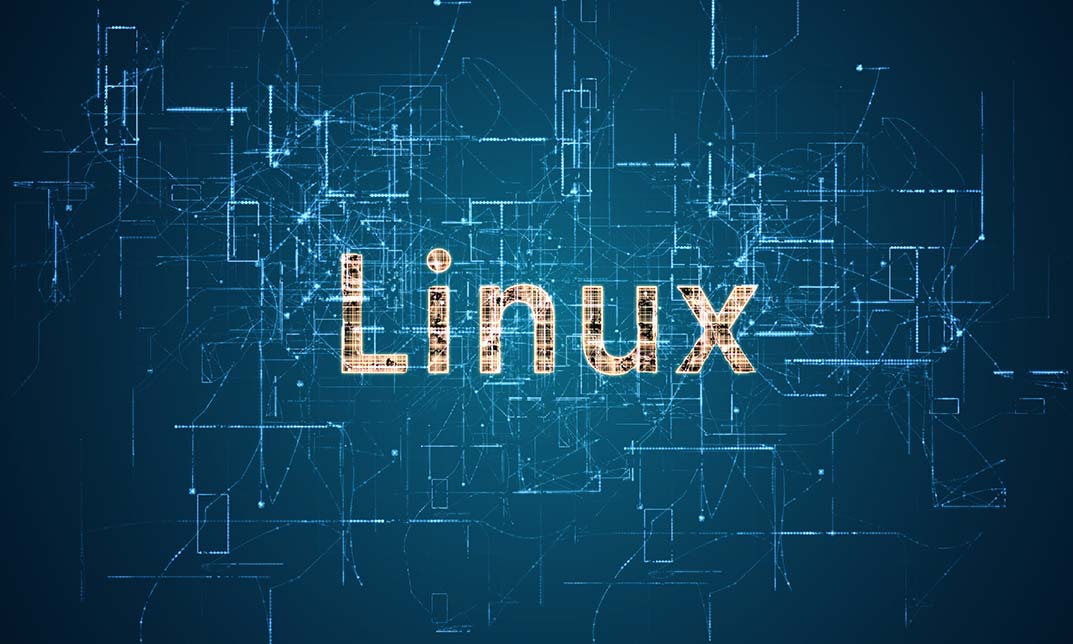
Bash Shell Scripting Level 4
By Course Cloud
The comprehensive Bash Shell Scripting Level 4 has been designed by industry experts to provide learners with everything they need to enhance their skills and knowledge in their chosen area of study. Enrol on the Bash Shell Scripting Level 4 today, and learn from the very best the industry has to offer! This best selling Bash Shell Scripting Level 4 has been developed by industry professionals and has already been completed by hundreds of satisfied students. This in-depth Bash Shell Scripting Level 4 is suitable for anyone who wants to build their professional skill set and improve their expert knowledge. The Bash Shell Scripting Level 4 is CPD-accredited, so you can be confident you're completing a quality training course will boost your CV and enhance your career potential. The Bash Shell Scripting Level 4 is made up of several information-packed modules which break down each topic into bite-sized chunks to ensure you understand and retain everything you learn. After successfully completing the Bash Shell Scripting Level 4, you will be awarded a certificate of completion as proof of your new skills. If you are looking to pursue a new career and want to build your professional skills to excel in your chosen field, the certificate of completion from the Bash Shell Scripting Level 4 will help you stand out from the crowd. You can also validate your certification on our website. We know that you are busy and that time is precious, so we have designed the Bash Shell Scripting Level 4 to be completed at your own pace, whether that's part-time or full-time. Get full course access upon registration and access the course materials from anywhere in the world, at any time, from any internet-enabled device. Our experienced tutors are here to support you through the entire learning process and answer any queries you may have via email.

Angular 8
By Course Cloud
Course Overview Discover the most effective way to build dynamic web and mobile applications when you take this comprehensive course for using Angular 8. Angular 8 is the popular open-source TypeScript based framework with an excellent user interface library for web developers, making it easy to create Single Page Applications (SPA). You can gain the skills and knowledge to make full use of its functionality and excel in the competitive areas of web development. This Angular 8 tutorial focuses on setting up projects and running the Angular Application to bring client-based assignments to the screen. You will be shown the full range of techniques that you need to master this platform. From using the basic principles of Typescript to mastering String Interpolation, the whole learning curve is here for you. Compiled by industry experts, you can be sure that the contents are based on the latest advancements in web development and that you can excel in the field with this essential training. This best selling Angular 8 has been developed by industry professionals and has already been completed by hundreds of satisfied students. This in-depth Angular 8 is suitable for anyone who wants to build their professional skill set and improve their expert knowledge. The Angular 8 is CPD-accredited, so you can be confident you're completing a quality training course will boost your CV and enhance your career potential. The Angular 8 is made up of several information-packed modules which break down each topic into bite-sized chunks to ensure you understand and retain everything you learn. After successfully completing the Angular 8, you will be awarded a certificate of completion as proof of your new skills. If you are looking to pursue a new career and want to build your professional skills to excel in your chosen field, the certificate of completion from the Angular 8 will help you stand out from the crowd. You can also validate your certification on our website. We know that you are busy and that time is precious, so we have designed the Angular 8 to be completed at your own pace, whether that's part-time or full-time. Get full course access upon registration and access the course materials from anywhere in the world, at any time, from any internet-enabled device. Our experienced tutors are here to support you through the entire learning process and answer any queries you may have via email.

