- Professional Development
- Medicine & Nursing
- Arts & Crafts
- Health & Wellbeing
- Personal Development
559 Software Developer courses delivered Online
The Full Stack Web Development
By Xpert Learning
A course by Sekhar Metla IT Industry Expert RequirementsNo pre-knowledge is required - enthusiasm is all you need!, you will be trained from scratchNo paid software required - all coding will be created with open sourceA PC or Mac computer with access to the internetNo programming experience needed. You will learn everything you need to know Audience Beginners - Those who are new to web development and want to learn both frontend and backend technologies. Frontend Developers looking to expand their skills and venture into backend development to enhance their career opportunities. Backend Developers seeking to gain expertise in frontend technologies to be able to build complete web applications and work on both ends of the development stack. Aspiring Full Stack Developers Individuals who aspire to work as full stack developers and want to gain a comprehensive understanding of the entire web development process. Web Designers - who want to complement their design skills with coding abilities and create fully functional web applications. Software Engineers interested in strengthening their skills and knowledge in full stack development to contribute effectively to end-to-end projects. Computer Science Students studying computer science or related fields who wish to get hands-on experience and practical knowledge in web development. Career Changers Professionals from other industries who want to transition into the field of web development and need a complete understanding of full stack technologies. Who wants to become a Full stack developer curious about full stack development and data science Audience Beginners - Those who are new to web development and want to learn both frontend and backend technologies. Frontend Developers looking to expand their skills and venture into backend development to enhance their career opportunities. Backend Developers seeking to gain expertise in frontend technologies to be able to build complete web applications and work on both ends of the development stack. Aspiring Full Stack Developers Individuals who aspire to work as full stack developers and want to gain a comprehensive understanding of the entire web development process. Web Designers - who want to complement their design skills with coding abilities and create fully functional web applications. Software Engineers interested in strengthening their skills and knowledge in full stack development to contribute effectively to end-to-end projects. Computer Science Students studying computer science or related fields who wish to get hands-on experience and practical knowledge in web development. Career Changers Professionals from other industries who want to transition into the field of web development and need a complete understanding of full stack technologies. Who wants to become a Full stack developer curious about full stack development and data science

Data Structures and Algorithms: The Complete Masterclass
By Packt
This course takes you through all the important topics of data structure and algorithms from scratch. You will learn how to solve real-world problems with linked lists, stacks, queues, sorting algorithms, and a lot more using Python.
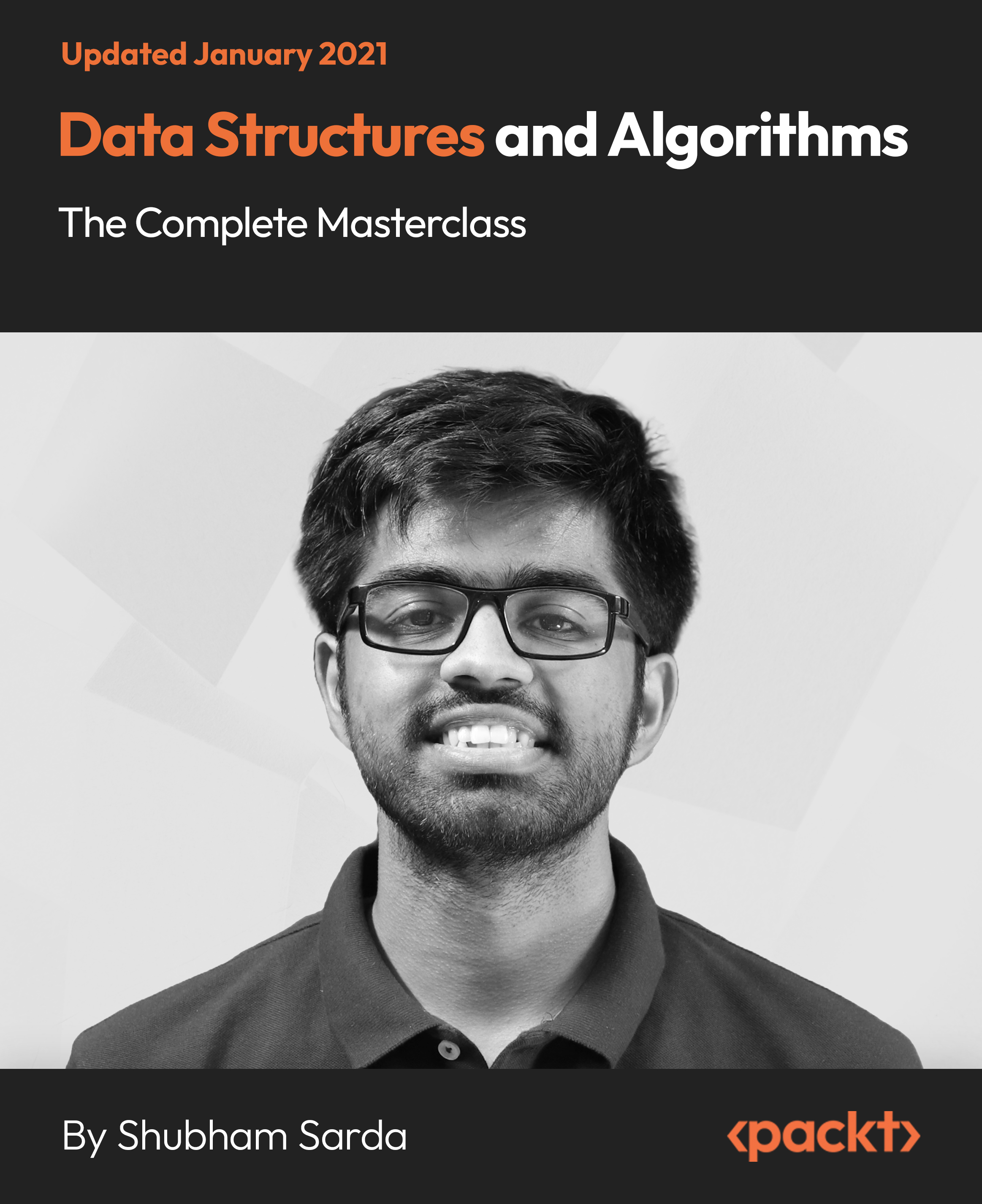
Objective-C programming training course description A hands on introduction that will allow you to master Objective-C and start using it to write powerful native applications for even the newest Macs and iOS devices! Using The step-by-step approach, will let you get comfortable with Objective-C's unique capabilities and Apple's Xcode 5 development environment. Make the most of Objective-C objects and messaging. Work effectively with design patterns, collections, blocks, foundation classes, threading, Git and a whole lot more. Every session builds on what you've already learned, giving a rock-solid foundation for real-world success! What will you learn Use Xcode 5. Declare classes, instance variables, properties, methods, and actions. Use arrays, dictionaries, and sets. Expand and extend classes with protocols, delegates, categories, and extensions. Use Apple's powerful classes and frameworks. Objective-C programming training course details Who will benefit: Developers wanting to learn Objective-C. Prerequisites: Software development fundamentals. Duration 5 days Objective-C programming training course contents PART 1: GETTING STARTED WITH OBJECTIVE-C The Developer Program: Objective-C, enrolling as an Apple Developer, setting up the development environment, Xcode. Your first project. OO programming with Objective-C: OO projects, Frameworks, classes and instances, encapsulation, accessors, Inheritance. OO features in Objective-C: Messages, methods, working with id, nesting messages, method signatures and parameters. allocating and initializing objects. Using Xcode: Xcode, source code control, git and Xcode, Using a Remote Repository. Compiler Directives: Projects, Compiler Directives, Prefix headers, main.m, .h files. PART 2: OBJECTIVE-C BASICS Messaging in a Testbed App: Setting Up the Testbed Apps, Adding a Text Field and Connecting It to Your Code, Sending a Message to the Text Field, Reviewing the Message Syntax. Declaring a Class in an Interface File: Context, Creating an Instance Variable with id, What Happens When Execution Stops, dynamic binding, Creating an Instance Variable for with the Class Name and with a Superclass Name, instance variable visibility. Properties in an Interface File: Interface Variables vs Properties, Declared Properties, Using Attributes. Implementing Properties. @synthesize, @dynamic. Methods in an Interface File: Methods in a Class, class and instance methods, Method declaration, returning complex data structures from Methods. Actions in an Interface File: Actions, Actions in OS X and iOS, disconnecting actions. Routing messages with selectors: Receiver and selector objects in messages, Objective-C Runtime, SEL and @selector (), performSelector, NSInvocation, testing whether an Instance can respond to a selector. Building on the Foundation: The Foundation Framework, Foundation Classes, Foundation Paradigms and Policies; Mutability, class clusters, notifications. Defining a Class in Implementation Files: Projects, dynamic typing, creating a new App, implementing a method, expanding Classses with init Methods. Organizing Data with Collections: Collecting Objects, Property Lists, Runtime, comparing the Collection Classes, Creating a Collection, Objective-C Literal Syntax, Enumerating collections, Testing Membership in a Collection, Accessing an Object in a Collection. Managing Memory and Runtime Objects: Managing objects in memory, managing reference counts manually and with ARC, variable qualifiers, variable autorelease. PART 3: EXPANDING AND EXTENDING CLASSES Protocols and Delegates: Subclassing, Protocols, Delegates, Looking Deeper Inside Protocols. Categories and Extensions: Comparing categories and protocols, categories vs subclasses, working with categories, class extensions, informal protocols. Associative References and Fast Enumeration: Objective-C 2.0 Time-Saving Features, Extending Classes by Adding Instance Variables (Sort of), Using Fast Enumeration. Blocks: Revisiting Blocks, Callbacks, Blocks, Exploring Blocks in Cocoa, Cocoa Blocks and Memory. PART 4: BEYOND THE BASICS Handling Exceptions and Errors: Exception and Error classes: NSException, NSError, Identifying exceptions, throwing exceptions, catching exceptions. Queues and Threading: Getting Started with Concurrency, Introducing Queues, Dispatch Sources, Using Dispatch Queues. Working with the Debugger: Logging Information, Console Logs, NSLog, Smart Breakpoints, enhancing breakpoints with messages. Using Xcode Debug Gauges for Analysis: Debug Gauges, Monitoing CPU and memory utilization, monitoring energy, Using Instruments. PART 5: OPTIONAL TOPICS C Syntax Summary: Data Types, Control Structures. Apps, Packages, and Bundles: Project Bundles, lproj Files, Asset Catalogs, plist Files, Precompiled Header Files (.pch). Archiving and Packaging Apps for Development and Testing: Archiving.

Certified Cloud Security Professional (CCSP)
By Nexus Human
Duration 5 Days 30 CPD hours This course is intended for The CCSP is ideal for IT and information security leaders responsible for applying best practices to cloud security architecture, design, operations and service orchestration. Overview Upon completing this course, the participants will gain valuable knowledge and skills including the ability to: - Successfully pass the CCSP exam. - Understand the fundamentals of the cloud computing architecture framework. - Understand security challenges associated with different types of cloud services. - Identify and evaluate security risks for their organization?s cloud environments. - Select and implement appropriate controls to ensure secure implementation of cloud services. - Thoroughly understand the 6 essential core domains of the CCSP common body of knowledge: 1. Architectural Concepts & Design Requirements 2. Cloud Data Security 3. Cloud Platform & Infrastructure Security 4. Cloud Application Security 5. Operations 6. Legal & Compliance The goal of the course is to prepare professionals for the challenging CCSP exam by covering the objectives of the exam based on the six domains as defined in the (ISC)2 CCSP common body of knowledge. 1 - Architectural Concepts and Design Requirements Cloud Computing Concepts Cloud Reference Architecture Cloud Computing Security Concepts Design Principles of Secure Cloud Computing Trusted Cloud Services 2 - Cloud Data Security CSA (Cloud Security Alliance) Cloud Data Lifecycle Cloud Data Storage Architectures Data Security Strategies Data Discovery and Classification Technologies Protecting Privacy and PII (Personally Identifiable Information) Data Rights Management Data Retention, Deletion, and Archiving Policies Auditability, Traceability, and Accountability of Data Events 3 - Cloud Platform and Infrastructure Security Cloud Infrastructure Components Cloud Infrastructure Risks Designing and Planning Security Controls Disaster Recovery and Business Continuity Management 4 - Cloud Application Security The Need for Security Awareness and Training in application Security Cloud Software Assurance and Validation Verified Secure Software SDLC (Software Development Life Cycle) Process Secure SDLC Specifics of Cloud Application Architecture Secure IAM (Identity and Access Management) Solutions 5 - Operations Planning Process for the Data Center Design Installation and Configuration of Physical Infrastructure for Cloud Environment Running Physical Infrastructure for Cloud Environment Managing Physical Infrastructure for Cloud Environment Installation and Configuration of Logical Infrastructure for Cloud Environment Running Logical Infrastructure for Cloud Environment Managing Logical Infrastructure for Cloud Environment Compliance with Regulations and Controls Risk Assessment for Logical and Physical Infrastructure Collection, Acquisition, and Preservation of Digital Evidence Managing Communication with Stakeholders 6 - Legal and Compliance Legal Requirements and Unique Risks within the Cloud Environment Relevant Privacy and PII Laws and Regulations Audit Process, Methodologies, and Required Adaptions for a Cloud Environment Implications of Cloud to Enterprise Risk Management Outsourcing and Cloud Contract Design Vendor Management

The Art of Doing - Web Development for Beginners
By Packt
Unlock the world of web development with our comprehensive course! Whether you are a beginner or looking to enhance your coding skills, our masterclass will take you on an exciting journey. A project-based course that will help you learn and implement HTML, CSS, and JavaScript. With hands-on experience, you will design web pages, add interactive elements, and create a polished final project. Gain practical skills, optimize your coding workflow, and create professional web applications.
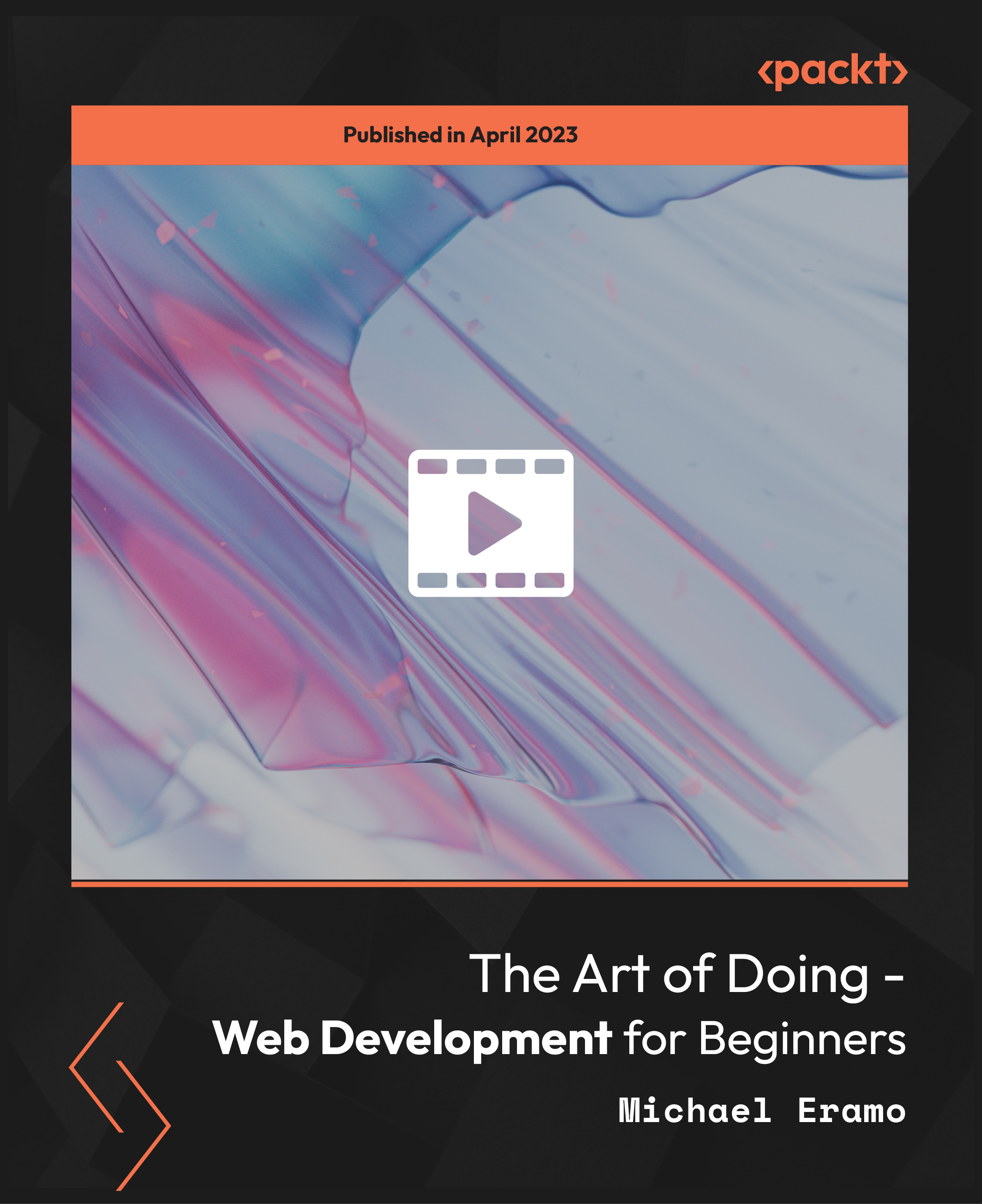
Artificial Lift and Real-Time Production Optimization in Digital Oilfield
By EnergyEdge - Training for a Sustainable Energy Future
About this training course Artificial lift systems are an important part of production operations for the entire lifecycle of an asset. Often, oil and gas wells require artificial lift for most of the life cycle. This 5-day training course offers a thorough treatment of artificial lift techniques including design and operation for production optimization. With the increasing need to optimize dynamic production in highly constrained cost environments, opportunities and issues related to real-time measurements and optimization techniques needs to be discussed and understood. Artificial lift selection and life cycle analysis are covered. These concepts are discussed and reinforced using case studies, quizzing tools, and exercises with software. Participants solve examples and class problems throughout the course. Animations and videos reinforce the concepts under discussion. Understanding of these important production concepts is a must have to exploit the existing assets profitably. Unique Features: Hands-on usage of SNAP Software to solve gas-lift exercises Discussion on digital oil field Machine learning applications in gas-lift optimization Training Objectives After the completion of this training course, participants will be able to: Understand the basics and advanced concepts of each form of artificial lift systems including application envelope, relative strengths, and weaknesses Easily recognize the different components from downhole to the surface and their basic structural and operational features Design and analyze different components using appropriate software tools Understand challenges facing artificial lift applications and the mitigation of these challenges during selection, design, and operation Learn about the role of digital oilfield tools and techniques and their applications in artificial lift and production optimization Learn about use cases of Machine learning and artificial intelligence in the artificial lift Target Audience This training course is suitable and will greatly benefit the following specific groups: Production, reservoir, completion, drilling and facilities engineers, analysts, and operators Anyone interested in learning about selection, design, analysis and optimum operation of artificial lift and related production systems will benefit from this course. Course Level Intermediate Advanced Training Methods The training instructor relies on a highly interactive training method to enhance the learning process. This method ensures that all participants gain a complete understanding of all the topics covered. The training environment is highly stimulating, challenging, and effective because the participants will learn by case studies which will allow them to apply the material taught in their own organization. Course Duration: 5 days in total (35 hours). Training Schedule 0830 - Registration 0900 - Start of training 1030 - Morning Break 1045 - Training recommences 1230 - Lunch Break 1330 - Training recommences 1515 - Evening break 1530 - Training recommences 1700 - End of Training The maximum number of participants allowed for this training course is 20. This course is also available through our Virtual Instructor Led Training (VILT) format. Prerequisites: Understanding of petroleum production concepts. Each participant needs a laptop/PC for solving class examples using software to be provided during class. Laptop/PC needs to have a current Windows operating system and at least 500 MB free disk space. Participants should have administrator rights to install software. Trainer Your expert course leader has over 35 years' work-experience in multiphase flow, artificial lift, real-time production optimization and software development/management. His current work is focused on a variety of use cases like failure prediction, virtual flow rate determination, wellhead integrity surveillance, corrosion, equipment maintenance, DTS/DAS interpretation. He has worked for national oil companies, majors, independents, and service providers globally. He has multiple patents and has delivered a multitude of industry presentations. Twice selected as an SPE distinguished lecturer, he also volunteers on SPE committees. He holds a Bachelor's and Master's in chemical engineering from the Gujarat University and IIT-Kanpur, India; and a Ph.D. in Petroleum Engineering from the University of Tulsa, USA. Highlighted Work Experience: At Weatherford, consulted with clients as well as directed teams on digital oilfield solutions including LOWIS - a solution that was underneath the production operations of Chevron and Occidental Petroleum across the globe. Worked with and consulted on equipment's like field controllers, VSDs, downhole permanent gauges, multiphase flow meters, fibre optics-based measurements. Shepherded an enterprise-class solution that is being deployed at a major oil and gas producer for production management including artificial lift optimization using real time data and deep-learning data analytics. Developed a workshop on digital oilfield approaches for production engineers. Patents: Principal inventor: 'Smarter Slug Flow Conditioning and Control' Co-inventor: 'Technique for Production Enhancement with Downhole Monitoring of Artificially Lifted Wells' Co-inventor: 'Wellbore real-time monitoring and analysis of fracture contribution' Worldwide Experience in Training / Seminar / Workshop Deliveries: Besides delivering several SPE webinars, ALRDC and SPE trainings globally, he has taught artificial lift at Texas Tech, Missouri S&T, Louisiana State, U of Southern California, and U of Houston. He has conducted seminars, bespoke trainings / workshops globally for practicing professionals: Companies: Basra Oil Company, ConocoPhillips, Chevron, EcoPetrol, Equinor, KOC, ONGC, LukOil, PDO, PDVSA, PEMEX, Petronas, Repsol, , Saudi Aramco, Shell, Sonatrech, QP, Tatneft, YPF, and others. Countries: USA, Algeria, Argentina, Bahrain, Brazil, Canada, China, Croatia, Congo, Ghana, India, Indonesia, Iraq, Kazakhstan, Kenya, Kuwait, Libya, Malaysia, Oman, Mexico, Norway, Qatar, Romania, Russia, Serbia, Saudi Arabia, S Korea, Tanzania, Thailand, Tunisia, Turkmenistan, UAE, Ukraine, Uzbekistan, Venezuela. Virtual training provided for PetroEdge, ALRDC, School of Mines, Repsol, UEP-Pakistan, and others since pandemic. POST TRAINING COACHING SUPPORT (OPTIONAL) To further optimise your learning experience from our courses, we also offer individualized 'One to One' coaching support for 2 hours post training. We can help improve your competence in your chosen area of interest, based on your learning needs and available hours. This is a great opportunity to improve your capability and confidence in a particular area of expertise. It will be delivered over a secure video conference call by one of our senior trainers. They will work with you to create a tailor-made coaching program that will help you achieve your goals faster. Request for further information post training support and fees applicable Accreditions And Affliations

Agile Project Management
By Packt
This course is your one stop destination for everything you need to know about Agile Project Management. The course covers core concepts of Agile Scrum, Product ownership, Business analysis, Project delivery, Using User stories and Agile Kanban Productivity and Efficiency. All examples and facts are based on real industry experience and research.

Gas Lift Design & Optimization using NODAL Analysis
By EnergyEdge - Training for a Sustainable Energy Future
About this training course Gas-lift is one of the predominant forms of artificial lift used for lifting liquids from conventional, unconventional, onshore and offshore assets. Gas-lift and its various forms (intermittent lift, gas-assisted plunger lift) allows life of well lift-possibilities when selected and applied properly. This 5-day training course is designed to give participants a thorough understanding of gas-lift technology and related application concepts. This training course covers main components such as application envelope, relative strengths and weaknesses of gas-lift and its different forms like intermittent lift, gas-assisted plunger lift. Participants solve examples and class problems throughout the course. Animations and videos reinforce the concepts under discussion. Unique Features: Hands-on usage of SNAP Software to solve gas-lift exercises Discussion on digital oil field Machine learning applications in gas-lift optimization Training Objectives After the completion of this training course, participants will be able to: Understand the fundamental theories and procedures related to Gas-Lift operations Easily recognize the different components of the gas-lift system and their basic structural and operational features Be able to design a gas-lift installation Comprehend how digital oilfield tools help address ESP challenges Examine recent advances in real-time approaches to the production monitoring and lift management Target Audience This training course is suitable and will greatly benefit the following specific groups: Production, reservoir, completion, drilling and facilities engineers, analysts, and operators Anyone interested in learning about implications of gas-lift systems for their fields and reservoirs Course Level Intermediate Advanced Training Methods The training instructor relies on a highly interactive training method to enhance the learning process. This method ensures that all participants gain a complete understanding of all the topics covered. The training environment is highly stimulating, challenging, and effective because the participants will learn by case studies which will allow them to apply the material taught in their own organization. Course Duration: 5 days in total (35 hours). Training Schedule 0830 - Registration 0900 - Start of training 1030 - Morning Break 1045 - Training recommences 1230 - Lunch Break 1330 - Training recommences 1515 - Evening break 1530 - Training recommences 1700 - End of Training The maximum number of participants allowed for this training course is 20. This course is also available through our Virtual Instructor Led Training (VILT) format. Prerequisites: Understanding of petroleum production concepts. Each participant needs a laptop/PC for solving class examples using software to be provided during class. Laptop/PC needs to have a current Windows operating system and at least 500 MB free disk space. Participants should have administrator rights to install software. Trainer Your expert course leader has over 35 years' work-experience in multiphase flow, artificial lift, real-time production optimization and software development/management. His current work is focused on a variety of use cases like failure prediction, virtual flow rate determination, wellhead integrity surveillance, corrosion, equipment maintenance, DTS/DAS interpretation. He has worked for national oil companies, majors, independents, and service providers globally. He has multiple patents and has delivered a multitude of industry presentations. Twice selected as an SPE distinguished lecturer, he also volunteers on SPE committees. He holds a Bachelor's and Master's in chemical engineering from the Gujarat University and IIT-Kanpur, India; and a Ph.D. in Petroleum Engineering from the University of Tulsa, USA. Highlighted Work Experience: At Weatherford, consulted with clients as well as directed teams on digital oilfield solutions including LOWIS - a solution that was underneath the production operations of Chevron and Occidental Petroleum across the globe. Worked with and consulted on equipment's like field controllers, VSDs, downhole permanent gauges, multiphase flow meters, fibre optics-based measurements. Shepherded an enterprise-class solution that is being deployed at a major oil and gas producer for production management including artificial lift optimization using real time data and deep-learning data analytics. Developed a workshop on digital oilfield approaches for production engineers. Patents: Principal inventor: 'Smarter Slug Flow Conditioning and Control' Co-inventor: 'Technique for Production Enhancement with Downhole Monitoring of Artificially Lifted Wells' Co-inventor: 'Wellbore real-time monitoring and analysis of fracture contribution' Worldwide Experience in Training / Seminar / Workshop Deliveries: Besides delivering several SPE webinars, ALRDC and SPE trainings globally, he has taught artificial lift at Texas Tech, Missouri S&T, Louisiana State, U of Southern California, and U of Houston. He has conducted seminars, bespoke trainings / workshops globally for practicing professionals: Companies: Basra Oil Company, ConocoPhillips, Chevron, EcoPetrol, Equinor, KOC, ONGC, LukOil, PDO, PDVSA, PEMEX, Petronas, Repsol, , Saudi Aramco, Shell, Sonatrech, QP, Tatneft, YPF, and others. Countries: USA, Algeria, Argentina, Bahrain, Brazil, Canada, China, Croatia, Congo, Ghana, India, Indonesia, Iraq, Kazakhstan, Kenya, Kuwait, Libya, Malaysia, Oman, Mexico, Norway, Qatar, Romania, Russia, Serbia, Saudi Arabia, S Korea, Tanzania, Thailand, Tunisia, Turkmenistan, UAE, Ukraine, Uzbekistan, Venezuela. Virtual training provided for PetroEdge, ALRDC, School of Mines, Repsol, UEP-Pakistan, and others since pandemic. POST TRAINING COACHING SUPPORT (OPTIONAL) To further optimise your learning experience from our courses, we also offer individualized 'One to One' coaching support for 2 hours post training. We can help improve your competence in your chosen area of interest, based on your learning needs and available hours. This is a great opportunity to improve your capability and confidence in a particular area of expertise. It will be delivered over a secure video conference call by one of our senior trainers. They will work with you to create a tailor-made coaching program that will help you achieve your goals faster. Request for further information post training support and fees applicable Accreditions And Affliations

Complete Cisco Bundle with 6 Exams
By Hudson
This course bundle is ideal for anyone looking to establish their Cisco networking career. It consists of one Cisco Certified Network Associate (CCNA) certification, one Cisco Certified DevNet Associate (CCDA) certification, and four Cisco Certified Networking Professional (CCNP) certifications. Although there are no formal prerequisites to enrol on the CCNA, CCDA, or CCNP certification courses and sit the exams, learners should have a good foundation knowledge in networking. The newly retooled CCNA covers a breadth of topics, including: Network fundamentals Network access IP connectivity IP services Security fundamentals Automation and programmability Achieving CCNA certification is the first step in preparing for a career in networking technologies. To earn your CCNA certification, you only need to pass one exam – which covers a broad range of fundamentals for IT careers, based on the latest networking technologies. The Cisco Certified DevNet Associate certification validates your skills and knowledge in understanding and using APIs, Cisco platforms and development, application development and security, and infrastructure and automation. Ideally, DevNet Associates candidates also have one or more years of experience with software development including Python programming. The CCNP is the next level from the CCNA and CCDA. As with the CCNA, there are no formal prerequisites to enrol on the CCNP certification course and sit for the exams. Learners taking a CCNP course generally have an in-depth knowledge of networking, as well as a good understanding of Cisco technologies. The typical certification path for most learners would begin with either the CCDA or CCNA, then progress onto the CCNP. Learners need to pass two exams (one core exam and one concentration exam) in order to gain one CCNP certification. This course bundle includes the core exam and three concentration exams. Once a learner has passed the core exam, they can choose to specialise in one or all three of the CCNP concentration areas listed in this course. The core exam’s focus is based around implementing and operating Cisco enterprise network core technologies.

Certified Information Security Systems Professional (CISSP)
By Nexus Human
Duration 5 Days 30 CPD hours This course is intended for This course is intended for experienced IT security-related practitioners, auditors, consultants, investigators, or instructors, including network or security analysts and engineers, network administrators, information security specialists, and risk management professionals, who are pursuing CISSP training and certification to acquire the credibility and mobility to advance within their current computer security careers or to migrate to a related career. Through the study of all eight CISSP Common Body of Knowledge (CBK) domains, students will validate their knowledge by meeting the necessary preparation requirements to qualify to sit for the CISSP certification exam. Additional CISSP certification requirements include a minimum of five years of direct professional work experience in two or more fields related to the eight CBK security domains, or a college degree and four years of experience. Overview #NAME? In this course, students will expand upon their knowledge by addressing the essential elements of the 8 domains that comprise a Common Body of Knowledge (CBK)© for information systems security professionals. Prerequisites CompTIA Network+ Certification 1 - Security and Risk Management Security Governance Principles Compliance Professional Ethics Security Documentation Risk Management Threat Modeling Business Continuity Plan Fundamentals Acquisition Strategy and Practice Personnel Security Policies Security Awareness and Training 2 - Asset Security Asset Classification Privacy Protection Asset Retention Data Security Controls Secure Data Handling 3 - Security Engineering Security in the Engineering Lifecycle System Component Security Security Models Controls and Countermeasures in Enterprise Security Information System Security Capabilities Design and Architecture Vulnerability Mitigation Vulnerability Mitigation in Embedded, Mobile, and Web-Based Systems Cryptography Concepts Cryptography Techniques Site and Facility Design for Physical Security Physical Security Implementation in Sites and Facilities 4 - Information Security Management Goals Organizational Security The Application of Security Concepts 5 - Information Security Classification and Program Development Information Classification Security Program Development 6 - Risk Management and Ethics Risk Management Ethics 7 - Software Development Security Software Configuration Management Software Controls Database System Security 8 - Cryptography Ciphers and Cryptography Symmetric-Key Cryptography Asymmetric-Key Cryptography Hashing and Message Digests Email, Internet, and Wireless Security Cryptographic Weaknesses 9 - Physical Security Physical Access Control Physical Access Monitoring Physical Security Methods Facilities Security
