- Professional Development
- Medicine & Nursing
- Arts & Crafts
- Health & Wellbeing
- Personal Development
1890 Social Media courses
Overview We live in an era where data, data and data surround us. You need to share something one way or another to use most of the services around you; just name it. Whether it is about reading a blog post, visiting a website, surveying for a service, seeing any social media post, or looking for offers, you must share some data, if not anything, and your email, at least.But do you ever realise why, in all these situations, you need to share your data? Because your data is oxygen in this world. Companies want to know what you are thinking or what you are about to do before you even think or are about to do it. Sounds crazy, right? Don't be.It is a new branch of knowledge and profession. A data analyst gathers, cleans, and evaluates data sets to find an explanation or resolve an issue. The most common tool for doing these is Microsoft Excel. Our Data Analysis in Microsoft Excel Complete Training course will prepare you to use Microsft Excel in data analysis. What Can You Expect To Achieve By Completing This Course? Proficiency in modifying and organising data within Excel worksheets. Skills in working with lists and effectively analysing data. Ability to create visual representations of data using charts and graphs. Competence in using PivotTables and PivotCharts for data summarisation and analysis. Command in managing multiple worksheets, workbooks, and advanced Excel functions for data manipulation and forecasting. How will I get my certificate? You may have to take a quiz or a written test online during or after the course. After successfully completing the course, you will be eligible for the certificate. Who is this course for? There is no experience or previous qualifications required for enrolment on this Data Analysis in Microsoft Excel Complete Training. It is available to all students, of all academic backgrounds. Requirements Our Data Analysis in Microsoft Excel Complete Training is fully compatible with PC's, Mac's, Laptop, Tablet and Smartphone devices. This course has been designed to be fully compatible on tablets and smartphones so you can access your course on wifi, 3G or 4G.There is no time limit for completing this course, it can be studied in your own time at your own pace. Career path Having these various qualifications will increase the value in your CV and open you up to multiple sectors such as Business & Management , Admin, Accountancy & Finance, Secretarial & PA, Teaching & Mentoring etc. Course Curriculum 11 sections • 31 lectures • 04:46:00 total length •Insert, Delete, and Adjust Cells, Columns, and Rows: 00:10:00 •Search for and Replace Data: 00:09:00 •Use Proofing and Research Tools: 00:07:00 •Sort Data: 00:10:00 •Filter Data: 00:10:00 •Query Data with Database Functions: 00:09:00 •Outline and Subtotal Data: 00:09:00 •Apply Intermediate Conditional Formatting: 00:07:00 •Apply Advanced Conditional Formatting: 00:05:00 •Create Charts: 00:13:00 •Modify and Format Charts: 00:12:00 •Use Advanced Chart Features: 00:12:00 •Create a PivotTable: 00:13:00 •Analyze PivotTable Data: 00:12:00 •Present Data with PivotCharts: 00:07:00 •Filter Data by Using Timelines and Slicers: 00:11:00 •Use Links and External References: 00:12:00 •Use 3-D References: 00:06:00 •Consolidate Data: 00:10:00 •Use Lookup Functions: 00:12:00 •Trace Cells: 00:05:00 •Watch and Evaluate Formulas: 00:10:00 •Apply Data Validation: 00:13:00 •Search for Invalid Data and Formulas with Errors: 00:04:00 •Work with Macros: 00:18:00 •Create Sparklines: 00:07:00 •MapData: 00:07:00 •Determine Potential Outcomes Using Data Tables: 00:08:00 •Determine Potential Outcomes Using Scenarios: 00:09:00 •Use the Goal Seek Feature: 00:04:00 •Forecasting Data Trends: 00:05:00

Business Marketing Training
By Compete High
Unleash Your Business Potential with Business Marketing Training! ð Are you ready to take your business to the next level? Introducing Business Marketing Training, your gateway to mastering the art and science of effective marketing strategies! Whether you're a seasoned entrepreneur or just starting your journey in the world of business, this course is your key to unlocking unparalleled success. Why Business Marketing Training? ð¯ In today's fiercely competitive marketplace, having a solid understanding of marketing principles is non-negotiable. ð Business Marketing Training empowers you with the knowledge, skills, and strategies you need to thrive in the dynamic world of modern commerce. 1. Stay Ahead of the Curve: In the ever-evolving landscape of business, staying stagnant is not an option. Business Marketing Training equips you with the latest trends, techniques, and insights to keep you steps ahead of your competitors. 2. Maximize Your Reach: Effective marketing is all about reaching the right audience at the right time. With Business Marketing Training, you'll learn how to identify your target market, craft compelling messages, and leverage various channels to maximize your reach and impact. 3. Drive Revenue Growth: At the end of the day, successful marketing boils down to one thing: driving revenue. Whether you're looking to boost sales, increase brand awareness, or expand your customer base, Business Marketing Training provides you with the tools and strategies to achieve your business goals. 4. Build Stronger Connections: In today's digital age, building meaningful connections with your audience is more important than ever. Business Marketing Training teaches you how to foster authentic relationships with your customers, driving loyalty and advocacy for your brand. Who is this for? ð¤ Entrepreneurs: Whether you're launching a startup or managing a well-established enterprise, Business Marketing Training equips you with the skills you need to navigate the complexities of modern marketing. Marketing Professionals: Are you looking to take your marketing career to the next level? Business Marketing Training provides you with the advanced knowledge and expertise you need to stand out in a crowded job market. Small Business Owners: Running a small business comes with its own unique set of challenges. Business Marketing Training gives you the tools and strategies you need to compete with larger competitors and thrive in your industry. Students and Aspiring Marketers: Just starting your journey in the world of marketing? Business Marketing Training provides you with a solid foundation in marketing principles, setting you up for success in your future endeavors. Career Path ð£ï¸ Upon completing Business Marketing Training, you'll be well-equipped to pursue a variety of exciting career paths, including: 1. Marketing Manager: Lead marketing initiatives, develop strategies, and drive growth for organizations across industries. 2. Digital Marketing Specialist: Master the intricacies of online marketing, including SEO, social media, email marketing, and more. 3. Brand Strategist: Craft compelling brand stories, establish brand identities, and create memorable experiences for consumers. 4. Marketing Consultant: Provide expert guidance and support to businesses seeking to enhance their marketing efforts and achieve their goals. Frequently Asked Questions (FAQ) â Q: Is Business Marketing Training suitable for beginners? A: Absolutely! Business Marketing Training is designed to cater to individuals of all experience levels, from beginners to seasoned professionals. Q: How long does it take to complete the course? A: The duration of Business Marketing Training varies depending on the format and intensity of the program. However, most courses offer flexible scheduling options to accommodate your busy lifestyle. Q: Will I receive a certification upon completion? A: Yes, upon successfully completing Business Marketing Training, you'll receive a certification that demonstrates your proficiency in marketing principles and strategies. Q: Are there any prerequisites for enrolling in the course? A: While there are no strict prerequisites for enrolling in Business Marketing Training, having a basic understanding of business principles and a passion for marketing can be beneficial. Q: Can I access the course materials online? A: Many Business Marketing Training programs offer online access to course materials, allowing you to learn at your own pace from the comfort of your home or office. Enroll Today and Ignite Your Marketing Success! ð¥ Don't let your competitors steal the spotlight. Take charge of your business's future with Business Marketing Training. Enroll today and embark on a transformative journey towards marketing excellence! Course Curriculum Module 1_ Introduction to Business Marketing. Introduction to Business Marketing. 00:00 Module 2_ Market Research and Analysis. Market Research and Analysis. 00:00 Module 3_ Product Development and Positioning. Product Development and Positioning. 00:00 Module 4_ Pricing Strategies. Pricing Strategies. 00:00 Module 5_ Promotion and Advertising. Promotion and Advertising. 00:00

Advanced sales skills (In-House)
By The In House Training Company
Do you hear yourself saying the same thing over and over again? Do you want to bring some new skills to your role? If you have been in a sales role for some time it is easy to fall into a comfortable pattern. This workshop will help you incorporate advanced techniques drawn from NLP, behavioural science and social psychology into your existing skills. This course will help you: Use the consultative sales process to achieve more cross-sales Employ advanced rapport-building skills Assess the buying preferences of a customer Articulate the link between customer goals and needs Identify your customer's needs and wants Use advanced questioning techniques to gather information Resist the temptation to tell when it would be better to ask Identify communication preferences Given various scenarios, present a product to the explicit need of a customer Appreciate the impact of the language used during this stage of the sale and decide what language is appropriate with a variety of customers Handle objections positively Close the sale or gain commitment to further action 1 Introduction Aims and objectives of the training Personal introductions and objectives Self-assessment of existing sales skills Overview of content 2 Understanding yourself and your customers Personal communication style and what this means in a sales situation Wants versus needs What motivates people to buy Using social media tools such as LinkedIn Managing your portfolio to maximise sales Preparing to sell 3 The sales process Overview of the consultative sales process Review personal strengths and weaknesses as a salesperson Habits of top-performing sales people Common pitfalls Articulate sales goals 4 Building rapport 11 decisions that customers make in the first 9 seconds Spotting buyer communication preferences Building rapport with a wide variety of customers Dealing with emotions Keeping control 5 Questioning and listening Assumptions and how they trip us up Structured questioning Looking for cross-sales Honing your listening skills Identifying buyers' motivation Using summaries to move the customer forward 6 Presenting products and services to customers Choosing the right time to present Using features, advantages and benefits Tailoring your presentation of products and services to match buyer preferences and motivations 7 Gaining commitment When to close Dealing with difficult customers 5 things to avoid when handling a customer objection 8 Managing your business The link between service and sales Using customer surveys Winning back lost business 9 Putting it all together Skills practice Personal learning summary and action plans

LEVEL 1: Art Market Data and Analytical Tools
By ArtTactic
An introduction to art market data, sources, analysis and tools As the art market is gradually moving from a small niche market towards becoming a global industry – data, information and research are becoming essential tools in supporting the development and growth of both new and existing art businesses. Whilst data and research traditionally was focusing on auction data and prices of art, the new art industry is in need of a broader set of indicators to help them navigate an increasingly complex marketplace. In this course, Anders Petterson, Founder of ArtTactic and regular lecturer of Sotheby's Institute since 2005, will introduce you to the changing nature of the global art eco-system, and discuss the type of data sources, analytical tools and industry research available. The course includes: Videos: You will have access to 2h 20min of online video content. The content of this course is an in-depth look at data in the art market, and is building on what Anders Petterson is regularly teaching for MA and Executive Programmes at Sotheby's Institute, Christie's Education and ESA Business School in Beirut. Slides: The students can download pdf copies of the slides used in the presentations. Certification: The student will be issued with a certificate of completion when all the online videos and test quizzes have been completed. CPD Accredited: Our courses have been independently evaluated for Continuing Professional Development (CPD) purposes by The CPD Certification Service. Certification: Continuing Professional Development (CPD) Our courses have been independently evaluated for Continuing Professional Development (CPD) purposes by The CPD Certification Service. This means our courses comply with universally accepted principles of Continual Professional Development (CPD) and have been structured to meet the criteria of personal development plans. Join one of the online courses below and get an ArtTactic Certificate of Completion with the Continuing Professional Development (CPD) certification stamp. Your Instructor Anders Petterson, Founder of ArtTactic Anders Petterson is a leading authority on the art market, with particular focus on art market research and analysis. He is the Founder and Managing Director of ArtTactic, a London-based art market research and data intelligence company he set up in 2001. All the online courses are based on his own experience in collecting, analysing and presenting data on the global art market, and the courses will give an insight into how ArtTactic conceptualizes, designs and executes research projects linked to art market and introduces analytical models to better understand the value of art. Anders is regularly lecturing on MA and Executive courses at Sotheby's Institute, Christie's Education and ESA Business School (Beirut) covering topic such as Art Market Analysis, Art & Technology and NFTs as well as Art as an Asset Class. He is also a regular speaker on these topics at international conferences and seminars. ArtTactic is also well-known for its industry research on the art market and its intersection with other industries, such as the Deloitte | ArtTactic Art & Finance Report, TEFAF Art Dealer Finance Report 2018, and the TEFAF Art Patronage Report 2020. ArtTactic has also produced the Hiscox Online Art Trade Report annually since 2013. Anders Petterson is a founding Board Member of Professional Advisors to the International Art Market (PAIAM), a role he had between 2011 and 2021. PAIAM was founded in London in 2011 bringing together professionals who provide specialist services to the art market.such as lawyers, accountants, tax advisors, insurance specialists and logistics experts, amongst others. Connect on LinkedIn Course Curriculum Art Market Data - Models and Applications Lecture 1: Introduction by Anders Petterson, Founder of ArtTactic (2:56) Lecture 2: About ArtTactic (10:49) Lecture 3: Art Forecasting (5:28) Lecture 4: Big and Small Data in the Art Market (12:59) Lecture 5: Macro Data in the art market (20:18) Lecture 6: Micro Data and the art market eco-system (25:59) Art Market Data - Sources and Tools Lecture 7: Art Market Footprints - An Overview (9:39) Lecture 8: Auction Data (13:32) Lecture 9: Primary art market data (19:50) Lecture 10: Media and Social Media Data (9:35) Lecture 11: Crowd-sourced data (17:21) Download presentation slides Download complimentary ArtTactic Reports Frequently Asked Questions When does the course start and finish? The course starts now and never ends! It is a completely self-paced online course - you decide when you start and when you finish.How long do I have access to the course?How does lifetime access sound? After enrolling, you have unlimited access to this course for as long as you like - across any and all devices you own.What if I am unhappy with the course?We would never want you to be unhappy! If you are unsatisfied with your purchase, contact us in the first 30 days and we will give you a full refund.

Product Management & Business Management - 30 CPD Courses Bundle
By NextGen Learning
Get ready for an exceptional online learning experience with the Product Management & Business Management bundle! This carefully curated collection of 30 premium courses is designed to cater to a variety of interests and disciplines. Dive into a sea of knowledge and skills, tailoring your learning journey to suit your unique aspirations. The Product Management & Business Management bundle is a dynamic package, blending the expertise of industry professionals with the flexibility of digital learning. It offers the perfect balance of foundational understanding and advanced insights. Whether you're looking to break into a new field or deepen your existing knowledge, the Product Management package has something for everyone. As part of the Product Management & Business Management package, you will receive complimentary PDF certificates for all courses in this bundle at no extra cost. Equip yourself with the Product Management bundle to confidently navigate your career path or personal development journey. Enrol today and start your career growth! This Bundle Comprises the Following 30 CPD Accredited Courses: Course 01: Product Management Course 02: Product Management for Maximum Sales Course 03: Digital Product Management Course 04: Quality Management Course 05: Branding Fundamentals for New Business Course 06: Business Management Course 07: Fundamentals of Entrepreneurship Course 08: Strategic Planning and Analysis for Marketing Course 09: Marketing Secrets for High Sales Course 10: Complete Online Marketing & Advertising Course Course 11: Sales Skills Course 12: NLP For Sales, Persuasion & Influence Course 13: Increase Your Sales Through a Profitable Pricing Strategy Course 14: Level 3 E-commerce Management Course 15: Digital Marketing Starting an Online E-Commerce Store Course 16: Social Media Marketing Strategy Course 17: Learn to Drive Traffic into Sales through Digital Marketing Course 18: Lead Generation and Attraction Marketing Training Course 19: Retail Management Course 20: Merchandising Course 21: Visual Merchandising Diploma Course 22: Logistic Management Course 23: Import/Export Course 24: Supply Chain Management Course 25: Certificate in Purchasing and Procurement Course 26: Operations Management: Process Mapping & Supply Chain Course 27: Customer Relationship Management Course 28: SAP Controlling (CO) - Product Costing S4HANA Course 29: Xero Accounting and Bookkeeping Training Course 30: Microsoft Excel & Accounting Training What will make you stand out? Upon completion of this online Product Management & Business Management bundle, you will gain the following: CPD QS Accredited Proficiency with this Product Management bundle After successfully completing the Product Management bundle, you will receive a FREE CPD PDF Certificates as evidence of your newly acquired abilities. Lifetime access to the whole collection of learning materials of this Product Management bundle The online test with immediate results You can study and complete the Product Management bundle at your own pace. Study for the Product Management bundle using any internet-connected device, such as a computer, tablet, or mobile device. Each course in this Product Management & Business Management bundle holds a prestigious CPD accreditation, symbolising exceptional quality. The materials, brimming with knowledge, are regularly updated, ensuring their relevance. This bundle promises not just education but an evolving learning experience. Engage with this extraordinary collection, and prepare to enrich your personal and professional development. Embrace the future of learning with Product Management & Business Management, a rich anthology of 30 diverse courses. Each course in the Product Management bundle is handpicked by our experts to ensure a wide spectrum of learning opportunities. This Product Management & Business Management bundle will take you on a unique and enriching educational journey. The bundle encapsulates our mission to provide quality, accessible education for all. Whether you are just starting your career, looking to switch industries, or hoping to enhance your professional skill set, the Product Management & Business Management bundle offers you the flexibility and convenience to learn at your own pace. Make the Product Management package your trusted companion in your lifelong learning journey. CPD 300 CPD hours / points Accredited by CPD Quality Standards Who is this course for? The Product Management bundle is perfect for: Lifelong learners looking to expand their knowledge and skills. Professionals seeking to enhance their career with CPD certification. Individuals wanting to explore new fields and disciplines. Anyone who values flexible, self-paced learning from the comfort of home. Career path Unleash your potential with the Product Management & Business Management bundle. Acquire versatile skills across multiple fields, foster problem-solving abilities, and stay ahead of industry trends. Ideal for those seeking career advancement, a new professional path, or personal growth. Embrace the journey with the Product Management & Business Management bundle package. Certificates CPD Quality Standard Certificate Digital certificate - Included 30 CPD Quality Standard Certificates - Free

Journey with the Majors - Learn and Practice Tarot
By Selena joy lovett
https://www.patreon.com/moonhealinganddivination
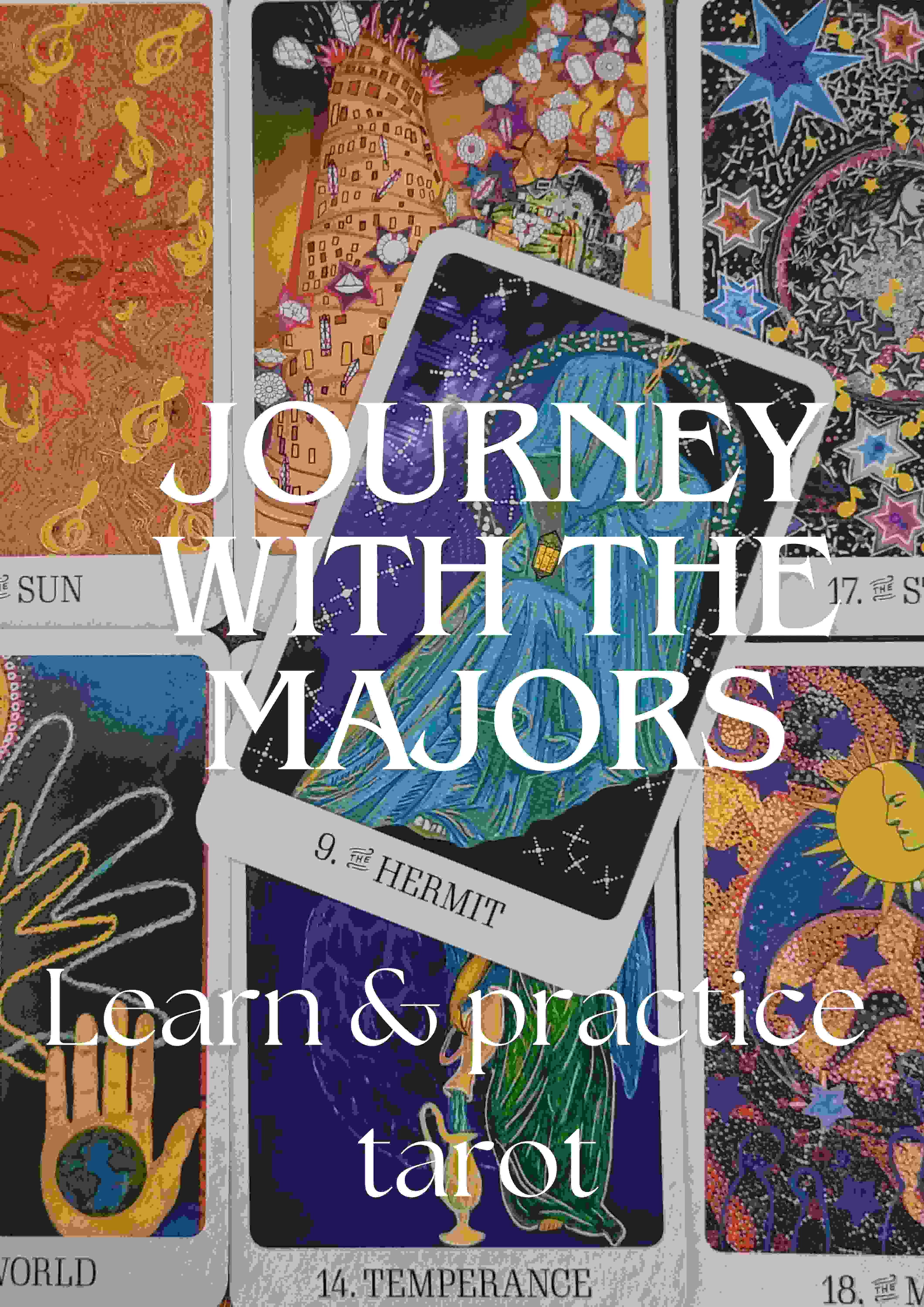
[vc_row][vc_column][vc_column_text] Description: Multi-level Marketing, or MLM, is a referral marketing strategy which creates a downline of distributors and a hierarchy of multiple levels of compensation. This Diploma in Multi-Level Marketing (MLM) Course covers the essential aspects of MLM, including the MLM model, its legality, advantages, and disadvantages. MLM is also known as pyramid selling and network marketing because it utilises a network of individual customers to attract other potential customers. Every single customer serves as a sales representative. Multi-level marketing is an asset for any company who wants to penetrate the market and generate profits. Every business dreams of higher sales and by incorporating MLM techniques, companies can achieve their goals - but there are no shortcuts. Although MLM is often seen as a scam or illegal, it is actually completely legal. However, one should beware of the fraudulent practices the less legitimate companies employ. Legitimate MLM companies should strictly follow the legal guidelines and employee ethical means of practices. This multi-level marketing course is designed to give you in-depth knowledge and skills required to stand out in the crowd and your relevant job market. Who is the course for? This course is for individuals who are aiming to learn about professional marketing in details. This course is for people who are willing to enhance their current knowledge related to professional marketing. Entry Requirement: This course is available to all learners, of all academic backgrounds. Learners should be aged 16 or over to undertake the qualification. Good understanding of English language, numeracy and ICT are required to attend this course. Assessment: At the end of the course, you will be required to sit an online multiple-choice test. Your test will be assessed automatically and immediately so that you will instantly know whether you have been successful. Before sitting for your final exam you will have the opportunity to test your proficiency with a mock exam. Certification: After you have successfully passed the test, you will be able to obtain an Accredited Certificate of Achievement. You can however also obtain a Course Completion Certificate following the course completion without sitting for the test. Certificates can be obtained either in hard copy at a cost of £39 or in PDF format at a cost of £24. PDF certificate's turnaround time is 24 hours and for the hardcopy certificate, it is 3-9 working Why choose us? Affordable, engaging & high-quality e-learning study materials; Tutorial videos/materials from the industry leading experts; Study in a user-friendly, advanced online learning platform; Efficient exam systems for the assessment and instant result; The UK & internationally recognised accredited qualification; Access to course content on mobile, tablet or desktop from anywhere anytime; The benefit of career advancement opportunities; 24/7 student support via email. Career Path: Professional marketing is a useful qualification to possess, and would be beneficial for the following careers: Advertising art director Advertising copywriter Market researcher Market Executive Media buyer Media planner Social media manager. [/vc_column_text][/vc_column][/vc_row] Diploma in Multi-Level Marketing (MLM) The Multilevel Marketing Concept 00:30:00 Understanding the MLM Situation and Opportunities 00:30:00 Understanding the MLM Model 01:00:00 Tips to Develop Appropriate Compensation Plan 00:15:00 How to Find a Good MLM Business 00:30:00 Multilevel Marketing versus Traditional Marketing 00:30:00 How to Improve Your Multilevel Marketing Skills 00:30:00 Essentials of MLM Business 00:30:00 The Legality of Multi level Marketing 00:30:00 Multi level Marketing Scams and Tips to Avoid Them 00:30:00 Online Multi Level Marketing Opportunities 00:30:00 Relationship Building through Multilevel Marketing 00:30:00 Generating Leads 00:15:00 Measuring Multilevel Marketing Performance 00:30:00 Advantages of Multi-level Marketing 00:30:00 Disadvantages of Multi-level Marketing 00:15:00 Why MLM Goes Wrong- the Company's Perspective 00:30:00 Secrets of Multi-level Marketing 01:00:00 Multi-level Marketing - an Overview 00:15:00 Mock Exam Mock Exam- Diploma in Multi-Level Marketing (MLM) 00:20:00 Final Exam Final Exam- Diploma in Multi-Level Marketing (MLM) 00:20:00 Certificate and Transcript Order Your Certificates and Transcripts 00:00:00

Description: Want to take your creative skills to the next level and design amazing logos, typography and more? This Advanced Diploma in Graphic Design Course is designed to equip you with the practical skills and knowledge you need to succeed in this industry. You will also get step-by-step guidance on Adobe Photoshop, Illustrator and InDesign. This graphic design course is a complete guide to becoming a fully qualified graphic designer. You will learn the general principles and methods of visual communication, to enable you to create incredible graphics that tell a story and grabs your client's attention. Throughout this online course, you will expand your knowledge of the creative processes involved in graphic design and will gain the confidence to fine-tune your style. The course will also explore methods for designing graphics for both print and digital, from blogs to magazines, posters and social media. Whether you want to improve your proficiency in Adobe InDesign or kickstart your career in graphic design, this short course will help you to become a skilled master in your field. Please Note: All the Videos of Live classes are recorded and are included in the course. Who is the course for? Anyone that has an interest in learning more about the graphic design process. A career in graphic design is open to graduates of any design-related discipline, for example 3D design, communication design, photography, illustration or visual art, but a specific graphic design degree will be the most useful. Entry Requirement: This course is available to all learners, of all academic backgrounds. Learners should be aged 16 or over to undertake the qualification. Good understanding of English language, numeracy and ICT are required to attend this course. Assessment: At the end of the course, you will be required to sit an online multiple-choice test. Your test will be assessed automatically and immediately so that you will instantly know whether you have been successful. Before sitting for your final exam you will have the opportunity to test your proficiency with a mock exam. Certification: After you have successfully passed the test, you will be able to obtain an Accredited Certificate of Achievement. You can however also obtain a Course Completion Certificate following the course completion without sitting for the test. Certificates can be obtained either in hard copy at a cost of £39 or in PDF format at a cost of £24. PDF certificate's turnaround time is 24 hours and for the hardcopy certificate, it is 3-9 working days. Why choose us? Affordable, engaging & high-quality e-learning study materials; Tutorial videos/materials from the industry leading experts; Study in a user-friendly, advanced online learning platform; Efficient exam systems for the assessment and instant result; The UK & internationally recognized accredited qualification; Access to course content on mobile, tablet or desktop from anywhere anytime; The benefit of career advancement opportunities; 24/7 student support via email. Advanced Theory Semester Week 1: Lesson 1 00:56:00 Week 1: Lesson 2 01:00:00 Week 2: Lesson 1 01:02:00 Week 2 : Lesson 2 01:03:00 Week 3: Lesson 1 01:01:00 Week 3: Lesson 2 01:01:00 Week 4: Lesson 1 00:51:00 Week 4: Lesson 2 00:51:00 Semester Final Exam - Advanced Theory 00:20:00 Professional Creation Semester Week 1: Lesson 1 00:57:00 Week 1: Lesson 2 01:00:00 Week 2: Lesson 1 00:56:00 Week 2: Lesson 2 00:58:00 Week 3: Lesson 1 01:00:00 Week 3: Lesson 2 01:05:00 Week 4: Lesson 1 00:56:00 Week 4: Lesson 2 01:00:00 Semester Final Exam - Professional Creation 00:20:00 Career Semester Week 1: Lesson 1 00:44:00 Week 1: Lesson 2 00:58:00 Week 2: Lesson 1 01:00:00 Week 2: Lesson 2 00:47:00 Week 3: Lesson 1 00:51:00 Week 3: Lesson 2 00:00:00 Week 4: Lesson 1 01:03:00 Week 4: Lesson 2 01:03:00 Semester Final Exam - Career 00:20:00 Order Your Certificates and Transcripts Order Your Certificates and Transcripts 00:00:00
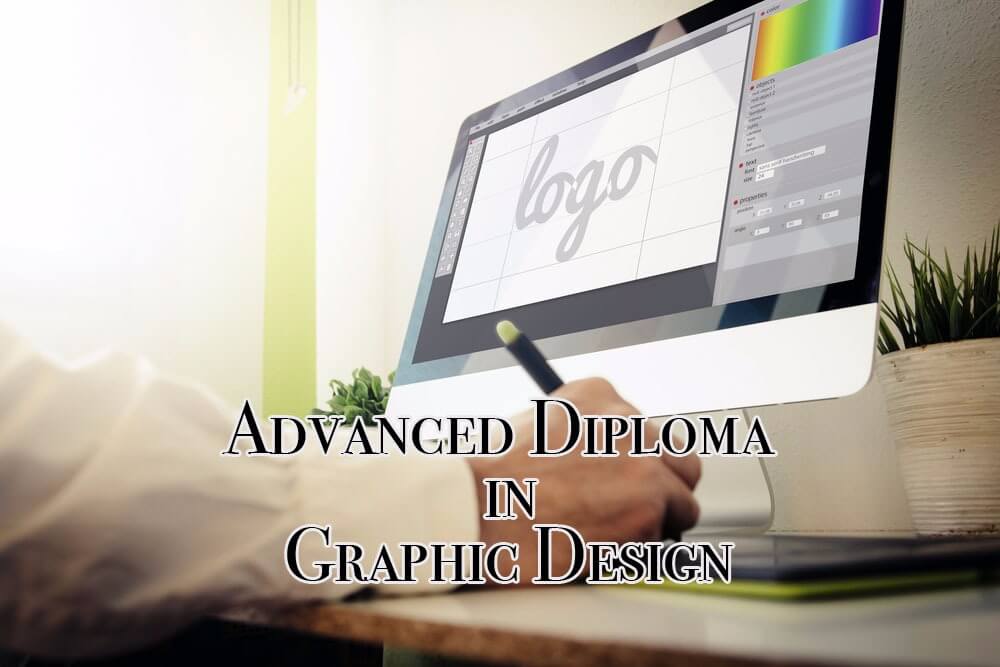
Discover the art of crafting compelling copy for marketing purposes with the Complete Copywriting Course. From understanding the fundamentals to mastering advanced techniques, this course provides comprehensive training for aspiring copywriters and marketing professionals alike.

Description: The world of Business and Sales communication has endless possibilities. This is certainly one field that is ever stimulating and never stagnant! This is an intensive program, specifically targeting the skills necessary to thrive in a fast-paced environment. The goal of this course is to ensure that you become a seasoned sales & marketing professional that knows what it takes to succeed in a business. The Business and Sales communication program prepares you for a rewarding career in the sales, marketing or advertising & promotions components of business. Skills in sales are becoming increasingly valuable in the growing global marketplace. All modern managers need to ensure communication is effective; communication might be face-to-face or through social media but it must be effective. Assessment: At the end of the course, you will be required to sit for an online MCQ test. Your test will be assessed automatically and immediately. You will instantly know whether you have been successful or not. Before sitting for your final exam you will have the opportunity to test your proficiency with a mock exam. Certification: After completing and passing the course successfully, you will be able to obtain an Accredited Certificate of Achievement. Certificates can be obtained either in hard copy at a cost of £39 or in PDF format at a cost of £24. Who is this Course for? Business and Sales Communication Diploma is certified by CPD Qualifications Standards and CiQ. This makes it perfect for anyone trying to learn potential professional skills. As there is no experience and qualification required for this course, it is available for all students from any academic background. Requirements Our Business and Sales Communication Diploma is fully compatible with any kind of device. Whether you are using Windows computer, Mac, smartphones or tablets, you will get the same experience while learning. Besides that, you will be able to access the course with any kind of internet connection from anywhere at any time without any kind of limitation. Career Path After completing this course you will be able to build up accurate knowledge and skills with proper confidence to enrich yourself and brighten up your career in the relevant job market. Module: 01 Identifying Basic Communication Techniques FREE 00:09:00 Formal and Informal Communication 00:02:00 Describing Verbal and Non-verbal Communication 00:04:00 Understanding Body Language 00:05:00 Making Effective Presentations 00:10:00 Fundamentals of Productive Meetings 00:08:00 Written Communication 00:13:00 Electronic Communication 00:19:00 Creating Graphics for Business Communication 00:04:00 Communicating Static Information 00:03:00 Communicating Dynamic Information 00:03:00 Representing Your Boss 00:06:00 Communicating Your Boss's Decisions 00:03:00 Supporting Your Boss and Colleagues 00:04:00 Building a Partnership with Your Boss 00:13:00 Module: 02 Key Communication Components 00:15:00 The Building Blocks 01:00:00 Your Communications Plan 01:00:00 The Five C's of a Successful Message 00:30:00 Communication Strategies 00:15:00 Sharing Information Through Media Releases 00:30:00 Communicating Online 00:15:00 Using Stories to Communicate 00:15:00 Polishers and Time Savers 00:30:00 Enhancing Your Results 00:30:00 Maintaining Your Message in Crisis 00:15:00 Module: 03 Communication Basics 00:30:00 The Importance Of Self Esteem 00:30:00 Oral Communication Strategies 00:30:00 Written Communication Techniques 00:30:00 The Importance Of Body Language 00:30:00 Public Speaking Tips 00:30:00 How Bad Communication Damages Your Business 00:30:00 Mock Exam Mock Exam- Business and Sales Communication Diploma 00:20:00 Final Exam Final Exam- Business and Sales Communication Diploma 00:20:00 Order Your Certificate and Transcript Order Your Certificates and Transcripts 00:00:00

Search By Location
- Social Media Courses in London
- Social Media Courses in Birmingham
- Social Media Courses in Glasgow
- Social Media Courses in Liverpool
- Social Media Courses in Bristol
- Social Media Courses in Manchester
- Social Media Courses in Sheffield
- Social Media Courses in Leeds
- Social Media Courses in Edinburgh
- Social Media Courses in Leicester
- Social Media Courses in Coventry
- Social Media Courses in Bradford
- Social Media Courses in Cardiff
- Social Media Courses in Belfast
- Social Media Courses in Nottingham