- Professional Development
- Medicine & Nursing
- Arts & Crafts
- Health & Wellbeing
- Personal Development
1950 Social Media courses
Sales and Marketing with CRM & Negotiation Skills - CPD Certified
By Training Tale
Sales and Marketing: Sales and Marketing Training Do you wish to master the sales and marketing diploma abilities to deliver the greatest potential outcome? We have prepared a very special sales and marketing diploma that can meet your interest. Multi-level marketing foundations are covered in this sales and marketing diploma, along with an overview. Sales tactics, team motivation, and sales concepts are all covered in this sales and marketing diploma. In addition, the sales and marketing diploma covers lead generation and prospecting techniques as well as training in face-to-face sales techniques. As a sales manager, this sales and marketing diploma also helps you develop your basic soft skills and body language. This sales and marketing diploma goes into detail about communication strategies, negotiation tactics, and internet marketing. So, without further delay, unlock your potential with our sales and marketing diploma! Main Course: Sales and Marketing Free Courses are included in this Sales and Marketing: Sales and Marketing Course Course 01: CRM Course 02: Negotiation Skills Special Offers of this Sales and Marketing: Sales and Marketing Course This Sales and Marketing Course includes a FREE PDF Certificate. Lifetime access to this Sales and Marketing Course Instant access to this Sales and Marketing: Sales and Marketing Course Get FREE Tutor Support from Monday to Friday in this Sales and Marketing: Sales and Marketing Course [ Note: Free PDF certificate as soon as completing the Sales and Marketing: Sales and Marketing course] Sales and Marketing: Sales and Marketing Training Industry Experts Designed this Sales and Marketing: Sales and Marketing Course into 14 detailed modules. Detailed course curriculum of the Sales and Marketing: Sales and Marketing Course: Module 1: Marketing Basics Module 2: Multi-level Marketing Module 3: Sales Fundamental Module 4: 10 Sales Secrets Module 5: Motivating Sales Team Module 6: In-person Sales Module 7: Prospecting and Lead Generation Module 8: Coaching Salespeople Module 9: Basic Soft Skills Module 10: Basics of Body Language as Sales Manager Module 11: Communication Strategies Module 12: Internet Marketing Module 13: Negotiation Skills Module 14: Social Media Marketing Assessment Method Sales and Marketing: Sales and Marketing After completing each module of the Sales and Marketing: Sales and Marketing, you will find automated MCQ quizzes. To unlock the next module, you need to complete the quiz task and get at least 60% marks. Certification of Sales and Marketing: Sales and Marketing After completing the MCQ/Assignment assessment for this Sales and Marketing: Sales and Marketing course, you will be entitled to a Certificate of Completion from Training Tale. Who is this course for? Sales and Marketing: Sales and Marketing Training The Sales and Marketing: Sales and Marketing is open to anyone with a strong desire to study sales and marketing. Requirements Sales and Marketing: Sales and Marketing Training Students who intend to enrol in this Sales and Marketing: Sales and Marketing course must meet the following requirements: Good command of the English language Must be vivacious and self-driven Basic computer knowledge A minimum of 16 years of age is required Career path Sales and Marketing: Sales and Marketing Training This Sales and Marketing: Sales and Marketing will enable you to confidently grasp knowledge and abilities to advance your career in the appropriate field of work. Certificates Certificate of completion Digital certificate - Included

Photoshop Training for Beginners Course
By One Education
Dive into the vibrant world of Photoshop with our carefully designed course tailored for absolute beginners. Whether you’ve only just discovered the wonders of digital imagery or simply want to brush up on your editing skills, this course guides you step-by-step through the essentials. You’ll become familiar with the Photoshop interface, master the basic tools, and learn how to enhance images with finesse. By the end of the course, you’ll be confident enough to create stunning visuals that grab attention — no magic wand required! This online course offers a clear and friendly approach to understanding Photoshop’s core features, perfect for learners seeking a solid foundation without unnecessary jargon or complexity. With a focus on clarity and progress, you’ll build your skills at your own pace, supported by easy-to-follow lessons that make image editing feel less like rocket science and more like an enjoyable creative challenge. Ready to turn pixels into possibilities? Let’s get started. Learning Outcome: Understand the pricing and licensing options available for Photoshop Identify different file types and options in Photoshop Navigate the Photoshop interface with ease Create and work with basic canvases Work with layers to organise your designs Use the move tool to manipulate objects within your designs Create and work with shapes Use the marquee tool to make precise selections Manipulate colours to create the perfect palette Use the paint bucket tool to fill in areas of your design Course Curriculum: Overview Pricing and Licensing Options Basic File Types and Options Working with the Interface Working with A Basic Canvas Working with Layers Working with the Move Tool Working with Shapes Working with the Marquee Tool Working with Colors Working with the Paint Bucket Working with the Eraser Tool Working with the Text Tool Working with Images Working with Sizing Working With Transparent Layers Using the Crop Tool Working with Layer Styles Working with Rotation of Images and Layers Conclusion How is the course assessed? Upon completing an online module, you will immediately be given access to a specifically crafted MCQ test. For each test, the pass mark will be set to 60%. Exam & Retakes: It is to inform our learners that the initial exam for this online course is provided at no additional cost. In the event of needing a retake, a nominal fee of £9.99 will be applicable. Certification Upon successful completion of the assessment procedure, learners can obtain their certification by placing an order and remitting a fee of £9 for PDF Certificate and £15 for the Hardcopy Certificate within the UK ( An additional £10 postal charge will be applicable for international delivery). CPD 10 CPD hours / points Accredited by CPD Quality Standards Who is this course for? The course is ideal for highly motivated individuals or teams who want to enhance their professional skills and efficiently skilled employees. Requirements There are no formal entry requirements for the course, with enrollment open to anyone! Career path Junior Graphic Designer: £18,000 - £24,000 per annum Social Media Content Creator: £20,000 - £30,000 per annum Web Designer: £25,000 - £35,000 per annum Marketing Coordinator: £22,000 - £28,000 per annum Creative Artworker: £22,000 - £28,000 per annum Certificates Certificate of completion Digital certificate - £9 You can apply for a CPD Accredited PDF Certificate at the cost of £9. Certificate of completion Hard copy certificate - £15 Hard copy can be sent to you via post at the expense of £15.
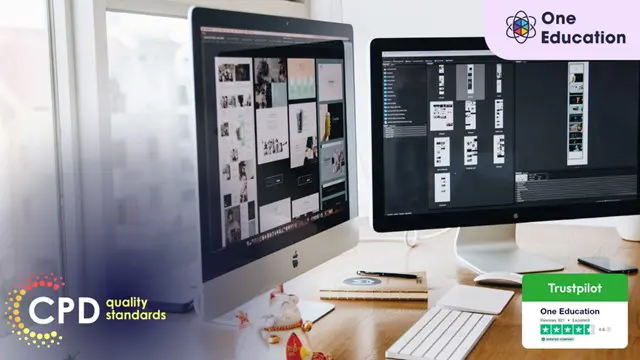
Marketing Strategies Online Training Masterclass
By Study Plex
Recognised Accreditation This course is accredited by continuing professional development (CPD). CPD UK is globally recognised by employers, professional organisations, and academic institutions, thus a certificate from CPD Certification Service creates value towards your professional goal and achievement. The Quality Licence Scheme is a brand of the Skills and Education Group, a leading national awarding organisation for providing high-quality vocational qualifications across a wide range of industries. What is CPD? Employers, professional organisations, and academic institutions all recognise CPD, therefore a credential from CPD Certification Service adds value to your professional goals and achievements. Benefits of CPD Improve your employment prospects Boost your job satisfaction Promotes career advancement Enhances your CV Provides you with a competitive edge in the job market Demonstrate your dedication Showcases your professional capabilities What is IPHM? The IPHM is an Accreditation Board that provides Training Providers with international and global accreditation. The Practitioners of Holistic Medicine (IPHM) accreditation is a guarantee of quality and skill. Benefits of IPHM It will help you establish a positive reputation in your chosen field You can join a network and community of successful therapists that are dedicated to providing excellent care to their client You can flaunt this accreditation in your CV It is a worldwide recognised accreditation What is Quality Licence Scheme? This course is endorsed by the Quality Licence Scheme for its high-quality, non-regulated provision and training programmes. The Quality Licence Scheme is a brand of the Skills and Education Group, a leading national awarding organisation for providing high-quality vocational qualifications across a wide range of industries. Benefits of Quality License Scheme Certificate is valuable Provides a competitive edge in your career It will make your CV stand out Course Curriculum Key Elements of the Marketing Plan Understanding the Marketing Plan and Experiencing its Importance 1.1 00:05:00 Marketing Strategy Versus Marketing Plan 1.2 00:04:00 When Should We Prepare a Marketing Plan 1.3 00:03:00 We Move From Plan to Execution 1.4 00:05:00 How Do You Position Your Brand in the Marketing Plan Research Competitors in Your Industry 2.1 00:07:00 Map the Target Market for Your Marketing Plan 2.2 00:05:00 Clearly Define Your Niche in the Marketing plan2.3 00:06:00 Find the Right Customer Demographics for Your Marketing Plan 2.4. 00:06:00 SWOT Analysis for Your Marketing Plan 2.5 00:05:00 How Do You Best Set Marketing Goals Understanding Keywords in the Marketing Plan 3.1 00:04:00 Measure Your Goals in Your Marketing Plan 3.2 00:06:00 Determine Your Budget in Your Marketing Plan 3.3 00:05:00 Define Team and Roles 3.4 00:05:00 Learn How to Implement and Update Your Marketing Plan Measure Kpis in Your Marketing plan.4.1 00:06:00 Prepare to Implement Your Marketing plan.4.2 00:03:00 Social Media Scheduling Ideas for Your Marketing plan.4.3 00:04:00 Track Your Marketing Plan Progress With Your team.4.4 00:04:00 Obtain Your Certificate Order Your Certificate of Achievement 00:00:00 Get Your Insurance Now Get Your Insurance Now 00:00:00 Feedback Feedback 00:00:00

Description Retargeting or remarketing refers to any digital advertising campaign that targets ads for promoting products and services to the individuals who had thrashed out your site earlier. It's easy to assume that retargeting is easy to do, but don't be fooled. It is quite challenging to re-engage with your abandoning website visitors. In this Retargeting Training course, you will learn how to productively re-engage with your abdicating website visitors to capture them to come back to your site and converts window-shoppers into buyers. Get introduced to the simple steps to create retargeting campaigns with the right message and at the right time. Explaining how retargeting works is the core of this course and it also explains effective remarketing campaigns in Google AdWords, the tools used in retargeting and how 'follow-me' ads positively get served in the most effective way possible. Assessment: This course does not involve any MCQ test. Students need to answer assignment questions to complete the course, the answers will be in the form of written work in pdf or word. Students can write the answers in their own time. Once the answers are submitted, the instructor will check and assess the work. Certification: After completing and passing the course successfully, you will be able to obtain an Accredited Certificate of Achievement. Certificates can be obtained either in hard copy at a cost of £39 or in PDF format at a cost of £24. Who is this Course for? Retargeting Training is certified by CPD Qualifications Standards and CiQ. This makes it perfect for anyone trying to learn potential professional skills. As there is no experience and qualification required for this course, it is available for all students from any academic background. Requirements Our Retargeting Training is fully compatible with any kind of device. Whether you are using Windows computer, Mac, smartphones or tablets, you will get the same experience while learning. Besides that, you will be able to access the course with any kind of internet connection from anywhere at any time without any kind of limitation. Career Path After completing this course you will be able to build up accurate knowledge and skills with proper confidence to enrich yourself and brighten up your career in the relevant job market. Module : 01 Introduction FREE 00:02:00 Retargeting Overview 00:12:00 The Retargeting Companies 00:11:00 Social Media Retargeting 00:04:00 Make Sure You Qualify 00:08:00 User Intent and Engagement 00:08:00 Segmentation 00:09:00 Module : 02 Taking Your Traffic's Temperature 00:06:00 Banner Ad Sizes and Graphic Design 00:11:00 Frequency Caps 00:05:00 Google Retargeting 00:03:00 Perfect Audience Walkthrough 00:26:00 How Tracking Platforms Differ 00:05:00 Module : 03 What Is Success Hacking 00:02:00 Success Hacking The Landing Pages 00:08:00 Success Hacking The Offer 00:02:00 Success Hacking Ad Copy 00:10:00 Success Hacking Traffic Source 00:01:00 The Success Formula 00:04:00 Order Your Certificate and Transcript Order Your Certificates and Transcripts 00:00:00

Microsoft Azure and 365 Bundle with 5 Exams (3 Certifications)
By Hudson
The Microsoft Certified Fundamentals, Associate, and Expert is a new breed of Microsoft certification. It is referred to as a ‘role-based certification’. According to Microsoft, role-based certifications show that individuals that possess them are keeping pace with today’s technical roles and requirements. They allow a learner to skill up and prove their expertise to employers and peers, plus get the recognition and opportunities they’ve earned

24 Hours Left! Don't Let Year-End Deals Slip Away - Enrol Now! Get a Free 1 QLS Endorsed Certificate Course with 10 Additional CPDQS Accredited Bundle Courses In A Single Payment. If you wish to gain a solid and compact knowledge of Candle Making and boost yourself for your desired career, then take a step in the right direction with this industry-standard, comprehensive course designed by professionals. This Candle Making bundle package includes 1 Premium, The Quality Licence Scheme-endorsed course, 10 additional CPDQS accredited certificate courses, with expert assistance, and a FREE courses assessment included. Learn a range of in-demand technical skills to help you progress your career with 12 months of unlimited access to this bundle of courses. If you enrol in this package, you will not be charged any extra fees. This Bundle Package includes: Course 01: Candle Making at QLS Level 4 10 Additional Premium CPDQS Accredited Courses - Course 01: Aromatherapy & Essential Oils Course 02: Handmade Soap Making Course 03: Start Your Own Business Course 04: Diploma in Personal Branding Course 05: Product Management Course 06: Sales Skills Course Course 07: Social Media Marketing Strategy Course 08: Diploma in Customer Service Course 09: Personal Hygiene Course Course 10: Certificate Course in Creativity and Creative Problem Solving Success becomes a lot simpler with this Candle Making bundle package, which allows you to monetise your skills. This bundle is appropriate for both part-time and full-time students, and it can be completed at your own pace. This premium online bundle course, named Candle Making, supports your professional growth with Quality Licence Scheme endorsement, as well as CPDQS accreditation. You'll be able to practice on your own time and at your own speed while still gaining an endorsed certificate. You'll get an unrivalled learning experience, as well as a free student ID card, which is included in the course price. This ID card entitles you to discounts on bus tickets, movie tickets, and library cards. With this high-quality Candle Making package, all students have access to dedicated tutor support and 24/7 customer service. Throughout the extensive syllabus of this package, you'll find the required assistance and also the answers to all of your questions. The course materials of the are designed by experts and you can access these easily from any of your smartphones, laptops, PCs, tablets etc. Master the skills to arm yourself with the necessary qualities and explore your career opportunities in relevant sectors. Why Prefer this Bundle Course? Upon successful completion of the bundle, you will receive a completely free certificate from the Quality Licence Scheme. Option to receive 10 additional certificates accredited by CPDQS to expand your knowledge. Student ID card with amazing discounts - completely for FREE! (£10 postal charges will be applicable for international delivery) Our bundle's learning materials have an engaging voiceover and visual elements for your convenience. For a period of 12 months, you will have 24/7 access to all bundle course material. Complete the bundle, at your own pace. Each of our students gets full 24/7 tutor support After completing our Bundle, you will receive efficient assessments and immediate results. Course Curriculum: Module 01: Basics of Candle Making Module 02: Steps of Candle Making Module 03: Handmade Candles Module 04: Moulded Candles Module 05: Dipped Candles Module 06: Basic Candle Recipes Module 07: Adapting Safety in Candle Making Module 08: Decorating Module 09: Setting Up a Business Module 10: Marketing Strategies How is the Bundle Assessment Process? We offer an integrated assessment framework to make the process of evaluation and accreditation for learners easier. You have to complete the assignment questions given at the end of the course and score a minimum of 60% to pass each exam. Our expert trainers will assess your assignment and give you feedback after you submit the assignment. You will be entitled to claim a certificate endorsed by the Quality Licence Scheme after you have completed all of the exams. Show off Your New Skills with a Certification of Completion Endorsed Certificate of Achievement from the Quality Licence Scheme After successfully completing the Candle Making course, you can order an original hardcopy certificate of achievement endorsed by the Quality Licence Scheme. The certificate will be home-delivered, with completely free of charge in this package. For Additional the Quality Licence Scheme Endorsed Certificate you have to pay the price based on the Level of these Courses: Level 1 - £79 Level 2 - £99 Level 3 - £119 Level 4 - £129 Level 5 - £139 Level 6 - £150 Level 7 - £159 Certification Accredited by CPDQS Upon finishing the Candle Making course, you will receive an accredited certification that is recognised all over the UK and also internationally. The pricing schemes are - 10 GBP for Digital Certificate 29 GBP for Printed Hardcopy Certificate inside the UK 39 GBP for Printed Hardcopy Certificate outside the UK (international delivery) CPD 225 CPD hours / points Accredited by CPD Quality Standards Who is this course for? Anyone interested in learning more about the topic is advised to take this course. This course is open to everybody. Requirements You will not need any prior background or expertise to enrol in this course. Career path After completing this course, you are to start your career or begin the next phase of your career. Certificates Candle Making Business Training Course - CPD Certified Hard copy certificate - Included CPD Accredited Certificate Digital certificate - Included Upon successfully completing the Bundle, you will need to place an order to receive a PDF Certificate for each course within the bundle. These certificates serve as proof of your newly acquired skills, accredited by CPD QS. Also, the certificates are recognised throughout the UK and internationally. CPD Accredited Certificate Hard copy certificate - Included International students are subject to a £10 delivery fee for their orders, based on their location.

Welcome to the 'Blogging Online Course,' a captivating journey into the realm of digital expression and lucrative online ventures. In Module 01, unravel the mysteries of blogging, discovering its essence and impact in the digital landscape. Module 02 beckons you to explore the intersection of evidence, monetization, and passion. Learn to transform your interests into thriving revenue streams by strategically establishing monetization from the start in Module 03. As you delve into Module 04, embrace the mantra of the Eight 'Be's of Blogging, uncovering the secrets to crafting compelling content that resonates with your audience. This course isn't just about blogging; it's about cultivating a digital presence that captivates, informs, and, most importantly, generates income. Join us on this odyssey of words and unlock the potential of your online narrative. Learning Outcomes Understand the fundamentals and significance of blogging in the digital era. Explore the intricate relationship between evidence, monetization, and personal interests. Strategically establish monetization from the inception of your blogging journey. Embrace the Eight 'Be's of Blogging for crafting engaging and impactful content. Develop the skills to create a captivating digital presence that attracts and retains readers. Why choose this Blogging Online Course? Unlimited access to the course for a lifetime. Opportunity to earn a certificate accredited by the CPD Quality Standards and CIQ after completing this course. Structured lesson planning in line with industry standards. Immerse yourself in innovative and captivating course materials and activities. Assessments designed to evaluate advanced cognitive abilities and skill proficiency. Flexibility to complete the Course at your own pace, on your own schedule. Receive full tutor support throughout the week, from Monday to Friday, to enhance your learning experience. Unlock career resources for CV improvement, interview readiness, and job success. Who is this Blogging Online Course for? Aspiring bloggers eager to launch their digital writing journey. Entrepreneurs seeking to monetize their passions through effective blogging strategies. Content creators looking to enhance their skills and build a loyal online audience. Small business owners interested in leveraging blogging for brand promotion. Individuals keen on turning their hobbies and interests ito sustainable online income. Career path Professional Blogger: £20,000 - £40,000 Digital Content Strategist: £25,000 - £45,000 Freelance Content Creator: £22,000 - £38,000 Social Media Influencer: £30,000 - £50,000 Brand Ambassador: £28,000 - £42,000 SEO Specialist: £26,000 - £44,000 Prerequisites This Blogging Online Course does not require you to have any prior qualifications or experience. You can just enrol and start learning.This Blogging Online Course was made by professionals and it is compatible with all PC's, Mac's, tablets and smartphones. You will be able to access the course from anywhere at any time as long as you have a good enough internet connection. Certification After studying the course materials, there will be a written assignment test which you can take at the end of the course. After successfully passing the test you will be able to claim the pdf certificate for £4.99 Original Hard Copy certificates need to be ordered at an additional cost of £8. Course Curriculum Blogging Online Course Module 01: What Is Blogging? 00:12:00 Module 02: Evidence Monetization Interest 00:09:00 Module 03: Establish Monetization from the Start 00:09:00 Module 04: The Eight 'Be's Of Blogging 00:12:00 Assignment Assignment - Blogging Online Course 00:00:00

Instagram Marketing Techniques
By Course Cloud
The comprehensive Instagram Marketing Techniques has been designed by industry experts to provide learners with everything they need to enhance their skills and knowledge in their chosen area of study. Enrol on the Instagram Marketing Techniques today, and learn from the very best the industry has to offer! This best selling Instagram Marketing Techniques has been developed by industry professionals and has already been completed by hundreds of satisfied students. This in-depth Instagram Marketing Techniques is suitable for anyone who wants to build their professional skill set and improve their expert knowledge. The Instagram Marketing Techniques is CPD-accredited, so you can be confident you're completing a quality training course will boost your CV and enhance your career potential. The Instagram Marketing Techniques is made up of several information-packed modules which break down each topic into bite-sized chunks to ensure you understand and retain everything you learn. After successfully completing the Instagram Marketing Techniques, you will be awarded a certificate of completion as proof of your new skills. If you are looking to pursue a new career and want to build your professional skills to excel in your chosen field, the certificate of completion from the Instagram Marketing Techniques will help you stand out from the crowd. You can also validate your certification on our website. We know that you are busy and that time is precious, so we have designed the Instagram Marketing Techniques to be completed at your own pace, whether that's part-time or full-time. Get full course access upon registration and access the course materials from anywhere in the world, at any time, from any internet-enabled device. Our experienced tutors are here to support you through the entire learning process and answer any queries you may have via email.

Instagram Growth Level 2
By Course Cloud
The comprehensive Instagram Growth Level 2 has been designed by industry experts to provide learners with everything they need to enhance their skills and knowledge in their chosen area of study. Enrol on the Instagram Growth Level 2 today, and learn from the very best the industry has to offer! This best selling Instagram Growth Level 2 has been developed by industry professionals and has already been completed by hundreds of satisfied students. This in-depth Instagram Growth Level 2 is suitable for anyone who wants to build their professional skill set and improve their expert knowledge. The Instagram Growth Level 2 is CPD-accredited, so you can be confident you're completing a quality training course will boost your CV and enhance your career potential. The Instagram Growth Level 2 is made up of several information-packed modules which break down each topic into bite-sized chunks to ensure you understand and retain everything you learn. After successfully completing the Instagram Growth Level 2, you will be awarded a certificate of completion as proof of your new skills. If you are looking to pursue a new career and want to build your professional skills to excel in your chosen field, the certificate of completion from the Instagram Growth Level 2 will help you stand out from the crowd. You can also validate your certification on our website. We know that you are busy and that time is precious, so we have designed the Instagram Growth Level 2 to be completed at your own pace, whether that's part-time or full-time. Get full course access upon registration and access the course materials from anywhere in the world, at any time, from any internet-enabled device. Our experienced tutors are here to support you through the entire learning process and answer any queries you may have via email.

Search By Location
- Social Media Courses in London
- Social Media Courses in Birmingham
- Social Media Courses in Glasgow
- Social Media Courses in Liverpool
- Social Media Courses in Bristol
- Social Media Courses in Manchester
- Social Media Courses in Sheffield
- Social Media Courses in Leeds
- Social Media Courses in Edinburgh
- Social Media Courses in Leicester
- Social Media Courses in Coventry
- Social Media Courses in Bradford
- Social Media Courses in Cardiff
- Social Media Courses in Belfast
- Social Media Courses in Nottingham