- Professional Development
- Medicine & Nursing
- Arts & Crafts
- Health & Wellbeing
- Personal Development
49415 Ski courses
The Increasing Value of Certification: The Basics of Achieving Professional Certification - Enhancing your Credentials
By IIL Europe Ltd
The Increasing Value of Certification: The Basics of Achieving Professional Certification - Enhancing your Credentials As professionals strive to stay competitive in today's marketplace, they are asking themselves, 'What is the best short and long-term investment to ensure that I am remaining current in developing my knowledge and skills?' The answer to this question frequently resides in professional certification, and this video presents some key considerations. This and other IIL Learning in Minutes presentations qualify for PDUs. Some titles, such as Agile-related topics may qualify for other continuing education credits such as SEUs, or CEUs. Each professional development activity yields one PDU for one hour spent engaged in the activity. Some limitations apply and can be found in the Ways to Earn PDUs section that discusses PDU activities and associated policies. Fractions of PDUs may also be reported. The smallest increment of a PDU that can be reported is 0.25. This means that if you spent 15 minutes participating in a qualifying PDU activity, you may report 0.25 PDU. If you spend 30 minutes in a qualifying PDU activity, you may report 0.50 PDU.

Behavioral Aspects of Leadership
By IIL Europe Ltd
Behavioral Aspects of Leadership Leadership requires absolute trust of your team and others. The objective of this presentation is to demonstrate strategies for integrating behavior aspects of leadership into our current methodologies. PMPs are taught that project managers must balance management and leadership. Leadership is vital to success, but project managers rarely have time to even think about, let alone demonstrate it. Many project managers end up confused and frustrated by the challenges to improve leadership skills. This video demonstrates strategies for integrating behavioral aspects of leadership into our current methodologies. This and other IIL Learning in Minutes presentations qualify for PDUs. Some titles, such as Agile-related topics may qualify for other continuing education credits such as SEUs, or CEUs. Each professional development activity yields one PDU for one hour spent engaged in the activity. Some limitations apply and can be found in the Ways to Earn PDUs section that discusses PDU activities and associated policies. Fractions of PDUs may also be reported. The smallest increment of a PDU that can be reported is 0.25. This means that if you spent 15 minutes participating in a qualifying PDU activity, you may report 0.25 PDU. If you spend 30 minutes in a qualifying PDU activity, you may report 0.50 PDU.

Behavioral Aspects of Leadership
By IIL Europe Ltd
Behavioral Aspects of Leadership Leadership requires absolute trust of your team and others. The objective of this presentation is to demonstrate strategies for integrating behavior aspects of leadership into our current methodologies. PMPs are taught that project managers must balance management and leadership. Leadership is vital to success, but project managers rarely have time to even think about, let alone demonstrate it. Many project managers end up confused and frustrated by the challenges to improve leadership skills. This video demonstrates strategies for integrating behavioral aspects of leadership into our current methodologies. This and other IIL Learning in Minutes presentations qualify for PDUs. Some titles, such as Agile-related topics may qualify for other continuing education credits such as SEUs, or CEUs. Each professional development activity yields one PDU for one hour spent engaged in the activity. Some limitations apply and can be found in the Ways to Earn PDUs section that discusses PDU activities and associated policies. Fractions of PDUs may also be reported. The smallest increment of a PDU that can be reported is 0.25. This means that if you spent 15 minutes participating in a qualifying PDU activity, you may report 0.25 PDU. If you spend 30 minutes in a qualifying PDU activity, you may report 0.50 PDU.

The Innovator's Mindset
By IIL Europe Ltd
The Innovator's Mindset What makes a person an innovator? The key differentiator is their mindset. Practicing certain skills can improve your innovative possibilities. Innovators build on their area of expertise; they are prepared. They often have a deep understanding of a field - but this does not confine their thinking - it provides a strong foundation to build, experiment, and learn. They start with a 'blank slate', observing, curious, questioning, digging deeper, broadening horizons, seeking diverse intersections, seeing the possibilities. Extreme paradigm shifts occur when diverse intersections occur serendipitously, resulting in discovery and value creation. The future is unpredictable; however, we can be prepared for a future unlike today by having an innovator's mindset. This and other IIL Learning in Minutes presentations qualify for PDUs. Some titles, such as Agile-related topics may qualify for other continuing education credits such as SEUs, or CEUs. Each professional development activity yields one PDU for one hour spent engaged in the activity. Some limitations apply and can be found in the Ways to Earn PDUs section that discusses PDU activities and associated policies. Fractions of PDUs may also be reported. The smallest increment of a PDU that can be reported is 0.25. This means that if you spent 15 minutes participating in a qualifying PDU activity, you may report 0.25 PDU. If you spend 30 minutes in a qualifying PDU activity, you may report 0.50 PDU.

The Innovator's Mindset
By IIL Europe Ltd
The Innovator's Mindset What makes a person an innovator? The key differentiator is their mindset. Practicing certain skills can improve your innovative possibilities. Innovators build on their area of expertise; they are prepared. They often have a deep understanding of a field - but this does not confine their thinking - it provides a strong foundation to build, experiment, and learn. They start with a 'blank slate', observing, curious, questioning, digging deeper, broadening horizons, seeking diverse intersections, seeing the possibilities. Extreme paradigm shifts occur when diverse intersections occur serendipitously, resulting in discovery and value creation. The future is unpredictable; however, we can be prepared for a future unlike today by having an innovator's mindset. This and other IIL Learning in Minutes presentations qualify for PDUs. Some titles, such as Agile-related topics may qualify for other continuing education credits such as SEUs, or CEUs. Each professional development activity yields one PDU for one hour spent engaged in the activity. Some limitations apply and can be found in the Ways to Earn PDUs section that discusses PDU activities and associated policies. Fractions of PDUs may also be reported. The smallest increment of a PDU that can be reported is 0.25. This means that if you spent 15 minutes participating in a qualifying PDU activity, you may report 0.25 PDU. If you spend 30 minutes in a qualifying PDU activity, you may report 0.50 PDU.

Career Agility in a Changing World
By IIL Europe Ltd
Career Agility in a Changing World A host of global issues such as the growth of artificial intelligence and automation are causing workers in every industry to ask the same question: ""Will my job exist tomorrow?""Workers today need to be equipped with a broad set of skills so they can adapt to an ever-evolving landscape. This session will explore Agile's broad applicability to the world of work and the increasingly influential role it will play across the business spectrum, as well as how practitioners can set themselves apart by embarking on an Agile journey that equips them with the mindset and tools they need to succeed. This and other IIL Learning in Minutes presentations qualify for PDUs. Some titles, such as Agile-related topics may qualify for other continuing education credits such as SEUs, or CEUs. Each professional development activity yields one PDU for one hour spent engaged in the activity. Some limitations apply and can be found in the Ways to Earn PDUs section that discusses PDU activities and associated policies. Fractions of PDUs may also be reported. The smallest increment of a PDU that can be reported is 0.25. This means that if you spent 15 minutes participating in a qualifying PDU activity, you may report 0.25 PDU. If you spend 30 minutes in a qualifying PDU activity, you may report 0.50 PDU.

Giants' Shoulders - Making Project Connections
By IIL Europe Ltd
Giant's Shoulders - Making Project Connections All projects are a journey to towards a goal. All projects share the characteristics of being a temporary endeavor with a uniqueness of scope or environment that makes them very different from operations type work. The temporariness of the project requires that we manage time - that valuable resource that will consume and surprise us if we don't manage it well. A project schedule is our representation of future time - or future memories - that we build together to provide us with confidence, guidance and measuring points along the journey. A well-built schedule requires three key ingredients: An agreed scope representing the requirements of the stakeholders Estimates of task durations by the performers Solid connections between the tasks - Dependencies and sequencing What you will learn: This session and exercise will focus on that third element - the connections. It is no more or less important than the other two. However it does often provide an opportunity for conversations that can be referred to as 'storming' - in the Tuckman/Jensen model of Team Development (Forming/Storming/Norming/Performing/Adjourning). The game is designed to provide an opportunity to practice and improve our ability to identify connections/ associations/links between famous individuals from the Arts, Science and Craft worlds. We can use the same skill and ability to identify connections/ dependencies/ sequences between our project tasks.

Once Upon A Project - Stories and Their Influence on Project Performance
By IIL Europe Ltd
Once Upon A Project - Stories and Their Influence on Project Performance What are the stories people share about your project? Do the stories promote success or failure? Do they indicate engagement and respect, or disappointment and exclusion? Every project is a story, and the story can unfold as one of great success or crushing failure. The most effective projects use storylines that promote integration and excellence. The most successful project leaders are able to harness the power of stories to build and maintain a strong team, focus on core values, ensure effective reviews, and openly address risk. This session will consider the use of stories for project success, and suggest the most effective leaders are skilled at the art of story. This and other IIL Learning in Minutes presentations qualify for PDUs. Some titles, such as Agile-related topics may qualify for other continuing education credits such as SEUs, or CEUs. Each professional development activity yields one PDU for one hour spent engaged in the activity. Some limitations apply and can be found in the Ways to Earn PDUs section that discusses PDU activities and associated policies. Fractions of PDUs may also be reported. The smallest increment of a PDU that can be reported is 0.25. This means that if you spent 15 minutes participating in a qualifying PDU activity, you may report 0.25 PDU. If you spend 30 minutes in a qualifying PDU activity, you may report 0.50 PDU.

Once Upon A Project - Stories and Their Influence on Project Performance
By IIL Europe Ltd
Once Upon A Project - Stories and Their Influence on Project Performance What are the stories people share about your project? Do the stories promote success or failure? Do they indicate engagement and respect, or disappointment and exclusion? Every project is a story, and the story can unfold as one of great success or crushing failure. The most effective projects use storylines that promote integration and excellence. The most successful project leaders are able to harness the power of stories to build and maintain a strong team, focus on core values, ensure effective reviews, and openly address risk. This session will consider the use of stories for project success, and suggest the most effective leaders are skilled at the art of story. This and other IIL Learning in Minutes presentations qualify for PDUs. Some titles, such as Agile-related topics may qualify for other continuing education credits such as SEUs, or CEUs. Each professional development activity yields one PDU for one hour spent engaged in the activity. Some limitations apply and can be found in the Ways to Earn PDUs section that discusses PDU activities and associated policies. Fractions of PDUs may also be reported. The smallest increment of a PDU that can be reported is 0.25. This means that if you spent 15 minutes participating in a qualifying PDU activity, you may report 0.25 PDU. If you spend 30 minutes in a qualifying PDU activity, you may report 0.50 PDU.

Business Ethics
By Xpert Learning
About Course Ethical behaviour brings significant benefits to businesses such as attracting employees, customers and investors. But failure to manage it properly can create huge challenges. Suppose every employee knows the difference between correct or incorrect choices and how to handle various ethical dilemmas. This knowledge is likely to produce a work environment where moral transgressors are held accountable for their actions, ultimately building a healthier workplace for all involved. The course explores topics such as Ethical Decision-Making, Ethical culture in organizations, and Corporate Social Responsibilities .These provide practical information to help employees understand business issues and equip them with practical skills for success. Ethics will be formally defined, and the presenter will discuss the sources of ethical dilemmas and the stakeholder's importance when addressing a problem. Enrol now and strengthen yourself against Unethical practices in Business. What Will You Learn? Define 'Ethics' Ethical models and philosophical frameworks for clear decision making. The correct use and protection of Big Data within your company . The ethical issues of Digital Marketing in business and how you can integrate it safely and morally. How to implement ethical principles during crisis events. Course Content Introduction to Business Ethics Introduction to Business Ethics Ethical Decision-Making Ethical Decision-Making Ethical Culture in Organizations Ethical Culture in Organizations Business Ethics in the Digital Age Business Ethics in the Digital Age Corporate Social Responsibility Corporate Social Responsibility Conclusion Conclusion A course by Xpert Learning RequirementsNo specific requirements. Audience Business Professionals Audience Business Professionals
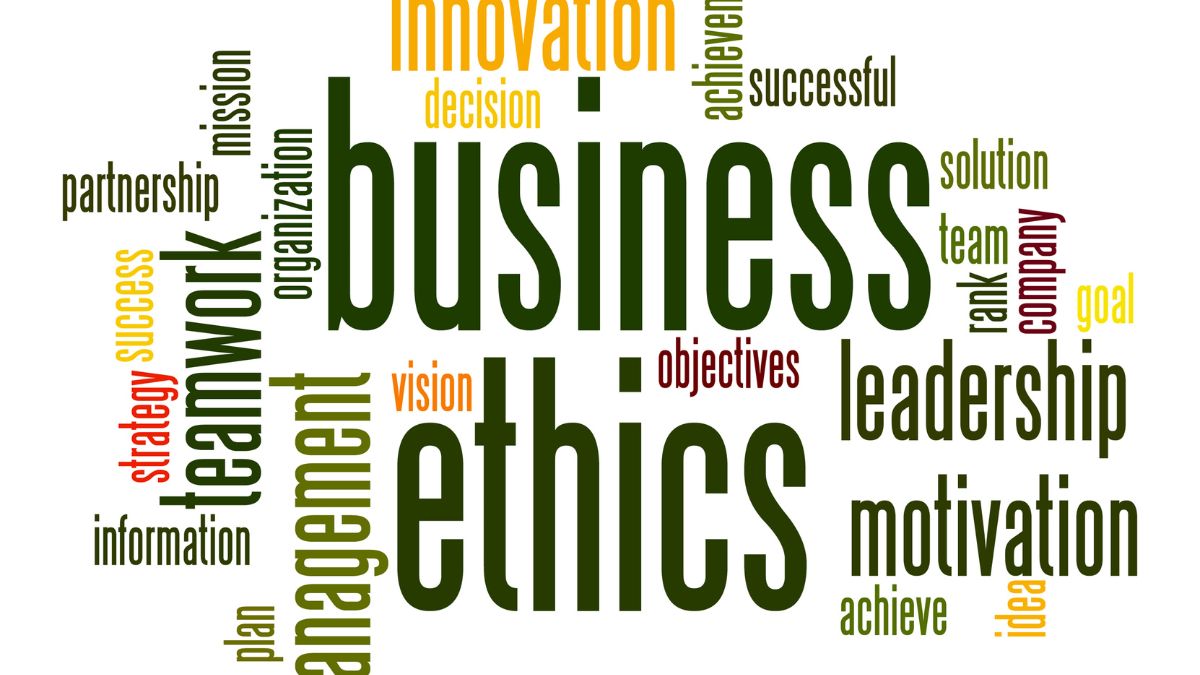
Search By Location
- Ski Courses in London
- Ski Courses in Birmingham
- Ski Courses in Glasgow
- Ski Courses in Liverpool
- Ski Courses in Bristol
- Ski Courses in Manchester
- Ski Courses in Sheffield
- Ski Courses in Leeds
- Ski Courses in Edinburgh
- Ski Courses in Leicester
- Ski Courses in Coventry
- Ski Courses in Bradford
- Ski Courses in Cardiff
- Ski Courses in Belfast
- Ski Courses in Nottingham