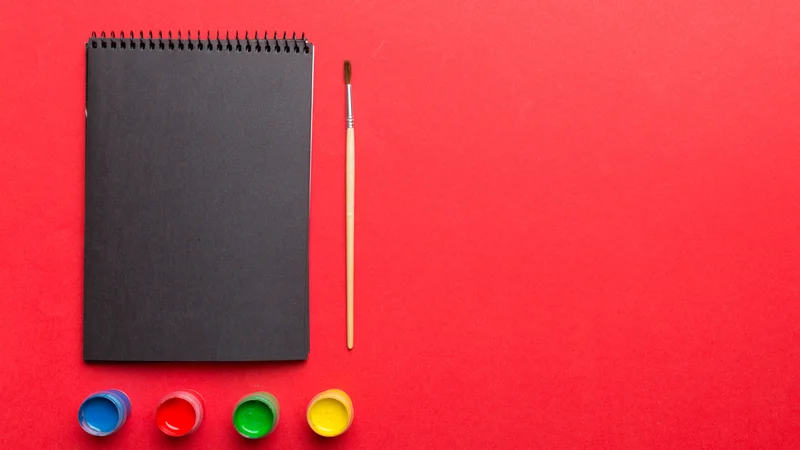- Professional Development
- Medicine & Nursing
- Arts & Crafts
- Health & Wellbeing
- Personal Development
Ever wondered how a simple sketch could turn into a stunning necklace or a pair of earrings? The Jewellery Making & Design Course takes you inside the fascinating world of shapes, colour, and creativity. From classic designs to bold modern styles, you'll explore how great jewellery ideas come to life—without ever stepping into a studio. It’s all online, all flexible, and all about learning the art of design from the comfort of your own space. Whether you're into beaded bracelets, vintage rings, or statement pieces, this course introduces the design skills and material know-how needed to bring jewellery ideas into focus. You’ll explore styles, materials, drawing techniques, and how to design with purpose. No fluff, no filler—just pure design guidance, presented in a way that even the sparkliest beginner can follow. Let your creative side shine, one sketch at a time. Key Features CPD Accredited Jewellery Making & Design Course FREE PDF + Hardcopy certificate Fully online, interactive Jewellery Making & Design course Self-paced learning and laptop, tablet and smartphone-friendly 24/7 Learning Assistance Discounts on bulk purchases Jewellery Making Course Curriculum Module 01: Understanding Jewellery Module 02: The Beginning of the Jewellery Making Journey Module 03: Jewellery Design Module 04: Implementing Design Ideas and Trends Module 05: Getting Acquainted with the Tools and Equipment Module 06: Materials for Jewellery Making Module 07: Basic Jewellery Making Techniques Module 08: Advanced Jewellery Making Techniques Module 09: Techniques to Finish Making a Jewellery Module 10: Practice-Projects in Jewellery Making Module 11: CAD in Jewellery Making Module 12: Understanding Jewellery Cleaning Techniques Learning Outcomes: Master the art of designing bespoke jewellery. Gain proficiency in using essential jewellery making tools. Understand the properties and selection of jewellery materials. Acquire knowledge of basic and advanced jewellery making techniques. Create intricate, high-quality jewellery pieces through hands-on practice. Explore the world of CAD in jewellery design, opening up new creative possibilities. Accreditation All of our courses are fully accredited, including this Jewellery Making & Design Course, providing you with up-to-date skills and knowledge and helping you to become more competent and effective in Jewellery Making & Design. Certification Once you've successfully completed your Jewellery Making & Design Course, you will immediately be sent a digital certificate. Also, you can have your printed certificate delivered by post (shipping cost £3.99). Our Jewellery Making & Design Course certification has no expiry dates, although we do recommend that you renew them every 12 months. CPD 10 CPD hours / points Accredited by CPD Quality Standards Who is this course for? This Jewellery Making & Design Course can be taken by anyone who wants to understand more about the topic. With the aid of this course, you will be able to grasp the fundamental knowledge and ideas. Additionally, this Jewellery Making & Design Course is ideal for: Aspiring jewellery designers looking to turn their passion into a profession. Creative individuals with an interest in crafting unique jewellery pieces. Professionals seeking to enhance their jewellery-making skills. Artisans looking to expand their craftsmanship into the jewellery sector. Students and hobbyists with a love for jewellery design. Anyone interested in exploring the art and science behind beautiful jewellery. Requirements Learners do not require any prior qualifications to enrol on this Jewellery Making & Design Course. You just need to have an interest in Jewellery Making & Design Course. Career path After completing this Jewellery Making & Design Course you will have a variety of careers to choose from. The following job sectors of Jewellery Making & Design Course are: Jewellery Designer Goldsmith Gemstone Setter CAD Jewellery Designer Jewellery Artisan Jewellery Repair Specialist Certificates Digital certificate Digital certificate - Included Once you've successfully completed your course, you will immediately be sent a FREE digital certificate. Hard copy certificate Hard copy certificate - Included Also, you can have your FREE printed certificate delivered by post (shipping cost £3.99 in the UK). For all international addresses outside of the United Kingdom, the delivery fee for a hardcopy certificate will be only £10. Our certifications have no expiry dates, although we do recommend that you renew them every 12 months.

Autodesk Revit
By Study Plex
Highlights of the Course Course Type: Online Learning Duration: 5 Hours Tutor Support: Tutor support is included Customer Support: 24/7 customer support is available Quality Training: The course is designed by an industry expert Recognised Credential: Recognised and Valuable Certification Completion Certificate: Free Course Completion Certificate Included Instalment: 3 Installment Plan on checkout What you will learn from this course? Gain comprehensive knowledge about Autodesk Revit Understand the core competencies and principles of Autodesk Revit Explore the various areas of Autodesk Revit Know how to apply the skills you acquired from this course in a real-life context Become a confident and expert Autodesk Revit architecture Autodesk Revit Course Master the skills you need to propel your career forward in Autodesk Revit. This course will equip you with the essential knowledge and skillset that will make you a confident Autodesk Revit architecture and take your career to the next level. This comprehensive Autodesk Revit course is designed to help you surpass your professional goals. The skills and knowledge that you will gain through studying this Autodesk Revit course will help you get one step closer to your professional aspirations and develop your skills for a rewarding career. This comprehensive course will teach you the theory of effective Autodesk Revit practice and equip you with the essential skills, confidence and competence to assist you in the Autodesk Revit industry. You'll gain a solid understanding of the core competencies required to drive a successful career in Autodesk Revit. This course is designed by industry experts, so you'll gain knowledge and skills based on the latest expertise and best practices. This extensive course is designed for Autodesk Revit architecture or for people who are aspiring to specialise in Autodesk Revit. Enrol in this Autodesk Revit course today and take the next step towards your personal and professional goals. Earn industry-recognised credentials to demonstrate your new skills and add extra value to your CV that will help you outshine other candidates. Who is this Course for? This comprehensive Autodesk Revit course is ideal for anyone wishing to boost their career profile or advance their career in this field by gaining a thorough understanding of the subject. Anyone willing to gain extensive knowledge on this Autodesk Revit can also take this course. Whether you are a complete beginner or an aspiring professional, this course will provide you with the necessary skills and professional competence, and open your doors to a wide number of professions within your chosen sector. Entry Requirements This Autodesk Revit course has no academic prerequisites and is open to students from all academic disciplines. You will, however, need a laptop, desktop, tablet, or smartphone, as well as a reliable internet connection. Assessment This Autodesk Revit course assesses learners through multiple-choice questions (MCQs). Upon successful completion of the modules, learners must answer MCQs to complete the assessment procedure. Through the MCQs, it is measured how much a learner could grasp from each section. In the assessment pass mark is 60%. Advance Your Career This Autodesk Revit course will provide you with a fresh opportunity to enter the relevant job market and choose your desired career path. Additionally, you will be able to advance your career, increase your level of competition in your chosen field, and highlight these skills on your resume. Recognised Accreditation This course is accredited by continuing professional development (CPD). CPD UK is globally recognised by employers, professional organisations, and academic institutions, thus a certificate from CPD Certification Service creates value towards your professional goal and achievement. The Quality Licence Scheme is a brand of the Skills and Education Group, a leading national awarding organisation for providing high-quality vocational qualifications across a wide range of industries. What is CPD? Employers, professional organisations, and academic institutions all recognise CPD, therefore a credential from CPD Certification Service adds value to your professional goals and achievements. Benefits of CPD Improve your employment prospects Boost your job satisfaction Promotes career advancement Enhances your CV Provides you with a competitive edge in the job market Demonstrate your dedication Showcases your professional capabilities What is IPHM? The IPHM is an Accreditation Board that provides Training Providers with international and global accreditation. The Practitioners of Holistic Medicine (IPHM) accreditation is a guarantee of quality and skill. Benefits of IPHM It will help you establish a positive reputation in your chosen field You can join a network and community of successful therapists that are dedicated to providing excellent care to their client You can flaunt this accreditation in your CV It is a worldwide recognised accreditation What is Quality Licence Scheme? This course is endorsed by the Quality Licence Scheme for its high-quality, non-regulated provision and training programmes. The Quality Licence Scheme is a brand of the Skills and Education Group, a leading national awarding organisation for providing high-quality vocational qualifications across a wide range of industries. Benefits of Quality License Scheme Certificate is valuable Provides a competitive edge in your career It will make your CV stand out Course Curriculum Supplementary Resources Supplementary Resources - Autodesk Revit 00:00:00 [SKIP IF NOT NECESSARY] Download,Install and Troubleshooting Introduction To Download And Install Revit 00:01:00 System Requirements 00:02:00 Certified Hardware 00:01:00 Subscriptions 00:01:00 Revit VS Revit LT 00:02:00 Installing Revit On An Apple MAC 00:01:00 Getting Started 00:01:00 Creating An Account 00:01:00 Installing The Software 00:03:00 Configuring The Library And Template File Paths 00:05:00 Introduction to the Beginners Course Introduction To The Beginners Course 00:02:00 Touring the Interface 1.1 Start Screen [NOTES ATTACHED] 00:02:00 1.2 File Tab, Quick Access Toolbar & Info Centre 00:04:00 1.3 Tabs, Ribbons & Panels 00:01:00 1.4 Properties Palette & Project Browser 00:03:00 1.5 Status Bar, View Controls, Selection Toggles & Context Menu 00:08:00 1.6 Navigating The Drawing Area 00:03:00 1.7 Contextual Tab 00:02:00 1.8 Terminology 00:03:00 Introduction to Walls 2.1 Introduction To Walls & The Wall Panel 00:11:00 2.2 Wall Option Bar 00:11:00 2.3 Wall Properties Palette 00:03:00 Basic Tools 3.1 Align, Offset, Mirror - Pick Axis, Mirror - Draw Axis 00:04:00 3.2 Move, Copy, Rotate, Trim/Extend to corner, T/E single element, T/E multiple 00:07:00 3.3 Split element, Pin, Array, Scale, Delete 00:07:00 Datum Elements 4.1 Defining The Buildings Levels & Creating Reference Levels2 00:13:00 4.2 Creating The Grid System 00:06:00 Major Components 5.1 Placing Structural Columns On The Grid 00:04:00 5.2 Placing Architectural Columns On The Grid 00:03:00 5.3 Placing The External Walls 00:04:00 5.4 Placing The Internal Wall 00:06:00 5.5 Using The Equality Constraints 00:07:00 5.6 Placing The Ground Floor Slab 00:06:00 5.7 Placing A Boundary Footpath 00:03:00 Minor Components 6.1 Placing Doors From The Type Selector 00:05:00 6.2 Loading Doors From The Library 00:02:00 6.3 Creating A New Door Type 00:05:00 6.4 Adding A Wall Opening 00:07:00 6.5 Editing The Walls Profile To Create An Opening 00:02:00 6.6 Adding A Structural Opening To The Wall 00:03:00 6.7 Placing Windows 00:04:00 Creating the next level 7.1 Increasing Top Constraint 00:04:00 7.2 Placing The First Floor Slab 00:05:00 7.3 Adding A Shaft Opening To The Slab 00:03:00 7.4 Selection Filter And Aligned To Selected Levels 00:07:00 Vertical Circulation 8.1 Stair By Component 00:06:00 8.2 Stair By Sketch 00:04:00 8.3 Creating Project Stair 00:07:00 8.4 Placing A Railing 00:02:00 8.5 Creating A Railing 00:07:00 Roof Component 9.1 Introduction To Roof By Footprint 00:12:00 9.2 Pitched Roof By Footprint 00:05:00 9.3 Flat Roof By Footprint 00:04:00 9.4 Roof By Extrusion 00:03:00 Curtain Walls 10.1 Introduction To Curtain Walls 00:06:00 10.2 Constructing A Curtain Wall 00:04:00 10.3 Create 'Curtain Wall - Entrance' 00:10:00 10.4 Create 'Curtain Wall - Rear' 00:05:00 10.5 Create 'Curtain Wall - Front' 00:03:00 Reflected Ceiling Plan 11.1 Introduction To Reflected Ceilings 00:06:00 11.2 Adjusting The Ceiling Position 00:01:00 11.3 Creating The First Floor Ceiling Plan 00:02:00 11.4 Adding Components To The Ceiling 00:07:00 11.5 Example Of Rendered Ceiling Components 00:02:00 Creating a 2D Detail (Callout) 12.1 Setting Up A Callout 00:04:00 12.2 Masking And Filled Regions 00:02:00 12.3 Detail Components And Repeating Detail Components 00:07:00 12.4 Placing Insulation 00:01:00 12.5 Using The Detail Line And Creating A Line Style 00:03:00 12.6 Adding Text with Leaders 00:04:00 12.7 Adding Break Lines 00:01:00 Dimensions 13.1 Introduction To Dimensions By Individual References 00:04:00 13.2 Dimension By Entire Wall 00:02:00 13.3 Witness Lines 00:01:00 13.4 Modifying A Dimension 00:01:00 Tags, Schedules & Legends 14.1 Introduction To Tags 00:04:00 14.2 Adding Information To The Tags 00:05:00 14.3 Placing Window Tags 00:05:00 14.4 Placing Wall Tags 00:02:00 14.5 Applying Tags To First Floor 00:02:00 14.6 Creating A Room And Placing Room Tags 00:09:00 14.7 Creating A Room Legend 00:03:00 14.8 Creating A Room Schedule 00:05:00 14.9 Creating A Door Schedule 00:11:00 14.10 Creating A Window Schedule 00:03:00 14.11 Creating A Door & Window Legend 00:10:00 Visualisations 15.1 Introduction To Shadows And Sun settings 00:03:00 15.2 Creating A One-Day Solar Study 00:03:00 15.3 Introduction To Rendering And Rendering First Image 00:13:00 15.4 Rendering Second Image 00:07:00 15.5 Introduction To Walkthroughs 00:06:00 15.6 Modifying A Walkthrough 00:02:00 15.7 Creating A Walkthrough Over Two Levels 00:06:00 Create Sheets & Print 16.1 Opening A Sheet And Overview Of The Title-Block 00:02:00 16.2 Setting Up A Sheet part 1 00:09:00 16.3 Setting Up A Sheet Part 2 00:09:00 16.5 Loading An A2 Title-Block 00:03:00 16.6 Duplicating Views 00:03:00 16.7 Page Setup & Printing 00:03:00 Assessment Assessment - Autodesk Revit 00:10:00 Certificate of Achievement Certificate of Achievement 00:00:00
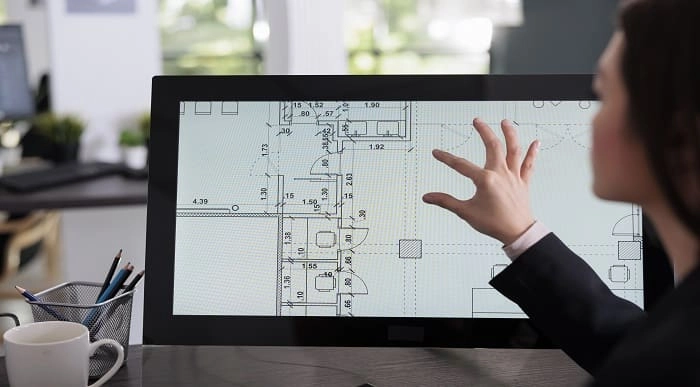
Overview The Web Design course will enable you to build and maintain expert websites that will stand out from others in the crowded online market. Whether this is for your own personal use, or on behalf of a client, you'll learn to produce pages and designs that will attract plenty of individuals to your work. You'll find that this informative training program is full of up-to-date techniques and smart tricks to construct an eye-catching site. Without having to be a technical wizard, you'll learn all the fundamentals of creating web fonts, style sheets, grid structures, images, icons, and gifs. Once you have completed this entrusted course, you will achieve a greater understanding of web design and realise that functionality and user-friendliness are as necessary as an attractive colour scheme and dynamic imagery. Why choose this course Earn an e-certificate upon successful completion. Accessible, informative modules taught by expert instructors Study in your own time, at your own pace, through your computer tablet or mobile device Benefit from instant feedback through mock exams and multiple-choice assessments Get 24/7 help or advice from our email and live chat teams Full Tutor Support on Weekdays Course Design The course is delivered through our online learning platform, accessible through any internet-connected device. There are no formal deadlines or teaching schedules, meaning you are free to study the course at your own pace. You are taught through a combination of Online study materials Mock exams Multiple-choice assessment Certificate of Achievement Endorsed Certificate of Achievement from the Quality Licence Scheme Once the course has been completed and the assessment has been passed, all students are entitled to receive an endorsed certificate. This will provide proof that you have completed your training objectives, and each endorsed certificate can be ordered and delivered to your address for only £99. Please note that overseas students may be charged an additional £10 for postage. CPD Certificate of Achievement from Janets Upon successful completion of the course, you will be able to obtain your course completion e-certificate. Print copy by post is also available at an additional cost of £9.99 and PDF Certificate at £4.99. Endorsement This course and/or training programme has been endorsed by the Quality Licence Scheme for its high-quality, non-regulated provision and training programmes. This course and/or training programme is not regulated by Ofqual and is not an accredited qualification. Your training provider will be able to advise you on any further recognition, for example progression routes into further and/or higher education. For further information please visit the Learner FAQs on the Quality Licence Scheme website. Method of Assessment In order to ensure the Quality Licensing scheme endorsed and CPD acknowledged certificate, learners need to score at least 60% pass marks on the assessment process. After submitting assignments, our expert tutors will evaluate the assignments and give feedback based on the performance. After passing the assessment, one can apply for a certificate. Requirements There is no specific requirements for our Web Design course. It is compatible and accessible from any device including Windows, Mac, Android, iOS, Tablets etc. The course requires a moderate Internet connection so it is possible to start learning with any type of Internet from anywhere at anytime without any limitations.

Learn 2D Animation with Adobe Animate Course
By One Education
Bring your creative ideas to life—one frame at a time. This engaging course on 2D Animation with Adobe Animate is crafted for anyone who’s ever been curious about how characters move, scenes unfold, and stories dance across the screen. Whether you’re aiming to design fluid animations for web content, short films, or personal projects, this course takes you through the essential techniques of 2D animation using Adobe Animate. From sketch to screen, learn to shape smooth motion, dynamic scenes and expressive visuals—all within a digital environment. Adobe Animate is a powerful tool, and we’re here to guide you through it without any of the waffle. Expect to get to grips with vector animation, layers, keyframes, motion tweens and timing—all in plain English and with just the right amount of creative cheek. You’ll explore how to plan, structure and polish your animations while avoiding common beginner stumbles. This course is your digital pencil sharpener—ideal for creatives, storytellers, designers and digital artists wanting to give movement to their imagination. No fluff, no fuss—just focused, structured learning designed for the animation enthusiast who’s ready to do more than doodle. Expert Support Dedicated tutor support and 24/7 customer support are available to all students with this premium quality course. Key Benefits Learning materials of the Design course contain engaging voiceover and visual elements for your comfort. Get 24/7 access to all content for a full year. Each of our students gets full tutor support on weekdays (Monday to Friday) Course Curriculum: Here is a curriculum breakdown of the Learn 2D Animation with Adobe Animate course: Adobe Animate Basics Workspace Selection tools Drawing tools Remaining tools overview Object drawing Graphic Symbols Movie clip Button Timeline Shape tween Classic tween Motion tween Frame-by-frame animation Designing the Character Character design-part 1 Character design-part 2 Character design-part 3 Colouring the shapes Converting shapes to symbols Creating mouth shapes Character rigging Character Animation Creating simple animation Creating walk cycle part- 1 Creating walk cycle part- 2 Creating walk cycle part- 3 Course Assessment To simplify the procedure of evaluation and accreditation for learners, we provide an automated assessment system. Upon completion of an online module, you will immediately be given access to a specifically crafted MCQ test. The results will be evaluated instantly, and the score will be displayed for your perusal. For each test, the pass mark will be set to 60%. When all tests have been successfully passed, you will be able to order a certificate endorsed by the Quality Licence Scheme. Exam & Retakes: It is to inform our learners that the initial exam for this online course is provided at no additional cost. In the event of needing a retake, a nominal fee of £9.99 will be applicable. Certification Upon successful completion of the assessment procedure, learners can obtain their certification by placing an order and remitting a fee of £9 for PDF Certificate and £15 for the Hardcopy Certificate within the UK ( An additional £10 postal charge will be applicable for international delivery). Who is this course for? This Learn 2D Animation with Adobe Animate course is designed to enhance your expertise and boost your CV. Learn key skills and gain a certificate of achievement to prove your newly-acquired knowledge. Requirements This Learn 2D Animation with Adobe Animate course is open to all, with no formal entry requirements. Career path Upon successful completion of the Learn 2D Animation with Adobe Animate Course, learners will be equipped with many indispensable skills and have the opportunity to grab.

Photoshop (Digital Art Sketching)- 2 QLS Course
By Imperial Academy
Level 2- Two Endorsed Training | QLS Hard Copy Certificate Included | Plus 5 CPD Courses | Lifetime Access
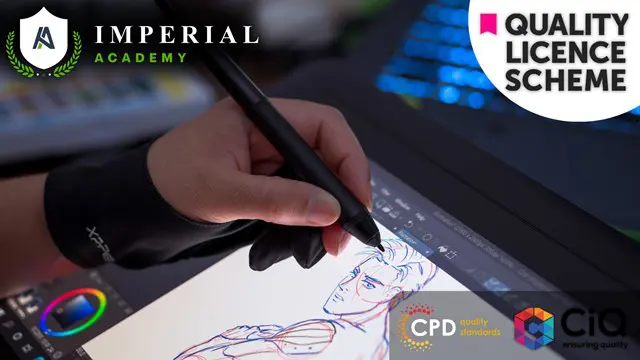
NCFE Level 1 Award in Creative Craft Cookery
By Technology Triumphs
This qualification is designed for learners aged pre-16 and above who wish to develop skills and knowledge in Cookery. This course has been designed to be as affordable for families as possible and it is entirely possible to complete this qualification from a standard domestic kitchen. A Level 1 Qualification gives you basic knowledge and skills and the ability to apply learning with guidance. Other examples of Level 1 qualifications are GCSE’s at graded D-G or 3-1, NVQ’s and Key skills Level 1. This qualification if Ofqual approved and attracts 9 credits. The credits relate to the size of the qualification, with 10 hours of content equating to 1 credit. Click here to download the 2023 Level 1 Cookery Info Pack.pdf The following video explains in detail how the course works and what the course covers: We don't impose any minimum or maximum ages on our learners as we recognise that every learner is an individual and is on their own unique learning journey. We believe, that their adult facilitator is the best person to judge whether a learner is ready for a particular course, but to enable you to make this decision we provide a free sample session for your learner to try: Level 1 Cookery Sample Session.pdf We are also happy to advise you with this decision so do reach out to us if you would like our guidance on this. As part of your Induction pack, your learner will receive a free apron to use within their course, but aside from this there is minimal specialist equipment necessary to have when completing this course: For further information or to ask any questions please feel free to reach out to us, in the assurance that you are speaking to another fellow home edder. Support can be found in our dedicated Facebook group where you will also have access to a free sample session (with the file section). Level 1 Cookery Group Learning Outcomes and Assessment Criteria The qualification is comprised of 3 mandatory units. A range of techniques can be used to evidence that the unit has been completed, including worksheets, video logs and sketchbooks. Qualification number (QN): 601/3360/0/COO Total qualification time (TQT): 90 Guided learning hours Credit Value: 9 Level: 1 Assessment Requirement: Internally assessed and externally moderated portfolio of evidence Unit 1 Explore a range of tools and equipment to support craft ideas Identify different materials to support craft ideas Explore the properties of available craft materials Explore basic craft techniques within the chosen area State safe working practices to be used when working with selected tools and materials Unit 2 Use different sources to explore craft ideas Use visual language to communicate craft ideas Discuss craft ideas with others Develop craft idea(s) in response to feedback Identify preferred craft idea giving reasons for choice List health and safety factors relevant to craft idea Unit 3 Plan for the production of final craft work Produce craft item(s) Present final craft item(s) Review the whole creative process Maintain a safe working environment

NCFE Level 1 Award in Creative Craft Textiles
By Technology Triumphs
This qualification is designed for learners aged pre-16 and above who wish to develop skills and knowledge in Textile Crafts. This course has been designed to be as affordable for families as possible. A Level 1 Qualification gives you basic knowledge and skills and the ability to apply learning with guidance. Other examples of Level 1 qualifications are GCSE’s at graded D-G or 3-1, NVQ’s and Key skills Level 1. This qualification if Ofqual approved and attracts 9 credits. The credits relate to the size of the qualification, with 10 hours of content equating to 1 credit. Click here to download the Level 1 Textiles Information Pack.pdf Our Open day event gives a little more insight into how the course runs and what the course covers: We don't impose any minimum or maximum ages on our learners as we recognise that every learner is an individual and is on their own unique learning journey. We believe, that their adult facilitator is the best person to judge whether a learner is ready for a particular course, but to enable you to make this decision we provide the first workbook, free for you to try. Please email us to request a free workbook, at technologytriumphs@outlook.com We are also happy to advise you with this decision so do reach out to us if you would like our guidance on this. As part of your Induction pack, your learner will receive a free apron to use within their course, but aside from this we have designed the courses to be as affordable as possible. The following is not an exhaustive list, but does highlight the main costs associated with the course. For further information or to ask any questions please feel free to reach out to us, in the assurance that you are speaking to another fellow home edder. Support can be found in our dedicated Facebook group where you will also have access to a free sample session (with the file section). Level 1 Textiles Group Learning Outcomes and Assessment Criteria The qualification is comprised of 3 mandatory units. A range of techniques can be used to evidence that the unit has been completed, including worksheets, video logs and sketchbooks. Qualification number (QN): 601/3360/0/TEX Total qualification time (TQT): 90 Guided learning hours Credit Value: 9 Level: 1 Assessment Requirement: Internally assessed and externally moderated portfolio of evidence Unit 1 Explore a range of tools and equipment to support craft ideas Identify different materials to support craft ideas Explore the properties of available craft materials Explore basic craft techniques within the chosen area State safe working practices to be used when working with selected tools and materials Unit 2 Use different sources to explore craft ideas Use visual language to communicate craft ideas Discuss craft ideas with others Develop craft idea(s) in response to feedback Identify preferred craft idea giving reasons for choice List health and safety factors relevant to craft idea Unit 3 Plan for the production of final craft work Produce craft item(s) Present final craft item(s) Review the whole creative process Maintain a safe working environment

NCFE Level 1 Award in Creative Craft Cake Decorating
By Technology Triumphs
This qualification is designed for learners aged pre-16 and above who wish to develop skills and knowledge in Cake Decorating. This course has been designed to be as affordable for families as possible and it is entirely possible to complete this qualification from a standard domestic kitchen. A Level 1 Qualification gives you basic knowledge and skills and the ability to apply learning with guidance. Other examples of Level 1 qualifications are GCSE’s at graded D-G or 3-1, NVQ’s and Key skills Level 1. This qualification if Ofqual approved and attracts 9 credits. The credits relate to the size of the qualification, with 10 hours of content equating to 1 credit. Click here to download the Level 1 Cake Decorating Information Pack.pdf We recently hosted an Open Day Live session that is available to watch on replay here: We don't impose any minimum or maximum ages on our learners as we recognise that every learner is an individual and is on their own unique learning journey. We believe, that their adult facilitator is the best person to judge whether a learner is ready for a particular course, but to enable you to make this decision we provide the first workbook, free for you to try. Level 1 Cake Decorating Sample We are also happy to advise you with this decision so do reach out to us if you would like our guidance on this. As part of your Induction pack, your learner will receive a free apron to use within their course, but aside from this we have designed the courses to utilise as affordable as possible. The following is not an exhaustive list, but does highlight the main costs associated with the course. For further information or to ask any questions please feel free to reach out to us, in the assurance that you are speaking to another fellow home edder. Support can be found in our dedicated Facebook group where you will also have access to a free sample session (with the file section). Cake Decorating Group Learning Outcomes and Assessment Criteria The qualification is comprised of 3 mandatory units. A range of techniques can be used to evidence that the unit has been completed, including worksheets, video logs and sketchbooks. Qualification number (QN): 601/3360/0/CAK Total qualification time (TQT): 90 Guided learning hours Credit Value: 9 Level: 1 Assessment Requirement: Internally assessed and externally moderated portfolio of evidence Unit 1 Explore a range of tools and equipment to support craft ideas Identify different materials to support craft ideas Explore the properties of available craft materials Explore basic craft techniques within the chosen area State safe working practices to be used when working with selected tools and materials Unit 2 Use different sources to explore craft ideas Use visual language to communicate craft ideas Discuss craft ideas with others Develop craft idea(s) in response to feedback Identify preferred craft idea giving reasons for choice List health and safety factors relevant to craft idea Unit 3 Plan for the production of final craft work Produce craft item(s) Present final craft item(s) Review the whole creative process Maintain a safe working environment

NCFE Level 1 Award in Creative Craft (Mixed Media)
By Technology Triumphs
This qualification is designed for learners aged pre-16 and above who wish to develop skills and knowledge in Creative Crafts. This course has been designed to be as affordable for families as possible and it is entirely possible to complete this qualification with basic craft materials and equipment. A more comprehensive list of equipment is provided further down. A Level 1 Qualification gives you basic knowledge and skills and the ability to apply learning with guidance. Other examples of Level 1 qualifications are GCSE’s at graded D-G or 3-1, NVQ’s and Key skills Level 1. This qualification if Ofqual approved and attracts 9 credits. The credits relate to the size of the qualification, with 10 hours of content equating to 1 credit. Click here to download the Level 1 Creative Craft Information Pack.pdf Our Open Day event gives a little more insight into how this course works as well as the course content and payment options: We don't impose any minimum or maximum ages on our learners as we recognise that every learner is an individual and is on their own unique learning journey. We believe, that their adult facilitator is the best person to judge whether a learner is ready for a particular course, but to enable you to make this decision we provide the first workbook, free for you to try. Level 1 Mixed Media Workbook 1 Fillable PDF.pdf We are also happy to advise you with this decision so do reach out to us if you would like our guidance on this. As part of your Induction pack, your learner will receive a free apron to use within their course, but aside from this we have designed the courses to utilise a few pieces of craft equipment and materials. The following is not an exhaustive list, but does highlight the main costs associated with the course. For further information or to ask any questions please feel free to reach out to us, in the assurance that you are speaking to another fellow home edder. Support can be found in our dedicated Facebook group where you will also have access to a free sample session (with the file section). Level 1 Mixed Media Group Learning Outcomes and Assessment Criteria The qualification is comprised of 3 mandatory units. A range of techniques can be used to evidence that the unit has been completed, including worksheets, video logs and sketchbooks. Qualification number (QN): 601/3360/0 Total qualification time (TQT): 90 Guided learning hours Credit Value: 9 Level: 1 Assessment Requirement: Internally assessed and externally moderated portfolio of evidence Unit 1 Explore a range of tools and equipment to support craft ideas Identify different materials to support craft ideas Explore the properties of available craft materials Explore basic craft techniques within the chosen area State safe working practices to be used when working with selected tools and materials Unit 2 Use different sources to explore craft ideas Use visual language to communicate craft ideas Discuss craft ideas with others Develop craft idea(s) in response to feedback Identify preferred craft idea giving reasons for choice List health and safety factors relevant to craft idea Unit 3 Plan for the production of final craft work Produce craft item(s) Present final craft item(s) Review the whole creative process Maintain a safe working environment