- Professional Development
- Medicine & Nursing
- Arts & Crafts
- Health & Wellbeing
- Personal Development
Computer Vision Theory and Projects in Python for Beginners
By Packt
Computer vision (CV), a subfield of computer science, focuses on replicating the complex functionalities of the human visual system. This course provides a comprehensive understanding of Computer Vision from the beginning using Python and helps you in becoming an expert.
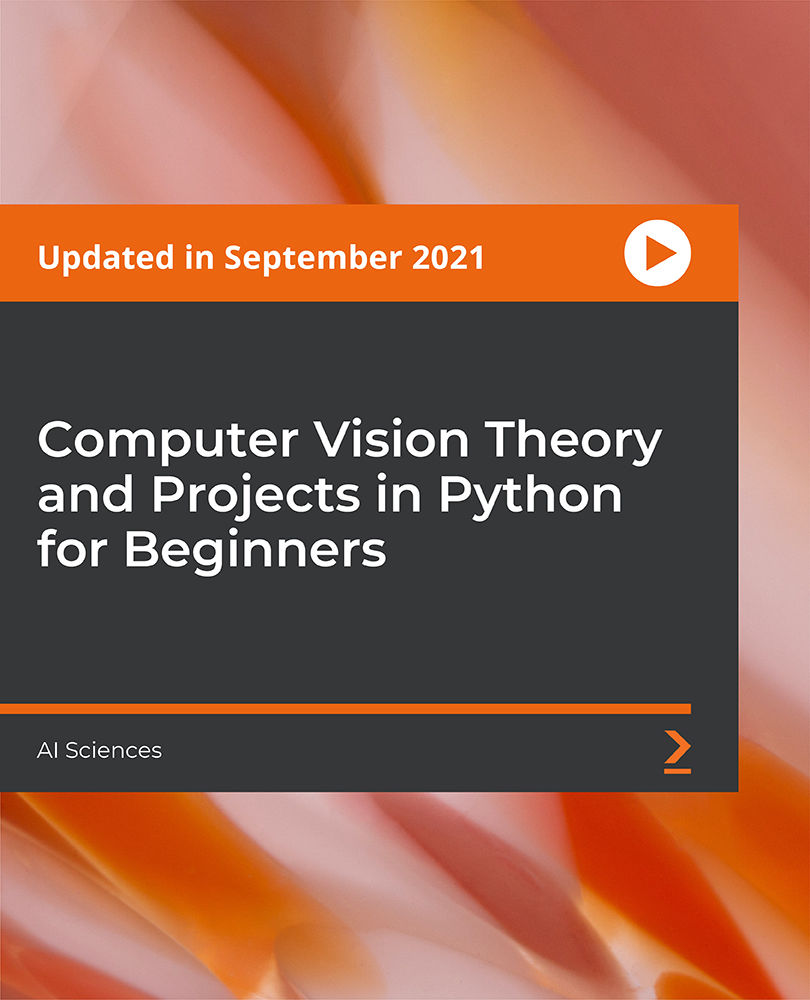
Pilates Mat Diploma
By Study Plex
Highlights of the Course Course Type: Online Learning Duration: 6 Hours 33 Minutes Tutor Support: Tutor support is included Customer Support: 24/7 customer support is available Quality Training: The course is designed by an industry expert Recognised Credential: Recognised and Valuable Certification Completion Certificate: Free Course Completion Certificate Included Instalment: 3 Installment Plan on checkout What you will learn from this course? Gain comprehensive knowledge about pilates mat Understand the core competencies and principles of pilates mat Explore the various areas of pilates mat Know how to apply the skills you acquired from this course in a real-life context Become a confident and expert fitness trainer Pilates Mat Diploma Course Master the skills you need to propel your career forward in pilates mat. This course will equip you with the essential knowledge and skillset that will make you a confident fitness trainer and take your career to the next level. This comprehensive pilates mat diploma course is designed to help you surpass your professional goals. The skills and knowledge that you will gain through studying this pilates mat diploma course will help you get one step closer to your professional aspirations and develop your skills for a rewarding career. This comprehensive course will teach you the theory of effective pilates mat practice and equip you with the essential skills, confidence and competence to assist you in the pilates mat industry. You'll gain a solid understanding of the core competencies required to drive a successful career in pilates mat. This course is designed by industry experts, so you'll gain knowledge and skills based on the latest expertise and best practices. This extensive course is designed for fitness trainer or for people who are aspiring to specialise in pilates mat. Enrol in this pilates mat diploma course today and take the next step towards your personal and professional goals. Earn industry-recognised credentials to demonstrate your new skills and add extra value to your CV that will help you outshine other candidates. Who is this Course for? This comprehensive pilates mat diploma course is ideal for anyone wishing to boost their career profile or advance their career in this field by gaining a thorough understanding of the subject. Anyone willing to gain extensive knowledge on this pilates mat can also take this course. Whether you are a complete beginner or an aspiring professional, this course will provide you with the necessary skills and professional competence, and open your doors to a wide number of professions within your chosen sector. Entry Requirements This pilates mat diploma course has no academic prerequisites and is open to students from all academic disciplines. You will, however, need a laptop, desktop, tablet, or smartphone, as well as a reliable internet connection. Assessment This pilates mat diploma course assesses learners through multiple-choice questions (MCQs). Upon successful completion of the modules, learners must answer MCQs to complete the assessment procedure. Through the MCQs, it is measured how much a learner could grasp from each section. In the assessment pass mark is 60%. Advance Your Career This pilates mat diploma course will provide you with a fresh opportunity to enter the relevant job market and choose your desired career path. Additionally, you will be able to advance your career, increase your level of competition in your chosen field, and highlight these skills on your resume. Recognised Accreditation This course is accredited by continuing professional development (CPD). CPD UK is globally recognised by employers, professional organisations, and academic institutions, thus a certificate from CPD Certification Service creates value towards your professional goal and achievement. The Quality Licence Scheme is a brand of the Skills and Education Group, a leading national awarding organisation for providing high-quality vocational qualifications across a wide range of industries. What is CPD? Employers, professional organisations, and academic institutions all recognise CPD, therefore a credential from CPD Certification Service adds value to your professional goals and achievements. Benefits of CPD Improve your employment prospects Boost your job satisfaction Promotes career advancement Enhances your CV Provides you with a competitive edge in the job market Demonstrate your dedication Showcases your professional capabilities What is IPHM? The IPHM is an Accreditation Board that provides Training Providers with international and global accreditation. The Practitioners of Holistic Medicine (IPHM) accreditation is a guarantee of quality and skill. Benefits of IPHM It will help you establish a positive reputation in your chosen field You can join a network and community of successful therapists that are dedicated to providing excellent care to their client You can flaunt this accreditation in your CV It is a worldwide recognised accreditation What is Quality Licence Scheme? This course is endorsed by the Quality Licence Scheme for its high-quality, non-regulated provision and training programmes. The Quality Licence Scheme is a brand of the Skills and Education Group, a leading national awarding organisation for providing high-quality vocational qualifications across a wide range of industries. Benefits of Quality License Scheme Certificate is valuable Provides a competitive edge in your career It will make your CV stand out Course Curriculum Introduction Introduction 00:03:00 The History Of Pilates 00:04:00 The Principles Of Pilates 00:04:00 Before Starting to your Course Body Positions In Pilates 00:08:00 Pelvic Stability Exercises 00:12:00 Neutral Position 00:02:00 Alignment 00:03:00 Breathing 00:04:00 Pre-Pilates exercises 00:19:00 Beginner Level Course Beginner Lesson 1 - Hundred, Roll Up, Rolling Like A Ball 00:19:00 Beginner Lesson 2 - Single Leg Circle, Single Leg Stretch 00:12:00 Beginner Lesson 3 - Spine Stretch Forward, Spine Stretch Side, Saw 00:11:00 Beginner Lesson 4 - Swan, Single Leg kick, Side Leg Lift, Side Leg Circle 00:12:00 Beginner Lesson 5 - Push Ups 00:08:00 Release Work And Stretching 00:09:00 Beginner Level - Complete Workout 00:40:00 Intermediate Level Course Intermediate Lesson 1 - Double Leg Stretch, Single/Double Straight Leg Stretch 00:25:00 Intermediate Lesson 2 - Criss Cross, Open Leg Rocker, Spine Twist 00:13:00 Intermediate Lesson 3 - Swimming, Double Leg Kick 00:11:00 Intermediate Lesson 4 - Side Leg kick, Banana, Teaser(preparation) 00:11:00 Advanced Level Course Advanced Level Lesson 1 - Teaser1, Teaser2, Teaser3 00:13:00 Advanced Level Lesson 2 - Hip Circles, Roll Over, Corkscrew 00:16:00 Advanced Level Lesson 3 - Leg pull Up, Jackknife, Kneeling Side kicks 00:15:00 Advanced Level Lesson 4 - Seated Twist, Side Bend Twist, Side Bend Mermaid 00:12:00 Advanced Level Lesson 5 - Scissors, Bicycle, Boomerang 00:13:00 Advanced Level - Complete Workout 00:38:00 Assessment Assessment - Pilates Mat Diploma 00:10:00 Obtain Your Certificate Order Your Certificate of Achievement 00:00:00 Get Your Insurance Now Get Your Insurance Now 00:00:00 Feedback Feedback 00:00:00

MATLAB Simulink Training Ultimate Bundle Course
By Study Plex
Highlights of the Course Course Type: Online Learning Duration: 1 to 2 hours Tutor Support: Tutor support is included Customer Support: 24/7 customer support is available Quality Training: The course is designed by an industry expert Recognised Credential: Recognised and Valuable Certification Completion Certificate: Free Course Completion Certificate Included Instalment: 3 Installment Plan on checkout What you will learn from this course? Gain comprehensive knowledge about MATLAB Simulink Understand the core competencies and principles of MATLAB Simulink Explore the various areas of MATLAB Simulink Know how to apply the skills you acquired from this course in a real-life context Become a confident and expert MATLAB programmer MATLAB Simulink Training Ultimate Bundle Course Master the skills you need to propel your career forward in MATLAB Simulink. This course will equip you with the essential knowledge and skillset that will make you a confident MATLAB programmer and take your career to the next level. This comprehensive ultimate MATLAB Simulink course is designed to help you surpass your professional goals. The skills and knowledge that you will gain through studying this ultimate MATLAB Simulink course will help you get one step closer to your professional aspirations and develop your skills for a rewarding career. This comprehensive course will teach you the theory of effective MATLAB Simulink practice and equip you with the essential skills, confidence and competence to assist you in the MATLAB Simulink industry. You'll gain a solid understanding of the core competencies required to drive a successful career in MATLAB Simulink. This course is designed by industry experts, so you'll gain knowledge and skills based on the latest expertise and best practices. This extensive course is designed for MATLAB programmer or for people who are aspiring to specialise in MATLAB Simulink. Enrol in this ultimate MATLAB Simulink course today and take the next step towards your personal and professional goals. Earn industry-recognised credentials to demonstrate your new skills and add extra value to your CV that will help you outshine other candidates. Who is this Course for? This comprehensive ultimate MATLAB Simulink course is ideal for anyone wishing to boost their career profile or advance their career in this field by gaining a thorough understanding of the subject. Anyone willing to gain extensive knowledge on this MATLAB Simulink can also take this course. Whether you are a complete beginner or an aspiring professional, this course will provide you with the necessary skills and professional competence, and open your doors to a wide number of professions within your chosen sector. Entry Requirements This ultimate MATLAB Simulink course has no academic prerequisites and is open to students from all academic disciplines. You will, however, need a laptop, desktop, tablet, or smartphone, as well as a reliable internet connection. Assessment This ultimate MATLAB Simulink course assesses learners through multiple-choice questions (MCQs). Upon successful completion of the modules, learners must answer MCQs to complete the assessment procedure. Through the MCQs, it is measured how much a learner could grasp from each section. In the assessment pass mark is 60%. Advance Your Career This ultimate MATLAB Simulink course will provide you with a fresh opportunity to enter the relevant job market and choose your desired career path. Additionally, you will be able to advance your career, increase your level of competition in your chosen field, and highlight these skills on your resume. Recognised Accreditation This course is accredited by continuing professional development (CPD). CPD UK is globally recognised by employers, professional organisations, and academic institutions, thus a certificate from CPD Certification Service creates value towards your professional goal and achievement. Course Curriculum Applications on Matrices in MATLAB Solving One Non Linear Equation in MATLAB Using Fzero Function 00:15:00 Example 1 on Solving Multiple Non Linear Equations in MATLAB Using Fsolve 00:14:00 Example 2 on Solving Multiple Non Linear Equations in Matlab Using Fsolve 00:12:00 Application Multi Level Inverter Part 1 00:24:00 Application Multi Level Inverter Part 2 00:04:00 Power Electronics Simulations Using Simulink in MATLAB Introduction to MATLAB Simulations Using Simulink 00:03:00 Half Wave Uncontrolled Rectifier Principle of Operation 00:21:00 Half Wave Controlled Rectifier Principle of Operation 00:04:00 Simulation of Half Wave Controlled Rectifier In MATLAB 00:25:00 Simulation of Bridge Controlled Rectifier in MATLAB 00:16:00 AC Chopper with R Load Principle of Operation 00:14:00 Simulation of AC Chopper with R and RL Loads in MATLAB 00:10:00 Buck Regulator Principle of Operation Part 1 00:16:00 Buck Regulator Principle of Operation Part 2 00:16:00 Simulation of Buck Regulator in MATLAB 00:14:00 Boost Regulator Principle of Operation 00:23:00 Simulation of Boost Regulator in MATLAB 00:12:00 Buck-Boost Regulator Principle of Operation 00:17:00 Simulation of Buck-Boost Regulator in MATLAB 00:09:00 Single Phase Half Bridge Inverter Principle of Operation 00:15:00 Simulation of Single Phase Half Bridge Inverter in MATLAB 00:17:00 Single Phase Bridge Principle of Operation 00:05:00 Simulation of Single Phase Bridge Inverter in MATLAB 00:10:00 Three Phase Inverter Obtaining The Line Voltage 00:14:00 Three Phase Inverter Obtaining The Phase Voltage 00:17:00 Simulation of Three Phase Inverter in MATLAB 00:17:00 Simulation of Charging and Discharging Capacitor Using MATLAB 00:10:00 Solar Energy Simulation Using Simulink in MATLAB and ETAP Simulation of PV Cell In MATLAB and Obtaining V-I Characteristics 00:28:00 Get a Complete Grid-Connected PV System For Free 00:25:00 Simulation of PV System in ETAP 00:24:00 DC Motor Simulation Using Simulink in MATLAB Separately Excited DC Motor Principle of Operation 00:20:00 DC Motor Modelling without Load Using Simulink in MATLAB 00:24:00 DC Motor Modelling with Load Using Simulink in MALTAB 00:23:00 DC Motor Block Simulation Using Power Library in MATLAB 00:16:00 Induction Motor Simulation Using Simulink in MATLAB Construction and Theory of Operation of Induction Machines 00:27:00 Equivalent Circuit and Power Flow in Induction Motor 00:23:00 Torque-Speed Characteristics of Induction Motor 00:19:00 Simulation of Induction Motor or Asynchronous Motor Using Simulink 00:33:00 Synchronous Generator Simulation in Simulink of MATLAB Construction and Principle of Operation of Synchronous Generator 00:33:00 Equivalent Circuit and Phasor Diagram of Non Salient Synchronous Machine 00:29:00 Equivalent Circuit and Phasor Diagram of Salient Synchronous Machine 00:38:00 Simulation of Synchronous Machine Connected to Small Power System 00:37:00 Power System Simulations Importing Data from PSCAD Program for Fault Location Detection to MATLAB Program 00:37:00 PID Controller in MATLAB How to Implement PID Controller in Simulink of MATLAB 00:14:00 Tuning a PID Controller In MATLAB Simulink 00:17:00 Obtain Your Certificate Order Your Certificate of Achievement 00:00:00 Get Your Insurance Now Get Your Insurance Now 00:00:00 Feedback Feedback 00:00:00

Sparring Tai Chi-Chen New Frame Routine XinJia 2 for Fitness for Beginners
By Study Plex
Highlights of the Course Course Type: Online Learning Duration: 1 to 2 hours Tutor Support: Tutor support is included Customer Support: 24/7 customer support is available Quality Training: The course is designed by an industry expert Recognised Credential: Recognised and Valuable Certification Completion Certificate: Free Course Completion Certificate Included Instalment: 3 Installment Plan on checkout What you will learn from this course? Gain comprehensive knowledge about fitness training Understand the core competencies and principles of fitness training Explore the various areas of fitness training Know how to apply the skills you acquired from this course in a real-life context Become a confident and expert fitness trainer Sparring Tai Chi-Chen New Frame Routine XinJia 2 for Fitness for Beginners Course Master the skills you need to propel your career forward in fitness training. This course will equip you with the essential knowledge and skillset that will make you a confident fitness trainer and take your career to the next level. This comprehensive sparring tai Chi-Chen course is designed to help you surpass your professional goals. The skills and knowledge that you will gain through studying this sparring Tai Chi-Chen course will help you get one step closer to your professional aspirations and develop your skills for a rewarding career. This sparring tai Chi-Chen new frame routine xinjia 2 for fitness for beginners course is endorsed by the Quality Licence Scheme for its high-quality, non-regulated provision and training programmes. The Quality Licence Scheme is a brand of the Skills and Education Group, a leading national awarding organisation for providing high-quality vocational qualifications across a wide range of industries. This comprehensive course will teach you the theory of effective fitness training practice and equip you with the essential skills, confidence and competence to assist you in the fitness training industry. You'll gain a solid understanding of the core competencies required to drive a successful career in fitness training. This course is designed by industry experts, so you'll gain knowledge and skills based on the latest expertise and best practices. This extensive course is designed for fitness trainer or for people who are aspiring to specialise in fitness training.This sparring tai Chi-Chen new frame routine xinjia 2 for fitness for beginners course has been endorsed by the Quality Licence Scheme for its high-quality, non-regulated provision and training programmes. This course is not regulated by Ofqual and is not an accredited qualification. Enrol in this sparring Tai Chi-Chen course today and take the next step towards your personal and professional goals. Earn industry-recognised credentials to demonstrate your new skills and add extra value to your CV that will help you outshine other candidates. Who is this Course for? This comprehensive sparring tai Chi-Chen course is ideal for anyone wishing to boost their career profile or advance their career in this field by gaining a thorough understanding of the subject. Anyone willing to gain extensive knowledge on this fitness training can also take this course. Whether you are a complete beginner or an aspiring professional, this course will provide you with the necessary skills and professional competence, and open your doors to a wide number of professions within your chosen sector. Entry Requirements This sparring tai Chi-Chen course has no academic prerequisites and is open to students from all academic disciplines. You will, however, need a laptop, desktop, tablet, or smartphone, as well as a reliable internet connection. Assessment This sparring tai Chi-Chen course assesses learners through multiple-choice questions (MCQs). Upon successful completion of the modules, learners must answer MCQs to complete the assessment procedure. Through the MCQs, it is measured how much a learner could grasp from each section. In the assessment pass mark is 60%. Advance Your Career This sparring tai Chi-Chen course will provide you with a fresh opportunity to enter the relevant job market and choose your desired career path. Additionally, you will be able to advance your career, increase your level of competition in your chosen field, and highlight these skills on your resume. Recognised Accreditation This course is accredited by continuing professional development (CPD). CPD UK is globally recognised by employers, professional organisations, and academic institutions, thus a certificate from CPD Certification Service creates value towards your professional goal and achievement. The Quality Licence Scheme is a brand of the Skills and Education Group, a leading national awarding organisation for providing high-quality vocational qualifications across a wide range of industries. What is CPD? Employers, professional organisations, and academic institutions all recognise CPD, therefore a credential from CPD Certification Service adds value to your professional goals and achievements. Benefits of CPD Improve your employment prospects Boost your job satisfaction Promotes career advancement Enhances your CV Provides you with a competitive edge in the job market Demonstrate your dedication Showcases your professional capabilities What is IPHM? The IPHM is an Accreditation Board that provides Training Providers with international and global accreditation. The Practitioners of Holistic Medicine (IPHM) accreditation is a guarantee of quality and skill. Benefits of IPHM It will help you establish a positive reputation in your chosen field You can join a network and community of successful therapists that are dedicated to providing excellent care to their client You can flaunt this accreditation in your CV It is a worldwide recognised accreditation What is Quality Licence Scheme? This course is endorsed by the Quality Licence Scheme for its high-quality, non-regulated provision and training programmes. The Quality Licence Scheme is a brand of the Skills and Education Group, a leading national awarding organisation for providing high-quality vocational qualifications across a wide range of industries. Benefits of Quality License Scheme Certificate is valuable Provides a competitive edge in your career It will make your CV stand out Course Curriculum Benefits of Tai Chi -2021 Updates, Build Your Own Tai Routing Courses 2021 Updates, View more amazing courses and Publications, 00:04:00 Improve your balance -8 Easy Tai Chi Postures to improve your valance 00:02:00 SECTION 1 Posture 1-Posture 17 Introduction 00:05:00 XJ2-01 é¢å¤å¿ Beginning Posture 00:04:00 XJ2-02 éåæ£ç¢ I Pound Palm with Fist I 00:12:00 XJ2-03 ææè¡£ I Grand Warding off Posture I 00:06:00 XJ2-04 å å°åé I Pushing hands on Empty Stance 00:06:00 XJ2-05 åé I Single Whip I 00:07:00 XJ2-06 æ¬æ¦è Side Backward Throwing Double Punch 00:00:00 XJ2-07 è·æ¥æ¤å¿æ³ Leaping Step and Elbow Blocking Hit 00:09:00 XJ2-08 è·æ¥æè¡ I Leaping and Lunge forward with Bow stance 00:12:00 XJ2-09 ç è °åèæ³ Leaping and Turn Body Double Punch 00:04:00 XJ2-10 äºç¼ç´å ¥ I Turn body with Elbow hitting and Toe Stepping I 00:04:00 XJ2-11 é£æ«æ¢ è± I Swing Body Throwing I 00:03:00 XJ2-12 éåæ£ç¢ II Pound Palm with Fist II 00:05:00 XJ2-13 åºèº«æ¶ Overbody Throw Posture 00:11:00 XJ2-14 æèº«é¤ Leaping with Splitting Punch 00:07:00 XJ2-15 æ©æ Hand Chopping Anti Locking 00:08:00 XJ2-16 ç¿»è±èè¢ I Leaping and turn body chopping I 00:08:00 XJ2-17 æ©æè±æ³ I Cover Fist and Punch I 00:06:00 SECTION 2 Posture 18-Posture 31 XJ2-18 é£æ¥æ鸾è Leaping and Forward Elbow Strike 00:09:00 XJ2-19 è¿æ ï¼åä¸ï¼I ï¼åè¿æï¼ Wave hands 00:08:00 XJ2-20 é«æ¢é©¬ I High Empty Stance I 00:03:00 XJ2-21 è¿æ ï¼åä¸ï¼II ï¼åè¿æï¼ Wave hands II 00:04:00 XJ2-22 é«æ¢é©¬ II High Empty Stance II 00:06:00 XJ2-23,24,25 è¿ç¯ç® ï¼ä¸äºä¸ï¼Palm Push Hitting I, II, III 00:09:00 XJ2-27,28,29 ç½èåä¿¡ Snake Flicks out Tongue I, II, III 00:05:00 XJ2-30 转身海åºç¿»è± I Turn Body with Hand Chopping Blocking I 00:03:00 XJ2-31 æ©æè±æ¶ II Cover Fist and Punch II 00:04:00 SECTION 3 Posture 32-Posture 50 XJ2-32 转身å å Turn Body with Grabbing arm Wresting 00:04:00 XJ2-33,34,35,36 裹éç® Sideway Burst Punch I, II, III, IV 00:09:00 XJ2-37 å ½å¤´å¿ Retreating Punch 00:05:00 XJ2-38 åæ¶å Jumping with Splitting Punch 00:07:00 XJ2-39 ç¿»è±èè¢ II Leaping and turn body chopping II 00:05:00 XJ2-40 æ©æè±æ¶ III Cover Fist and Punch III 00:04:00 XJ2-41 ä¼è Subdue the Tiger 00:06:00 XJ2-42 æ¹ç红 Sweeping and Pushing using Palm 00:06:00 XJ2-43 å³é»é¾ä¸æ æ°´ Left Sideways Single Wave Hand 00:06:00 XJ2-44 å·¦é»é¾ä¸æ æ°´ Right Sideway Single Wave Hand 00:07:00 XJ2-45 左蹬è Left Side Kick 00:07:00 XJ2-46 å³è¹¬è Right Side Kick 00:05:00 XJ2-47 æµ·åºç¿»è± II Hand Chopping Blocking II 00:04:00 XJ2-48 æ©æè±æ¶ IV Cover Fist and Punch IV 00:07:00 XJ2-49 æ«å è ¿ Sweep legs with Body turn 00:10:00 XJ2-50 æ©æè±æ¶ V Cover Fist and Punch V 00:03:00 SECTION 4 Posture 51-Posture 71 XJ2-51,52 å·¦å² å³å² Left and Right Turn Body with Double Hands Punch 00:05:00 XJ2-53 åæ Anti Grabbing with Pushing Punch 00:05:00 XJ2-54 æµ·åºç¿»è± III Hand Chopping Blocking III 00:03:00 XJ2-55 æ©æè±æ¶ VI Cover Fist and Punch VI 00:04:00 XJ2-56,57 夺äºè± (ä¸, äºï¼ Sideway Pushing Punch I, II 00:10:00 XJ2-58 è¿ç ç® Anti Grab Punches 00:06:00 XJ2-59 çå¥³ç©¿æ¢ I Leaping while Turning Body in Air I 00:07:00 XJ2-60 å头å½é¨ç® I Turn back with Double Hands Punch I 00:03:00 XJ2-61 çå¥³ç©¿æ¢ II Leaping while Turning Body in Air II 00:05:00 XJ2-62 å头å½é¨ç® II Turn back with Double Hands Punch II 00:03:00 XJ2-63 æèº«æ¶ Leaping with Splitting Punch 00:03:00 XJ2-64 æ鸾è Forward Elbow Strike and Piercing Elbow Strike 00:04:00 XJ2-65 顺鸾è Double Elbow Back Strike 00:04:00 XJ2-66 ç©¿å¿è Up Lifting Elbow Strike 00:04:00 XJ2-67 çªéç® Single Splitting Punch 00:05:00 XJ2-68 äºç¼ç´å ¥ II Turn body with Elbow hitting and Toe Stepping II 00:03:00 XJ2-69 é£æ«æ¢ è± II Swing Boy Throwing II 00:04:00 XJ2-70 éåæ£ç¢ III Pound Palm with Fist III 00:04:00 XJ2-71 æ¶å¿ Ending Standing Posture 00:03:00 Supplementary Resources Supplementary Resources - Sparring Tai Chi-Chen New Frame Routine XinJia 2 for Fitness 00:00:00 Obtain Your Certificate Order Your Certificate of Achievement 00:00:00 Get Your Insurance Now Get Your Insurance Now 00:00:00 Feedback Feedback 00:00:00

Math Techniques
By Study Plex
Highlights of the Course Course Type: Online Learning Duration: 8 Hours 19 Minutes Tutor Support: Tutor support is included Customer Support: 24/7 customer support is available Quality Training: The course is designed by an industry expert Recognised Credential: Recognised and Valuable Certification Completion Certificate: Free Course Completion Certificate Included Instalment: 3 Installment Plan on checkout What you will learn from this course? Gain comprehensive knowledge about mathematics Understand the core competencies and principles of mathematics Explore the various areas of mathematics Know how to apply the skills you acquired from this course in a real-life context Become a confident and expert math teacher Math Techniques Course Master the skills you need to propel your career forward in mathematics. This course will equip you with the essential knowledge and skillset that will make you a confident math teacher and take your career to the next level. This comprehensive math techniques course is designed to help you surpass your professional goals. The skills and knowledge that you will gain through studying this math techniques course will help you get one step closer to your professional aspirations and develop your skills for a rewarding career. This comprehensive course will teach you the theory of effective mathematics practice and equip you with the essential skills, confidence and competence to assist you in the mathematics industry. You'll gain a solid understanding of the core competencies required to drive a successful career in mathematics. This course is designed by industry experts, so you'll gain knowledge and skills based on the latest expertise and best practices. This extensive course is designed for math teacher or for people who are aspiring to specialise in mathematics. Enrol in this math techniques course today and take the next step towards your personal and professional goals. Earn industry-recognised credentials to demonstrate your new skills and add extra value to your CV that will help you outshine other candidates. Who is this Course for? This comprehensive math techniques course is ideal for anyone wishing to boost their career profile or advance their career in this field by gaining a thorough understanding of the subject. Anyone willing to gain extensive knowledge on this mathematics can also take this course. Whether you are a complete beginner or an aspiring professional, this course will provide you with the necessary skills and professional competence, and open your doors to a wide number of professions within your chosen sector. Entry Requirements This math techniques course has no academic prerequisites and is open to students from all academic disciplines. You will, however, need a laptop, desktop, tablet, or smartphone, as well as a reliable internet connection. Assessment This math techniques course assesses learners through multiple-choice questions (MCQs). Upon successful completion of the modules, learners must answer MCQs to complete the assessment procedure. Through the MCQs, it is measured how much a learner could grasp from each section. In the assessment pass mark is 60%. Advance Your Career This math techniques course will provide you with a fresh opportunity to enter the relevant job market and choose your desired career path. Additionally, you will be able to advance your career, increase your level of competition in your chosen field, and highlight these skills on your resume. Recognised Accreditation This course is accredited by continuing professional development (CPD). CPD UK is globally recognised by employers, professional organisations, and academic institutions, thus a certificate from CPD Certification Service creates value towards your professional goal and achievement. The Quality Licence Scheme is a brand of the Skills and Education Group, a leading national awarding organisation for providing high-quality vocational qualifications across a wide range of industries. What is CPD? Employers, professional organisations, and academic institutions all recognise CPD, therefore a credential from CPD Certification Service adds value to your professional goals and achievements. Benefits of CPD Improve your employment prospects Boost your job satisfaction Promotes career advancement Enhances your CV Provides you with a competitive edge in the job market Demonstrate your dedication Showcases your professional capabilities What is IPHM? The IPHM is an Accreditation Board that provides Training Providers with international and global accreditation. The Practitioners of Holistic Medicine (IPHM) accreditation is a guarantee of quality and skill. Benefits of IPHM It will help you establish a positive reputation in your chosen field You can join a network and community of successful therapists that are dedicated to providing excellent care to their client You can flaunt this accreditation in your CV It is a worldwide recognised accreditation What is Quality Licence Scheme? This course is endorsed by the Quality Licence Scheme for its high-quality, non-regulated provision and training programmes. The Quality Licence Scheme is a brand of the Skills and Education Group, a leading national awarding organisation for providing high-quality vocational qualifications across a wide range of industries. Benefits of Quality License Scheme Certificate is valuable Provides a competitive edge in your career It will make your CV stand out Course Curriculum Introduction Introduction 00:01:00 How to take up this course? 00:02:00 Times Tables Times Tables mentally-1 00:09:00 Times Tables mentally -2 00:10:00 Times Tables mentally -3 00:12:00 Addition (using World's Fastest Technique) Left to right addition Part 1 00:11:00 Left to right addition Part 2 00:04:00 Left to right addition Part 3 00:13:00 Addition by Dropping Ten's and Grouping Methods Fastest method to add single digit numbers 00:07:00 Fastest method to add two digit numbers 00:03:00 Fastest method to add any digit numbers 00:07:00 Addition by grouping to ten's method single digit numbers 00:04:00 Addition by grouping to ten's method two digit numbers 00:06:00 Addition by grouping to ten's method three digit numbers 00:03:00 Subtraction (Using World's Fastest Technique) Left to Right Subtraction Part 1 00:08:00 Left to Right Subtraction Part 2 00:10:00 Left to Right Subtraction Part 3 00:09:00 Left to Right Subtraction Using Nikhilam Sutra 00:09:00 Multiplication Tricks By 11,22,33 Multiplying any digit number by 11,22,33 etc 00:11:00 Remainder Trick by 9 Finding remainder when a number of any digits is divided by 9 00:04:00 Multiplication Tricks for Numbers near to Base Finding product of two numbers close to base number like 99992 à 99994 00:13:00 Multiplication of Numbers above the base 100 like 10003 à 10001 etc 00:07:00 Multiplication of numbers one above the base and the other less than the base 00:06:00 Multiplication Tricks by 9, 99, 999, 9999 etc. Multiplying any digit number by series of 9; 99 ; 99999 etc continuation 00:06:00 Multiplying any digit number by series of 9; 99 ; 999 ; 99999 Part 3 00:06:00 Multiplication Short Tricks by 5,25,125 Multiplying any digit number by 5 , 25 and 125 very fast with in 2 seconds 00:08:00 Multiplication by Vertically & Crosswise Multiplying two digit numbers using â Vertically and Crosswiseâ 00:05:00 Multiplying three digit numbers using â Vertically and Crosswiseâ 00:05:00 Multiplying four digit numbers using Vertically and Crosswise 00:08:00 Multiplying different digit numbers using Vertically and Crosswise 00:05:00 Division Tricks by Nikhilam Technique of vedic Math Division by 9 in 2 seconds 00:05:00 Division by 9 continuesâ¦â¦ 00:06:00 Division by Nikhiliam Sutra in single line in 2 seconds 00:14:00 Straight Division Technique Straight Division by Vedic Math 00:08:00 Division by two-digit number 00:07:00 Division by three-digit number 00:06:00 Division - when answers are decimals 00:12:00 Division by three or four digit numbers 00:09:00 Straight Division- Two special problems 00:07:00 Squaring Numbers Tricks Squaring numbers that end in 5 using Vedic Mathematics 00:04:00 Easiest method of Finding squares of 1 to 100 00:06:00 Squaring two digit numbers mentally Using Vedic Math technique 00:09:00 Squaring three digit numbers mentally Using Vedic Math technique 00:07:00 Tricks of Finding Cubes of Numbers Finding the cube of any two digit number with in a few seconds 00:09:00 Square Roots and Cube Roots Tricks Approximation method of finding square root of perfect squares numbers 00:12:00 finding approximate value of square root of numbers which are not perfect square 00:08:00 Approximation method of finding cube root of numbers which are perfect cubes 00:03:00 Finding approximate value of cube root of numbers which are not perfect cube in 00:07:00 Tricks of Counting Squares, Rectangle and Triangles Short tricks to count Number of Squares in given figure 00:05:00 Short tricks to count Number of Rectangles in given figure 00:02:00 Short tricks to count Number of Triangles in given figure 00:04:00 Tricks of Finding Day of the Week (Calender) Finding Day of the week when any date is given in 2 Seconds 00:11:00 Digital Sum Tricks of Finding Answers in Multiple Choice Problems Digital sum of a number 00:05:00 How to apply Digital sum technique in different operations? 00:13:00 Simplification problems using Digital sum -1 00:07:00 Simplification problems using Digital sum -2 00:06:00 Simplification Short Cuts For Complicated Fractions and Square Root Problems Simplification short tricks of complex fractions 00:10:00 Simplification short tricks of fraction series-1 00:07:00 Simplification short tricks of fraction series-2 00:04:00 Simplification short cuts for complicated square root problems 00:09:00 Assessment Assessment - Math Techniques 00:10:00 Certificate of Achievement Certificate of Achievement 00:00:00 Get Your Insurance Now Get Your Insurance Now 00:00:00 Feedback Feedback 00:00:00
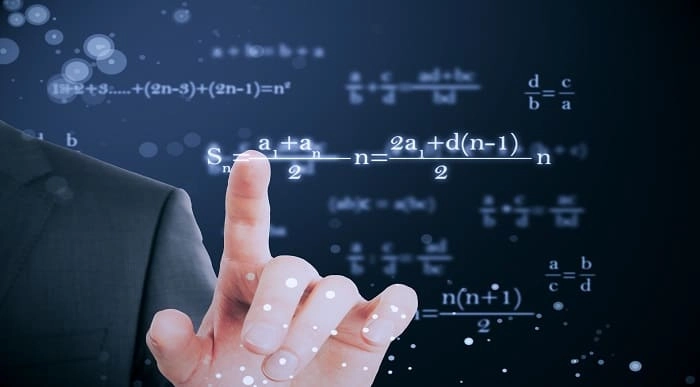
Powershell Training for Microsoft Office 365
By Study Plex
Recognised Accreditation This course is accredited by continuing professional development (CPD). CPD UK is globally recognised by employers, professional organisations, and academic institutions, thus a certificate from CPD Certification Service creates value towards your professional goal and achievement. Course Curriculum Introduction Introduction 00:02:00 PowerShell Basic Introduction PowerShell Introduction 00:05:00 PowerShell Console (PowerShell ISE, VS Code) 00:05:00 PowerShell Useful Commands (Get-Help) 00:04:00 PowerShell Useful Commands (Get-Command) 00:01:00 PowerShell Useful Commands (Get-Module) 00:03:00 Visual Studio Code Editor Initial Setup Visual Studio Code Setup 00:02:00 VS Code Interface & Install PowerShell Ext 00:03:00 Write & Test PowerShell Script 00:02:00 Connect To Azure Active Directory through Powershell Azure Active Directory Introduction 00:04:00 Prerequisite & Install AZURE AD PS Module 00:03:00 Connect to Azure AD PowerShell with Microsoft Office 365 Subscription 00:04:00 Install All Office 365 Service's Module (To Prepare All-in-one Scripts) 00:03:00 All-In-One PowerShell Script To Connect All M365 Services 00:09:00 Administration Of Microsoft Office 365 User Accounts View Microsoft Office 365 User Accounts 00:05:00 Create Single Microsoft Office 365 User Account 00:09:00 Create Multiple Microsoft Office 365 User Accounts 00:04:00 Modify Microsoft Office 365 User Account Properties 00:08:00 Delete Microsoft Office 365 User Accounts 00:03:00 Block Microsoft Office 365 User Accounts 00:02:00 Administration Of Microsoft Office 365 Licenses And Service View M365 Licenses Details 00:04:00 View M365 License's Services Details 00:03:00 Assign Licenses to Single User Account (Older AzureAD Module) 00:02:00 Assign Licenses to Multiple User Account 00:02:00

Learn Korean with Song Korean Trot 'Jjiniya' Breakdown
By Study Plex
Have you learned Korean language from standard Korean text books? Are you struggling to memorize many Korean words but can't you remember all the words that you've learned? Please don't panic. It is no wonder that learning a new language like Korean is difficult for beginners. In this course, you will learn Korean language in fun and easy ways with a popular Korean trot music titled as 'Jjiniya' sung by the trot singer 'Young-tak'. He is known as 'jin jin jin man' after singing the song 'Jjiniya' in the award festival held in 2020. 'Korean Trot 'Jjiniya' Lyrics Breakdown' class focuses on teaching spoken Korean language step by step. First, you will learn how to pronounce the Korean lyrics of the trot song and guess the meaning of the lyrics by looking at some pictures. Then, you will compare English lyrics with Korean lyrics in the first verse of the song 'Jjiniya' and be taught some implied meanings in the lyrics. Final lesson is about the review of the Korean trot music 'Jjiniya' with the second verse of the song. I will slowly read the Korean language in the song, so I believe that you can pronounce the Korean words in the Korean music as accurately as possible. Be sure to print the downloadable lesson materials that are attached to the section four and seven of the course. I made some blanks in the material to help you easily remember some key words in the Ktrot song. I hope you will enjoy the 'Jjinya' lesson. :) '(Icon made by Freepik from flaticon) (Icon made by iconixar from flaticon)' Recognised Accreditation This course is accredited by continuing professional development (CPD). CPD UK is globally recognised by employers, professional organisations, and academic institutions, thus a certificate from CPD Certification Service creates value towards your professional goal and achievement. Course Curriculum Korean Trot Music ' Jjiniya ' Introduction Introduction 00:01:00 Korean Alphabet ' Hangeut ' Summary Korean Alphabet Summary with Jjiniya 00:11:00 Korean Trot Music ' Jjiniya ' Vocabularies Word Building 00:02:00 Korean Trot Music ' Jjiniya ' Korean Lyrics Pronunciation Korean Lyrics Reading 00:04:00 Korean Trot Music ' Jjiniya ' First Verse Analysis First Verse: English+ Korean 1 00:03:00 First Verse: English+ Korean 2 00:04:00 First Verse: English+ Korean 3 00:03:00 Korean Trot Music ' Jjiniya ' Second Verse Reading +Review Second Verse: English Reading+Review 00:02:00 Supplementary Resources Supplementary Resources - Learn Korean with Song Korean Trot 'Jjiniya' Breakdown 00:00:00 Obtain Your Certificate Order Your Certificate of Achievement 00:00:00 Get Your Insurance Now Get Your Insurance Now 00:00:00 Feedback Feedback 00:00:00
ETAP Power System Analysis For Electrical Engineers
By Study Plex
Recognised Accreditation This course is accredited by continuing professional development (CPD). CPD UK is globally recognised by employers, professional organisations, and academic institutions, thus a certificate from CPD Certification Service creates value towards your professional goal and achievement. Course Curriculum Supplementary Resources Supplementary Resources - ETAP Power System Analysis For Electrical Engineers 00:00:00 Introduction of ETAP Software Course Introduction of ETAP Course 00:07:00 Why To Use Power System Analysis Software 00:07:00 Creating a New Project in ETAP Creating a New Project in ETAP 00:06:00 ETAP Software Overview ETAP Software Overview 00:11:00 How To Create Single Line Diagram in ETAP How To Create Single Line Diagram in ETAP 00:09:00 Load Flow Analysis Load Flow Analysis Fundamentals 00:21:00 Load Flow Hand Calculations and Comparing With ETAP software 00:19:00 Load Flow Analysis Example 00:32:00 Transformer X/R Ratio Calculation 00:04:00 Generator Load Sharing Calculations 00:09:00 Equipment Sizing Cable Ampacity & Sizing Calculations 00:22:00 Transformer MVA Sizing 00:15:00 Short Circuit Analysis Short Circuit Analysis Fundamentals 00:23:00 Short Circuit Hand Calculations and Comparing With ETAP software 00:09:00 Short Circuit Analysis Example 00:35:00 Protection & Coordination Analysis (Relay Coordination Analysis) Protection & Coordination Analysis Fundamentals 00:23:00 Protection & Coordination Analysis Example 00:52:00 Arc Flash Analysis Using IEEE:1584-2002 Standard Arc Flash Analysis Fundamentals 00:24:00 Arc Flash Analysis Example 00:21:00 Motor Starting Analysis Motor Starting Analysis Fundamentals 00:11:00 Motor Starting Analysis Example-I 00:26:00 Motor Starting Analysis Example-II 00:08:00 Transient Stability Analysis Lecture 23: Transient Stability Analysis Fundamentals 00:29:00 Lecture 24 - Transient Stability Analysis - Example-I (Load Addition/Rejection) 00:19:00 Lecture 25 - Transient Stability Analysis - Example-II (Faulted Transient) 00:14:00 Lecture 26 - Transient Stability Analysis - Example-III (Load Shedding) 00:08:00 Harmonic Analysis Lecture 27 - Harmonic Analysis Fundamentals 00:24:00 Lecture 28 - Harmonic Analysis Example 00:34:00 Ground Grid Analysis Lecture 29 - Ground Grid Analysis 00:16:00 Obtain Your Certificate Order Your Certificate of Achievement 00:00:00 Get Your Insurance Now Get Your Insurance Now 00:00:00 Feedback Feedback 00:00:00

Creational Design Patterns in Modern C++
By Packt
This course will help you become familiar with the implementation of creational design patterns. Featuring real-world examples written in modern C++, each pattern is explained in detail to help you to understand how the pattern can be implemented efficiently using language features.
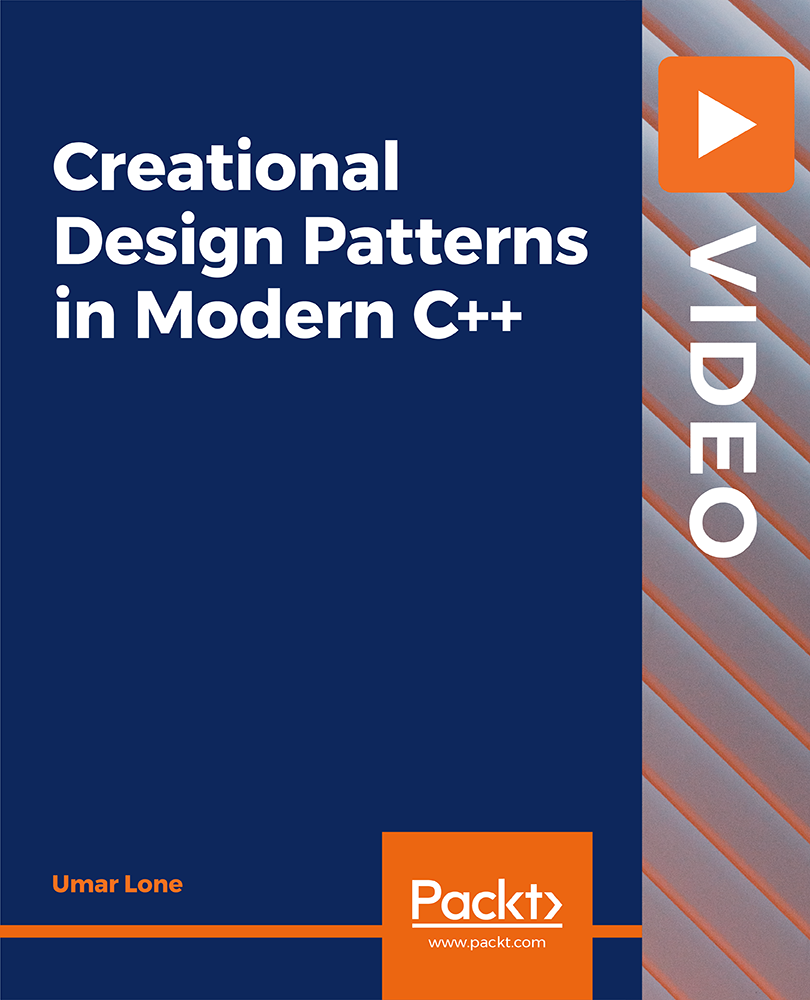
Tarot Card Reading Masterclass Program Fully Accredited
By Study Plex
Learn up-to-date skills | CPD UK & IPHM Accredited | Recognised Certificate | MCQ Based Exam & Tutor Support | Interactive Video Training | Instant Result | Lifetime Access This course is accredited by the CPD UK. CPD is globally recognised by employers, professional organisations and academic intuitions, thus a certificate from CPD Certification Service creates value towards your professional goal and achievement. CPD certified certificates are accepted by thousands of professional bodies and government regulators here in the UK and around the world. Master the skills you need to propel your career forward in tarot card reading. Equip yourself with the essential knowledge and skillset that make you a confident tarot card reader and take your career to the next level. This comprehensive the complete tarot card reading masterclass program fully accredited course is designed to help you reach your professional goals. The skills and knowledge that you will gain through studying this the complete tarot card reading masterclass program fully accredited course will help you get one step closer to your professional aspirations and develop your skills for a rewarding career. This comprehensive the complete tarot card reading masterclass program fully accredited course will teach you the theory of effective tarot card reading practice and equip you with the essential skills, confidence and competence to assist you in the tarot card reading industry. You'll gain a solid understanding of the core competencies required to drive a successful career in tarot card reading. Learn from expert tutors with industry experience, teaching you the latest expertise and best practice. This extensive the complete tarot card reading masterclass program fully accredited course is designed for tarot card reading professionals who are aspiring to specialise in tarot card reading. Earn industry-recognised credentials to demonstrate your new skills and add extra value to your CV. Enrol today and take the next step towards your personal and professional goals. Recognised Accreditation This course is accredited by continuing professional development (CPD). CPD UK is globally recognised by employers, professional organisations, and academic institutions, thus a certificate from CPD Certification Service creates value towards your professional goal and achievement. Course Curriculum Supplementary Resources Supplementary Resources - The Complete Tarot Card Reading Masterclass Fully Accredited 00:00:00 Introduction to Tarot Card Reading Programme Overview 00:02:00 Introduction to Tarot Card Reading 00:05:00 Download Printable Tarot Cards 00:00:00 Foundations of Tarot Card Reading Introduction to Aura,, Chakras, and Kundalini 00:04:00 The Clairsenses, Tests, and Psychic Blocks 00:14:00 Meditations to Remove All Blocks 00:13:00 Mindfulness 00:09:00 Meditation for Aura, Chakra and Kundalini Cleansing and Energizing 00:06:00 Mindfulness Exercises to Develop Clairsenses 00:04:00 Tarot Cards Interpretation 00:10:00 Practical Tarot Card Reading Blessing a Deck of Tarot Cards 00:06:00 Types of Card Spread 00:04:00 The Single Card Spread 00:01:00 Single Question and Multiple Cards 00:04:00 The Two Card Spread 00:01:00 The Three Card Spread 00:01:00 The Four Card Spread 00:01:00 The Five Card Spread 00:01:00 The Six Card Spread 00:01:00 The Twelve Card Spread 00:01:00 The Twelve Card Spread 00:01:00 The Lenormand Spread 00:02:00 The Celtic Spread 00:02:00 Assessment Mock - 1 Assessment Mock - The Complete Tarot Card Reading Masterclass Fully Accredited 00:10:00 Tarot Card Reading for Different Purpose Yearly, Weekly, and Daily Card Spreads 00:01:00 Spread for Reading on Social Media, YouTube, TV and Radio 00:01:00 Reading for Choices and Decision Making 00:01:00 Career Reading 00:01:00 Business Reading 00:01:00 Finance Reading 00:01:00 Love and Relationship Reading 00:01:00 Business Aspects Spiritual Life Coaching 00:01:00 Professional, Ethical, and Legal Issues 00:09:00 Assessment Mock - 2 Assessment Mock - The Complete Tarot Card Reading Masterclass Fully Accredited 00:10:00 Final Assessment Assessment - The Complete Tarot Card Reading Masterclass Fully Accredited 00:10:00 Obtain Your Certificate Order Your Certificate of Achievement 00:00:00 Get Your Insurance Now Get Your Insurance Now 00:00:00 Feedback Feedback 00:00:00
