- Professional Development
- Medicine & Nursing
- Arts & Crafts
- Health & Wellbeing
- Personal Development
469 Shell courses
AZ-303T00 - Microsoft Azure Architect Technologies
By Nexus Human
Duration 5 Days 30 CPD hours This course is intended for This course is for IT Professionals with expertise in designing and implementing solutions running on Microsoft Azure. They should have broad knowledge of IT operations, including networking, virtualization, identity, security, business continuity, disaster recovery, data platform, budgeting, and governance. Azure Solution Architects use the Azure Portal and as they become more adept they use the Command Line Interface. Candidates must have expert-level skills in Azure administration and have experience with Azure development processes and DevOps processes. Overview Secure identities with Azure Active Directory and users and groups. Implement identity solutions spanning on-premises and cloud-based capabilities Apply monitoring solutions for collecting, combining, and analyzing data from different sources. Manage subscriptions, accounts, Azure policies, and Role-Based Access Control. Administer Azure using the Resource Manager, Azure portal, Cloud Shell, and CLI. Configure intersite connectivity solutions like VNet Peering, and virtual network gateways. Administer Azure App Service, Azure Container Instances, and Kubernetes. This course teaches Solutions Architects how to translate business requirements into secure, scalable, and reliable solutions. Lessons include virtualization, automation, networking, storage, identity, security, data platform, and application infrastructure. This course outlines how decisions in each theses area affects an overall solution. Implement Azure Active Directory Overview of Azure Active Directory Users and Groups Domains and Custom Domains Azure AD Identity Protection Implement Conditional Access Configure Fraud Alerts for MFA Implement Bypass Options Configure Guest Users in Azure AD Configure Trusted IPs Manage Multiple Directories Implement and Manage Hybrid Identities Install and Configure Azure AD Connect Configure Password Sync and Password Writeback Configure Azure AD Connect Health Implement Virtual Networking Virtual Network Peering Implement VNet Peering Implement VMs for Windows and Linux Select Virtual Machine Size Configure High Availability Implement Azure Dedicated Hosts Deploy and Configure Scale Sets Configure Azure Disk Encryption Implement Load Balancing and Network Security Implement Azure Load Balancer Implement an Application Gateway Understand Web Application Firewall Implement Azure Firewall Implement Azure Front Door Implementing Azure Traffic Manager Implement Storage Accounts Storage Accounts Blob Storage Storage Security Managing Storage Accessing Blobs and Queues using AAD Implement NoSQL Databases Configure Storage Account Tables Select Appropriate CosmosDB APIs Implement Azure SQL Databases Configure Azure SQL Database Settings Implement Azure SQL Database Managed Instances High-Availability and Azure SQL Database In this module, you will learn how to Create an Azure SQL Database (single database) Create an Azure SQL Database Managed Instance Recommend high-availability architectural models used in Azure SQL Database Automate Deployment and Configuration of Resources Azure Resource Manager Templates Save a Template for a VM Evaluate Location of New Resources Configure a Virtual Hard Disk Template Deploy from a template Create and Execute an Automation Runbook Implement and Manage Azure Governance Create Management Groups, Subscriptions, and Resource Groups Overview of Role-Based Access Control (RBAC) Role-Based Access Control (RBAC) Roles Azure AD Access Reviews Implement and Configure an Azure Policy Azure Blueprints Manage Security for Applications Azure Key Vault Azure Managed Identity Manage Workloads in Azure Migrate Workloads using Azure Migrate VMware - Agentless Migration VMware - Agent-Based Migration Implement Azure Backup Azure to Azure Site Recovery Implement Azure Update Management Implement Container-Based Applications Azure Container Instances Configure Azure Kubernetes Service Implement an Application Infrastructure Create and Configure Azure App Service Create an App Service Web App for Containers Create and Configure an App Service Plan Configure Networking for an App Service Create and Manage Deployment Slots Implement Logic Apps Implement Azure Functions Implement Cloud Infrastructure Monitoring Azure Infrastructure Security Monitoring Azure Monitor Azure Workbooks Azure Alerts Log Analytics Network Watcher Azure Service Health Monitor Azure Costs Azure Application Insights Unified Monitoring in Azure

Ethical Hacking Learning from Scratch and Penetration Testing Training
By Study Plex
Recognised Accreditation This course is accredited by continuing professional development (CPD). CPD UK is globally recognised by employers, professional organisations, and academic institutions, thus a certificate from CPD Certification Service creates value towards your professional goal and achievement. The Quality Licence Scheme is a brand of the Skills and Education Group, a leading national awarding organisation for providing high-quality vocational qualifications across a wide range of industries. What is CPD? Employers, professional organisations, and academic institutions all recognise CPD, therefore a credential from CPD Certification Service adds value to your professional goals and achievements. Benefits of CPD Improve your employment prospects Boost your job satisfaction Promotes career advancement Enhances your CV Provides you with a competitive edge in the job market Demonstrate your dedication Showcases your professional capabilities What is IPHM? The IPHM is an Accreditation Board that provides Training Providers with international and global accreditation. The Practitioners of Holistic Medicine (IPHM) accreditation is a guarantee of quality and skill. Benefits of IPHM It will help you establish a positive reputation in your chosen field You can join a network and community of successful therapists that are dedicated to providing excellent care to their client You can flaunt this accreditation in your CV It is a worldwide recognised accreditation What is Quality Licence Scheme? This course is endorsed by the Quality Licence Scheme for its high-quality, non-regulated provision and training programmes. The Quality Licence Scheme is a brand of the Skills and Education Group, a leading national awarding organisation for providing high-quality vocational qualifications across a wide range of industries. Benefits of Quality License Scheme Certificate is valuable Provides a competitive edge in your career It will make your CV stand out Course Curriculum Course Overview Course Overview 00:04:00 Building Your Virtual Lab Environment Video - Downloading ISO and OVA Fles for VirtualBox 00:08:00 Video and lab - Creating a Virtual install of Kali using VirtualBox 00:12:00 Video and Lab - Creating a Virtual Install of CSI Linux 2021.2 00:12:00 Video and lab - Creating an Unattended Virtual Install of XP Using Virtualbox 00:08:00 Video - Installing the VirtualBox Extension pack 00:02:00 Video - Taking a Snapshot of Your Current Configuration 00:04:00 Passive Reconnaissance Video and Lab - Gathering Information Using Maltego 00:09:00 Video and Lab - Gathering Information Using CSI Linux Investigator 00:08:00 Video and Lab - Preparing CSI Linux to Use Shodan 00:05:00 Video and Lab - Using Shodan to Find Vulnerable Devices 00:16:00 Nmap Video and Lab - Introduction to NMap 00:17:00 Video and lab - NMap Scripting Engine (NSE) 00:19:00 Video and lab - Scanning for WannaCry Ransomware 00:14:00 Scanning for Vulnerabilities Using Nessus Video and Lab - Installing NESSUS Using Docker 00:11:00 Video and lab - Scanning for Vulnerabilities Using Nessus 00:10:00 Video - Using Your Nessus Scan Results 00:12:00 Scanning for Vulnerabilities Using OpenVAS Video and Lab - Installing OpenVAS Using Docker 00:09:00 Video and Lab - Scanning for Vulnerabilities Using OpenVAS 00:10:00 Exploiting Microsoft Windows Video and Lab- Using Metasploit to Launch a DOS Attack Against Windows XP 00:09:00 Video and Lab - Establishing A VNC Shell Using Meterpreter 00:18:00 Video and Lab - Using Meterpreter to backdoor Windows XP 00:11:00 Exploiting Linux Video and lab - Installing Metasploitable2 Using VirtualBox 00:10:00 Social Engineering Video and Lab - Using the Social Engineering Toolkit (SET) 00:07:00 BASH Scripting for Pentesters Video and Lab - Introduction to BASH Scripting 00:08:00 Video and Lab - Creating a BASH Script for Scanning Vulnerable Ports 00:16:00 Video and Lab - Password Cracking Using Medusa 00:06:00 Video and Lab - Passwords Cracking Using Mimikatz 00:11:00 Pentesting Wireless Networks Video and Lab - Installing a Wireless Adapter in Kali 00:09:00 Video and Lab - Hacking a Wireless Network Using Kali Linux 00:14:00 Wireless Deauthentication Attack 00:06:00 PMKID Client-less Wireless Attack Using Bettercap 00:10:00 Web Based Application Attacks Video and Lab - Installing w3af in Kali Linux Using Docker 00:13:00 Video and Lab - Conducting A Website Vulnerability Scan Using w3af 00:05:00 Video and Lab - Performing a Browser Based Attack 00:12:00 Video and lab - SQL Injection Attack Using SQLmap 00:12:00 Browser Exploitation Framework (BeEF) Video - Configure Kali for Exploitation the WAN 00:16:00 Video and lab - The Browser Exploitation Framework (BeEF) 00:19:00 Remaining anonymous Video and Lab - Anonymize Kali Using Whonix 00:10:00 Capture The Flag Walkthrough - Mr. Robot Video Walk Through -Key #1 00:13:00 Video Walk through - Key #2 00:19:00 Video Walk Through - Key #3 00:08:00 Capture The Flag Walkthrough - Stapler Video - Capture the Flag - Stapler Part 1 00:18:00 Video - Capture the Flag - Stapler Part 2 00:17:00 Video - Capture the Flag - Stapler Part 3 00:17:00 Obtain Your Certificate Order Your Certificate of Achievement 00:00:00 Get Your Insurance Now Get Your Insurance Now 00:00:00 Feedback Feedback 00:00:00

Offensive Hacking Unfolded - Become a Pro Pentester
By Packt
A beginner-friendly course for aspiring pentesters with 10+ hours of applied ethical hacking and security content covering core concepts such as using VMware, basics of Linux, Nmap, Metasploit, privilege escalation, known vulnerabilities, SQL injections, pivoting, cracking passwords, and much more. You need to know the basics of Linux and networking to get started.

Learn Azure Serverless Functions in a Weekend
By Packt
Learn Azure Serverless Computing in a weekend with Azure Functions. This course covers core concepts such as serverless functions, event-driven applications, Azure Service Bus, database interaction, email sending, monitoring, transaction management, integrations, and more! Gain valuable and in-demand skills in Microsoft Azure's Serverless Computing.
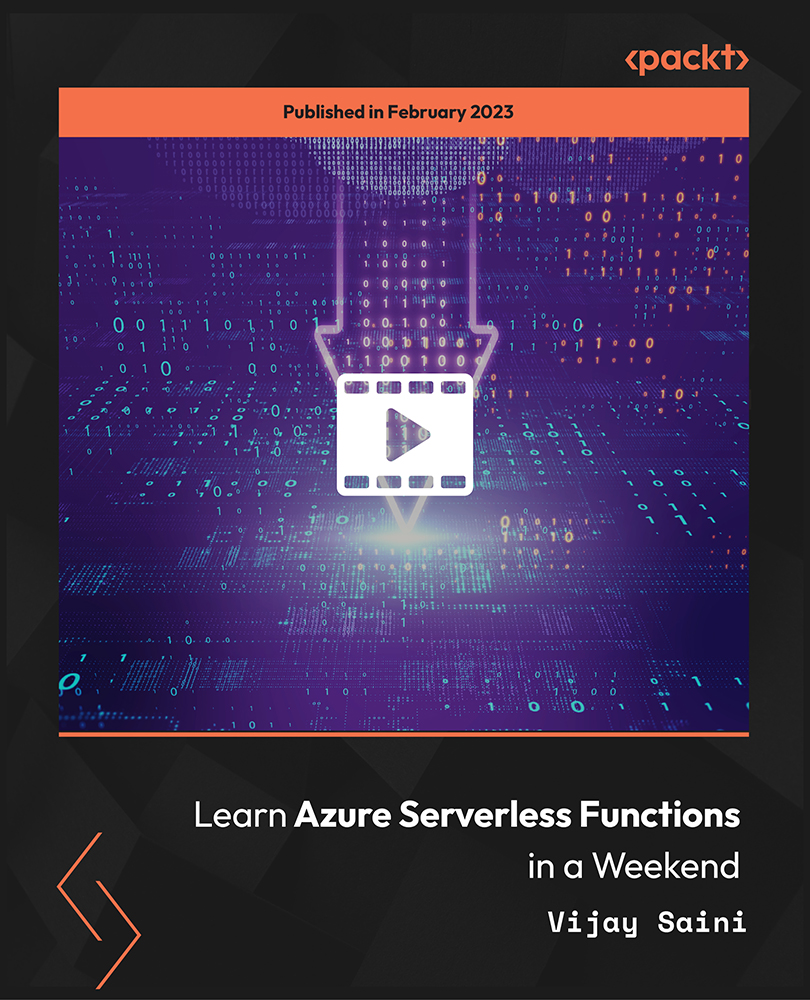
Automating Image Creation with HashiCorp Packer for DevOps
By Packt
This is a comprehensive course for using HashiCorp Packer in your organization. The course teaches you about using HCL2 to create your Packer templates, the new standard moving forward. Explore the core HashiCorp Packer components and access hands-on labs you can perform in your environment.

Security Threat Management (STM) Diploma: Advanced Cybersecurity & Threat Management
4.8(9)By Skill Up
Flash Sale! CPD Certified | 20-in-1 Premium Bundle | Free PDF & Transcript Certificate | Lifetime Access

Ethical Hacking - Capture the Flag Walkthroughs Part 3
By Study Plex
Highlights of the Course Course Type: Online Learning Duration: 1 hour 42 minutes Tutor Support: Tutor support is included Customer Support: 24/7 customer support is available Quality Training: The course is designed by an industry expert Recognised Credential: Recognised and Valuable Certification Completion Certificate: Free Course Completion Certificate Included Instalment: 3 Installment Plan on checkout What you will learn from this course? Gain comprehensive knowledge about ethical hacking Understand the core competencies and principles of ethical hacking Explore the various areas of ethical hacking Know how to apply the skills you acquired from this course in a real-life context Become a confident and expert ethical hacker Ethical Hacking - Capture the Flag Walkthroughs Part 3 Master the skills you need to propel your career forward in ethical hacking. This course will equip you with the essential knowledge and skillset that will make you a confident ethical hacker and take your career to the next level. This comprehensive ethical hacking course is designed to help you surpass your professional goals. The skills and knowledge that you will gain through studying this ethical hacking course will help you get one step closer to your professional aspirations and develop your skills for a rewarding career. This Ethical Hacking - Capture the Flag Walkthroughs V2 course is endorsed by the Quality Licence Scheme for its high-quality, non-regulated provision and training programmes. The Quality Licence Scheme is a brand of the Skills and Education Group, a leading national awarding organisation for providing high-quality vocational qualifications across a wide range of industries. This comprehensive course will teach you the theory of effective ethical hacking practice and equip you with the essential skills, confidence and competence to assist you in the ethical hacking industry. You'll gain a solid understanding of the core competencies required to drive a successful career in ethical hacking. This course is designed by industry experts, so you'll gain knowledge and skills based on the latest expertise and best practices. This extensive course is designed for ethical hacker or for people who are aspiring to specialise in ethical hacking.This Ethical Hacking - Capture the Flag Walkthroughs V2 course has been endorsed by the Quality Licence Scheme for its high-quality, non-regulated provision and training programmes. This course is not regulated by Ofqual and is not an accredited qualification. Enrol in this ethical hacking course today and take the next step towards your personal and professional goals. Earn industry-recognised credentials to demonstrate your new skills and add extra value to your CV that will help you outshine other candidates. Who is this Course for? This comprehensive ethical hacking course is ideal for anyone wishing to boost their career profile or advance their career in this field by gaining a thorough understanding of the subject. Anyone willing to gain extensive knowledge on this ethical hacking can also take this course. Whether you are a complete beginner or an aspiring professional, this course will provide you with the necessary skills and professional competence, and open your doors to a wide number of professions within your chosen sector. Entry Requirements This ethical hacking course has no academic prerequisites and is open to students from all academic disciplines. You will, however, need a laptop, desktop, tablet, or smartphone, as well as a reliable internet connection. Assessment This ethical hacking course assesses learners through multiple-choice questions (MCQs). Upon successful completion of the modules, learners must answer MCQs to complete the assessment procedure. Through the MCQs, it is measured how much a learner could grasp from each section. In the assessment pass mark is 60%. Advance Your Career This ethical hacking course will provide you with a fresh opportunity to enter the relevant job market and choose your desired career path. Additionally, you will be able to advance your career, increase your level of competition in your chosen field, and highlight these skills on your resume. Recognised Accreditation This course is accredited by continuing professional development (CPD). CPD UK is globally recognised by employers, professional organisations, and academic institutions, thus a certificate from CPD Certification Service creates value towards your professional goal and achievement. The Quality Licence Scheme is a brand of the Skills and Education Group, a leading national awarding organisation for providing high-quality vocational qualifications across a wide range of industries. What is CPD? Employers, professional organisations, and academic institutions all recognise CPD, therefore a credential from CPD Certification Service adds value to your professional goals and achievements. Benefits of CPD Improve your employment prospects Boost your job satisfaction Promotes career advancement Enhances your CV Provides you with a competitive edge in the job market Demonstrate your dedication Showcases your professional capabilities What is IPHM? The IPHM is an Accreditation Board that provides Training Providers with international and global accreditation. The Practitioners of Holistic Medicine (IPHM) accreditation is a guarantee of quality and skill. Benefits of IPHM It will help you establish a positive reputation in your chosen field You can join a network and community of successful therapists that are dedicated to providing excellent care to their client You can flaunt this accreditation in your CV It is a worldwide recognised accreditation What is Quality Licence Scheme? This course is endorsed by the Quality Licence Scheme for its high-quality, non-regulated provision and training programmes. The Quality Licence Scheme is a brand of the Skills and Education Group, a leading national awarding organisation for providing high-quality vocational qualifications across a wide range of industries. Benefits of Quality License Scheme Certificate is valuable Provides a competitive edge in your career It will make your CV stand out Course Curriculum Course Overview Course Overview 00:04:00 Virtual Lab Environment Video and Lab - Create a Virtual Install of Kali Linux Using VirtualBox 00:12:00 Capture The Flag - EVM:1 Video - Lab preparation 00:02:00 Video - Scanning and Enumeration 00:15:00 Video - Exploitation and Privilege Escalation 00:09:00 Capture The Flag - INFOSEC: prep OSCP Video - Lab Setup 00:04:00 Video - Walkthrough 00:18:00 Capture The Flag - SQL Injection to Shell Walkthrough Video - Lab Preparation 00:04:00 Video - CTF Walkthrough - SQL Injection to Shell22 00:13:00 Obtain Your Certificate Order Your Certificate of Achievement 00:00:00 Get Your Insurance Now Get Your Insurance Now 00:00:00 Feedback Feedback 00:00:00

Git and GitHub Crash Course
By Packt
This course focuses on the basic features of Git and GitHub such as commits, branches, merging, GitHub, and Git objects. If you are new to Git and GitHub, this course will help you get familiarized with the concepts so that you can use them in your projects and the projects that you potentially will contribute to in the future.

Crochet Training For Beginners
By Study Plex
Highlights of the Course Course Type: Online Learning Duration: 2 Hours 20 Minutes Tutor Support: Tutor support is included Customer Support: 24/7 customer support is available Quality Training: The course is designed by an industry expert Recognised Credential: Recognised and Valuable Certification Completion Certificate: Free Course Completion Certificate Included Instalment: 3 Installment Plan on checkout What you will learn from this course? Gain comprehensive knowledge about crochet Understand the core competencies and principles of crochet Explore the various areas of crochet Know how to apply the skills you acquired from this course in a real-life context Become a confident and expert crochet expert Crochet Training For Beginners Course Master the skills you need to propel your career forward in crochet. This course will equip you with the essential knowledge and skillset that will make you a confident crochet expert and take your career to the next level. This comprehensive crochet training course is designed to help you surpass your professional goals. The skills and knowledge that you will gain through studying this crochet training course will help you get one step closer to your professional aspirations and develop your skills for a rewarding career. This comprehensive course will teach you the theory of effective crochet practice and equip you with the essential skills, confidence and competence to assist you in the crochet industry. You'll gain a solid understanding of the core competencies required to drive a successful career in crochet. This course is designed by industry experts, so you'll gain knowledge and skills based on the latest expertise and best practices. This extensive course is designed for crochet expert or for people who are aspiring to specialise in crochet. Enrol in this crochet training course today and take the next step towards your personal and professional goals. Earn industry-recognised credentials to demonstrate your new skills and add extra value to your CV that will help you outshine other candidates. Who is this Course for? This comprehensive crochet training course is ideal for anyone wishing to boost their career profile or advance their career in this field by gaining a thorough understanding of the subject. Anyone willing to gain extensive knowledge on this crochet can also take this course. Whether you are a complete beginner or an aspiring professional, this course will provide you with the necessary skills and professional competence, and open your doors to a wide number of professions within your chosen sector. Entry Requirements This crochet training course has no academic prerequisites and is open to students from all academic disciplines. You will, however, need a laptop, desktop, tablet, or smartphone, as well as a reliable internet connection. Assessment This crochet training course assesses learners through multiple-choice questions (MCQs). Upon successful completion of the modules, learners must answer MCQs to complete the assessment procedure. Through the MCQs, it is measured how much a learner could grasp from each section. In the assessment pass mark is 60%. Advance Your Career This crochet training course will provide you with a fresh opportunity to enter the relevant job market and choose your desired career path. Additionally, you will be able to advance your career, increase your level of competition in your chosen field, and highlight these skills on your resume. Recognised Accreditation This course is accredited by continuing professional development (CPD). CPD UK is globally recognised by employers, professional organisations, and academic institutions, thus a certificate from CPD Certification Service creates value towards your professional goal and achievement. The Quality Licence Scheme is a brand of the Skills and Education Group, a leading national awarding organisation for providing high-quality vocational qualifications across a wide range of industries. What is CPD? Employers, professional organisations, and academic institutions all recognise CPD, therefore a credential from CPD Certification Service adds value to your professional goals and achievements. Benefits of CPD Improve your employment prospects Boost your job satisfaction Promotes career advancement Enhances your CV Provides you with a competitive edge in the job market Demonstrate your dedication Showcases your professional capabilities What is IPHM? The IPHM is an Accreditation Board that provides Training Providers with international and global accreditation. The Practitioners of Holistic Medicine (IPHM) accreditation is a guarantee of quality and skill. Benefits of IPHM It will help you establish a positive reputation in your chosen field You can join a network and community of successful therapists that are dedicated to providing excellent care to their client You can flaunt this accreditation in your CV It is a worldwide recognised accreditation What is Quality Licence Scheme? This course is endorsed by the Quality Licence Scheme for its high-quality, non-regulated provision and training programmes. The Quality Licence Scheme is a brand of the Skills and Education Group, a leading national awarding organisation for providing high-quality vocational qualifications across a wide range of industries. Benefits of Quality License Scheme Certificate is valuable Provides a competitive edge in your career It will make your CV stand out Course Curriculum What is crochet? What is it good for? Introduction 00:04:00 How to study with the course? 00:03:00 Hooks 00:03:00 What is needed? 00:01:00 Crochet Basics How to Hold the Hook and the Yarn 00:03:00 Slip Knot 00:01:00 Chain Stitch 00:02:00 Double Crochet 00:02:00 Treble Crochet 00:02:00 Half Treble Crochet 00:02:00 Double Treble Crochet 00:02:00 Triple Treble Crochet 00:02:00 Slip Stitch in 3 different Cases 00:03:00 Increase, Decrease 00:03:00 Working into the Front Loop - Back Loop 00:03:00 Foundation Single Crochet 00:05:00 Simple Crochet Items, Based on What We Already Know Triangle 00:12:00 Filet Blocks 00:12:00 Heart 00:12:00 Cricle - Coasters 00:09:00 Granny square 00:13:00 Five Petal Flower 00:15:00 Spiral Shell 00:12:00 Epilogue 00:01:00 Certificate of Achievement Certificate of Achievement 00:00:00 Get Your Insurance Now Get Your Insurance Now 00:00:00 Feedback Feedback 00:00:00

Docker Fundamentals for Beginners
By Packt
The course is designed for absolute beginners and takes you on a journey with Docker! The course includes animations and labs to enhance your learning experience. A carefully designed course aimed at helping beginners understand Docker concepts vividly.
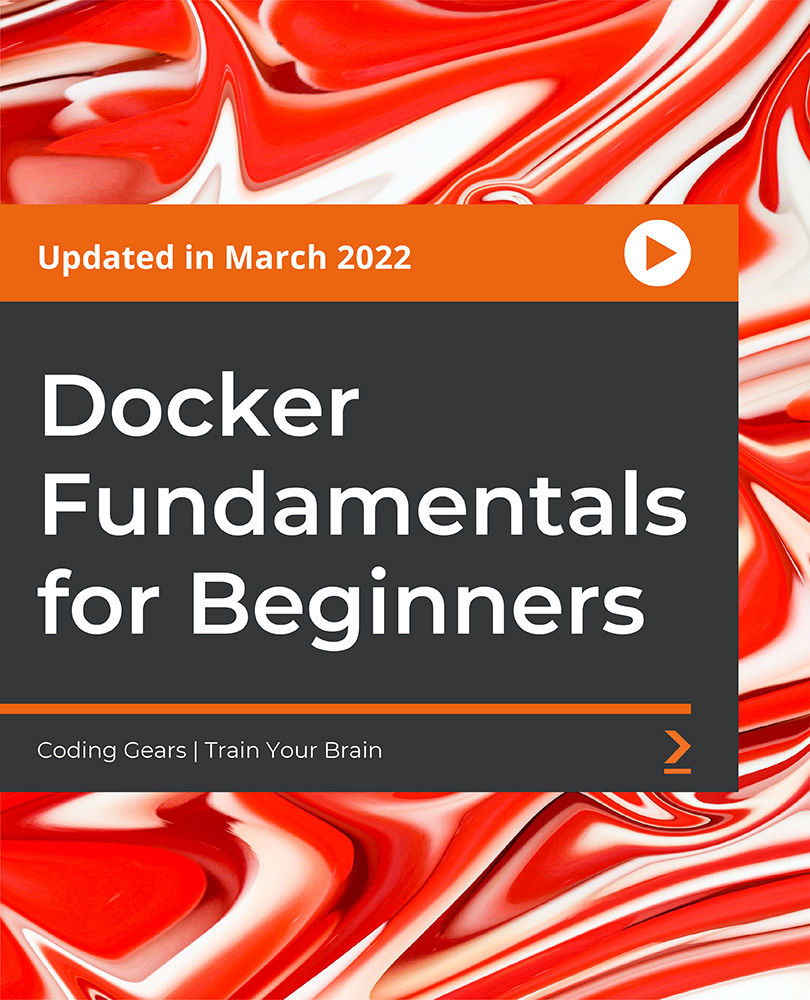
Search By Location
- Shell Courses in London
- Shell Courses in Birmingham
- Shell Courses in Glasgow
- Shell Courses in Liverpool
- Shell Courses in Bristol
- Shell Courses in Manchester
- Shell Courses in Sheffield
- Shell Courses in Leeds
- Shell Courses in Edinburgh
- Shell Courses in Leicester
- Shell Courses in Coventry
- Shell Courses in Bradford
- Shell Courses in Cardiff
- Shell Courses in Belfast
- Shell Courses in Nottingham