- Professional Development
- Medicine & Nursing
- Arts & Crafts
- Health & Wellbeing
- Personal Development
468 Shell courses
Express Yourself Confidence Workshop - overcome shyness and inhibitions
5.0(6)By The Sunflower Effect Confidence Courses
Proven to be effective and to improve the prospects of quiet, shy, self-conscious and introverted people. Would you love to Express Yourself and let the real you out? Want to play more in life – and have a whole lot more fun? Want to overcome your fear of performing in front of groups In this unique one-day self-confidence workshop you will be discovering the keys to an authentic confidence and how to exude the kind of magic and passion for life that enables you to look and feel good. The workshop provides a context to express yourself in a safe environment with other people who feel in the same boat as you, and are 100% committed in supporting you in making breakthroughs in the area of self-expression, confidence and overcoming your fears of performing/speaking in front of others. This helps to counteract the effects of having your confidence undermined in the past.

OP25 IBM z/OS UNIX System Services Implementation
By Nexus Human
Duration 4.5 Days 27 CPD hours This course is intended for This is an intermediate course for experienced data professionals such as z/OS system programmers, who are responsible for the installation and maintenance of z/OS UNIX. Overview Execute the tasks required to prepare a z/OS installation for implementing z/OS UNIXExecute the tasks to install the z/OS UNIX software featuresUse the information provided in this class to perform the basic customization necessary to fully implement the z/OS UNIX kernel, the file system, the shell and utilities, and z/OS UNIX applicationsPut in place the RACF security required for z/OS UNIX resources and applicationsMake appropriate definitions for the activation of TCP/IP sockets by z/OS UNIXIdentify and use the processes and data required for monitoring and tuning the z/OS UNIX environment This course is designed to provide you with the skills required to install and customize z/OS UNIX (full name z/OS UNIX System Services), and to manage and monitor the z/OS UNIX environment. Day 1 Welcome Unit 1: z/OS UNIX implementation overview Unit 2: z/OS UNIX services initial installation Exercise 1: Move from default to full mode function Exercise 2: IPL in full function mode and enable a nonvolatile root HFS Unit 3: File system customization Day 2 Exercise 3: Customizing the file system Unit 4: Security customization Exercise 4: Defining and managing UNIX users, OMVS security Day 3 Unit 5: Shell customization Exercise 5: UNIX System Services and shell customization Unit 6: Customizing applications, daemons, and servers Exercise 6: UNIX processes Exercise 7: Access control list and enhanced ASCII support Day 4 Unit 7: File system management and system maintenance Exercise 8: Managing HFS and zFS data sets Unit 8: Managing z/OS UNIX operations Unit 9: Exploiting TCP/IP with z/OS UNIX Exercise 9: Managing z/OS UNIX Additional course details: Nexus Humans OP25 IBM z/OS UNIX System Services Implementation training program is a workshop that presents an invigorating mix of sessions, lessons, and masterclasses meticulously crafted to propel your learning expedition forward. This immersive bootcamp-style experience boasts interactive lectures, hands-on labs, and collaborative hackathons, all strategically designed to fortify fundamental concepts. Guided by seasoned coaches, each session offers priceless insights and practical skills crucial for honing your expertise. Whether you're stepping into the realm of professional skills or a seasoned professional, this comprehensive course ensures you're equipped with the knowledge and prowess necessary for success. While we feel this is the best course for the OP25 IBM z/OS UNIX System Services Implementation course and one of our Top 10 we encourage you to read the course outline to make sure it is the right content for you. Additionally, private sessions, closed classes or dedicated events are available both live online and at our training centres in Dublin and London, as well as at your offices anywhere in the UK, Ireland or across EMEA.

Crochet Basics - Learn to Crochet Within a Week
By iStudy UK
Get started with crochet! From holding your hook to creating a beautiful granny square blanket, get the techniques you need to crochet with confidence! The Crochet Basics - Learn to Crochet Within a Week will teach you the basic crochet techniques and will make swatches of each to practice and build confidence in the skills. The course will cover basic pattern reading, pattern abbreviations and terminology and take a look at chart reading. You will learn the stitches, tools and techniques you need to get started with crochet! Learn how to work in rows, keep your crochet on track and troubleshoot rows gone wrong. Then, learn three different ways to get started working in the round and become comfortable reading patterns! Finally, combine your new skills to create a charming granny square blanket you'll be proud to display or give. The Crochet Basics - Learn to Crochet Within a Week is designed for beginners, no knowledge of crochet is necessary, and is in fact preferable if you are to make the most of the course structure. What Will I Learn? crochet, even if you have never done it before make simple items such as a heart, granny square, triangle, filet blocks, circle, flower and a spiral shell reading the crochet charts, and understanding the signs Requirements get a yarn, preferably not too thin (2-3 mm thick) get the right crochet hook for the yarn you have chosen - ask the shops advice, or you can see the suggestion on the yarns label as well scissors darning needle - not necessary in the beginning Who is the target audience? absolute beginners those, who has learned to crochet before, but would like to refresh their knowledge those who knows how to crochet, but want to be more explicit in their knowledge What is crochet? What is it good for? Introduction FREE 00:05:00 How to Study 00:04:00 Hooks 00:04:00 What is Needed 00:01:00 Crochet Basics Holding the Hook 00:03:00 Slip Knot 00:02:00 Chain Stitch 00:03:00 Double Crochet 00:02:00 Treble Crochet 00:03:00 Half Treble Crochet 00:02:00 Double Treble Crochet 00:03:00 Triple Treble Crochet 00:02:00 Slip Stitch 00:03:00 Increase Decrease 00:04:00 Front Back Loop 00:04:00 FSC 00:05:00 Simple Crochet Items, Based on What We Already Know Triangle 00:12:00 Filet Crochet 00:12:00 Heart 00:13:00 Circle 00:09:00 Granny squares 00:13:00 Five Petal Flower 00:15:00 Spiral Shell 00:13:00 Goodbye 00:01:00 Course Certification
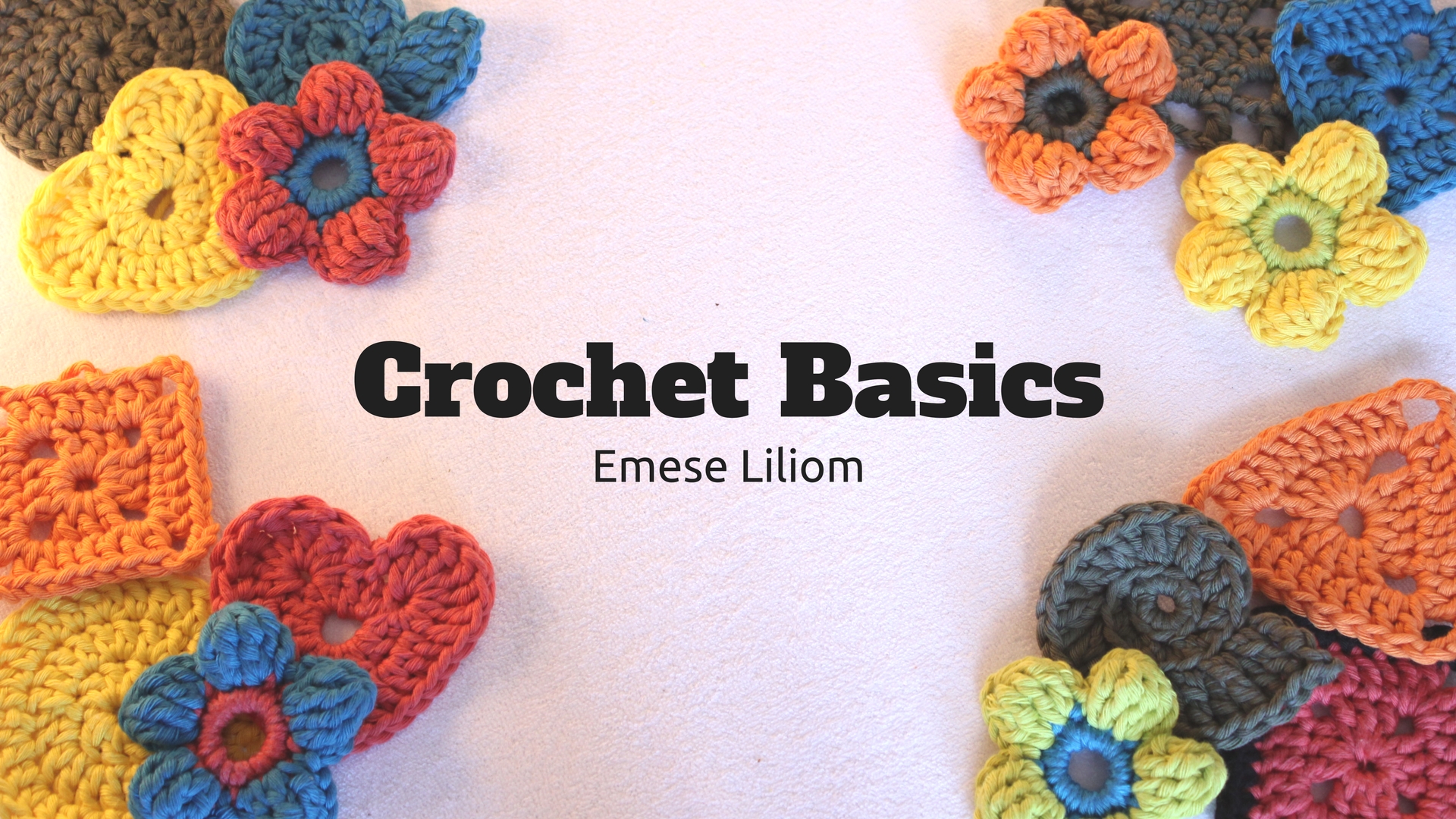
Software and Web Development A to Z - ( C++, Javascript, Python, jQuery, SQL)
4.9(27)By Apex Learning
Are you interested in becoming a software engineer? Look no further than our 20-in-1 Ultimate Software Engineer bundle! This bundle includes 25 premium courses designed to give you a comprehensive education in software engineering. From mastering programming languages like C#, Python, and JavaScript, to learning about web application security and remote sensing, this bundle covers a wide range of topics essential for any aspiring software engineer. But we don't stop there. We also provide five career-guided courses to help you take your career to the next level. Learn about career development planning, CV writing, interview skills, video job interviews, and even how to create a professional LinkedIn profile. Whether you're looking to start a new career or enhance your current one, our Software Engineer bundle has something for everyone. Invest in yourself and take the first step towards a successful career in software engineering today. This 20-in 1 Ultimate Software Engineer bundle consists of the following Courses: Course 01: Diploma in Computer Programming Course 02: C# Programming - Beginner to Advanced Course 03: Master JavaScript with Data Visualization Course 04: SQL Programming Masterclass Course 05: Python Programming for Everybody Course 06: Javascript Programming for Beginners Course 07: jQuery: JavaScript and AJAX Coding Bible Course 08: Kotlin Programming : Android Coding Course 09: Sensors Course 10: Remote Sensing in ArcGIS Course 11: Linux Shell Scripting Course 12: Bash Scripting, Linux and Shell Programming Course 13: Coding with Scratch Course 14: CSS Coding Course 15: Quick Data Science Approach from Scratch Course 16: Secure Programming of Web Applications Course 17: Complete AutoLISP Programming Course 18: AutoCAD Programming using C# with Windows Forms Course 19: AutoCAD Programming using VB.NET with Windows Forms Course 20: Building Your Own Computer Course Additionally, you will get 5 other career-guided courses in this Software Engineer bundle: Course 01: Career Development Plan Fundamentals Course 02: CV Writing and Job Searching Course 03: Interview Skills: Ace the Interview Course 04: Video Job Interview for Job Seekers Course 05: Create a Professional LinkedIn Profile So, stop scrolling down and procure the skills and aptitude with Apex Learning to outshine all your peers by enrolling in this Software Engineer bundle. Learning Outcomes of Software Engineer bundle This career-oriented bundle will help you to Gain the ability to excel in the role of Software Engineer Know your responsibilities as Software Engineer and convey your experience to others Gain excellent interpersonal and communication skills Know the pros and cons of working as Software Engineer Adhere to the regulations around this area Gain time and risk management skills to ensure efficiency Manipulate technological advancement to become more effective Maintain moral standards and set an example for your peers CPD 250 CPD hours / points Accredited by CPD Quality Standards Who is this course for? Anyone from any background can enrol in this Software Engineer bundle. Requirements This Software Engineer course has been designed to be fully compatible with tablets and smartphones. Career path Having this expertise will increase the value of your CV and open you up to multiple job sectors. Certificates Certificate of completion Digital certificate - Included Certificate of completion Hard copy certificate - Included You will get the Hard Copy certificate for the title course (Diploma in Computer Programming) absolutely Free! Other Hard Copy certificates are available for £10 each. Please Note: The delivery charge inside the UK is £3.99, and the international students must pay a £9.99 shipping cost.
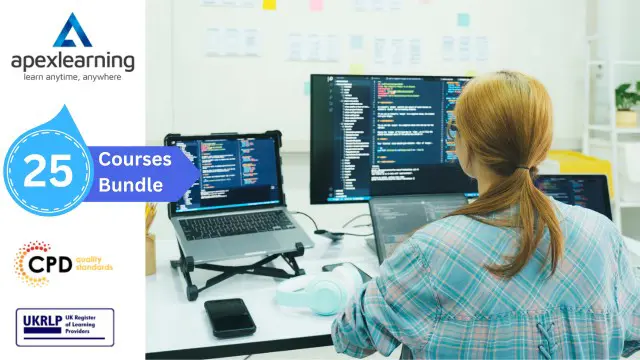
Electrical Engineering - Electrical Machines Complete Online Training
By Lead Academy
Electrical Engineering - Electrical Machines Complete Training Overview Are you looking to begin your electrical machines career or want to develop more advanced skills in electrical machines? Then this electrical engineering - electrical machines complete online training course will set you up with a solid foundation to become a confident electrical engineer and help you to develop your expertise in electrical machines. This electrical engineering - electrical machines complete online training course is accredited by the CPD UK & IPHM. CPD is globally recognised by employers, professional organisations and academic intuitions, thus a certificate from CPD Certification Service creates value towards your professional goal and achievement. CPD certified certificates are accepted by thousands of professional bodies and government regulators here in the UK and around the world. Whether you are self-taught and you want to fill in the gaps for better efficiency and productivity, this electrical engineering - electrical machines complete online training course will set you up with a solid foundation to become a confident electrical engineer and develop more advanced skills. Gain the essential skills and knowledge you need to propel your career forward as a electrical engineer. The electrical engineering - electrical machines complete online training course will set you up with the appropriate skills and experience needed for the job and is ideal for both beginners and those currently working as a electrical engineer. This comprehensive electrical engineering - electrical machines complete online training course is the perfect way to kickstart your career in the field of electrical machines. This electrical engineering - electrical machines complete online training course will give you a competitive advantage in your career, making you stand out from all other applicants and employees. If you're interested in working as a electrical engineer or want to learn more skills on electrical machines but unsure of where to start, then this electrical engineering - electrical machines complete online training course will set you up with a solid foundation to become a confident electrical engineer and develop more advanced skills. As one of the leading course providers and most renowned e-learning specialists online, we're dedicated to giving you the best educational experience possible. This electrical engineering - electrical machines complete online training course is crafted by industry expert, to enable you to learn quickly and efficiently, and at your own pace and convenience. Who should take this course? This comprehensive electrical engineering - electrical machines complete online training course is suitable for anyone looking to improve their job prospects or aspiring to accelerate their career in this sector and want to gain in-depth knowledge of electrical machines. Entry Requirements There are no academic entry requirements for this electrical engineering - electrical machines complete online training course, and it is open to students of all academic backgrounds. As long as you are aged seventeen or over and have a basic grasp of English, numeracy and ICT, you will be eligible to enrol. Career path This electrical engineering - electrical machines complete online training course opens a brand new door for you to enter the relevant job market and also provides you with the chance to accumulate in-depth knowledge at the side of needed skills to become flourishing in no time. You will also be able to add your new skills to your CV, enhance your career and become more competitive in your chosen industry. Course Curriculum Course Content Introduction to Electric Machines Types of Electric Machines and Principle of Electricity Generation DC Machines Importance and Construction of DC Machines Armature Winding and EMF Equation Solved Example 1 Solved Example 2 Solved Example 3 Solved Example 4 Shunt and Series DC Machines Solved Example 1 on Separately Excited DC Machine Solved Example 2 on Separately Excited DC Machine Solved Example 3 on Shunt Generator Solved Example 4 on Shunt Generator Solved Example 5 on Series DC Generator Types and Applications of Compound DC Motors Torque-Speed Characteristics and Speed Control of Separately Excited DC Motor Torque-Speed Characteristics of Series DC Motor Solved Example 1 on Speed Control Solved Example 2 on Speed Control Starting of DC Machine Armature Reaction in DC Machines Losses in DC Machines Construction of Transformer Magnetic Circuit Inside Transformer Windings of Transformer Why are Windings Made of Copper Why are Windings Made of Copper Insulating Material and Transformer Oil Conservator of Transformer Breather of Transformer Bushings of Transformer Tap Changer of Transformer Cooling Tubes of Transformer Buchholz Relay of Transformer Explosion Vent Methods of Cooling Types of Transformers Power Transformer and Distribution Transformer Single Phase Core Type Transformer Single Phase Shell Type Transformer Three Phase Core Type Transformer Three Phase Shell Type Transformer Comparison between Shell and Core CSA Comparison between Shell and Core Type Notes Video Explaining The Components in 3D and Real Life Fundamentals of Magnetic Circuits for Electrical Engineering Magnetic Circuit and Important Definitions Linear and Non Linear Materials Flux Linkage and Reluctance Analogy between Electric and Magnetic Circuits Fringing Effect Example 1 Magnetic Circuits Example 2 Example 3 Application on Magnetic Circuit - Transformers Theoretical Part on Transformers Introduction to Transformers Construction of Transformer Theory of Operation Ideal Transformer Non Ideal Transformer Effect of Loading on Transformer Transformer Regulation Transformer Losses Transformer Efficiency Transformer Rating Question 1 Question 2 Question 3 Example 1 Voltage Relation of Transformer Transformer Exact Equivalent Circuit Concept of Refereeing Approximate Equivalent Circuit Synchronous Machines Construction and Principle of Operation of Synchronous Generator rinciple of Operation of Synchronous Motor Equivalent Circuit and Phasor Diagram of Non Salient Synchronous Machine Solved Example 1 on Non Salient Machine Solved Example 2 on Non Salient Machine Solved Example 3 on Non Salient Machine Solved Example 4 on Non Salient Machine lved Example 5 on Non Salient Machine Solved Example 6 on Non Salient Machine Equivalent Circuit and Phasor Diagram of Salient Synchronous Machine Solved Example 1 on Salient Machine Solved Example 2 on Salient Machine Solved Example 3 on Salient Machine Parallel Operation of Two Generators Synchronization of Machine with Grid Induction Machines Construction and Theory of Operation of Induction Machines Equivalent Circuit and Power Flow in Induction Motor Torque-Speed Characteristics of Induction Motor Solved Example 1 on Induction Motor Solved Example 2 on Induction Motor Solved Example 3 on Induction Motor Solved Example 4 on Induction Motor Solved Example 5 on Induction Motor Methods of Speed Control of Induction Motor Methods of Starting of Induction Motor Solved Example on Motor Starter Self Excited Induction Generator Recognised Accreditation CPD Certification Service This course is accredited by continuing professional development (CPD). CPD UK is globally recognised by employers, professional organisations, and academic institutions, thus a certificate from CPD Certification Service creates value towards your professional goal and achievement. CPD certificates are accepted by thousands of professional bodies and government regulators here in the UK and around the world. Many organisations look for employees with CPD requirements, which means, that by doing this course, you would be a potential candidate in your respective field. Certificate of Achievement Certificate of Achievement from Lead Academy After successfully passing the MCQ exam you will be eligible to order your certificate of achievement as proof of your new skill. The certificate of achievement is an official credential that confirms that you successfully finished a course with Lead Academy. Certificate can be obtained in PDF version at a cost of £12, and there is an additional fee to obtain a printed copy certificate which is £35.

Trap & Fault-Seal Analysis, Modeling for Oil & Gas and CO2
By EnergyEdge - Training for a Sustainable Energy Future
Dive deep into trap, fault, and seal analysis modeling for oil, gas, and CO2 with EnergyEdge course. Enroll in our classroom training today!
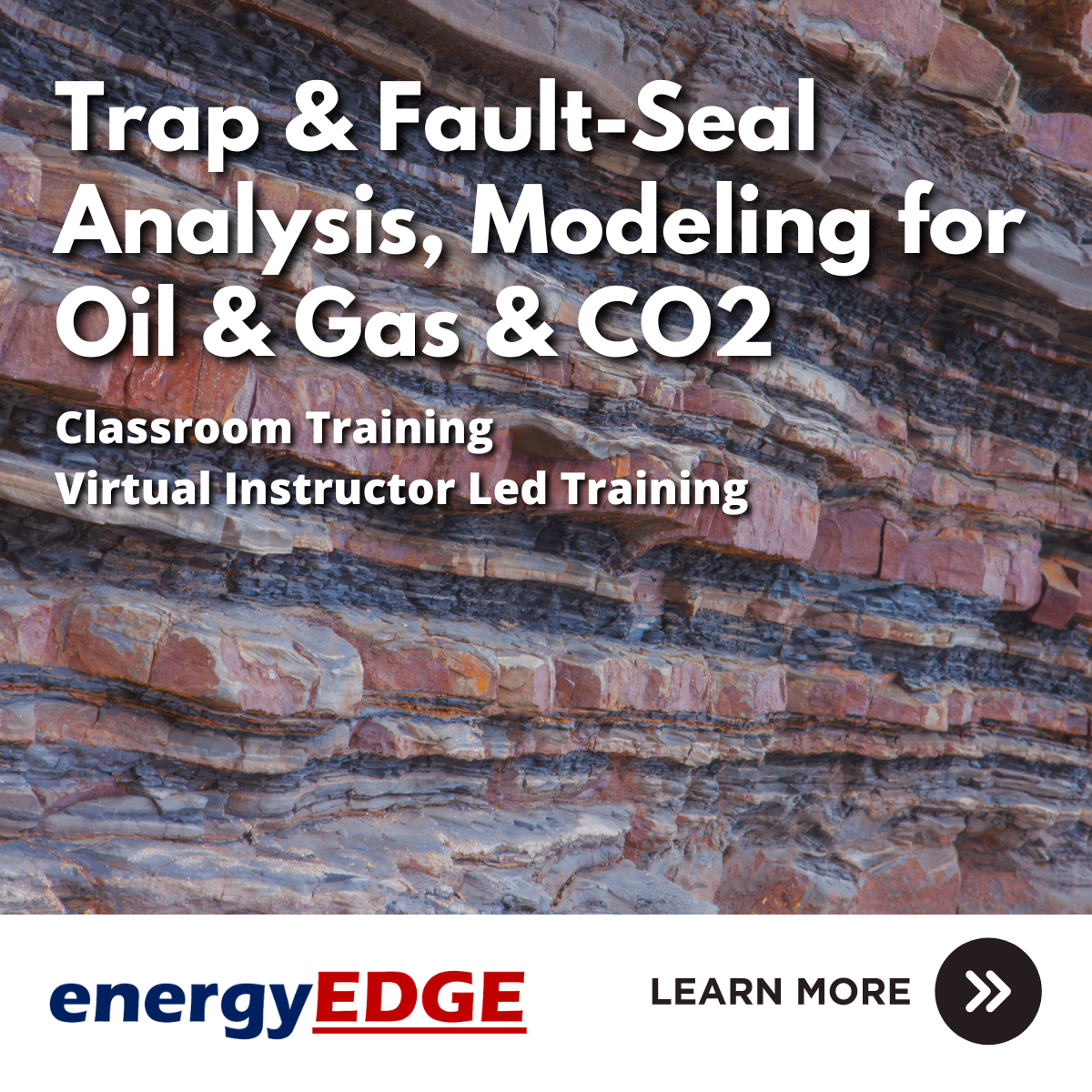
Complete Git Guide: Understand and Master Git and GitHub
By Packt
GitHub is a Git repository hosting service, but it adds many of its own features. While Git is a command line tool, GitHub provides a Web-based graphical interface. It also provides access control and several collaboration features, such as a wikis and basic task management tools for every project.

The 'Linux Basics' course provides a comprehensive introduction to Linux operating systems and basic administration. It covers essential concepts and commands for beginners and advances to more complex administrative tasks, enabling learners to develop proficiency in working with Linux environments. Learning Outcomes: Understand the fundamentals of Linux operating systems and their importance in the tech industry. Navigate and work with Linux command-line interfaces, files, and directories. Perform basic Linux administration tasks such as user management, file permissions, and process management. Configure network settings and services in Linux environments. Learn advanced Linux administration skills, including system backups, package management, and troubleshooting. Implement security measures to protect Linux systems from unauthorized access. Explore advanced Linux concepts such as shell scripting and kernel management. Gain practical experience in setting up and managing Linux servers. Use Linux efficiently for personal and professional projects. Prepare for more specialized Linux certifications or advanced courses. Why buy this Linux Basics? Unlimited access to the course for forever Digital Certificate, Transcript, student ID all included in the price Absolutely no hidden fees Directly receive CPD accredited qualifications after course completion Receive one to one assistance on every weekday from professionals Immediately receive the PDF certificate after passing Receive the original copies of your certificate and transcript on the next working day Easily learn the skills and knowledge from the comfort of your home Certification After studying the course materials of the Linux Basics there will be a written assignment test which you can take either during or at the end of the course. After successfully passing the test you will be able to claim the pdf certificate for £5.99. Original Hard Copy certificates need to be ordered at an additional cost of £9.60. Who is this course for? This Linux Basics does not require you to have any prior qualifications or experience. You can just enrol and start learning. Prerequisites This Linux Basics was made by professionals and it is compatible with all PC's, Mac's, tablets and smartphones. You will be able to access the course from anywhere at any time as long as you have a good enough internet connection. Career path As this course comes with multiple courses included as bonus, you will be able to pursue multiple occupations. This Linux Basics is a great way for you to gain multiple skills from the comfort of your home. Course Curriculum Section 1: Introduction Unit 1: Introduction 00:02:00 Unit 2: Course Overview 00:03:00 Section 2: Basic Linux Administration Unit 1: What is Linux 00:03:00 Unit 2: What is Virtual Box 00:02:00 Unit 3: Oracle Virtual Box Installation 00:04:00 Unit 4: Creating Virtual Machine 00:05:00 Unit 5: Linux Distributions 00:03:00 Unit 6: Linux CentOS7 Installation (Recommended) 00:25:00 Unit 7: Linux CentOS8 Installation (Optional) 00:25:00 Unit 8: Download and Install Putty 00:03:00 Unit 9: Connect Linux VM through Putty 00:05:00 Unit 10: Changing Password 00:05:00 Unit 11: Introduction to File System 00:05:00 Unit 12: File System Navigation Commands 00:10:00 Unit 13: Directory Listing Overview 00:03:00 Unit 14: Creating Files & Directories 00:09:00 Unit 15: Pipes 00:05:00 Unit 16: File & Directory Permissions 00:13:00 Unit 17: File Ownership Commands 00:12:00 Unit 18: Adding Text to Files 00:13:00 Unit 19: Help Commands 00:05:00 Section 3: Advance Linux Administration Unit 1: File Maintenance Commands 00:12:00 Unit 2: File Display Commands 00:08:00 Unit 3: Filters / Text Processing Commands 00:13:00 Unit 4: Finding System Information 00:05:00 Unit 5: Linux File Editor 00:15:00 Unit 6: User Account Management 00:15:00 Unit 7: Switch Users and Sudo Access 00:09:00 Unit 8: System Utility Commands 00:09:00 Unit 9: Processes and Schedules 00:20:00 Unit 10: OS Maintenance Commands 00:05:00 Unit 11: System Monitoring Commands 00:09:00 Unit 12: Shell Scripting 00:03:00 Unit 13: Basic Shell Scripts 00:13:00 Unit 14: History Command 00:05:00 Unit 15: Enabling Internet in Linux VM 00:03:00 Unit 16: Network Files and Commands 00:09:00 Unit 17: System Updates and Repositories 00:12:00 Assignment Assignment - Linux Basics 00:00:00

Sale & Purchase of Oil & Gas Properties
By EnergyEdge - Training for a Sustainable Energy Future
About this Training A variety of factors such as prices for crude oil and natural gas, liability exposure, and relations with host countries, present an opportunity for investors looking to acquire assets without taking on elements of exploration and market risk. Conversely, operators want to ensure that they are in the best position to monetise the disposal of interests in their portfolios. The material in this course covers the range of considerations that occur in the sale and purchase of upstream oil and gas properties. They include structuring (asset sale, share transfer, merger, interest swaps, and farm-outs), process (tender, direct negotiation, due diligence, preliminary and final agreements, closing and post-closing adjustments) and how funding is structured (credit agreements and reserve base lending). Training Objectives Upon completion of this course, participants will be able to: Plan and prepare for the sale or purchase of upstream oil and gas properties Select and structure the type of transaction best suit to the position of the Buyer and Seller Conduct and evaluate the commercial, operational, and legal aspects of due diligence Negotiate and document the terms and conditions contained in sale and purchase agreements for oil and gas properties Conduct post-closing adjustments in the sale and purchase of operating properties Assist in the negotiation of credit arrangements to fund the purchase of oil and gas properties Target Audience This course has been specifically designed for commercial, operating, legal and financial professionals involved in the sale and purchase of upstream oil and gas properties whose roles include: Conducting tenders for the sale of exploration and operating interests Performing due diligence reviews Negotiating preliminary and definitive agreements Arranging credit agreements and other types of funding Course Level Basic or Foundation Trainer Your expert course leader is an international legal expert in petroleum law who is based in Scotland. He received the degrees of Juris Doctor from the University of Wyoming and LLM-Energy Law from the University of Utah. He has been listed in the Guide to the World's Leading Energy and Natural Resources Lawyers. In over 30 years of practice, he has been chief legal officer in petroleum companies, consultant to development banks and aid programmes, and law professor. His private sector experience included positions as General Counsel of the Petroleum Corporation of New Zealand and Chief Legal Officer for Sinclair Oil Corporation in the United States. He has been a consultant to the Asian Development Bank, The World Bank and the European Investment Bank on petroleum sector policy, gas sales agreements, and production sharing contracts. This has included assignments in Cambodia, Bangladesh, India, Indonesia, Laos, Pakistan, Papua New Guinea, Philippines, and Vietnam. Your expert course leader has been an adviser and trainer on negotiations for various petroleum companies including BP, BG Group, Gazprom, KazMunayGas, Perushaan Gas Negera, Pertamina, PETRONAS, Philippine National Oil Corporation, Total, Shell and Statoil. He was appointed by Economic Community of West African States (ECOWAS) as the lead negotiator on behalf of four West African governments for the West African Gas Pipeline Project. His academic credentials include an appointment as Distinguished Visiting Professor for Oil & Gas Law at the University of Wyoming. He is currently Honourary Professor for International Petroleum Law at the University of Dundee Centre for Energy, Petroleum & Mineral Law and Policy. At CEPMLP, he has been the Course Director and principal instructor for seminars on Petroleum Industry Negotiations, Petroleum Service Contracts, Gas Industry Contracts, and Downstream Petroleum Law. He is the course author of International Comparative Petroleum Law. His publications include A Framework for Negotiating and Documenting International Petroleum Transactions and A Framework for Negotiating and Managing Production Sharing Contracts and Related Agreements. His academic work has been published in the Land and Water Law Review, Tulsa Law Journal and Journal of Comparative and International Law. POST TRAINING COACHING SUPPORT (OPTIONAL) To further optimise your learning experience from our courses, we also offer individualized 'One to One' coaching support for 2 hours post training. We can help improve your competence in your chosen area of interest, based on your learning needs and available hours. This is a great opportunity to improve your capability and confidence in a particular area of expertise. It will be delivered over a secure video conference call by one of our senior trainers. They will work with you to create a tailor-made coaching program that will help you achieve your goals faster. Request for further information about post training coaching support and fees applicable for this. Accreditions And Affliations

Managed Pressure Drilling (MPD)
By EnergyEdge - Training for a Sustainable Energy Future
About this Training Course Managed Pressure Drilling (MPD) offers opportunities to improve safety and efficiency in drilling, and it is increasingly recognised by operators and regulators. MPD aims to cost effectively resolve chronic drilling problems that contribute to non-productive time. This 3 full-day course provides participants with an understanding of the MPD techniques and equipment. The course starts with the design requirements for an MPD operation. It covers all MPD methods, including constant bottom hole pressure and mud cap drilling operations. It also includes all of the rig types - both onshore and offshore - and MPD. MPD equipment is presented in detail and the design aspects of the well are also examined. Training Objectives This course aims to provide participants with a good understanding of the various aspects of managed pressure drilling. It also enables participants to gain knowledge of planning MPD operations, type of equipment and the equipment requirements for both onshore and offshore and MPD operations. At the end of the course, participants will be able to: Understand the variations in MPD Design MPD operations for various techniques Understand the engineering requirements of MPD Define MPD equipment requirements Understand operational and well control aspects of MPD Target Audience This course is designed for engineers, managers and service providers who are about to use MPD techniques and are trying to better understand the associated complexities and challenges surrounding MPD. Trainer Your expert course leader was born and raised in Nijmegen, Netherlands. He holds an MSc in Drilling Engineering from The Robert Gordon University in Aberdeen and has over 39 years of oilfield experience. He started in the industry back in 1977 as a Mud logger before becoming a wellsite drilling engineer in 1980 working mainly in the Middle East and West Africa. In 1988, he joined Shell in in the Southern North Sea. In 1995, he joined Smedvig in Norway and worked on a number of deepwater wells as well as on underbalanced drilling operations. In 1999, he started Leading Edge Advantage in Aberdeen and worked in coiled tubing, underbalanced and managed pressure drilling. In 2004, he joined Weatherford as Regional Engineering Manager in Singapore and developed the first ultra deepwater MPD systems. In 2010, he joined SPT Group specializing in well control and hydraulics modelling. SPT Group was later acquired by Schlumberger in 2012. At Schlumberger, he was Drilling Adviser, with a focus on well control, relief well planning and MPD. During that time, he was also an instructor for NExT teaching numerous well engineering courses. In 2015, he joined Wild Well as Engineering Manager in Asia and in February 2017, he became an independent consultant concentrating on provision of drilling engineering training. He has written and presented numerous papers and authored several chapters in the SPE Advanced Technology books. He is an active committee member and speaker on numerous SPE Workshops around the world. POST TRAINING COACHING SUPPORT (OPTIONAL) To further optimise your learning experience from our courses, we also offer individualized 'One to One' coaching support for 2 hours post training. We can help improve your competence in your chosen area of interest, based on your learning needs and available hours. This is a great opportunity to improve your capability and confidence in a particular area of expertise. It will be delivered over a secure video conference call by one of our senior trainers. They will work with you to create a tailor-made coaching program that will help you achieve your goals faster. Request for further information post training support and fees applicable Accreditions And Affliations

Search By Location
- Shell Courses in London
- Shell Courses in Birmingham
- Shell Courses in Glasgow
- Shell Courses in Liverpool
- Shell Courses in Bristol
- Shell Courses in Manchester
- Shell Courses in Sheffield
- Shell Courses in Leeds
- Shell Courses in Edinburgh
- Shell Courses in Leicester
- Shell Courses in Coventry
- Shell Courses in Bradford
- Shell Courses in Cardiff
- Shell Courses in Belfast
- Shell Courses in Nottingham