- Professional Development
- Medicine & Nursing
- Arts & Crafts
- Health & Wellbeing
- Personal Development
469 Shell courses
Prospect Maturation
By EnergyEdge - Training for a Sustainable Energy Future
Discover the benefits of our EnergyEdge course focusing on prospect maturation. Enroll now to advance your knowledge in the energy industry.
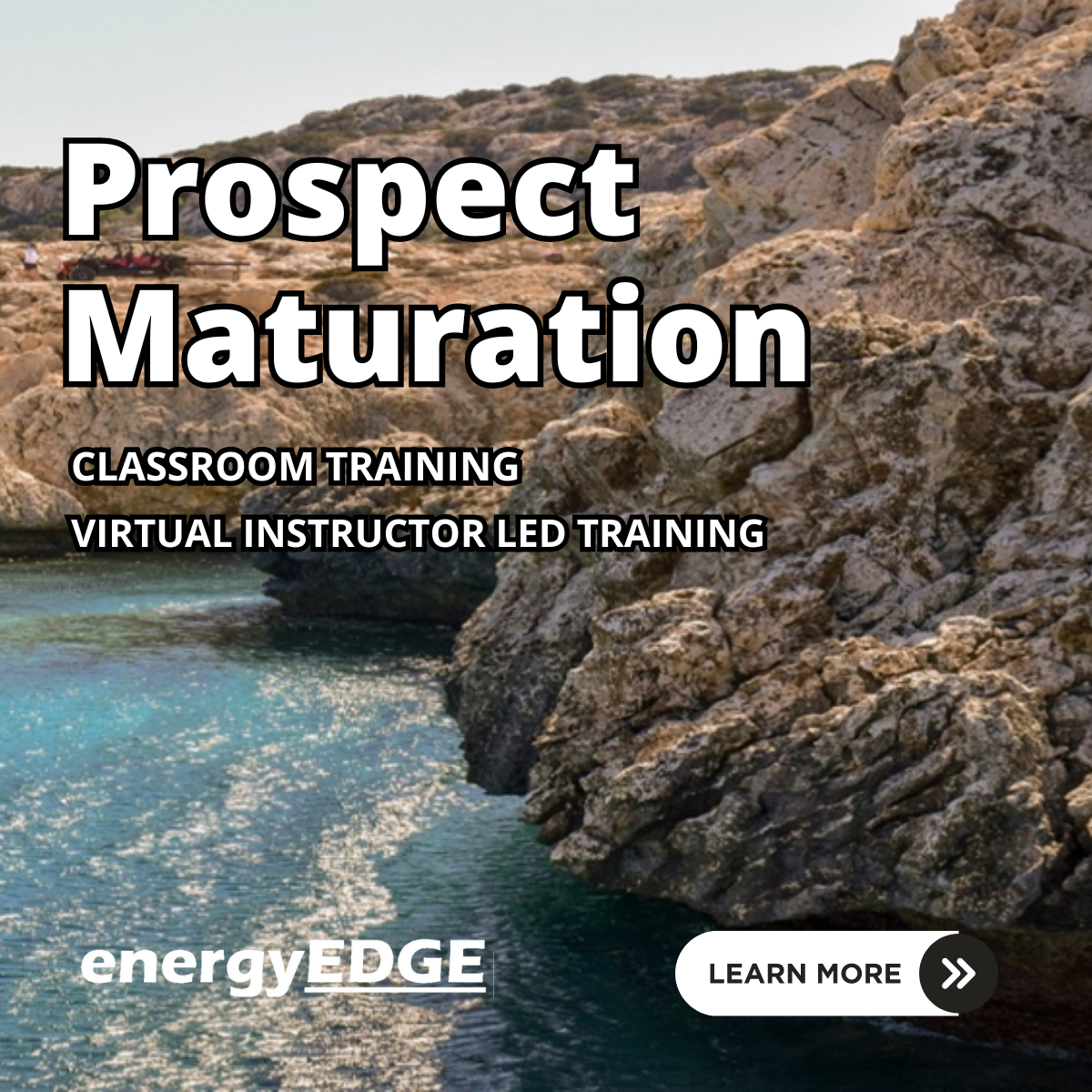
Prospect Risks & Volumes Assessment
By EnergyEdge - Training for a Sustainable Energy Future
Enhance your prospect risks and volumes assessment skills with EnergyEdge's comprehensive classroom training. Join now!
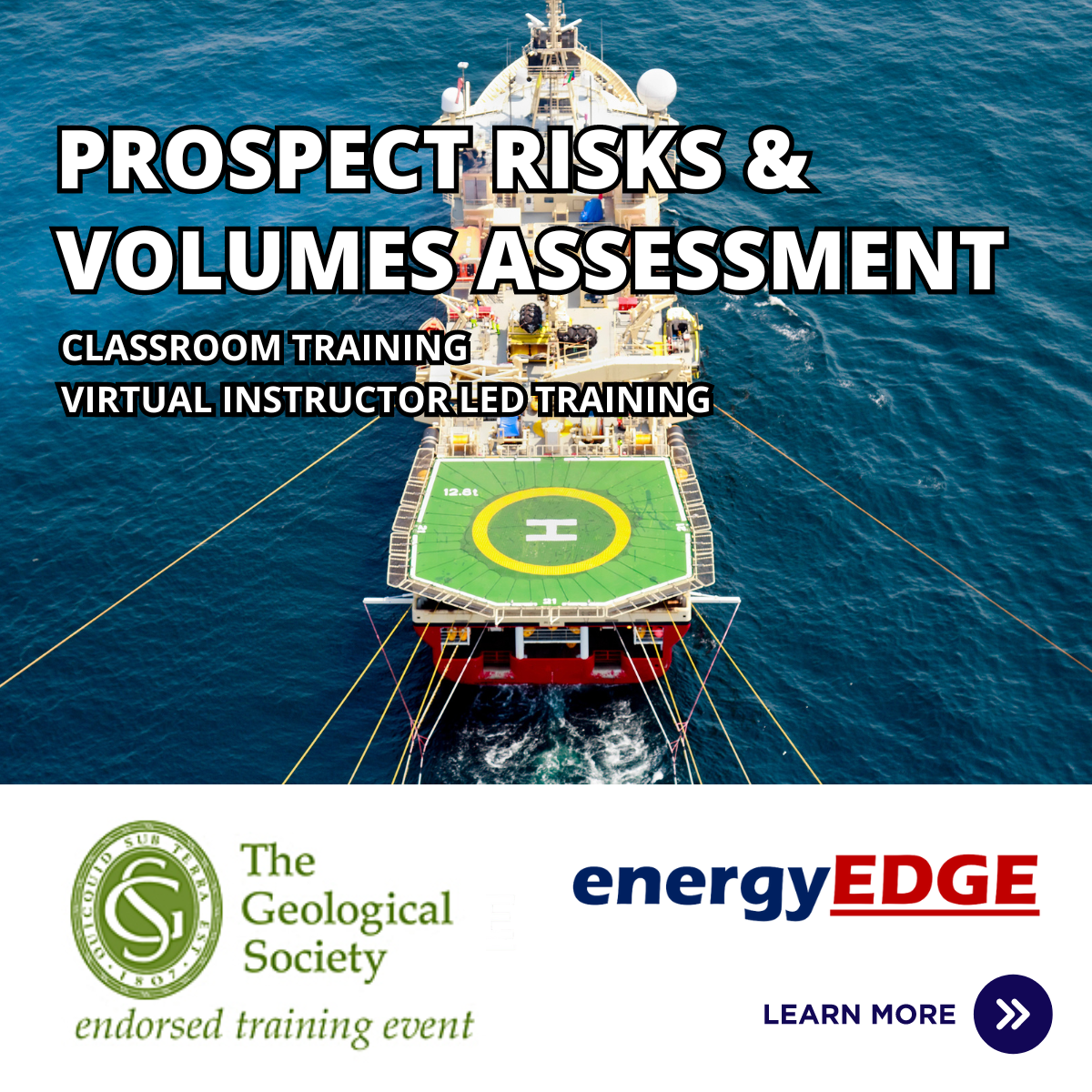
Learn Linux in 5 Days
By IOMH - Institute of Mental Health
Overview of Learn Linux in 5 Days The Learn Linux in 5 Days Course is designed to help you understand and use Linux, one of the most powerful operating systems used around the world. Today, Linux runs over 96% of the top one million web servers. Many companies in the UK are now choosing Linux and other open-source tools to save money and make their systems more secure. This course takes you from installing Linux to learning important commands that help you get things done faster and smarter. In the Learn Linux in 5 Days Course, you’ll learn step by step, starting with simple tasks like moving around files and folders. As you go through the lessons, you’ll move on to useful skills like handling running processes, setting up scheduled tasks, and managing system updates. Whether you're learning on a virtual machine at home or setting up a real server at work, this course gives you clear, hands-on training to build your confidence. There is a growing need for people who know how to work with Linux. In fact, UK tech jobs asking for Linux skills are growing 21% every year. The Learn Linux in 5 Days Course helps you stay ahead by teaching you how to work with file permissions, customise the shell, and manage software packages. With this course, Linux becomes simple, useful, and something you can learn in just a few days. By completing this Learn Linux in 5 Days, you will be able to: Move around the Linux file system and manage files with ease Use important command-line tools the right way Set file permissions and control who can access what Customise your shell environment and create your shortcuts Install and manage software on different Linux systems Set up scheduled tasks and manage running programs smoothly Who Should Take the Learn Linux in 5 Days Course IT workers who want to improve their system management skills and understand Linux better Total beginners who want to learn how Linux works and start using the command line in just 5 days Students studying cybersecurity, cloud computing, or web development who need Linux for their future careers Windows users curious about trying Linux using a virtual machine before making a full switch DevOps learners who want to build strong Linux skills for handling servers and automation Process of Evaluation After studying the Learn Linux in 5 Days Course, your skills and knowledge will be tested with an MCQ exam or assignment. You have to get a score of 60% to pass the test and get your certificate. Certificate of Achievement Certificate of Completion - Digital / PDF Certificate After completing the Learn Linux in 5 Days Course, you can order your CPD Accredited Digital / PDF Certificate for £5.99. (Each) Certificate of Completion - Hard copy Certificate You can get the CPD Accredited Hard Copy Certificate for £12.99. (Each) Shipping Charges: Inside the UK: £3.99 International: £10.99 Requirements You don’t need any educational qualification or experience to enrol in the Learn Linux in 5 Days course. Career Path This Learn Linux in 5 Days Course will lead you to many different career opportunities. Here are a few prospects: Linux System Administrator – £35K to £65K per year DevOps Engineer – £45K to £85K per year Network Security Specialist – £40K to £70K per year Cloud Infrastructure Engineer – £50K to £80K per year Web Server Administrator – £32K to £60K per year Course Curriculum Unit 01: Overview Course Overview 00:03:00 Unit 02: Day 1 Background and Introduction 00:07:00 Linux Distributions 00:05:00 Installing VirtualBox on Windows 00:03:00 Installing VirtualBox on Mac 00:03:00 Installing Linux Using an Image for VirtualBox 00:05:00 VirtualBox Troubleshooting Tips 00:02:00 When to Install Linux from Scratch 00:15:00 Installing CentOS from Scratch / CentOS Manual Installation Process 00:23:00 Getting Connected 00:11:00 Connect Directly 00:02:00 Unit 03: Day 2 The Linux Directory Structure 00:10:00 The Shell 00:08:00 Basic Linux Commands 00:05:00 Teach Yourself to Fish 00:06:00 Working with Directories 00:09:00 Listing Files and Understanding LS Output 00:12:00 Unit 04: Day 3 File and Directory Permissions Explained - Part One 00:11:00 File and Directory Permissions Explained - Part Two 00:09:00 View Files and the Nano Editor 00:05:00 Editing Files in Vi 00:10:00 Editing Files with Emacs 00:06:00 Finding Files and Directories 00:07:00 Graphical Editors 00:04:00 Unit 05: Day 4 Deleting, Copying, Moving, and Renaming Files 00:11:00 Wildcards - Part One 00:05:00 Wildcards - Part Two 00:07:00 Input, Output, and Redirection 00:08:00 Comparing Files 00:04:00 Searching in Files and Using Pipes 00:10:00 Transferring and Copying Files over the Network 00:07:00 Customizing the Shell Prompt 00:05:00 Shell Aliases 00:04:00 Unit 06: Day 5 Environment Variables 00:08:00 Processes and Job Control 00:12:00 Scheduling Repeated Jobs with Cron 00:06:00 Switching Users and Running Commands as Others 00:08:00 Shell History and Tab Completion 00:13:00 Installing Software on RPM Based Linux Distros: RedHat, CentOS, AlmaLinux, Rocky 00:21:00 Installing Software on Debian Based Linux Distros: Debian, Ubuntu, Kali Linux 00:12:00 Conclusion - Congratulations and Thank You! 00:01:00 Unit 07: Addendum - Connecting to a Linux Virtual Machine over the Network Connecting to a Linux Virtual Machine over the Network 00:11:00 Unit 08: Bonus Bonus - Installing NGINX, MySQL, PHP, and WordPress on Ubuntu 00:09:00 Unit 09: Resources Resources 00:15:00

Cloudera Training for Apache HBase
By Nexus Human
Duration 4 Days 24 CPD hours This course is intended for This course is appropriate for developers and administrators who intend to use HBase. Overview Skills learned on the course include:The use cases and usage occasions for HBase, Hadoop, and RDBMSUsing the HBase shell to directly manipulate HBase tablesDesigning optimal HBase schemas for efficient data storage and recoveryHow to connect to HBase using the Java API, configure the HBase cluster, and administer an HBase clusterBest practices for identifying and resolving performance bottlenecks Cloudera University?s four-day training course for Apache HBase enables participants to store and access massive quantities of multi-structured data and perform hundreds of thousands of operations per second. Introduction to Hadoop & HBase What Is Big Data? Introducing Hadoop Hadoop Components What Is HBase? Why Use HBase? Strengths of HBase HBase in Production Weaknesses of HBase HBase Tables HBase Concepts HBase Table Fundamentals Thinking About Table Design The HBase Shell Creating Tables with the HBase Shell Working with Tables Working with Table Data HBase Architecture Fundamentals HBase Regions HBase Cluster Architecture HBase and HDFS Data Locality HBase Schema Design General Design Considerations Application-Centric Design Designing HBase Row Keys Other HBase Table Features Basic Data Access with the HBase API Options to Access HBase Data Creating and Deleting HBase Tables Retrieving Data with Get Retrieving Data with Scan Inserting and Updating Data Deleting Data More Advanced HBase API Features Filtering Scans Best Practices HBase Coprocessors HBase on the Cluster How HBase Uses HDFS Compactions and Splits HBase Reads & Writes How HBase Writes Data How HBase Reads Data Block Caches for Reading HBase Performance Tuning Column Family Considerations Schema Design Considerations Configuring for Caching Dealing with Time Series and Sequential Data Pre-Splitting Regions HBase Administration and Cluster Management HBase Daemons ZooKeeper Considerations HBase High Availability Using the HBase Balancer Fixing Tables with hbck HBase Security HBase Replication & Backup HBase Replication HBase Backup MapReduce and HBase Clusters Using Hive & Impala with HBase Using Hive and Impala with HBase Appendix A: Accessing Data with Python and Thrift Thrift Usage Working with Tables Getting and Putting Data Scanning Data Deleting Data Counters Filters Appendix B: OpenTSDB

CCAS Check Point Certified Automation Specialist
By Nexus Human
Duration 2 Days 12 CPD hours This course is intended for This course is recommended for technical professionals who automate, orchestrate, and troubleshoot Check Point secured environments. Overview Explain how automation and orchestration work together Understand the key drivers for incorporating automation and orchestration into security management Execute a shell script that demonstrates how to build a comprehensive Security Policy. Recognize how the Check Point API framework integrates with R80 Security Management to support automation and orchestration of daily tasks Describe Check Point API tools and demonstrate how they are used to manage Check Point Security Management solutions Demonstrate how to define new objects and modify existing ones by using the Check Point API The goal of this course is to provide an understanding of the advanced concepts and skills necessary to automate and orchestrate tasks relating to managing Check Point Security Policies Course Ouline Explain how automation and orchestration work together Understand the key drivers for incorporating automation and orchestration into security management Execute a shell script that demonstrates how to build a comprehensive Security Policy. Recognize how the Check Point API framework integrates with R80 Security Management to support automation and orchestration of daily tasks Describe Check Point API tools and demonstrate how they are used to manage Check Point Security Management solutions Demonstrate how to define new objects and modify existing ones by using the Check Point API Demonstrate how to create API commands to efficiently maintain the Check Point Security Management Server database Demonstrate how to use different methods to update the database with API commands Become familiar with client-side and server-side scripting and scripting languages Understand how to use the Bash shell to develop APIs Recognize and describe many of the open source tools that are available to assist with API development Demonstrate how to use a custom REST application to update the database of a Security Management Server Demonstrate how to use Postman to manage the Security Policy database through the Check Point API Understand what steps to take to troubleshoot and debug API scripts Demonstrate basic troubleshooting techniques by reviewing debugging messages in various forms Understand how to use self-service portal capabilities to provide general IT services Recognize how automation tools work with Check Point APIs to automate security management tasks and orchestrate workflow behind service portals Demonstrate common tasks that are automated in a Web portal to manage the Security Policy LAB Exercises Demonstrate Check Point automation and orchestration Manage objects using the Check Point API Create a management API shell script Use a variety of methods to execute API commands Use a custom REST tool for API calls Use Postman for API calls Debug the Check Point management API Automate tasks using a Check Point API enabled Web portal Additional course details: Nexus Humans CCAS Check Point Certified Automation Specialist training program is a workshop that presents an invigorating mix of sessions, lessons, and masterclasses meticulously crafted to propel your learning expedition forward. This immersive bootcamp-style experience boasts interactive lectures, hands-on labs, and collaborative hackathons, all strategically designed to fortify fundamental concepts. Guided by seasoned coaches, each session offers priceless insights and practical skills crucial for honing your expertise. Whether you're stepping into the realm of professional skills or a seasoned professional, this comprehensive course ensures you're equipped with the knowledge and prowess necessary for success. While we feel this is the best course for the CCAS Check Point Certified Automation Specialist course and one of our Top 10 we encourage you to read the course outline to make sure it is the right content for you. Additionally, private sessions, closed classes or dedicated events are available both live online and at our training centres in Dublin and London, as well as at your offices anywhere in the UK, Ireland or across EMEA.

Gas Treatment and Sulphur Recovery
By EnergyEdge - Training for a Sustainable Energy Future
Dive deep into gas treatment and sulphur recovery with EnergyEdge's expert-led course. Enroll today for valuable insights!
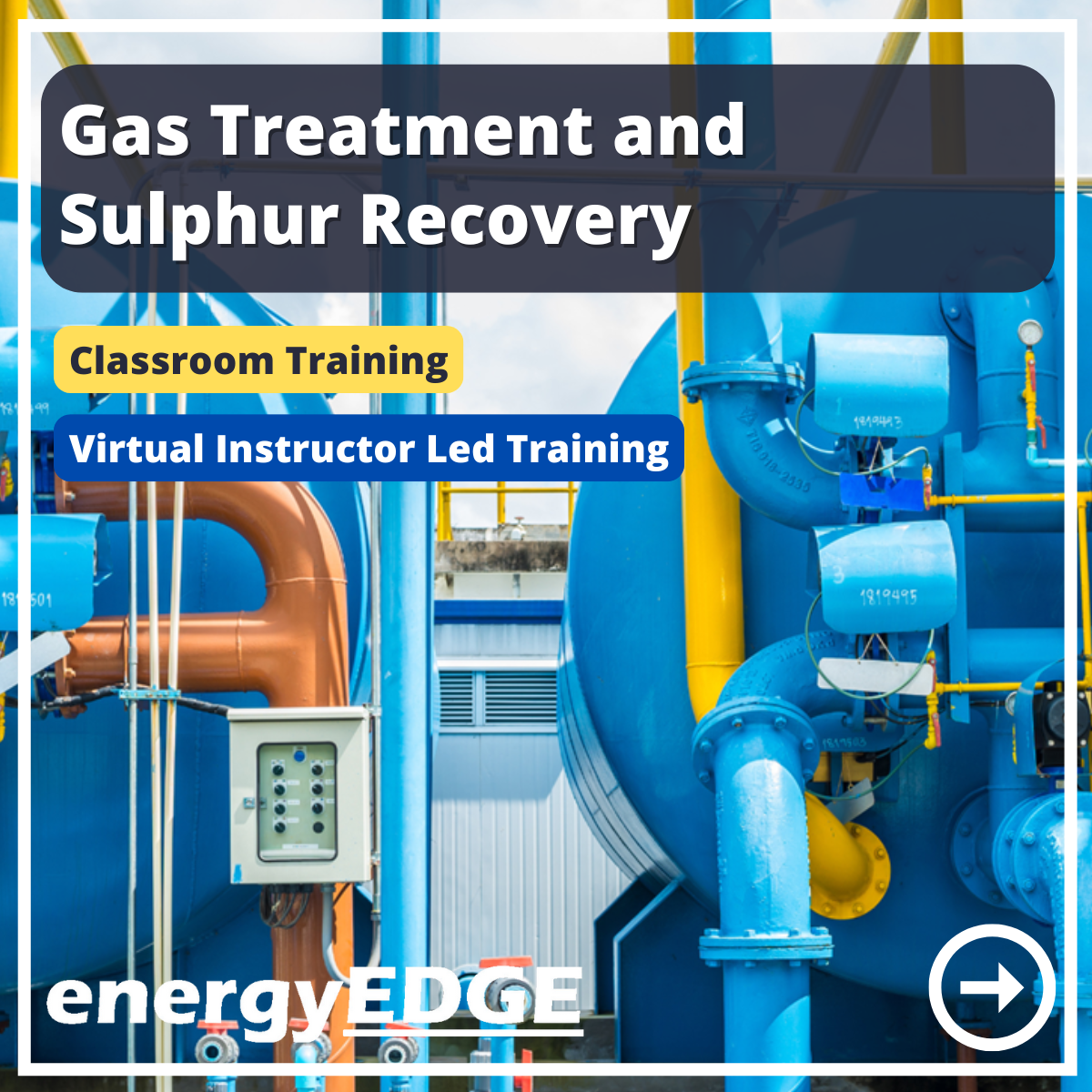
Python Network Programming for Network Engineers (Python 3)
By Packt
This course is an excellent resource to learn network programming using Python. With the help of practical examples, you will learn how to automate networks with Telnet, Secure Shell (SSH), Paramiko, Netmiko, and Network Automation and Programmability Abstraction Layer with Multivendor support (NAPALM).
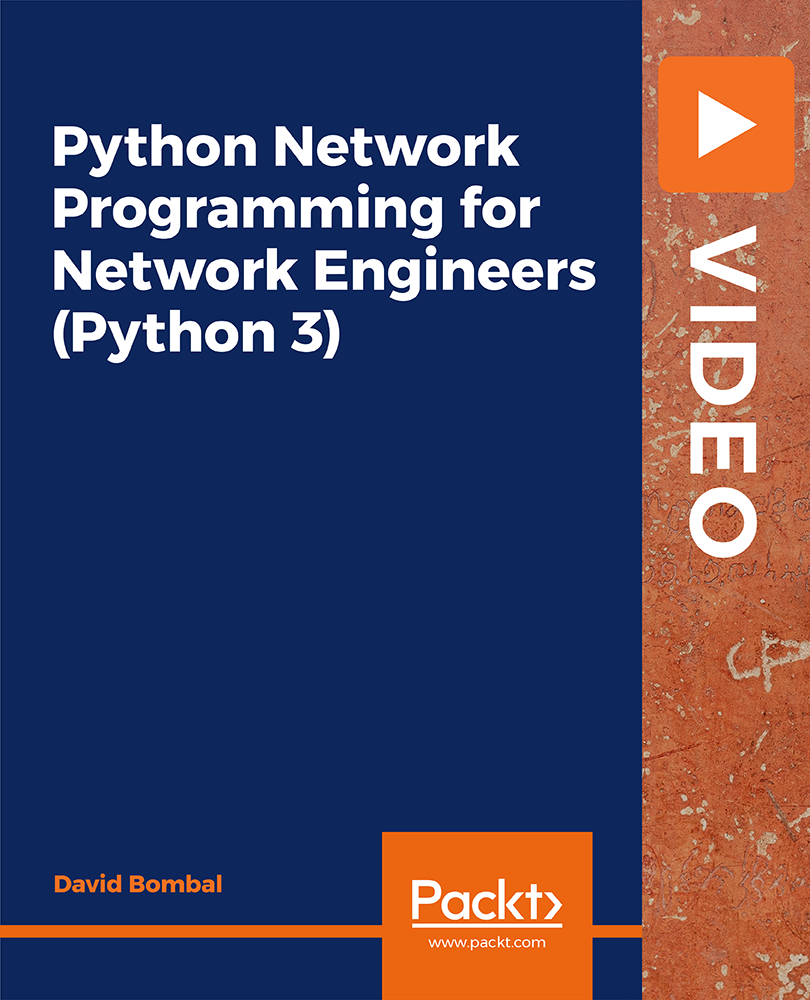
Introduction to Linux (TTLX2103)
By Nexus Human
Duration 3 Days 18 CPD hours This course is intended for This is an introductory-level course, designed for anyone wanting to learn Linux. Attendees should be comfortable working with computers and the command line, but no other specific skills are required to attend. Overview This skills-focused course is about 50% lab to lecture ratio, combining expert instructor-led discussions with practical hands-on labs that emphasize current techniques, best practices and standards. Working in a hands-on lab environment, guided by our expert practitioner, attendees will explore The Design of Linux Basic Operations File System Basics Wildcards File and Directory Permissions Working with files Executing Programs Using find Filters and other useful commands The vi editor Customizing the user environment Networking/Communications Backups and archiving This hands-on course provides you with an essentials-level foundation in core skills for using any version of Linux. This course focuses on essential skills that ordinary users might use daily when working with Linux. The Design of Linux A brief history of Linux The Linux design philosophy Linux architecture Basic Operations Logging in and out The general form of a Linux command Common commands Using man pages Essential commands File System Basics The Linux directory structure Standard directories Relative and absolute pathnames Legal file names Navigating the filesystem Wildcards Matching one character Matching many characters Shortcuts Wildcard gotchas Wildcards and ls File and Directory Permissions Viewing permissions File permissions Directory permissions Setting defaults Changing permissions Keeping data secure Working with files Viewing contents Identifying file contents Copying and moving Deleting Using symbolic links Executing Programs Redirecting STDOUT Redirecting STDERR Redirecting STDIN Creating pipelines Processes attributes Listing processes Killing processes Foreground & background processes Using find Syntax Finding by name, type, or size Combining tests Finding by size, owner, or timestamps Using xargs with find Other find options Filters and other useful commands What is a filter? cat: a generic filter head and tail grep sort wc other interesting filters The vi editor Why vi? Basic vi operations: navigating, adding, deleting Advanced operations: buffer management, search and replace, configuration options Customizing the user environment About shells Shell startup files Shell variables Search path Aliases Simple shell scripts Networking/Communications Reading and sending mail Remote login Remote file transfer Other network utilities (ping, finger, etc) Backups and archiving Checking space used or available Creating tar archives Viewing and extracting files from archives Compression utilities Working with windows

Linux Professional Institute Certification (LPIC-1) 102
By Nexus Human
Duration 5 Days 30 CPD hours This course is intended for Linux Professional Institute Certification (LPIC-1) 102 training is suitable for individuals with roles of: System administrator Network administrator Technician DevOps Overview Upon successful completion of this course, students will be able to: customize shell environments to meet users' needs customize existing scripts or write simple new Bash scripts install and configure X11 add, remove, suspend and change user accounts use cron and systemd timers to run jobs at regular intervals and to use at to run jobs at a specific time localize a system in a different language than English properly maintain the system time and synchronize the clock via NTP manage print queues and user print jobs using CUPS and the LPD compatibility interface manage the persistent network configuration of a Linux host configure DNS on a client host review system configuration to ensure host security in accordance with local security policies know how to set up a basic level of host security use public key techniques to secure data and communication. This course prepares students to take the 102 exam of the LPI level 1 certification. Shells and Shell Scripting Customize and use the shell environment Customize or write simple scripts User Interfaces and Desktops Install and configure X11 Graphical Desktops Accessibility Administrative Tasks Manage user and group accounts and related system files Automate system administration tasks by scheduling jobs Localisation and internationalisation Essential System Services Maintain system time System logging Mail Transfer Agent (MTA) basics Manage printers and printing Networking Fundamentals Fundamentals of internet protocols Persistent network configuration Basic network troubleshooting Configure client side DNS Security Perform security administration tasks Setup host security Securing data with encryption Additional course details: Nexus Humans Linux Professional Institute Certification (LPIC-1) 102 training program is a workshop that presents an invigorating mix of sessions, lessons, and masterclasses meticulously crafted to propel your learning expedition forward. This immersive bootcamp-style experience boasts interactive lectures, hands-on labs, and collaborative hackathons, all strategically designed to fortify fundamental concepts. Guided by seasoned coaches, each session offers priceless insights and practical skills crucial for honing your expertise. Whether you're stepping into the realm of professional skills or a seasoned professional, this comprehensive course ensures you're equipped with the knowledge and prowess necessary for success. While we feel this is the best course for the Linux Professional Institute Certification (LPIC-1) 102 course and one of our Top 10 we encourage you to read the course outline to make sure it is the right content for you. Additionally, private sessions, closed classes or dedicated events are available both live online and at our training centres in Dublin and London, as well as at your offices anywhere in the UK, Ireland or across EMEA.

Workplace Mediation & Conflict Resolution (£695 total for this 1-day course for a group of up to 12 people)
By Buon Consultancy
Mediation and Conflict Course

Search By Location
- Shell Courses in London
- Shell Courses in Birmingham
- Shell Courses in Glasgow
- Shell Courses in Liverpool
- Shell Courses in Bristol
- Shell Courses in Manchester
- Shell Courses in Sheffield
- Shell Courses in Leeds
- Shell Courses in Edinburgh
- Shell Courses in Leicester
- Shell Courses in Coventry
- Shell Courses in Bradford
- Shell Courses in Cardiff
- Shell Courses in Belfast
- Shell Courses in Nottingham