- Professional Development
- Medicine & Nursing
- Arts & Crafts
- Health & Wellbeing
- Personal Development
66 Shell Scripting courses
Linux - The Productive Programmer's Best Friend
By Xpert Learning
About Course Learn how to use Linux to boost your programming productivity and become a more efficient developer. In this comprehensive course, you will learn: The best Linux terminals to use for programming How to use clipboard managers to save time and effort How to use Vim, the most powerful text editor for programmers How to use Zsh and the oh-my-zsh framework to customize your terminal experience Extensive lessons on terminal commands, including how to find and replace text, work with pipes and subshells, and automate tasks And much more! You will also receive access to a repository of scripts and an eBook containing all of the examples and explanations from the course. This course is perfect for programmers who are new to Linux or who want to learn how to use Linux more effectively. Enroll today and start your journey to becoming a more productive programmer with Linux! Here are some of the benefits of learning how to use Linux for programming: Linux is a powerful and flexible operating system that can be customized to meet your specific needs. Linux is also very efficient, which can make a big difference in your productivity, especially when working with large projects. Linux has a wide range of built-in tools and utilities that are designed for programmers, such as the Bash shell, Vim, and Git. Linux is also open source, which means that there is a large community of developers who are constantly contributing to and improving the platform. If you are serious about becoming a more productive programmer, then learning how to use Linux is an essential skill. This course will teach you everything you need to know to get started. Enroll today and start boosting your productivity! What Will You Learn? I'll increase my terminal productivity by using Terminator, Guake and other tools I'll be able to use regular expressions, pipes and subshells and external shell scripting libraries I'll work with files like a vim-fu master I'll increase my command line productivity (by learning how to use sed, find, tmux, network, autoenv and more) I'll be able to launch a webserver, modify images and productively work with Git I'll edit files without leaving the terminal, use the screen space efficiently and copy-paste like a pro All in all: I will double my terminal productivity Course Content Introduction Introduction Terminator- Hasta La Vista Terminal Guake - Not Quake! Clipit- Forget Everything, Paste from History Productive Shells: Reinvent The Way You Work Pre Chapter Vim Oh-my-zsh Your Terminal Never Felt This Good Before! Basic Regular Expressions Pipes and Subshells Your Shell's Salt and Pepper Shell Scripting for Fun and Profit Shell Scripting Libraries Vim Kung Fu Supercharging Vim Keyboard Kung Fu Plugin Steroids for Vim Vim Password Manager Extra- Fast Configuration Restore CLI: The Hidden Recipe Sed - One-Liner Productivity Treasure You Can Run, But You Can't Hide From 'Find' Tmux Virtual Consoles, Background Jobs and The Likes Network Who's Listening Autoenv Set a Lasting, Project-Based Habitat Don't rm The Trash Developers' Treasure On the Spot Webserver Shrinking Spells and Other Image Magic Go With the Git Flow Merge Git Conflicts With Ease From Localhost to Instant DNS JSON Jamming in The New Age No More Mister Nice Guy Closing Chapter Bonus Chapter Terminal Art Bonus Chapter Closing Chapter A course by Bogdan Vaida Experiential Trainer RequirementsYou need to have prior experience in the Linux command lineYou must have access to a Linux/Unix terminalBasic programming skills are recommended (but not required)Some basic shell scripting and web development knowledge make the course easier to understand Audience System administrators Developers who already know the basics of Linux and want to sharpen their skills People working in the Linux command line This course is not for people who are opening a terminal for the first time Audience System administrators Developers who already know the basics of Linux and want to sharpen their skills People working in the Linux command line This course is not for people who are opening a terminal for the first time

Python Programming
By Packt
You will master the fundamentals and more advanced principles of Python programming in this beginner's tutorial. This Python course covers every Python fundamental, including installation and more complex material such as Python data science.
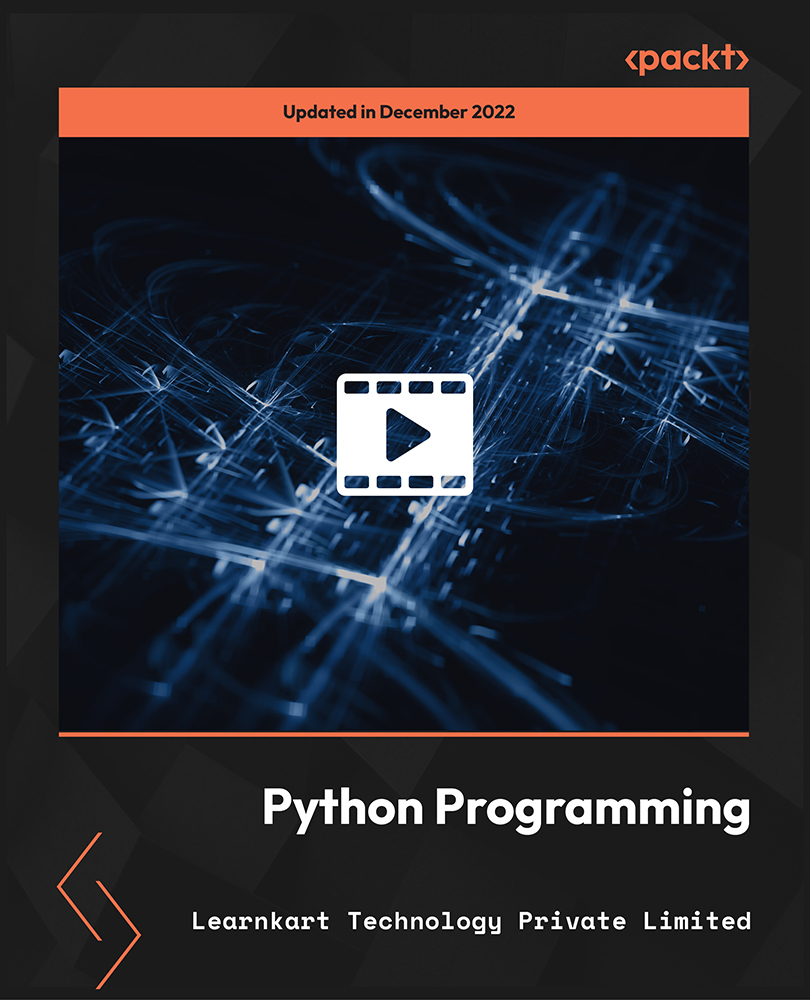
Mastering Linux Command Line
By Packt
Develop the most in-demand skills for DevOps and cloud professionals
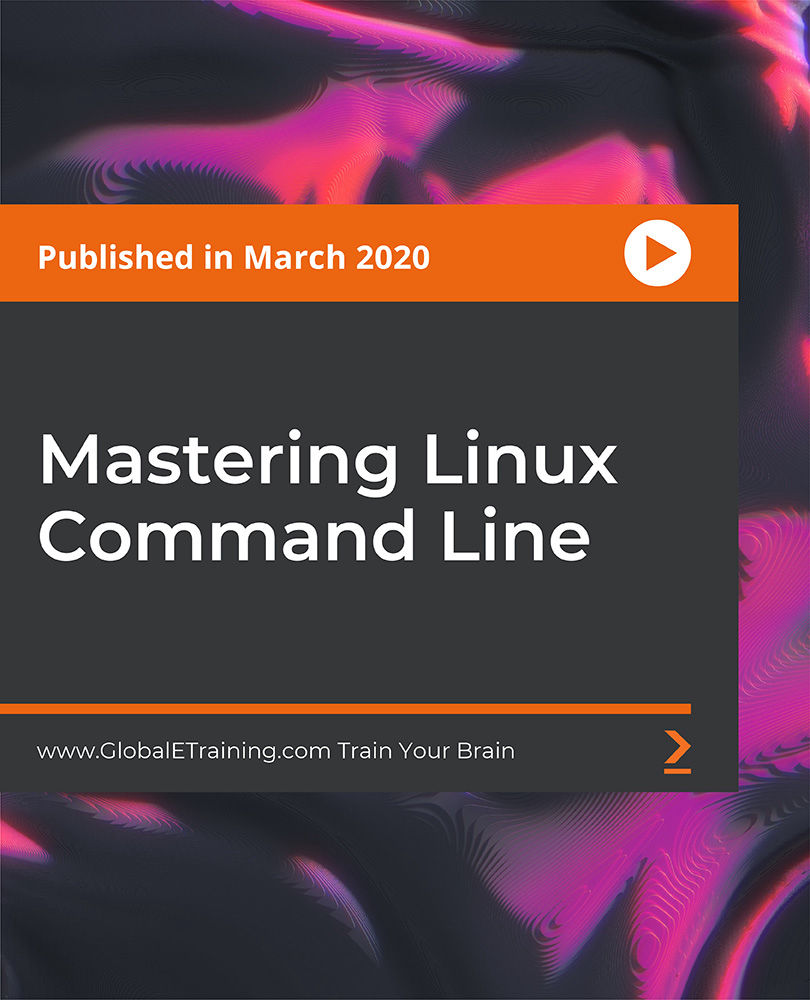
Network automation training course description This course concentrates on the technical side of tools and languages for network DevOps rather than the soft skills. These tools include Python, Ansible, Git and NAPALM By the end of the course delegates should be able to recognise the tools that they can use to automate their networks and be able to use the knowledge gained to feel confident approaching network automation. What will you learn Describe network DevOps. Choose network automation tools. Explain the role of various network automation technologies including: Python Ansible Git NAPALM Network automation training course details Who will benefit: Those wishing to learn about the tools of network automation. Prerequisites: Introduction to data communications. Duration 1 day Network automation training course contents What is DevOps and network automation Programming and automating networks, networks and clouds, AWS, OpenStack, SDN, DevOps for network operations. Unit testing. Hype vs reality. Benefits and features. Network monitoring and troubleshooting Traditional methods, SNMP. Netflow and xflow. Traditional automation. Streaming telemetry. Event driven automation. gRPC, Protocol buffers. Configuration management Catch 22 and initial configuration. ZTP, POAP. Traditional automation. TFTP. Ansible vs the rest (chef, salt, puppet). Jinja2 and templating. How ansible works. Network programmability Programming languages. Linux, shell scripting. Python vs the rest. Off box vs on box automation. Python network libraries Sockets pysnmp, ncclient, paramiko, netmiko, pyez, NAPALM. APIs Proprietary APIs, CLI, NETCONF, RETCONF. YANG, XML, YAML, JSON. Other tools Git, GitHub, Jenkins, JIRA and others.

Linux Administration Bootcamp: Go from Beginner to Advanced
By Packt
This course will help you to get started with Linux server administration. From covering the basic concepts needed for an entry-level Linux admin to advanced topics, such as Linux special permissions and commands, you will learn it all with the help of interesting activities.
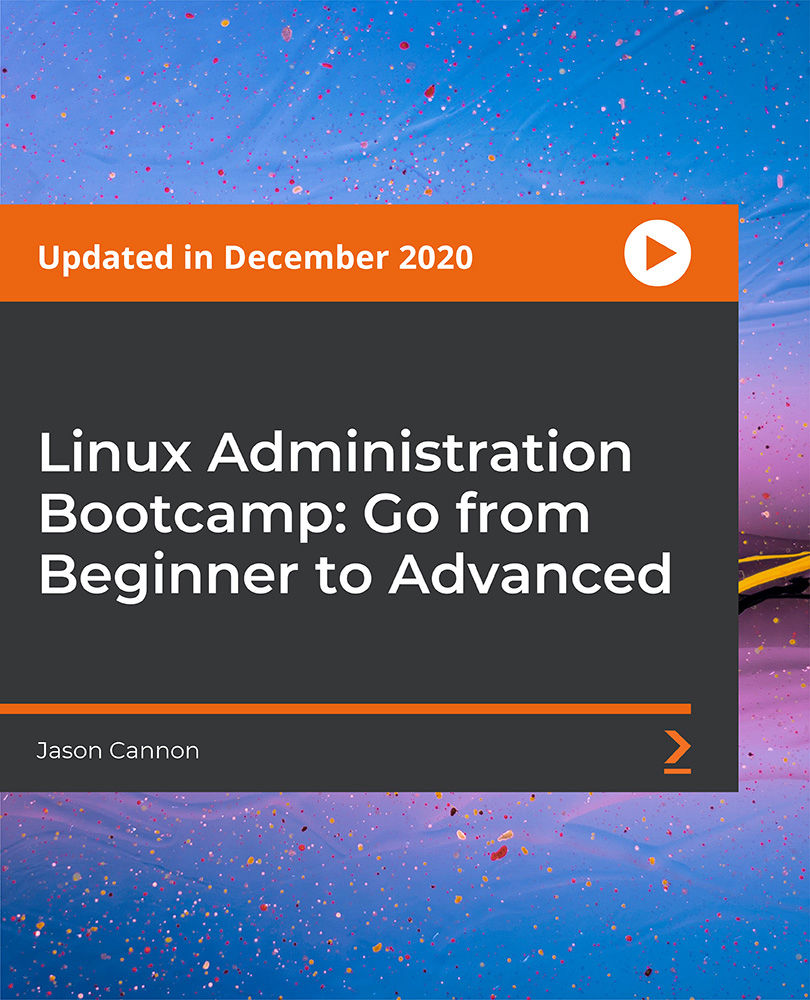
UNIX fundamentals training course description An introduction to using the UNIX operating system focussing on the command line. Appropriate for all versions of UNIX. The starting point for all UNIX work, we concentrate on the technical aspects rather than issues such as using browsers. The course is heavily practical in nature. What will you learn Describe UNIX. Log in and use UNIX commands to perform a variety of tasks from manipulating and printing files to looking at and killing processes. Create and edit files with vi. Recognise the role of the administrator. Write simple shell scripts. Customise the user environment. UNIX fundamentals training course details Who will benefit: Anybody who needs to use a UNIX system. Prerequisites: None. Duration 3 days UNIX fundamentals training course contents What is UNIX? Operating systems, UNIX flavours, UNIX features. Getting started Logging in, changing passwords, logging out. UNIX basics Command structure. The UNIX manuals, basic commands (who, date, tty, uname, echo, banner...) Filesystem commands Home directories, manipulating files and directories, Filesystem layout, Pathnames, hard and symbolic links. The UNIX Editors ed, vi, shell escapes, .exrc Extracting data from files grep, find, cut, sort and paste Permissions Theory, chmod, chown, newgrp.. Processes ps, kill, background processes, at, exec, priorities. The Shell Metacharacters, piping and redirection. Basic shell scripting What are shell scripts? Simple scripts, control structures. Variables. Arguments. Customising your environment Environmental variables, stty, .profile and other startup files More shell features Bash and other shells, the history facility, command line editing, aliases, job control, miscellaneous features. Introduction to administration The root user, su and tar Archiving files Backups, tar, cpio, dd, gzip. Unix and hardware Main hardware components, Unix device drivers. Connecting to a network IP configuration, ifconfig, ping, netstat, traceroute, dig.

Linux fundamentals training course description An introduction to using the Linux operating system with a focus on the command line. Appropriate for all versions of Linux. The starting point for all Linux work, we concentrate on the technical aspects rather than issues such as using browsers. The course is heavily practical in nature. The course can be run on any Linux distribution you wish. What will you learn Describe Linux. Log in and use Linux commands to perform a variety of tasks from manipulating and printing files to looking at and killing processes. Create and edit files with vi. Recognise the role of the administrator. Write simple shell scripts. Customise the user environment. Linux fundamentals training course details Who will benefit: Anybody who needs to use a Linux system. Prerequisites: None. Duration 3 days Linux fundamentals training course contents What is Linux? Operating systems, Linux flavours, Linux distributions, open source software. Getting started Logging in, changing passwords, logging out. Linux basics Command structure. The Linux manuals, basic commands (who, date, tty, uname, echo, banner...) Filesystem commands Home directories, manipulating files and directories, Filesystem layout, Pathnames, hard and symbolic links. Viewing files. The Linux editors ed, vi, shell escapes, .exrc Extracting data from files grep, find, cut, sort and paste... Permissions Theory, chmod, chown, newgrp.. Processes ps, kill, background processes, at, exec, priorities. Managing Linux log files. The Shell Metacharacters, piping and redirection. Basic shell scripting What are shell scripts? Simple scripts, control structures. Variables. Arguments. Customising your environment Environmental variables, stty, .profile and other startup files More shell features Bash and other shells, the history facility, command line editing, aliases, job control, miscellaneous features. Introduction to administration The root user, su. Managing users and groups Archiving files Backups, tar, cpio, dd, gzip. Linux and hardware Main hardware components, Linux device drivers. Connecting to a network IP configuration, ifconfig, ping, netstat, traceroute, dig.

Linux Fundamentals
By Packt
This course will take you through the basic and advanced concepts of Linux. You will become familiar with shell scripting, file and user management, data streams, and Linux networking with the help of many interesting activities.
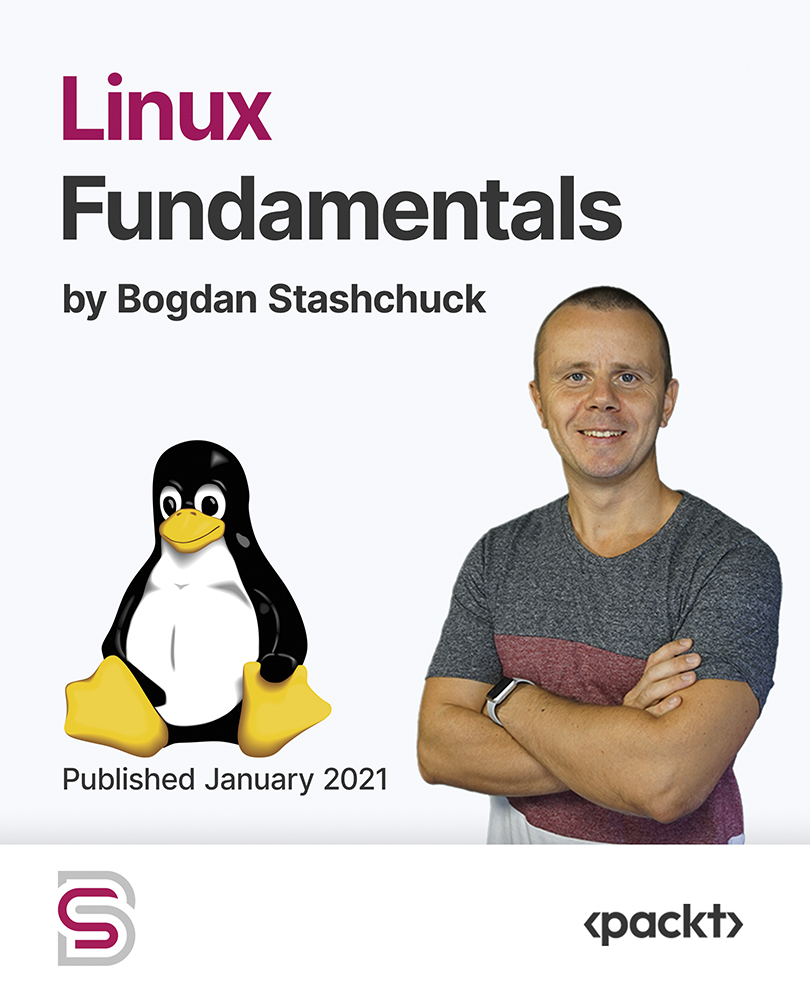
Linux Command Line for Beginners
By Packt
Learn more about basic Linux System Administration
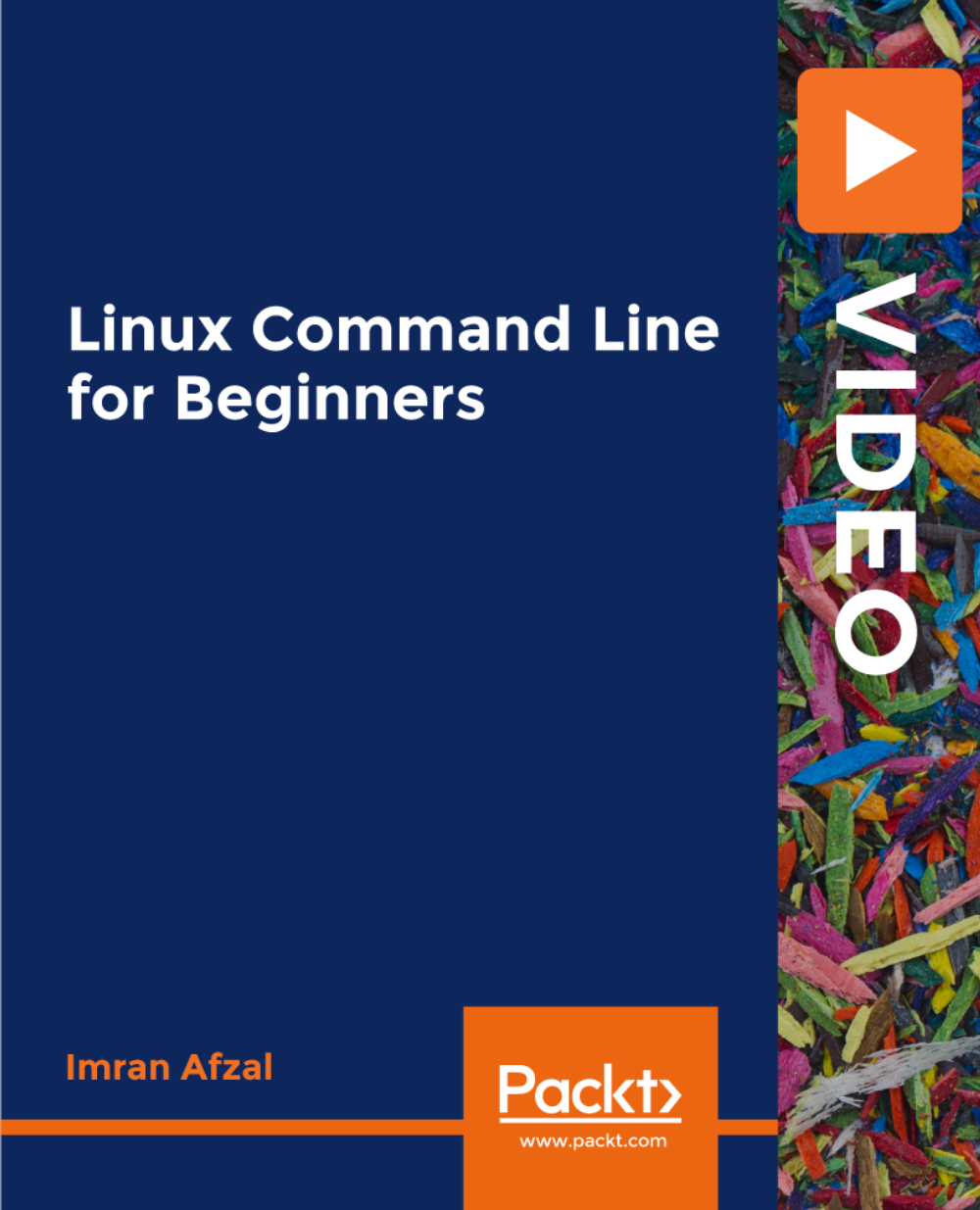
Search By Location
- Shell Scripting Courses in London
- Shell Scripting Courses in Birmingham
- Shell Scripting Courses in Glasgow
- Shell Scripting Courses in Liverpool
- Shell Scripting Courses in Bristol
- Shell Scripting Courses in Manchester
- Shell Scripting Courses in Sheffield
- Shell Scripting Courses in Leeds
- Shell Scripting Courses in Edinburgh
- Shell Scripting Courses in Leicester
- Shell Scripting Courses in Coventry
- Shell Scripting Courses in Bradford
- Shell Scripting Courses in Cardiff
- Shell Scripting Courses in Belfast
- Shell Scripting Courses in Nottingham
