- Professional Development
- Medicine & Nursing
- Arts & Crafts
- Health & Wellbeing
- Personal Development
194 Shading courses
Goldwork embroidery, Exquisite rose: Live Zoom class
By Ecole Saint Clare
Learn goldwork with this intricate rose

InDesign Evening Training
By London Design Training Courses
Why Choose InDesign Evening Training Course? Course Link. If you aim to enhance your design abilities, acquire proficiency in a new software, or pursue a career in graphic design, an InDesign course is highly beneficial. Tailored for individuals with foundational knowledge of Adobe InDesign, this training is designed to further develop your existing skills. Duration: 10 hrs Method: 1-on-1, Personalized attention Schedule: Tailor your own hours of your choice, available from Mon to Sat between 9 am and 7 pm InDesign Evening Course Outline (10 hours) Introduction Getting Started with Adobe InDesign CC Advanced Course Adjusting Workspace for Maximum Efficiency Customizing Default Font Size for New Documents Utilizing Special Features for Typekit & Open Type Fonts Exploring Sources for Free Fonts in InDesign Mastering Fonts in Adobe InDesign CC Identifying Fonts with Font Guess Selecting Beautiful Font Pairings Incorporating Free Icons from Adobe Market Using the Color Theme Tool Understanding Colour Modes Importing and Setting Default Colors Finding Great Colors with Adobe Color Managing Appearance of Black & Proofing Colors Creating Multiple Shapes with Gridify Live Distribute Drawing Arrows in InDesign CC Designing Complex Flowers in InDesign CC Utilizing Auto Size for Auto-Expanding Text Boxes Exploring Placeholder Text Alternatives Adding Paragraph Borders & Shading Understanding Paragraph vs Single Line Composer Making Paragraphs Span 2 Columns Mastering Justification & Hyphenation Options Aligning Optical Margins Harnessing the Power of Keep Options Working with Advanced Anchored Objects Using Conditional Text Creating Pie Charts & Bar Graphs Pros & Cons of Interactive Types Creating Interactive PDFs Adding Interactive Page Transitions Adding Navigation to Interactive PDFs Understanding Publish Online in InDesign CC Publishing Adobe InDesign Documents Online Adding Video to InDesign Documents Creating Button-Triggered Animations Making Multi-State Objects Incorporating Adobe Animate CC to InDesign Files Adding Maps & Calendars to Interactive Documents Generating QR Codes in InDesign CC Exploring Essential Keyboard Shortcuts Automatically Placing Text on Multiple Pages Creating Cross References & Index Adding Document Name Automatically with Text Variables Utilizing Adobe InDesign CC Book Feature Changing Preferences for Advanced Users Speeding Up Workflow for Advanced Users Using Character Styles Advanced Paragraph Styles Mapping Word Styles with InDesign Styles Creating Nested Styles & Grep Styles Using Next Style Mastering Object Styles Best Practices for Working Across Multiple Documents Utilizing Adobe Stock with InDesign CC Cropping Images Inside Text Making InDesign Layouts with Adobe Comp CC Advanced Use of CC Libraries Integrating Photoshop & Illustrator in InDesign CC Creating PDF Forms in InDesign CC Advanced Use of the Pages Panel Placing InDesign Documents Inside Each Other Installing and Using Scripts in InDesign CC Improving InDesign Performance Advanced Exporting & Printing Tricks Bonus: Software Updates Adobe InDesign https://adobe.com › indesign › get-started Installing for the first time or on a new computer? Click Get InDesign below to begin downloading. Follow the onscreen instructions to sign-in and install.

Art and Painting Diploma
By iStudy UK
Want to become an expert artist and build skills to draw stunning paintings? Looking for a way to express your feelings through modern art and also earn a good amount in the same time? Art and Painting Diploma is the perfect solution for you if the answer to above questions are Yes! This course is designed to provide necessary knowledge in arts and also the skills for quality painting. You will learn about canvas painting, understanding different aspects of art itself including how to select appropriate brushes, incorporate your painting skills, pencil art, sketching, industry level techniques and many more. All of these will help you greatly to become a professional artist easily. Course Highlights Art and Painting Diploma is an award winning and the best selling course that has been given the CPD Certification & IAO accreditation. It is the most suitable course anyone looking to work in this or relevant sector. It is considered one of the perfect courses in the UK that can help students/learners to get familiar with the topic and gain necessary skills to perform well in this field. We have packed Art and Painting Diploma into 45 modules for teaching you everything you need to become successful in this profession. To provide you ease of access, this course is designed for both part-time and full-time students. You can become accredited in just 1 day, 8 hours and it is also possible to study at your own pace. We have experienced tutors who will help you throughout the comprehensive syllabus of this course and answer all your queries through email. For further clarification, you will be able to recognize your qualification by checking the validity from our dedicated website. Why You Should Choose Art and Painting Diploma Lifetime access to the course No hidden fees or exam charges CPD Accredited certification on successful completion Full Tutor support on weekdays (Monday - Friday) Efficient exam system, assessment and instant results Download Printable PDF certificate immediately after completion Obtain the original print copy of your certificate, dispatch the next working day for as little as £9. Improve your chance of gaining professional skills and better earning potential. Who is this Course for? Art and Painting Diploma is CPD certified and IAO accredited. This makes it perfect for anyone trying to learn potential professional skills. As there is no experience and qualification required for this course, it is available for all students from any academic backgrounds. Requirements Our Art and Painting Diploma is fully compatible with any kind of device. Whether you are using Windows computer, Mac, smartphones or tablets, you will get the same experience while learning. Besides that, you will be able to access the course with any kind of internet connection from anywhere at any time without any kind of limitation. Career Path You will be ready to enter the relevant job market after completing this course. You will be able to gain necessary knowledge and skills required to succeed in this sector. All our Diplomas' are CPD and IAO accredited so you will be able to stand out in the crowd by adding our qualifications to your CV and Resume. Module-1 Painting 101 FREE 00:30:00 Understanding Paints FREE 00:30:00 Choosing Your Brushes 00:30:00 Color Your World 00:30:00 Light Sources in Painting 00:30:00 What type of painter are you? 00:30:00 Module-2 Choosing A Subject 01:00:00 Setting Up Your Studio 00:30:00 Art Supply Resources 01:00:00 Clean Up Time 00:30:00 Free Art Lessons 01:00:00 Take Care of Your Creation 00:15:00 Module-3 Pay Attention to Detail 01:00:00 Enjoy Your Subject 01:00:00 Frequently Asked Questions 00:30:00 Art Schools 00:30:00 Museums of Fine Art 00:15:00 One Final Word 01:00:00 Module-4 INTRODUCTION 01:00:00 BRIEF HISTORY OF PENCIL DRAWING 00:15:00 GETTING STARTED 01:00:00 LEARNING THE BASICS OF DRAWING AND SKETCHING 01:00:00 Basic Perspectives on Drawing 01:00:00 Basic Elements of Light, Shadows, and Shading 01:00:00 Different Shading Techniques 00:15:00 How to Add Tones and Values? 00:30:00 FINISHING TOUCHES 00:30:00 MIXED MEDIA APPLICATIONS 01:00:00 Drawing with Pencils in Oil Painting 01:00:00 CONCLUSION 00:15:00 Module-5 Start Your Own Art Business 00:15:00 Steps to Creating a Successful Business from Your Art 01:00:00 How to Write an Artist Business Plan 00:30:00 Module-6 Introduction 00:30:00 Incorporate Your Business 01:00:00 Employing Or Contracting - What Is The Difference? 00:30:00 From Where Can You Hire Workers 01:00:00 Getting Insurance 01:00:00 Getting Ready - Portfolios, Flyers And Cards 00:30:00 What Do You Need For Outdoor Painting 01:00:00 What Do You Need To Know About Indoor Painting 01:00:00 Fancy Indoor Painting Touches - How To Get Them 00:30:00 Paint Primer 101 01:00:00 How To Get Customers 01:00:00 The Non-Paying Customers! 00:30:00 Mock Exam Mock Exam- Art and Painting Diploma 00:30:00 Final Exam Final Exam- Art and Painting Diploma 00:30:00
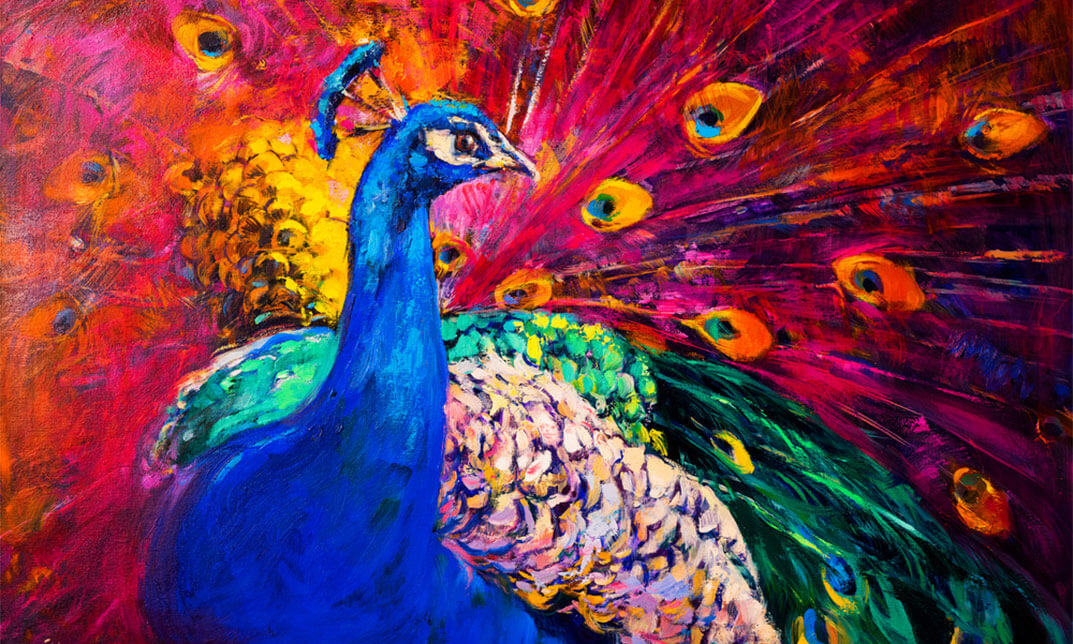
Overview Learn how to heal through art and boost your creativity with different therapeutic art forms by enrolling in our exclusively designed Art Therapy Certification course.Based on a set of therapeutic art principles, this course aims to provide a deeply engaging learning experience with expert training and guidance, providing you with essential therapeutic skills.Therapeutic art helps in multiple ways to open our cabinet of curiosities and relax. This course is the ideal stepping stone to provide you with an in-depth understanding of different forms of therapeutic art, such as face painting, piñata making, meditative painting, contour drawing, pencil shading techniques, and much more. Enrol today to bond and heal through art.** Completing this course does not imply that you are qualified to work as a Art Therpist. If you are seeking a course that fits the HCPC's standards, please contact the HCPC or the RCSLT ** How will I get my certificate? You may have to take a quiz or a written test online during or after the course. After successfully completing the course, you will be eligible for the certificate. Who is this course for? There is no experience or previous qualifications required for enrolment on this Art Therapy Certification. It is available to all students, of all academic backgrounds. Requirements Our Art Therapy Certification is fully compatible with PC's, Mac's, Laptop, Tablet and Smartphone devices. This course has been designed to be fully compatible on tablets and smartphones so you can access your course on wifi, 3G or 4G.There is no time limit for completing this course, it can be studied in your own time at your own pace. Career path Having these various qualifications will increase the value in your CV and open you up to multiple sectors such as Business & Management , Admin, Accountancy & Finance, Secretarial & PA, Teaching & Mentoring etc. Course Curriculum 3 sections • 10 lectures • 11:40:00 total length •WHAT IS ART THERAPY?: 01:30:00 •TRAINING: FROM APPRENTICE TO PRACTITIONER: 01:00:00 •THE HISTORICAL BACKGROUND TO ART THERAPY: 01:30:00 •THE EMERGENCE OF ART THERAPY AS A PROFESSION IN THE UK: 01:00:00 •PROFESSIONAL ISSUES: 01:30:00 •FRAMES OF REFERENCE: PSYCHOANALYSIS, ART AND ART THERAPY: 01:30:00 •ART THERAPY IN PRACTICE: 01:30:00 •AN INTERNATIONAL PERSPECTIVE: 01:30:00 •Mock Exam - Art Therapy Certification: 00:20:00 •Final Exam - Art Therapy Certification: 00:20:00

Overview This comprehensive course on Complete Makeup Training for Lips will deepen your understanding on this topic. After successful completion of this course you can acquire the required skills in this sector. This Complete Makeup Training for Lips comes with accredited certification, which will enhance your CV and make you worthy in the job market. So enrol in this course today to fast track your career ladder. How will I get my certificate? You may have to take a quiz or a written test online during or after the course. After successfully completing the course, you will be eligible for the certificate. Who is This course for? There is no experience or previous qualifications required for enrolment on this Complete Makeup Training for Lips. It is available to all students, of all academic backgrounds. Requirements Our Complete Makeup Training for Lips is fully compatible with PC's, Mac's, Laptop, Tablet and Smartphone devices. This course has been designed to be fully compatible with tablets and smartphones so you can access your course on Wi-Fi, 3G or 4G. There is no time limit for completing this course, it can be studied in your own time at your own pace. Career Path Having these various qualifications will increase the value in your CV and open you up to multiple sectors such as Business & Management, Admin, Accountancy & Finance, Secretarial & PA, Teaching & Mentoring etc. Course Curriculum 5 sections • 15 lectures • 14:15:00 total length •Introduction: 00:01:00 •01 Disinfection and anaesthetic: 00:02:00 •02 Cream removal and drawing: 00:16:00 •03 white pen application: 00:05:00 •04 Check with client: 00:01:00 •05 The outline: 00:12:00 •06 Lower lip shade: 00:11:00 •07 Upper lip shading: 00:14:00 •08 Shade repeat lower lip: 00:09:00 •09 Shade repeat upper lip: 00:10:00 •10 Finish, balm and concealer: 00:01:00 •Retouch lower lip: 00:27:00 •Retouch upper lip: 00:26:00 •Resource - Complete Makeup Training for Lips: 00:00:00 •Assignment - Complete Makeup Training for Lips: 2 days, 12 hours

***Don't Spend More; Spend Smart*** Life Just Got Better This Summer ! Save Up To £5,227 and get Hard Copy + PDF Certificates + Transcript + Student ID Card + e-Learning App as a Gift - Enrol Now Tired of browsing and searching for the course you are looking for? Can't find the complete package that fulfils all your needs? Then don't worry as you have just found the solution. Take a minute and look through this 14-in-1 extensive bundle that has everything you need to succeed in Recreational: Art and other relevant fields! After surveying thousands of learners just like you and considering their valuable feedback, this all-in-one Recreational: Art bundle has been designed by industry experts. We prioritised what learners were looking for in a complete package and developed this in-demand Recreational: Art & Calligraphy Trainingcourse that will enhance your skills and prepare you for the competitive job market. Also, our Recreational: Art & Calligraphy Trainingexperts are available for answering your queries and help you along your learning journey. Advanced audio-visual learning modules of these courses are broken down into little chunks so that you can learn at your own pace without being overwhelmed by too much material at once. Furthermore, to help you showcase your expertise in Recreational: Art & Calligraphy Training, we have prepared a special gift of 1 hardcopy certificate and 1 PDF certificate for the title course completely free of cost. These certificates will enhance your credibility and encourage possible employers to pick you over the rest. This Recreational: Art & Calligraphy Training Bundle Consists of the following Premium courses: Course 01: Drawing and Illustration Level 2 Course 02: Landscape Paintings with Acrylic Course 03: Paint Your Own Portraits in Water colour Course 04: Ultimate Guide to Paint Mountains in Water colours Course 05: Digital Art - Sketching In Photoshop Course 06: Basic Adobe Photoshop Course 07: Mastering Digital Photography Diploma Course 08: English Literature Course 09: EFT - Emotional Freedom Technique Course 10: Life Coaching Course 11: Public Speaking and Presentation Skill Course Course 12: Decision Making and Critical Thinking Course 13: Creative Thinking for Everyday Life Course 14: Time Management Curriculum of Recreational: Art & Calligraphy Training Bundle Course 01: Drawing and Illustration Level 2 Introduction Perspective Shading Measuring Still Life Drawing Drawing a Portrait Drawing a Tree How will I get my Certificate? After successfully completing the Recreational: Art & Calligraphy Training course, you will be able to order your CPD Accredited Certificates (PDF + Hard Copy) as proof of your achievement. PDF Certificate: Free (For The Title Course) Hard Copy Certificate: Free (For The Title Course) CPD 145 CPD hours / points Accredited by CPD Quality Standards Who is this course for? Anyone from any background can enrol in this Recreational: Art & Calligraphy Trainingbundle. Persons with similar professions can also refresh or strengthen their skills by enrolling in this course. Students can take this Recreational: Art & Calligraphy Training course to gather professional knowledge besides their study or for the future. Requirements Our Recreational: Art & Calligraphy Training is fully compatible with PC's, Mac's, laptops, tablets and Smartphone devices. This Recreational: Art & Calligraphy Training course has been designed to be fully compatible with tablets and smartphones so that you can access your course on Wi-Fi, 3G or 4G. There is no time limit for completing this Recreational: Art & Calligraphy Training course; it can be studied in your own time at your own pace. Career path Having this various Recreational: Art & Calligraphy expertise will increase the value of your CV and open you up to multiple job sectors. Certificates Certificate of completion Digital certificate - Included

Elevate your makeup artistry skills with our comprehensive course - 'Makeup Artistry Course: Enhancing Beauty through Makeup.' From foundational techniques like sanitation and color theory to advanced skills in special effects and business acumen, embark on a transformative journey. Master the art of contouring, eye makeup, and bridal looks, and develop a professional portfolio. Join us to unleash your creative potential and thrive in the dynamic world of makeup artistry.

***24 Hour Limited Time Flash Sale*** Adobe Premiere Pro Introduction Admission Gifts FREE PDF & Hard Copy Certificate| PDF Transcripts| FREE Student ID| Assessment| Lifetime Access| Enrolment Letter Are you a professional feeling stuck in your career, struggling to keep up with the ever-changing demands of the industry? Or perhaps you're a beginner, unsure of where to start or how to break into your desired field. Whichever stage you're in, our exclusive Adobe Premiere Pro Introduction Bundle provides unique insights and tools that can help you achieve your goals. Designed to cater to the needs of both seasoned professionals and aspiring newcomers, our Adobe Premiere Pro Introduction bundle is a comprehensive program that will equip you with the essential skills and knowledge you need to succeed. Whether you're looking to advance in your current role or embark on a new career journey, this bundle has everything you need to take your professional life to the next level. But that's not all. When you enrol in Adobe Premiere Pro Introduction Online Training, you'll receive 35 CPD-Accredited PDF Certificates, Hard Copy Certificates, and our exclusive student ID card, all absolutely free. Courses Are Included In this Adobe Premiere Pro Introduction Career Bundle: Course 01: Adobe Premiere Pro Introduction Course 02: Make Super Hero Effects with Adobe Premiere Pro and After Effects Course 03: Edit 3 Times Faster with Adobe Premier Pro Course 04: Premiere Pro: Advanced Workflows Course 05: How To Edit Your First Photo in Adobe Photoshop CC Course 06: Shading in Adobe Photoshop Course 07: Adobe Illustrator Course 08: Learn to Make Vector Art on Adobe Illustrator Course 09: Flat Design Techniques in Adobe Illustrator Course 10: Adobe Lightroom CC Course 11: Adobe Graphics Design at QLS Level 5 Diploma Course 12: Create Videos, Motion Graphics and Animation Course 13: Graphic Design Using Canva Course 14: After Effects for Graphic Design Course 15: Photo Manipulation: Graphic Design Training Course 16: Typography for Designers Course 17: Learn 2D Animation with Adobe Animate Course 18: Learn to Animate Sci-fi Vector Arts Using Adobe After Effects CC Course 19: Build Animations with Adobe After Effects Course 20: Comic Book Animation in After Effects Course 21: Collision Intro Animation in After Effects Course 22: Adobe After Effect: Gradient Animation Course 23: Adobe After Effects: Learn to Use Shape Tools Course 24: Learn 2D Animation with Adobe Animate Course 25: Web Design with Adobe XD Course 26: WebGL 2D/3D Programming and Graphics Rendering For The Web Course 27: Basic Audio Editing Training With Audacity Course 28: Ultimate Social Media Marketing course Course 29: Social Media Marketing Strategy Course 30: Facebook Marketing Strategy for Business Course 31: Learn to Optimize Results With Facebook Analytics Course 32: Instagram Marketing Course 33: Social Media Influencer Course 34: SEO and Digital Marketing Diploma Course 35: ChatGPT Masterclass: A Complete ChatGPT Zero to Hero! With Adobe Premiere Pro Introduction, you'll embark on an immersive learning experience that combines interactive lessons with voice-over audio, ensuring that you can learn from anywhere in the world, at your own pace. And with 24/7 tutor support, you'll never feel alone in your journey, whether you're a seasoned professional or a beginner. Don't let this opportunity pass you by. Enrol in Adobe Premiere Pro Introduction today and take the first step towards achieving your goals and dreams. Why buy this Adobe Premiere Pro Introduction? Free CPD Accredited Certificate upon completion of Adobe Premiere Pro Introduction Get a free student ID card with Adobe Premiere Pro Introduction Lifetime access to the Adobe Premiere Pro Introduction course materials Get instant access to this Adobe Premiere Pro Introduction course Learn Adobe Premiere Pro Introduction from anywhere in the world 24/7 tutor support with the Adobe Premiere Pro Introduction course. Start your learning journey straightaway with our Adobe Premiere Pro Introduction Training! Adobe Premiere Pro Introduction premium bundle consists of 35 precisely chosen courses on a wide range of topics essential for anyone looking to excel in this field. Each segment of Adobe Premiere Pro Introduction is meticulously designed to maximise learning and engagement, blending interactive content and audio-visual modules for a truly immersive experience. Certification You have to complete the assignment given at the end of the Adobe Premiere Pro Introduction course. After passing the Adobe Premiere Pro Introduction exam You will be entitled to claim a PDF & Hardcopy certificate accredited by CPD Quality standards completely free. CPD 350 CPD hours / points Accredited by CPD Quality Standards Who is this course for? This Adobe Premiere Pro Introduction course is ideal for: Students seeking mastery in Adobe Premiere Pro Introduction Professionals seeking to enhance Adobe Premiere Pro Introduction skills Individuals looking for a Adobe Premiere Pro Introduction-related career. Anyone passionate about Adobe Premiere Pro Introduction Requirements This Adobe Premiere Pro Introduction doesn't require prior experience and is suitable for diverse learners. Career path This Adobe Premiere Pro Introduction bundle will allow you to kickstart or take your career in the related sector to the next stage. Certificates CPD Accredited Digital certificate Digital certificate - Included CPD Accredited Hard copy certificate Hard copy certificate - Included If you are an international student, then you have to pay an additional 10 GBP for each certificate as an international delivery charge.
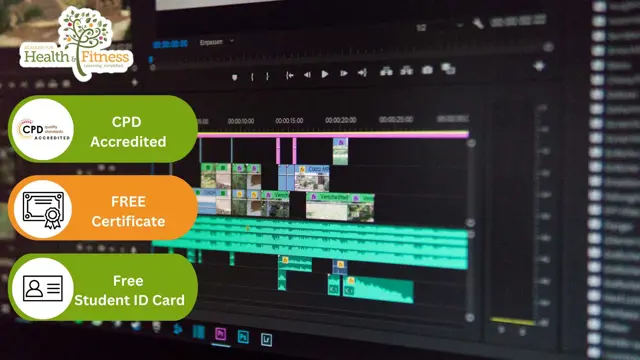
Unlock the potential of solar and thermal energy with our comprehensive course! Dive into the fundamentals of solar PV and thermal systems, master the design and installation process, explore energy storage and grid integration, and stay ahead with emerging solar technologies. Join us to gain the skills needed to contribute to a sustainable energy future.

Search By Location
- Shading Courses in London
- Shading Courses in Birmingham
- Shading Courses in Glasgow
- Shading Courses in Liverpool
- Shading Courses in Bristol
- Shading Courses in Manchester
- Shading Courses in Sheffield
- Shading Courses in Leeds
- Shading Courses in Edinburgh
- Shading Courses in Leicester
- Shading Courses in Coventry
- Shading Courses in Bradford
- Shading Courses in Cardiff
- Shading Courses in Belfast
- Shading Courses in Nottingham
