- Professional Development
- Medicine & Nursing
- Arts & Crafts
- Health & Wellbeing
- Personal Development
Elevate your makeup artistry skills with our comprehensive course - 'Makeup Artistry Course: Enhancing Beauty through Makeup.' From foundational techniques like sanitation and color theory to advanced skills in special effects and business acumen, embark on a transformative journey. Master the art of contouring, eye makeup, and bridal looks, and develop a professional portfolio. Join us to unleash your creative potential and thrive in the dynamic world of makeup artistry.

Unlock the potential of solar and thermal energy with our comprehensive course! Dive into the fundamentals of solar PV and thermal systems, master the design and installation process, explore energy storage and grid integration, and stay ahead with emerging solar technologies. Join us to gain the skills needed to contribute to a sustainable energy future.

Diploma in Visual Effects for Film and Television Animation
By ATL Autocad Training London
Who is this course for? The Diploma in Visual Effects for Film and Television Animation is tailored for individuals aspiring to work in the Visual Effects, TV, Film, and 3D animation industry. Gain essential skills necessary for a successful career in these fields. Click here for more info: Website Duration: 120 hours of 1-on-1 Training. When can I book: 9 am - 4 pm (Choose your preferred day and time once a week). Monday to Saturday: 9 am - 7 pm (Flexible timing with advance booking). Course Overview for a 120-Hour Diploma Program in Game Design and Development Term 1: Introduction to Game Design and 3D Modeling (40 hours) Module 1: Introduction to Game Design (1 hour) Understanding the game development industry and current trends Exploring game mechanics and fundamental design principles Introduction to the game engines and tools utilized in the program Module 2: 3D Modeling with 3ds Max (25 hours) Familiarization with 3ds Max and its user interface Mastering basic modeling techniques like box modeling and extrusion Advanced modeling skills including subdivision and topology Texturing and shading techniques tailored for game development Module 3: Character Design and Animation (10 hours) Introduction to character design and its developmental process Creating and rigging characters specifically for games Keyframe animation techniques for character movement Term 2: Game Development and Unity 3D (40 hours) Module 4: Unity 3D Basics (20 hours) Navigating Unity 3D and understanding its interface Grasping fundamental game development concepts within Unity Creating game objects, writing scripts, and designing scenes Introduction to scripting using C# Module 5: Advanced Game Development with Unity 3D (10 hours) Constructing game mechanics including UI, scoring, and game states Working with physics and collision systems in Unity Crafting intricate game environments and level designs Module 6: Game Assets with Photoshop (10 hours) Exploring Photoshop tools and features for game asset creation Crafting game elements such as textures, sprites, and icons Optimizing assets for seamless integration into game development Term 3: Advanced Game Design and Portfolio Development (40 hours) Module 7: Advanced Game Design (20 hours) Delving into advanced game design concepts like balancing and difficulty curves Understanding player psychology and methods for engaging audiences Implementing game analytics and user testing for refinement Module 8: Portfolio Development (24 hours) Building a comprehensive portfolio showcasing acquired skills Effective presentation techniques for showcasing work Establishing a professional online presence and networking strategies Final Project: Creating and presenting a collection of best works in collaboration with tutors and fellow students Please note: Any missed sessions or absence without a 48-hour notice will result in session loss and a full class fee charge due to the personalized one-to-one nature of the sessions. Students can request pauses or extended breaks by providing written notice via email. What can you do after this course: Software Proficiency: Master industry-standard design tools for architectural and interior projects. Design Expertise: Develop a deep understanding of design principles and spatial concepts. Visualization Skills: Acquire advanced 2D/3D rendering and virtual reality skills for realistic design representation. Communication and Collaboration: Enhance communication skills and learn to collaborate effectively in design teams. Problem-Solving: Develop creative problem-solving abilities for real-world design challenges. Jobs and Career Opportunities: Architectural Visualizer Interior Designer CAD Technician Virtual Reality Developer 3D Modeler Project Coordinator Freelance Designer Visualization Consultant Students can pursue these roles, applying their expertise in architectural and interior design across various professional opportunities. Course Expectations: Maintain a dedicated notebook to compile your study notes. Schedule makeup sessions for any missed coursework, subject to available time slots. Keep meticulous notes and maintain a design folder to track your progress and nurture creative ideas. Allocate specific time for independent practice and project work. Attain certification from the esteemed professional design team. Post-Course Proficiencies: Upon successful course completion, you will achieve the following: Develop confidence in your software proficiency and a solid grasp of underlying principles. Demonstrate the ability to produce top-tier visuals for architectural and interior design projects. Feel well-prepared to pursue positions, armed with the assurance of your software expertise. Continued Support: We are pleased to offer lifetime, complimentary email and phone support to promptly assist you with any inquiries or challenges that may arise. Software Accessibility: Access to the required software is available through either downloading it from the developer's website or acquiring it at favorable student rates. It is important to note that student software should be exclusively utilized for non-commercial projects. Payment Options: To accommodate your preferences, we provide a range of payment options, including internet bank transfers, credit cards, debit cards, and PayPal. Moreover, we offer installment plans tailored to the needs of our students. Course Type: Certification. Course Level: Basic to Advanced. Time: 09:00 or 4 pm (You can choose your own day and time once a week) (Monday to Friday, 09 am to 7 pm, you can choose anytime by advance booking. Weekends can only be 3 to 4 hrs due to heavy demand on those days). Tutor: Industry Experts. Total Hours: 120 Price for Companies: £3500.00 (With VAT = £4200) For Companies. Price for Students: £3000.00 (With VAT = £3600) For Students.

Description Iridology Diploma Iridology is an alternative science that may not be as familiar as other alternative sciences, but it is fascinating. Iridology is also sometimes called 'iridiagnosis' or 'iridodiagnosis'. The practice involves assessing a patient's iris in detail to diagnose any past, present, or even future issues that may affect the person's health. With the information gathered through the assessment, patients can explore preventive measures to help them control and counter symptoms well before the disease begins. Elearncollege Iridology Diploma course is aimed at teaching students everything they need to know about Iridology. The Iridology Diploma course is divided into three sections: - Background and Introduction. - The Processes and Methods in Iridology. - How to Start Your Own Business in the Practice and How to Run It. Students will learn about Iridology, why it's practised, patient treatment protocols, and how to establish and maintain a business. Iridology is a powerful naturopathic diagnostic technique. The diagnosis based on the iris study is fascinating and invaluable, a technique that can be used for self-diagnosis and to diagnose patients in any alternative medicine approach. It is even more helpful in the field of holistic nutritional medicine. The iris offers a vivid vitalistic and naturopathic diagnostic vision that enables us to perceive poisons and energy in any body region. This kind of diagnosis is beneficial in focusing on and monitoring any treatment. The practice is entirely non-invasive. It has proven to be completely accurate over and over again. The technique involves deeply analysing the human iris's exposed nerve endings and eye colour. The colours of the iris and the several structural variations seen on different irises reflect a person's uniqueness as determined by their genetics. The Iridology Diploma course teaches you how to study the iris to understand signals that might indicate a patient's bodily composition and genetic vulnerability to specific medical illnesses. You can also tell from the iris whether or not patients' tissues and organs have toxins, are under stress, or are inflamed. Iridology is an excellent tool for practitioners and students who want to deliver individualised care to their patients by teaching them about their inherent weaknesses and strengths. Iridology is unique and especially suited to preventive medicine because it allows personalised programmes on cleansing and building health. Through the course, you will learn skills to assess, teach, and mentor the self-healing process. You will discover how techniques like regeneration, transformation, and purification, can bring clarity, light, and other positive changes to the iris. You can experience the many benefits that natural healing brings and become a guide to others who can inspire them. The alternative medical practice of Iridology is also helpful in understanding the effect of stress, habits, and lifestyle on a person's weaknesses and strengths. These interact and lead to specific issues affecting mind, body, and health dynamics. These adverse effects can be reversed through iridology and lifestyle and diet interventions by a well-informed individual. What you will learn 1: Scope of Iridology 2: Charts and Zones 3: Anatomy, Density and Shading 4: Terminology 5: Constitutional Types in Iridology 6: Iris Structure and Physical Strength 7: Lacunae 8: Collarette and Its Digestive Signs 9: Contraction Furrows and Pupil Signs Course Outcomes After completing the course, you will receive a diploma certificate and an academic transcript from Elearn college. Assessment Each unit concludes with a multiple-choice examination. This exercise will help you recall the major aspects covered in the unit and help you ensure that you have not missed anything important in the unit. The results are readily available, which will help you see your mistakes and look at the topic once again. If the result is satisfactory, it is a green light for you to proceed to the next chapter. Accreditation Elearn College is a registered Ed-tech company under the UK Register of Learning( Ref No:10062668). After completing a course, you will be able to download the certificate and the transcript of the course from the website. For the learners who require a hard copy of the certificate and transcript, we will post it for them for an additional charge.

Description Botanical Illustration Diploma The Botanical Illustration Diploma offers a comprehensive online journey for individuals passionate about the confluence of art and nature. This course beckons aspiring artists, horticultural enthusiasts, and nature lovers alike, paving a seamless path to the mastery of capturing the essence of the plant world in visual form. Starting with the 'Introduction to Botanical Illustration', students are familiarised with the realm of plant portrayal. This foundational unit sets the stage for the deeper exploration of the intricate details and wonders of plant life. 'The Anatomy of Plants' delves into the core structures and the subtleties that make every plant unique. By grasping the finer details of plant anatomy, learners will be equipped to represent them with authenticity and precision. The 'Sketching Techniques for Plants' module unlocks the secrets of rendering plants with finesse. Pencil strokes, shading nuances, and textural detailing - all are demystified here. A plant's allure isn't just in its form but also its colour. 'Understanding Colour in Plants' educates learners about the rich palettes that nature offers. From the verdant greens of leaves to the vibrant hues of flowers, this segment ensures artists accurately capture the essence of each shade. 'The Art of Watercolour in Botany' introduces the delicate dance of watercolours and their application in botanical art. The fluidity and transparency of watercolours make them a favoured choice for many botanical illustrators, and this section ensures students harness their full potential. However, botanical artistry isn't restricted to just watercolours. 'Exploring Different Mediums' broadens the horizon, shedding light on the myriad of mediums that can be employed to breathe life into illustrations. No illustration, no matter how detailed, can be truly captivating without the right composition. 'Composition and Layout in Botanical Art' provides the scaffolding on which illustrations can be built, ensuring a harmonious blend of elements that are both aesthetically pleasing and scientifically accurate. With a rich history spanning centuries, botanical art has evolved in myriad ways. 'The Evolution of Botanical Artistry' offers a panoramic view of this journey, allowing learners to appreciate the context of their current studies. In a world that's increasingly conscious of the environment, 'Ethical Considerations and Conservation' instils a sense of responsibility in budding illustrators. This module underscores the importance of ethical practices in sourcing and portraying plant life. Finally, for those who wish to convert their passion into a profession, 'Building a Career in Botanical Illustration' charts out potential avenues. Whether it's freelancing, collaborating with researchers, or exhibiting in galleries, this segment offers insights into turning one's artistic prowess into a lucrative career. In conclusion, the Botanical Illustration Diploma isn't just a course; it's a curated experience. It transforms novices into adept illustrators, capable of capturing the beauty of the botanical world with flair, precision, and respect. Enrol today and embark on an enlightening voyage into the world of botanical artistry. What you will learn 1:Introduction to Botanical Illustration 2:The Anatomy of Plants 3:Sketching Techniques for Plants 4:Understanding Colour in Plants 5:The Art of Watercolour in Botany 6:Exploring Different Mediums 7:Composition and Layout in Botanical Art 8:The Evolution of Botanical Artistry 9:Ethical Considerations and Conservation 10:Building a Career in Botanical Illustration Course Outcomes After completing the course, you will receive a diploma certificate and an academic transcript from Elearn college. Assessment Each unit concludes with a multiple-choice examination. This exercise will help you recall the major aspects covered in the unit and help you ensure that you have not missed anything important in the unit. The results are readily available, which will help you see your mistakes and look at the topic once again. If the result is satisfactory, it is a green light for you to proceed to the next chapter. Accreditation Elearn College is a registered Ed-tech company under the UK Register of Learning( Ref No:10062668). After completing a course, you will be able to download the certificate and the transcript of the course from the website. For the learners who require a hard copy of the certificate and transcript, we will post it for them for an additional charge.

Register on the Rendering AutoCAD Drawings in Photoshop today and build the experience, skills and knowledge you need to enhance your expert development and work towards your dream job. Study this course through online learning and take the first steps towards a long-term career. The course consists of a number of easy to digest, in-depth modules, designed to provide you with a detailed, expert level of knowledge. Learn through a mixture of instructional video lessons and online study materials. Receive online tutor support as you study the course, to ensure you are supported every step of the way. Get a digital certificate as a proof of your course completion. The Rendering AutoCAD Drawings in Photoshop is incredibly great value and allows you to study at your own pace. Access the course modules from any internet-enabled device, including computers, tablet, and smartphones. The course is designed to increase your employability and equip you with everything you need to be a success. Enrol on the now and start learning instantly! What You Get With The Rendering AutoCAD Drawings in Photoshop Receive a e-certificate upon successful completion of the course Get taught by experienced, expert instructors Study at a time and pace that suits your learning style Get instant feedback on assessments 24/7 help and advice via email or live chat Get full tutor support on weekdays (Monday to Friday) Course Design The course is delivered through our online learning platform, accessible through any internet-connected device. There are no formal deadlines or teaching schedules, meaning you are free to study the course at your own pace. You are taught through a combination of Video lessons Online study materials Certificate of Achievement Endorsed Certificate of Achievement from the Quality Licence Scheme Once the course has been completed and the assessment has been passed, all students are entitled to receive an endorsed certificate. This will provide proof that you have completed your training objectives, and each endorsed certificate can be ordered and delivered to your address for only £59.00. Please note that overseas students may be charged an additional £10 for postage. CPD Certificate of Achievement from Janets Upon successful completion of the course, you will be able to obtain your course completion e-certificate free of cost. Print copy by post is also available at an additional cost of £9.99 and PDF Certificate at £4.99. Endorsement This course and/or training programme has been endorsed by the Quality Licence Scheme for its high-quality, non-regulated provision and training programmes. This course and/or training programme is not regulated by Ofqual and is not an accredited qualification. Your training provider will be able to advise you on any further recognition, for example progression routes into further and/or higher education. For further information please visit the Learner FAQs on the Quality Licence Scheme website. Method of Assessment In order to ensure the Quality Licensing scheme endorsed and CPD acknowledged certificate, learners need to score at least 60% pass marks on the assessment process. After submitting assignments, our expert tutors will evaluate the assignments and give feedback based on the performance. After passing the assessment, one can apply for a certificate. Who Is This Course For: The course is ideal for those who already work in this sector or are an aspiring expert . This course is designed to enhance your expertise and boost your CV. Learn key skills and gain a expert lesson to prove your newly-acquired knowledge. Requirements: The online training is open to all students and has no formal entry requirements. To study the Rendering AutoCAD Drawings in Photoshop, all your need is a passion for learning, a good understanding of English, numeracy, and IT skills. You must also be over the age of 16. Course Content Preparing The AutoCAD File Connecting Lines 00:01:00 AutoCAD Unites 00:02:00 Plot 00:02:00 Working Inside Photoshop Importing the PDF file 00:02:00 The three Main Options 00:01:00 Selection Tool 00:02:00 Solid Color 00:04:00 Easy Modifications 00:01:00 Pattern 00:02:00 Making a Custom Pattern 00:03:00 Making Complicated Pattern 00:03:00 Fixing a Complicated Pattern 00:03:00 Rendering Textures 00:03:00 Fixing Issues Manually 00:04:00 Gradient 00:04:00 Using Gradient 00:03:00 Making Reflection with Gradient 00:02:00 Blending Modes 00:03:00 Global Shading 00:06:00 Local Shading 00:08:00 Global Highlight 00:02:00 Local Highlight 00:04:00 Another Depth Effect Technique 00:03:00 Mixing and Matching 00:04:00 Final Retouching 00:02:00 GoodBye Goodbye 00:01:00 Assignment Assignment - Rendering AutoCAD Drawings In Photoshop 2 days, 11 hours Order Your Certificate Order your Certificate QLS 00:00:00 Frequently Asked Questions Are there any prerequisites for taking the course? There are no specific prerequisites for this course, nor are there any formal entry requirements. All you need is an internet connection, a good understanding of English and a passion for learning for this course. Can I access the course at any time, or is there a set schedule? You have the flexibility to access the course at any time that suits your schedule. Our courses are self-paced, allowing you to study at your own pace and convenience. How long will I have access to the course? For this course, you will have access to the course materials for 1 year only. This means you can review the content as often as you like within the year, even after you've completed the course. However, if you buy Lifetime Access for the course, you will be able to access the course for a lifetime. Is there a certificate of completion provided after completing the course? Yes, upon successfully completing the course, you will receive a certificate of completion. This certificate can be a valuable addition to your professional portfolio and can be shared on your various social networks. Can I switch courses or get a refund if I'm not satisfied with the course? We want you to have a positive learning experience. If you're not satisfied with the course, you can request a course transfer or refund within 14 days of the initial purchase. How do I track my progress in the course? Our platform provides tracking tools and progress indicators for each course. You can monitor your progress, completed lessons, and assessments through your learner dashboard for the course. What if I have technical issues or difficulties with the course? If you encounter technical issues or content-related difficulties with the course, our support team is available to assist you. You can reach out to them for prompt resolution.
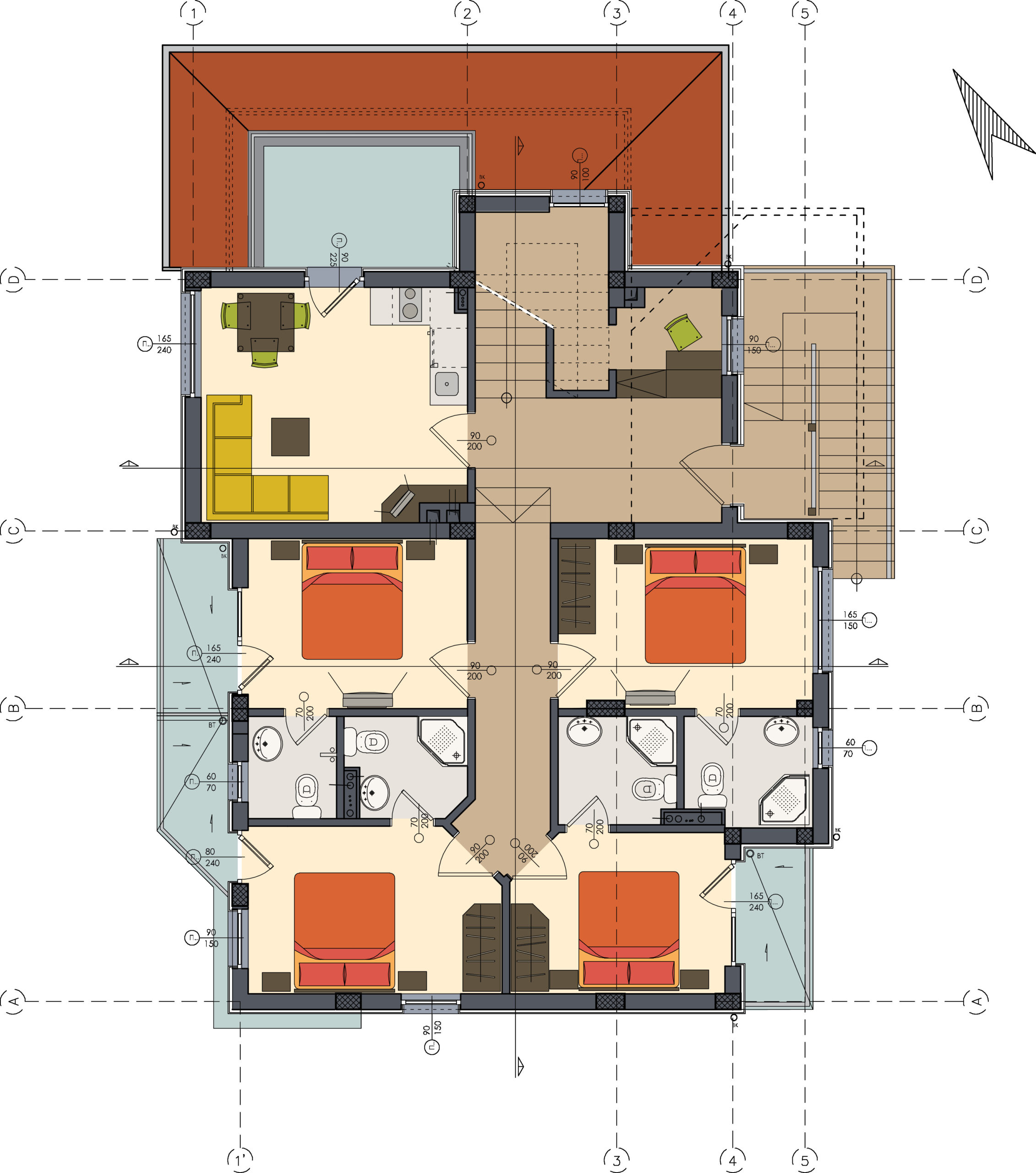
Vray for Maya Training
By London Design Training Courses
Why Learn Vray for Maya Training Course? Course info. Become a V-Ray for Maya expert with our training course. Led by certified tutors, you'll master lighting, shading, and rendering techniques to create stunning visual effects and animations. In-person or live online sessions, access recorded lessons, and receive lifetime email support. Duration: 10 hrs Method: 1-on-1, Personalized attention. Schedule: Tailor your own schedule by pre-booking hours of your choice, available from Mon to Sat between 9 am and 7 pm. Maya - Advanced Rendering with V-Ray Course Description: VRay Course for Maya to learn advanced rendering techniques and create stunning photo-realistic renderings. Gain access to all project and source files, allowing you to practice and perfect your skills. Key Details: Advanced Rendering Techniques: Learn advanced rendering methods using V-Ray in Maya. Photo-Realistic Renderings: Create stunning, lifelike renderings that closely resemble real-world images. VRay Course: Access a detailed step-by-step instruction to master VRay rendering in Maya. Project and Source Files: Get hands-on practice with all the necessary files provided. Skill Level: Designed for intermediate to advanced Maya users seeking to enhance their rendering capabilities. Instructor-led: Benefit from expert guidance and insights from experienced instructors. Flexible Learning: Study at your own pace and convenience. Realistic Visuals: Take your rendering skills to the next level and achieve professional-grade results. Course Modules: Module 1: Introduction to Vray for Maya (2 hours) Understand Vray's significance and benefits in Maya Install and set up Vray for Maya Familiarize with the Vray interface and workflow Learn about Vray materials and their usage in Maya Module 2: Lighting with Vray (2 hours) Explore various lighting techniques with Vray in Maya Work with different types of Vray lights and their settings Create outdoor scenes with Vray sun and sky Utilize Vray dome lighting for interior scenes Introduction to IES lights and their usage in Vray for Maya Module 3: Vray Camera (2 hours) Master Vray camera settings and their impact on the render Control exposure and use Vray depth of field Create camera animations with Vray for dynamic shots Utilize Vray frame buffer for post-processing Module 4: Vray Materials (2 hours) Understand Vray material properties and settings Create realistic materials using Vray Save and organize custom Vray material libraries Utilize Vray material overrides for efficient changes Module 5: Vray Rendering and Post Production (2 hours) Optimize Vray rendering settings for high-quality output Render still images and animations using Vray Enhance Vray renders in Photoshop with post-production techniques Utilize Vray frame buffer for fine-tuning the render Composit Vray render elements in Photoshop for added control Reduce noise in renders with Vray denoiser V-Ray for Maya Trial - Free Download Chaos Group https://www.chaos.com ⺠vray ⺠maya ⺠free-trial V-Ray for Maya. Add realism to your VFX and animation projects. Try free for 30 days. Download trial. Master Vray for Maya to create high-quality renders. Apply various lighting techniques for realistic and visually appealing scenes. Control Vray camera settings and create dynamic shots. Create and customize realistic Vray materials for 3D scenes. Optimize rendering settings for high-quality output. Enhance renders with post-production techniques in Photoshop. Establish an efficient workflow with Vray in Maya. Gain hands-on experience and access valuable resources for further practice.

Rhino 3D Evening Training
By London Design Training Courses
Who Should Attend Rhino 3D Evening Training Course? Click here for info. This Evening Course is for individuals seeking to learn 2D and 3D modeling skills in a supportive and creative learning environment. Whether you are new to Rhino or want to expand your existing knowledge, this course is for product, furniture, architectural, and jewelry design industries. Duration: 10 hrs Method: 1-on-1, Personalized attention Schedule: Tailor your own schedule hours of your choice, available from Mon to Sat between 9 am and 7 pm Course Inclusions: Free Lifetime email support: Enjoy the flexibility of a free lifetime email support. Expert Instruction: Learn from experienced architects, designers, and software professionals, ensuring top-notch teaching. Hands-On Learning: Engage in practical, hands-on lessons with personalized project work to apply your skills effectively. Digital Reference: Access valuable video tutorials and a digital reference book for convenient revision and continuous development. London Design Training Course Certificate of Completion: Receive a certificate upon course completion, enhancing your CV and LinkedIn profile. Free Career Guidance: Benefit from career guidance, including tips on job applications and setting up a creative business, to stand out in the competitive design industry. Rhino 3D Basic to Intermediate Training Course Course Duration: 10 hours Introduction to Rhino and Interface: Familiarizing with Rhino's command system and toolbar usage. Navigating the geometry menus, command line, and status bar efficiently. Understanding the Properties window and its functionalities. Managing file operations, including opening and saving files. Grasping the three entity types: curves, surfaces, and solids. Exploring various geometric elements, such as Bezier curves, B-splines, NURBS objects, isocurve surfaces, and mesh surfaces. Setting measurement units for accurate modeling. Navigation: Introducing the viewport and its features. Using construction planes to aid in modeling. Utilizing shading modes for better visualization. Learning essential viewport controls: pan, zoom, rotate, and reset. Workflow Basics: Creating basic objects like curves, surfaces, and solids. Performing fundamental transformations to manipulate objects. Organizing projects efficiently using layers. Drawing: 2D Geometry: Understanding the creation of lines, polylines, rectangles, polygons, arcs, circles, and ellipses. Drawing freeform curves for more creative designs. Modeling: 3D Surfaces: Comparing various 3D surface types. Utilizing extrusion to add features to models. Creating surfaces with loft, revolve, rail revolve, sweep rail, and network surface commands. Constructing complex surfaces with the Network Surface tool. Modeling: 3D Solids: Introducing solid modeling techniques. Creating solids with primitives and curves. Applying Boolean operators to create unique shapes. Editing solids using the solid edit tool. Transforming solids and incorporating modeling aids like Grid Snap, Ortho, and Planar. Editing and Transforming Objects: Using Fillet and Chamfer to edit corners. Employing curve Booleans for trimming and splitting. Mastering the Drag and Nudge tools for object movement and rotation. Copying, pasting, and grouping objects effectively. Scaling and duplicating objects with the Mirror command. Analysis and Degrees: Understanding degrees of curves and surfaces. Creating screen captures for quick proofs. Generating 2D views and rendering projects. Preparation for 3D Printing and Manufacturing: Preparing models for prototyping by ensuring closed gaps. Using the shell technique to create wall thickness suitable for 3D printing.

FULL SOLAR ENERGY Design Course(With SketchUp & PVSYST)
By iStudy UK
Learn how to design your PV system and take steps to become a fully qualified solar panel engineer with the FULL SOLAR ENERGY Design Course(With SketchUp & PVSYST). This course is an in-depth training program designed to provide an insight into the solar industry and solar PV installation. In this course, you will develop practical knowledge and skills to become an expert in the field of energy consumption. You will start by learning how modern technology converts solar energy into electricity, and on completion will have full knowledge of how to design a photovoltaic system. Throughout the course, you will make use of expert solar design software PVSYST and SketchUp, to analyse your data and utilise specialist tools. System pricing, technical reports, and payback period are also discussed in detail. What you'll learn Develop your knowledge of solar energy systems and its main components Learn how to build your own solar energy system at home Fast track your career in engineering and develop the required skills Understand the fundamentals of solar radiation and PV solar energy Learn how to conduct a solar energy site survey and technical report Explore renewable energy consumption and the benefits of solar energy Gain an understanding of how solar energy is measured and its units of power Get step-by-step guidance on how to use specialist design software PVSYST & SketchUp Requirements Passion to learn! Basic computer skills Who this course is for Engineering students Beginner Engineers in this field Beginner Solar energy worker Anyone who wants to enter this sector Introduction See what will you learn FREE 00:02:00 What is Solar Energy 00:02:00 Power & Units 00:03:00 The components of the system ( Detailed explination) Solar Penels 00:04:00 Inverter 00:03:00 Peak sun hours and Shading effect 00:04:00 Mounting Structure 00:03:00 Circuit Breaker 00:02:00 Design Stage & Installation Procedure Site Survey 00:03:00 Design Steps Part 1 00:05:00 Design Steps part 2 00:08:00 Installation Procedure 00:03:00 Design softwares SketchUp Tools part 1 00:07:00 SketchUp Tools part 2 00:06:00 Skelion Plugin For PV panels Integration 00:09:00 Design A system 00:07:00 Introduction to PVSYST 00:08:00 Design a system with PVSYST 00:04:00 Pricing, Payback Period, Technical and Financial Reports Pricing 00:06:00 Payback Period 00:02:00 Technical & finanical reports 00:04:00 Additional Resources Resources File: FULL SOLAR ENERGY Design Course(With SketchUp & PVSYST) 00:00:00

