- Professional Development
- Medicine & Nursing
- Arts & Crafts
- Health & Wellbeing
- Personal Development
5051 Security courses
Writing Secure Code in ASP.NET
By Packt
This course will enable you as a professional to execute secure coding practices, identify vulnerabilities in the code, remediate identified weaknesses, design with security in mind, and build effective security controls to protect against breaches and malicious hackers.
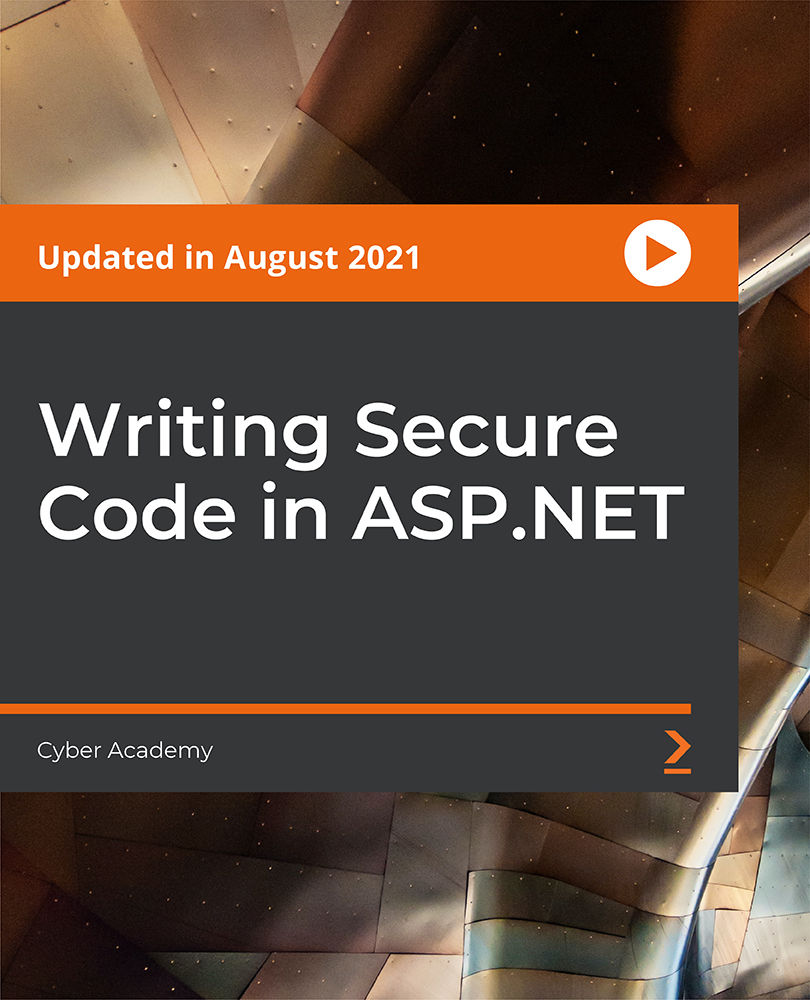
Description: Do you experience sudden slow downs in your computer's performance, notwithstanding when you just have maybe a couple programs running? Have you seen a slack in your web surfing, despite the fact that you have a fast broadband connection? This is most likely because spyware or adware is taxing your framework, backing things off for you while sending data you may not need to be sent to places you probably don't need it sent to. The terrible news is that this stuff is everywhere now, including coming from sites of reputable companies that you have chosen to do business with. The best news is that our PC Safety Diploma helps you to malware-proof your PC. Who is the course for? Undergraduates Job seekers Anyone with an interest in cyber security Entry Requirement: This course is available to all learners, of all academic backgrounds. Learners should be aged 16 or over to undertake the qualification. Good understanding of English language, numeracy and ICT are required to attend this course. Assessment: At the end of the course, you will be required to sit an online multiple-choice test. Your test will be assessed automatically and immediately so that you will instantly know whether you have been successful. Before sitting for your final exam you will have the opportunity to test your proficiency with a mock exam. Certification: After you have successfully passed the test, you will be able to obtain an Accredited Certificate of Achievement. You can however also obtain a Course Completion Certificate following the course completion without sitting for the test. Certificates can be obtained either in hard copy at a cost of £39 or in PDF format at a cost of £24. PDF certificate's turnaround time is 24 hours and for the hardcopy certificate, it is 3-9 working days. Why choose us? Affordable, engaging & high-quality e-learning study materials; Tutorial videos/materials from the industry leading experts; Study in a user-friendly, advanced online learning platform; Efficient exam systems for the assessment and instant result; The UK & internationally recognized accredited qualification; Access to course content on mobile, tablet or desktop from anywhere anytime; The benefit of career advancement opportunities; 24/7 student support via email. Career Path: The PC Safety Diploma is a useful qualification to possess, and would be beneficial for the following careers: Computer security specialists Software developers Professional practice working for educational, political or government organizations. Higher information technology-related degree. PC Safety Diploma Why You Need To Worry About 'Malware' 01:00:00 Viruses 01:00:00 Spyware/Adware 01:00:00 Safety & Security at the Browser Level 01:00:00 Glossary of Terms 01:00:00 Certificate and Transcript Order Your Certificates and Transcripts 00:00:00

Legal Aid – Civil Means Assessment Guidance Course
By DG Legal
Understanding and applying the rules on means assessment and providing the right evidence can be difficult given the many various circumstances that must be accounted for with each client. This course will discuss the key aspects of the LAA’s Means Assessment guidance, with discussions on topics such as whose resources should be considered; rules on income, deductions, and capital; evidence requirements - and common errors that are made; rules on allowances (e.g. subject matter of dispute; and how to find and interpret guidance for less common circumstances (e.g. self-employed clients). Means Assessment Guidance is often the same for controlled work and licensed work, but there are some subtle differences on occasion, and the course will highlight some of the main differences in rules. Target Audience This course is aimed at anyone involved in making civil legal aid applications or assessing civil legal help work for financial eligibility. Resources Course notes will be provided to all delegates which may be useful for ongoing reference or cascade training. Please note a recording of the course will not be made available. Speaker Steve Keeling, Consultant, DG Legal Steve joined DG Legal after leaving the Legal Aid Agency in August 2016. In his 17 years at the LAA, he worked in the audit team as both auditor and manager and was a Contract Manager for several years. Steve is also a certified SQM auditor and undertakes audits on behalf of Recognising Excellence as well as running training sessions for the SQM Audit Team periodically.

Description: Web applications are increasingly more sophisticated and as such, they are critical to almost all major online businesses. This Certified Secure Web Application Engineer (CSWAE) - Complete Video Course covers everything you need to know about becoming a Certified Secure Web Application Engineer. In this course, you will learn about web application security, secure SDLC, OWASP TOP 10, risk management, threat modeling, authentication and authorization attacks, session management, security architecture, input validation and data sanitization, AJAX security, insecurity code discovery and mitigation, application mapping, cryptography, and testing methodologies. This Certified Secure Web Application Engineer (CSWAE) - Complete Video Course will provide you with a thorough and broad understanding of secure application concepts, principles, and standards. You will be able to design, develop and test web applications that will provide reliable web services that meet functional business requirements and satisfy compliance and assurance needs. Assessment: At the end of the course, you will be required to sit for an online MCQ test. Your test will be assessed automatically and immediately. You will instantly know whether you have been successful or not. Before sitting for your final exam you will have the opportunity to test your proficiency with a mock exam. Certification: After completing and passing the course successfully, you will be able to obtain an Accredited Certificate of Achievement. Certificates can be obtained either in hard copy at a cost of £39 or in PDF format at a cost of £24. Who is this Course for? Certified Secure Web Application Engineer (CSWAE) - Complete Video Course is certified by CPD Qualifications Standards and CiQ. This makes it perfect for anyone trying to learn potential professional skills. As there is no experience and qualification required for this course, it is available for all students from any academic background. Requirements Our Certified Secure Web Application Engineer (CSWAE) - Complete Video Course is fully compatible with any kind of device. Whether you are using Windows computer, Mac, smartphones or tablets, you will get the same experience while learning. Besides that, you will be able to access the course with any kind of internet connection from anywhere at any time without any kind of limitation. Career Path After completing this course you will be able to build up accurate knowledge and skills with proper confidence to enrich yourself and brighten up your career in the relevant job market. Web Application Security Web Application Security FREE 01:20:00 Secure SDLC Secure SDLC 00:26:00 OWASP TOP 10 OWASP TOP 10 00:28:00 Risk Management Risk Management 00:35:00 Threat Modeling Threat Modeling 00:18:00 Authentication and Authorization Attacks Authentication and Authorization Attacks 00:24:00 Session Management Session Management 00:35:00 Security Architecture Security Architecture 00:29:00 Input Validation and Data Sanitization Input Validation and Data Sanitization 00:24:00 AJAX Security AJAX Security 00:05:00 Insecurity Code Discovery and Mitigation Insecurity Code Discovery and Mitigation 00:39:00 Application Mapping Application Mapping 00:07:00 Cryptography Cryptography 00:52:00 Testing Methodologies Testing Methodologies 00:31:00 Mock Exam Mock Exam- Certified Secure Web Application Engineer (CSWAE) - Complete Video Course 00:20:00 Final Exam Final Exam- Certified Secure Web Application Engineer (CSWAE) - Complete Video Course 00:20:00 Certificate and Transcript Order Your Certificates and Transcripts 00:00:00

Clear and Simple VMware NSX 6.2 and vSphere Virtual Networks
By Packt
Want to learn about NSX? Whether you are an absolute beginner or a CCIE, this is the course for you! Prep for VCP6-NV
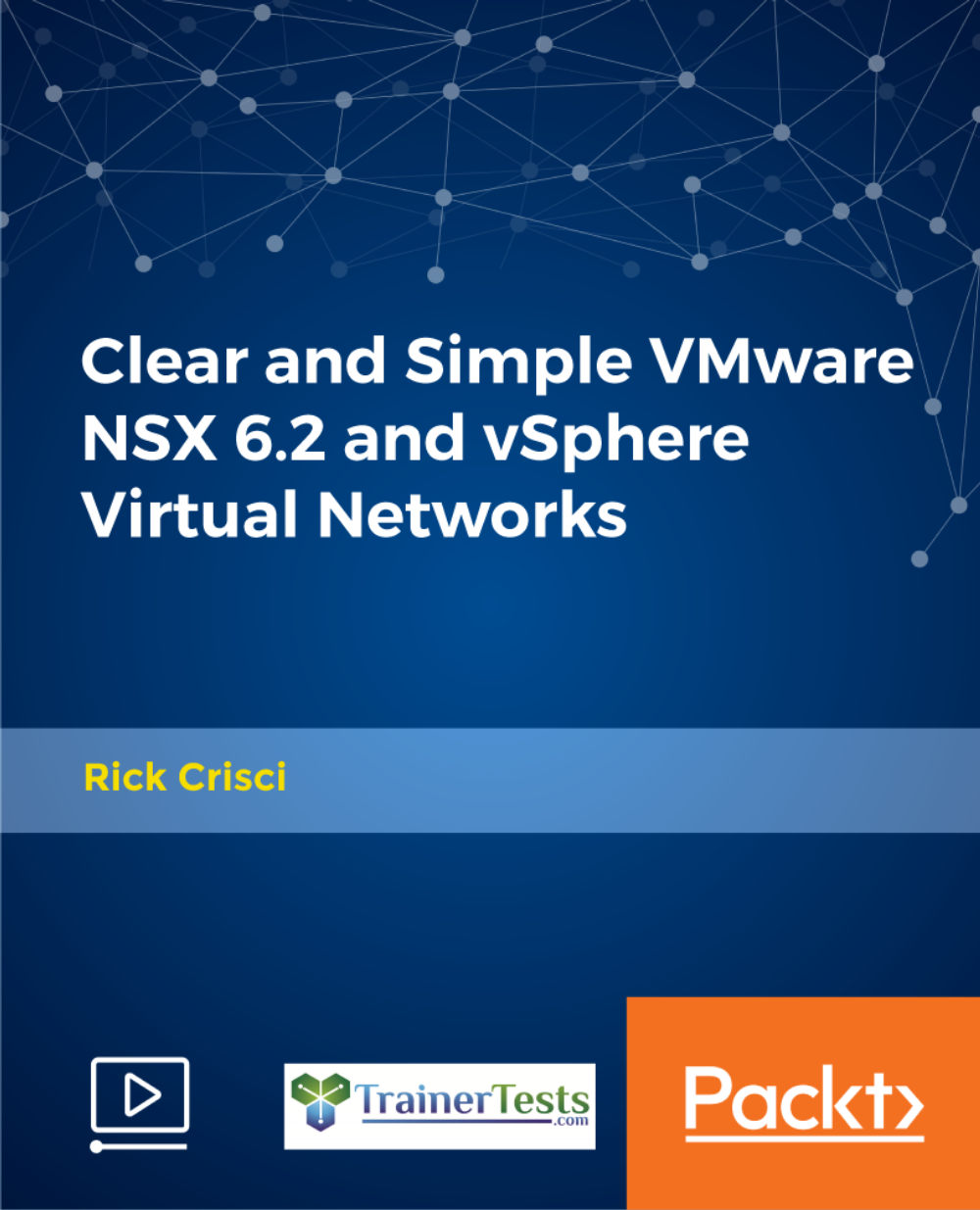
Architecting on AWS
By Nexus Human
Duration 3 Days 18 CPD hours This course is intended for This course is intended for solutions architects, solution-design engineers, developers seeking an understanding of AWS architecting and individuals seeking the AWS Solutions Architect-Associate certification. Overview Identify AWS architecting basic practices. Explore using the AWS management tools: The AWS Console, Command Line Interface (CLI), and CloudFormation in a lab environment. Examine the enforcement of accounts security using policies. Identify the elements that build an elastic, secure, virtual network that includes private and public subnets. Practice building an AWS core networking infrastructure. Determine strategies for a layered security approach to Virtual Private Cloud (VPC) subnets. Identify strategies to select the appropriate compute resources based on business use-cases. Practice building a VPC and adding an Elastic Cloud Compute (EC2) instance in a lab environment. Practice installing an Amazon Relational Database Service (RDS) instance and an Application Load Balancer (ALB) in the VPC you created. Compare and contrast AWS storage products and services, based on business scenarios. Compare and contrast the different types of AWS database services based on business needs. Practice building a highly available, auto-scaling database layer in a lab. Explore the business value of AWS monitoring solutions. Identify the role of monitoring, event driven load balancing, and auto scaling responses, based on usage and needs. Identify and discuss AWS automation tools that will help you build, maintain and evolve your infrastructure. Discuss network peering, VPC endpoints, gateway and routing solutions based on use-cases. Discuss hybrid networking configurations to extend and secure your infrastructure. Discuss the benefits of microservices as an effective decoupling strategy to power highly available applications at scale. Explore AWS container services for the rapid implementation of an infrastructure-agnostic, portable application environment. Identify the business and security benefits of AWS serverless services based on business examples. Practice building a serverless infrastructure in a lab environment. Discuss the ways in which AWS edge services address latency and security. Practice building a CloudFront deployment with an S3 backend in a lab environment. Explore AWS backup, recovery solutions, and best practices to ensure resiliency and business continuity. Build a highly available and secure cloud architecture based on a business problem, in a project-based facilitator-guided lab. Architecting on AWS is for solutions architects, solution-design engineers, and developers seeking an understanding of AWS architecting. In this course, you will learn to identify services and features to build resilient, secure and highly available IT solutions on the AWS Cloud. Architectural solutions differ depending on industry, types of applications, and business size. AWS Authorized Instructors emphasize best practices using the AWS Well-Architected Framework, and guide you through the process of designing optimal IT solutions, based on real-life scenarios. The modules focus on account security, networking, compute, storage, databases, monitoring, automation, containers, serverless architecture, edge services, and backup and recovery. At the end of the course, you will practice building a solution and apply what you have learned with confidence. Prerequisites AWS Cloud Practitioner Essentials classroom or digital training, or Working knowledge of distributed systems Familiarity with general networking concepts Familiarity with IP addressing Working knowledge of multi-tier architectures Familiarity with cloud computing concepts 0 - Introductions & Course Map review Welcome and course outcomes 1 - Architecting Fundamentals Review AWS Services and Infrastructure Infrastructure Models AWS API Tools Securing your infrastructure The Well-Architected Framework Hands-on lab: Explore Using the AWS API Tools to Deploy an EC2 Instance 2 - Account Security Security Principals Identity and Resource-Based Policies Account Federation Introduction to Managing Multiple Accounts 3 - Networking, Part 1 IP Addressing Amazon Virtual Private Cloud (VPC), Patterns and Quotas Routing Internet Access Network Access Control Lists (NACLs) Security Groups 4 - Compute Amazon Elastic Cloud Compute (EC2) EC2 Instances and Instance Selection High Performance Computing on AWS Lambda and EC2, When to Use Which Hands-On Lab: Build Your Amazon VPC Infrastructure 5 - Storage Amazon S3, Security, Versioning and Storage Classes Shared File Systems Data Migration Tools 6 - Database Services AWS Database Solutions Amazon Relational Database Services (RDS) DynamoDB, Features and Use Cases Redshift, Features, Use Cases and Comparison with RDS Caching and Migrating Data Hands-on Lab: Create a Database Layer in Your Amazon VPC Infrastructure 7 - Monitoring and Scaling Monitoring: CloudWatch, CloudTrail, and VPC Flow Logs Invoking Events 8 - Automation CloudFormation AWS Systems Manager 9 - Containers Microservices Monitoring Microservices with X-Ray Containers 10 - Networking Part 2 VPC Peering & Endpoints Transit Gateway Hybrid Networking Route 53 11 - Serverless Architecture Amazon API Gateway Amazon SQS, Amazon SNS Amazon Kinesis Data Streams & Kinesis Firehose Step Functions Hands-on Lab: Build a Serverless Architecture 12 - Edge Services Edge Fundamentals Amazon CloudFront AWS Global Accelerator AWS Web Application Firewall (WAF), DDoS and Firewall Manager AWS Outposts Hands-On Lab: Configure an Amazon CloudFront Distribution with an Amazon S3 Origin 13 - Backup and Recovery Planning for Disaster Recovery AWS Backup Recovery Strategie Additional course details: Nexus Humans Architecting on AWS training program is a workshop that presents an invigorating mix of sessions, lessons, and masterclasses meticulously crafted to propel your learning expedition forward. This immersive bootcamp-style experience boasts interactive lectures, hands-on labs, and collaborative hackathons, all strategically designed to fortify fundamental concepts. Guided by seasoned coaches, each session offers priceless insights and practical skills crucial for honing your expertise. Whether you're stepping into the realm of professional skills or a seasoned professional, this comprehensive course ensures you're equipped with the knowledge and prowess necessary for success. While we feel this is the best course for the Architecting on AWS course and one of our Top 10 we encourage you to read the course outline to make sure it is the right content for you. Additionally, private sessions, closed classes or dedicated events are available both live online and at our training centres in Dublin and London, as well as at your offices anywhere in the UK, Ireland or across EMEA.

AWS Security Governance at Scale
By Nexus Human
Duration 1 Days 6 CPD hours This course is intended for This course is intended for: Solutions architects, security DevOps, and security engineers Overview In this course, you will learn to: Establish a landing zone with AWS Control Tower Configure AWS Organizations to create a multi-account environment Implement identity management using AWS Single Sign-On users and groups Federate access using AWS SSO Enforce policies using prepackaged guardrails Centralize logging using AWS CloudTrail and AWS Config Enable cross-account security audits using AWS Identity and Access Management (IAM) Define workflows for provisioning accounts using AWS Service Catalog and AWS Security Hub Security is foundational to AWS. Governance at scale is a new concept for automating cloud governance that can help companies retire manual processes in account management, budget enforcement, and security and compliance. By automating common challenges, companies can scale without inhibiting agility, speed, or innovation. In addition, they can provide decision makers with the visibility, control, and governance necessary to protect sensitive data and systems.In this course, you will learn how to facilitate developer speed and agility, and incorporate preventive and detective controls. By the end of this course, you will be able to apply governance best practices. Course Introduction Instructor introduction Learning objectives Course structure and objectives Course logistics and agenda Module 1: Governance at Scale Governance at scale focal points Business and Technical Challenges Module 2: Governance Automation Multi-account strategies, guidance, and architecture Environments for agility and governance at scale Governance with AWS Control Tower Use cases for governance at scale Module 3: Preventive Controls Enterprise environment challenges for developers AWS Service Catalog Resource creation Workflows for provisioning accounts Preventive cost and security governance Self-service with existing IT service management (ITSM) tools Module 4: Detective Controls Operations aspect of governance at scale Resource monitoring Configuration rules for auditing Operational insights Remediation Clean up accounts Module 5: Resources Explore additional resources for security governance at scale Additional course details: Nexus Humans AWS Security Governance at Scale training program is a workshop that presents an invigorating mix of sessions, lessons, and masterclasses meticulously crafted to propel your learning expedition forward. This immersive bootcamp-style experience boasts interactive lectures, hands-on labs, and collaborative hackathons, all strategically designed to fortify fundamental concepts. Guided by seasoned coaches, each session offers priceless insights and practical skills crucial for honing your expertise. Whether you're stepping into the realm of professional skills or a seasoned professional, this comprehensive course ensures you're equipped with the knowledge and prowess necessary for success. While we feel this is the best course for the AWS Security Governance at Scale course and one of our Top 10 we encourage you to read the course outline to make sure it is the right content for you. Additionally, private sessions, closed classes or dedicated events are available both live online and at our training centres in Dublin and London, as well as at your offices anywhere in the UK, Ireland or across EMEA.

Level 2: CCTV-Public Space Surveillance course is a legal requirement to obtain the SIA CCTV Licence which enables you to work as a CCTV operator the UK. CCTV Operators usually work in a control room which is connected to a wide array of camera footage. Employers typically include security companies, super markets, Offices, medium-large corporations, local councils etc. This qualification is for anyone wishing to be employed as a CCTV operator. ABOUT THIS COURSE: To get one of the qualifications linked to Public Space Surveillance (CCTV) licensing you will need to attend a training course and pass the exam. The course will be delivered in 5 days. We run this course every week and at the end of the course there will be an examination. Please check our forthcoming course date in your local area in the website or call us for the exact course starting date. UNITS COVERED: Level 2 CCTV Public Surveillance Course is 2-days long and has the following units: • Unit 1: Working within the Private Security Industry: • Unit 2: Working as a CCTV Operator within the Private Security Industry: • Unit 3: Practical Operation of CCTV Equipment within the Private Security Industry COURSE ASSESSMENT: The course is assessed by multiple choice exam and a practical assessment. HOW MUCH THIS COURSE COST? Level 2 CCTV Public Surveillance Course will cost £159.99. There is no any hidden fess/cost. Location Address Date Price London Bridge 135 Borough High Street, (London Southwark), London, SE1 1NP (Very good commuter facilities as heart of the city and walking distance from station and ). TBA £159.99 Croydon Wellesley Road, Croydon, CR0 9XY (tram, train, overground, national train and local connected) TBA £159.99 Wembley Olympic Way, Wembley, London, HA9 0NP (2 min walk from the Wembley Stadium and SSE Arena). TBA £159.99 Chelmsford Rainsford Road, Chelmsford, CM1 2PZ (3 minutes waliking distance from Chelmsford Railway Station) TBA £159.99 Mitcham, Surrey The Broadway, London, SW19 1SD (4 minutes walking distance from Tooting Broadway Station). TBA £159.99 Hounslow High Street, Hounslow, London TW3 1ES ( 3 min walking distance from Hounslow Central Station) TBA £159.99 Harrow Greenhill Way, Harrow, London, HA1 1LE (8 minutes walking distance from Harrow & Wealdstone Station). TBA £159.99 Stratford Chestnut Plaza, 10a Montfichet Road, London E20 1GL (2 minutes walking distance from Stratford Station). TBA £159.99 Elephant & Castle Blackfriars Road, Southwark, Elephant & Castle, London, SE1 8EN (Very good commuter facilities). TBA £159.99 Barking Wigham House, 30 Wakering Road, Barking, London, IG11 8PJ (2 minutes walking distance from Barking Station). TBA £159.99 Hertfordshire Moor End Road, Hemel Hempstead HP1 1BT (10 minutes walking distance from Hemel Hempstead Station). TBA £159.99 Greenwich Catherine Grove, Greenwich, London SE10 8BB (2 minutes walking distance from Deptford railway station and 3 min from Greenwich DLR Station). TBA £159.99 Slough Church Street, Slough SL1 2NH (Parking available and also 15 minutes walking distance from Slough Railway Station). TBA £159.99 Wood Green Stuart Crescent, Wood Green, London, N22 5NJ (2 minutes walking distance from Wood Green station). TBA £159.99 Acton Town Monarch House, Victoria Rd, Acton, London W3 6UU (5 minutes walking distance from North Acton station). TBA £159.99 Elephant & Castle Blackfriars Road, Southwark, Elephant & Castle, London, SE1 8EN (Very good commuter facilities). TBA £159.99 Ealing The Broadway, Ealing, London, W5 2AB (2 minutes walking distance from Ealing Broadway Station). TBA £159.99 Enfield Innova Park (Corner of Solar Way), Enfield, London, EN3 7XY TBA £159.99 Lewisham Lewisham High Street, Lewisham, London, SE13 6AT TBA £159.99

Server Load Balancing course description This two-day Server Load Balancing course introduces the concepts of SLB from the reasons to implement, through the basics and then onto details studies of load distribution, health checks, layer 7 switching and Global SLB. What will you learn Explain packet paths when implementing SLB. Recognise the impact of different topologies. Evaluate SLB load distribution methods. Describe how load balancers can improve security. Explain how GSLB works. Server Load Balancing course details Who will benefit: Anyone working with SLB. Prerequisites: None. Duration 2 days Server Load Balancing course contents Introduction Concept, reasons, benefits, alternatives. Other features: Security, Caching. SLB concepts Architectures, Virtual servers, real servers, Virtual IP address, health checks. DNS load balancing. Packet walk using SLB. Load balancing 6 modes of bonding and load balancing without SLB. ISP load balancing. Health. Distribution policies: Round Robin, least connections, weighted distributions, response time, other variations. Persistent versus concurrent. Layer 4 switching L2 SLB, L3 SLB, single arm SLB, DSR, more packet walking, TCP versus UDP, Port numbers. Layer 7 switching Persistence. Cookie switching, Cookie hashing, Cookie insertion, URL switching, URL Hashing, SSL. Health checks Layer 3: ARP, ping. Layer 4: SYN, UDP. Layer 7: HTTP GET, Status codes, HTTP keepalives, content verification, SSL. Other application keepalives. What to do after failure and recovery. Security DOS attack protection, SYN attack protection, Rate limiting: connections, transactions. SSL offload. Redundancy Hot standby, Active standby, Active active. Stateful, stateless. VRRP, STP. GSLB Anycasting. DNS, TTL, DNS load balancing, problems with DNS load balancing,. HTTP redirect, health, thresholds, round trip times, location.

The Level 2 Door Supervisor course is an accredited qualification that has been developed to meet the requirements of the Security Industry Authority (SIA). It is based on the relevant SIA Specifications for Learning and Qualifications and provides the necessary skills and knowledge for those who wish to apply for an SIA licence and work as a Door Supervisor in Licensed and other venues.

Search By Location
- Security Courses in London
- Security Courses in Birmingham
- Security Courses in Glasgow
- Security Courses in Liverpool
- Security Courses in Bristol
- Security Courses in Manchester
- Security Courses in Sheffield
- Security Courses in Leeds
- Security Courses in Edinburgh
- Security Courses in Leicester
- Security Courses in Coventry
- Security Courses in Bradford
- Security Courses in Cardiff
- Security Courses in Belfast
- Security Courses in Nottingham