- Professional Development
- Medicine & Nursing
- Arts & Crafts
- Health & Wellbeing
- Personal Development
5051 Security courses
BlackArch Linux Masterclass
By Course Cloud
Course Overview Gain the skills to master BlackArch, and become a cyber security expert. The BlackArch Linux Masterclass will teach you how to use BlackArch Linux for ethical hacking and penetration testing. Designed by industry experts, it will equip you with in-demand web application and website hacking skills required to be a top Cyber Security Consultant. Starting with the basics, you will learn how to install and configure Kali Linux and BlackArch Linux, step-by-step. You will familiarise yourself with the different tools for hacking, and learn information hacking, gathering and validation best practices. By the end of the course, you will have the expertise to hack Facebook accounts, Android devices, Windows computers, and wireless networks using BlackArch. This best selling BlackArch Linux Masterclass has been developed by industry professionals and has already been completed by hundreds of satisfied students. This in-depth BlackArch Linux Masterclass is suitable for anyone who wants to build their professional skill set and improve their expert knowledge. The BlackArch Linux Masterclass is CPD-accredited, so you can be confident you're completing a quality training course will boost your CV and enhance your career potential. The BlackArch Linux Masterclass is made up of several information-packed modules which break down each topic into bite-sized chunks to ensure you understand and retain everything you learn. After successfully completing the BlackArch Linux Masterclass, you will be awarded a certificate of completion as proof of your new skills. If you are looking to pursue a new career and want to build your professional skills to excel in your chosen field, the certificate of completion from the BlackArch Linux Masterclass will help you stand out from the crowd. You can also validate your certification on our website. We know that you are busy and that time is precious, so we have designed the BlackArch Linux Masterclass to be completed at your own pace, whether that's part-time or full-time. Get full course access upon registration and access the course materials from anywhere in the world, at any time, from any internet-enabled device. Our experienced tutors are here to support you through the entire learning process and answer any queries you may have via email.

CCNP (ENARSI) training course description The Implementing Cisco Enterprise Advanced Routing and Services (ENARSI) v1.0 gives you the knowledge you need to install, configure, operate, and troubleshoot an enterprise network. This course covers advanced routing and infrastructure technologies, expanding on the topics covered in the Implementing and Operating Cisco Enterprise Network Core Technologies (ENCOR) v1.0 course. This course helps prepare for the exam, Implementing Cisco Enterprise Advanced Routing and Services (300- 410 ENARSI), which leads to the new CCNP What will you learn Gain the knowledge you need to install, configure, operate, and troubleshoot an enterprise network. Qualify for professional-level job roles in advance routing and services Prepare for the Implementing Cisco Enterprise Advanced Routing and Services Exam (300-410 ENARSI). CCNP (ENARSI) training course details Who will benefit: Enterprise network engineers, System engineers, System administrators, Network administrators. Prerequisites: CCNP core Duration 5 days CCNP (ENARSI) training course content Course Objectives Configure classic Enhanced Interior Gateway Routing Protocol (EIGRP) and named EIGRP for IPv4 and IPv6 Optimize classic EIGRP and named EIGRP for IPv4 and IPv6 Troubleshoot classic EIGRP and named EIGRP for IPv4 and IPv6 Configure Open Shortest Path First (OSPF)v2 and OSPFv3 in IPv4 and IPv6 environments Optimize OSPFv2 and OSPFv3 behaviour Troubleshoot OSPFv2 for IPv4 and OSPFv3 for IPv4 and IPv6 Implement route redistribution using filtering mechanisms Troubleshoot redistribution Implement path control using Policy-Based Routing (PBR) and IP Service Level Agreement (SLA) Configure Multiprotocol-Border Gateway Protocol (MPBGP) in IPv4 and IPv6 environments Optimize MPBGP in IPv4 and IPv6 environments Troubleshoot MPBGP for IPv4 and IPv6 Describe the features of Multiprotocol Label Switching (MPLS) Describe the major architectural components of an MPLS VPN Identify the routing and packet forwarding functionalities for MPLS VPNs Explain how packets are forwarded in an MPLS VPN environment Implement Cisco Internetwork Operating System (IOS) Dynamic Multipoint VPNs (DMVPNs) Implement Dynamic Host Configuration Protocol (DHCP) Describe the tools available to secure the IPV6 first hop Troubleshoot Cisco router security features Troubleshoot infrastructure security and services Course Outline Implementing EIGRP Optimizing EIGRP Troubleshooting EIGRP Implementing OSPF Optimizing OSPF Troubleshooting OSPF Configuring Redistribution Troubleshooting Redistribution Implementing Path Control Implementing Internal Border Gateway Protocol (IBGP) Optimizing BGP Implementing MP-BGP Troubleshooting BGP Exploring MPLS Introducing MPLS L3 VPN Architecture Introducing MPLS L3 VPN Routing Configuring Virtual Routing and Forwarding (VRF)-Lite Implementing DMVPN Implementing DHCP Introducing IPv6 First Hop Security Securing Cisco Routers Troubleshooting Infrastructure Security and Services Troubleshooting with DNA Center Assurance. Lab outline Configure EIGRP Using Classic Mode and Named Mode for IPv4 and IPv6 Verify the EIGRP Topology Table Configure EIGRP Stub Routing, Summarization, and Default Routing Configure EIGRP Load Balancing and Authentication Troubleshoot EIGRP Issues Configure OSPFv3 for IPv4 and IPv6 Verify the LinkState Database Configure OSPF Stub Areas and Summarization Configure OSPF Authentication Troubleshoot OSPF Issues Implement Routing Protocol Redistribution Manipulate Redistribution Manipulate Redistribution Using Route Maps Troubleshoot Redistribution Issues Implement PBR Configure IBGP and External Border Gateway Protocol (EBGP) Implement BGP Path Selection Configure BGP Advanced Features Configure BGP Route Reflectors Configure MP-BGP for IPv4 and IPv6 Troubleshoot BGP Issues Configure Routing with VRF -Lite Implement Cisco IOS DMVPN Obtain IPv6 Addresses Dynamically Troubleshoot DHCPv4 and DHCPv6 Issues Troubleshoot IPv4 and IPv6 Access Control List (ACL) Issues Configure and Verify Unicast Reverse Path Forwarding (uRPF) Troubleshoot Network Management Protocol Issues: Lab 1 and 2

Bluetooth training course description Bluetooth is used by many kids these days but is probably under-utilised in business environments. This hands on training course provides an overview of what Bluetooth is, how it works, what it can be used for and how to configure it on different devices. What will you learn Explain what Bluetooth is. Describe the Bluetooth protocol stack. Recognise the applications of Bluetooth. Configure Bluetooth. Bluetooth training course details Who will benefit: Anyone who needs to know more about Bluetooth. Prerequisites: None. Duration 2 days Bluetooth training course contents Classic Bluetooth Bluetooth overview Basics, standards, competing technologies. Bluetooth radio RF bands, power losses, frequency hopping. Bluetooth modulation PSK, DPSK, DPQSK. Bluetooth data transfer FH, TDD, FDMA, ACL, SCO, Bluetooth packets. Making connections Piconets, Scatternets, Pairing The protocol stack Baseband, Link Manager, L2CAP, SDP, GAP, RFCOMM. Profiles FTP, DUN, LAN, Synch, HDP, GOEP/OBEX etc. Security Authentication, authorisation, encryption, risks. Bluetooth Low Energy Introduction Bluetooth Smart and Bluetooth Smart Ready. BLE device types Design goals, terminology and core concepts. BLE usage models Presence detection, data broadcasting connectionless models, gateways. BLE architecture Controller, host, applications and stack splits. BLE protocol stack Link layer, HCI, L2CAP. BLE profiles GAP roles, models, procedures, security modes, data advertising. BLE security Pairing, bonding, data signing BLE applications Devices, services, profiles, peripherals

How to Study for CISSP®️ Certification - Tips, Materials, and Approach
By Packt
Preparing for the CISSP Certification Exam? Then this course is for you. In this course, you will learn more effective CISSP study techniques, exam hacks, formats, and strategies, as well as how to correctly respond to exam questions.
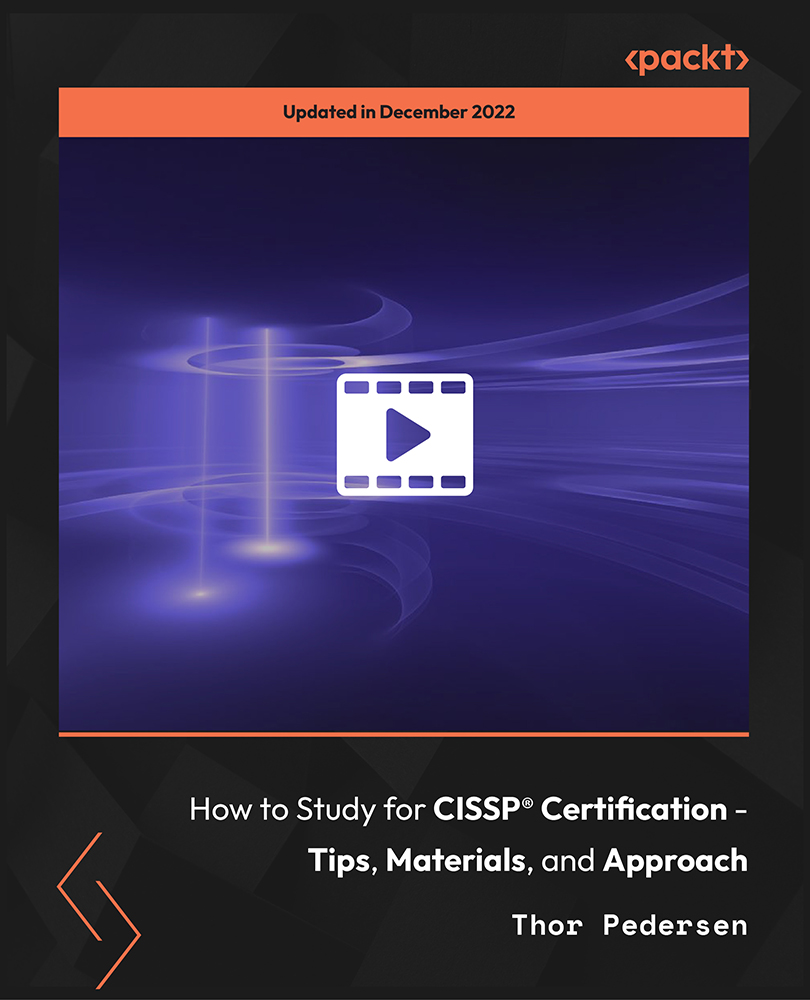
The Ultimate Guide to Event Planning - 1 Day Workshop in Bracknell
By Mangates
Event Planning 1 Day Training in Bracknell

Description: The CompTIA Network+ Certification course provides an user-level knowledge and experience with personal computer operating systems and networks to present fundamental skills and concepts. The content of the course is to prepare you for the job related to networking career. The course includes Network Theory including OSI layers, LANs and WANs, network types and transmissions. You will also learn about the Bounded Network Media like cables, fibre optics, and converters and connectors. You will also be introduced to Network implementations, network communication protocols, IPv4, special addresses, CIDR, IPv6, Routing, TCP/IP services, WAN infrastructure and the Cloud Virtualization Technologies. The course also focuses on the Network Security System, Remote Networking, and Networking Management. Finally, the course will provide you information about Troubleshooting Network and the basics of SOHO (Small Office Home Office) Network. Assessment & Certification To achieve a formal qualification, you are required to book an official exam separately with the relevant awarding bodies. However, you will be able to order a course completion CPD Certificate by paying an additional fee. Hardcopy Certificate by post - £19 Soft copy PDF via email - £10 Requirements Our CompTIA Network+ Certification - Complete Video Course is fully compatible with any kind of device. Whether you are using Windows computer, Mac, smartphones or tablets, you will get the same experience while learning. Besides that, you will be able to access the course with any kind of internet connection from anywhere at any time without any kind of limitation. Career Path After completing this course you will be able to build up accurate knowledge and skills with proper confidence to enrich yourself and brighten up your career in the relevant job market. Network Theory OSI Layers FREE 00:44:00 LANs and WANs 00:14:00 Network Types 00:07:00 Transmissions 00:36:00 Bounded Network Media Cables 00:41:00 Fiber Optics 00:16:00 Converters and Connectors 00:26:00 Unbounded Network Media 802.11 Standard 00:20:00 Wireless 00:11:00 Wireless Options 00:19:00 Network Implementations Topologies 00:39:00 Ethernet 00:50:00 Switches 01:48:00 VLANs 00:52:00 TCP/IP Addressing and Data Delivery Network Communication Protocols 00:37:00 IPv4 00:26:00 Special Addresses 00:13:00 CIDR 00:11:00 IPv6 00:31:00 Routing Routes 00:59:00 Routing Types 00:18:00 TCP/IP Services TCP and IP 00:40:00 FQDN and DNS 00:28:00 Transport-layer Protocols 00:05:00 UDP 00:06:00 WAN Infrastructure Wide Area Networks 00:18:00 QoS 00:39:00 Voice-over-Data Systems 00:06:00 Cloud and Virtualization Technologies Types of Server Virtualization 00:27:00 Fibre Channel 00:05:00 Cloud Concepts.prproj 00:24:00 Network Security Basics Wireless Security 00:15:00 Authentication.prproj 00:21:00 Wireless Security Threats 00:30:00 TACACS 00:10:00 Keys 00:26:00 Preventing Security Breaches Security Factors 00:15:00 Vulnerabilities 00:16:00 Attacks 00:58:00 Authentication 00:25:00 Honeypots 00:04:00 Education and Awareness 00:03:00 Responding to Security Incidents Response Policy 00:04:00 Remote Networking RADIUS 00:06:00 VPN Technologies 00:16:00 Tunneling Protocols.prproj 00:05:00 Network Management Acceptable Use 00:59:00 Troubleshooting Network Issues Common Problems 00:32:00 Troubleshooting 00:27:00 Network Technician Tools 00:46:00 Physical and Logical Issues 00:19:00 Open or Closed Ports 00:09:00 ARP Issues 00:13:00 Planning and Implementing a SOHO Network SOHO Network 00:15:00 Mock Exam Mock Exam- CompTIA Network+ Certification - Complete Video Course 00:20:00 Final Exam Final Exam- CompTIA Network+ Certification - Complete Video Course 00:20:00 Certificate and Transcript Order Your Certificates and Transcripts 00:00:00
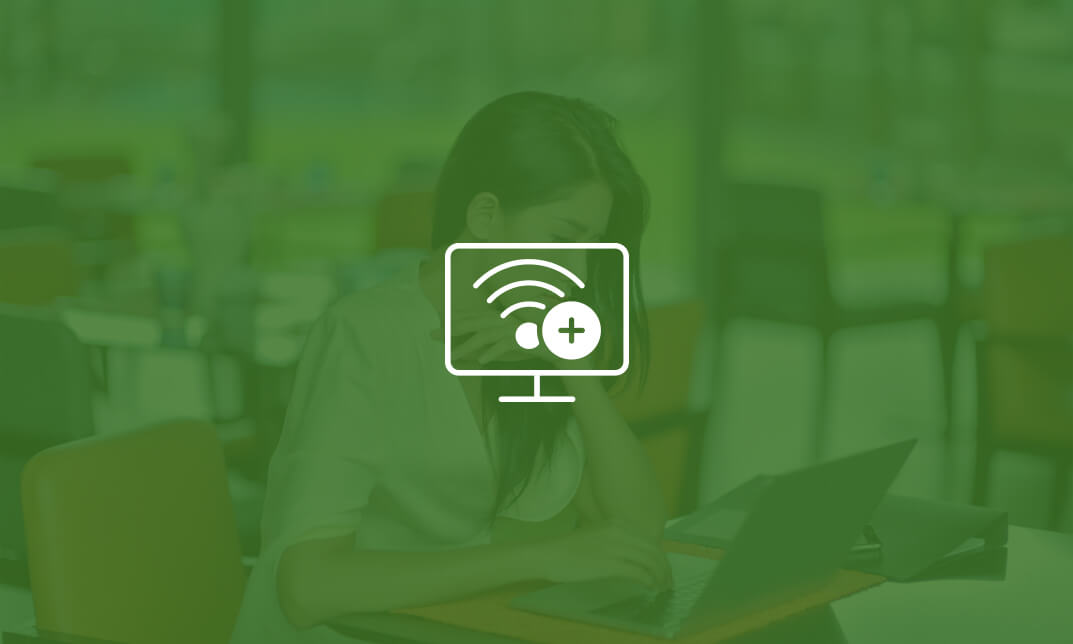
C10M11 – Hazardous Areas Overview for Fire Detection and Alarm Systems (Classroom)
5.0(2)By Ember Compliance
Learners will be given a broad overview of hazardous areas with a particular emphasis on the requirements for intrinsically safe fire detection and alarm systems.
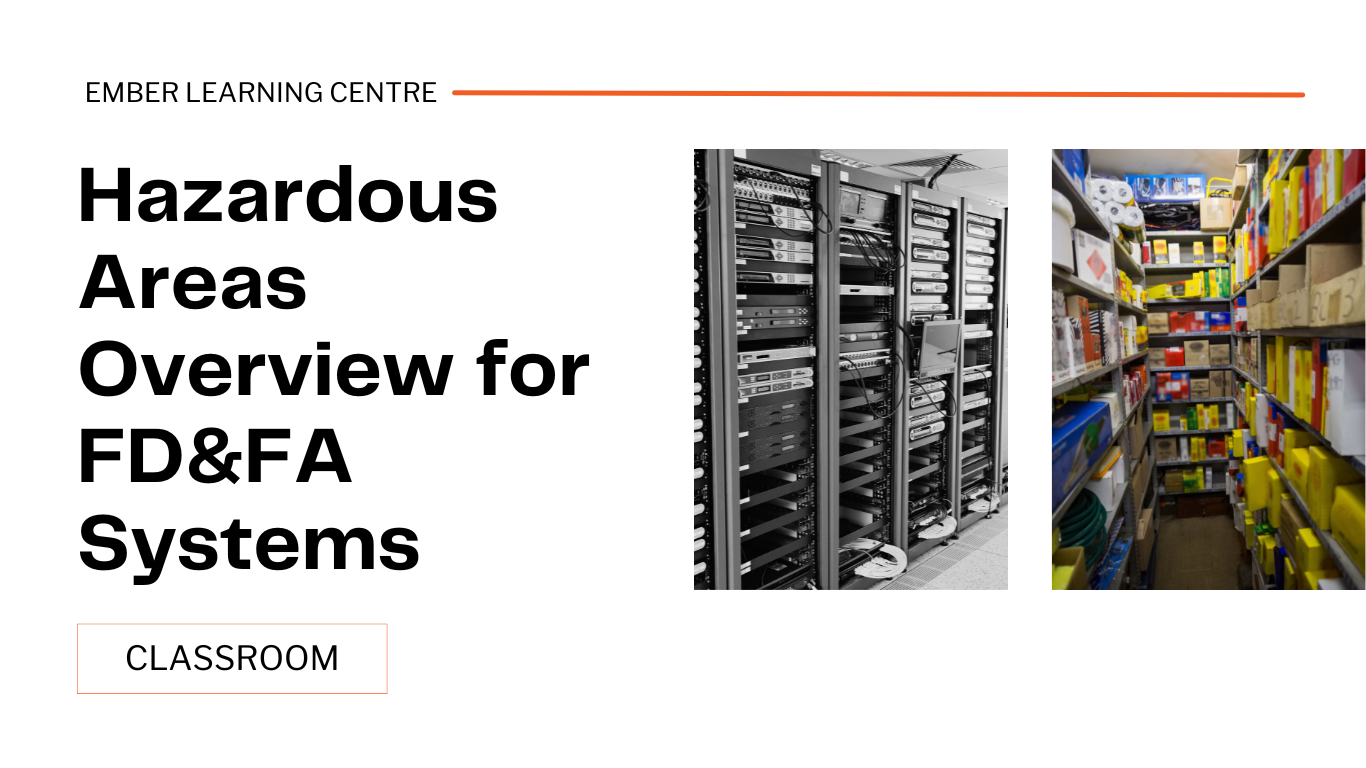
Junos Operating System training course description This course provides students with the foundational knowledge required to work with the Junos OS and to configure Junos devices. The course provides a brief overview of the Junos device families and discusses the key architectural components of the software. The course then delves into foundational routing knowledge and configuration examples including general routing concepts, routing policy, and firewall filters. Delegates will gain experience in configuring and monitoring the Junos OS and monitoring basic device operations. This course is based on Junos OS Release 15.1X49. What will you learn Describe the design architecture of the Junos OS. Navigate within the Junos CLI and perform tasks within the CLI operational and configuration modes. Configure and monitor network interfaces. Navigate within the Junos J-Web interface. Identify where you might use firewall filters. Explain basic routing operations and concepts. Identify key factors in Juniper Networks' security. Junos Operating System training course details Who will benefit: This course benefits individuals responsible for configuring and monitoring devices running the Junos OS. Prerequisites: TCP/IP foundation for engineers Duration 3 days Junos Operating System training course contents Junos Operating System Fundamentals The Junos OS Traffic Processing Overview of Junos Devices User Interface Options-The Junos CLI User Interface Options The Junos CLI: CLI Basics The Junos CLI: Operational Mode The Junos CLI: Configuration Mode User Interface Options-The J-Web Interface The J-Web GUI Configuration Lab 1: User Interface Options Initial Configuration Factory-Default Configuration Initial Configuration Interface Configuration Lab 2: Initial System Configuration Secondary System Configuration User Configuration and Authentication System Logging and Tracing Network Time Protocol Archiving Configurations SNMP Lab 3: Secondary System Configuration Operational Monitoring and Maintenance Monitoring Platform and Interface Operation Network Utilities Maintaining the Junos OS Password Recovery System Clean-Up Lab 4: Operational Monitoring and Maintenance Interface Configuration Examples Review of the Interface Configuration Hierarchy Interface Configuration Examples Using Configuration Groups Routing Fundamentals Routing Concepts: Overview of Routing Routing Concepts: The Routing Table Routing Concepts: Routing Instances Static Routing Dynamic Routing Lab 5: Routing Fundamentals Routing Policy Routing Policy Overview Case Study: Routing Policy Lab 6: Routing Policy Firewall Filters Firewall Filters Overview Case Study: Firewall Filters Unicast Reverse-Path-Forwarding Checks Lab 7: Firewall Filters Class of Service CoS Overview Traffic Classification Traffic Queueing Traffic Scheduling Case Study: CoS Lab 8: Class of Service JTAC Procedures Opening a Support Case Customer Support Tools Transferring Files to JTAC Juniper Security Concepts Security Challenges Juniper's Security Focus Appendix A: IPv6 Fundamentals IPv6 Addressing Protocols and Services Configuration

Description: CompTIA or the Computing Technology Industry Association is a non-profit organisation that provides professional certificates for the IT industry. A license from CompTIA will increase your opportunity for career build-up. The CompTIA Certification - Complete Video Course course is the best choice for you if you want to obtain a professional degree in It. The course is taught in several sections and sub-sections. The CompTIA A+ 900 Certification series shows you the current knowledge and skills needed by today's IT professionals including configuring BIOS, motherboard, RAM types, PC installation, networking, etc. Then the CompTIA Network+ Certification provides in-depth information related to networking while the CompTIA Security+ section shows you how to secure your confidential data. Next, CompTIA Healthcare IT deals with the application of IT in the medical industry to provide excellent service to the patients while the CompTIA Linux+ course gives you a complete guide for the Linux Operating system. Finally, the CompTIA Advanced Security Practitioner (CASP) course will help you to know about the enterprise security architecture, security technology and resource technology so that you can determine the root of the security problem and solve the issues. CompTIA provides various certifications based on the different sectors of IT. The purpose of the bundled course is to prepare for those exams and at the same time to help you to gain the practical knowledge related to IT Sector. Assessment & Certification To achieve a formal qualification, you are required to book an official exam separately with the relevant awarding bodies. However, you will be able to order a course completion CPD Certificate by paying an additional fee. Hardcopy Certificate by post - £19 Soft copy PDF via email - £10 Requirements Our CompTIA Certification - Complete Video Course is fully compatible with any kind of device. Whether you are using Windows computer, Mac, smartphones or tablets, you will get the same experience while learning. Besides that, you will be able to access the course with any kind of internet connection from anywhere at any time without any kind of limitation. Career Path After completing this course you will be able to build up accurate knowledge and skills with proper confidence to enrich yourself and brighten up your career in the relevant job market.

This CompTIA Advanced Security Practitioner (CASP) Online Training Diploma establishes knowledgeable professionals in the field of advanced security practices. At first you will learn about the enterprise security architecture, security technology and resource technology. Then you will learn security design and solutions, application security design, managing risk, security policies, security procedures and enterprise security integration. Finally, you will learn about security research and analysis, disaster recovery and business continuity, managing risk in projects, legal issues and judgment and decision-making. It involves applying critical thinking and judgment across a broad spectrum of security disciplines to propose and implement solutions that map to enterprise drivers. This course will prepare you to pass the exam CompTIA Advanced Security Practitioner (CASP). So, if you are interested to get this course don't delay to join now. Course Highlights The price is for the whole course including final exam - no hidden fees Accredited Certificate upon successful completion Efficient exam system with instant results Track progress within own personal learning portal 24/7 customer support via live chat This valuable course is suitable for anyone interested in working in this sector or who simply wants to learn more about the topic. If you're an individual looking to excel within this field then CompTIA Advanced Security Practitioner (CASP) Online Training Diploma is for you. We've taken this comprehensive course and broken it down into several manageable modules which we believe will assist you to easily grasp each concept - from the fundamental to the most advanced aspects of the course. It really is a sure pathway to success. All our courses offer 12 months access and are designed to be studied at your own pace so you can take as much or as little time as you need to complete and gain the accredited qualification. We pride ourselves on having friendly and experienced instructors who provide full weekday support and are ready to help with any of your queries. So, if you need help, just drop them an email and await a speedy response. Furthermore, you can check the validity of your qualification and verify your certification on our website at anytime. So, why not improve your chances of gaining professional skills and better earning potential. Assessment and Certification At the end of the course, you will be required to sit an online multiple-choice test. Your test will be assessed automatically and immediately so that you will instantly know whether you have been successful. After you have successfully passed the final exam, you will be able to order an Accredited Certificate of Achievement at an additional cost of £19 for a PDF copy and £29 for an original print copy sent to you by post or for both £39. Career Path Not only does our accredited course look good on your CV, setting you apart from the competition, it can be used as a stepping stone to greater things. Further advance your learning, launch a new career or reinvigorate an existing one. On successful completion of this course, you have the potential to achieve an estimated salary of £50,700. The sky really is the limit. Course Curriculum The Enterprise Security Architecture The Basics of Enterprise Security 01:00:00 Secure the Design of the Enterprise Infrastructure 00:10:00 Enterprise Security Requirements 00:09:00 The Enterprise Security Technology Common Network Security Components and Technologies 00:55:00 Communications and Collaboration Security 00:40:00 Cryptographic Tools and Techniques 00:56:00 Advanced Authentication 00:14:00 Enterprise Resource Technology Enterprise Storage Security Issues 01:18:00 Distributed, Shared, and Virtualized Computing 00:26:00 Cloud Computing and Security 00:10:00 Security Design and Solutions Network Security Design 02:22:00 Conduct a Security Assessment 00:55:00 Host Security 01:19:00 Managing Risk in Projects Create a Risk Management Plan 01:15:00 Identify Risks and Their Causes 00:11:00 Analyze Risks 00:19:00 Develop a Risk Response Plan 00:07:00 Integrating Advanced Authentication and Authorization Techniques Implement Authentication 00:19:00 Implement Advanced 00:07:00 Implementing Cryptographic Techniques Describe Cryptographic Concepts 00:19:00 Choose Cryptographic Techniques 00:21:00 Choose Cryptographic Implementation 00:07:00 Integrating Hosts, Storage, Networks, and Apps in a Secure Enterprise Architecture Implement Security Standards in the Enterprise 00:13:00 Select Technical Deployment Models 00:28:00 Secure the Design of the Enterprise Infrastructure 00:10:00 Secure Enterprise Application Integration Enablers 00:21:00 Security Research and Analysis Perform an Industry Trends and Impact Analysis 00:41:00 Perform an Enterprise Security Analysis 00:26:00 Disaster Recovery and Business Continuity BCP Fundamentals 00:21:00 BCP Implementation 00:10:00 DRP Fundamentals 00:18:00 Advanced Security Course 10 Topic D DRP Implementation 00:03:00 Responding to and Recovering from Incidents Design Systems to Facilitate Incident Response 00:14:00 Conduct Incident and Emergency Responses 00:20:00 Legal Issues Computer Crime Laws and Regulations 00:16:00 Computer Crime Incident Response 00:17:00 Judgment and Decision-Making Develop Critical Thinking Skills 00:12:00 Determine the Root of a Problem 00:06:00 Use Judgment to Make Sound Decisions 00:18:00 Mock Exam Final Exam

Search By Location
- Security Courses in London
- Security Courses in Birmingham
- Security Courses in Glasgow
- Security Courses in Liverpool
- Security Courses in Bristol
- Security Courses in Manchester
- Security Courses in Sheffield
- Security Courses in Leeds
- Security Courses in Edinburgh
- Security Courses in Leicester
- Security Courses in Coventry
- Security Courses in Bradford
- Security Courses in Cardiff
- Security Courses in Belfast
- Security Courses in Nottingham