- Professional Development
- Medicine & Nursing
- Arts & Crafts
- Health & Wellbeing
- Personal Development
5051 Security courses
Embark on a comprehensive journey into the world of MySQL with a focus on its applications in Data Science and Analytics. This course is structured to take you from the fundamentals to advanced topics in MySQL Server. Covering SQL basics, data manipulation and definition, control and analytic functions, and database management, you'll acquire the essential skills for harnessing MySQL's power in data-driven decision-making. Learning Outcomes: Establish a strong foundation in SQL and MySQL. Set up and configure SQL Server for efficient data handling. Master SQL's Data Manipulation, Definition, and Control Language. Create and optimize SQL queries for data analysis. Perform advanced data analytics using SQL. Understand the power of GROUP BY and JOIN statements. Implement data constraints and views for data integrity and security. Develop proficiency in stored procedures, data import/export, and database backup/restore. Why buy this Learn MySQL from Scratch for Data Science and Analytics? Unlimited access to the course for forever Digital Certificate, Transcript, student ID all included in the price Absolutely no hidden fees Directly receive CPD accredited qualifications after course completion Receive one to one assistance on every weekday from professionals Immediately receive the PDF certificate after passing Receive the original copies of your certificate and transcript on the next working day Easily learn the skills and knowledge from the comfort of your home Certification After studying the course materials of the Learn MySQL from Scratch for Data Science and Analytics you will be able to take the MCQ test that will assess your knowledge. After successfully passing the test you will be able to claim the pdf certificate for £5.99. Original Hard Copy certificates need to be ordered at an additional cost of £9.60. Who is this course for? This Learn MySQL from Scratch for Data Science and Analytics course is ideal for Aspiring Data Scientists and Analysts. Database Administrators and Developers. Students and professionals seeking to enter the field of Data Science. Anyone looking to enhance their SQL and MySQL skills for data-related roles. Prerequisites This Learn MySQL from Scratch for Data Science and Analytics was made by professionals and it is compatible with all PC's, Mac's, tablets and smartphones. You will be able to access the course from anywhere at any time as long as you have a good enough internet connection. Career path Data Analyst: £25,000 - £50,000 per year. Database Administrator: £30,000 - £60,000 per year. SQL Developer: £30,000 - £60,000 per year. Data Scientist: £40,000 - £80,000 per year. Business Intelligence Analyst: £35,000 - £65,000 per year. Course Curriculum Learn MySQL from Scratch for Data Science and Analytics Section 01: Getting Started Introduction 00:02:00 How to get course requirements 00:01:00 Getting started on Windows, Linux or Mac 00:01:00 How to ask great questions 00:01:00 FAQ's 00:01:00 What is Source Code? 00:09:00 Section 02: SQL Server setting up Section Introduction 00:01:00 MySQL Server Installation 00:14:00 Connect MySQL Server Instance 00:06:00 MySQL Workbench overview 00:11:00 Download and Restore Sample Database 00:08:00 Section 03: SQL Database basics Section Introduction 00:01:00 Overview of Databases 00:09:00 Creating Database 00:07:00 SQL Data Types 00:04:00 Column Data Types on Workbench 00:07:00 Creating Table 00:04:00 Overview of Primary and Foreign Key 00:03:00 Primary Key 00:06:00 Foreign Key 00:12:00 Creating Temporary tables 00:12:00 EER - Enhanced Entity Relationship Diagrams 00:04:00 Section 04: SQL DML (Data Manipulation Language) Section Introduction 00:01:00 Insert statement 00:07:00 Update statement 00:06:00 Delete statement 00:03:00 Section 05: SQL DDL (Data Definition Language) Section Introduction 00:01:00 CREATE table statement 00:08:00 DROP statement 00:03:00 ALTER statement 00:05:00 TRUNCATE statement 00:03:00 COMMENT in query 00:02:00 RENAME table 00:03:00 Section 06: SQL DCL (Data Control Language) Create Database user 00:03:00 GRANT permissions 00:06:00 REVOKE permissions 00:04:00 Section 07: SQL Statement Basic Section Introduction 00:01:00 SQL Statement basic 00:03:00 SELECT Statement 00:03:00 SELECT DISTINCT 00:02:00 SELECT with column headings 00:01:00 Column AS statement 00:02:00 DASHBOARD Analytics 00:06:00 Section 08: Filtering Data rows SELECT WHERE Clause - theory 00:03:00 SELECT WHERE Clause - practical 00:06:00 Section 09: Aggregate functions for Data Analysis Sum() 00:06:00 Min()-Max() 00:03:00 Section 10: SQL Data Analyticstatements Order By statement 00:05:00 SELECT TOP 3 records 00:02:00 BETWEEN command 00:06:00 IN operator 00:03:00 Search Data usingLIKE cards 00:05:00 Section 11: SQL Group by statement Section Introduction 00:01:00 Group by - theory 00:04:00 Data Analytics with Group By 00:04:00 HAVING statement 00:03:00 Section 12: JOINS Overview of Joins 00:02:00 What are Joins 00:02:00 Inner join 00:07:00 Left outer join 00:02:00 Right outer join 00:02:00 Union 00:03:00 CERTESIAN Product or Cross Join 00:03:00 Query Exercise 00:01:00 Solution for Query Exercise 00:01:00 Section 13: SQL Constraints Section introduction 00:01:00 Check constraint 00:09:00 NOT NULL constraint 00:03:00 UNIQUE constraint 00:06:00 Section 14: Views Creating Views 00:03:00 Data Analytic Views from multiple tables 00:03:00 Section 15: Advanced SQL Functions Section Introduction 00:01:00 Timestamp 00:03:00 Extract from timestamp 00:03:00 Mathematical scalar functions 00:03:00 String functions3 00:07:00 Advanced functions 00:04:00 Sub Queries 00:03:00 SELECT with calculations 00:05:00 Section 16: SQL Stored procedures Create stored procedure 00:06:00 Stored procedure with parameter 00:03:00 Drop Procedure 00:01:00 Section 17: Import & Export data Section Introduction 00:01:00 Import .csv file 00:04:00 Export Data to .csv file 00:02:00 Section 18: Backup and Restore Database Section Introduction 00:01:00 Creating Database backup 00:02:00 Restoring Database backup 00:02:00

Selenium Python Automation Testing from Scratch and Frameworks
By Packt
This course will help you learn about the basic and advanced topics for automating tests with Selenium and Python. Without any prior knowledge of Python or automation testing, you will be able to perform automation testing with this practical course.
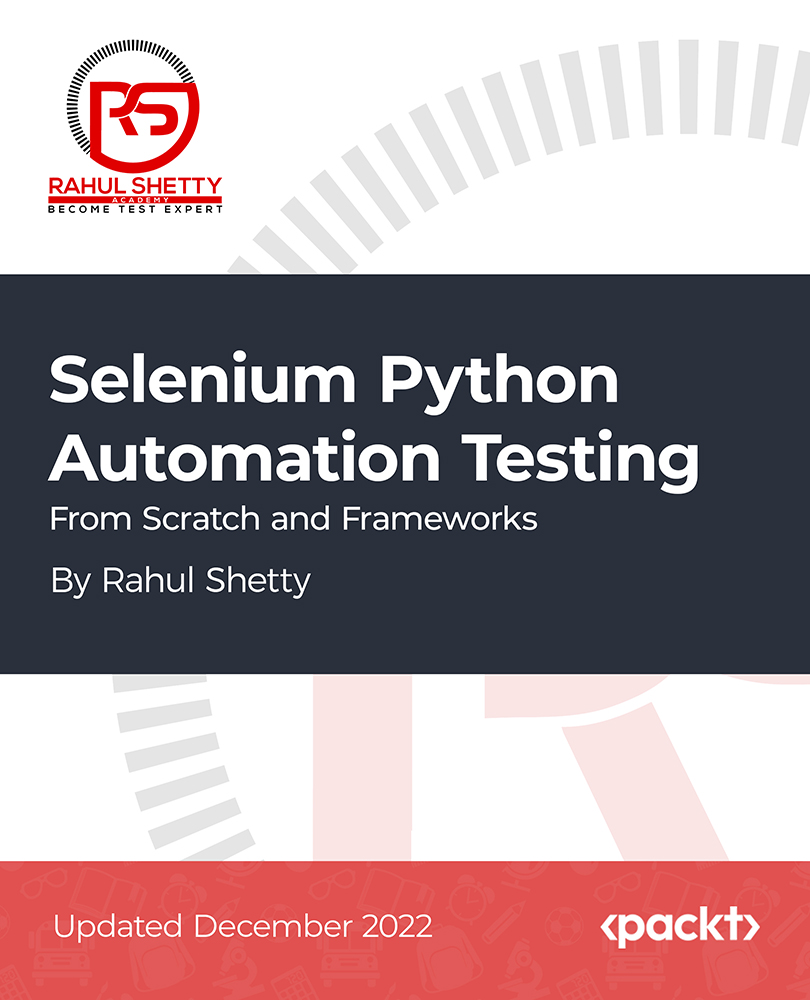
Hospitality Management: Hospitality Management Course Online This Hospitality Management: Hospitality Management Course aims to provide practical guidance and specialist knowledge on topics such as housekeeping, catering, front office operations, quality of service, and staff training requirements. This Hospitality Management: Hospitality Management Course is an in-depth training program for new managers and aspiring professionals in the hospitality and tourism industries. This Hospitality Management: Hospitality Management Course will give you a solid understanding of the hospitality industry and its key areas, with a focus on different types of hotels and hospitality roles. This Hospitality Management: Hospitality Management Course will teach you how to manage all hotel operations as well as develop an effective service management program that incorporates safety, security, quality, and cutting-edge technology. By the end of this Hospitality Management: Hospitality Management Course, you will gain all of the necessary skills and knowledge to become a successful Hotel Manager and advance your career in the Hospitality sector. Main Course: Hospitality Management Course Free courses included with Hospitality Management: Hospitality Management Course: Along with Hospitality Management Course you will get free Level 2 Certificate in Travel and Tourism Along with Hospitality Management Course you will get free Level 4 Time Management Special Offers of this Hospitality Management: Hospitality Management Course: This Hospitality Management: Hospitality Management Course includes a FREE PDF Certificate. Lifetime access to this Hospitality Management: Hospitality Management Course Instant access to this Hospitality Management: Hospitality Management Course 24/7 Support Available to this Hospitality Management: Hospitality Management Course Hospitality Management: Hospitality Management Course Online The Hospitality Management: Hospitality Management Course will provide you with a comprehensive understanding of the hospitality industry, including its various types of hotels and roles. This Hospitality Management: Hospitality Management Course will equip you with the skills to effectively manage all hotel operations and develop a service management program that integrates safety, security, quality, and the latest technology. Who is this course for? Hospitality Management: Hospitality Management Course Online This Hospitality Management: Hospitality Management Course is ideal for anyone who works in or aspires to work in the hospitality industry, which includes the following professions: - Hospitality Manager, Hotel Manager, Housekeeping Manager, Catering Manager. Requirements Hospitality Management: Hospitality Management Course Online To enrol in this Hospitality Management: Hospitality Management Course, students must fulfil the following requirements: Good Command over English language is mandatory to enrol in our Hospitality Management: Hospitality Management Course. Be energetic and self-motivated to complete our Hospitality Management: Hospitality Management Course. Basic computer Skill is required to complete our Hospitality Management: Hospitality Management Course. If you want to enrol in our Hospitality Management: Hospitality Management Course, you must be at least 15 years old. Career path Hospitality Management: Hospitality Management Course Online You can use our Hospitality Management: Hospitality Management Course to help you secure your desired job position.

Flight Attendant: Flight Attendant Do you have a burning desire to work in the aviation industry? Our Flight Attendant Online Diploma Course is your ticket to a job in the air if you've ever imagined yourself as a part of this elite club. This thorough Flight Attendant Online Diploma Course provides clear explanations of the jobs, first aid, safety, and security-related aspects of flight time. Also, everything is covered in this Flight Attendant Online Diploma Course for airline cabin crew, from learning emergency protocols to comprehending the intricate aircraft layout. Also, this Flight Attendant Online Diploma Course helps to improve your understanding of all of your duties, first aid, and aircraft systems. During this Flight Attendant Online Diploma Course, you can improve your communication, cultural knowledge, and interpersonal skills. Your perspective on networking systems will change after taking this Flight Attendant Online Diploma Course. Enrol in the Flight Attendant Online Diploma Course to fulfil your desire for challenge and adventure! Special Offers of this Flight Attendant: Flight Attendant Course: This Flight Attendant: Flight Attendant Course includes a FREE PDF Certificate. Lifetime access to this Flight Attendant: Flight Attendant Course Instant access to this Flight Attendant: Flight Attendant Course 24/7 Support Available to this Flight Attendant: Flight Attendant Course [ Note: Free PDF certificate as soon as completing the Flight Attendant: Flight Attendant Course] Flight Attendant: Flight Attendant Take your passion for aviation to new heights with our Flight Attendant course, designed to provide you with a comprehensive understanding of the roles and responsibilities on board. This Flight Attendant course covers essential aspects like first aid, safety, and security, ensuring you’re prepared for any scenario during flight time. Additionally, this Flight Attendant training dives into emergency protocols, the intricate layout of aircraft, and core interpersonal skills. Enroll in this Flight Attendant course to enhance your communication, cultural awareness, and technical knowledge, and transform your perspective on networking systems for a rewarding career in the skies. Who is this course for? Flight Attendant: Flight Attendant This Flight Attendant Online Diploma Course is for Individuals with a passion for aviation and a desire to excel in customer service roles. Requirements Flight Attendant: Flight Attendant To enroll in this Flight Attendant: Flight Attendant Course, students must fulfill the following requirements: Flight Attendant: Good Command over English language is mandatory to enrol in our Course. Flight Attendant: Be energetic and self-motivated to complete our Course. Flight Attendant: Basic computer Skill is required to complete our Course. Flight Attendant: If you want to enrol in our Course, you must be at least 15 years old. Career path Flight Attendant: Flight Attendant You may be eligible for employment offers as a junior cabin crew, cabin crew, senior cabin crew, cabin crew manager, or in-flight trainer after completing this Flight Attendant online diploma course.

Managing Successful Programmes 5th Edition Practitioner: In-House
By IIL Europe Ltd
Managing Successful Programmes (MSP®) 5th Edition Practitioner: In-House Training Managing Successful Programmes (MSP®) is a globally-recognized framework for best practice programme management. MSP certification provides guidance for programme managers, business change managers, and the next step for project managers to develop their knowledge and skills to be able to positively respond to the challenges of managing programmes and larger, more strategic, or multiple projects. MSP 5th Edition emphasizes flexibility, adaptability, and responsiveness by adopting an incremental approach to the programme lifecycle and thus enabling organizational agility. AXELOS offers two levels of MSP Examination: MSP Foundation and MSP Practitioner. The MSP 5th Edition Foundation Examination is intended to assess whether the candidate can demonstrate sufficient recall and understanding of the MSP programme management framework. MSP 5th Edition Practitioner is for project, programme, and business change managers that want to build on their knowledge of MSP in order to practically apply the MSP framework to real-life scenarios, providing the skills to lead and manage a programme. It is a must-have certification for both project and programme management professionals to deliver organizational value to their employers and boost their careers. What you will Learn At the end of this course, participants will be able to: Understand how to apply the MSP principles in context Understand how to apply and tailor relevant aspects of the MSP themes in context Understand how to apply and tailor relevant aspects of the MSP processes in context Course Introduction Application of MSP Principles Program Strategy and Themes Application of Organization Theme Application of Design Theme Application of Justification Theme Application of Structure Theme Application of Knowledge Theme Application of Assurance Theme Application of Decisions Theme Application of MSP Processes

Managing Successful Programmes 5th Edition Foundation: In-House
By IIL Europe Ltd
Managing Successful Programmes (MSP®) 5th Edition Foundation: In-House Training Managing Successful Programmes (MSP®) is a globally-recognized framework for best practice programme management. MSP certification provides guidance for programme managers, business change managers and the next step for project managers to develop their knowledge and skills to be able to positively respond to the challenges for managing programmes and larger, more strategic or multiple projects. MSP 5th edition emphasizes flexibility, adaptability, and responsiveness by adopting an incremental approach to the programme lifecycle and thus enabling organizational agility. AXELOS offers two levels of MSP Examination: MSP Foundation and MSP Practitioner. The MSP Foundation Examination is intended to assess whether the candidate can demonstrate sufficient recall and understanding of the MSP programme management framework. The MSP Foundation qualification is a prerequisite for the MSP Practitioner Examination, which assesses the ability to apply understanding of the MSP programme management framework in context. The MSP® 5th Edition Foundation course is a training based on the exam specification for MSP Foundation certification and is aligned with the Managing Successful Programmes (5th Edition) guide from AXELOS. What you will Learn At the end of this course, participants will be able to: Understand key concepts relating to programmes and MSP Understand how the MSP principles underpin the MSP framework Understand the MSP themes and how they are applied throughout the programme Understand the MSP processes and how they are carried out throughout the programme Key Concepts of MSP Programmes Three Lenses of MSP Principles Themes and Governance Organization Organization Theme Organization Structure Individual Roles Stakeholder Management Design Design Theme Benefits Risk Identification and Prioritization Target Operating Model Documents and Key Roles Justification Justification Theme Business Case Financial Planning Documents and Key Roles Structure Structure Theme Delivery Planning Dependencies Benefits Realization Plan Resourcing Documents and Key Roles Knowledge Knowledge Theme Knowledge Management Information Management Document and Key Roles Assurance Assurance Theme Assurance at Multiple Levels Assurance Planning Document and Key Roles Decisions Decisions Theme Issue Resolution Risk Response Data Gathering and Reporting Options and Analysis Document and Key Roles MSP Processes Identify the Programmeâ¯â¯â¯ Design the Outcomes Plan Progressive Delivery Deliver the Capabilities Embed the Outcomes Evaluate New Information Close the Programme

Certified Scrum Professional-ScrumMaster: In-House Training
By IIL Europe Ltd
Certified Scrum Professional®-ScrumMaster® (CSP®-SM): In-House Training Certified Scrum Professionals challenge their teams to improve the way Scrum and Agile principles are applied. They have demonstrated experience, documented training, and proven knowledge in Scrum. Are you ready to take your knowledge and skillset in your role as Scrum Master to the next level? If so, it's time to elevate your career further by earning the Certified Scrum Professional®-ScrumMaster (CSP®-SM) certification. What you will Learn Learn to find practical solutions and improve your implementation of Scrum in the workplace. Aside from the pride gained and earning potential of attaining CSP® level, you can also: Attend exclusive CSP® events with other leaders in Scrum and Agile Attract more recruiters and command a higher rate of pay Establish a gateway and milestone toward becoming CST®, CEC, or CTC Receive a free premium subscription to the world's largest Agile assessment and continuous improvement platform, Comparative Agility®

Managing Successful Programmes (MSP) 5th Edition Foundation
By IIL Europe Ltd
Managing Successful Programmes (MSP®) 5th Edition Foundation Managing Successful Programmes (MSP®) is a globally-recognized framework for best practice programme management. MSP certification provides guidance for programme managers, business change managers and the next step for project managers to develop their knowledge and skills to be able to positively respond to the challenges for managing programmes and larger, more strategic or multiple projects. MSP 5th edition emphasizes flexibility, adaptability, and responsiveness by adopting an incremental approach to the programme lifecycle and thus enabling organizational agility. AXELOS offers two levels of MSP Examination: MSP Foundation and MSP Practitioner. The MSP Foundation Examination is intended to assess whether the candidate can demonstrate sufficient recall and understanding of the MSP programme management framework. The MSP Foundation qualification is a prerequisite for the MSP Practitioner Examination, which assesses the ability to apply understanding of the MSP programme management framework in context. The MSP® 5th Edition Foundation course is a training based on the exam specification for MSP Foundation certification and is aligned with the Managing Successful Programmes (5th Edition) guide from AXELOS. What you will Learn At the end of this course, participants will be able to: Understand key concepts relating to programmes and MSP Understand how the MSP principles underpin the MSP framework Understand the MSP themes and how they are applied throughout the programme Understand the MSP processes and how they are carried out throughout the programme Key Concepts of MSP Programmes Three Lenses of MSP Principles Themes and Governance Organization Organization Theme Organization Structure Individual Roles Stakeholder Management Design Design Theme Benefits Risk Identification and Prioritization Target Operating Model Documents and Key Roles Justification Justification Theme Business Case Financial Planning Documents and Key Roles Structure Structure Theme Delivery Planning Dependencies Benefits Realization Plan Resourcing Documents and Key Roles Knowledge Knowledge Theme Knowledge Management Information Management Document and Key Roles Assurance Assurance Theme Assurance at Multiple Levels Assurance Planning Document and Key Roles Decisions Decisions Theme Issue Resolution Risk Response Data Gathering and Reporting Options and Analysis Document and Key Roles MSP Processes Identify the Programmeâ¯â¯â¯ Design the Outcomes Plan Progressive Delivery Deliver the Capabilities Embed the Outcomes Evaluate New Information Close the Programme

Managing Successful Programmes (MSP) 5th Edition Practitioner
By IIL Europe Ltd
Managing Successful Programmes (MSP®) 5th Edition Practitioner Managing Successful Programmes (MSP®) is a globally-recognized framework for best practice programme management. MSP certification provides guidance for programme managers, business change managers, and the next step for project managers to develop their knowledge and skills to be able to positively respond to the challenges of managing programmes and larger, more strategic, or multiple projects. MSP 5th Edition emphasizes flexibility, adaptability, and responsiveness by adopting an incremental approach to the programme lifecycle and thus enabling organizational agility. AXELOS offers two levels of MSP Examination: MSP Foundation and MSP Practitioner. The MSP 5th Edition Foundation Examination is intended to assess whether the candidate can demonstrate sufficient recall and understanding of the MSP programme management framework. MSP 5th Edition Practitioner is for project, programme, and business change managers that want to build on their knowledge of MSP in order to practically apply the MSP framework to real-life scenarios, providing the skills to lead and manage a programme. It is a must-have certification for both project and programme management professionals to deliver organizational value to their employers and boost their careers. What you will Learn At the end of this course, participants will be able to: Understand how to apply the MSP principles in context Understand how to apply and tailor relevant aspects of the MSP themes in context Understand how to apply and tailor relevant aspects of the MSP processes in context Course Introduction Application of MSP Principles Program Strategy and Themes Application of Organization Theme Application of Design Theme Application of Justification Theme Application of Structure Theme Application of Knowledge Theme Application of Assurance Theme Application of Decisions Theme Application of MSP Processes

Search By Location
- Security Courses in London
- Security Courses in Birmingham
- Security Courses in Glasgow
- Security Courses in Liverpool
- Security Courses in Bristol
- Security Courses in Manchester
- Security Courses in Sheffield
- Security Courses in Leeds
- Security Courses in Edinburgh
- Security Courses in Leicester
- Security Courses in Coventry
- Security Courses in Bradford
- Security Courses in Cardiff
- Security Courses in Belfast
- Security Courses in Nottingham
