- Professional Development
- Medicine & Nursing
- Arts & Crafts
- Health & Wellbeing
- Personal Development
Certified Data Centre Professional (CDCP)
By Nexus Human
Duration 2 Days 12 CPD hours This course is intended for The primary audience for this course is any IT, facilities or data centre professional who works in and around the data centre and who has the responsibility to achieve and improve the availability and manageability of the data centre. Overview After completion of the course the participant will be able to:? Choose an optimum site for mission-critical data centre based on current and future needs? Describe all components that are important for high availability in a data centre and how to effectively setup the data centre? Name and apply the various industry standards? Describe the various technologies for UPS, fire suppression, cooling, monitoring systems, cabling standards, etc, and to select and apply them effectively to cost-efficiently enhance the high-availability of the data centre.? Review the electrical distribution system to avoid costly downtime? Enhance cooling capabilities and efficiency in the data centre by using existing and new techniques and technologies for the increased cooling requirements of the future? Design a highly reliable and scalable network architecture and learn how to ensure installers apply proper testing techniques? Create effective maintenance contracts with equipment suppliers ensuring the best return on investment? Setup effective data centre monitoring ensuring the right people get the right message? Ensure proper security measures, both procedural and technical, are established to safeguard your company's valuable information in the data centre The course will address how to setup and improve key aspects such as power, cooling, security, cabling, safety, etc., to ensure a high available data centre. It will also address key operations and maintenance aspects. The Data Centre, it?s Importance and Causes for DowntimeData Centre Standards and Best PracticesData Centre Location, Building and Construction Selecting appropriate sites and buildings and how to avoid pitfalls Various components of an effective data centre and supporting facilities setup Raised Floor/Suspended Ceiling Uniform, concentrated and rolling load definitions Applicable standards Raised Floor guidelines Signal Reference Grid, grounding of racks Disability act and regulations Suspended ceiling usage and requirements Light Standards Light fixture types and placement Emergency lighting, Emergency Power Supply (EPS) Power Infrastructure Power infrastructure layout from generation to rack level ATS and STS systems Redundancy levels and techniques Three-phase and single-phase usage Power distribution options within the computer room Power cabling versus bus bar trunking Bonding versus grounding Common Mode Noise and isolation transformers Distribution boards, form factors and IP-protection grades Power quality guidelines Real power versus apparent power How to size and calculate load in the data centre Generators Static and dynamic UPS systems, selection criteria, how they operate and energy efficiency option Battery types, correct selection and testing Thermo-graphics Electro Magnetic Fields Electrical fields and magnetic fields definitions and units of measurements Sources of EMF Effects of EMF on human health and equipment (H)EMP Standards EMF shielding solutions Equipment Racks Rack standards, properties and selection criteria Security considerations Power rail/strip options Cooling Infrastructure Temperature and humidity recommendations Cooling measurement units and conversion rates Sensible and latent heat definitions Differences between comfort and precision cooling Overview of different air conditioner technologies Raised floor versus non-raised floor cooling Placement of air conditioner units and limitations to be observed Supplemental cooling options Cold aisle/hot aisle containment Water Supply Importance of water supply and application areas Backup water supply techniques Designing a Scalable Network Infrastructure The importance of a Structured Cabling System Planning considerations Copper and Fiber cable technology and standards ANSI/TIA-942 Cabling hierarchy and recommendations Testing and verification SAN storage cabling Network redundancy Building-to-building connectivity Network monitoring system requirements Fire Suppression Standards for fire suppression Detection systems Various total flooding fire suppression techniques and systems, their benefits and disadvantages Handheld extinguishers Signage and safety Regulatory requirements and best practices Data Centre Monitoring Data centre monitoring requirements EMS versus BMS Water leak detection systems Notification options and considerations Operational Security and Safety Practices Data centre security layers Physical, infrastructure and organisational security Safety measures and essential signage Labelling Choosing a labelling scheme Recommended labelling practices Network labelling Documentation How to setup proper documentation Document management policies and procedures Cleaning Cleaning practices for the data centre MTBF/MTTR Standards and definitions Calculation models The ?real? value Maintenance Contracts/SLA/OLAEXAM: Certified Data Centre Professional Additional course details: Nexus Humans Certified Data Centre Professional (CDCP) training program is a workshop that presents an invigorating mix of sessions, lessons, and masterclasses meticulously crafted to propel your learning expedition forward. This immersive bootcamp-style experience boasts interactive lectures, hands-on labs, and collaborative hackathons, all strategically designed to fortify fundamental concepts. Guided by seasoned coaches, each session offers priceless insights and practical skills crucial for honing your expertise. Whether you're stepping into the realm of professional skills or a seasoned professional, this comprehensive course ensures you're equipped with the knowledge and prowess necessary for success. While we feel this is the best course for the Certified Data Centre Professional (CDCP) course and one of our Top 10 we encourage you to read the course outline to make sure it is the right content for you. Additionally, private sessions, closed classes or dedicated events are available both live online and at our training centres in Dublin and London, as well as at your offices anywhere in the UK, Ireland or across EMEA.

Embark on a journey into the world of Java cryptography with our course, 'Java Certification Cryptography Architecture.' This course is designed to provide a deep dive into the critical aspects of Java's cryptographic capabilities, offering a blend of theoretical knowledge and practical application. Start with the basics in our introductory section, which sets the stage for a deeper exploration of Java Cryptography Architecture. As you progress, the course meticulously unfolds the complexities of message digest algorithms, MAC (Message Authentication Code), and PBKDF2 (Password-Based Key Derivation Function 2). This course is not just about coding; it's a comprehensive guide to understanding and implementing Java-based cryptographic solutions in real-world applications. Advance through the curriculum and discover practical examples of hashing, both simple and real-world, enhancing your ability to secure data effectively. Delve into efficient stream-based hashing and learn how to implement robust password hashing using PBKDF2. The course also includes a section on commercial wrapper libraries, demonstrating the integration of Java cryptography in commercial applications. By the conclusion of the course, you'll not only be proficient in Java Cryptography Architecture but also equipped with the skills to apply these cryptographic techniques in various professional scenarios, ensuring data security and integrity. Learning Outcomes Develop a foundational understanding of Java Cryptography Architecture. Learn to implement hashing algorithms and message digest techniques in Java. Gain expertise in creating and using MAC for data security. Master the application of PBKDF2 for secure password hashing. Understand the use of commercial wrapper libraries in Java cryptography. Why choose this Java Certification Cryptography Architecture course? Unlimited access to the course for a lifetime. Opportunity to earn a certificate accredited by the CPD Quality Standards and CIQ after completing this course. Structured lesson planning in line with industry standards. Immerse yourself in innovative and captivating course materials and activities. Assessments designed to evaluate advanced cognitive abilities and skill proficiency. Flexibility to complete the Course at your own pace, on your own schedule. Receive full tutor support throughout the week, from Monday to Friday, to enhance your learning experience. Unlock career resources for CV improvement, interview readiness, and job success. Who is this Java Certification Cryptography Architecture course for? Software developers and programmers looking to specialize in Java cryptography. IT professionals seeking to enhance their data security skills. Computer science students interested in cryptography and data protection. System architects designing secure Java-based applications. Security enthusiasts keen on exploring Java's cryptographic capabilities. Career path Java Developer: £25,000 - £50,000 Software Engineer (Java): £30,000 - £60,000 Information Security Analyst: £35,000 - £70,000 Cryptography Engineer: £40,000 - £80,000 Application Security Developer: £38,000 - £75,000 Systems Architect (Java): £45,000 - £85,000 Prerequisites This Java Certification Cryptography Architecture does not require you to have any prior qualifications or experience. You can just enrol and start learning.This Java Certification Cryptography Architecture was made by professionals and it is compatible with all PC's, Mac's, tablets and smartphones. You will be able to access the course from anywhere at any time as long as you have a good enough internet connection. Certification After studying the course materials, there will be a written assignment test which you can take at the end of the course. After successfully passing the test you will be able to claim the pdf certificate for £4.99 Original Hard Copy certificates need to be ordered at an additional cost of £8. Course Curriculum Section 01: Introduction Introductory Lecture 00:02:00 Setup 00:03:00 Section 02: Java Cryptography Architecture: MessageDigest, MAC & PBKDF2 Simple Hashing Example 00:05:00 Real-world Hashing Example 00:07:00 Efficient Stream-Based Hashing 00:02:00 Message Authentication Code (MAC) 00:05:00 Secure Password Hashing with PBKDF2/PKCS#5 00:10:00 Section 03: Outro Commercial Wrapper Libraries: Demo 00:03:00 JCE Unlimited Strength Policy File Installation 00:03:00 Assignment Assignment - Java Certification Cryptography Architecture 00:00:00

Risk Management for Cybersecurity and IT Managers
By Packt
The Management's Guide to Understanding Risk Management Decisions in Cybersecurity and Information Technology (IT)!
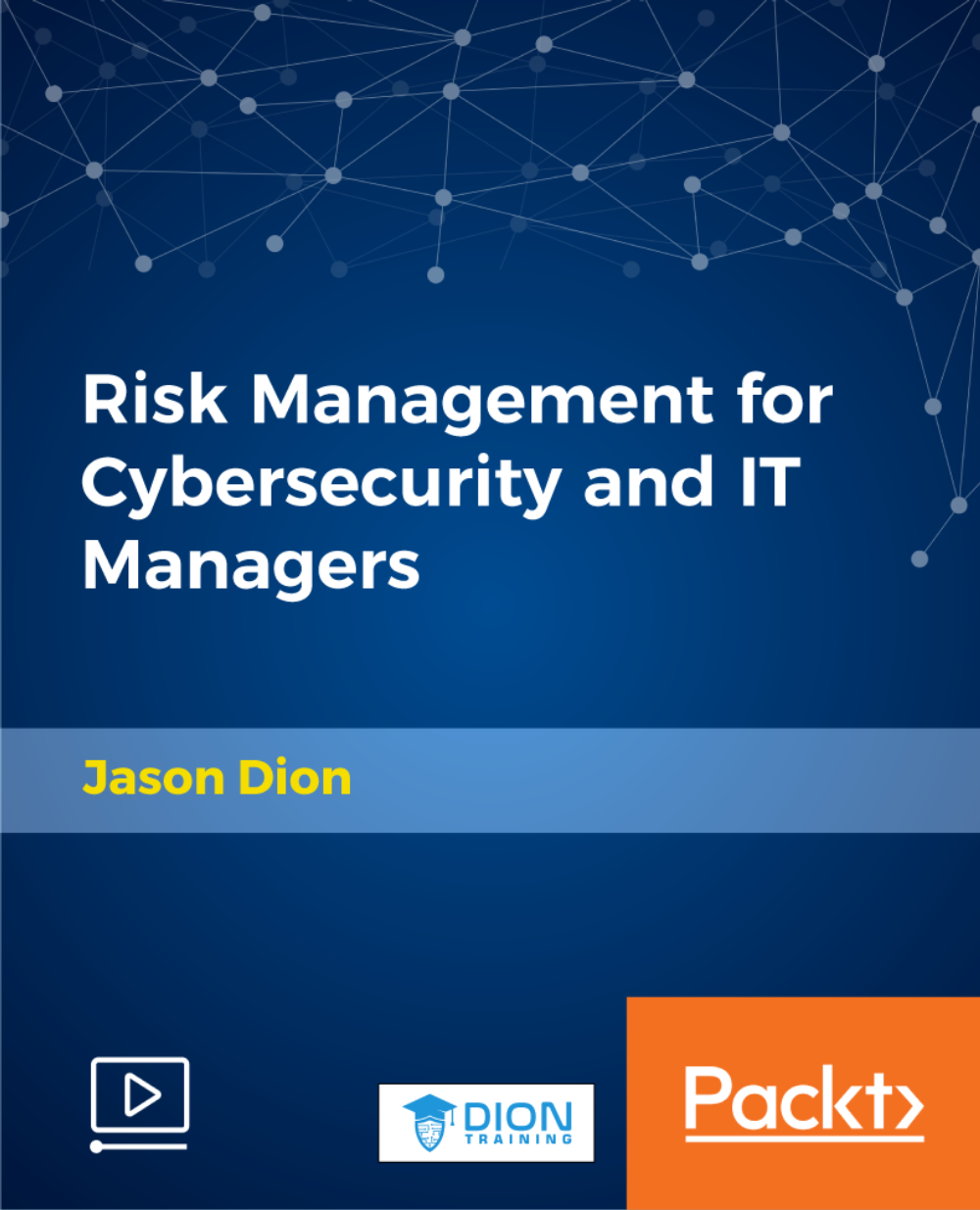
Close Protection QLS Training
By Imperial Academy
Level 3 Diploma(FREE QLS Endorsed Certificate)| 11 CPD Courses+11 PDF Certificates| 155 CPD Points|CPD & CiQ Accredited

International Security in a Changing World | Live Online Learning
By Gada Academy
Explore "International Security in a Changing World" through live online learning. Join expert-led sessions to understand global security dynamics, emerging threats, and strategic solutions in an interactive, real-time format. Enroll now to stay informed and engaged.

How to make an impact in your first 90 days as a new DPO
4.4(5)By The Security Company (International) Limited
Information on the risks and practical advice to address them TSC's eBooks, whitepapers, and reports cover some of the most important risks in information and cyber security — risks that constantly challenge information and cyber security professionals who work tirelessly to reduce them across their organisations and home users alike.

Certified Information Privacy Technologist (CIPT)
By Training Centre
The CIPT is the first and only certification of its kind worldwide. It was launched by the IAPP in 2014 and updated in early 2023 to meet the growing need that only tech pros can fill-securing data privacy at all stages of IT product and service lifecycles. Whether you work in the public or private sector, data privacy skills are quickly becoming a must-have-and that's a great opportunity for you. The CIPT certification also holds accreditation under ISO 17024: 2012 About This Course What will you learn? Critical data protection concepts and practices that impact IT Consumer data protection expectations and responsibility How to bake privacy into early stages of IT products and services for cost control, accuracy and speed-to-market How to establish data protection practices for data collection and transfer How to pre-empt data protection issues in the Internet of Things How to factor data protection into data classification and emerging tech such as cloud computing, facial recognition and surveillance How to communicate data protection issues with partners such as management, development, marketing and legal. This course has two programmatic modules, the first four areas focus on the fundamentals of data protection. The second module takes the fundamentals and puts it into practice. MODULE 1: Fundamentals of Information Privacy Unit 1: Common Principles and Approaches to Privacy This unit includes a brief discussion of the modern history of privacy, an introduction to types of information, an overview of information risk management and a summary of modern privacy principles. Unit 2: Jurisdiction and Industries This unit introduces the major privacy models employed around the globe and provides an overview of privacy and data protection regulation by jurisdictions and industry sectors. Unit 3: Information Security: Safeguarding Personal Information This unit presents introductions to information security, including definitions, elements, standards and threats/vulnerabilities, as well as introductions to information security management and governance, including frameworks, controls, cryptography and identity and access management (IAM). Unit 4: Online Privacy: Using Personal Information on Websites and with Other Internet-related Technologies This unit examines the web as a platform, as well as privacy considerations for sensitive online information, including policies and notices, access, security, authentication and data collection. Additional topics include children's online privacy, email, searches, online marketing and advertising, social media, online assurance, cloud computing and mobile devices. MODULE 2: Privacy in Technology Unit 1: Understanding the Need for Privacy in the IT Environment This unit highlights the impact that regulatory activities, security threats, advances in technology and the increasing proliferation of social networks have on IT departments. Unit 2: Core Privacy Concepts This unit reveals how privacy compliance becomes more attainable through developing information lifecycle plans, data identification and classification systems and data flow diagrams. Unit 3: Regulations and Standards Impacting Privacy in IT This unit introduces privacy laws, regulations and standards that can help IT professionals design better privacy programmes and systems to handle personal information throughout the data lifecycle. Unit 4: Privacy in Systems and Applications This unit develops an understanding of the risks inherent in the IT environment and how to address them. Unit 5: Online Privacy Issues This unit presents information about online threats, threat prevention and the role of IT professionals in ensuring proper handling of user data. Unit 6: De-identifying and Anonymizing Personally Identifiable Information This unit reveals the importance of personally identifiable information and methods for ensuring its protection. Unit 7: Cloud Computing This unit evaluates privacy and security concerns associated with cloud services, and standards that exist to advise on their use. Prerequisites There are no prerequisites for this course but attendees would benefit from a review of the materials on the IAPP site. What's Included? 1 years membership of the IAPP Refreshments & Lunch (Classroom courses only) Participant Guide Official Study Guides Official Practice Exam Official Q&A The Exam Fees Who Should Attend? The CIPT credential shows you've got the knowledge to build your organisation's data protection structures from the ground up. With regulators worldwide calling for tech professionals to factor data protection into their products and services, the job market for privacy-trained IT pros has never been stronger. As a result, the CIPT is targeted towards; Data Protection Officers IT Managers and Administrators Records Managers System Developers IT Security specialists Accreditation Our Guarantee We are an approved IAPP Training Partner. You can learn wherever and whenever you want with our robust classroom and interactive online training courses. Our courses are taught by qualified practitioners with a minimum of 25 years commercial experience. We strive to give our delegates the hands-on experience. Our courses are all-inclusive with no hidden extras. The one-off cost covers the training, all course materials, and exam voucher. Our aim: To achieve a 100% first time pass rate on all our instructor-led courses. Our Promise: Pass first time or 'train' again for FREE. *FREE training offered for retakes - come back within a year and only pay for the exam.

Oracle Database 12c Admin training course description This Oracle Database 12c Administration course is designed to give the Oracle database administrator practical experience in administering, monitoring, tuning and troubleshooting an Oracle 12c database. Database administrators will gain an understanding of the architecture and processes of the Oracle database server. They will be able to ensure the integrity and availability of a company's data within the Oracle environment. They will be able to monitor the performance of the database, allocate resources with the Resource Manager and Schedule jobs. What will you learn Administer an Oracle database instance. Monitor an Oracle database. Configure the Oracle network environment. Create and manage database storage structures. Manage users, profiles, privileges and roles. Manage undo data and temporary segments. Monitor and resolve lock conflicts. Maintain database security. Implement database auditing. Monitor the performance of the Database. Load and unload data. Use the job scheduler. Configure a database for backup and recovery. Oracle Database 12c Admin training course details Who will benefit: This Oracle Database 12c Administration course is for anyone who needs to administer, monitor and support an Oracle 12c database. Prerequisites: An understanding of relational database concepts and good operating system knowledge. They should have attended the Oracle SQL course or have a good working knowledge of Oracle SQL. Knowledge of the usage of PL/SQL packages is highly recommended. Duration 5 days Oracle Database 12c Admin training course contents Introduction to Oracle database 12c Overview of the Oracle database 12c, Overview of the Oracle Cloud, Relational database concepts, database administration tasks. Oracle Database 12c Architecture Overview of the Oracle database architecture, The Oracle database instance, Oracle Database memory structures, Process architecture and structures, Server and client processes, The Oracle database storage architecture, Connect to the Oracle database instance. Administer a database instance Administrative tools available to a DBA, Use SQL*Plus in Oracle to manage a database instance, Use SQL Developer to manage a database instance, Administer the database using Enterprise Manager (EM), Overview of the Enterprise Manager framework, Access Enterprise Manager Database Express, The Enterprise Manager Database Express Home Page, Enterprise Manager Cloud Control, Initialization parameter files. Configure the Oracle network environment Overview of network configuration, Oracle Net Listener configuration and management, Oracle Net naming methods, Tools for configuring and managing the Oracle network, Using the Net Configuration Assistant, Configure client connections with Net Manager, View listener configuration, Start and stop the Oracle listener, Use TNSPING to test Oracle Net connectivity, Connect to the database, Configure Net Services with Enterprise Manager. Storage Structures Overview of data storage, The database block, Overview of tablespaces and datafiles, Use Enterprise Manager to view the storage structure of the database, Create and alter tablespace commands, Temporary tablespaces, Create and manage datafiles, Use OMF, Drop tablespaces and datafiles. Manage users Predefined database administration accounts, User accounts, Create a user account, User authentication, Change a user's password, Manage a user account, Drop a user account, Monitor user information, Terminate user sessions. Manage profiles and resources Overview of user profiles, Profile resource parameters, Create profile command, Manage passwords with profiles, Control resource usage with profiles, Maintain profiles. Manage privileges Database access, Oracle supplied roles, System and object level privileges, The grant and revoke commands, Create, modify and drop roles, Use predefined roles. Database auditing Overview of database security, Overview of database auditing, Security compliance, Standard auditing, Unified audit trail, Separation of audit responsibilities with the AUDIT_ADMIN and AUDIT_VIEWER roles, Configure the audit trail, Specify audit options. Data concurrency and lock conflicts Levels of locking in Oracle, Methods used to acquire locks, Data concurrency, Possible causes of contention, DML locks, Prevent locking problems, Detect lock contention, Resolve conflicts. Undo management Undo data overview, Monitor and administer undo, Configure undo retention, Switch undo tablespaces, Specify the retention period, Guarantee undo retention, Retention period for flashback queries, View undo space information, Use the undo advisor, Size the undo tablespace, Alter an undo tablespace to a fixed size. Proactive database management Database Maintenance, View the alert log, The Automatic Workload Repository, Statistic levels, The Automatic Database Diagnostic Monitoring, Monitor an Oracle database, Use the Advisors, Set up notification rules/ Performance management Tuning information sources, Performance monitoring, Tuning activities, Performance planning, Instance tuning, Performance tuning methodology, Performance tuning data, Monitoring performance, Managing memory. SQL tuning SQL tuning, The Oracle Optimizer, SQL Plan directives, Adaptive execution plans, SQL Advisors, Automatic SQL Tuning results, Implement automatic tuning recommendations , SQL Tuning Advisor. Moving data Create directory objects , Data Pump architecture, Data Pump data dictionary views, Data Pump interactive mode, Data Pump API, Use Data Pump to export and import data, Overview of SQL Loader, Command line parameters, Record filtering, Control file keywords, Datafiles, SQL Loader data paths, External Tables. Automate tasks with the scheduler Introduction to the Scheduler, Access Rights, Scheduler components and workflow, Create a Job, Job Classes, Use time based, event based schedules, Create an event based schedule. Managing resources with Resource Manager Overview of the Database Resource Manage, Use the Resource Manager, Create Resource Plans, The default maintenance resource manager plan, Create Resource Plan Directives, Allocate resources for Resource Plans. Manage space Overview of space management, Block space management within segments, Segment types, Allocate extents, Allocate space, Row chaining and migration, Create tables without segments. Backup and recovery configuration Oracle backup solutions, Oracle suggested backup strategy, Overview of database backup, restore and recover, Flashback technology, Types of failure ,Instance recovery, Tune instance recovery, The MTTR Advisor, Media failure, Configure a database for recoverability Oracle support The Enterprise Manager Support Workbench, Register for security updates, Work with Oracle Support, My Oracle Support integration, Log Service Requests, Manage patches, Apply a patch

Cisco Implementing and Administering Cisco Solutions v2.0 (CCNA)
By Nexus Human
Duration 5 Days 30 CPD hours This course is intended for This course is designed for anyone seeking CCNA certification. The course also provides foundational knowledge for all support technicians involved in the basic installation, operation, and verification of Cisco networks. The job roles best suited to the material in this course are: Entry-level network engineer Network administrator Network support technician Help desk technician Overview This course will help you: Learn the knowledge and skills to install, configure, and operate a small- to medium-sized network Gain a foundation in the essentials of networking, security, and automation Earn 30 CE credits toward recertification The Implementing and Administering Cisco Solutions (CCNA) v2.0 course gives you a broad range of fundamental knowledge for all IT careers. Through a combination of lecture, hands-on labs, and self-study, you will learn how to install, operate, configure, and verify basic IPv4 and IPv6 networks. The course covers configuring network components such as switches, routers, and wireless LAN controllers; managing network devices; and identifying basic security threats. The course also gives you a foundation in network programmability, automation, and software-defined networking. This course helps you prepare to take the 200-301 Cisco© Certified Network Associate (CCNA©) exam. By passing this one exam, you earn the CCNA certification. This course also earns you 30 Continuing Education (CE) credits towards recertification. Course Outline Exploring the Functions of Networking ? Lecture Introducing the Host-to-Host Communications Model ? Lecture Operating Cisco IOS Software ? Lecture Introducing LANs ? Lecture Exploring the TCP/IP Link Layer ? Lecture Starting a Switch ? Lecture Introducing the TCP/IP Internet Layer, IPv4 Addressing, and Subnets ? Lecture Explaining the TCP/IP Transport Layer and Application Layer ? Lecture Exploring the Functions of Routing ? Lecture Configuring a Cisco Router ? Lecture Exploring the Packet Delivery Process ? Lecture Troubleshooting a Simple Network ? Lecture Introducing Basic IPv6 ? Lecture Configuring Static Routing ? Lecture Implementing VLANs and Trunks ? Lecture Routing Between VLANs ? Lecture Introducing OSPF ? Lecture Building Redundant Switched Topologies ? Self-study Improving Redundant Switched Topologies with EtherChannel ? Lecture Exploring Layer 3 Redundancy ? Self-study Introducing WAN Technologies ? Self-study Explaining Basics of ACL ? Lecture Enabling Internet Connectivity ? Lecture Introducing QoS ? Self-study Explaining Wireless Fundamentals ? Self-study Introducing Architectures and Virtualization ? Self-study Explaining the Evolution of Intelligent Networks ? Lecture Introducing System Monitoring ? Lecture Managing Cisco Devices ? Lecture Examining the Security Threat Landscape ? Self-study Additional course details: Nexus Humans Cisco Implementing and Administering Cisco Solutions v2.0 (CCNA) training program is a workshop that presents an invigorating mix of sessions, lessons, and masterclasses meticulously crafted to propel your learning expedition forward. This immersive bootcamp-style experience boasts interactive lectures, hands-on labs, and collaborative hackathons, all strategically designed to fortify fundamental concepts. Guided by seasoned coaches, each session offers priceless insights and practical skills crucial for honing your expertise. Whether you're stepping into the realm of professional skills or a seasoned professional, this comprehensive course ensures you're equipped with the knowledge and prowess necessary for success. While we feel this is the best course for the Cisco Implementing and Administering Cisco Solutions v2.0 (CCNA) course and one of our Top 10 we encourage you to read the course outline to make sure it is the right content for you. Additionally, private sessions, closed classes or dedicated events are available both live online and at our training centres in Dublin and London, as well as at your offices anywhere in the UK, Ireland or across EMEA.

Palo Alto Networks : Strata Foundations
By Nexus Human
Duration 1 Days 6 CPD hours This course is intended for Security Engineers Network Engineers Support staff Overview This course is intended to provide an understanding of Palo Alto Networks Next-Generation firewall technologies enable the student to perform a basic installation of Palo Alto Networks Next-Generation firewalls. Upon completion of this course, students will be able to: Explain the features and advantages of the Palo Alto Networks next-generation firewall architecture Understand the capabilities of App-ID, Content-ID, and User-ID Perform the basic configuration of the firewall including: Interfaces and virtual routers NAT Policies Security zones Objects Security policies Content security profiles View logs and basic reports This course was formerly named Palo Alto Networks Foundations of Next Generation Firewalls (EDU-150). ** Our foundation classes are just introductory trainings, NOT a full technical training. Your network has expanded beyond your organization\'s boundaries. Cloud locations and remote users (often using personal devices) have \'distributed\' the surface you need to both enable and protect.At the same time, the motivations of attackers and their sophistication have continued to evolve.Palo Alto Networks' next-generation firewalls are all based on a consistent Single-Pass Architecture, enabling security capability that is unique in the industry. This architecture is implemented in a portfolio of both physical and virtual appliances, designed to cover a range of performance and use case requirements.Features and management are consistent across the portfolio. Integration with GlobalProtect? mobile security service extends policy-based security to mobile devices (whether on-premises or remote). Integration with our threat intelligence services keeps information up to date for the firewall (e.g., URL categories, threat signatures). WildFire? cloud-based malware analysis environment integration supports a rapid \'feedback loop\' that enables the firewall to stop advanced threats throughout the attack lifecycle. Course Outline Module 0: Introduction Module 1: Platforms & Architecture Module 2: Getting Started Module 3: Basic Administration Module 4: Connectivity Module 5: Security Module 6: Logging & Reporting Additional course details: Nexus Humans Palo Alto Networks : Strata Foundations training program is a workshop that presents an invigorating mix of sessions, lessons, and masterclasses meticulously crafted to propel your learning expedition forward. This immersive bootcamp-style experience boasts interactive lectures, hands-on labs, and collaborative hackathons, all strategically designed to fortify fundamental concepts. Guided by seasoned coaches, each session offers priceless insights and practical skills crucial for honing your expertise. Whether you're stepping into the realm of professional skills or a seasoned professional, this comprehensive course ensures you're equipped with the knowledge and prowess necessary for success. While we feel this is the best course for the Palo Alto Networks : Strata Foundations course and one of our Top 10 we encourage you to read the course outline to make sure it is the right content for you. Additionally, private sessions, closed classes or dedicated events are available both live online and at our training centres in Dublin and London, as well as at your offices anywhere in the UK, Ireland or across EMEA.
