- Professional Development
- Medicine & Nursing
- Arts & Crafts
- Health & Wellbeing
- Personal Development
Fire safety isn’t just a box on a to-do list—it’s a responsibility that could save lives. This Fire Warden Training Course is designed for those who want to be prepared when it matters most. Delivered entirely online, the course unpacks your role as a fire warden, breaking down the essentials of fire prevention, evacuation planning, and leadership during an emergency. Whether you're a new recruit or stepping into a supervisory role, you'll find this course tailored to help you feel confident in what needs to be done—and why. From understanding the causes and classes of fire to identifying hazards and following safety procedures, this training covers the finer details of fire safety protocols with a clear, structured approach. It’s smart learning, made simple. With QLS endorsement behind it, you can count on quality material and a learning experience that speaks your language—clear, informative, and straight to the point. Stay ready, stay responsible. Fire Warden Training QLS Bundle Includes the following Courses Course 01: Diploma in Fire Warden Training at QLS Level 5 Course 02: Emergency First Aid at Work (EFAW) Course 03: DSEAR Training Key Features of Fire Warden Training Eligibility for QLS endorsed certificate upon successful completion of the Fire Warden Training course Free CPD Accredited Course Fully online, interactive Fire Warden Training course with audio voiceover Self-paced learning and laptop, tablet, smartphone-friendly 24/7 Learning Assistance Discounts on bulk purchases To become successful in your profession, you must have a specific set of skills to succeed in today's competitive world. In this in-depth Fire Warden Trainingcourse, you will develop the most in-demand skills to kickstart your career, as well as upgrade your existing knowledge & skills. Assessment At the end of the Fire Warden Training course, we will provide assignment and quizzes. For each test, the pass mark will be set to 60%. Accreditation This Fire Warden Training course is QLS - Quality Licence Scheme Endorsed and CPD Certified, providing you with up-to-date skills and knowledge and helping you to become more competent and effective in your chosen field. Certification CPD Certified: Once you've successfully completed your Fire Warden Training course, you will immediately be sent a digital certificate. Also, you can have your printed certificate delivered by post (shipping cost £3.99). QLS Endorsed:After successfully completing the Fire Warden Training course, learners will be able to order an endorsed certificate, titled: [Diploma in Fire Warden Training at QLS Level 5], as proof of their achievement. This certificate of achievement endorsed by the Quality Licence Scheme. CPD 30 CPD hours / points Accredited by CPD Quality Standards Who is this course for? This course is ideal for all employees or anyone who genuinely wishes to learn more about Fire Warden Training basics. Requirements No prior degree or experience is required to enrol in this Fire Warden Training course. Career path This Fire Warden Training Course will help you to explore avariety of career paths in the related industry. Certificates Digital certificate Digital certificate - Included Hardcopy Certificate Hard copy certificate - Included Hardcopy Certificate (UK Delivery): For those who wish to have a physical token of their achievement, we offer a high-quality, printed certificate. This hardcopy certificate is also provided free of charge. However, please note that delivery fees apply. If your shipping address is within the United Kingdom, the delivery fee will be only £3.99. Hardcopy Certificate (International Delivery): For all international addresses outside of the United Kingdom, the delivery fee for a hardcopy certificate will be only £10.

Embark on a comprehensive journey into the world of MySQL with a focus on its applications in Data Science and Analytics. This course is structured to take you from the fundamentals to advanced topics in MySQL Server. Covering SQL basics, data manipulation and definition, control and analytic functions, and database management, you'll acquire the essential skills for harnessing MySQL's power in data-driven decision-making. Learning Outcomes: Establish a strong foundation in SQL and MySQL. Set up and configure SQL Server for efficient data handling. Master SQL's Data Manipulation, Definition, and Control Language. Create and optimize SQL queries for data analysis. Perform advanced data analytics using SQL. Understand the power of GROUP BY and JOIN statements. Implement data constraints and views for data integrity and security. Develop proficiency in stored procedures, data import/export, and database backup/restore. Why buy this Learn MySQL from Scratch for Data Science and Analytics? Unlimited access to the course for forever Digital Certificate, Transcript, student ID all included in the price Absolutely no hidden fees Directly receive CPD accredited qualifications after course completion Receive one to one assistance on every weekday from professionals Immediately receive the PDF certificate after passing Receive the original copies of your certificate and transcript on the next working day Easily learn the skills and knowledge from the comfort of your home Certification After studying the course materials of the Learn MySQL from Scratch for Data Science and Analytics you will be able to take the MCQ test that will assess your knowledge. After successfully passing the test you will be able to claim the pdf certificate for £5.99. Original Hard Copy certificates need to be ordered at an additional cost of £9.60. Who is this course for? This Learn MySQL from Scratch for Data Science and Analytics course is ideal for Aspiring Data Scientists and Analysts. Database Administrators and Developers. Students and professionals seeking to enter the field of Data Science. Anyone looking to enhance their SQL and MySQL skills for data-related roles. Prerequisites This Learn MySQL from Scratch for Data Science and Analytics was made by professionals and it is compatible with all PC's, Mac's, tablets and smartphones. You will be able to access the course from anywhere at any time as long as you have a good enough internet connection. Career path Data Analyst: £25,000 - £50,000 per year. Database Administrator: £30,000 - £60,000 per year. SQL Developer: £30,000 - £60,000 per year. Data Scientist: £40,000 - £80,000 per year. Business Intelligence Analyst: £35,000 - £65,000 per year. Course Curriculum Learn MySQL from Scratch for Data Science and Analytics Section 01: Getting Started Introduction 00:02:00 How to get course requirements 00:01:00 Getting started on Windows, Linux or Mac 00:01:00 How to ask great questions 00:01:00 FAQ's 00:01:00 What is Source Code? 00:09:00 Section 02: SQL Server setting up Section Introduction 00:01:00 MySQL Server Installation 00:14:00 Connect MySQL Server Instance 00:06:00 MySQL Workbench overview 00:11:00 Download and Restore Sample Database 00:08:00 Section 03: SQL Database basics Section Introduction 00:01:00 Overview of Databases 00:09:00 Creating Database 00:07:00 SQL Data Types 00:04:00 Column Data Types on Workbench 00:07:00 Creating Table 00:04:00 Overview of Primary and Foreign Key 00:03:00 Primary Key 00:06:00 Foreign Key 00:12:00 Creating Temporary tables 00:12:00 EER - Enhanced Entity Relationship Diagrams 00:04:00 Section 04: SQL DML (Data Manipulation Language) Section Introduction 00:01:00 Insert statement 00:07:00 Update statement 00:06:00 Delete statement 00:03:00 Section 05: SQL DDL (Data Definition Language) Section Introduction 00:01:00 CREATE table statement 00:08:00 DROP statement 00:03:00 ALTER statement 00:05:00 TRUNCATE statement 00:03:00 COMMENT in query 00:02:00 RENAME table 00:03:00 Section 06: SQL DCL (Data Control Language) Create Database user 00:03:00 GRANT permissions 00:06:00 REVOKE permissions 00:04:00 Section 07: SQL Statement Basic Section Introduction 00:01:00 SQL Statement basic 00:03:00 SELECT Statement 00:03:00 SELECT DISTINCT 00:02:00 SELECT with column headings 00:01:00 Column AS statement 00:02:00 DASHBOARD Analytics 00:06:00 Section 08: Filtering Data rows SELECT WHERE Clause - theory 00:03:00 SELECT WHERE Clause - practical 00:06:00 Section 09: Aggregate functions for Data Analysis Sum() 00:06:00 Min()-Max() 00:03:00 Section 10: SQL Data Analyticstatements Order By statement 00:05:00 SELECT TOP 3 records 00:02:00 BETWEEN command 00:06:00 IN operator 00:03:00 Search Data usingLIKE cards 00:05:00 Section 11: SQL Group by statement Section Introduction 00:01:00 Group by - theory 00:04:00 Data Analytics with Group By 00:04:00 HAVING statement 00:03:00 Section 12: JOINS Overview of Joins 00:02:00 What are Joins 00:02:00 Inner join 00:07:00 Left outer join 00:02:00 Right outer join 00:02:00 Union 00:03:00 CERTESIAN Product or Cross Join 00:03:00 Query Exercise 00:01:00 Solution for Query Exercise 00:01:00 Section 13: SQL Constraints Section introduction 00:01:00 Check constraint 00:09:00 NOT NULL constraint 00:03:00 UNIQUE constraint 00:06:00 Section 14: Views Creating Views 00:03:00 Data Analytic Views from multiple tables 00:03:00 Section 15: Advanced SQL Functions Section Introduction 00:01:00 Timestamp 00:03:00 Extract from timestamp 00:03:00 Mathematical scalar functions 00:03:00 String functions3 00:07:00 Advanced functions 00:04:00 Sub Queries 00:03:00 SELECT with calculations 00:05:00 Section 16: SQL Stored procedures Create stored procedure 00:06:00 Stored procedure with parameter 00:03:00 Drop Procedure 00:01:00 Section 17: Import & Export data Section Introduction 00:01:00 Import .csv file 00:04:00 Export Data to .csv file 00:02:00 Section 18: Backup and Restore Database Section Introduction 00:01:00 Creating Database backup 00:02:00 Restoring Database backup 00:02:00

Flight Attendant: Flight Attendant Do you have a burning desire to work in the aviation industry? Our Flight Attendant Online Diploma Course is your ticket to a job in the air if you've ever imagined yourself as a part of this elite club. This thorough Flight Attendant Online Diploma Course provides clear explanations of the jobs, first aid, safety, and security-related aspects of flight time. Also, everything is covered in this Flight Attendant Online Diploma Course for airline cabin crew, from learning emergency protocols to comprehending the intricate aircraft layout. Also, this Flight Attendant Online Diploma Course helps to improve your understanding of all of your duties, first aid, and aircraft systems. During this Flight Attendant Online Diploma Course, you can improve your communication, cultural knowledge, and interpersonal skills. Your perspective on networking systems will change after taking this Flight Attendant Online Diploma Course. Enrol in the Flight Attendant Online Diploma Course to fulfil your desire for challenge and adventure! Special Offers of this Flight Attendant: Flight Attendant Course: This Flight Attendant: Flight Attendant Course includes a FREE PDF Certificate. Lifetime access to this Flight Attendant: Flight Attendant Course Instant access to this Flight Attendant: Flight Attendant Course 24/7 Support Available to this Flight Attendant: Flight Attendant Course [ Note: Free PDF certificate as soon as completing the Flight Attendant: Flight Attendant Course] Flight Attendant: Flight Attendant Take your passion for aviation to new heights with our Flight Attendant course, designed to provide you with a comprehensive understanding of the roles and responsibilities on board. This Flight Attendant course covers essential aspects like first aid, safety, and security, ensuring you’re prepared for any scenario during flight time. Additionally, this Flight Attendant training dives into emergency protocols, the intricate layout of aircraft, and core interpersonal skills. Enroll in this Flight Attendant course to enhance your communication, cultural awareness, and technical knowledge, and transform your perspective on networking systems for a rewarding career in the skies. Who is this course for? Flight Attendant: Flight Attendant This Flight Attendant Online Diploma Course is for Individuals with a passion for aviation and a desire to excel in customer service roles. Requirements Flight Attendant: Flight Attendant To enroll in this Flight Attendant: Flight Attendant Course, students must fulfill the following requirements: Flight Attendant: Good Command over English language is mandatory to enrol in our Course. Flight Attendant: Be energetic and self-motivated to complete our Course. Flight Attendant: Basic computer Skill is required to complete our Course. Flight Attendant: If you want to enrol in our Course, you must be at least 15 years old. Career path Flight Attendant: Flight Attendant You may be eligible for employment offers as a junior cabin crew, cabin crew, senior cabin crew, cabin crew manager, or in-flight trainer after completing this Flight Attendant online diploma course.

Hospitality Management: Hospitality Management Course Online This Hospitality Management: Hospitality Management Course aims to provide practical guidance and specialist knowledge on topics such as housekeeping, catering, front office operations, quality of service, and staff training requirements. This Hospitality Management: Hospitality Management Course is an in-depth training program for new managers and aspiring professionals in the hospitality and tourism industries. This Hospitality Management: Hospitality Management Course will give you a solid understanding of the hospitality industry and its key areas, with a focus on different types of hotels and hospitality roles. This Hospitality Management: Hospitality Management Course will teach you how to manage all hotel operations as well as develop an effective service management program that incorporates safety, security, quality, and cutting-edge technology. By the end of this Hospitality Management: Hospitality Management Course, you will gain all of the necessary skills and knowledge to become a successful Hotel Manager and advance your career in the Hospitality sector. Main Course: Hospitality Management Course Free courses included with Hospitality Management: Hospitality Management Course: Along with Hospitality Management Course you will get free Level 2 Certificate in Travel and Tourism Along with Hospitality Management Course you will get free Level 4 Time Management Special Offers of this Hospitality Management: Hospitality Management Course: This Hospitality Management: Hospitality Management Course includes a FREE PDF Certificate. Lifetime access to this Hospitality Management: Hospitality Management Course Instant access to this Hospitality Management: Hospitality Management Course 24/7 Support Available to this Hospitality Management: Hospitality Management Course Hospitality Management: Hospitality Management Course Online The Hospitality Management: Hospitality Management Course will provide you with a comprehensive understanding of the hospitality industry, including its various types of hotels and roles. This Hospitality Management: Hospitality Management Course will equip you with the skills to effectively manage all hotel operations and develop a service management program that integrates safety, security, quality, and the latest technology. Who is this course for? Hospitality Management: Hospitality Management Course Online This Hospitality Management: Hospitality Management Course is ideal for anyone who works in or aspires to work in the hospitality industry, which includes the following professions: - Hospitality Manager, Hotel Manager, Housekeeping Manager, Catering Manager. Requirements Hospitality Management: Hospitality Management Course Online To enrol in this Hospitality Management: Hospitality Management Course, students must fulfil the following requirements: Good Command over English language is mandatory to enrol in our Hospitality Management: Hospitality Management Course. Be energetic and self-motivated to complete our Hospitality Management: Hospitality Management Course. Basic computer Skill is required to complete our Hospitality Management: Hospitality Management Course. If you want to enrol in our Hospitality Management: Hospitality Management Course, you must be at least 15 years old. Career path Hospitality Management: Hospitality Management Course Online You can use our Hospitality Management: Hospitality Management Course to help you secure your desired job position.

TCP/IP Protocol Suite Complete Training
By Study Plex
Recognised Accreditation This course is accredited by continuing professional development (CPD). CPD UK is globally recognised by employers, professional organisations, and academic institutions, thus a certificate from CPD Certification Service creates value towards your professional goal and achievement. The Quality Licence Scheme is a brand of the Skills and Education Group, a leading national awarding organisation for providing high-quality vocational qualifications across a wide range of industries. What is CPD? Employers, professional organisations, and academic institutions all recognise CPD, therefore a credential from CPD Certification Service adds value to your professional goals and achievements. Benefits of CPD Improve your employment prospects Boost your job satisfaction Promotes career advancement Enhances your CV Provides you with a competitive edge in the job market Demonstrate your dedication Showcases your professional capabilities What is IPHM? The IPHM is an Accreditation Board that provides Training Providers with international and global accreditation. The Practitioners of Holistic Medicine (IPHM) accreditation is a guarantee of quality and skill. Benefits of IPHM It will help you establish a positive reputation in your chosen field You can join a network and community of successful therapists that are dedicated to providing excellent care to their client You can flaunt this accreditation in your CV It is a worldwide recognised accreditation What is Quality Licence Scheme? This course is endorsed by the Quality Licence Scheme for its high-quality, non-regulated provision and training programmes. The Quality Licence Scheme is a brand of the Skills and Education Group, a leading national awarding organisation for providing high-quality vocational qualifications across a wide range of industries. Benefits of Quality License Scheme Certificate is valuable Provides a competitive edge in your career It will make your CV stand out Course Curriculum Start Here Introduction To The TCP/IP Course 00:04:00 The TCP/IP Suite Section The TCP/IP Suite 00:07:00 The TCP/IP And DoD Model 00:12:00 The Process Application Layer 00:13:00 The Host To Host Layer 00:10:00 The Internet Layer/Network Access 00:09:00 Summary Of Section 00:07:00 Introduction to IP Addressing Introduction To IP Addressing 00:01:00 IP Terminology 00:08:00 Hierarchical IP Addressing Scheme 00:05:00 Summary Of Section 00:01:00 Introduction to Network Addressing Introduction To Network Addressing 00:02:00 Network Address Ranges 00:06:00 Classes Of Addresses 00:10:00 Private IP Addresses (RFC 1918) 00:10:00 Summary Of Section 00:04:00 Summary of Course Summary Of Course 00:06:00 Assessment Assessment - TCP/IP Protocol Suite Complete Training 00:10:00 Obtain Your Certificate Order Your Certificate of Achievement 00:00:00 Get Your Insurance Now Get Your Insurance Now 00:00:00 Feedback Feedback 00:00:00

Selenium Python Automation Testing from Scratch and Frameworks
By Packt
This course will help you learn about the basic and advanced topics for automating tests with Selenium and Python. Without any prior knowledge of Python or automation testing, you will be able to perform automation testing with this practical course.
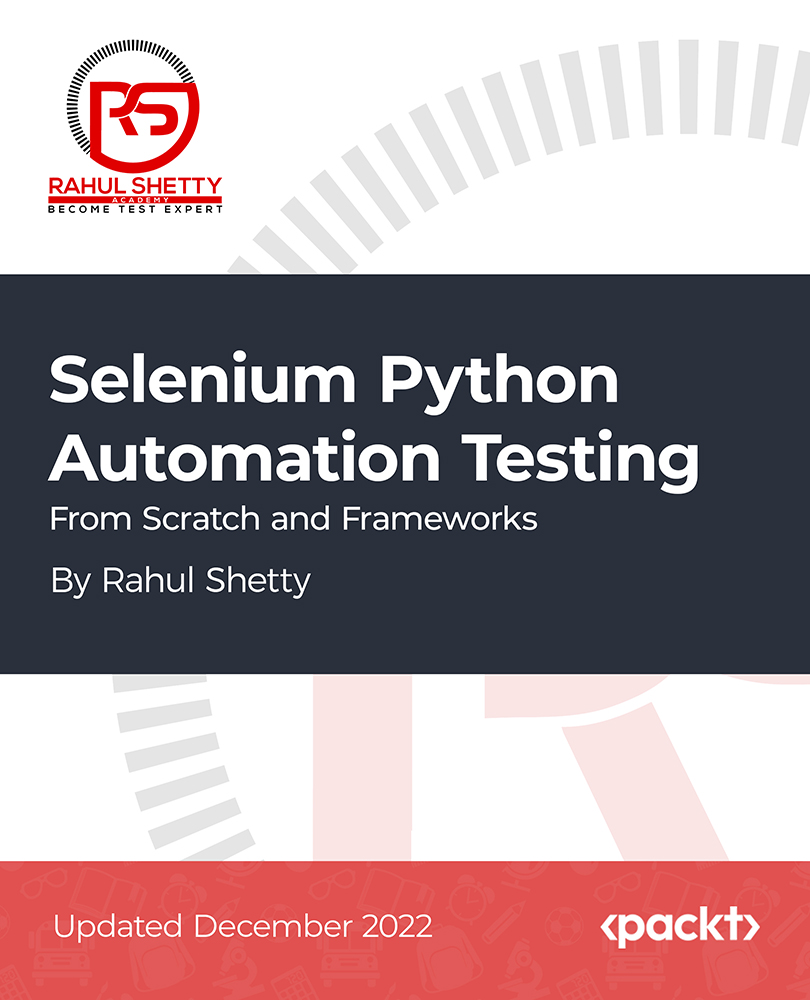
The Fire Marshal Level 3 course, endorsed by QLS, is expertly designed to equip learners with essential knowledge to support fire safety within the workplace. This course covers vital topics such as fire prevention, evacuation procedures, and how to effectively respond during fire emergencies. It also includes specialist modules like Fire Extinguisher Technician training, Emergency First Aid at Work, DSEAR awareness, and Working at Height. By completing this course, learners will gain a confident understanding of fire safety protocols and related health and safety matters relevant to a wide range of environments. Ideal for those seeking to advance their knowledge in fire safety without the need to attend in-person sessions, this course offers flexibility through its remote delivery format. It suits professionals responsible for maintaining a safe working environment, providing them with the knowledge required to support colleagues and ensure appropriate fire safety measures are in place. With a focus on thorough theory and clear guidance, the Fire Marshal Level 3 course helps organisations uphold safety standards efficiently and effectively. Our Fire Marshal course is endorsed by the Quality Licence Scheme - QLS, ensuring you acquire new skills and enhance your professional development. Fire Marshal QLS Bundle Includes the following Courses Course 01: Certificate in Fire Marshal at QLS Level 3 Course 02: Fire Extinguisher Technician Course 03: Emergency First Aid at Work (EFAW) Course 04: DSEAR Training Course 05: Working at Height Training Key Features of Fire Marshal Eligibility for QLS endorsed certificate upon successful completion of the Fire Marshal course Free CPD Accredited Course Fully online, interactive Fire Marshal course with audio voiceover Self-paced learning and laptop, tablet, smartphone-friendly 24/7 Learning Assistance Discounts on bulk purchases To become successful in your profession, you must have a specific set of skills to succeed in today's competitive world. In this in-depth Fire Marshaltraining course, you will develop the most in-demand skills to kickstart your career, as well as upgrade your existing knowledge & skills. Assessment At the end of the Fire Marshal course, we will provide assignment and quizzes. For each test, the pass mark will be set to 60%. Accreditation This Fire Marshal course is QLS - Quality Licence Scheme Endorsed and CPD Certified, providing you with up-to-date skills and knowledge and helping you to become more competent and effective in your chosen field. Certification CPD Certified: Once you've successfully completed your Fire Marshal course, you will immediately be sent a digital certificate. Also, you can have your printed certificate delivered by post (shipping cost £3.99). QLS Endorsed:After successfully completing the Fire Marshal course, learners will be able to order an endorsed certificate, titled: [Certificate in Fire Marshal at QLS Level 3], as proof of their achievement. This certificate of achievement endorsed by the Quality Licence Scheme. CPD 60 CPD hours / points Accredited by CPD Quality Standards Who is this course for? This course is ideal for all employees or anyone who genuinely wishes to learn more about Fire Marshal basics. Requirements No prior degree or experience is required to enrol in this Fire Marshal course. Career path This Fire Marshal Course will help you to explore avariety of career paths in the related industry. Certificates Digital certificate Digital certificate - Included Hardcopy Certificate Hard copy certificate - Included Hardcopy Certificate (UK Delivery): For those who wish to have a physical token of their achievement, we offer a high-quality, printed certificate. This hardcopy certificate is also provided free of charge. However, please note that delivery fees apply. If your shipping address is within the United Kingdom, the delivery fee will be only £3.99. Hardcopy Certificate (International Delivery): For all international addresses outside of the United Kingdom, the delivery fee for a hardcopy certificate will be only £10.

Level 5 Diploma in Fire Warden Training
By Compliance Central
In a heart-pounding moment during a fire hazard, screams fill the air, flames flicker in the corner, and panic threatens to grip everyone. This is where you, the fearless Fire Warden, step up. This Level 5 Diploma in Fire Warden Training equips you with the knowledge and skills to be cool-headed amid chaos, ensuring the safe and swift evacuation of everyone in your care. This fire warden course helps to turn you into a leader in action. The fire warden training program teaches you about the Fire Triangle that fuels any blaze. You'll master risk assessments, becoming a fire warden for potential hazards lurking in every corner. Learn to decipher fire plans and safety arrangements, understanding your role as a Fire Warden like never before. Become the beacon of hope in a fiery crisis. Be more than just an employee, but a life-saver, a strategist, a Fire Warden. Enrol now and become the fire warden that makes a difference! Package Details Specialised Fire Warden training modules in an online format. Dynamic, user-friendly online learning environment. Constant access to fire warden materials and learner assistance. Learn using any smart device, adaptable to your lifestyle. Designed for future safety managers and interested students. Commitment to an engaging fire warden educational experience. Learning Outcomes Master skills in fire warden and safety procedures. Competent to initiate your fire warden safety consultancy. Teach others about fire safety, fostering community awareness. The fire warden certificate adds significant value to your profile. Elevate your fire warden career in safety management. Level 5 Diploma in Fire Warden Training Module 01: Fire Warden Safety An Introduction Module 02: Understanding Fires - The Fire Triangle Module 03: Risk Assessments Module 04: The Fire Plan and Safety Arrangements Module 05: Fire Evacuation Procedures and Strategies Module 06: Personal Emergency Evacuation Plans Certificate of Achievement CPD Accredited Certificate Upon finishing the Fire Warden Training course, receive a CPD Accredited Certificate. Options include an instant PDF for £4.79 or a physical copy for £9.99. We ensure our fire warden course stays relevant and up-to-date, and recommend annual updates even though the certificate does not expire. Endorsed Certificate of Achievement from the Quality Licence Scheme Graduates of the Fire Warden Training course will be awarded an endorsed Certificate of Achievement from the Quality Licence Scheme. To celebrate your success, this fire warden certificate can be ordered for free and mailed to you. A postage charge of £10 is required for international deliveries. Endorsement The Fire Warden Training course has earned the endorsement of the Quality Licence Scheme for its outstanding non-regulated educational content and training standards. As a UK authority on training quality, the QLS confirms that this course meets rigorous educational criteria in fire safety training. Who is this course for? Level 5 Diploma in Fire Warden Training Facility Managers Safety Officers Building Managers Corporate Professionals Health and Safety Representatives Event Organisers Emergency Response Teams Requirements Level 5 Diploma in Fire Warden Training To enrol in this Level 7 Advanced Diploma in Microsoft Power BI, Purchasing & Procurement course, all you need is a basic understanding of the English Language and an internet connection. Career path Level 5 Diploma in Fire Warden Training Fire Safety Officer: £25,000 to £40,000 per year Health and Safety Manager (with a focus on fire safety): £30,000 to £50,000 per year Emergency Response Coordinator: £28,000 to £45,000 per year Fire Prevention Specialist: £30,000 to £45,000 per year Certificates CPD Accredited Hard Copy Certificate Hard copy certificate - Included CPD Accredited PDF Certificate Digital certificate - Included CPD Accredited Hard Copy Certificate Hard copy certificate - £9.99 CPD Accredited Hard Copy Certificate Delivery Charge: Inside the UK: Free Outside of the UK: £9.99 each

Software Testing
By Compete High
ð Unlock the Power of Quality Assurance with Our Software Testing Course! ð Are you ready to take your career in the tech industry to new heights? Dive into the world of software testing and equip yourself with the essential skills needed to ensure top-notch quality in every digital product! Our comprehensive Software Testing course is your gateway to mastering the art of detecting bugs, ensuring functionality, and delivering seamless user experiences. Why Software Testing Matters? In today's fast-paced digital landscape, flawless software performance is non-negotiable. Every glitch, bug, or malfunction can cost a company its reputation, customers, and revenue. That's where software testing comes into play. By meticulously examining code, analyzing system functionalities, and running rigorous tests, software testers play a crucial role in identifying and rectifying issues before they escalate. Benefits of Our Software Testing Course Stay Ahead of the Curve: In an industry that's constantly evolving, staying stagnant is not an option. Our course provides you with the latest techniques, tools, and methodologies in software testing, ensuring you're always ahead of the curve. Enhance Product Quality: Become the guardian of quality by learning how to conduct thorough tests that identify even the most elusive bugs. With your expertise, you'll contribute to the creation of robust, reliable software that delights users. Boost Employability: Employers are constantly on the lookout for skilled software testers who can ensure their products meet the highest standards. By completing our course, you'll enhance your employability and open doors to exciting career opportunities. Save Time and Resources: Catching bugs early in the development process saves both time and resources. Our course teaches you how to implement efficient testing strategies, helping companies streamline their workflows and minimize costly rework. Earn Recognition and Respect: As a proficient software tester, you'll earn the respect of your peers and recognition from industry leaders. Your ability to deliver flawless software solutions will position you as a valuable asset in any organization. Who is This For? Our Software Testing course is perfect for: Aspiring QA Engineers Software Developers looking to expand their skillset IT Professionals interested in quality assurance Students pursuing a career in technology Anyone passionate about ensuring top-notch software quality No matter your background or experience level, if you're eager to dive into the world of software testing, this course is for you! Career Path Upon completing our Software Testing course, you'll be well-equipped to pursue a variety of exciting career paths, including: Quality Assurance Engineer: As a QA engineer, you'll be responsible for ensuring that software products meet the highest quality standards. You'll design and execute tests, identify defects, and collaborate with developers to resolve issues. Test Automation Engineer: Automation is becoming increasingly essential in software testing. As a test automation engineer, you'll leverage tools and scripts to automate repetitive testing tasks, improving efficiency and accuracy. Software Development Engineer in Test (SDET): SDETs combine development and testing skills to create robust testing frameworks and tools. They play a crucial role in ensuring the reliability and scalability of software systems. Quality Assurance Manager: With experience and expertise, you could advance to a managerial role overseeing QA teams and processes. Quality assurance managers are responsible for setting testing standards, optimizing workflows, and ensuring the overall quality of deliverables. Don't Miss Out on This Opportunity! Are you ready to embark on an exciting journey into the world of software testing? Enroll in our Software Testing course today and unlock the door to a rewarding career in quality assurance. Join thousands of satisfied students who have transformed their careers with our comprehensive training program. Don't wait - secure your future in tech today! FAQ (Frequently Asked Questions) - Software Testing Q1: What is software testing, and why is it important? Software testing is the process of evaluating a software application or system to ensure that it meets specified requirements and works as expected. It involves executing a program or system with the intent of finding errors or bugs and verifying that the software meets its quality and performance objectives. Testing is crucial for several reasons: It helps identify and fix defects or bugs early in the development process, reducing the cost of fixing issues later. It ensures that the software meets user requirements and expectations, enhancing user satisfaction. Testing improves the reliability, usability, and performance of software applications, thereby increasing their overall quality. It helps build confidence in the software's correctness and functionality, leading to better adoption and success in the market. Q2: What are the different types of software testing? There are various types of software testing, each serving different purposes and objectives: Unit Testing: Tests individual components or modules to ensure they function correctly in isolation. Integration Testing: Verifies that multiple components work together as expected when integrated. System Testing: Evaluates the entire system's functionality and performance in the context of the intended environment. Acceptance Testing: Validates that the software meets user requirements and is ready for deployment. Regression Testing: Ensures that changes or updates to the software do not adversely affect existing functionality. Performance Testing: Evaluates the software's responsiveness, scalability, and stability under different workload conditions. Security Testing: Identifies vulnerabilities and weaknesses in the software to prevent unauthorized access or data breaches. Q3: When should testing be performed in the software development lifecycle? Testing should be integrated into the software development lifecycle from the early stages and conducted iteratively throughout the process. Ideally, testing starts as soon as individual components or modules are developed and continues through integration, system development, and acceptance testing phases. Iterative testing allows for early detection and resolution of issues, reducing the risk of defects accumulating and impacting the final product. Q4: What are some common challenges in software testing? Incomplete or unclear requirements: Lack of clear specifications can make it challenging to determine what to test. Time and resource constraints: Limited time and resources may restrict the extent of testing that can be performed. Changing requirements: Frequent changes in requirements can lead to scope creep and require retesting. Complexity of software: Testing complex systems with intricate dependencies can be challenging and time-consuming. Test environment setup: Creating and maintaining test environments that mimic production can be complex and costly. Effective communication: Ensuring clear communication among stakeholders, developers, and testers is essential for successful testing. Course Curriculum Module 1 Introduction to Software Engineering Introduction to Software Engineering 00:00 Module 2 Software Design Principles and Testing Software Design Principles and Testing 00:00 Module 3 Software Maintenance and Evolution Software Maintenance and Evolution 00:00 Module 4 Software Project Management Software Project Management 00:00 Module 5 Software Configuration Management Software Configuration Management 00:00 Module 6 Software Project Metrics and Measurement Software Project Metrics and Measurement 00:00

Do you work in an institution that consists of teams and departments of teams? If networking is part of your daily life then this course will help you improve your networking skills. Description: In every aspect of our lives, networking is significant. You will need it for your professional career, personal development and in every step of the way. Taking this course will equip you with the necessary skills to become good at work place networking. You will know what networking means and learn about its principles. Know the tools to avoid common mistakes in networking. Learn the in depth knowledge, skills and information about work place networking. You will also know how to build relationships and manage time successfully. You will be learning all of these things about networking through this course. Good luck. Who is the course for? Professionals who want to upgrade their team networking skills. Team members who want to learn about professional networking. Entry Requirement: This course is available to all learners, of all academic backgrounds. Learners should be aged 16 or over to undertake the qualification. Good understanding of English language, numeracy and ICT are required to attend this course. Assessment: At the end of the course, you will be required to sit an online multiple-choice test. Your test will be assessed automatically and immediately so that you will instantly know whether you have been successful. Before sitting for your final exam you will have the opportunity to test your proficiency with a mock exam. Certification: After you have successfully passed the test, you will be able to obtain an Accredited Certificate of Achievement. You can however also obtain a Course Completion Certificate following the course completion without sitting for the test. Certificates can be obtained either in hard copy at a cost of £39 or in PDF format at a cost of £24. PDF certificate's turnaround time is 24 hours and for the hardcopy certificate, it is 3-9 working days. Why choose us? Affordable, engaging & high-quality e-learning study materials; Tutorial videos/materials from the industry leading experts; Study in a user-friendly, advanced online learning platform; Efficient exam systems for the assessment and instant result; The UK & internationally recognised accredited qualification; Access to course content on mobile, tablet or desktop from anywhere anytime; The benefit of career advancement opportunities; 24/7 student support via email. Career Path: The Workplace Team Networking Diploma Course is a useful qualification to possess and would be beneficial for the following careers: Department Chief or Head Manager Network Adviser Supervisor Team Leader. Module One - Getting Started 01:00:00 Module Two - The Benefits of Networking at Work 00:15:00 Module Three - Networking Obstacles 00:30:00 Module Four - Networking Principles 01:00:00 Module Five - How to Build Networks 00:30:00 Module Six - Recognize Networking Opportunities 00:30:00 Module Seven - Common Networking Mistakes 01:00:00 Module Eight - Develop Interpersonal Relationships 01:00:00 Module Nine - Online Networking Tools 01:00:00 Module Ten - Time Management 00:30:00 Module Eleven - Maintaining Relationships Over Time 00:30:00 Module Twelve - Wrapping Up 01:00:00 Activities Workplace Team Networking Diploma- Activities 00:00:00 Mock Exam Mock Exam- Workplace Team Networking Diploma 00:20:00 Final Exam Final Exam- Workplace Team Networking Diploma 00:20:00 Certificate and Transcript Order Your Certificates and Transcripts 00:00:00
