- Professional Development
- Medicine & Nursing
- Arts & Crafts
- Health & Wellbeing
- Personal Development
Business Applications
By Nexus Human
Duration 4.5 Days 27 CPD hours This course is intended for This course is intended for individuals who want to gain basic knowledge of business skills. Overview Upon successful completion of this course, students will be able to communicate and work effectively in a business environment. In this course, students will learn about all different aspects of business skills needed be effective in an office environment. Accessing PDF Documents Open a PDF Document Browse a PDF Document Creating & Saving PDF Documents Create and Save a PDF Document from an Existing Document Create a PDF Document from a Web Page Combine Multiple PDF Documents Navigating Content in a PDF Document Perform a Search in a PDF Document Search Multiple PDF Documents Work with Bookmarks Create Links and Buttons Modifying PDF Documents Manipulate PDF Document Pages Edit Content in a PDF Document Add Page Elements Reviewing PDF Documents Add Comments and Markup Compare PDF Documents Initiate and Manage a Review Converting PDF Files Reduce the File Size of a PDF Document Optimize PDF Files Convert and Reuse PDF Document Content Customizing the Acrobat XI Pro Workspace Customize the Toolbars Customize the Tool Sets Creating PDFs from Technical Documents Create PDF Documents Using Autodesk AutoCAD Measure Technical Drawings Enhancing PDF Documents Embed Multimedia Enhance PDF Document Accessibility Securing PDF Documents Manage the Security of PDF Documents Validate PDF Documents Creating Interactive PDF Forms Create a PDF Form Compile and Manage PDF Form Data Finalizing PDF Files for Commercial Printing Apply Color Management Settings Preview Printed Effects Perform Preflight on a PDF Document Create PDF/X, PDF/A, and PDF/E Compliant Files Create a Composite and Color Separations Accessing & Navigating SharePoint Team Sites Access SharePoint Sites Navigate SharePoint Sites Working with Documents, Content, & Libraries Upload Documents Search for Documents and Files Working with Lists Add List Items Modify List Items Configure List Views Filtering and Grouping with List Views Configuring Your SharePoint Profile Update and Share Your Profile Information Share and Follow SharePoint Content Creating a Blog Integrating with Microsoft Office Access and Save SharePoint Documents with Microsoft Office Manage Document Versions through Office 2013 Accessing SharePoint Data from Outlook 2013 Working Offline & Remotely with SharePoint Synchronize Libraries, Sites, and MySite and Working Offline Working from a Mobile Device Creating a New Site Create a Site Change the Look and Feel of Your SharePoint Site Adding & Configuring Libraries Configure Document Library for Your SharePoint Team Site Configure the Site Assets Library for Your SharePoint Site Add and Configure a Wiki for Your SharePoint Site Adding & Configuring Lists Add an Announcement List Add and Configure a Task List Add and Configure Contact and Calendar Lists Add and Configure a Blog Subsite Add and Configure a Custom List to your SharePoint Site Customize List Forms Configuring Site Settings, Navigation, & Search Configure Site Search Options Configure Site Administration Settings Configure Site Organization and Navigation Assigning Permissions & Access Rights Sharing Sites and Setting Site Permissions Secure Lists, Libraries, and Documents Configure Content Roll-Up, Summary Links, & Site Map Add and Configure the Content Search Web Part Add and Configure the Relevant Documents Web Part Identifying Nouns, Pronouns, & Verbs Identify Nouns Identify Pronouns Identify Verbs Identifying Adjectives & Adverbs Use Adjectives Use Adverbs Indentifying Prepositions, Conjunctions, and Interjections Use Prepositions Use Conjunctions Use Interjections Identifying Rules Monitor Sentences Monitor Modifiers Avoid Common Errors Identifying Correct Punctuation Use Parentheses Correctly Use Commas, Semicolons, and Quotation Marks Use Numbers, Symbols, and Capitalization Correctly Identifying Sentence Fragments, Run-Ons, and Comma Splices Identify Sentence Fragments Identify Run-ons, Comma Splices, and Solutions Improving Word Choices Identify Commonly Misused Words Identify Synonyms, Antonyms, and Homonyms Building Effective Sentences Identify the Goal Consider the Audience Consider the Context Editing Effectively Use Correct Spelling Achieve Clarity Avoiding Hypercorrections Avoid Hypercorrections Achieve Simplicity Getting Started Icebreaker Housekeeping Items The Parking Lot Workshop Objectives Working with Words Spelling Grammar Creating a Cheat Sheet Constructing Sentences Parts of a Sentence Punctuation Types of Sentences Creating Paragraphs The Basic Parts Organization Methods Writing Meeting Agendas The Basic Structure Choosing a Format Writing the Agenda Writing E-Mails Addressing Your Message Grammar and Acronyms Writing Business Letters The Basic Structure Choosing a Format Writing the Letter Writing Proposals The Basic Structure Choosing a Format Writing the Proposal Writing Reports The Basic Structure Choosing a Format Be guided by the: The purpose of the report The seniority of your readers Writing the Report Other Types of Documents Requests for Proposals Projections Executive Summaries Business Cases Proofreading & Finishing A Proofreading Primer How Peer Review Can Help Printing and Publishing Wrapping Up Words from the Wise Review of Parking Lot Lessons Learned Completion of Action Plans and Evaluations E-Mail Basics E-mail characteristics Writing online versus on paper Understanding the advantages and disadvantages of e-mail Understanding the cultural significance of e-mail E-mail programs Using an e-mail program to send e-mail When to use e-mail Communicating by e-mail Understanding when to avoid using e-mail Writing an e-mail message Using the MAIL acronym E-Mail Policies Company policies Avoiding improper e-mail messages Ensuring employee compliance to e-mail policies Copyright laws, viruses, and liability Avoiding copyright infringement Avoiding viruses Identifying e-mail liability E-Mail Features & Security Features of an e-mail program Using attachments Using priority labels and signature files Features of an e-mail program Using attachments Using priority labels and signature files Discussing e-mail program options Securing e-mail Usi Additional course details: Nexus Humans Business Applications training program is a workshop that presents an invigorating mix of sessions, lessons, and masterclasses meticulously crafted to propel your learning expedition forward. This immersive bootcamp-style experience boasts interactive lectures, hands-on labs, and collaborative hackathons, all strategically designed to fortify fundamental concepts. Guided by seasoned coaches, each session offers priceless insights and practical skills crucial for honing your expertise. Whether you're stepping into the realm of professional skills or a seasoned professional, this comprehensive course ensures you're equipped with the knowledge and prowess necessary for success. While we feel this is the best course for the Business Applications course and one of our Top 10 we encourage you to read the course outline to make sure it is the right content for you. Additionally, private sessions, closed classes or dedicated events are available both live online and at our training centres in Dublin and London, as well as at your offices anywhere in the UK, Ireland or across EMEA.

TQUK L3 Diploma in Specialist Support for Teaching & Learning in Schools - RQF
By UK Open College
Special Needs Teaching Assistant course. Qualify to work 1-1 with SEND with children ages 5-19 years in Primary, Junior or secondary school. Study online alongside placement or your current job role to gain a recognised, Ofsted accepted qualification.

Description: Bookkeeping and managing payrolls are very important for a company as they eventually need to keep books by law for at least 6 years. This has made accounting technicians or professionals in charge of a company's finances to learn the secrets behind professional bookkeeping. If you are a business owner yourself or acting as an accounts manager, you might feel the necessity of understanding bookkeeping and payroll management. These skills add values to your career and give you what it takes to stand out in the crowd by proving yourself by accurately record financial purchases, sales, and receipts. This course is designed especially for you to deliver the rules of bookkeeping and professional tips that will help you in the long run. After successfully completing this course, you will be able to handle any kind of accounting records, manage compensations of your employees, prepare professional invoices and also prepare statements that help your business to take better decision.The course is intended to prepare you get a complete control of the entire cycle of finance aspects of your company. Anybody facing this process would be in a position to add more value to their organizations and in the long run get greater expert and quicker growth. In this course you will learn the necessary skills, knowledge and information of Bookkeeping, Payroll Management & Career in Accounting. Who is this course for? This course will be ideal for business owners and business professionals who would like to understand better the transactions and controls used in business. This course would be ideal for anyone who is interested in accounting as a future career. Entry Requirement: This course is available to all learners, of all academic backgrounds. Learners should be aged 16 or over to undertake the qualification. Good understanding of English language, numeracy and ICT are required to attend this course. Assessment: At the end of the course, you will be required to sit an online multiple-choice test. Your test will be assessed automatically and immediately so that you will instantly know whether you have been successful. Before sitting for your final exam, you will have the opportunity to test your proficiency with a mock exam. Certification: After you have successfully passed the test, you will be able to obtain an Accredited Certificate of Achievement. You can however also obtain a Course Completion Certificate following the course completion without sitting for the test. Certificates can be obtained either in hard copy at the cost of £39 or in PDF format at the cost of £24. PDF certificate's turnaround time is 24 hours, and for the hardcopy certificate, it is 3-9 working days. Why choose us? Affordable, engaging & high-quality e-learning study materials; Tutorial videos/materials from the industry leading experts; Study in a user-friendly, advanced online learning platform; Efficient exam systems for the assessment and instant result; The UK & internationally recognized accredited qualification; Access to course content on mobile, tablet or desktop from anywhere anytime; The benefit of career advancement opportunities; 24/7 student support via email. Career path: The Accounts & Payroll Management course will be very beneficial and helpful, especially to the following professionals: Payroll Administrator Accounting Clerk Bookkeeper Bookkeeping Assistant Account Assistant Office Administrator Office Manager Accounts Payable Clerk. Accounts Receivable Clerk. Payroll Clerk Staff Accountant. Accounting Career Basics A Career in Accounting: Tips on How You Can be Successful 00:30:00 Accountancy Auditing Careers 00:30:00 Accountancy Career Change 00:30:00 Accountancy Career: The Reasons Why You Should Choose Accounting 01:00:00 Accounting/Accountancy Career: Steps to Success 00:30:00 Accounting Auditing Careers 00:30:00 Accounting Careers in Pontypridd 00:30:00 Accounting Careers: Promising Opportunities and Tips 00:30:00 Accounting Dictionary 00:30:00 Accounting Principles and Tulsa 00:30:00 Accounting Software for Small Businesses 00:30:00 Accounting Terms - Profit, Loss and Other Terms 00:30:00 Accounting Career Fundamentals Accounting 00:30:00 Advanced Accounting Career Training 00:30:00 Careers in Accountancy 01:00:00 Church Accounting Software 00:30:00 Finding an Accounting Job 00:30:00 Forensic Accounting 00:30:00 Free Accounting Software 00:30:00 List of Accounting Careers 00:30:00 Services in Financial Accounting 00:30:00 Successful Career in Accounting Even if You're Hit Forty! 00:30:00 The Benefits of an Accountancy Career 00:30:00 Types of Accountancy Career 00:30:00 Bookkeeping & Payroll Basics Module One - Introduction 00:30:00 Module Two - Basic Terminology 01:00:00 Module Three - Basic Terminology (II) 01:00:00 Module Four - Accounting Methods 01:00:00 Module Five - Keeping Track of Your Business 01:00:00 Module Six - Understanding the Balance Sheet 01:00:00 Module Seven - Other Financial Statements 01:00:00 Module Eight - Payroll Accounting Terminology 01:00:00 Module Nine - End of Period Procedures 01:00:00 Module Ten - Financial Planning, Budgeting and Control 01:00:00 Module Eleven - Auditing Corporate Behavior 01:00:00 Module Twelve - Wrapping Up 00:30:00 Managing Payroll What Is Payroll? 00:30:00 Principles Of Payroll Systems 01:00:00 Confidentiality And Security Of Information 00:30:00 Effective Payroll Processing 01:00:00 Increasing Payroll Efficiency 01:00:00 Risk Management in Payroll 00:30:00 Time Management 00:30:00 Personnel Filing 00:30:00 When Workers Leave Employment 01:00:00 Hiring Employees 00:30:00 Paye and Payroll for Employers 01:00:00 Tell HMRC about a New Employee 01:00:00 Net And Gross Pay 00:30:00 Statutory Sick Pay 00:30:00 Minimum Wage for Different types of Work 01:00:00 Mock Exam Mock Exam- Bookkeeping, Payroll Management & Career in Accounting 00:30:00 Final Exam Final Exam- Bookkeeping, Payroll Management & Career in Accounting 00:30:00 Order Your Certificate and Transcript Order Your Certificates and Transcripts 00:00:00

Information on the risks and practical advice to address them TSC's eBooks, whitepapers, and reports cover some of the most important risks in information and cyber security — risks that constantly challenge information and cyber security professionals who work tirelessly to reduce them across their organisations and home users alike.
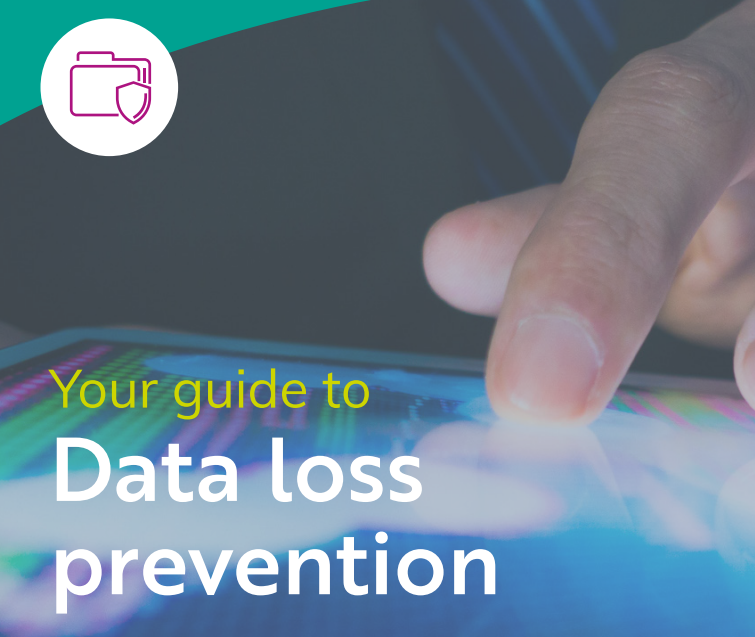
Information on the risks and practical advice to address them TSC's eBooks, whitepapers, and reports cover some of the most important risks in information and cyber security — risks that constantly challenge information and cyber security professionals who work tirelessly to reduce them across their organisations and home users alike.

Overview This comprehensive course on Information Management will deepen your understanding on this topic. After successful completion of this course you can acquire the required skills in this sector. This Information Management comes with accredited certification which will enhance your CV and make you worthy in the job market. So enrol in this course today to fast track your career ladder. How will I get my certificate? You may have to take a quiz or a written test online during or after the course. After successfully completing the course, you will be eligible for the certificate. Who is this course for? There is no experience or previous qualifications required for enrolment on this Information Management. It is available to all students, of all academic backgrounds. Requirements Our Information Management is fully compatible with PC's, Mac's, Laptop, Tablet and Smartphone devices. This course has been designed to be fully compatible on tablets and smartphones so you can access your course on wifi, 3G or 4G. There is no time limit for completing this course, it can be studied in your own time at your own pace. Career path Having these various qualifications will increase the value in your CV and open you up to multiple sectors such as Business & Management, Admin, Accountancy & Finance, Secretarial & PA, Teaching & Mentoring etc. Course Curriculum 7 sections • 7 lectures • 02:17:00 total length •Introduction to Information Management: 00:32:00 •Information Management Strategy: 00:17:00 •Databases and Information Management: 00:29:00 •Management Information Systems (MIS): 00:16:00 •Auditing Information Systems: 00:16:00 •Ethical and Social Issues and Data Protection: 00:27:00 •Assignment - Information Management: 00:00:00

CNS-227: Deploy and Manage Citrix ADC 13.x with Citrix Gateway
By Nexus Human
Duration 5 Days 30 CPD hours This course is intended for Built for IT Professionals working with Citrix ADC and Gateway, with little or no previous Citrix networking experience. Potential students include administrators, engineers, and architects interested in learning how to deploy or manage Citrix ADC or Citrix Gateway environments. Overview Identify the functionality and capabilities of Citrix ADC and Citrix Gateway Explain basic Citrix ADC and Gateway network architecture Identify the steps and components to secure Citrix ADC Configure Authentication, Authorization, and Auditing Integrate Citrix Gateway with Citrix Virtual Apps, Citrix Virtual Desktops and other Citrix components Expand your Citrix networking knowledge and skills by enrolling in this five-day course. It covers Citrix ADC essentials, including secure load balancing, high availability and operations management, and also focuses on Citrix Gateway. You will learn to deliver secure remote access to apps and desktops integrating Citrix Virtual Apps and Citrix Desktops with Citrix Gateway Getting Started Introduction to Citrix ADC Feature and Platform Overview Deployment Options Architectural Overview Setup and Management Basic Networking Networking Topology Citrix ADC Components Routing Access Control Lists ADC Platforms Citrix ADC MPX Citrix ADC VPX Citrix ADC CPX Citrix ADC SDX Citrix ADC BLX High Availability Citrix ADC High Availability High Availability Configuration Managing High Availability In Service Software Upgrade Troubleshooting High Availability Load balancing Load Balancing Overview Load Balancing Methods and Monitors Load Balancing Traffic Types Load Balancing Protection Priority Load Balancing Load Balancing Troubleshooting SSL Offloading SSL Overview SSL Configuration SSL Offload Troubleshooting SSL Offload SSL Vulnerabilities and Protections Security Authentication, Authorization, and Auditing Configuring External Authentication Admin Partitions Monitoring and Troubleshooting Citrix ADC Logging Monitoring with SNMP Reporting and Diagnostics AppFlow Functions Citrix Application Delivery Management Troubleshooting Citrix Gateway Introduction to Citrix Gateway Advantages and Utilities of Citrix Gateway Citrix Gateway Configuration Common Deployments AppExpert Expressions Introduction to AppExpert Policies Default Policies Explore Citrix ADC Gateway Policies Policy Bind Points Using AppExpert with Citrix Gateway Authentication, Authorization, and Secure Web Gateway Authentication and Authorization Multi-Factor Authentication nFactor Visualizer SAML authentication Managing Client Connections Introduction to Client Connections Session Policies and Profiles Pre and Post Authentication Policies Citrix Gateway Deployment Options Managing User Sessions Integration for Citrix Virtual Apps and Desktops Virtual Apps and Desktop Integration Citrix Gateway Integration Citrix Gateway WebFront ICA Proxy Clientless Access and Workspace App Access Fallback SmartControl and SmartAccess for ICA Configuring Citrix Gateway Working with Apps on Citrix Gateway RDP Proxy Portal Themes and EULA

Train Driver Training for Beginners Mini Bundle
By Compete High
Becoming a train driver starts with more than just learning the controls—it’s about handling information, people, and decisions with a clear head. This beginner-friendly bundle rolls together five focused subjects to help learners grasp the early essentials of train operation environments. From understanding vehicle basics and security measures to communicating clearly in fast-paced situations, this course offers a firm first step. It's suitable for those new to the field, curious about how transport jobs are structured, or simply looking for useful skills with wide application in rail and logistics work. Learning Outcomes: Learn how vehicles operate with straightforward maintenance insight. Manage unexpected issues through structured problem-solving tools. Improve communication under stress or high-speed demands. Understand team roles and how they work together efficiently. Get familiar with transport safety and security basics. Build focus and decision-making for organised environments. Who Is This Course For: Beginners considering a path toward train driving roles. Career changers exploring structured transport environments. Early learners keen on communication and leadership skills. Individuals seeking calm decision-making under pressure. People interested in transport sector organisation. Applicants aiming for junior transport-related positions. New staff needing better team-based coordination tools. Anyone curious about the structure of transport services. Career Path (UK Average Salaries): Train Driver (Trainee) – £32,000/year Transport Coordinator – £28,000/year Station Assistant – £24,000/year Security Officer (Transport) – £26,500/year Rail Operations Support – £25,500/year Communications Controller – £29,000/year

Prison & Probation Officer Training Mini Bundle
By Compete High
Probation and prison officers walk the line between order and second chances. This mini bundle explores the core responsibilities of both fields, from communication and security protocols to team leadership and problem-solving under pressure. No judge’s gavel needed—just a strong sense of structure. The course selection supports clarity in decision-making, team management and interpersonal communication—skills essential when working in complex and often emotionally charged environments. Whether you're working in custody or out in the community, it all comes back to people and process. 🟪 Learning Outcomes: Understand core principles of probation and custodial settings. Communicate professionally across justice-related environments. Solve workplace issues using calm, structured approaches. Apply basic leadership practices to coordinate team activity. Manage challenging behaviours with balanced, consistent responses. Support individuals while maintaining order and boundaries. 🟪 Who Is This Course For: Entry-level staff aiming for probation or prison roles. Jobseekers interested in rehabilitation-focused justice work. Security staff moving into justice-sector team settings. Professionals preparing for HMP or probation interview stages. Support officers handling documentation and safety matters. Staff supporting vulnerable adults under supervision. Individuals aiming to work with offender rehabilitation services. Officers involved in community-based sentence support roles. 🟪 Career Path (UK Average Salaries): Probation Officer – £32,000/year Prison Officer – £30,000/year Rehabilitation Support Officer – £28,000/year Offender Case Administrator – £26,000/year Community Supervision Coordinator – £29,000/year Security and Risk Advisor (Justice Sector) – £31,000/year

