- Professional Development
- Medicine & Nursing
- Arts & Crafts
- Health & Wellbeing
- Personal Development
4550 Security courses in Llantrisant delivered Online
Information on the risks and practical advice to address them TSC's eBooks, whitepapers, and reports cover some of the most important risks in information and cyber security — risks that constantly challenge information and cyber security professionals who work tirelessly to reduce them across their organisations and home users alike.
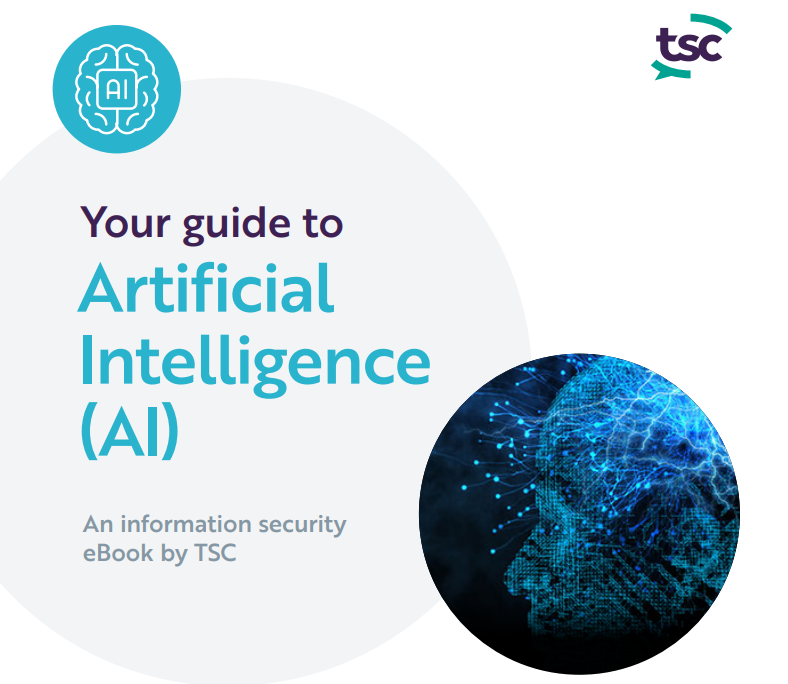
Accredited Diploma in HR and Payroll Management
By iStudy UK
Become the next successful HR and Payroll Manager with this Course Do you have good intersocial skills? Are you an organized person when it comes to dealing with money? If any of them are a yes, then you have the talent to be a very successful HR and Payroll Manager and this course will make sure you know how. A company always needs a HR and Payroll Manager to manage their employees and their payroll. This is where you come in. Help managing your fellow employees and make the company more organized regarding payroll management. This course will teach you the role of a Human Resource Manager. It will help you to understand recruitment, selection and appraisal processes. Gain in-depth knowledge of various cultures and ethics. Further, this HR and Advance Payroll Management course covers diverse topics within HR, covering the role of a Human Resources Manager and how to recruit, select, train and assess employees, to employee motivation, employee-employer relations, and how to manage change within an organisation. The Course comprises of multiple units, covering all there is to learn about Accredited Diploma in HR and Payroll Management . Upon completion of all the units, test your knowledge by giving an exam. This course will be very influential for anyone looking for a career in HR and payroll management. Don't forget every company needs a HR and Payroll Manager. That could be you! Course Highlights Accredited Diploma in HR and Payroll Management is an award winning and the best selling course that has been given the CPD Certification & IAO accreditation. It is the most suitable course anyone looking to work in this or relevant sector. It is considered one of the perfect courses in the UK that can help students/learners to get familiar with the topic and gain necessary skills to perform well in this field. We have packed Accredited Diploma in HR and Payroll Management into 71 modules for teaching you everything you need to become successful in this profession. To provide you ease of access, this course is designed for both part-time and full-time students. You can become accredited in just 1 day, 18 hours hours and it is also possible to study at your own pace. We have experienced tutors who will help you throughout the comprehensive syllabus of this course and answer all your queries through email. For further clarification, you will be able to recognize your qualification by checking the validity from our dedicated website. Why You Should Choose Accredited Diploma in HR and Payroll Management Lifetime access to the course No hidden fees or exam charges CPD Accredited certification on successful completion Full Tutor support on weekdays (Monday - Friday) Efficient exam system, assessment and instant results Download Printable PDF certificate immediately after completion Obtain the original print copy of your certificate, dispatch the next working day for as little as £9. Improve your chance of gaining professional skills and better earning potential. Who is this Course for? Accredited Diploma in HR and Payroll Management is CPD certified and IAO accredited. This makes it perfect for anyone trying to learn potential professional skills. As there is no experience and qualification required for this course, it is available for all students from any academic backgrounds. Requirements Our Accredited Diploma in HR and Payroll Management is fully compatible with any kind of device. Whether you are using Windows computer, Mac, smartphones or tablets, you will get the same experience while learning. Besides that, you will be able to access the course with any kind of internet connection from anywhere at any time without any kind of limitation. Career Path You will be ready to enter the relevant job market after completing this course. You will be able to gain necessary knowledge and skills required to succeed in this sector. All our Diplomas' are CPD and IAO accredited so you will be able to stand out in the crowd by adding our qualifications to your CV and Resume. Accredited Diploma in HR and Payroll Management - Updated Version Human Resource Management Introduction to Human Resources 00:17:00 Employee Recruitment and Selection Procedure 00:32:00 Employee Training and Development Process 00:22:00 Performance Appraisal Management 00:19:00 Employee Relations 00:15:00 Motivation and Counselling 00:19:00 Ensuring Health and Safety at the Workplace 00:16:00 Employee Termination 00:15:00 Employer Records and Statistics 00:11:00 Payroll Management Payroll Basics 00:10:00 Company Settings 00:08:00 Legislation Settings 00:07:00 Pension Scheme Basics 00:06:00 Pay Elements 00:14:00 The Processing Date 00:07:00 Reports and Historical Data 00:08:00 Adding Existing Employees 00:08:00 Adding New Employees 00:12:00 Payroll Processing Basics 00:11:00 Entering Payments 00:12:00 Pre-Update Reports 00:09:00 Updating Records 00:09:00 e-Submissions Basics 00:09:00 Process Payroll (November) 00:11:00 Editing Employee Records 00:07:00 Process Payroll (December) 00:12:00 Resetting Payments 00:05:00 Quick SSP 00:10:00 An Employee Leaves 00:13:00 Final Payroll Run 00:07:00 Year-End Procedures 00:09:00 Accredited Diploma in HR and Payroll Management - Old Version Human Resource Management Module One - Getting Started FREE 00:30:00 Module Two - Human Resources Today FREE 01:00:00 Module Three - Recruiting and Interviewing 01:00:00 Module Four - Retention and Orientation 01:00:00 Module Five - Following Up With New Employees 01:00:00 Module Six - Workplace Health & Safety 01:00:00 Module Seven - Workplace Bullying, Harassment, and Violence 01:00:00 Module Eight - Workplace Wellness 01:00:00 Module Nine - Providing Feedback to Employees 01:00:00 Module Ten - Disciplining Employees 01:00:00 Module Eleven - Terminating Employees 01:00:00 Module Twelve - Wrapping Up 00:30:00 Activities 00:00:00 Bookkeeping & Payroll Basics Module One - Introduction FREE 00:30:00 Module Two - Basic Terminology FREE 01:00:00 Module Three - Basic Terminology (II) 01:00:00 Module Four - Accounting Methods 01:00:00 Module Five - Keeping Track of Your Business 01:00:00 Module Six - Understanding the Balance Sheet 01:00:00 Module Seven - Other Financial Statements 01:00:00 Module Eight - Payroll Accounting Terminology 01:00:00 Module Nine - End of Period Procedures 01:00:00 Module Ten - Financial Planning, Budgeting and Control 01:00:00 Module Eleven - Auditing 01:00:00 Module Twelve - Wrapping Up 00:30:00 Payroll Management What Is Payroll? FREE 01:00:00 Principles Of Payroll Systems FREE 01:00:00 Confidentiality And Security Of Information 00:30:00 Effective Payroll Processing 01:00:00 Increasing Payroll Efficiency 01:00:00 Risk Management in Payroll 00:30:00 Time Management 00:30:00 Personnel Filing 01:00:00 When Workers Leave Employment 01:00:00 Hiring Employees 01:00:00 Paye and Payroll for Employers 01:00:00 Tell HMRC about a New Employee 01:00:00 Net And Gross Pay 01:00:00 Statutory Sick Pay 00:30:00 Minimum Wage for Different types of Work 01:00:00 Mock Exam Mock Exam- Accredited Diploma in HR and Payroll Management 00:30:00 Final Exam Final Exam- Accredited Diploma in HR and Payroll Management 00:30:00

Social Services and Health Care Units AB Training Academy Scottish Vocational Qualification 3 Social Services and Healthcare at SCQF level 7 Core/mandatory Units H5RY 04 (SCDHSC 0031) — 9 SCQF Credits at SCQF level 7 Promote effecBve communicaBon ♦ Establish understanding about individuals’ communication ♦ Support individuals to interact through communication ♦ Communicate effectively about difficult, complex and sensitive issues ♦ Communicate using records and reports H5LD 04 (SCDHSC0032) — 10 SCQF Credits at SCQF level 7 Promote health, safety and security in the work setting ♦ Maintain health, safety and security in the work setting ♦ Promote health and safety in the work setting ♦ Minimise risks arising from emergencies H5LE 04 (SCDHSC0033) — 9 SCQF Credits at SCQF level 7 Develop your pracBce through reflecBon and learning ♦ Reflect on your own practice ♦ Take action to enhance your practice H5S0 04 (SCDHSC0035) — 9 SCQF Credits at SCQF level 7 Promote the safeguarding of Individuals ♦ Maintain your understanding and awareness of harm, abuse and safeguarding ♦ Implement practices that help to safeguard individuals from harm or abuse ♦ Develop relationships that promote safeguarding ♦ Promote rights and inclusion ♦ Work in ways that promote wellbeing ♦ Support individuals to keep themselves safe Op;onal DK3M 04 (SFH CHS17) — 8 SCQF Credits at SCQF level 7 Carry out extended feeding techniques to ensure individuals nutriBonal and fluid intake FP8N 04 (SFH CHS19) — 8 SCQF Credits at SCQF level 6 Undertake rouBne clinical measurements DK2X 04 (SFH CHS3) — 8 SCQF Credits at SCQF level 6 Administer medicaBon to individuals FP8D 04 (SFHC HS8) — 8 SCQF Credits at SCQF level 7 Insert and secure urethral catheters and monitor and respond to the effects of urethral catheterisaBon DL00 04 (SFH CHS132) — 8 SCQF Credits at SCQF level 7 Obtain venous blood samples FP8F 04 (SFH CHS4) — 8 SCQF Credits at SCQF level 7 Undertake Bssue viability risk assessment for in

Sage 50 Accounting with Payroll Management
By Wise Campus
Sage 50: Sage 50 Course Online Are you looking to master the popular Sage 50 accounts software? If so, our Sage 50 accounts course is the perfect opportunity for you! You will embark on an exciting adventure into accounting and financial management with our Sage 50 accounts Course. You'll also learn a great deal about inventory management, payroll processing, bookkeeping, and much more from this Sage 50 accounts course. You'll also discover insider knowledge that will enable you to master Sage 50 accounts. You can advance your career, make better decisions, and be more productive through this Sage 50 accounts course. Discover the key to financial success and take control of your business with our Sage 50 accounts Course! Learning Outcome of Sage 50 Accounts course After completing the Sage 50 accounts course, you will learn about: How to start the Sage 50 accounts and setting up Sage 50 accounts. These Sage 50 accounts help set up your chart of accounts and records. Through this Sage 50 accounts course, you can understand company tasks, banking tasks and customer tasks. This Sage 50 accounts course helps to know about support tools and proper reporting. Main Course: Sage 50 Accounts Course Free Courses are including with this Sage 50: Sage 50 Course Along with The Security Management: Security Management Course, We Offer a free Level 5 Accounting and Finance Course Along with Security Management: Security Management Course, We Offer a free HR and Payroll Management Course Special Offers of this Sage 50: Sage 50 Course This Sage 50: Sage 50 Course includes a FREE PDF Certificate. Lifetime access to this Sage 50: Sage 50 Course Instant access to this Sage 50: Sage 50 Course Get FREE Tutor Support to this Sage 50: Sage 50 Course Sage 50: Sage 50 Course Online With our Sage 50: Sage 50 Course, you will set out on an exciting journey into accounting and financial management. This Sage 50: Sage 50 Course will teach you a great deal about bookkeeping, payroll processing, inventory management, and much more. Additionally, you'll learn insider information that will help you become an expert with Sage 50 accounts. This Sage 50 accounts course can help you grow professionally, improve your decision-making, and increase your productivity. Who is this course for? Sage 50: Sage 50 Course Online Aspiring accountants, current accountants, and business owners can take this Sage 50 accounts course to make decisions and maximise profitability. Requirements 50: Sage 50 Course Online To enrol in this Sage 50: Sage 50 Course, students must fulfil the following requirements. To join in our Sage 50: Sage 50 Course, you must have a strong command of the English language. To successfully complete our Sage 50: Sage 50 Course, you must be vivacious and self driven. To complete our Sage 50: Sage 50 Course, you must have a basic understanding of computers. A minimum age limit of 15 is required to enrol in this Sage 50: Sage 50 Course. Career path Sage 50: Sage 50 Course Online The Sage 50 accounts course can prepare individuals for a variety of job titles, including bookkeeper, accountant, financial manager and many more.

The Audit Manager is a wonderful learning opportunity for anyone who has a passion for this topic and is interested in enjoying a long career in the relevant industry. It's also for anyone who is already working in this field and looking to brush up their knowledge and boost their career with an acknowledged certificate. This Audit Manager consists of several modules that take around 3 hours to complete. The course is accompanied by instructional videos, helpful illustrations, how-to instructions and advice. The course is offered online at a very affordable price. That gives you the ability to study at your own pace in the comfort of your home. You can access the modules from anywhere and from any device. Why Choose this Course? Earn a digital Certificate upon successful completion. Accessible, informative modules taught by expert instructors Study in your own time, at your own pace, through your computer tablet or mobile device Benefit from instant feedback through mock exams and multiple-choice assessments Get 24/7 help or advice from our email and live chat teams Full tutor support on weekdays Course Design The course is delivered through our online learning platform, accessible through any internet-connected device. There are no formal deadlines or teaching schedules, meaning you are free to study the course at your own pace. You are taught through a combination of Video lessons Online study materials Mock exams Multiple-choice assessment Certificate of Achievement CPD Certificate of Achievement from Janets Upon successful completion of the course, you will be able to obtain your course completion e-certificate free of cost. Print copy by post is also available at an additional cost of £9.99 and PDF Certificate at £4.99. Method of Assessment To successfully complete the course, students will have to take an automated multiple-choice exam. This exam will be online and you will need to score 60% or above to pass the course. After successfully passing the exam, you will be able to apply for Quality Licence Scheme endorsed certificate of achievement. To verify your enhanced skills in the subject, we recommend that you also complete the assignment questions. These can be completed at any time which is convenient for yourself and will be assessed by our in-house specialised tutors. Full feedback will then be given on your current performance, along with any further advice or support. Course Content Module 01: Introduction to HR Audit Introduction to HR Audit 00:16:00 Module 02: HR Audit Procedures HR Audit Procedures 00:22:00 Module 03: Employee Recruitment and Selection Procedure Employee Recruitment and Selection Procedure 00:35:00 Module 04: Employee Training and Development Process Employee Training and Development Process 00:19:00 Module 05:HR Audit Interviews HR Audit Interviews 00:24:00 Module 06: Reporting HR Audit Outcome Reporting HR Audit Outcome 00:23:00 Module 07: UK Internal Audit Standards UK Internal Audit Standards 00:24:00 Mock Exam Mock Exam - Audit Manager 00:20:00 Final Exam Final Exam - Audit Manager 00:20:00 Assignment Assignment - Audit Manager 00:00:00 Frequently Asked Questions Are there any prerequisites for taking the course? There are no specific prerequisites for this course, nor are there any formal entry requirements. All you need is an internet connection, a good understanding of English and a passion for learning for this course. Can I access the course at any time, or is there a set schedule? You have the flexibility to access the course at any time that suits your schedule. Our courses are self-paced, allowing you to study at your own pace and convenience. How long will I have access to the course? For this course, you will have access to the course materials for 1 year only. This means you can review the content as often as you like within the year, even after you've completed the course. However, if you buy Lifetime Access for the course, you will be able to access the course for a lifetime. Is there a certificate of completion provided after completing the course? Yes, upon successfully completing the course, you will receive a certificate of completion. This certificate can be a valuable addition to your professional portfolio and can be shared on your various social networks. Can I switch courses or get a refund if I'm not satisfied with the course? We want you to have a positive learning experience. If you're not satisfied with the course, you can request a course transfer or refund within 14 days of the initial purchase. How do I track my progress in the course? Our platform provides tracking tools and progress indicators for each course. You can monitor your progress, completed lessons, and assessments through your learner dashboard for the course. What if I have technical issues or difficulties with the course? If you encounter technical issues or content-related difficulties with the course, our support team is available to assist you. You can reach out to them for prompt resolution.

Weight Loss Training Course Online
By Lead Academy
Quality Guarantee: Promising training excellence, satisfaction gurantee Accredited by CPD UK & Quality License Scheme Tutor Support Unlimited support via email, till you complete the course Recognised Certification: Accepted by thousands of professional bodies Start Anytime With 1 year access to the course materials Online Learning Learn from anywhere, whenever you want In this course, you will discover effective strategies, nutrition principles and fitness routines to achieve sustainable weight loss and improve overall health. This extensive course will also educate you about consulting and designing personal eating programs to suit your client's needs. This course at a glance Accredited by CPD UK Endorsed by Quality Licence Scheme Gain knowledge about the fundamentals of weight-loss coaching Know how to set and manage weight loss goals Identify the common barriers to weight loss and diet Understand the client's diet and the importance of fats in the diet Know how to create the right environment for weight loss Generate effective and healthy weight loss habits Know how to design a healthy weight loss plan Know how to provide nutrition tips for the client's weight loss Learn about the Dickens process, anchoring technique, timeline therapy technique, six-step reframe technique for weight loss and other cognitive strategies Understand the mental state of a client Know how to suggest suitable weight-loss programs Learn ways to incorporate the practice of essential exercise into the daily routine Learn how to get control of client's mental and emotional states to understand their fitness goals and any other pain points Learn how to counsel a client to control food cravings or any health issues Understand how to manage the weight loss coaching session or audience with consistency and security by offering clear and secure information Recognise the types of emotional eaters and the steps to structure coaching sessions Know how to build self-discipline and overcome common weight loss problems Why Weight Loss Training Course right for you? This Weight Loss Course is ideal for fitness enthusiasts, gym trainers, nutritionists, and people who want to gain knowledge about weight-loss coaching. This course is also open to anyone who wants to start their own fitness coaching business or who wants to improve their knowledge and skills in the health and fitness sector. You will learn ways to set and achieve weight loss goals, develop weight loss habits and create the right environment for weight loss. This online weight loss coaching course will give you a comprehensive overview of nutrition, exercise, coaching techniques, the business model, associated diseases, and the digestive system. You will learn how different foods impact the body and the steps to manage an effective eating regime. Finally, you will gather knowledge and skills to build self-discipline and overcome common weight loss problems. Upon successful completion of this Weight Loss Course, you will know how to compile nutritional eating plans, design tailored exercise workouts and the steps to use therapeutic techniques to help clients achieve desired weight loss goals. Weight Loss Training Course Details Accredited by CPD certificates are accepted by thousands of professional bodies and government regulators here in the UK and around the world. Many organisations look for employees with CPD requirements, which means, that by doing this course, you would be a potential candidate in your respective field. The Quality Licence Scheme is a brand of the Skills and Education Group, a leading national awarding organisation for providing high-quality vocational qualifications across a wide range of industries. Course Curriculum Introduction Introduction & What You Will Learn In The Course Who This Course Is For The Mental Struggle How To Set Weight Loss Goals Answering The 'Why' The Many Benefits Of Weight Loss The Right Expectation Management The Right Expectation Management The Two Mindsets Nothing Is Fixed How To Set SMART Weight Loss Goals The Importance Of Large & Small Goals How To Create Effective Weight Loss Habits Why Habits Matter How To Build The Right (Weight Loss) Habit How To Use Habit Stacking For More Progress How To Choose The Right Trigger Write Down Your Sequence Create Small Doable Goals Every Day How To Create The Right Environment For Weight Loss The Right Environment Introduction What Is Your Environment, Anyways. How To Organize Your Home For Weight Loss How To Organize Your Time For Weight Loss How To Limit Your Information Intake How To Surround Yourself With The Right People How To Build Self-Discipline How To Visualize Your Ideal Body The Role Of Stress In Motivation The Motivation Problem How To Master Willpower 8 Steps To Building Self-Discipline How To Overcome Common Weight Loss Problems How To Track Your Progress Correctly Avoid The 'What The Hell Effect' Cheat Meals And Cheat Days How To Take Smart Diet Breaks Psychological Hacks To Avoid Cravings Meal Planning Tips To Avoid Cravings Who should take this course? This Weight Loss Course is primarily aimed at: Nutritionist Fitness model Fitness enthusiast Novice gym goers Weight loss coach Anyone who wants to lose their fat quickly Anyone who needs assistance with losing weight However, this course is not restricted to any single profession or field of work. This course can also benefit anyone who wants to learn more about weight loss in order to stay fit and healthy. Entry Requirements There are no academic entry requirements for this Weight Loss Course, and it is open to students of all academic backgrounds. However, you are required to have a laptop/desktop/tablet or smartphone and a good internet connection. Assessment Method This Weight Loss Course assesses learners through multiple-choice questions (MCQs). Upon successful completion of the modules, learners must answer MCQs to complete the assessment procedure. Through the MCQs, it is measured how much a learner could grasp from each section. In the assessment pass mark is 60%. Enrol in the Muscle Building Course and enhance your understanding of muscle anatomy and physiology. This course is designed to help you develop a deeper understanding of how muscles work and grow, and how to use this knowledge to design effective strength training programs. Certification Endorsed Certificate from Quality Licence Scheme After successfully passing the MCQ exam you will be eligible to order the Endorsed Certificate by Quality Licence Scheme. The Quality Licence Scheme is a brand of the Skills and Education Group, a leading national awarding organisation for providing high-quality vocational qualifications across a wide range of industries. It will give you a competitive advantage in your career, making you stand out from all other applicants and employees. There is a Quality Licence Scheme endorsement fee to obtain an endorsed certificate which is £65. Certificate of Achievement from Lead Academy After successfully passing the MCQ exam you will be eligible to order your certificate of achievement as proof of your new skill. The certificate of achievement is an official credential that confirms that you successfully finished a course with Lead Academy. Certificate can be obtained in PDF version at a cost of £12, and there is an additional fee to obtain a printed copy certificate which is £35. FAQs Is CPD a recognised qualification in the UK? CPD is globally recognised by employers, professional organisations and academic intuitions, thus a certificate from CPD Certification Service creates value towards your professional goal and achievement. CPD-certified certificates are accepted by thousands of professional bodies and government regulators here in the UK and around the world. Are QLS courses recognised? Although QLS courses are not subject to Ofqual regulation, they must adhere to an extremely high level that is set and regulated independently across the globe. A course that has been approved by the Quality Licence Scheme simply indicates that it has been examined and evaluated in terms of quality and fulfils the predetermined quality standards. When will I receive my certificate? For CPD accredited PDF certificate it will take 24 hours, however for the hardcopy CPD certificate takes 5-7 business days and for the Quality License Scheme certificate it will take 7-9 business days. Can I pay by invoice? Yes, you can pay via Invoice or Purchase Order, please contact us at info@lead-academy.org for invoice payment. Can I pay via instalment? Yes, you can pay via instalments at checkout. How to take online classes from home? Our platform provides easy and comfortable access for all learners; all you need is a stable internet connection and a device such as a laptop, desktop PC, tablet, or mobile phone. The learning site is accessible 24/7, allowing you to take the course at your own pace while relaxing in the privacy of your home or workplace. Does age matter in online learning? No, there is no age limit for online learning. Online learning is accessible to people of all ages and requires no age-specific criteria to pursue a course of interest. As opposed to degrees pursued at university, online courses are designed to break the barriers of age limitation that aim to limit the learner's ability to learn new things, diversify their skills, and expand their horizons. When I will get the login details for my course? After successfully purchasing the course, you will receive an email within 24 hours with the login details of your course. Kindly check your inbox, junk or spam folder, or you can contact our client success team via info@lead-academy.org

Microsoft Windows Server 2016 - Hands-on Training Part I
By Study Plex
Recognised Accreditation This course is accredited by continuing professional development (CPD). CPD UK is globally recognised by employers, professional organisations, and academic institutions, thus a certificate from CPD Certification Service creates value towards your professional goal and achievement. The Quality Licence Scheme is a brand of the Skills and Education Group, a leading national awarding organisation for providing high-quality vocational qualifications across a wide range of industries. What is CPD? Employers, professional organisations, and academic institutions all recognise CPD, therefore a credential from CPD Certification Service adds value to your professional goals and achievements. Benefits of CPD Improve your employment prospects Boost your job satisfaction Promotes career advancement Enhances your CV Provides you with a competitive edge in the job market Demonstrate your dedication Showcases your professional capabilities What is IPHM? The IPHM is an Accreditation Board that provides Training Providers with international and global accreditation. The Practitioners of Holistic Medicine (IPHM) accreditation is a guarantee of quality and skill. Benefits of IPHM It will help you establish a positive reputation in your chosen field You can join a network and community of successful therapists that are dedicated to providing excellent care to their client You can flaunt this accreditation in your CV It is a worldwide recognised accreditation What is Quality Licence Scheme? This course is endorsed by the Quality Licence Scheme for its high-quality, non-regulated provision and training programmes. The Quality Licence Scheme is a brand of the Skills and Education Group, a leading national awarding organisation for providing high-quality vocational qualifications across a wide range of industries. Benefits of Quality License Scheme Certificate is valuable Provides a competitive edge in your career It will make your CV stand out Course Curriculum Course Overview Course Overview Video 00:05:00 Building Your Virtual Lab Environment Downloading ISO and OVA Fles for VirtualBox 00:08:00 Create Virtual Install of Server 2016 Full GUI Using VirtualBox 00:12:00 Video and Lab - Creating a Virtual Install of Server 2016 Core Using VirtualBox 00:11:00 Video and Lab - Creating a Virtual Install Of Windows 10 Pro Using Virtualbox 00:16:00 Take a Snapshot of Your Current Configuration 00:04:00 Building a Microsoft Server 2016 Domain Preparing Your Network for Active Directory 00:09:00 Prepare Server 2016 for Promotion to a Domain Controller 00:09:00 Video and Lab - Promote Server 2016 to a Domain Controller 00:09:00 Join Server 2016 Core to Windows 2016 Domain 00:08:00 Promote Server Core to a Domain Controller 00:14:00 Add a Windows 10 Workstation to a Microsoft Domain 00:15:00 Create a Server 2016 Replica Domain Controller 00:13:00 Domain Naming System (DNS) Installing the DNS Role Using Server Manager 00:05:00 Create a Secondary or Backup DNS Server 00:07:00 Create a Secondary or Backup DNS Server Using Server Core 00:08:00 Create a DNS Reverse lookup Zone in Server 2016 00:02:00 Create a New DNS Host Record 00:01:00 Create a New MX record in DNS 00:04:00 Dynamic Host Configuration Protocol (DHCP) Install and Configure DHCP Using PowerShell 00:08:00 Authorize a Windows 2016 DHCP Server 00:03:00 Server and Scope Options in Windows Server 2016 00:03:00 How to Edit the Default Gateway Settings in DHCP 00:02:00 How to Edit DNS Server List in DHCP 00:03:00 Use Filters in DHCP to Deny Clients DHCP Services 00:02:00 Use DHCP User Classes to assign alternate scope options 00:05:00 Edit a DHCP Scope 00:02:00 How to Backup and Restore the DHCP Database 00:03:00 Create Predefined Options in DHCP 00:06:00 Speed Learning Active Directory Administration Create a User in Active Directory 00:01:00 Create an Administrator User in Server 2016 00:04:00 Create a Distribution Group in Active Directory 00:02:00 Create and Use a Security Group 00:03:00 Create an Organizational Unit 00:02:00 Unlock a User account 00:01:00 Move an Object to a New Organizational Unit in Active Directory 00:02:00 Change the Domain Administrator Password 00:01:00 Fix Access Denied When deleting Active Directory objects 00:01:00 Speed Learning Group Policy Prevent Automatic Logoff Due to Inactivity 00:03:00 Create and Link a Group Policy Object to an OU 00:04:00 Edit Group Policy Objects to Affect a User 00:03:00 Edit a Group Policy Object to Affect a Computer 00:03:00 Backup and Restore Group Policy Objects 00:03:00 Force Screensaver and Timeouts Using Group Policy 00:06:00 Change Users Desktop Background Using Group Policy 00:09:00 Speed Learning Server 2016 Administration Overview of the New Start Menu for Server 2016 00:02:00 Working with Task View in Server 2016 00:02:00 Enable Remote Desktop Using PowerShell 00:10:00 Rearm the 180-day Evaluation Period for Wndows Server 00:02:00 Rearm the 30-day Evaluation Period for Windows 10 00:03:00 Create a Heads-up Display Using BgInfo 00:08:00 Change the Date, Time and Numbers Format in Server 2016. 00:02:00 Rename Windows Server 2016 Using PowerShell 00:02:00 Manage Files and Shares Setup Work Folders in a Windows Domain 00:15:00 Configure a Distributed File System Using Windows Server 00:16:00 Create a Shared Folder on a Windows Server 00:04:00 Create a Shared Folder Using Server Manager 00:06:00 Speed Learning Managing Printers Add a Network Printer in Windows Server 2016 00:04:00 Install and Use the Print Management role in Windows Server 2016 00:04:00 Deploy Printers Using Group Policy in Windows Server 2016 00:03:00 Speed Learning Server 2016 Firewall Turn the Firewall on or off in Windows 2016 Server 00:01:00 Allow an Inbound Port Through a Windows Firewall 00:02:00 Enable PING for Server 2016 and Windows 10 00:04:00 Using Netsh to Manage the Windows Firewall 00:04:00 Using Powershell to Gather Firewall Information 00:04:00 Disk Management Adding Additional Hard Disks Using VirtualBox 00:06:00 Shrink or Extend a Volume in Windows Server 00:04:00 Format a Volume with ReFS in Windows Server 00:03:00 Format a Volume With FAT32 in Windows Server 00:02:00 Troubleshooting NSLookup 00:05:00 Troubleshooting Internet Connectivity 00:16:00 Overview of Windows Sysinternal Tools 00:08:00 Overview of Sysinternal's Process Explorer 00:17:00 Obtain Your Certificate Order Your Certificate of Achievement 00:00:00 Get Your Insurance Now Get Your Insurance Now 00:00:00 Feedback Feedback 00:00:00

Information on the risks and practical advice to address them TSC's eBooks, whitepapers, and reports cover some of the most important risks in information and cyber security — risks that constantly challenge information and cyber security professionals who work tirelessly to reduce them across their organisations and home users alike.
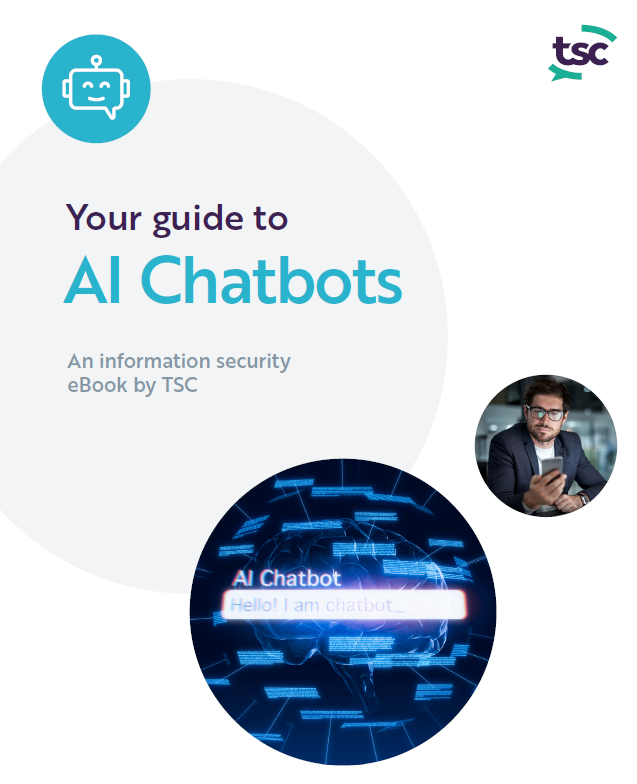
Deepen your knowledge and understanding of water chemistry with the Water Chemistry Level 2 course. This course will provide you with insights into the components and the process of water treatment. You will also receive a valuable certificate upon completing the course. This certificate will elevate your resume and boost your employability in the relevant job market. The Water Chemistry Level 2 course will introduce you to the basics of chemistry. From this step-by-step learning process, you will learn the Alkalinity of water. The course will cover lessons on the principles of hard water and basic water treatment. You will comprehend the process of chemical water treatment. The informative modules will increase your knowledge of inorganic chemicals, volatile and synthetic organic compounds. From this comprehensive course, you will also attain the skills to maintain the safety and security of the laboratory. It will educate you on the essentials of chemical hygiene measures. The Water Chemistry Level 2 course is the perfect package to build your skills in water chemistry. Enrol now and start learning. Learning Objectives Familiarise yourself with the basics of chemistry Enrich your understanding of Alkalinity of Water Learn the principles of hard water and basic water treatment Know the chemical process of water treatment Get introduced to inorganic chemicals, volatile and synthetic organic compounds Deepen your understanding of the laboratory safety measures Explore the essential aspects of the chemical hygiene plan Who is this Course for? This Water Chemistry Level 2 course is ideal for aspiring professionals of the relevant industries who wish to gain the relevant skills and knowledge to fast track their careers. It is for those who have little or no knowledge of the principles of water chemistry or those who are new to the field and want to test their skills and knowledge. There are no entry requirements for this course; however, an eye for detail and a creative mind is essential. Entry Requirement This course is available to all learners of all academic backgrounds. A good understanding of the English language, numeracy and ICT are required to attend this course. CPD Certificate from Course Gate At the successful completion of the course, you can obtain your CPD certificate from us. You can order the PDF certificate for £4.99 and the hard copy for £9.99. Also, you can order both PDF and hardcopy certificates for £12.99. Career path On successful completion of the Water Chemistry Level 2 course, learners can progress to a more advanced program from our course list. Career opportunities in this field include freelancing or working in-house, within a range of professional settings, with the opportunity to earn a high salary. Related professions in this industry include: Water Treatment Operator Environmental Scientist Project Engineer Environmental Engineer Water Operator Course Curriculum Module 01: Introduction to Water Chemistry Introduction to Water Chemistry 00:23:00 Module 02: Concepts of Basic Chemistry Concepts of Basic Chemistry 00:22:00 Module 03: Alkalinity of Water Alkalinity of Water 00:15:00 Module 04: Hard Water and Basic Water Treatment Principles Hard Water and Basic Water Treatment Principles 00:20:00 Module 05: Water Treatment and Purification Water Treatment and Purification 00:31:00 Module 06: Chemical Processes of Water Treatment Chemical Processes of Water Treatment 00:16:00 Module 07: Inorganic Chemicals Inorganic Chemicals 00:17:00 Module 08: Volatile and Synthetic Organic Compounds Volatile and Synthetic Organic Compounds 00:25:00 Module 09: Metalloid Section Metalloid Section 00:18:00 Module 10: Metals and Heavy Metal Section Metals and Heavy Metal Section 00:33:00 Module 11: Laboratory Safety Laboratory Safety 00:33:00 Module 12: Chemical Hygiene Plan Chemical Hygiene Plan 00:13:00 Certificate and Transcript Order Your Certificates or Transcripts 00:00:00

M20742 Identity with Windows Server 2016
By Nexus Human
Duration 5 Days 30 CPD hours This course is intended for This course is primarily intended for existing IT professionals who have some AD DS knowledge and experience and who aim to develop knowledge about identity and access technologies in Windows Server 2016. The secondary audience for this course includes IT professionals who are looking to consolidate their knowledge about AD DS and related technologies, in addition to IT professionals who want to prepare for the 70-742 exam. Overview After completing this course, students will be able to: Install and configure domain controllers. Manage objects in AD DS by using graphical tools and Windows PowerShell. Implement AD DS in complex environments. Implement AD DS sites, and configure and manage replication. Implement and manage Group Policy Objects (GPOs). Manage user settings by using GPOs. Secure AD DS and user accounts. Implement and manage a certificate authority (CA) hierarchy with AD CS. Deploy and manage certificates. Implement and administer AD FS. Implement and administer Active Directory Rights Management Services (AD RMS). Implement synchronization between AD DS and Azure AD. Monitor, troubleshoot, and establish business continuity for AD DS services. This course teaches IT Pros how to deploy and configure Active Directory Domain Services in a distributed environment, how to implement Group Policy, how to perform backup & restore, & how to troubleshoot Active Directory?related issues. Installing & Configuring DCs Overview of AD DS Overview of AD DS DCs Deploying DCs Lab: Deploying and administering AD DS Managing Objects in AD DS Managing user accounts Managing groups in AD DS Managing computer accounts Using Windows PowerShell for AD DS administration Implementing and managing organizational units Lab: Deploying and administering AD DS Lab: Administering AD DS Advanced AD DS Infrastructure Management Overview of advanced AD DS deployments Deploying a distributed AD DS environment Configuring AD DS trusts Lab: Domain and trust management in AD DS Implementing & Administering AD DS Sites & Replication Overview of AD DS replication Configuring AD DS sites Configuring and monitoring AD DS replication Lab: Managing and implementing AD DS sites and replication Implementing Group Policy Introducing Group Policy Implementing and administering GPOs Group Policy scope and Group Policy processing Troubleshooting the application of GPOs Lab: Implementing a Group Policy infrastructure Lab: Troubleshooting a Group Policy Infrastructure Managing User Settings with GPOs Implementing administrative templates Configuring Folder Redirection and scripts Configuring Group Policy preferences Lab: Managing user settings with GPOs Securing AD DS Securing domain controllers Implementing account security Audit authentication Configuring managed service accounts (MSAs) Lab: Securing AD DS Deploying & Managing AD CS Deploying CAs Administering CAs Troubleshooting and maintaining CAs Lab: Deploying and configuring a two-tier CA hierarchy Deploying & Managing Certificates Deploying and managing certificate templates Managing certificate deployment, revocation, and recovery Using certificates in a business environment Implementing and managing smart cards Lab: Deploying certificates Implementing & Administering AD FS Overview of AD FS AD FS requirements and planning Deploying and configuring AD FS Overview of Web Application Proxy Lab: Implementing AD FS Implementing & Administering AD RMS Overview of AD RMS Deploying and managing an AD RMS infrastructure Configuring AD RMS content protection Lab: Implementing an AD RMS infrastructure Implementing AD DS Synchronization with Azure AD Planning and preparing for directory synchronization Implementing directory synchronization by using Azure AD Connect Managing identities with directory synchronization Lab: Configuring directory synchronization Monitoring, Managing, & Recovering AD DS Monitoring AD DS Managing the AD DS database Recovering AD DS objects Lab: Recovering objects in AD DS
