- Professional Development
- Medicine & Nursing
- Arts & Crafts
- Health & Wellbeing
- Personal Development
Bitcoin-Powered Business Growth
By Compete High
ð Unlock Your Business Potential with Bitcoin-Powered Business Growth! ð Are you ready to take your business to new heights? Discover the revolutionary power of Bitcoin and supercharge your growth with our exclusive online course - 'Bitcoin-Powered Business Growth.' ð Why Bitcoin? ð In an ever-evolving digital landscape, Bitcoin isn't just a currency; it's a game-changer for entrepreneurs and businesses. Embrace the future of finance and learn how to leverage Bitcoin to propel your business forward. ð¡ What You'll Learn: ð¡ ð 1. Mastering Bitcoin Basics: Gain a comprehensive understanding of Bitcoin and blockchain technology. Learn how to integrate Bitcoin into your business operations seamlessly. ð¼ 2. Bitcoin for Business Expansion: Explore innovative ways to use Bitcoin to expand your customer base. Unlock international markets and tap into new revenue streams. ð° 3. Bitcoin as an Investment Strategy: Discover how to use Bitcoin as a strategic investment tool for your business. Learn risk management techniques to navigate the volatile market. ð 4. Securing Your Assets with Bitcoin: Explore robust security measures to protect your business and assets. Implement best practices for storing and managing Bitcoin securely. ð 5. Navigating the Global Economy: Understand the impact of Bitcoin on the global economy. Position your business for success in the era of digital currencies. ð Why Choose Our Course? ð â Expert-Led Instruction: Learn from industry experts with hands-on experience in Bitcoin and business growth. â Practical Insights: Gain actionable insights and strategies that you can implement immediately. â Interactive Learning: Engage in discussions, case studies, and real-world scenarios to enhance your learning experience. â Lifetime Access: Enjoy unlimited access to course materials, updates, and a supportive community. ð Don't miss this opportunity to transform your business with the disruptive power of Bitcoin! ð Course Curriculum Basic Overview 00:00 A Word About Bitcoin and Stripe 00:00 Set Up With Bitpay 00:00 Marketplaces 00:00 Your Cloud Based Network - Part 3 00:00 Create a Product in Send Owl 00:00 Adding-Your-Autoresponder 00:00 Adding-Coupons 00:00 Adding Upsells 00:00 Adding-An-Affiliate-Program 00:00 The Rocketr Network 00:00 Set Up Bitcoin in Rocketr 00:00 Add-a-Product in Rocketr 00:00 Add-A-Pay-Button 00:00 Add a Rocketr Pay Button To Your Site 00:00 Setting Up Affiliates in Rocketr 00:00 Adding Coupons in Rocketr 00:00 E-Mail Marketing In Rocketr 00:00 Blacklisting-Buyers 00:00 Introduction to WordPress and Bitcoin 00:00 Advanced Overview of the Advanced Course 00:00 WordPress Vs. Shopify 00:00 Set Up Shopify 00:00 Setting Up Shopify to Accept Bitcoin 00:00 Setting Up Shopify to Accept Bitcoin - Part 2 00:00 Promoting Your Shopify Products Through Your AR 00:00 Promoting Your Shopify Products To YouTubers 00:00 WordPress Installation 00:00 WordPress Plugin - Digital Paybox 00:00 WordPress Plugin - Bitpay and Wp-Ecommerce 00:00 WordPress Plugin - WP - E-Commerce Additional Settings 00:00 Installing Woocommerce 00:00 Woo Commerce Plugin Set Up Part One 00:00 Woo Commerce Plugin Set Up Part 2 00:00 Woo Commerce Plugin Set Up Part 1 00:00 Woo Commerce Plugin 2 Set Up Part 2 00:00 Affiliate Connections Through Woo Commerce 00:00 Woo Commerce Theme Customization 00:00 Woo Commerce Autoresponders 00:00 Conclusion 00:00

Introduction to Amazon S3 Essentials
By Compete High
ð Unlock the Power of Cloud Storage with Our 'Introduction to Amazon S3 Essentials' Course! ð Are you ready to dive into the world of cloud storage and harness the unparalleled potential of Amazon S3? Look no further! Our comprehensive online course is your gateway to mastering the fundamentals of Amazon S3, designed to empower beginners and enthusiasts alike. ð What You'll Learn: Foundation of Amazon S3: Gain a solid understanding of Amazon Simple Storage Service (S3) and its core functionalities. Setting Up & Configuration: Learn step-by-step how to create buckets, set permissions, and configure storage options effectively. Data Management: Master the art of storing, retrieving, and organizing data efficiently in Amazon S3. Security & Compliance: Understand best practices for securing your data and complying with industry standards. Integration & Automation: Explore integration possibilities and automate processes for seamless functionality. ð¡ Why Choose Our Course? Expert Guidance: Led by industry experts with extensive experience in cloud computing and Amazon S3. Practical Approach: Hands-on exercises and real-life examples to reinforce learning. Flexible Learning: Study at your own pace, accessible 24/7 from anywhere in the world. Updated Content: Stay current with the latest trends, tips, and techniques in Amazon S3. ð Who Is This Course For? Newcomers to Cloud Computing: Perfect for beginners looking to understand the basics of Amazon S3. IT Professionals: Enhance your skill set and advance your career in cloud technology. Developers & Entrepreneurs: Learn how to optimize Amazon S3 for your projects or business. ð Enroll Today and Take Your First Step Towards Mastery! ð Invest in your future with our 'Introduction to Amazon S3 Essentials' course and gain the expertise to navigate the world of cloud storage confidently. ð Don't miss this opportunity! Enroll now and unlock the potential of Amazon S3! ð Course Curriculum Basic Overview 00:00 Pricing 00:00 Set Up 00:00 File Storage 00:00 File Interface-Filezilla 00:00 File Interface-Cloudberry 00:00 File Delivery 00:00 File Backup 00:00 File Backup- Part-2 00:00 File Sharing 00:00 Cloud Transfers 00:00 Zapier Connection - Part 1 - Dropbox 00:00 Zapier Connection - Part 2 - Google Drive 00:00 Hosting Multimedia on S3 00:00 Using a Multimedia Interface on S3 00:00 Should I Host Multimedia on S3 00:00 File Protection 00:00 Tracking Bandwidth 00:00 Embedding Amazon S3 Video to Static HTML 00:00 Conclusion 00:00 Advanced Overview 00:00 Create and Configure a Bucket 00:00 Add A Bucket Policy 00:00 Uploading and Testing 00:00 Using Your Own Domain 00:00 Custom Domain Configuration - Part 1 00:00 Custom Domain Configuration - Part 2 - Bucket Configuration 00:00 Custom Domain Configuration - Part 3 00:00 Custom Domain Configuration - Part 4 - Domain Offsite 00:00 Custom Domain Configuration-Part 5 - Alias 00:00 Custom Domain Configuration - Part 6 - Testing 00:00 WordPress Installation - Part 1 00:00 WordPress Installation - Part 2 00:00 WordPress Backup to S3 00:00 WordPress Media Offload to S3 00:00 Serving Website Images From Amazon S3 00:00 Embedding Media Into WordPress 00:00 Embedding S3 Video Into WordPress with HTML 00:00 Securing Downloads In S3 and WordPress 00:00 Conclusion 00:00

Description Microsoft Excel is a powerful and easy to use spreadsheet program that almost all businesses use on a day-to-day basis. It is used to store and retrieve numerical data and it is ideal for entering, calculating and analysing company data such as sales figures, sales taxes or commissions. This Level 3 Diploma in Microsoft Excel 2016 is a course which will help you learn the various features incorporated in the software. This course has been specially designed to cover everything from the basic concepts to the advanced levels. This course allows you to take advantage of the online aspect of training by learning at your own pace. As long as you have access to an eligible device, such as a laptop, or smartphone, and an internet connection, you can access this Level 3 Diploma in Microsoft Excel 2016 from anywhere, and anytime. Learning Outcomes: Familiarize the excel user interface, creating basic worksheet and using the help system How to create formulas, reuse them and insert functions in a worksheet Managing cells, columns and rows and ways to manipulate data Utilizing the 'Search and replace' data options and spell checking Modifying fonts, adding borders and colours to cells, using number formats, aligning cell contents and applying cell styles Define and refine page layouts for printing options Managing large workbooks through worksheet tab formatting and using different views Options for general customization, language, formula, proofing and saving Customizing Quick Access toolbar, ribbon, advanced and Trust Center options Utilize Excel's version control features and enabling add-ins Best ways to utilize Macro Recorder, how to edit and debug a macro, and setting up macro security Customizing the Quick Access toolbar and hotkeys Utilizing Macros to insert and format texts, sort and duplicate data, and generate reports Determine appropriate dialog box types to use Using variety of techniques to capture user input Managing worksheets using macros Creating user-defined functions and ways to automate SUM functions with macros Explore PowerPivot applications Importing data from different sources Creating linked tables Organizing and formatting tables Creating calculated columns PowerPivot data filtering and sorting Creating PivotTables and PivotCharts, and filtering data using slicers Presenting Visual data through visual outlets Utilizing DAX functions for manipulating PowerPivot data Extracting data from tables using functions, and working with time-dependent data Saving data in different formats and protecting reports Assessment: At the end of the course, you will be required to sit for an online MCQ test. Your test will be assessed automatically and immediately. You will instantly know whether you have been successful or not. Before sitting for your final exam you will have the opportunity to test your proficiency with a mock exam. Certification: After completing and passing the course successfully, you will be able to obtain an Accredited Certificate of Achievement. Certificates can be obtained either in hard copy at a cost of £39 or in PDF format at a cost of £24. Who is this Course for? Level 3 Diploma in Microsoft Excel 2016 is certified by CPD Qualifications Standards and CiQ. This makes it perfect for anyone trying to learn potential professional skills. As there is no experience and qualification required for this course, it is available for all students from any academic background. Requirements Our Level 3 Diploma in Microsoft Excel 2016 is fully compatible with any kind of device. Whether you are using Windows computer, Mac, smartphones or tablets, you will get the same experience while learning. Besides that, you will be able to access the course with any kind of internet connection from anywhere at any time without any kind of limitation. Career Path After completing this course you will be able to build up accurate knowledge and skills with proper confidence to enrich yourself and brighten up your career in the relevant job market. Module : 1 Identify the Elements of the Excel Interface 00:30:00 Activity - Identify the Elements of the Excel Interface 00:05:00 Create a Basic Worksheet 01:00:00 Activity - Create a Basic Worksheet 00:05:00 Use the Help System 00:30:00 Activity - Use the Help System 00:05:00 Create Formulas in a Worksheet 01:00:00 Activity - Create Formulas in a Worksheet 00:05:00 Insert Functions in a Worksheet 00:30:00 Activity - Insert Functions in a Worksheet 00:05:00 Reuse Formulas 00:30:00 Activity - Reuse Formulas 00:05:00 Manipulate Data 00:30:00 Activity - Manipulate Data 00:05:00 Insert, Manipulate, and Delete Cells, Columns, and Rows 00:30:00 Activity - Insert, Manipulate, and Delete Cells, Columns, and Rows 00:05:00 Search For and Replace Data 00:30:00 Activity - Search For and Replace Data 00:05:00 Spell Check a Worksheet 00:30:00 Activity - Spell Check a Worksheet 00:05:00 Modify Fonts 00:30:00 Activity - Modify Fonts 00:05:00 Add Borders and Colors to Cells 01:00:00 Activity - Add Borders and Colors to Cells 00:05:00 Apply Number Formats 00:30:00 Activity - Apply Number Formats 00:05:00 Align Cell Contents 00:30:00 Activity - Align Cell Contents 00:05:00 Apply Cell Styles 00:30:00 Activity - Apply Cell Styles 00:05:00 Define the Basic Page Layout for a Workbook 01:00:00 Activity - Define the Basic Page Layout for a Workbook 00:05:00 Refine the Page Layout and Apply Print Options 00:30:00 Activity - Refine the Page Layout and Apply Print Options 00:05:00 Format Worksheet Tabs 00:30:00 Activity - Format Worksheet Tabs 00:05:00 Manage Worksheets 00:30:00 Activity - Manage Worksheets 00:05:00 Manage the View of Worksheets and Workbooks 00:30:00 Activity - Manage the View of Worksheets and Workbooks 00:05:00 Customize General and Language Options 00:30:00 Activity - Customize General and Language Options 00:05:00 Customize Formula Options 00:30:00 Activity - Customize Formula Options 00:05:00 Customize Proofing and Save Options 01:00:00 Activity - Customize Proofing and Save Options 00:05:00 Customize the Ribbon and Quick Access Toolbar 00:30:00 Activity - Customize the Ribbon and Quick Access Toolbar 00:05:00 Customize the Functionality of Excel by Enabling Add-Ins 00:30:00 Activity - Customize the Functionality of Excel by Enabling Add-Ins 00:05:00 Customize Advanced and Trust Center Options 00:30:00 Activity - Customize Advanced and Trust Center Options 00:05:00 Activities and Exercise Files - Microsoft Excel 2016 for Beginners 00:00:00 Module : 2 Apply Range Names 00:30:00 Use Specialized Functions 00:30:00 Use Text Functions 00:30:00 Use Logical Functions 00:30:00 Use Lookup Functions 00:30:00 Use Date Functions 00:30:00 Use Financial Functions 00:30:00 Create and Modify Tables 00:30:00 Sort and Filter Data 00:30:00 Use Subtotal and Database Functions to Calculate Data 00:30:00 Create Charts 00:30:00 Modify and Format Charts 00:30:00 Create a Trendline 00:30:00 Create Advanced Charts 00:30:00 Create a PivotTable 00:30:00 Filter Data by Using Slicers 00:30:00 Analyze Data with PivotCharts 00:30:00 Insert and Modify Graphic Objects 00:30:00 Layer and Group Graphic Objects 00:30:00 Incorporate SmartArt 00:30:00 Customize Workbooks 00:30:00 Manage Themes 00:30:00 Create and Use Templates 00:30:00 Protect Files 00:30:00 Preparing a Workbook for Multiple Audiences 00:30:00 Activities and Exercise Files - Microsoft Excel 2016 Intermediate 00:00:00 Module : 3 Update Workbook Properties 00:15:00 Activity-Update Workbook Properties 00:05:00 Create and Edit a Macro 00:15:00 Activity-Create and Edit a Macro 00:05:00 Apply Conditional Formatting 00:15:00 Activity-Apply Conditional Formatting 00:05:00 Add Data Validation Criteria 00:15:00 Activity-Add Data Validation Criteriaty 00:05:00 Trace Cells 00:15:00 Activity-Trace Cells 00:05:00 Troubleshoot Invalid Data and Formula Errors 00:15:00 Activity-Troubleshoot Invalid Data and Formula Errors 00:05:00 Watch and Evaluate Formulas 00:15:00 Activity-Watch and Evaluate Formulas 00:05:00 Create a Data List Outline 00:15:00 Activity-Create a Data List Outline 00:05:00 Create Sparklines 00:15:00 Activity_Create Sparklines 00:05:00 Create Scenarios 00:15:00 Activity-Create Scenarios 00:05:00 Perform a What-If Analysis 00:15:00 Activity-Perform a What-If Analysis 00:05:00 Perform a Statistical Analysis with the Analysis ToolPak 00:15:00 Activity-Perform a Statistical Analysis with the Analysis ToolPak 00:05:00 Create Interactive Data with Power View 00:15:00 Activity-Create Interactive Data with Power View 00:05:00 Consolidate Data 00:15:00 Activity-Consolidate Data 00:05:00 Link Cells in Different Workbooks 00:15:00 Activity-Link Cells in Different Workbooks 00:05:00 Merge Workbooks 00:15:00 Activity-Merge Workbooks 00:05:00 Export Excel Data 00:15:00 Activity-Export Excel Data 00:05:00 Import a Delimited Text File 00:14:00 Activity- Import a Delimited Text File 00:05:00 Activity-Integrate Excel Data with the Web 00:05:00 Activity-Integrate Excel Data with the Web 00:05:00 Create a Web Query 00:15:00 Activity-Create a Web Query 00:05:00 Import and Export XML Data 00:15:00 Activity-Import and Export XML Data 00:05:00 Activities and Exercise Files - Microsoft Excel 2016 Advanced 00:00:00 Module : 4 Create a Macro Using the Macro Recorder 01:00:00 Edit a Macro 01:00:00 Debug a Macro 00:30:00 Customize the Quick Access Toolbar and Hotkeys 00:30:00 Set Macro Security 01:00:00 Insert Text 00:30:00 Format Text 00:30:00 Sort Data 00:30:00 Duplicate Data 01:00:00 Generate a Report 01:00:00 Determine the Dialog Box Type 00:15:00 Capture User Input 01:00:00 Insert, Copy, and Delete Worksheets 00:30:00 Rename Worksheets 00:30:00 Modify the Order of Worksheets 00:15:00 Print Worksheets 00:30:00 Create User-Defined Functions 00:30:00 Automate SUM Functions 00:30:00 Activities and Exercise Files - Microsoft Excel 2016 and VBA 00:00:00 Module : 5 Enable and Navigate 00:30:00 Import Data from Various Data Sources 01:00:00 Refresh Data from a Data Source 00:30:00 Create Linked Tables 00:30:00 Organize and Format Tables 00:30:00 Create Calculated Columns 00:30:00 Sort and Filter PowerPivot Data 00:30:00 Create and Manage Table Relationships 01:00:00 Create PivotTables 01:00:00 Create PivotCharts 00:30:00 Create Power Views 01:00:00 Filter Data Using Slicers 00:30:00 Present PivotTable Data Visually 01:00:00 Manipulate PowerPivot Data Using DAX Functions 01:00:00 Extract Data from Tables Using Functions 00:30:00 Save Reports in Different File Formats 01:00:00 Work with Time Dependent Data 00:30:00 Protect Reports 00:30:00 Activities and Exercise Files - Microsoft Excel 2016 PowerPivot 00:00:00 Refer A Friend Refer A Friend 00:00:00 Mock Exam Mock Exam- Level 3 Diploma in Microsoft Excel 2016 00:30:00 Final Exam Final Exam- Level 3 Diploma in Microsoft Excel 2016 00:30:00 Certificate and Transcript Order Your Certificates and Transcripts 00:00:00

TQUK L3 Diploma in Specialist Support for Teaching & Learning in Schools - RQF
By UK Open College
Special Needs Teaching Assistant course. Qualify to work 1-1 with SEND with children ages 5-19 years in Primary, Junior or secondary school. Study online alongside placement or your current job role to gain a recognised, Ofsted accepted qualification.

Description: Bookkeeping and managing payrolls are very important for a company as they eventually need to keep books by law for at least 6 years. This has made accounting technicians or professionals in charge of a company's finances to learn the secrets behind professional bookkeeping. If you are a business owner yourself or acting as an accounts manager, you might feel the necessity of understanding bookkeeping and payroll management. These skills add values to your career and give you what it takes to stand out in the crowd by proving yourself by accurately record financial purchases, sales, and receipts. This course is designed especially for you to deliver the rules of bookkeeping and professional tips that will help you in the long run. After successfully completing this course, you will be able to handle any kind of accounting records, manage compensations of your employees, prepare professional invoices and also prepare statements that help your business to take better decision.The course is intended to prepare you get a complete control of the entire cycle of finance aspects of your company. Anybody facing this process would be in a position to add more value to their organizations and in the long run get greater expert and quicker growth. In this course you will learn the necessary skills, knowledge and information of Bookkeeping, Payroll Management & Career in Accounting. Who is this course for? This course will be ideal for business owners and business professionals who would like to understand better the transactions and controls used in business. This course would be ideal for anyone who is interested in accounting as a future career. Entry Requirement: This course is available to all learners, of all academic backgrounds. Learners should be aged 16 or over to undertake the qualification. Good understanding of English language, numeracy and ICT are required to attend this course. Assessment: At the end of the course, you will be required to sit an online multiple-choice test. Your test will be assessed automatically and immediately so that you will instantly know whether you have been successful. Before sitting for your final exam, you will have the opportunity to test your proficiency with a mock exam. Certification: After you have successfully passed the test, you will be able to obtain an Accredited Certificate of Achievement. You can however also obtain a Course Completion Certificate following the course completion without sitting for the test. Certificates can be obtained either in hard copy at the cost of £39 or in PDF format at the cost of £24. PDF certificate's turnaround time is 24 hours, and for the hardcopy certificate, it is 3-9 working days. Why choose us? Affordable, engaging & high-quality e-learning study materials; Tutorial videos/materials from the industry leading experts; Study in a user-friendly, advanced online learning platform; Efficient exam systems for the assessment and instant result; The UK & internationally recognized accredited qualification; Access to course content on mobile, tablet or desktop from anywhere anytime; The benefit of career advancement opportunities; 24/7 student support via email. Career path: The Accounts & Payroll Management course will be very beneficial and helpful, especially to the following professionals: Payroll Administrator Accounting Clerk Bookkeeper Bookkeeping Assistant Account Assistant Office Administrator Office Manager Accounts Payable Clerk. Accounts Receivable Clerk. Payroll Clerk Staff Accountant. Accounting Career Basics A Career in Accounting: Tips on How You Can be Successful 00:30:00 Accountancy Auditing Careers 00:30:00 Accountancy Career Change 00:30:00 Accountancy Career: The Reasons Why You Should Choose Accounting 01:00:00 Accounting/Accountancy Career: Steps to Success 00:30:00 Accounting Auditing Careers 00:30:00 Accounting Careers in Pontypridd 00:30:00 Accounting Careers: Promising Opportunities and Tips 00:30:00 Accounting Dictionary 00:30:00 Accounting Principles and Tulsa 00:30:00 Accounting Software for Small Businesses 00:30:00 Accounting Terms - Profit, Loss and Other Terms 00:30:00 Accounting Career Fundamentals Accounting 00:30:00 Advanced Accounting Career Training 00:30:00 Careers in Accountancy 01:00:00 Church Accounting Software 00:30:00 Finding an Accounting Job 00:30:00 Forensic Accounting 00:30:00 Free Accounting Software 00:30:00 List of Accounting Careers 00:30:00 Services in Financial Accounting 00:30:00 Successful Career in Accounting Even if You're Hit Forty! 00:30:00 The Benefits of an Accountancy Career 00:30:00 Types of Accountancy Career 00:30:00 Bookkeeping & Payroll Basics Module One - Introduction 00:30:00 Module Two - Basic Terminology 01:00:00 Module Three - Basic Terminology (II) 01:00:00 Module Four - Accounting Methods 01:00:00 Module Five - Keeping Track of Your Business 01:00:00 Module Six - Understanding the Balance Sheet 01:00:00 Module Seven - Other Financial Statements 01:00:00 Module Eight - Payroll Accounting Terminology 01:00:00 Module Nine - End of Period Procedures 01:00:00 Module Ten - Financial Planning, Budgeting and Control 01:00:00 Module Eleven - Auditing Corporate Behavior 01:00:00 Module Twelve - Wrapping Up 00:30:00 Managing Payroll What Is Payroll? 00:30:00 Principles Of Payroll Systems 01:00:00 Confidentiality And Security Of Information 00:30:00 Effective Payroll Processing 01:00:00 Increasing Payroll Efficiency 01:00:00 Risk Management in Payroll 00:30:00 Time Management 00:30:00 Personnel Filing 00:30:00 When Workers Leave Employment 01:00:00 Hiring Employees 00:30:00 Paye and Payroll for Employers 01:00:00 Tell HMRC about a New Employee 01:00:00 Net And Gross Pay 00:30:00 Statutory Sick Pay 00:30:00 Minimum Wage for Different types of Work 01:00:00 Mock Exam Mock Exam- Bookkeeping, Payroll Management & Career in Accounting 00:30:00 Final Exam Final Exam- Bookkeeping, Payroll Management & Career in Accounting 00:30:00 Order Your Certificate and Transcript Order Your Certificates and Transcripts 00:00:00

Information on the risks and practical advice to address them TSC's eBooks, whitepapers, and reports cover some of the most important risks in information and cyber security — risks that constantly challenge information and cyber security professionals who work tirelessly to reduce them across their organisations and home users alike.
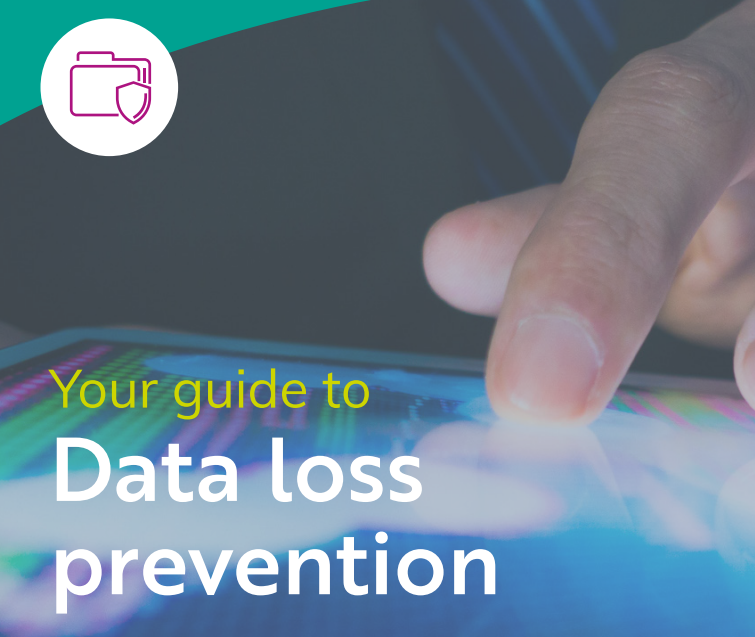
Information on the risks and practical advice to address them TSC's eBooks, whitepapers, and reports cover some of the most important risks in information and cyber security — risks that constantly challenge information and cyber security professionals who work tirelessly to reduce them across their organisations and home users alike.

Overview This comprehensive course on Information Management will deepen your understanding on this topic. After successful completion of this course you can acquire the required skills in this sector. This Information Management comes with accredited certification which will enhance your CV and make you worthy in the job market. So enrol in this course today to fast track your career ladder. How will I get my certificate? You may have to take a quiz or a written test online during or after the course. After successfully completing the course, you will be eligible for the certificate. Who is this course for? There is no experience or previous qualifications required for enrolment on this Information Management. It is available to all students, of all academic backgrounds. Requirements Our Information Management is fully compatible with PC's, Mac's, Laptop, Tablet and Smartphone devices. This course has been designed to be fully compatible on tablets and smartphones so you can access your course on wifi, 3G or 4G. There is no time limit for completing this course, it can be studied in your own time at your own pace. Career path Having these various qualifications will increase the value in your CV and open you up to multiple sectors such as Business & Management, Admin, Accountancy & Finance, Secretarial & PA, Teaching & Mentoring etc. Course Curriculum 7 sections • 7 lectures • 02:17:00 total length •Introduction to Information Management: 00:32:00 •Information Management Strategy: 00:17:00 •Databases and Information Management: 00:29:00 •Management Information Systems (MIS): 00:16:00 •Auditing Information Systems: 00:16:00 •Ethical and Social Issues and Data Protection: 00:27:00 •Assignment - Information Management: 00:00:00

Follow your dreams by enrolling on the GDPR and Data Privacy Training course today and develop the experience, skills and knowledge you need to enhance your professional development. GDPR and Data Privacy Training will help you arm yourself with the qualities you need to work towards your dream job. Study the GDPR and Data Privacy Training training course online with Janets through our online learning platform and take the first steps towards a successful long-term career. The GDPR and Data Privacy Training course will allow you to enhance your CV, impress potential employers, and stand out from the crowd. This GDPR and Data Privacy Training course consists of a number of easy to digest, in-depth modules, designed to provide you with a detailed, expert level of knowledge. Study the GDPR and Data Privacy Training course through a mixture of instructional video lessons and online study materials. Receive online tutor support as you study the GDPR and Data Privacy Training course, to ensure you are supported every step of the way. Get a digital certificate as proof of your GDPR and Data Privacy Training course completion. Janets is one of the top online training course providers in the UK, and we want to make education accessible to everyone! Learn the essential skills you need to succeed and build a better future for yourself with the GDPR and Data Privacy Training course. The GDPR and Data Privacy Training course is designed by industry experts and is tailored to help you learn new skills with ease. The GDPR and Data Privacy Training is incredibly great value and allows you to study at your own pace. With full course access for one year, you can complete the GDPR and Data Privacy Training when it suits you. Access the GDPR and Data Privacy Training course modules from any internet-enabled device, including computers, tablets, and smartphones. The GDPR and Data Privacy Training course is designed to increase your employability and equip you with everything you need to be a success. Enrol on the GDPR and Data Privacy Training now and start learning instantly! What You Get Out Of Studying GDPR and Data Privacy Training With Janets: Receive a digital Certificate upon successful completion of the GDPR and Data Privacy Training course Get taught by experienced, professional instructors Study at a time and pace that suits your learning style Get instant feedback on assessments 24/7 help and advice via email or live chat Get full tutor support on weekdays (Monday to Friday) Description The GDPR and Data Privacy Training training course is delivered through Janets' online learning platform. Access the GDPR and Data Privacy Training content from any internet-enabled device whenever or wherever you want to. The GDPR and Data Privacy Training course has no formal teaching deadlines, meaning you are free to complete the course at your own pace. Method of Assessment To successfully complete the GDPR and Data Privacy Training course, students will have to take an automated multiple-choice exam. This exam will be online and you will need to score 60% or above to pass the GDPR and Data Privacy Training course. After successfully passing the GDPR and Data Privacy Training course exam, you will be able to apply for a CPD-accredited certificate as proof of your GDPR and Data Privacy Training qualification. Certification All students who successfully complete the GDPR and Data Privacy Training course can instantly download their digital certificate. You can also purchase a hard copy of the GDPR and Data Privacy Training course certificate, which will be delivered by post for £9.99. Who Is This Course For: The GDPR and Data Privacy Training is ideal for those who already work in this sector or are an aspiring professional. This GDPR and Data Privacy Training course is designed to enhance your expertise and boost your CV. Learn key skills and gain a professional qualification to prove your newly-acquired knowledge. Requirements: The GDPR and Data Privacy Training is open to all students and has no formal entry requirements. To study the GDPR and Data Privacy Training course, all your need is a passion for learning, a good understanding of English, numeracy, and IT skills. You must also be over the age of 16. Career Path: The GDPR and Data Privacy Training is ideal for anyone who wants to pursue their dream career in a relevant industry. Learn the skills you need to boost your CV and go after the job you want. Complete the GDPR and Data Privacy Training and gain an industry-recognised qualification that will help you excel in finding your ideal job. Course Content Module 01 Course Overview 00:10:00 Writing a Data Privacy Plan 00:15:00 Privacy Awareness 00:30:00 Data Mapping 00:10:00 Information Request Procedure 00:15:00 Internal Data Procedures 00:10:00 Module 02 Data Security Policy 00:10:00 Personal Data Protection Policy 00:15:00 Client Privacy Policy 00:10:00 Data Breach Procedure 00:10:00 Training 00:10:00 Other Necessary Pieces 00:15:00 Mock Exam Mock Exam - GDPR and Data Privacy Training 00:20:00 Final Exam Final Exam - GDPR and Data Privacy Training 00:20:00 Frequently Asked Questions Are there any prerequisites for taking the course? There are no specific prerequisites for this course, nor are there any formal entry requirements. All you need is an internet connection, a good understanding of English and a passion for learning for this course. Can I access the course at any time, or is there a set schedule? You have the flexibility to access the course at any time that suits your schedule. Our courses are self-paced, allowing you to study at your own pace and convenience. How long will I have access to the course? For this course, you will have access to the course materials for 1 year only. This means you can review the content as often as you like within the year, even after you've completed the course. However, if you buy Lifetime Access for the course, you will be able to access the course for a lifetime. Is there a certificate of completion provided after completing the course? Yes, upon successfully completing the course, you will receive a certificate of completion. This certificate can be a valuable addition to your professional portfolio and can be shared on your various social networks. Can I switch courses or get a refund if I'm not satisfied with the course? We want you to have a positive learning experience. If you're not satisfied with the course, you can request a course transfer or refund within 14 days of the initial purchase. How do I track my progress in the course? Our platform provides tracking tools and progress indicators for each course. You can monitor your progress, completed lessons, and assessments through your learner dashboard for the course. What if I have technical issues or difficulties with the course? If you encounter technical issues or content-related difficulties with the course, our support team is available to assist you. You can reach out to them for prompt resolution.

