- Professional Development
- Medicine & Nursing
- Arts & Crafts
- Health & Wellbeing
- Personal Development
Enhance your career prospects with our comprehensive Diploma in HR, Bookkeeping, and Payroll Management course. Gain valuable skills in HR leadership, recruitment, bookkeeping basics, and payroll processing. Perfect for aspiring HR professionals and those seeking to improve their financial management expertise.

Household Financing
By Compete High
Unlock Financial Freedom with Household Financing Mastery! ð ð° Are you tired of feeling overwhelmed by your household finances? Do you want to take control of your financial future and build wealth for you and your family? Look no further! Our comprehensive text course, 'Household Financing,' is your key to unlocking financial freedom and mastering the art of managing your household finances like a pro. Why Choose 'Household Financing'? In today's fast-paced world, managing household finances can be challenging. From budgeting and saving to investing and retirement planning, there's a lot to consider. Our text course provides you with the essential knowledge and practical strategies you need to navigate the complexities of household financing with confidence. Expert Guidance: Learn from seasoned financial experts who have years of experience in managing household finances successfully. Our instructors will guide you through every aspect of household financing, providing you with invaluable insights and tips along the way. Comprehensive Curriculum: Our text course covers a wide range of topics, including budgeting, saving, investing, debt management, insurance, and retirement planning. Whether you're a beginner or have some experience with household finances, you'll find valuable information and resources to help you achieve your financial goals. Flexible Learning: With our text-based format, you can learn at your own pace and on your own schedule. Whether you prefer to study on your morning commute, during your lunch break, or in the comfort of your own home, our course allows you to access the material whenever and wherever it's convenient for you. Practical Tools and Resources: Gain access to practical tools, worksheets, and resources that you can use to apply what you've learned to your own household finances. From budget templates to investment calculators, we provide you with everything you need to put your newfound knowledge into action. Lifetime Access: Once you enroll in our course, you'll enjoy lifetime access to all course materials and updates. Whether you want to revisit a specific topic or stay up-to-date on the latest trends and best practices in household financing, you'll have access to our resources for years to come. Who is This For? Our 'Household Financing' text course is perfect for anyone who wants to take control of their household finances and build a secure financial future. Whether you're a young professional just starting out, a newlywed couple planning for the future, or a seasoned homeowner looking to optimize your finances, this course is for you. No prior experience or expertise in finance is required - just a desire to learn and improve your financial literacy. Career Path While 'Household Financing' is primarily designed for personal finance management, the skills and knowledge you gain from this course can also open doors to various career opportunities in the financial services industry. Whether you're interested in becoming a financial advisor, investment analyst, or personal finance consultant, the insights and expertise you acquire through this course will provide a solid foundation for pursuing a career in finance. FAQs Q: Is this course suitable for beginners? A: Absolutely! Our 'Household Financing' course is designed to cater to individuals of all levels of experience with household finances. Whether you're a beginner looking to build a solid financial foundation or someone with some experience seeking to refine your skills, you'll find value in our course. Q: How long does it take to complete the course? A: The duration of the course varies depending on your pace of learning and the amount of time you dedicate to studying each module. However, most students complete the course within a few weeks to a couple of months. Q: Can I access the course materials on my mobile device? A: Yes, absolutely! Our text-based format allows you to access the course materials on any device with an internet connection, including smartphones and tablets. Study on the go, at your own convenience. Q: Is there a money-back guarantee? A: Yes, we offer a 100% satisfaction guarantee. If you're not completely satisfied with the course, simply let us know within 30 days of enrollment, and we'll issue a full refund, no questions asked. Q: Will I receive a certificate upon completion of the course? A: Yes, upon successful completion of the course, you will receive a certificate of achievement to showcase your newfound knowledge and skills in household financing. Don't Wait - Enroll Today! Don't let financial uncertainty hold you back from achieving your dreams. Take control of your household finances today with our 'Household Financing' text course and embark on the path to financial freedom and security. Enroll now and start building a brighter financial future for you and your loved ones! ððµ Course Curriculum Module 1 Foundations of Household Financing Foundations of Household Financing 00:00 Module 2 Creating and Managing Your Household Budget Creating and Managing Your Household Budget 00:00 Module 3 Building Wealth through Saving and Investing Building Wealth through Saving and Investing 00:00 Module 4 Managing Debt Responsibly for Financial Freedom Managing Debt Responsibly for Financial Freedom 00:00 Module 5 Building Financial Resilience through Emergency Funds Building Financial Resilience through Emergency Funds 00:00 Module 6 Navigating the World of Credit Scores and Reports Navigating the World of Credit Scores and Reports 00:00 Module 7 Safeguarding Your Financial Future through Risk Management and Insurance Safeguarding Your Financial Future through Risk Management and Insurance 00:00
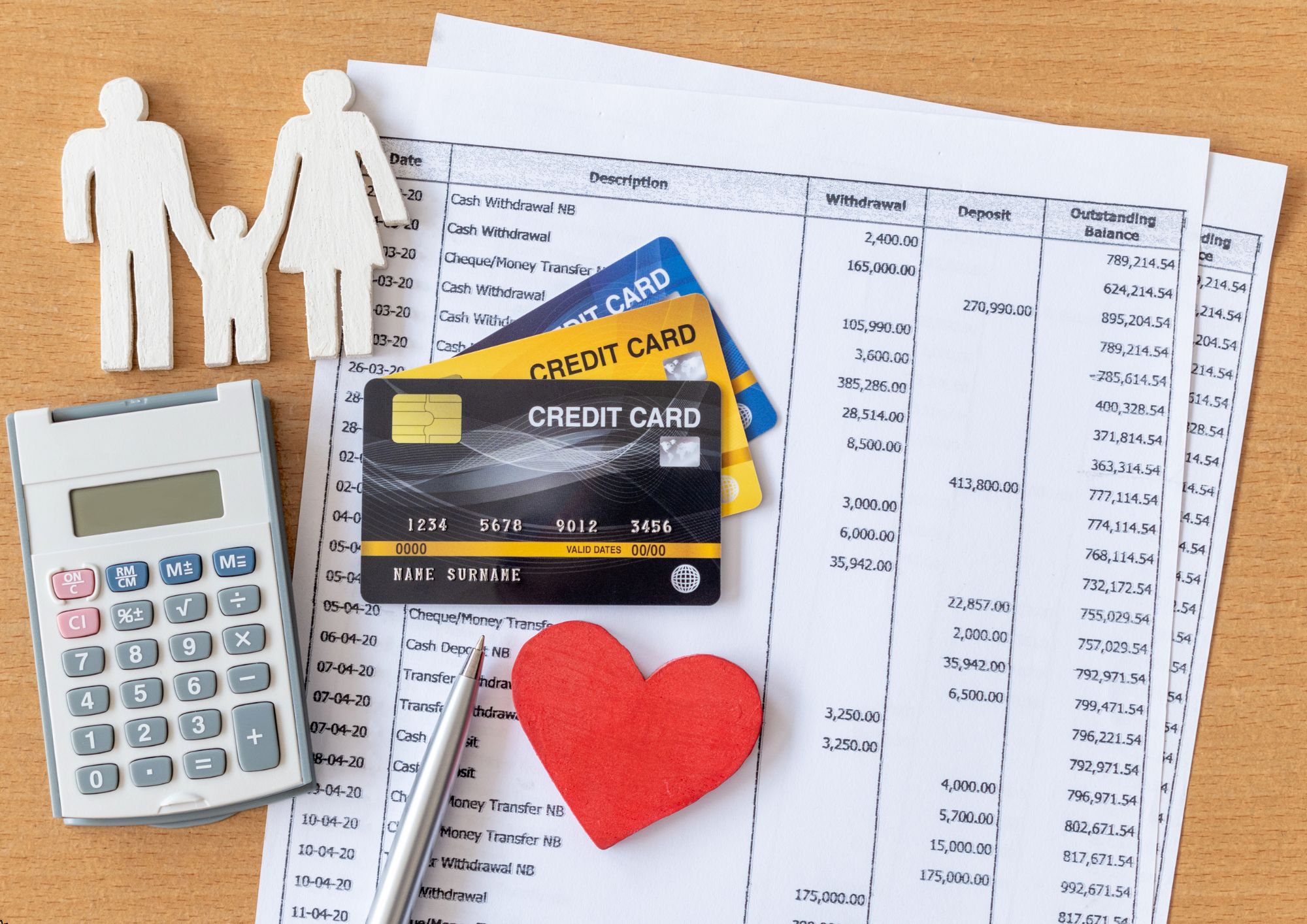
This Level 5 Certificate in Cleaning is Institute of Hospitality endorsed and suitable for anyone looking to become a professional cleaner or establish a cleaning business. It covers theoretical training on cleaning procedures, chemical safety, domestic cleaning, kitchen maintenance, and much more. It also includes essential information on how to market your cleaning services, train staff and deal with clients. Through this course, you will learn how to work safely and correctly with cleaning chemicals, taking you through key procedures and guidelines for cleaning offices, new-build homes, pubs, leisure premises, hospitals, hotels, and commercial kitchens. You will also learn about cleaning contracts and employment opportunities, covering key topics such as working hours, business insurance, tax and quality of service. Topics Covered in this Course Cleaning Jobs in the UK Cleaning Techniques Cleaning Equipment Cleaning Windows, Bathroom, External Surfaces, and Office Chemical Hazard in Cleaning Waste Management Cleaning Business in the UK Free Courses Course 01: Housekeeping Course 02: Health and Safety at Workplace Course 03: Personal Hygiene Key Features Institute of Hospitality Endorsed Instant PDF certificate Fully online, interactive course with audio voiceover Developed by qualified professionals in the field If you're looking to set up a cleaning business from scratch, then this course is packed with tips and strategies for training staff, growing your client list, marketing your business online, and crafting the perfect business plan. Gain essential skills needed to fast-track your career and earn a certificate to stand out to clients and prospective employers. Course Curriculum: Level 5 Certificate in Cleaning Module 01: An Introduction to the Cleaning Job Module 02: The Diversity of Cleaning Jobs Module 03: Cleaning Equipment, Products and Clothing Module 04: House Cleaning Module 05: Food Kitchen and Commercial Kitchen Cleaning Module 06: Bathrooms and Toilets Module 07: Office Cleaning Module 08: Cleaning External Surfaces and Areas Module 09: Dealing with Non-Routine Waste Module 10: Chemical Safety, Keyholding and Alarm Codes for Cleaners Module 11: Starting a Cleaning Business and Planning for it Module 12: Running the Business with Quality Service Module 13: Customer Satisfaction Module 14: Management of Staff Module 15: Marketing, Advertising and Sales Module 16: Expansion Management Module 17: Business Insurance, Tax and Additional Equipment Housekeeping Module 01: Introduction to Hospitality Management Module 02: An Overview of Hotel Industry Module 03: Management of Housekeeping, Engineering and Security Operations Module 04: Management of Service Quality in the Hospitality Industry Module 05: Customer Satisfaction Module 06: E-Hospitality and Technology Health and Safety at Workplace Module 01: Manual Handling Hazards and Injuries Module 02: Incident Management at Work Module 03: Dealing with Minor Injuries at Workplace Module 04: Electrical Incidents Module 05: Measures of Fire Safety Module 06: Understanding Fires Module 07: Fire Emergency: Evacuation Procedures Module 08: The Fire Plan and Safety Arrangements Module 09: Controlling and Reducing the Risks Module 10: Personal Emergency Evacuation Plans (PEEP) Module: 11: Call for an Emergency Module 12: Health and Safety at Work and the Laws Personal Hygiene Course Module 01: Introduction to Personal Hygiene and a Brief History Module 02: Looking Clean, Smelling Clean Module 03: Improving and Maintaining Oral Health Module 04: Care of the Eyes Module 05: Ear Care Secrets Module 06: Foot & Nail Care in Personal Hygiene Module 07: Hair Care: Hygienic Ways Module 08: Hygienic Approach to Skin Care Module 09: Maintain Good Toilet Hygiene Module 10: Potential Hygiene Guidelines Module 11: Personal Hygiene During Coronavirus Pandemic Certification Once you've successfully completed your course, you will immediately be sent a digital certificate. Also, you can have your printed certificate delivered by post (shipping cost £3.99). CPD 10 CPD hours / points Accredited by CPD Quality Standards Who is this course for? Anyone with a knack for learning new skills can take this course. While this comprehensive training is popular for preparing people for job opportunities in the relevant fields, it also helps to advance your career for promotions. Domestic Cleaner Cleaning Supervisor Hotel Cleaner Office Cleaner School Cleaner Hospital Cleaner Career path Carpet Cleaner Domestic Cleaner Office Cleaner Sweeper Certificates Certificate of completion Digital certificate - Included Certificate of completion Hard copy certificate - Included You will get the hard copy certificates for Free! The delivery charge of the hard copy certificate inside the UK is £3.99 each.

Housing Officer
By IOMH - Institute of Mental Health
Overview of Housing Officer Join our Housing Officer course and discover your hidden skills, setting you on a path to success in this area. Get ready to improve your skills and achieve your biggest goals. The Housing Officer course has everything you need to get a great start in this sector. Improving and moving forward is key to getting ahead personally. The Housing Officer course is designed to teach you the important stuff quickly and well, helping you to get off to a great start in the field. So, what are you looking for? Enrol now! Get a Quick Look at The Course Content: This Housing Officer Course will help you to learn: Learn strategies to boost your workplace efficiency. Hone your skills to help you advance your career. Acquire a comprehensive understanding of various topics and tips. Learn in-demand skills that are in high demand among UK employers This course covers the topic you must know to stand against the tough competition. The future is truly yours to seize with this Housing Officer. Enrol today and complete the course to achieve a certificate that can change your career forever. Details Perks of Learning with IOMH One-To-One Support from a Dedicated Tutor Throughout Your Course. Study Online - Whenever and Wherever You Want. Instant Digital/ PDF Certificate. 100% Money Back Guarantee. 12 Months Access. Process of Evaluation After studying the course, an MCQ exam or assignment will test your skills and knowledge. You have to get a score of 60% to pass the test and get your certificate. Certificate of Achievement Certificate of Completion - Digital / PDF Certificate After completing the Housing Officer course, you can order your CPD Accredited Digital / PDF Certificate for £5.99. Certificate of Completion - Hard copy Certificate You can get the CPD Accredited Hard Copy Certificate for £12.99. Shipping Charges: Inside the UK: £3.99 International: £10.99 Who Is This Course for? This Housing Officer is suitable for anyone aspiring to start a career in relevant field; even if you are new to this and have no prior knowledge, this course is going to be very easy for you to understand. On the other hand, if you are already working in this sector, this course will be a great source of knowledge for you to improve your existing skills and take them to the next level. This course has been developed with maximum flexibility and accessibility, making it ideal for people who don't have the time to devote to traditional education. Requirements You don't need any educational qualification or experience to enrol in the Housing Officer course. Do note: you must be at least 16 years old to enrol. Any internet-connected device, such as a computer, tablet, or smartphone, can access this online course. Career Path The certification and skills you get from this Housing Officer Course can help you advance your career and gain expertise in several fields, allowing you to apply for high-paying jobs in related sectors. Frequently Asked Questions (FAQ's) Q. How do I purchase a course? 1. You need to find the right course on our IOMH website at first. You can search for any course or find the course from the Courses section of our website. 2. Click on Take This Course button, and you will be directed to the Cart page. 3. You can update the course quantity and also remove any unwanted items in the CART and after that click on the Checkout option and enter your billing details. 4. Once the payment is made, you will receive an email with the login credentials, and you can start learning after logging into the portal. Q. I have purchased the course when will I be able to access the materials? After purchasing the course, you should receive an email with the login credentials within 24 hours. Please check your spam or junk folder if you didn't receive it in your inbox. You can access your courses by logging into your account. If you still need any assistance, please get in touch with our Customer Support team by providing the details of your purchase. Q. I haven't received my certificate yet. What should I do? You should receive your Digital Certificate within 24 hours after placing the order, and it will take 3-9 days to deliver the hard copies to your address if you are in the UK. For International Delivery, it will take 20-25 days. If you require any assistance, get in touch with our dedicated Customer Support team, and your queries/issues will be dealt with accordingly. Q. I don't have a credit/debit card, what other methods of payment do you accept? You can make the payment using PayPal or you can Bank Transfer the amount. For Bank transfer you will require an invoice from us and you need to contact our Customer Support team and provide details of your purchase to get the invoice. After that, you will receive an email with the invoice and bank details and you can make the payment accordingly. Q. Can I do the courses from outside UK? We are an online course provider, and learners from anywhere in the world can enrol on our courses using an internet-connected device. Q. When I log into the account it says 'Contact Administrator'. To resolve this issue, please log out of your account and then log back in. Course Curriculum Housing Officer Training Module 1: Introduction to Social Housing 00:15:00 Module 2: Career Prospects of Social Housing Manager 00:25:00 Module 3: Tenant Selection and Tenant Management 00:28:00 Module 4: Managing Rental Income and Arrears 00:24:00 Module 5: Time Management 00:37:00 Module 6: Organisational Skills 00:27:00 Module 7: Communication Skills 00:27:00 Module 8: Negotiation Techniques 00:19:00 Module 9: Dealing with Anti-Social Behaviours 00:39:00 Module 10: Stress Management 00:19:00 Module 11: Maintenance, Safety, and Security of Social Housing 00:32:00 Module 12: Resident Involvement in Social Housing 00:31:00

Information on the risks and practical advice to address them TSC's eBooks, whitepapers, and reports cover some of the most important risks in information and cyber security — risks that constantly challenge information and cyber security professionals who work tirelessly to reduce them across their organisations and home users alike.

Start Up and Grow Your Own 'Business'
By Training Tale
With the global financial markets in such turmoil, many people are looking for security in ways they may not have considered previously. This Start Up and Grow Your Own Business course is designed for students who want to learn the skills and knowledge required to develop a business start-up. It is crucial that you create an effective plan that will allow you to test your product or service and make any necessary changes and improvements. It all starts with developing a successful business idea. This Start Up and Grow Your Own Business course comprises several modules that will look into a different aspects of this subject. It will provide learners with an understanding of the initial processes and requirements of a Start Up, as well as knowledge of the first steps in Start Up, including marketing, legal, and financial requirements, as well as an understanding of how to write a business plan. Learning Outcomes After completing this Start Up and Grow Your Own Business course, you will be able to: Understand the steps for a business start-up. Understand what is required of you to start your own business. Polish your business idea. Build your competitive advantages. Increase self-awareness and aid personal development. Develop a Start-up Business Plan. Why Choose Business START UP Course from Us Self-paced course, access available from anywhere. Easy to understand, high-quality study materials. Course developed by industry experts. MCQ quiz after each module to assess your learning. Automated and instant assessment results. 24/7 support via live chat, phone call or email. Free PDF certificate as soon as completing the course. Other courses are included with Start Up and Grow Your Own Business Bundle Course Course 01: Start Up and Grow Your Own Business Course 02: Level 7 Diploma in Operations Management Course 03: Level 7 Diploma in Facilities Management Course Course 04: Level 5 Diploma in Business Analysis Course 05: Level 5 Diploma in Risk Management Course Course 06: Level 2 Diploma in Business Administration Course 07: Level 7 Diploma in Leadership and Management Course ***Others Included in this Bundle Course Free 7 PDF Certificate Access to Content - Lifetime Exam Fee - Totally Free Free Retake Exam [ Note: Free PDF certificate as soon as completing the course ] ***Start Up and Grow Your Own Business*** Detailed course curriculum Module 1: Fundamental Steps for a Business Start-up Basic Requirements of an Entrepreneur Identify the Type and Field of Business that is More Suitable for You Identify Your Skills and Creativity Related to New Business Opportunities Analyse the Commercial Potential of a Business Opportunity Module 2: Strategic Thinking about New Business Solving a Problem Beating the Deadlines Finding Products in Short Supply Opportunities Created by News or Events Investigating the Internet Thinking Start-to-finish Niche Strategies Demographic Trends Rethink Assumptions Module 3: The Best Business Ideas for You Case Study Screen Your Ideas List Field Study SWOT Analysis Module 4: Developing a Start-up Business Plan Introduction of Start-up Business Plan Executive Summary Company Description Products & Services Marketing Plan Operational Plan Management & Organisation Startup Expenses & Capitalization Financial Plan -------------- ***Level 5 Diploma in Business Analysis*** Module 01: What is a Business Analyst? Module 02: What Makes a Good Business Analyst? Module 03: Roles of the Business Analyst Module 04: The Business Analyst and the Solution Team Module 05: Define the Problem Module 06: Vision Phase Module 07: Process Phase - Gather The Information Module 08: Process Phase - Determine the Solution Module 09: Process Phase - Write the Solution Document Module 10: Production Phase - Producing the Product Module 11: Production Phase - Monitor the Product Module 12: Confirmation Stage -------------- ***Level 7 Diploma in Facilities Management Course*** Module 01: Introduction to Facilities Management Module 02: Developing a Strategy for Facilities Management Module 03: Facilities Planning Module 04: Managing Office WorkSpace Module 05: Vendor Management & Outsourcing Module 06: Managing Change Module 07: Managing Human Resources Module 08: Managing Risk Module 09: Facilities Management Service Providers Module 10: Managing Specialist Services Module 11: Public-Private Partnerships and Facilities Management Module 12: Health, Safety, Environment and UK Law -------------- ***Level 7 Diploma in Operations Management*** Module 01: Understanding Operations Management Module 02: Understanding Process Management Module 03: Understanding Supply Chain Management Module 04: Understanding Planning & Sourcing Operations Module 05: Understanding Talent Management Module 06: Understanding Procurement Operations Module 07: Understanding Manufacturing and Service Operations Module 08: Understanding Succession Planning Module 09: Understanding Project Management Module 10: Understanding Quality Control Module 11: Understanding Product and Service Innovation Module 12: Understanding Communication Skills Module 13: Understanding Negotiation Techniques Module 14: Understanding Change Management Module 15: Understanding Maintenance Management Module 16: Understanding Conflict Management Module 17: Understanding Stress Management Module 18: Understanding Business Ethics for the Office Module 19: Understanding Business Etiquette Module 20: Understanding Risk Management -------------- ***Level 5 Diploma in Risk Management Course*** Module 01: A Quick Overview of Risk Management Module 02: Risk and its Types Module 03: Others Types of Risks and its Sources Module 04: Risk Management Standards Module 05: Enterprise Risk Management Module 06: Process of the Risk Management Module 07: Risk Assessment Module 08: Risk Analysis Module 09: Financial Risk Management Module 10: The Basics of Managing Operational Risks Module 11: Technology Risk Management Module 12: Project Risk Management Module 13: Legal Risk Management Module 14: Managing Social and Market Risk Module 15: Workplace Risk Assessment Module 16: Risk Control Techniques Module 17: Ins and Outs of Risk Management Plan -------------- ***Level 2 Diploma in Business Administration*** Module 01: Communication in a Business Environment Module 02: Principles of Providing Administrative Services Module 03: Principles of Business Document Production and Information Management Module 04: Understand Employer Organisations Module 05: Manage Personal Performance and Development Module 06: Develop Working Relationships with Colleagues Module 07: Manage Diary Systems Module 08: Produce Business Documents Module 09: Health and Safety in a Business Environment Module 10: Handle Mail Module 11: Principles of Digital Marketing Module 12: Administer Finance Module 13: Understand Working in a Customer Service Environment Module 14: Principles of Team Leading Module 15: Principles of Equality and Diversity in the Workplace Module 16: Exploring Social Media Module 17: Understand the Safe Use of Online and Social Media Platforms -------------- ***Level 7 Diploma in Leadership and Management Course*** Module 1: Understanding Management and Leadership Module 2: Leadership over Yourself Module 3: Creativity and Innovation Module 4: Leadership and Teambuilding Module 5: Motivation and People Management Module 6: Communication and Leadership Module 7: Presentation, One-to-one Interview and Meeting Management Module 8: Talent Management Module 09: Strategic Leadership Module 10: Stress Management -------------- Assessment Method After completing each module of the Start Up and Grow Your Own Business, you will find automated MCQ quizzes. To unlock the next module, you need to complete the quiz task and get at least 60% marks. Once you complete all the modules in this manner, you will be qualified to request your certification. Certification After completing the MCQ/Assignment assessment for this course, you will be entitled to a Certificate of Completion from Training Tale. It will act as proof of your extensive professional development. The certificate is in PDF format, which is completely free to download. A printed version is also available upon request. It will also be sent to you through a courier for £13.99. Who is this course for? Start Up and Grow Your Own Business This course is ideal for anyone who wants to start up his own business. Requirements Start Up and Grow Your Own Business There are no specific requirements for this Start Up and Grow Your Own Business course because it does not require any advanced knowledge or skills. Students who intend to enrol in this course must meet the following requirements: Good command of the English language Must be vivacious and self-driven Basic computer knowledge A minimum of 16 years of age is required Career path Start Up and Grow Your Own Business Upon successful completion of this course, you may choose to become a: Business Owner Entrepreneur Business Analyst Business and Enterprise Advisor Business Development Executive Certificates Certificate of completion Digital certificate - Included

Description: Accountancy refers to the profession or studies of an accountant who keeps the record of financial work and taxes. Without proper accounting, business is meaningless. The Diploma in Accountancy course provides extensive lessons about accounting to make you prepare for the business world. The course covers the basics of accounting along with the concepts of the balance sheet, how to prepare the balance sheet, taxation, etc. You will learn the skills that you need to know for managing and operating the accounting of an organisation. Apart from these, the course includes investment management, auditing, marketing, retail and many more. In short, upon completion, you will be efficient enough to manage the accounting department. Therefore, the course is suitable for the managers and the people who want to obtain a career in accounting. Assessment: At the end of the course, you will be required to sit for an online MCQ test. Your test will be assessed automatically and immediately. You will instantly know whether you have been successful or not. Before sitting for your final exam you will have the opportunity to test your proficiency with a mock exam. Certification: After completing and passing the course successfully, you will be able to obtain an Accredited Certificate of Achievement. Certificates can be obtained either in hard copy at a cost of £39 or in PDF format at a cost of £24. Who is this Course for? Diploma in Accountancy is certified by CPD Qualifications Standards and CiQ. This makes it perfect for anyone trying to learn potential professional skills. As there is no experience and qualification required for this course, it is available for all students from any academic background. Requirements Our Diploma in Accountancy is fully compatible with any kind of device. Whether you are using Windows computer, Mac, smartphones or tablets, you will get the same experience while learning. Besides that, you will be able to access the course with any kind of internet connection from anywhere at any time without any kind of limitation. Career Path After completing this course you will be able to build up accurate knowledge and skills with proper confidence to enrich yourself and brighten up your career in the relevant job market. Module 01 Getting the Facts Straight 00:30:00 The Accounting Cycle 00:30:00 The Key Reports 00:30:00 A Review of Financial Terms 00:30:00 Understanding Debits and Credits 00:15:00 Your Financial Analysis Toolbox 00:30:00 Identifying High and Low Risk Companies 00:30:00 The Basics of Budgeting 00:15:00 Working Smarter 00:10:00 Module 02 Professional Bookkeeper FREE 00:09:00 Defining a Business 00:07:00 Ethics in Accounting 00:05:00 Generally Accepted Accounting Principles (GAAP) 00:10:00 The Accounting Equation 00:07:00 Transactions 00:11:00 Financial Statements 00:13:00 The Accounting Equation and Transactions 00:16:00 Double-Entry System 00:11:00 Transactions - Journalizing 00:17:00 Journal Entries 00:38:00 Posting Entries 00:10:00 The Trial Balance 00:10:00 Finding Errors Using Horizontal Analysis 00:09:00 Horizontal Trend : Balance Sheet 00:21:00 Horizontal Trend: Income Statement 00:36:00 The Purpose of the Adjusting Process 00:15:00 Adjusting Entries - Prepaid Expenses 00:13:00 Adjusting Entries - Accrued Revenues 00:10:00 Adjusting Entries - Depreciation Expense 00:09:00 Adjustment Summary - Review 00:13:00 Vertical Analysis 00:33:00 Preparing a Worksheet 00:06:00 The Income Statement 00:11:00 Financial Statements - Definitions 00:12:00 Temporary vs. Permanent Accounts 00:19:00 Accounting Cycle Illustrated - Steps 1-5 00:11:00 Accounting Cycle Illustrated - Steps 6-10 00:12:00 Fiscal Year 00:09:00 Spreadsheet Exercise - Steps 1-4 00:11:00 Spreadsheet Exercise - Steps 5-7 00:37:00 Module 3 Module One - Introduction 00:30:00 Module Two - Basic Terminology 01:00:00 Module Three - Basic Terminology (II) 01:00:00 Module Four - Accounting Methods 01:00:00 Module Five - Keeping Track of Your Business 01:00:00 Module Six - Understanding the Balance Sheet 01:00:00 Module Seven - Other Financial Statements 01:00:00 Module Eight - Payroll Accounting Terminology 01:00:00 Module Nine - End of Period Procedures 01:00:00 Module Ten - Financial Planning, Budgeting and Control 01:00:00 Module Eleven - Auditing 01:00:00 Module Twelve - Wrapping Up 00:30:00 Module 4 Tax System in the UK 01:00:00 What Is Payroll? 00:30:00 Principles Of Payroll Systems 01:00:00 Confidentiality And Security Of Information 00:30:00 Effective Payroll Processing 01:00:00 Increasing Payroll Efficiency 01:00:00 Risk Management in Payroll 00:30:00 Time Management 00:30:00 Personnel Filing 00:30:00 When Workers Leave Employment 01:00:00 Hiring Employees 00:30:00 Paye and Payroll for Employers 01:00:00 Tell HMRC about a New Employee 01:00:00 Net And Gross Pay 00:30:00 Statutory Sick Pay 00:30:00 Minimum Wage for Different types of Work 01:00:00 Mock Exam Mock Exam- Diploma in Accountancy 00:30:00 Final Exam Final Exam- Diploma in Accountancy 00:30:00 Order Your Certificates and Transcripts Order Your Certificates and Transcripts 00:00:00

48-Hour Knowledge Knockdown! Prices Reduced Like Never Before! Care: Home Care Assistant is a self-explanatory course for noble social care aspirants. Caregivers and healthcare professionals are blessings to society. They take care of the most vulnerable members of the family and community. So, a care assistant must have proper expertise on this subject. Good care thus depends on good training. This Care: Home Care Assistant course is one of the best training packs. It contains 360-degree training materials on care assistance. This Diploma in Home Care Assistant Training at QLS Level 5 course is endorsed by The Quality Licence Scheme and accredited by CPDQS (with 150 CPD points) to make your skill development and career progression related to Home Care Assistant substantial and easier than ever! The brilliantly layered modules start with proper healthcare and social care overview. Then it continues with communication training, interpersonal skill training, discussion on the rights and responsibilities of caregivers, safeguarding training, health and safety measures, and care training for children and children with special needs. It takes a complete form with a self-expertise assessment tool within the course. There will be a certificate given on the completion of all assessment criteria. This Care: Home Care Assistant will never make you dissatisfied! Worthy of time, money and energy. Snap up this before it's late, and make your way to the future! Learning Outcome: Care: Home Care Assistant aims to prepare learners with: Strong fundamental knowledge of health and social care Expert communication skills to be used in caregiving Beneficial therapeutic skills and strategies The proper realisation of the roles and responsibilities of a caregiver Ability to operate in any unique setting of caregiving Why Prefer this Course? Opportunity to earn a certificate endorsed by the Quality Licence Scheme and another certificate accredited by CPDQS after completing this course Student ID card with amazing discounts - completely for FREE! (£10 postal charges will be applicable for international delivery) Standard-aligned lesson planning Innovative and engaging content and activities Assessments that measure higher-level thinking and skills Complete the program in your own time, at your own pace Each of our students gets full 24/7 tutor support Experts created the course to provide a rich and in-depth training experience for all students who enrol in it. Enrol in the course right now and you'll have immediate access to all of the course materials. Then, from any internet-enabled device, access the course materials and learn when it's convenient for you. Start your learning journey straight away with this course and take a step toward a brighter future! *** Course Curriculum *** Here is the curriculum breakdown of course: ***Home Care Assistant*** Module 01. Introduction to Health and Social Care What is Health and Social Care? Healthcare Overview Who provides Healthcare? Social care overview Who provides social care? Healthcare vs Social Care Why is health and social care a valuable career? Summary Module 02: Communication and its Relevance Necessity of Communication in Health and Social Care Communication in the context of Caregiving Forms of Communication Types of interpersonal interaction Communication and language needs and preferences Building Rapport Environmental factors that inï¬uence communication Barriers to communication Strategies for overcoming communication barrier Summary Module 03: Professional Communication and Behaviour Essential Interpersonal Skills Effective Therapeutic Skills and Strategies Communication with Other Healthcare Members Module 04: Rights and Responsibilities as a Health and Social Care Worker Role of Health and Social Care Workers Can carers be charged for support? Ways to Improve Quality of Service Information Sources Reflective Practice Reflection on Practice Reflective in Practice Development How to evaluate your own performance Reflective writing What are your rights as a carer? Conflicting Rights and Responsibilities Summary Module 05: Role as A Caregiver and Healthcare Professional Values promoted by Health and Social care workers What to expect and where to draw the line Codes of Conduct Types of Healthcare Professionals Social Services Advantages of Working Partnerships Summary Module 06: Safeguarding Vulnerable Individuals Safeguarding Who are vulnerable individuals? Dealing with safeguarding issues What Is Abuse? Types and Signs of Abuse Adults, Young People and Children at Risk from Abuse Environmental factors that may make abuse more likely How to Deal with Suspected Cause of Abuse and Disclosure of Abuse Minimising the Risk of Abuse Summary Module 07: Health and Safety Responsibilities Understanding Potential Hazards in Health and Social Care Environments Managing Health and Safety Roles and Responsibilities Involved in Health, Safety and Security Responding to incidents and emergencies in a health and social care environment COSHH Policies COSHH Essentials Summary Module 08: Caring for Children Why Care Matters so Much Children Need Touch Routines for Young Children Clothing Bedtime Summary/Keynotes of the Module Assessment Module 09: Child Protection Definitions Recognition Signs of Neglect Helping Children to Protect Themselves Summary/Keynotes of the Module Assessment Module 10: Children with Special Needs What are Special Needs? What is Disability? Avoiding Stereotypes Use of Appropriate and Sensitive Terminology Special Education Needs Early Support Programme Caring for Children with Feeding and Communication Differences Caring for Children with Mobility Differences Caring for Children with Special Social and Emotional Needs Caring for Children with Complex Needs Summary/Keynotes of the Module Assessment Assessment Process We offer an integrated assessment framework to make the process of evaluating learners easier. After completing an online module, you will be given immediate access to a specially designed MCQ test. The results will be immediately analyzed, and the score will be shown for your review. The passing score for each test will be set at 60%. You will be entitled to claim a certificate endorsed by the Quality Licence Scheme after you have completed all of the exams. CPD 150 CPD hours / points Accredited by CPD Quality Standards Who is this course for? This Care: Home Care Assistant course is for those who want to take their care assistance passion to a professional level or just want to add to their knowledge. Requirements This program does not require any prior knowledge; everyone may participate! This course is open to anyone who is interested in learning from anywhere in the world. Every student must be over the age of 16 and have a passion for learning and literacy. This 100% online course can be accessed from any internet-connected device, such as a computer, tablet, or smartphone. This course allows you to study at your own speed and grow a quality skillset. Career path Care assistant. Salary: £14,000 to £25,000 Senior care assistant. Salary: £17,000 to £27,000 Social work assistant.Salary: £18,200 to £28,000 Care home advocate. Salary: £19,000 to £30,000 The ranges are shown as per the UK job market. Certificates CPDQS Accredited Certificate Digital certificate - £10 Diploma in Home Care Assistant Training at QLS Level 5 Hard copy certificate - £119 After successfully completing the Diploma in Home Care Assistant Training at QLS Level 5, you can order an original hardcopy certificate of achievement endorsed by the Quality Licence Scheme. The certificate will be home-delivered, with a pricing scheme of - 119 GBP inside the UK 129 GBP (including postal fees) for international delivery CPDQS Accredited Certificate 29 GBP for Printed Hardcopy Certificate inside the UK 39 GBP for Printed Hardcopy Certificate outside the UK (international delivery)

Sage 50 Accounting with Payroll Management
By Wise Campus
Sage 50: Sage 50 Course Online Are you looking to master the popular Sage 50 accounts software? If so, our Sage 50 accounts course is the perfect opportunity for you! You will embark on an exciting adventure into accounting and financial management with our Sage 50 accounts Course. You'll also learn a great deal about inventory management, payroll processing, bookkeeping, and much more from this Sage 50 accounts course. You'll also discover insider knowledge that will enable you to master Sage 50 accounts. You can advance your career, make better decisions, and be more productive through this Sage 50 accounts course. Discover the key to financial success and take control of your business with our Sage 50 accounts Course! Learning Outcome of Sage 50 Accounts course After completing the Sage 50 accounts course, you will learn about: How to start the Sage 50 accounts and setting up Sage 50 accounts. These Sage 50 accounts help set up your chart of accounts and records. Through this Sage 50 accounts course, you can understand company tasks, banking tasks and customer tasks. This Sage 50 accounts course helps to know about support tools and proper reporting. Main Course: Sage 50 Accounts Course Free Courses are including with this Sage 50: Sage 50 Course Along with The Security Management: Security Management Course, We Offer a free Level 5 Accounting and Finance Course Along with Security Management: Security Management Course, We Offer a free HR and Payroll Management Course Special Offers of this Sage 50: Sage 50 Course This Sage 50: Sage 50 Course includes a FREE PDF Certificate. Lifetime access to this Sage 50: Sage 50 Course Instant access to this Sage 50: Sage 50 Course Get FREE Tutor Support to this Sage 50: Sage 50 Course Sage 50: Sage 50 Course Online With our Sage 50: Sage 50 Course, you will set out on an exciting journey into accounting and financial management. This Sage 50: Sage 50 Course will teach you a great deal about bookkeeping, payroll processing, inventory management, and much more. Additionally, you'll learn insider information that will help you become an expert with Sage 50 accounts. This Sage 50 accounts course can help you grow professionally, improve your decision-making, and increase your productivity. Who is this course for? Sage 50: Sage 50 Course Online Aspiring accountants, current accountants, and business owners can take this Sage 50 accounts course to make decisions and maximise profitability. Requirements 50: Sage 50 Course Online To enrol in this Sage 50: Sage 50 Course, students must fulfil the following requirements. To join in our Sage 50: Sage 50 Course, you must have a strong command of the English language. To successfully complete our Sage 50: Sage 50 Course, you must be vivacious and self driven. To complete our Sage 50: Sage 50 Course, you must have a basic understanding of computers. A minimum age limit of 15 is required to enrol in this Sage 50: Sage 50 Course. Career path Sage 50: Sage 50 Course Online The Sage 50 accounts course can prepare individuals for a variety of job titles, including bookkeeper, accountant, financial manager and many more.

