- Professional Development
- Medicine & Nursing
- Arts & Crafts
- Health & Wellbeing
- Personal Development
1236 Security courses near Hertfordshire delivered Live Online
Microsoft Lync training course description This course teaches IT staff how to plan, design, deploy, configure, and administer a Microsoft Lync Server solution. The course emphasizes Lync Server Enterprise Unified Communications features focussing particularly on coexisting with and migrating from legacy communication services. The labs in this course create a solution that includes IM and Presence, Conferencing, and Persistent Chat. This course helps prepare for Exam 70-336. What will you learn Describe the Lync Server architecture. Install and deploy Lync Server. Use Lync Server management interfaces. Deploy and manage clients. Manage and administer dial-in conferencing. Design audio and video for web conferencing. Plan for instant message and presence Federation. Deploy and configure persistent chat in Lync. Configure archiving and monitoring services. Troubleshoot Lync Server. Describe the required daily, weekly, and monthly maintenance tasks. Use SIP commands and analyze SIP logs. Configure high availability features in Lync. Design load balancing in Lync Server. Backup and restore Lync Server data. Microsoft Lync training course details Who will benefit: Technical staff working with Microsoft Lync. Prerequisites: Supporting Windows 2008 or 2012. Duration 5 days Microsoft Lync training course contents Microsoft Lync Server architecture Lync Server architecture, Lync core capabilities, Lync design process, assessing infrastructure requirements and updating the design, planning for all Microsoft solutions framework phases. Designing a Lync Server topology Infrastructure requirements for Lync Server, using the planning tool, using topology builder, server infrastructure, documentation. Hands on Environment preparation and Lync Server pools. Users and rights in Microsoft Lync Server Managing Lync Server, role based access control. Hands on Using the management shell, configuring role-based access control. Client/device deployment and management Deploy and manage clients, prepare for device deployment, IP phones. Hands on Clients. Conferencing in Lync Server Introduction to conferencing in Lync Server, designing for audio\video and web conferencing, dial-in conferencing in Lync Server, managing and administering conferencing. Hands on Conferencing in Microsoft Lync. Designing and deploying external access Conferencing and external capabilities of Lync Server, planning for IM and presence federation, designing edge services. Hands on Deploying Edge Server and Configuring Remote Access, Validating the Edge Server. Deploying Lync Server persistent chat Overview of persistent chat architecture in Lync Server, designing persistent chat, deploying and persistent chat. Hands on persistent chat server. Monitoring and archiving The archiving service, the monitoring service, configuring archiving and monitoring. Hands on Archiving and monitoring in Lync Server. Administration and maintenance of Lync Lync Server troubleshooting tools, Lync Server operational tasks, Lync Server troubleshooting techniques. Hands on Lync administration tools, centralized logging service, analysing Lync Server logs and traces. High Availability in Lync Server High availability in Lync Server, configuring high availability in Lync Server, planning for load balancing, designing load balancing. Hands on Configuring database mirroring, experiencing a scheduled SQL Server outage, experiencing an unscheduled SQL Server outage. Disaster recovery in Lync Server Disaster recovery in Lync Server, tools for backing up and restoring Lync Server, critical Lync Server data to back up and restore, critical data to export and import, designing branch site resiliency. Hands on Configure pool pairing, experiencing a pool failure or outage. Planning a migration to Lync Server Coexistence and migration, migration steps, planning for clients and devices. Designing a client migration and device migration strategy. Hands on Creating a migration plan, documenting the migration phases.

Objective-C programming training course description A hands on introduction that will allow you to master Objective-C and start using it to write powerful native applications for even the newest Macs and iOS devices! Using The step-by-step approach, will let you get comfortable with Objective-C's unique capabilities and Apple's Xcode 5 development environment. Make the most of Objective-C objects and messaging. Work effectively with design patterns, collections, blocks, foundation classes, threading, Git and a whole lot more. Every session builds on what you've already learned, giving a rock-solid foundation for real-world success! What will you learn Use Xcode 5. Declare classes, instance variables, properties, methods, and actions. Use arrays, dictionaries, and sets. Expand and extend classes with protocols, delegates, categories, and extensions. Use Apple's powerful classes and frameworks. Objective-C programming training course details Who will benefit: Developers wanting to learn Objective-C. Prerequisites: Software development fundamentals. Duration 5 days Objective-C programming training course contents PART 1: GETTING STARTED WITH OBJECTIVE-C The Developer Program: Objective-C, enrolling as an Apple Developer, setting up the development environment, Xcode. Your first project. OO programming with Objective-C: OO projects, Frameworks, classes and instances, encapsulation, accessors, Inheritance. OO features in Objective-C: Messages, methods, working with id, nesting messages, method signatures and parameters. allocating and initializing objects. Using Xcode: Xcode, source code control, git and Xcode, Using a Remote Repository. Compiler Directives: Projects, Compiler Directives, Prefix headers, main.m, .h files. PART 2: OBJECTIVE-C BASICS Messaging in a Testbed App: Setting Up the Testbed Apps, Adding a Text Field and Connecting It to Your Code, Sending a Message to the Text Field, Reviewing the Message Syntax. Declaring a Class in an Interface File: Context, Creating an Instance Variable with id, What Happens When Execution Stops, dynamic binding, Creating an Instance Variable for with the Class Name and with a Superclass Name, instance variable visibility. Properties in an Interface File: Interface Variables vs Properties, Declared Properties, Using Attributes. Implementing Properties. @synthesize, @dynamic. Methods in an Interface File: Methods in a Class, class and instance methods, Method declaration, returning complex data structures from Methods. Actions in an Interface File: Actions, Actions in OS X and iOS, disconnecting actions. Routing messages with selectors: Receiver and selector objects in messages, Objective-C Runtime, SEL and @selector (), performSelector, NSInvocation, testing whether an Instance can respond to a selector. Building on the Foundation: The Foundation Framework, Foundation Classes, Foundation Paradigms and Policies; Mutability, class clusters, notifications. Defining a Class in Implementation Files: Projects, dynamic typing, creating a new App, implementing a method, expanding Classses with init Methods. Organizing Data with Collections: Collecting Objects, Property Lists, Runtime, comparing the Collection Classes, Creating a Collection, Objective-C Literal Syntax, Enumerating collections, Testing Membership in a Collection, Accessing an Object in a Collection. Managing Memory and Runtime Objects: Managing objects in memory, managing reference counts manually and with ARC, variable qualifiers, variable autorelease. PART 3: EXPANDING AND EXTENDING CLASSES Protocols and Delegates: Subclassing, Protocols, Delegates, Looking Deeper Inside Protocols. Categories and Extensions: Comparing categories and protocols, categories vs subclasses, working with categories, class extensions, informal protocols. Associative References and Fast Enumeration: Objective-C 2.0 Time-Saving Features, Extending Classes by Adding Instance Variables (Sort of), Using Fast Enumeration. Blocks: Revisiting Blocks, Callbacks, Blocks, Exploring Blocks in Cocoa, Cocoa Blocks and Memory. PART 4: BEYOND THE BASICS Handling Exceptions and Errors: Exception and Error classes: NSException, NSError, Identifying exceptions, throwing exceptions, catching exceptions. Queues and Threading: Getting Started with Concurrency, Introducing Queues, Dispatch Sources, Using Dispatch Queues. Working with the Debugger: Logging Information, Console Logs, NSLog, Smart Breakpoints, enhancing breakpoints with messages. Using Xcode Debug Gauges for Analysis: Debug Gauges, Monitoing CPU and memory utilization, monitoring energy, Using Instruments. PART 5: OPTIONAL TOPICS C Syntax Summary: Data Types, Control Structures. Apps, Packages, and Bundles: Project Bundles, lproj Files, Asset Catalogs, plist Files, Precompiled Header Files (.pch). Archiving and Packaging Apps for Development and Testing: Archiving.

It's Up To You To End Human Trafficking
By CanarySinging
Survivor and whistleblower of multigenerational human trafficking exposes systemic, organised abuse (human trafficking) in places that are purposed for helping vulnerable people– including victims of trafficking and refugees in the UK. Providing next-level education on the societal structures which enable this abuse, what precisely has led to a global legacy of abuse, and what is needed to correct it. Highly engaging and motivating event to empower the everyman to do their part in abolishing human trafficking. If you want a world without abuse, you have a role in creating it. Find out what that is today. The victims can't wait for tomorrow.
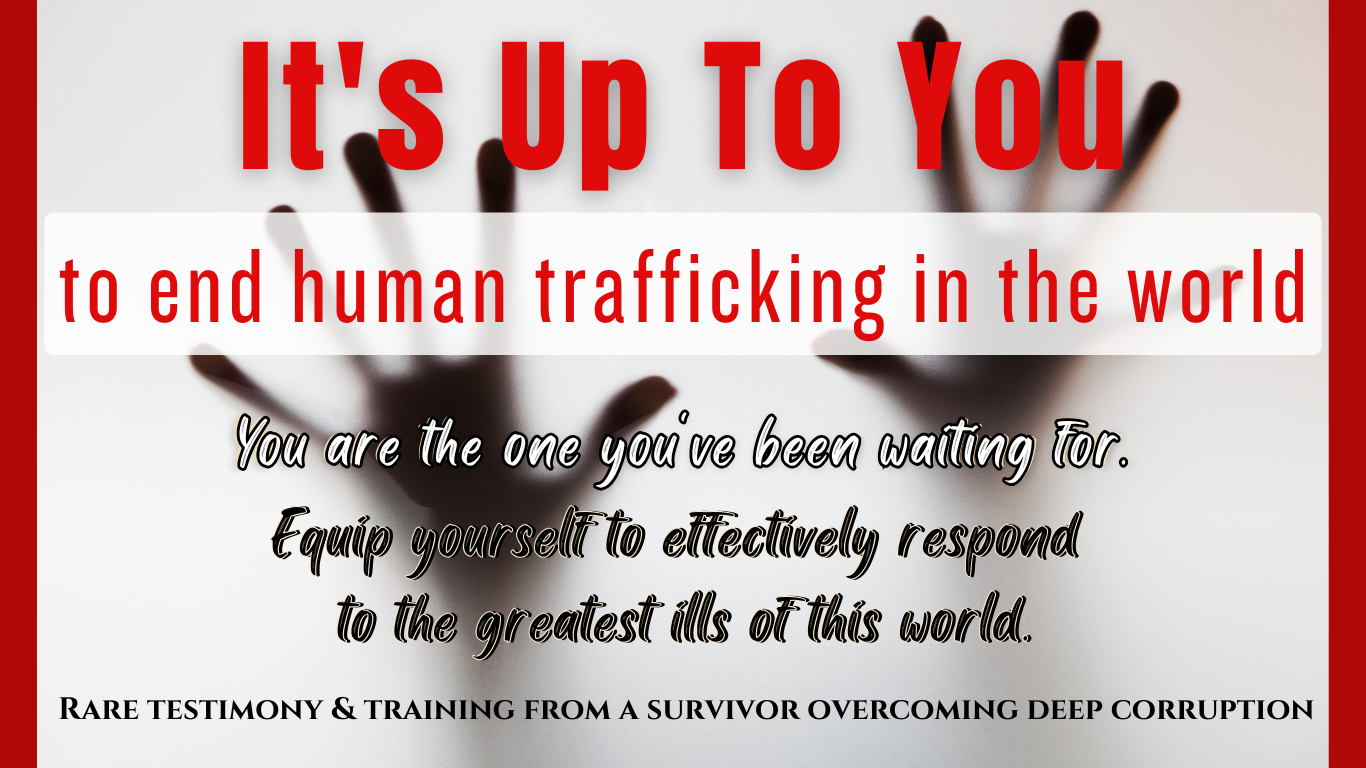
EDB358 SAP System and Database Administration - Adaptive Server Enterprise
By Nexus Human
Duration 5 Days 30 CPD hours This course is intended for Database and system administrators Overview Manage physical data replacement and storageCreate, backup and restore databasesCreate and manage multiple temporary databases In this course, students learn how to manage physical data replacement and storage, create, backup and restore databases, and create and manage multiple temporary databases. SAP Adaptive Server Enterprise (ASE) Explaining SAP ASE Describing the Database Architecture Using Query Editors Installation Installing Servers Identifying Installation Parameters Starting and Stopping SAP ASE Connecting Clients to the Server Database Server Configuration Explaining the Server Configuration File Modifying the Server Configuration File Explaining Memory Mechanisms Configuring Memory Configuring the Size of Caches Space Management Creating Devices Managing Devices Mirroring Devices Creating Databases Managing Databases Managing Disk Resources Managing Temporary Databases Security Managing Roles Creating Logins Managing Logins Managing Database Users Managing Creation Permissions Managing Object Permissions Creating Groups Creating Roles Maintenance Using SAP ASE Extraction Utilities Using the Bulk Copy Utility Explaining Automatic Recovery Ensuring Database Consistency Setting Up the High Speed Consistency Checker Backup Planning for Backups Executing Database Backups Restoring Database Backups Performing Transaction Log Backups Using Advanced Backup Techniques Monitoring Using SAP DB Control Center Monitoring SAP ASE Additional course details: Nexus Humans EDB358 SAP System and Database Administration - Adaptive Server Enterprise training program is a workshop that presents an invigorating mix of sessions, lessons, and masterclasses meticulously crafted to propel your learning expedition forward. This immersive bootcamp-style experience boasts interactive lectures, hands-on labs, and collaborative hackathons, all strategically designed to fortify fundamental concepts. Guided by seasoned coaches, each session offers priceless insights and practical skills crucial for honing your expertise. Whether you're stepping into the realm of professional skills or a seasoned professional, this comprehensive course ensures you're equipped with the knowledge and prowess necessary for success. While we feel this is the best course for the EDB358 SAP System and Database Administration - Adaptive Server Enterprise course and one of our Top 10 we encourage you to read the course outline to make sure it is the right content for you. Additionally, private sessions, closed classes or dedicated events are available both live online and at our training centres in Dublin and London, as well as at your offices anywhere in the UK, Ireland or across EMEA.

Airport Customer Service and Operations
By NextGen Learning
Airport Customer Service and Operations Course Overview This course provides a comprehensive introduction to airport customer service and operational functions essential for smooth airport management. Learners will explore key areas such as passenger service, airport facilities, security protocols, emergency procedures, and weather-related operations. Designed to enhance understanding of both customer-facing roles and behind-the-scenes airport activities, the course equips participants with the knowledge to contribute effectively in a dynamic aviation environment. Upon completion, learners will be confident in identifying airport components, handling security operations, managing emergency situations, and appreciating sustainability initiatives, preparing them for diverse roles within the airport industry. Course Description Delving deeper into the multifaceted operations of airports, this course covers vital topics from the fundamentals of customer service to the complexities of airport infrastructure and security management. Learners will gain insight into the coordination required for effective security operations and the protocols followed during aircraft and airport emergencies. The course also addresses the impact of weather control and the growing importance of sustainable practices in airport operations. Through a structured and detailed learning experience, participants will develop the skills to support operational efficiency and deliver exceptional service within the fast-paced aviation sector, enhancing both personal competence and career potential. Airport Customer Service and Operations Curriculum Module 01: Airport Customer Service Module 02: Airport Components Module 03: Security Operations Module 04: Airport and Aircraft Emergency Situations Module 05: Weather Control Operations Module 06: Sustainable Airport Operation (See full curriculum) Who Is This Course For? Individuals seeking to build a career in airport customer service and operations. Professionals aiming to enhance their knowledge of airport management and security. Beginners with an interest in aviation and airport industry roles. Those planning to work in airport administration, passenger assistance, or related sectors. Career Path Airport Customer Service Agent Airport Operations Coordinator Security Officer in Aviation Emergency Response Officer Weather Operations Specialist Sustainability Coordinator in Airport Management

Access - introduction (In-House)
By The In House Training Company
This one-day workshop is ideal for those looking to work with existing databases as well as creating a new Access database. You will learn effective ways to enter and extract data and convert data into a well-presented format for reports. This course will help participants: Plan and create a database Sort and filter records Use field data types Work with tables Create and manage a query Create and work with forms, and use the form wizard View, create and print reports 1 Access introduced Planning a database Creating a blank database Opening an existing database Security warnings The navigation pane Previewing database components Closing an Access database 2 Tables introduced Viewing and navigating table data Navigating using keyboard shortcuts Editing table data Adding records to tables Selecting and deleting records Finding and replacing data Filtering tables Summing table data 3 Queries introduced Opening a query in datasheet view Opening a query in design view Adding fields to a query Sorting query results Modifying datasheet view Saving and closing queries 4 Forms introduced Working with form data Sorting records Filtering records Working in design and layout views Changing object attributes 5 Reports introduced Opening and viewing reports Viewing a report in design view Previewing and printing report data Creating reports with auto report Creating reports with the report wizard Changing field attributes 6 Creating a new database Creating database tables Creating table fields Selecting field data types 7 Table relationships Introducing relationships Establishing table relationships The one-to-many relationship type Establishing referential integrity 8 Creating queries Streamline query criteria using wildcards Creating summary queries Creating queries based on criteria Running date queries Formatting field properties Building queries from multiple tables Summing in queries 9 Creating forms Creating a new form Inserting form fields Working with the property sheet The command button wizard The command button wizard Programming without typing Creating forms with embedded sub forms Creating forms with the sub form wizard Creating forms with the form wizard 10 Creating reports What are report bands? Managing report controls Basing reports on multiple tables Basing reports on queries Sorting and grouping records

Cisco IOS XR Broadband Network Gateway Implementation and Verification (IOSXR304)
By Nexus Human
Duration 4 Days 24 CPD hours This course is intended for The primary audience for this course is as follows: System Installers System Integrators System Administrators Network Administrators Solution Designers Overview Upon completing this course, the learner will be able to meet these overall objectives: Describe the architecture and function of the Cisco IOS XR Broadband Network Gateway Configure and verify Authentication, Authorization, and Accounting (AAA) in a Broadband Network Gateway deployment Define policies to control subscriber traffic Establish and verify subscriber sessions Prioritize subscriber traffic using QoS Implement subscriber features Deploy redundancy for subscriber sessions The Cisco IOS XR Broadband Network Gateway Implementation and Verification (IOSXR304) course teaches you how to successfully deploy, configure, operate, maintain, and support a Cisco IOS© XR Broadband Network Gateway (BNG) solution. This course will show you how to implement and verify BNG on a Cisco IOS XR device to manage subscriber access. You will also learn how to implement and verify subscriber management functions, including authentication, authorization, and accounting of subscriber sessions, address assignment, security, policy management, and Quality of Service (QoS). Course Outline Module 1: Broadband Network Gateway Overview Module 2: Configuring and Verifying Authentication, Authorization, and Accounting Module 3: Activating Control Policy Module 4: Establishing Subscriber Sessions Module 5: Deploying Quality of Service Module 6: Configuring Subscriber Features Module 7: BNG Geo Redundancy and XML Support Additional course details: Nexus Humans Cisco IOS XR Broadband Network Gateway Implementation and Verification (IOSXR304) training program is a workshop that presents an invigorating mix of sessions, lessons, and masterclasses meticulously crafted to propel your learning expedition forward. This immersive bootcamp-style experience boasts interactive lectures, hands-on labs, and collaborative hackathons, all strategically designed to fortify fundamental concepts. Guided by seasoned coaches, each session offers priceless insights and practical skills crucial for honing your expertise. Whether you're stepping into the realm of professional skills or a seasoned professional, this comprehensive course ensures you're equipped with the knowledge and prowess necessary for success. While we feel this is the best course for the Cisco IOS XR Broadband Network Gateway Implementation and Verification (IOSXR304) course and one of our Top 10 we encourage you to read the course outline to make sure it is the right content for you. Additionally, private sessions, closed classes or dedicated events are available both live online and at our training centres in Dublin and London, as well as at your offices anywhere in the UK, Ireland or across EMEA.

Cisco Implementing Cisco Enterprise SD-Branch v1.0 (ENSDBI)
By Nexus Human
Duration 2 Days 12 CPD hours This course is intended for System installers System integrators System administrators Network administrators Overview After taking this course, you should be able to: Describe the Cisco SD-Branch solution and its architecture Explain the hardware components of the Cisco ENCS 5400 and Cisco Catalyst 8200 Series Edge Universal Customer Premises Equipment (uCPE) Install and access the Cisco Enterprise NFVIS on Cisco ENCS 5400 Understand the VNF Lifecycle management and its deployment Identify Cisco Enterprise NFVIS Security considerations Explain the Cisco SD-WAN solution and its components Describe the Cisco ENCS orchestrations systems and Representational State Transfer (REST) APIs Deploy the Cisco ENCS using orchestrators Monitor and troubleshoot Cisco ENFV components using Cisco vManage The Implementing Cisco Enterprise SD-Branch (ENSDBI) v1.0 course is designed to teach you to understand the Cisco© Software-Defined (SD)-Branch architecture and Cisco Enterprise Network Functions Virtualization (ENFV) solution. Through a series of in-person or e-learning lectures and labs, you will learn about the supported hardware platforms with a focus on the components, installation, and upgraded workflows of the Cisco Enterprise Network Compute System (ENCS) 5400 series. Additionally, this course will help you build your skills on Virtual Network Functions (VNF) deployment and orchestration solutions on Cisco ENCS. Course Outline Introducing Cisco SD-Branch Architecture and Cisco ENFV Solution Preparing Cisco ENCS Device for Deployment Deploying VNFs on Cisco ENCS Working with Cisco ENCS Orchestration Monitoring and Managing Cisco ENFV Components Additional course details: Nexus Humans Cisco Implementing Cisco Enterprise SD-Branch v1.0 (ENSDBI) training program is a workshop that presents an invigorating mix of sessions, lessons, and masterclasses meticulously crafted to propel your learning expedition forward. This immersive bootcamp-style experience boasts interactive lectures, hands-on labs, and collaborative hackathons, all strategically designed to fortify fundamental concepts. Guided by seasoned coaches, each session offers priceless insights and practical skills crucial for honing your expertise. Whether you're stepping into the realm of professional skills or a seasoned professional, this comprehensive course ensures you're equipped with the knowledge and prowess necessary for success. While we feel this is the best course for the Cisco Implementing Cisco Enterprise SD-Branch v1.0 (ENSDBI) course and one of our Top 10 we encourage you to read the course outline to make sure it is the right content for you. Additionally, private sessions, closed classes or dedicated events are available both live online and at our training centres in Dublin and London, as well as at your offices anywhere in the UK, Ireland or across EMEA.

Oracle Database 12c R2 - Administration Workshop Ed 3
By Nexus Human
Duration 5 Days 30 CPD hours This course is intended for Data Warehouse Administrator Database Administrators Database Designers Support Engineer Technical Administrator Overview Back up, restore, and patch DBCS database deployments Describe the DBaaS and on-premises Oracle Database architectures Manage database instances Manage UNDO data Move data between databases Implement basic backup and recovery procedures Monitor and tune database performance Tune SQL to improve performance Manage resources with Oracle Database Resource Manager Create pluggable databases (PDBs) Configure the Oracle network environment Administer user security and implement auditing Create and manage tablespaces Manage storage space Create and manage Database as a Cloud Service (DBCS) database deployments Register databases and manage performance with Enterprise Manager Cloud Control The Oracle Database 12c R2: Administration Workshop Ed 3 course is designed to provide students with a firm foundation in administration of an Oracle Database. In this course students will gain a conceptual understanding of Oracle Database architecture and learn how to manage an Oracle Database in an effective and efficient manner. Exploring Oracle Database Architecture Introducing Oracle Database Relation Database Models Oracle SQL and PL/SQL Oracle Database Server Architecture Connecting to Oracle Databases Oracle Database Tools Oracle-Supplied User Accounts Querying the Oracle Data Dictionary Managing Database Instances Initialization Parameter Files Starting Up Oracle Databases Shutting Down Oracle Databases Opening and Closing PDBs Working with the Automatic Diagnostic Repository (ADR) Querying Dynamic Performance Views Creating PDBs Methods and Tools to Create PDBs Creating PDBs from Seed with SQL*Plus Cloning PDBs with SQL*Plus Unplugging and Pluggin In PDBs with SQL*Plus Dropping PDBs with SQL*Plus Configuring the Oracle Network Environment Oracle Net Services How Listeners Work Configuring Listeners for Dynamic Service Registration Configuring Listeners for Static Service Registration Configuring Local Naming for Connections Testing Oracle Net Connectivity with tnsping Configuring Communication Between Databases Dedicated Versus Shared Server Configurations Administering User Security Creating Users Granting Privileges Creating and Granting Roles Revoking Privileges and Roles Creating and Assigning Profiles Authenticating Users Assigning Quotas to Users Applying the Principal of Least Privilege Creating and Managing Tablespaces How Table Data is Stored Creating Tablespaces in SQL*Plus Altering and Dropping Tablespaces in SQL*Plus Viewing Tablespace Information in SQL*Plus Implementing Oracle Managed Files Moving and Renaming Online Data Files in SQL*Plus Managing Storage Space Oracle Database Space Management Features Block Space Management Row Chaining and Migration Free Space Management Within Segments Types of Segments Allocating Extents Understanding Deferred Segment Creation Space-Saving Features Managing UNDO Data Undo Data: Overview Transactions and Undo Data Storing Undo Information Comparing Undo Data and Redo Data Managing Undo Local Undo Mode Versus Shared Undo Mode Configuring Undo Retention Categories of Undo Moving Data Moving Data: General Architecture Oracle Data Pump: Overview Oracle Data Pump: Benefits Data Pump Export and Import Clients Data Pump Utility: Interfaces and Modes Data Pump Import: Transformations SQL*Loader Overview Loading Methods Backup and Recovery Concepts DBA Responsibilities Categories of Failure Understanding Instance Recovery Understanding Types of Backups Comparing Complete and Incomplete Recovery Oracle Data Protection Solutions Flashback Technology Monitoring and Tuning Database Performance Managing Performance Activities Performance Planning Considerations Database Maintenance Automatic Workload Repository (AWR) Automatic Database Diagnostic Monitor Performance Monitoring Performance Tuning Methodology Database Server Statistics and Metrics SQL Tuning SQL Tuning Process Oracle Optimizer Optimizer Statistics SQL Plan Directives Adaptive Execution Plans SQL Tuning Advisor SQL Access Advisor SQL Performance Analyzer Oracle Database Resource Manager Oracle Database Resource Manager: Overview Resource Manager Elements Using Resource Manager to Allocate Resources Creating a Simple Resource Plan Creating a Complex Resource Plan Using the Active Session Pool Feature Limiting CPU Utilization at the Database Level Limiting CPU Utilization at the Server Level Enterprise Manager Cloud Control Controlling the Enterprise Manager Cloud Control Framework Starting the Enterprise Manager Cloud Control Framework Stopping the Enterprise Manager Cloud Control Framework Introduction to Oracle Database Cloud Service Oracle Cloud: Overview Database Cloud Service Offerings DBCS Architecture Features and Tooling Additional Database Configuration Options Creating DBCS Database Deployments Automated Database Provisioning Creating a Database Deployment How SSH Key Pairs are Used Creating an SSH Key Pair Storage Used for Database Files Managing DBCS Database Deployments Cloud Tooling Accessing Tools and Features from the DBCS Console Managing the Compute Node Associated With a Database Deployment Managing Network Access to DBCS Enabling Access to a Compute Node Port Scaling a Database Deployment Backing Up and Restoring DBCS Database Deployments Backing Up and Recovering Databases on DBCS Backup Destination Choices Backup Configuration Creating an On-Demand Backup Customizing the Backup Configuration Performing Recovery by Using the Console Performing Recovery by Using the dbaascli Utility Patching DBCS Database Deployments Patching DBCS Using the DBCS Console to Manage Patches Using the dbaascli Utility to Manage Patches Creating Master Encryption Keys for PDBs CDB and PDB Master Encryption Keys Determining Whether You Need to Create and Activate and Encryption Key for a PDB Creating and Activating an Encryption Key Tablespace Encryption by Default Tablespace Encryption by Default in DBCS Transparent Data Encryption (TDE) Overview Components of TDE Using TDE Defining the Keystore Location Controlling Tablespace Encryption by Default Managing the Software Keystore and Master Encryption Key Managing the Keystore in CDBs and PDBs Additional course details: Nexus Humans Oracle Database 12c R2 - Administration Workshop Ed 3 training program is a workshop that presents an invigorating mix of sessions, lessons, and masterclasses meticulously crafted to propel your learning expedition forward. This immersive bootcamp-style experience boasts interactive lectures, hands-on labs, and collaborative hackathons, all strategically designed to fortify fundamental concepts. Guided by seasoned coaches, each session offers priceless insights and practical skills crucial for honing your expertise. Whether you're stepping into the realm of professional skills or a seasoned professional, this comprehensive course ensures you're equipped with the knowledge and prowess necessary for success. While we feel this is the best course for the Oracle Database 12c R2 - Administration Workshop Ed 3 course and one of our Top 10 we encourage you to read the course outline to make sure it is the right content for you. Additionally, private sessions, closed classes or dedicated events are available both live online and at our training centres in Dublin and London, as well as at your offices anywhere in the UK, Ireland or across EMEA.

OOAD training course description A workshop course providing thorough practical knowledge of object oriented analysis and design methods. What will you learn Perform Systems Analysis with Object Oriented methods. Identify key classes and objects. Expand and refine OO problem domain models. Design Class hierarchies using inheritance and polymorphism. Design programs with Object Oriented methods. OOAD training course details Who will benefit: System analysts, designers, programmers and project managers. Prerequisites: It is desirable that delegates have experience of programming in C++/Java or some other OOP language. Duration 5 days OOAD training course contents What is OO? Classes, objects, messages, encapsulation, associations, inheritance, polymorphism, reusability. What is Systems Analysis and design? Data flow diagrams, structure diagrams. The OO approach. OOA The problem domain and object modelling. Identifying classes and objects. Generalisation and inheritance. Defining attributes and methods. OOD Refining the OOA results. Designing the User Interface. Designing the algorithms and data structures using objects. Designing the methods. OOP Prototyping. Implementing OOD with OOPs and OOPLs.
