- Professional Development
- Medicine & Nursing
- Arts & Crafts
- Health & Wellbeing
- Personal Development
1923 Secretarial & PA courses
Transcription: Audio Typing, Minute Taking with Office Administration - CPD Certified
By Training Tale
Audio Typing: Audio Typing Do you want to learn the skills required to effectively and quickly translate spoken words into written text? If so, then quickly participate in our audio typing course. The audio typing course explains touch typing techniques. In the audio typing course, participants also get better at listening and get acquainted with transcription software. Moreover, the audio typing course covers techniques for handling difficult audio recordings. Also, this audio typing course describes typing exercises to improve accuracy and speed. In the audio typing course, students also learn formatting, proofreading, and editing techniques for transcribed documents. Enrol our audio typing course in order to prepare yourself for positions in transcribing services across a range of sectors! Why Choose this Audio Typing: Audio Typing Course from us Audio Typing Course developed by industry experts. Free PDF certificate as soon as you complete the Audio Typing course. Special Offers of this Audio Typing: Audio Typing Course This Audio Typing: Audio Typing Course includes a FREE PDF Certificate. Lifetime access to this Audio Typing: Audio Typing Course Instant access to this Audio Typing: Audio Typing Course Get FREE Tutor Support from Monday to Friday in this Audio Typing Course Main Course: Audio Typing Free Courses Included with this Audio Typing Course Course 01: Minute Taking Course 02: Office Administration [ Note: Free PDF certificate will be provided as soon as completing the Audio Typing: Audio Typing Course] Audio Typing: Audio Typing Industry Experts Designed this Audio Typing: Audio Typing training course into 9 detailed modules. Course Curriculum of Audio Typing: Audio Typing Module 1: Introduction to Audio Typing Module 2: Basics of Audio Typing Module 3: Typing Techniques & Speed Enhancement Module 4: Audio Typing Text-to-Speech Module 5: Formatting and Guidelines for Transcription Module 6: Specialised Transcription and Transcription Tools Module 7: Assurance of Quality and Proofreading Module 8: Finding Opportunities for Transcription Module 9: Proficiency with Homophones Course Curriculum of Minute Taking Course Module 1: Introduction to Minute Taking Module 2: The Role of a Minute Taker Module 3: Minutes Styles & Recording Information Module 4: Techniques for Preparing Minutes Module 5: Developing Active Listening Skills Module 6: Developing Organizational Skills Module 7: Developing Critical Thinking Skills Module 8: Developing Interpersonal Skills Module 9: Assertiveness and Self Confidence Module 10: Understanding Workplace Meetings Course Curriculum of Office Administration Module 01: Fundamentals of Office Administration Module 02:Qualities of an Effective Administrator Module 03: Information regarding shipping and mail services Module 04: Ways to create effective plans and schedule Module 05: Outline setting up conferences and meetings Module 06: Business Writing Techniques Module 07: Management of time Module 08: An Overview of Stress Management Module 09: Telephone Business Proficiency Module 10: Communication Techniques Module 11: Strategies to manage conflicts Module 12: Business etiquette guidelines Module 13: Basics of Microsoft Office Skills Assessment Method of Audio Typing: Audio Typing After completing each module of the Audio Typing: Audio Typing course, you will find automated MCQ quizzes. To unlock the next module, you need to complete the quiz task and get at least 60% marks. Certification of Audio Typing: Audio Typing After completing the MCQ/Assignment assessment for this Audio Typing: Audio Typing course, you will be entitled to a Certificate of Completion from Training Tale. Who is this course for? Audio Typing: Audio Typing This audio typing course is appropriate for students, recent graduates, or anyone seeking employment. Requirements Audio Typing: Audio Typing Students who intend to enroll in this Audio Typing: Audio Typing course must meet the following requirements: Audio Typing: Audio Typing Good command of the English language Audio Typing: Audio Typing Must be vivacious and self-driven Audio Typing: Audio Typing Basic computer knowledge Audio Typing: Audio Typing A minimum of 16 years of age is required Career path Audio Typing: Audio Typing With this audio typing course, you'll be able to take advantage of several job prospects across various industries.

Office Admin and Organisation Skills
By Compliance Central
Office Admin and Organisation Skills course is for those who want to advance in this field. Throughout this course, you will learn the essential skills and gain the knowledge needed to become well versed in Office Admin and Organisation Skills. Our course starts with the basics of Office Admin and Organisation Skills and gradually progresses towards advanced topics. Therefore, each lesson of this Office Admin and Organisation Skills is intuitive and easy to understand. So, stand out in the job market by completing the Office Admin and Organisation Skills course. Get an accredited certificate and add it to your resume to impress your employers. Along with the Office Admin and Organisation Skills course, you also get: Lifetime Access Unlimited Retake Exam & Tutor Support Easy Accessibility to the Course Materials- Anytime, Anywhere - From Any Smart Device (Laptop, Tablet, Smartphone Etc.) 100% Learning Satisfaction Guarantee Learn at your own pace from the comfort of your home, as the rich learning materials of this course are accessible from any place at any time. The curriculums are divided into tiny bite-sized modules by industry specialists. And you will get answers to all your queries from our experts. So, enrol and excel in your career with Office Admin and Organisation Skills Central. Module 01: Introduction to Office Administration Module 02: Skills of an Effective Administrator Module 03: Communication Skills Module 04: Remove the Clutter Module 05: Prioritize Module 06: Scheduling Your Time Module 07: To Do Lists Module 08: Paper and Paperless Storage Module 09: Organization in Your Work Area Module 10: Tools to Fight Procrastination Module 11: Organizing Your Inbox Module 12: Avoid the Causes of Disorganization Module 13: Discipline is the Key to Stay Organized Module 14: Negotiation Techniques Module 15: Conflict Management Module 16: Stress Management CPD 10 CPD hours / points Accredited by CPD Quality Standards Who is this course for? Anyone from any background can enrol in this Office Admin and Organisation Skills course. Requirements To enrol in this Office Admin and Organisation Skills course, all you need is a basic understanding of the English Language and an internet connection. Career path After completing this course, you can explore trendy and in-demand jobs related to Office Admin and Organisation Skills.

Office Management Techniques and Strategies
By Compliance Central
Are you looking to enhance your Office Management skills? If yes, then you have come to the right place. Our comprehensive course on Office Management will assist you in producing the best possible outcome by mastering the Office Management skills. The Office Management course is for those who want to be successful. In the Office Management course, you will learn the essential knowledge needed to become well versed in Office Management. Our Office Management course starts with the basics of Office Management and gradually progresses towards advanced topics. Therefore, each lesson of this Office Management course is intuitive and easy to understand. Why would you choose the Office Management course from Compliance Central: Lifetime access to Office Management course materials Full tutor support is available from Monday to Friday with the Office Management course Learn Office Management skills at your own pace from the comfort of your home Gain a complete understanding of Office Management course Accessible, informative Office Management learning modules designed by experts Get 24/7 help or advice from our email and live chat teams with the Office Management Study Office Management in your own time through your computer, tablet or mobile device. A 100% learning satisfaction guarantee with your Office Management Course Office Management Curriculum Breakdown of the Office Management Course Course Outline: Module 01: Introduction to Office Administration Module 02: Skills of an Effective Administrator Module 03: Business Etiquette Module 04: Business Telephone Skills Module 05: Representing Your Boss and Company Module 06: Mail Services and Shipping Module 07: Travel Arrangements Module 08: Organising Meeting and Conferences Module 09: Time Management Module 10: Record Keeping and Filing Systems Module 11: Business Writing Skills Module 12: Organisational Skills Module 13: Communication Skills Module 14: Customer Service Module 15: Effective Planning and Scheduling Module 16: Invoicing/Petty Cash CPD 10 CPD hours / points Accredited by CPD Quality Standards Who is this course for? The Office Management course helps aspiring professionals who want to obtain the knowledge and familiarise themselves with the skillsets to pursue a career in Office Management. It is also great for professionals who are already working in Office Management and want to get promoted at work. Requirements To enrol in this Office Management course, all you need is a basic understanding of the English Language and an internet connection. Career path Office Manager: £25,000 to £40,000 per year Facilities Manager: £30,000 to £50,000 per year Operations Manager: £35,000 to £60,000 per year Administrative Services Manager: £30,000 to £50,000 per year Executive Assistant: £25,000 to £45,000 per year Project Coordinator: £25,000 to £40,000 per year Certificates CPD Accredited PDF Certificate Digital certificate - Included CPD Accredited PDF Certificate CPD Accredited Hard Copy Certificate Hard copy certificate - £10.79 CPD Accredited Hard Copy Certificate Delivery Charge: Inside the UK: Free Outside of the UK: £9.99 each

Office Facility Management Course
By One Education
Managing an office facility is much more than just keeping the lights on and the coffee flowing. This course is designed to provide learners with a thorough understanding of how to effectively oversee the daily operations and administration of office environments. It covers essential topics such as space optimisation, vendor relations, health and safety considerations, and sustainability practices—all tailored to enhance organisational efficiency and staff satisfaction. Whether you’re responsible for a small office or a sprawling corporate hub, the insights gained here will enable you to handle challenges with confidence and professionalism. Through this course, participants will explore the strategic side of facility management, including budget oversight, contract negotiation, and technology integration. Attention is given to the importance of maintaining a productive, safe, and pleasant working environment, ensuring that facilities support the broader goals of any organisation. Ideal for those aiming to deepen their knowledge or take on administrative responsibilities, this course strikes the perfect balance between theory and practical know-how—delivered in an engaging, easy-to-follow format designed for busy professionals. Meet the Accreditation This premium online course titled Office Facility Management ensures your professional development with CPD accreditation. You'll have the privilege of learning in your own time, at your own pace and earning an accredited certification. Key Benefits Eligibility for a CPD Quality Standards (CPD QS)-accredited certificate on successful completion of Office Facility Management Course Learning materials of the course contain engaging voiceover and visual elements for your comfort Freedom to study at your own pace 24/7 access to the Office Facility Management course materials for 12 months Full Tutor support on weekdays (Monday - Friday) On the Office Facility Management course, we guarantee that you will gain relevant skills and tremendous knowledge on the subject. The certificate you'll achieve after completing the Office Facility Management course will help you land the job you want in a related field. Enjoy a pleasant and professional 100% online learning experience, enrol in our Office Facility Management course today, and take control of your career! Course Curriculum: Module 01: Office Management Procedure Module 02: Managing Constraints Attached to Office Facilities Module 03: Office Environment Module 04: Maintain Equipment and Consumables Module 05: Office Systems and Procedure Module 06: Flow of Work Module 07: Manage the Maintenance of Office Equipment How is the Office Facility Management assessed? Upon completing an online module, you will immediately be given access to a specifically crafted MCQ test. For each test, the pass mark will be set to 60%. Exam & Retakes: It is to inform our learners that the initial exam for this online course is provided at no additional cost. In the event of needing a retake, a nominal fee of £9.99 will be applicable. Certification Upon successful completion of the assessment procedure, learners can obtain their certification by placing an order and remitting a fee of £9 for PDF Certificate and £15 for the Hardcopy Certificate within the UK ( An additional £10 postal charge will be applicable for international delivery). CPD 10 CPD hours / points Accredited by CPD Quality Standards Who is this course for? The Office Facility Management training is ideal for highly motivated individuals or teams who want to enhance their professional skills and efficiently skilled employees. Requirements There are no formal entry requirements for the Office Facility Management course, with enrollment open to anyone! Career path Learn the essential skills and knowledge you need to excel in your professional life with the help & guidance from our Office Facility Management training.

Microsoft Outlook - Working with the Calendar
By AXIOM Learning Solutions
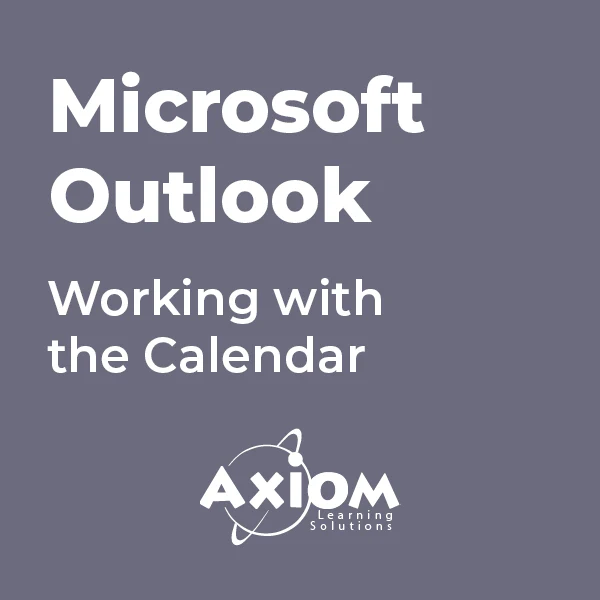
Most of the standard white-collar jobs nowadays depend on the fastest skills and that most importantly includes the typing speed skill ranging from 35-200 words per minute. So, if you're facing problems with your typing speed and your job is highly dependent on that, we have the right solution for you in this Touch Typing Masterclass course. This Certificate in Touch Typing Masterclass course is endorsed by The Quality Licence Scheme and accredited by CPDQS (with 40 CPD points) to make your skill development & career progression more accessible than ever! Typing the wrong letters can be frustrating, especially when you're in a hurry. With the help of this touch typing course, you will be able to memorise the location of letters, numbers, and other characters on the keyboard. As a result, you will be able to type faster and more accurately. This touch typing course creates the ability for you to understand typing rules and how you should be placing your finger on the keyboard. Upon completing this touch typing course, you will develop the perception of proficiency in touch typing the alphabet, and how to type sentences of any length using signs, dash, and parenthesis. Moreover, you will be able to learn about keyboard shortcuts and many secrets for accelerating your typing speed. What will I learn from this Touching Typing Masterclass? Learn to touch-type in the most efficient way Correct placement of the hand on the keyboard How to type faster spelling accuracy Best way to practice capital letters Typing with all the fingers Typing without continuously referring to your keyboard This touch typing masterclass certificate will also help you to create an impression of self-reliance and dedication that will surely attract prospective employers to give priority to your job application. Enrol in this touch typing masterclass course today to open and build enchanting career opportunities ahead. Take a step toward a brighter future! Why Prefer this Touch Typing Masterclass Course? Opportunity to earn a certificate endorsed by the Quality Licence Scheme and another certificate accredited by CPDQS Get a free student ID card! (£10 postal charge will be applicable for international delivery) Innovative and engaging content. Free assessments 24/7 tutor support. *** Course Curriculum *** Here is the curriculum breakdown of this course: *** Touch Typing Masterclass - Updated Version *** Module 1: Introduction Module 2: How to Set up Your Computer Module 3: How to type the letters F and J Module 4: How to type the letters D and K Module 5: How to type the letters S and L Module 6: How to type the letter A and ; (semicolon) Module 7: How to type the letters E and I Module 8: How to type the letters R and U Module 9: How to type the letters T and O Module 10: How to type CAPITAL letters Module 11: How to type the letter C and, (Comma) Module 12: How to type the letters G and H Module 13: How to type the letters N and V Module 14: How to type the letters W and M Module 15: How to type the letters Q and P Module 16: How to type the letters B and Y Module 17: How to type the letters Z and X Module 18: How to type Colon and Semicolon Module 19: How to type Full Stop and Comma Module 20: How to type Question Mark and Exclamation Mark Module 21: How to type Dash, Parentheses and Quotation Marks *** Touch Typing Masterclass - Old Version *** Module 1: Getting Started Module 2: DRILL 1 the home keys Module 3: DRILL 2 e and i, g and h Module 4: DRILL 3 o and n, shift keys and t Module 5: DRILL 4 extra practice . and y Module 6: DRILL 5, and w Module 7: DRILL 6 m and u Module 8: DRILL 7 v and x Module 9: DRILL 8-sentence drills Module 10: DRILL 9 figures Module 11: DRILL 10 alphabetical paragraphs Module 12: Recap Assessment Process After completing an online course module, you will be given immediate access to a specially designed MCQ test. The results will be immediately analysed, and the score will be shown for your review. The passing score for each test will be set at 60%. After passing the Certificate in Touch Typing Masterclass exam, you will be able to request a certificate at an additional cost that has been endorsed by the Quality Licence Scheme. CPD 40 CPD hours / points Accredited by CPD Quality Standards Who is this course for? In the present era, typing is an essential skill for anyone who sees themselves working with a computer. Besides, this touch typing masterclass course is preferable for students, programmers, content writers, bloggers, researchers, and data entry operators. The touch typing masterclass course doesn't require any academic background and is open to everyone. HOW TO USE RESOURCES: To use the resources, just download them and open them using a browser. You can use Google Chrome to open them, but Safari or any other browser can also be used. Just make sure to enable javascript in the browsers for the automatic correction/ highlights. Requirements You will not need any prior background or expertise to enrol in this course. Career path Enroling on this Touch Typing Masterclass can lead to the following career paths: Data Entry Operator Customer Service Executives Email Marketing Executives Personal Assistant Administrative Executive And many more office job roles requiring you to type fast! Certificates CPDQS Accredited Certificate Digital certificate - £10 Certificate in Touch Typing Masterclass at QLS Level 1 Hard copy certificate - £59 Show off Your New Skills with a Certification of Completion After successfully completing the Certificate in Touch Typing Masterclass at QLS Level 1, you can order an original hardcopy certificate of achievement endorsed by the Quality Licence Scheme. The certificate will be home-delivered, with a pricing scheme of - 59 GBP inside the UK 69 GBP (including postal fees) for international delivery CPDQS Accredited Certificate 29 GBP for Printed Hardcopy Certificate inside the UK 39 GBP for Printed Hardcopy Certificate outside the UK (international delivery)
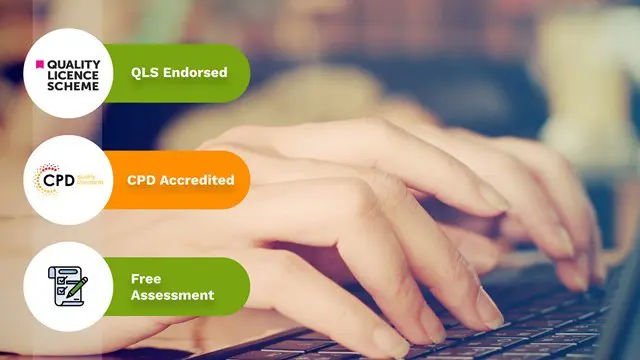
With a single payment you will gain access to Waxing and Hair Removal - Level 2 including 10 Career development courses, original hardcopy certificate, transcript and a student ID card which will allow you to get discounts on things like music, food, travel and clothes etc. Learn how to provide your clients with excellent waxing services by enrolling in our professionally designed Waxing and Hair Removal - Level 2 course. This course offers a wide array of training modules to teach you professional waxing methods and techniques to achieve the best result. This Waxing and Hair Removal course educates you on the right way to perform each procedure, covering key strategies of waxing and threading. After course completion, you will have a solid understanding of various hair types, the structure and function of hair, and how to apply different hair removal techniques. You will have the skills to control infections and advise clients on before and aftercare. Turn your passion into a profitable business by enrolling today! Take this Waxing and Hair Removal course anywhere and at any time. Don't let your lifestyle limit your learning or your potential. The only thing you need to take Waxing and Hair Removal - Level 2 is Wi-Fi and a screen. You'll never be late for class again. Experienced tutors and mentors will be there for you whenever you need them, and solve all your queries through email and chat boxes. What other courses are included with this Waxing and Hair Removal - Level 2? Level 2 Microsoft Office Essentials Microsoft Teams Leadership & Management Diploma Working from Home Essentials Mental Health and Working from Home Online Meeting Management Effective Communication Skills Time Management Report Writing Emotional Intelligence and Human Behaviour Curriculum: ***Waxing and Hair Removal - Level 2*** Module 01: Hair Removal Module 02: Types of Hair Removal Module 03: Introduction to Waxing Module 04: Threading Module 05: Client Consultation and Dress Code Module 06: Infection Control, Hygiene and Salon Safety Module 07: Operational Procedures Module 08: Waxing Before and Aftercare How will I get my Waxing and Hair Removal Certificate? After successfully completing the Waxing and Hair Removal course you will be able to order your CPD Accredited Certificates (PDF + Hard Copy) as proof of your achievement. PDF Certificate: Free (Previously it was £6*11 = £66) Hard Copy Certificate: Free (For The Title Course: Previously it was £10) CPD 10 CPD hours / points Accredited by CPD Quality Standards Who is this course for? There is no experience or previous qualifications required for enrolment on this Waxing and Hair Removal - Level 2. It is available to all students, of all academic backgrounds. Requirements Our Waxing and Hair Removal - Level 2 is fully compatible with PC's, Mac's, Laptop, Tablet and Smartphone devices. This Waxing and Hair Removal course has been designed to be fully compatible on tablets and smartphones so you can access your course on wifi, 3G or 4G. There is no time limit for completing this Waxing and Hair Removal course, it can be studied in your own time at your own pace. Career path Having this Waxing and Hair Removal Diploma CPD certificate will increase the value in your CV and open you up to multiple sectors such as Business & Management, Admin, Accountancy & Finance, Secretarial & PA, Teaching & Mentoring etc. Certificates Certificate of completion Digital certificate - Included Certificate of completion Hard copy certificate - Included You will get the Hard Copy certificate for the title course (Waxing and Hair Removal - Level 2) absolutely Free! Other Hard Copy certificates are available for £10 each. Please Note: The delivery charge inside the UK is £3.99, and the international students must pay a £9.99 shipping cost.

Get Hard Copy + PDF Certificates + Transcript + Student ID Card worth £180 as a Gift - Enrol Quickbooks Bookkeeping Diploma Now Be fully equipped for a lucrative career and assured future by learning Bookkeeping skilled at using QuickBooks. Take our Advanced Diploma in Quickbooks Online Bookkeeping course, and you'll be trained in the most sought-after accounting skill, as well as being familiar with the industry-standard software. Every successful company has a gifted bookkeeper working on their finances and almost certainly using QuickBooks. This Quickbooks Bookkeeping Diploma course will quickly teach you all the necessary techniques for this form of accounting, with many tips and recommendations on how to customise the software to fit all your business needs. Enrol Quickbooks Bookkeeping now and start your new career in finance. Take this Quickbooks Bookkeeping Diploma course anywhere and at any time. Don't let your lifestyle limit your learning or your potential. With a single payment, you will gain access to Advanced Diploma in Quickbooks Bookkeeping including 10 Career development courses, an original hardcopy certificate, transcript and a student ID card which will allow you to get discounts on things like music, food, travel and clothes etc. Courses are included with this Advanced Diploma in Quickbooks Bookkeeping? Course 01: Diploma in Quickbooks Bookkeeping Course 02: Financial Modeling Using Excel Course 03: Team Management Course 04: Data Analysis in Excel Level 3 Course Course 05: Business Analysis Level 3 Course 06: Accounting and Tax Course 07: Fraud Management & Anti Money Laundering Awareness Complete Diploma Course 08: Time Management Course 09: Performance Management Course 10: Decision Making Course 11: Quality Management Advanced Diploma in Quickbooks Online Bookkeeping will provide you with the CPD certificate that you'll need to succeed. So, enrol Quickbooks Bookkeeping now to advance your career! Course Curriculum of Quickbooks Bookkeeping Course 1: Diploma in Quickbooks Bookkeeping Getting prepared - access the software and course materials Getting started Setting up the system Nominal ledger Customers Suppliers Sales ledger Purchases ledger Sundry payments Sundry receipts Petty cash VAT - Value Added Tax Bank reconciliation Payroll / Wages Reports Tasks The detailed curriculum of the Quickbooks Bookkeeping bundle is given in the resources section. How will I get my Quickbooks Bookkeeping Certificate? After successfully completing the Quickbooks Bookkeeping course you will be able to order your CPD Accredited Certificates (PDF + Hard Copy) as proof of your achievement. PDF Certificate: Free (Previously it was £6*11 = £66) Hard Copy Certificate: Free (For The Title Course: Previously it was £10) So, enrol Quickbooks Bookkeeping now to advance your career! CPD 110 CPD hours / points Accredited by CPD Quality Standards Who is this course for? There is no experience or previous qualifications required for enrolment on this Advanced Diploma in Quickbooks Bookkeeping. It is available to all students, of all academic backgrounds. Requirements Our Advanced Diploma in Quickbooks Bookkeeping is fully compatible with PC's, Mac's, Laptop, Tablet and Smartphone devices. This Quickbooks Bookkeeping course has been designed to be fully compatible on tablets and smartphones so you can access your course on wifi, 3G or 4G. There is no time limit for completing this Quickbooks Bookkeeping course, it can be studied in your own time at your own pace. Career path ***Quickbooks Bookkeeping*** Having this Quickbooks Bookkeeping CPD certificate will increase the value in your CV and open you up to multiple sectors such as Business & Management, Admin, Accountancy & Finance, Secretarial & PA, Teaching & Mentoring etc. Certificates Certificate of completion Digital certificate - Included Certificate of completion Hard copy certificate - Included You will get the Hard Copy certificate for the title course (Diploma in Quickbooks Bookkeeping) absolutely Free! Other Hard Copy certificates are available for £10 each. Please Note: The delivery charge inside the UK is £3.99, and the international students must pay a £9.99 shipping cost.
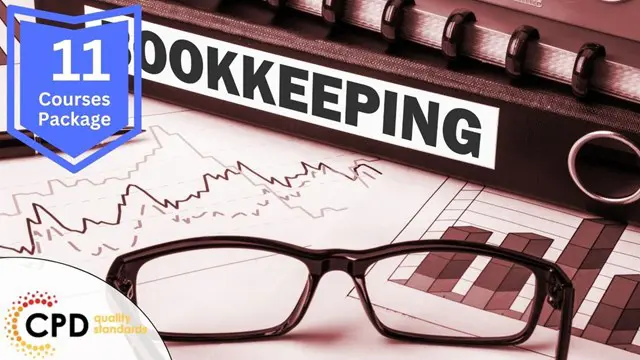
Unleashing your potential in the digital world begins with mastering a fundamental skill that enhances both efficiency and productivity: touch typing. The 'Award in Touch Typing Complete Training at QLS Level 2' offers a structured pathway to not just learning but excelling in touch typing. This course, designed with a blend of theoretical insights and practical drills, aims to transform beginners into proficient typists. Through a series of progressively challenging modules, learners are introduced to the basics before advancing through detailed exercises that cover every aspect of the keyboard, from the home keys to complex sentence drills and numerical typing. Embarking on this course marks the start of a journey towards achieving remarkable typing speed and accuracy, a skill highly prized in numerous professional settings. By the end of this training, participants will not only have developed a valuable skill but also the confidence to apply it across various tasks, whether for academic purposes, professional assignments, or personal projects. The curriculum is carefully tailored to ensure a thorough grasp of touch typing techniques, leading to improved work efficiency and a reduction in typographical errors. Learning Outcomes Master the touch typing technique with a focus on accuracy and speed. Understand the layout of the keyboard and the strategic positioning of letters, numbers, and symbols. Enhance typing proficiency through targeted drills and exercises. Develop the ability to type complex sentences and paragraphs without looking at the keyboard. Achieve significant improvements in typing efficiency and error reduction. Why choose this Award in Touch Typing Complete Training at QLS Level 2 course? Unlimited access to the course for a lifetime. Opportunity to earn a certificate accredited by the CPD Quality Standards after completing this course. Structured lesson planning in line with industry standards. Immerse yourself in innovative and captivating course materials and activities. Assessments are designed to evaluate advanced cognitive abilities and skill proficiency. Flexibility to complete the course at your own pace, on your own schedule. Receive full tutor support throughout the week, from Monday to Friday, to enhance your learning experience. Who is this Award in Touch Typing Complete Training at QLS Level 2 course for? Beginners eager to learn touch typing from the ground up. Professionals seeking to improve their typing speed and accuracy for workplace efficiency. Students looking to enhance their study and research capabilities through faster typing. Individuals aiming to reduce dependency on spell-check and improve typing confidence. Anyone interested in acquiring a new skill that is beneficial across various digital platforms. Career path Administrative Assistant: £18,000 - £30,000; crucial in managing office tasks with efficiency. Content Writer: £20,000 - £35,000; requires rapid typing for creating engaging content. Data Entry Clerk: £16,000 - £25,000; valued for speed and precision in updating databases. Executive Assistant: £25,000 - £50,000; excels in managing communications and scheduling. Legal Secretary: £20,000 - £40,000; depends on fast typing for documentation and correspondence. Transcriptionist: £18,000 - £30,000; transcribes audio to text with quick and accurate typing. Prerequisites This Award in Touch Typing Complete Training at QLS Level 2 does not require you to have any prior qualifications or experience. You can just enrol and start learning. This course was made by professionals and it is compatible with all PC's, Mac's, tablets and smartphones. You will be able to access the course from anywhere at any time as long as you have a good enough internet connection. Certification After studying the course materials, there will be a written assignment test which you can take at the end of the course. After successfully passing the test you will be able to claim the pdf certificate for £4.99 Original Hard Copy certificates need to be ordered at an additional cost of £8. Endorsed Certificate of Achievement from the Quality Licence Scheme Learners will be able to achieve an endorsed certificate after completing the course as proof of their achievement. You can order the endorsed certificate for only £75 to be delivered to your home by post. For international students, there is an additional postage charge of £10. Endorsement The Quality Licence Scheme (QLS) has endorsed this course for its high-quality, non-regulated provision and training programmes. The QLS is a UK-based organisation that sets standards for non-regulated training and learning. This endorsement means that the course has been reviewed and approved by the QLS and meets the highest quality standards. Please Note: Studyhub is a Compliance Central approved resale partner for Quality Licence Scheme Endorsed courses. Course Curriculum Award in Touch Typing Complete Training at QLS Level 2 Module 01: Getting Started 00:05:00 Module 02: DRILL 1 The home keys 00:05:00 Module 03: DRILL 2 e and i, g and h 00:05:00 Module 04: DRILL 3 o and n, shift keys and t 00:05:00 Module 05: DRILL 4 extra practice . and y 00:05:00 Module 06: DRILL 5 , and w 00:05:00 Module 07: DRILL 6 m and u 00:05:00 Module 08: DRILL 7 v and x 00:05:00 Module 09: DRILL 8 sentence drills 00:05:00 Module 10: DRILL 9 figures 00:05:00 Module 11: DRILL 10 alphabetical paragraphs 00:05:00 Module 12: Recap 00:05:00 Order your QLS Endorsed Certificate Order your QLS Endorsed Certificate 00:00:00

Overview In the digital age, the ability to touch type is no longer a luxury but a necessity. The 'Touch Typing Complete Drills and Practices' course is your gateway to mastering this invaluable skill. With a meticulously designed curriculum, this course ensures that learners not only understand the fundamentals but also get ample touch typing practice. From the basics of the home keys to intricate sentence drills and alphabetical paragraphs, every module is tailored to incrementally challenge and enhance your touch typing prowess. So, if you've ever wanted to learn to touch type or improve your speed and accuracy, this touch typing course is the perfect place to start. The beauty of touch typing lies in its ability to transform mundane typing tasks into a seamless, almost rhythmic activity. This course introduces learners to the art and science of touch typing, beginning with the foundational home keys and progressing through a series of drills that cover every aspect of the keyboard. By the time you'll have undergone a comprehensive touch typing test and practice, ensuring that your fingers dance across the keys with precision and confidence. Learning Outcomes Understand the foundational principles of touch typing, starting with the home keys. Develop proficiency in typing with both speed and accuracy through targeted drills. Gain confidence in using the entire keyboard, including punctuation and figures. Enhance typing skills through varied exercises, from sentences to alphabetical paragraphs. Reflect on and consolidate learning through a comprehensive recap of touch typing techniques. Why buy this Touch Typing Complete Drills and Practices course? Unlimited access to the course for forever Digital Certificate, Transcript, student ID all included in the price Absolutely no hidden fees Directly receive CPD accredited qualifications after course completion Receive one to one assistance on every weekday from professionals Immediately receive the PDF certificate after passing Receive the original copies of your certificate and transcript on the next working day Easily learn the skills and knowledge from the comfort of your home Certification After studying the course materials of the Touch Typing Complete Drills and Practices you will be able to take the MCQ test that will assess your knowledge. After successfully passing the test you will be able to claim the pdf certificate for £5.99. Original Hard Copy certificates need to be ordered at an additional cost of £9.60. Who is this Touch Typing Complete Drills and Practices course for? Individuals looking to enhance their typing speed and accuracy for professional or personal reasons. Students aiming to improve their efficiency in academic tasks and assignments. Job seekers wanting to add a valuable skill to their CV. Writers and bloggers aiming for a smoother writing process. Anyone keen to embrace the digital age with improved typing skills. Prerequisites This Touch Typing Complete Drills and Practices was made by professionals and it is compatible with all PC's, Mac's, tablets and smartphones. You will be able to access the course from anywhere at any time as long as you have a good enough internet connection. Career path Administrative Assistant: £18,000 - £25,000 per annum Data Entry Clerk: £16,000 - £22,000 per annum Copywriter: £20,000 - £35,000 per annum Transcriptionist: £15,000 - £30,000 per annum Executive Assistant: £25,000 - £40,000 per annum Journalist: £22,000 - £40,000 per annum Course Curriculum Touch Typing Complete Drills and Practices Module 01: Getting Started 00:05:00 Module 02: DRILL 1 The home keys 00:05:00 Module 03: DRILL 2 e and i, g and h 00:05:00 Module 04: DRILL 3 o and n, shift keys and t 00:05:00 Module 05: DRILL 4 extra practice . and y 00:05:00 Module 06: DRILL 5 , and w 00:05:00 Module 07: DRILL 6 m and u 00:05:00 Module 08: DRILL 7 v and x 00:05:00 Module 09: DRILL 8 sentence drills 00:05:00 Module 10: DRILL 9 figures 00:05:00 Module 11: DRILL 10 alphabetical paragraphs 00:05:00 Module 12: Recap 00:05:00

Search By Location
- Secretarial & PA Courses in London
- Secretarial & PA Courses in Birmingham
- Secretarial & PA Courses in Glasgow
- Secretarial & PA Courses in Liverpool
- Secretarial & PA Courses in Bristol
- Secretarial & PA Courses in Manchester
- Secretarial & PA Courses in Sheffield
- Secretarial & PA Courses in Leeds
- Secretarial & PA Courses in Edinburgh
- Secretarial & PA Courses in Leicester
- Secretarial & PA Courses in Coventry
- Secretarial & PA Courses in Bradford
- Secretarial & PA Courses in Cardiff
- Secretarial & PA Courses in Belfast
- Secretarial & PA Courses in Nottingham