- Professional Development
- Medicine & Nursing
- Arts & Crafts
- Health & Wellbeing
- Personal Development
1909 Secretarial & PA courses delivered Online
Control and Administration of Medicine - CPD Certified
By Wise Campus
Administration: Control and Administration of Medicine Are you curious about learning the proper way to give medication? If you see yourself in a carrying capacity, this course on Control and Administration of Medicine is for you. All of the information required for safe drug management and handling is covered in this course on the control and administration of medicine. The function and obligations of administration in social and domiciliary care settings are also covered in the Control and Administration of Medicine course. After completing this course on Control and Administration of Medicine, the student will comprehend handling, checking, and prescription. In addition, the Control and Administration of Medicine course describes the laws governing the administration of medications. Join in this Control and Administration of Medicine course right now to achieve your goals and get the expertise, know-how, and experience needed to further your career growth. Learning Outcomes Of Control And Administration Of Medicine After completing this Control and Administration of Medicine course, the learner will be able to: Gain a thorough understanding of medication management through the Control and Administration of Medicine course. This Control and Administration of Medicine course helps to teach the importance of medication management. Know the routes by which medicine can be administered throughout this Control and Administration of Medicine course. Understand the common issues of Control and Administration of Medicine in pharmacological management record-keeping requirements. Gain in-depth knowledge about palliative care from our Control and Administration of Medicine course. Gain a clear understanding of medicine optimisation and Control and Administration of Medicine's four principles. Understand handling medication in residential aged care facilities via the Control and Administration of Medicine course. This Control and Administration of Medicine course helps to understand the law and legislation concerning medicines. Special Offers of this Administration: Control and Administration of Medicine Course This Administration: Control and Administration of Medicine Course includes a FREE PDF Certificate. Lifetime access to this Administration: Control and Administration of Medicine Course Instant access to this Administration: Control and Administration of Medicine Course Get FREE Tutor Support to this Administration: Control and Administration of Medicine Course Administration: Control and Administration of Medicine Master the essential skills for safe medication management with our Administration: Control and Administration of Medicine course. This comprehensive Administration: Control and Administration of Medicine training covers everything from proper drug handling to administration in social and domiciliary care settings. By completing this Administration: Control and Administration of Medicine course, you'll gain a thorough understanding of prescription handling, medication checking, and safe practices. Plus, the Administration: Control and Administration of Medicine program ensures you know the laws and regulations governing medication administration. Elevate your healthcare expertise with this specialized Administration: Control and Administration of Medicine course today! Who is this course for? Administration: Control and Administration of Medicine This Control and Administration of Medicine course is suitable for anyone aspiring to start a career in related fields without any prior knowledge. Requirements Administration: Control and Administration of Medicine To enrol in this Control and Administration of Medicine Course, students must fulfil the following requirements. To join in our Control and Administration of Medicine Course, you must have a strong command of the English language. To successfully complete our Control and Administration of Medicine Course, you must be vivacious and self driven. To complete our Control and Administration of Medicine Course, you must have a basic understanding of computers. A minimum age limit of 15 is required to enrol in this Control and Administration of Medicine Course. Career path Administration: Control and Administration of Medicine The Control and Administration of Medicine certification and skills can help you advance your career and allow you to apply for high-paying jobs in related sectors.
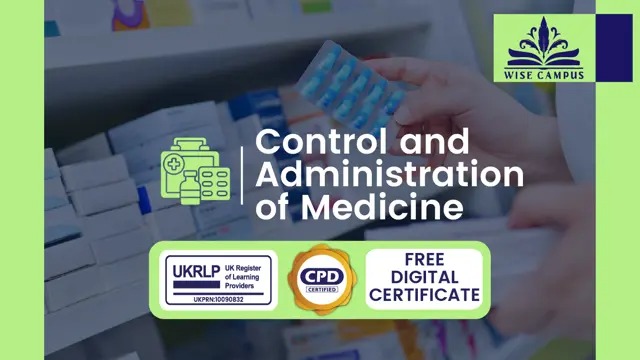
Microsoft Office Specialist (MOS): MS Excel, Word, PowerPoint & Outlook - CPD Certified
4.8(9)By Skill Up
CPD Certified Diploma| 22 in 1 Premium Bundle| Free PDF & Transcript Certificate| Lifetime Access| Learner Support

Boost Your Career with Apex Learning and Get Noticed By Recruiters in this Hiring Season! Save Up To £4,169 and get Hard Copy + PDF Certificates + Transcript + Student ID Card worth £160 as a Gift - Enrol Now If you've ever been fascinated by the world of healthcare and wanted to play a crucial role in ensuring the well-being of patients, then the Sterile Services Technician Training Level 4 bundle is your calling. This bundle contains 11 courses that will equip you with the knowledge and skills needed to excel in your career and make a real difference in the lives of those you care for. At the heart of this bundle lies the Sterile Services Technician Training Level 4 course, which will take you on a deep dive into the world of sterile services. You'll learn about the latest sterilisation techniques, equipment, and regulations and discover how to manage and maintain a sterile services department. Armed with this knowledge, you'll be able to make a significant impact on patient safety and quality of care in your workplace. And with a hardcopy CPD certificate included in the course, you'll have tangible proof of your expertise and dedication. But that's not all. The bundle also includes 10 additional courses covering a range of topics, from phlebotomy and medication administration to GDPR and infection prevention. Each course is CPD certified, so you can be sure that the knowledge you gain is of the highest quality. Join the ranks of the unsung heroes of healthcare. Enrol in the Sterile Services Technician Training Level 4 bundle and start making a difference today. Learning outcomes for the Sterile Services Technician Training Level 4 bundle: Develop a deep understanding of sterile services and infection prevention Learn the latest techniques and regulations for sterilising medical equipment Master medication administration and phlebotomy skills Understand the principles of GDPR in healthcare Acquire knowledge of palliative and end-of-life care Learn about adult nursing and community practice nursing Enhance your understanding of human anatomy and physiology Gain knowledge of consent in healthcare Be a superhero, staying beyond clean, with the Sterile Services Technician Training Level 4 course. Courses are included in this Sterile Services Technician Training Level 4: Course 1: Sterile Services Technician Training Level 4 Course 2: Phlebotomy Diploma Course 3: Medication Administration Level 4 Course 4: Health and Social Care UK 2021 Course 5: Palliative and End of Life Care Training- Level 5 Course 6: Consent in Healthcare Course 7: Human Anatomy and Physiology Course 8: Adult Nursing Diploma Course 9: Community Practice Nurse Course 10: GDPR in Healthcare Course 11: Infection Prevention Training Benefits you'll get choosing Apex Learning for this Sterile Services Technician Training Level 4: One payment, but lifetime access to 11 CPD courses Certificates, student ID for the title course included in a one-time fee Full tutor support available from Monday to Friday Free up your time - don't waste time and money travelling for classes Accessible, informative modules taught by expert instructors Learn at your ease - anytime, from anywhere Study the course from your computer, tablet or mobile device CPD accredited course - improve the chance of gaining professional skills Gain valuable knowledge without leaving your home Curriculum of Sterile Services Technician Training Level 4 Bundle Course 1: Sterile Services Technician Training Level 4 Introduction Universal Precautions The Laminar Air Flow Hood (LAF) 3 lectures Sterile Compounding Pharmaceuticals Demonstrations Compounding Pharmacy Math BONUS REVIEW OF THE STERILE COMPOUNDING PROCESS Course 2: Phlebotomy Diploma Module 01: Introduction to Phlebotomy Module 02: Blood Circulation, Function, and Composition Module 03: Phlebotomy Equipment Module 04: Routine Venipuncture Module 05: Venipuncture Complications and Pre-Examination Variables Module 06: Dermal Puncture Module 07: Quality Assessment and Management in Phlebotomy Module 08: Special Blood Collection Procedure Module 09: Infection Control and Risk Management Course 3: Medication Administration Level 4 Module 01: Introduction to Safe Handling of Medicines Module 02: Legislation and guidance of medication management Module 03: Principles of Safe and Appropriate Handling of Medicines Module 04: Medication Risk Assessment Guidance Module 05: Handling Medicines in Social Care Settings Module 06: Consent to Treatment Module 07: Requirements for Specific Services Module 08: Levels of Care and Support Module 09: Procedure for Handling Medication Module 10: The Six Rights of Medication Administration Module 11: Covert Administration of Medication Module 12: Recording Procedures Module 13: Storage of Medication Module 14: Transfer and Disposal of Medication Module 15: Drug Formulation and Ways of Taking It Course 4: Health and Social Care UK 2021 Module 01: Introduction to Advanced Health and Social Care Module 02: Introduction to the UK Health System Module 03: Essential Principles, Policies and Legislations in Health and Social Care Work Module 04: Fundamental Aspects of Providing Quality Health Course 5: Palliative and End of Life Care Training- Level 5 Module 1: Introduction to Palliative & End of Life Care Module 2: Identification of the Stage of Illness Module 3: Palliative Care Holistic Assessment Module 4: Advance Care Planning Module 5: Care at the End of Life Module 6: Care after Death Module 7: Further Support, Training and Development Module 8: Legal Issues Module 9: Glossary of Terms Module 10: Appendices Course 6: Consent in Healthcare ***Covid-19 Awareness for General People and Healthcare*** Module 01: Introduction to Covid-19 Module 02: Understanding of Covid-19 as a Pandemic and How It Is Related to Zoonotic Diseases Like SARS and MERS Module 03: The Strike of Pandemic Around the World and Great Britain Module 04: Effects of Covid-19 on Human Life Module 05: Diagnoses and Treatments Module 06: Preventions and Social Measures to Be Taken Module 07: Artificial Intelligence, Data Science and Technological Solutions against Covid-19 ***Consent Training in Healthcare Course*** Module 01: An Introduction to Consent Module 02: Information Regarding Consent Module 03: Consent Training in Healthcare Course Module 04: Best Interest Decision Making Module 5: Assessing Capacity Module 06: Providing Care or Treatment to People Who Lack Capacity Module 07: Public Bodies and Services Created by MCA Act 2005 Module 08: UK Acts in Relation to Consent Module 09: Handling Complaints Regarding Consent Course 7: Human Anatomy and Physiology Module 01: Human Body Vocabulary with Pictures Module 02: Equipment, Instruments and Lab Tests Module 03: Acronyms and Abbreviation Module 04: Digestive System Module 05: Cardiovascular System Module 06: Blood and Immunity System Module 07: Respiratory System Module 08: Musculoskeletal System Module 09: Central Nervous System Course 8: Adult Nursing Diploma An Introduction to Safeguarding of Vulnerable Adults Safeguarding Legislations Understanding Abuse and Neglect Safeguarding Vulnerable Adults Policy, Roles and Responsibilities Understanding the Importance of Communication in Care Sharing Information and Responding To a Disclosure Reporting Your Concern Course 9: Community Practice Nurse Module 01 : Role as A Caregiver and Healthcare Professional Module 02 : Introduction to Nursing Module 03 : Working in Different Healthcare Settings Module 04 : Effective Communication in Nursing Module 05 : Health and Safety in Nursing Module 06 : Hygiene in Nursing Module 07 : Infection Control Module 08 : Understanding the Immune System in Nursing Module 09 : Rest and Sleep Management in Nursing Module 10 : Pain Management for Nurses Module 11 : Nutrition in Nursing Module 12 : Fluid and Electrolyte Balance Module 13 : Assisting with Elimination Module 14 : Oxygenation in Nursing Module 15 : Risk Management in Health and Social Care Course 10: GDPR in Healthcare Module 01: Introduction to GDPR Module 02: GDPR and Healthcare Setting Module 03: General Data Protection Regulations Explained Module 04: Lawful Basis for Preparation Module 05: Responsibilities and Obligations Module 06: Electronic Medical Records Module 07: Rights and Breaches Course 11: Infection Prevention Training Module 01: Infection Prevention and Control Policy in the UK Module 02: Principles of Prevention and Control of Infection Module 03: Immunization Module 04: Infections Spread by Food and Water Module 05: Infections Spread by Animals and Insects, and Less Common Infections Found in the UK Module 06: Infections & Diseases Spread by Person-to-Person Contact Module 07: Infections Spread by Sexual Contact Module 08: Infections Spread by Blood and Body Fluids How will I get my Certificate? After successfully completing the course you will be able to order your CPD Accredited Certificates (PDF + Hard Copy) as proof of your achievement. PDF Certificate: Free (Previously it was £6*11 = £66) Hard Copy Certificate: Free (For The Title Course: Previously it was £10) P.S. The delivery charge inside the U.K. is £3.99 and the international students have to pay £9.99. CPD 115 CPD hours / points Accredited by CPD Quality Standards Who is this course for? There is no experience or previous qualifications required for enrolment on this Sterile Services Technician Training Level 4. It is available to all students, of all academic backgrounds. Requirements Our Sterile Services Technician Training Level 4 is fully compatible with PC's, Mac's, Laptop, Tablet and Smartphone devices. This course has been designed to be fully compatible on tablets and smartphones so you can access your course on wifi, 3G or 4G. There is no time limit for completing this course, it can be studied in your own time at your own pace. Career path Having this CPD certificate will increase the value in your CV and open you up to multiple sectors such as Business & Management, Admin, Accountancy & Finance, Secretarial & PA, Teaching & Mentoring etc. Certificates Certificate of completion Digital certificate - Included Certificate of completion Hard copy certificate - Included You will get the Hard Copy certificate for the title course (Sterile Services Technician Training Level 4) absolutely Free! Other Hard Copy certificates are available for £10 each. Please Note: The delivery charge inside the UK is £3.99, and the international students must pay a £9.99 shipping cost.

Overview This comprehensive course on Web Design in Affinity Designer will deepen your understanding on this topic. After successful completion of this course you can acquire the required skills in this sector. This Web Design in Affinity Designer comes with accredited certification from CPD, which will enhance your CV and make you worthy in the job market. So enrol in this course today to fast track your career ladder. How will I get my certificate? At the end of the course there will be an online written test, which you can take either during or after the course. After successfully completing the test you will be able to order your certificate, these are included in the price. Who is This course for? There is no experience or previous qualifications required for enrolment on this Web Design in Affinity Designer. It is available to all students, of all academic backgrounds. Requirements Our Web Design in Affinity Designer is fully compatible with PC's, Mac's, Laptop, Tablet and Smartphone devices. This course has been designed to be fully compatible with tablets and smartphones so you can access your course on Wi-Fi, 3G or 4G. There is no time limit for completing this course, it can be studied in your own time at your own pace. Career Path Having these various qualifications will increase the value in your CV and open you up to multiple sectors such as Business & Management, Admin, Accountancy & Finance, Secretarial & PA, Teaching & Mentoring etc. Course Curriculum 26 sections • 87 lectures • 07:29:00 total length •Introduction to the course: 00:02:00 •What is Affinity Designer and how to set it up for web design?: 00:03:00 •Affinity Designer's web design abilities: 00:09:00 •First 5 principles of good web design: 00:04:00 •The remaining 5 principles of good web design: 00:05:00 •The most important factor to consider before choosing colours: 00:04:00 •Mix colours for the best possible User Experience: 00:05:00 •Choose the 'psychologically right' colours: 00:05:00 •Easy tools for choosing errorproof colour schemes: 00:07:00 •A super short history of web typography: 00:03:00 •Choose the right fonts for body text: 00:05:00 •Choose the right fonts for headings: 00:04:00 •Mix fonts for headings and body text: 00:04:00 •The perfect font for User Interface design: 00:03:00 •Header, branding, navigation and Hero sections.: 00:04:00 •The centre and bottom sections of your website design: 00:04:00 •What are grids and how to use them: 00:03:00 •Design your very own grid: 00:04:00 •1-7 web design trends that rule the web design world: 00:09:00 •Where to find the RIGHT inspiration for your next design: 00:02:00 •Every website design needs scaffolding: 00:03:00 •Building your wireframe in Designer: 00:05:00 •Continue building the library: 00:10:00 •Use the assets to create a wireframe: 00:11:00 •Wireframing online: 00:04:00 •Talk about images and icons: 00:06:00 •Create font styles in Affinity Designer: 00:04:00 •The Design Part Overview: 00:06:00 •Create the Colour Swatches: 00:04:00 •Create the Text Styles: 00:08:00 •Take a Look at the Icons and Images: 00:03:00 •Start with Creating the Logo: 00:03:00 •Build the Menu Links: 00:04:00 •Add the Social Media Icons: 00:07:00 •Start by Adding the Main Image: 00:07:00 •Quickly Resize the Image: 00:03:00 •Make the Image a Bit Darker: 00:03:00 •Add the Main Text: 00:05:00 •Add the Slider Navigation: 00:04:00 •Start Creating the First Featured Section: 00:04:00 •Add the Featured Items: 00:10:00 •Add the Second Featured Item Section: 00:06:00 •Start Creating the Blog Section: 00:08:00 •Replace the Images: 00:03:00 •Start Building the Image Gallery: 00:07:00 •Create the First Column of the Footer: 00:04:00 •Finish the Design and the Whole Footer: 00:04:00 •Discover the Wireframe for the Design: 00:06:00 •Discover the Blog Design: 00:06:00 •Take a Look at Our Assets: 00:06:00 •Create the Logo and Nav: 00:08:00 •Add the Social Media Icons: 00:07:00 •Add the First Images: 00:07:00 •Add the Shading to the Images: 00:08:00 •Add the Navigation Buttons: 00:05:00 •Create a Container the Blog Post: 00:05:00 •Add the First Pieces of Text: 00:04:00 •Add the Remaining Pieces of Text: 00:06:00 •Start Creating the Blog Post Grid: 00:06:00 •Create the First Blog Post Card: 00:05:00 •Add the Remaining Cards: 00:07:00 •Add the Older Post Link: 00:04:00 •Explore the Sidebar Project: 00:03:00 •Create the Search Box: 00:04:00 •Create the About Me Section: 00:07:00 •Create the Text Section of the Sidebar: 00:05:00 •Create the First Container for the Most Popular Posts: 00:04:00 •Create the List of the Most Popular Blog Posts: 00:07:00 •Create the Ads Section: 00:03:00 •Start Creating the Footer: 00:04:00 •Explore Different Footer Concepts: 00:03:00 •Finish Creating the Footer: 00:07:00 •Explore the Single Post Design: 00:03:00 •Create the Featured Image and the Post Container: 00:06:00 •Add the Blog Post Title: 00:06:00 •Add the Paragraphs and Images: 00:10:00 •Add the Social Media Icons: 00:07:00 •Add the pre-Next Post Navigation: 00:08:00 •Add the Related Posts Section: 00:07:00 •Start Creating the Comments Section: 00:05:00 •Create the Texts for the Comments: 00:06:00 •Create the Post Comment Form: 00:09:00 •Delivering the design to the client: 00:04:00 •Delivering the file to the developer: 00:03:00 •Use the Export Persona to Export the Assets in Bulk: 00:02:00 •Thanks for Watching the Course: 00:01:00 •Assignment - Web Design in Affinity Designer: 00:00:00

Overview Polish your knack for creative writing by enrolling in our Creative Writing Training Program for Writers course.This Creative Writing Training Program for Writers course will train you to develop your creative writing skills. It will teach you about various features of creative writing, exploring different genres. It will also introduce various techniques and sharpen your grammar and vocabulary. The completion of this innovative learning program will open a lot of pathways for you.Turn your passion for writing into a versatile career by enrolling today. How will I get my certificate? You may have to take a quiz or a written test online during or after the course. After successfully completing the course, you will be eligible for the certificate. Who is this course for? There is no experience or previous qualifications required for enrolment on this Creative Writing Training Program for Writers. It is available to all students, of all academic backgrounds. Requirements Our Creative Writing Training Program for Writers is fully compatible with PC's, Mac's, Laptop, Tablet and Smartphone devices. This course has been designed to be fully compatible on tablets and smartphones so you can access your course on wifi, 3G or 4G.There is no time limit for completing this course, it can be studied in your own time at your own pace. Career path Having these various qualifications will increase the value in your CV and open you up to multiple sectors such as Business & Management , Admin, Accountancy & Finance, Secretarial & PA, Teaching & Mentoring etc. Course Curriculum 22 sections • 104 lectures • 13:32:00 total length •Introduction to Children's Writing: 00:02:00 •Crucial Information: 00:02:00 •Keys to Success: 00:02:00 •A.I.M: 00:04:00 •Getting Ideas: 00:02:00 •Character Creation: 00:02:00 •Characters and Plotting: 00:04:00 •Planning Your Story: 00:03:00 •Storytelling: 00:03:00 •Point of View: 00:04:00 •Technical Writing Issues: 00:04:00 •Story Structure: 00:02:00 •Picture Books 1: 00:03:00 •Picture Books 2: 00:03:00 •Picture Books 3: 00:02:00 •Easy Readers: 00:03:00 •Transition Books: 00:01:00 •Chapter Books: 00:02:00 •Junior Novels: 00:02:00 •Young Adult Fiction: 00:04:00 •Dialogue: 00:05:00 •Show don't Tell: 00:05:00 •Conclusion: 00:02:00 •Introduction to Short Story Writing: 00:06:00 •Who Am I to Run This Course?: 00:07:00 •It's All About Mindset: 00:07:00 •What Tools Do You Need To Succeed?: 00:06:00 •Mental Preparation: 00:06:00 •Time Management: 00:06:00 •Self Belief: 00:03:00 •Goal Setting: 00:02:00 •Subject Matter: 00:04:00 •Genre: 00:07:00 •Scope: 00:03:00 •Getting Ideas: 00:03:00 •The 7-Step Story Generator: 00:02:00 •Characters & Character Creation: 00:04:00 •Creating Protagonists: 00:07:00 •Character Motivation & Interactions: 00:03:00 •Story & Setting: 00:03:00 •The 5-Point Story Structure: 00:02:00 •Style & Tone: 00:02:00 •Point of View & Tense: 00:03:00 •Plotting & The Twist: 00:05:00 •Building a Short Story Template: 00:03:00 •All Hail Scrivener!: 00:05:00 •The Opening Paragraph: 00:03:00 •Fast Writing: 00:05:00 •The Second Draft: 00:04:00 •Polishing: 00:05:00 •It's All About Presentation: 00:04:00 •Dealing With Rejection: 00:03:00 •Rights and Payment: 00:02:00 •Kindle Publishing: 00:04:00 •Conclusion Short Stories: 00:02:00 •Module 1 Part 1 - Getting Ideas and How to Develop Them: 00:30:00 •Module 1 Part 2 - Inspiration and Finding The Time: 00:30:00 •Module 2 - What It Means To Be A Writer: 00:30:00 •Module 3 - Characters: 00:30:00 •Module 4 - Plotting and Story Construction: 00:30:00 •Module 5 - Theme, Templates & Outlining: 00:30:00 •Module 6 - Show Don't Tell: 00:30:00 •Module 7 - Punctuation, Grammar and some Basic Writing Rules: 00:30:00 •Module 8 - Scene Structure, Exposition and Story Rules: 00:30:00 •Module 9 - Chapter Structure, Vision and Focus: 00:30:00 •Module 10 - Fast Writing Without Fear or Censure: 00:30:00 •Module 11 - Editing, Re-writing & Polishing: 00:30:00 •Module 12 - Finishing, Submission & Publication: 00:30:00 •Lesson One: The History of Horror: 01:00:00 •Lesson Two: Characters and Concepts: 01:00:00 •Lesson Three: Location and Backdrop: 01:00:00 •Lesson Four: Story and Plotting: 01:00:00 •Lesson Five: Writing Issues: 01:00:00 •Lesson Six: Horror Markets: 01:00:00 •Introduction to Writing Fantasy: 01:00:00 •Writing Fantasy - Lesson One - Imagining Fantasy: 01:00:00 •Writing Fantasy - Lesson Two - World Building, Maps and Visualization: 01:00:00 •Writing Fantasy - Lesson Three - Characters, Races and Societies: 01:00:00 •Writing Fantasy - Lesson Four - Plotting, Questing and Traveling: 01:00:00 •Writing Fantasy - Lesson Five - Point of View, Artifacts and Magic: 01:00:00 •Writing Fantasy - Lesson Six - Resolutions and Sequels: 01:00:00 •Amusing Article About Fantasy Writing (because it's true!): 01:00:00 •Fantasy: Recommended Author & Book List: 01:00:00 •Fantasy Societies Listing: 01:00:00 •Mythological Creature Listing: 01:00:00 •Introduction to Writing the Thriller: 00:30:00 •The Thriller: Form and Function: 00:30:00 •Writing the Thriller: Lesson One: 00:30:00 •Writing the Thriller: Lesson Two: 00:30:00 •Exercise 1 - Building Your Thriller: 00:30:00 •Writing the Thriller: Lesson Three: 00:30:00 •Exercise 2 - Building Your Thriller: 00:30:00 •Writing the Thriller: Lesson Four: 00:30:00 •Exercise 3 - Building Your Thriller: 00:30:00 •Writing the Thriller: Lesson Five: 00:30:00 •Exercise 4 - Building Your Thriller: 00:30:00 •Writing the Thriller: Lesson Six: 00:30:00 •Welcome to the Writer's Greatest Untapped Income Source: 00:15:00 •Introduction to Writing for TV, Cable and Satellite Networks: 01:00:00 •Your Ideas and How to Present Them: 01:00:00 •What's Different About TV Writing?: 01:00:00 •Scripting, Editing and the Story Bible: 00:30:00 •A Special Masterclass On Comedy Writing: 00:30:00 •The Money and How You Get Paid: 00:30:00

Overview This comprehensive course on Creative Writing Complete Course will deepen your understanding on this topic.After successful completion of this course you can acquire the required skills in this sector. This Creative Writing Complete Course comes with accredited certification which will enhance your CV and make you worthy in the job market.So enrol in this course today to fast track your career ladder. How will I get my certificate? You may have to take a quiz or a written test online during or after the course. After successfully completing the course, you will be eligible for the certificate. Who is this course for? There is no experience or previous qualifications required for enrolment on this Creative Writing Complete Course. It is available to all students, of all academic backgrounds. Requirements Our Creative Writing Complete Course is fully compatible with PC's, Mac's, Laptop,Tablet and Smartphone devices. This course has been designed to be fully compatible on tablets and smartphones so you can access your course on wifi, 3G or 4G.There is no time limit for completing this course, it can be studied in your own time at your own pace. Career path Having these various qualifications will increase the value in your CV and open you up to multiple sectors such as Business & Management, Admin, Accountancy & Finance, Secretarial & PA, Teaching & Mentoring etc. Course Curriculum 22 sections • 105 lectures • 13:54:00 total length •Introduction to Children's Writing: 00:02:00 •Crucial Information: 00:02:00 •Keys to Success: 00:02:00 •A.I.M: 00:04:00 •Getting Ideas: 00:02:00 •Character Creation: 00:02:00 •Characters and Plotting: 00:04:00 •Planning Your Story: 00:03:00 •Storytelling: 00:03:00 •Point of View: 00:04:00 •Technical Writing Issues: 00:04:00 •Story Structure: 00:02:00 •Picture Books 1: 00:03:00 •Picture Books 2: 00:03:00 •Picture Books 3: 00:02:00 •Easy Readers: 00:03:00 •Transition Books: 00:01:00 •Chapter Books: 00:02:00 •Junior Novels: 00:02:00 •Young Adult Fiction: 00:04:00 •Dialogue: 00:05:00 •Show don't Tell: 00:05:00 •Conclusion: 00:02:00 •Introduction to Short Story Writing: 00:06:00 •Who Am I to Run This Course?: 00:06:00 •It's All About Mindset: 00:07:00 •What Tools Do You Need To Succeed?: 00:05:00 •Mental Preparation: 00:06:00 •Time Management: 00:06:00 •Self Belief: 00:02:00 •Goal Setting: 00:01:00 •Subject Matter: 00:04:00 •Genre: 00:07:00 •Scope: 00:02:00 •Getting Ideas: 00:02:00 •The 7-Step Story Generator: 00:02:00 •Characters & Character Creation: 00:03:00 •Creating Protagonists: 00:07:00 •Character Motivation & Interactions: 00:03:00 •Story & Setting: 00:03:00 •The 5-Point Story Structure: 00:02:00 •Style & Tone: 00:02:00 •Point of View & Tense: 00:03:00 •Plotting & The Twist: 00:05:00 •Building a Short Story Template: 00:03:00 •Building a Short Story Template: 00:03:00 •All Hail Scrivener!: 00:04:00 •The Opening Paragraph: 00:03:00 •Fast Writing: 00:05:00 •The Second Draft: 00:04:00 •Polishing: 00:04:00 •It's All About Presentation: 00:04:00 •Dealing With Rejection: 00:02:00 •Rights and Payment: 00:01:00 •Kindle Publishing: 00:04:00 •Conclusion Short Stories: 00:02:00 •Module 1 Part 1 - Getting Ideas and How to Develop Them: 00:30:00 •Module 1 Part 2 - Inspiration and Finding The Time: 00:30:00 •Module 2 - What It Means To Be A Writer: 00:30:00 •Module 3 - Characters: 00:30:00 •Module 4 - Plotting and Story Construction: 00:30:00 •Module 5 - Theme, Templates & Outlining: 00:30:00 •Module 6 - Show Don't Tell: 00:30:00 •Module 7 - Punctuation, Grammar and some Basic Writing Rules: 00:30:00 •Module 8 - Scene Structure, Exposition and Story Rules: 00:30:00 •Module 9 - Chapter Structure, Vision and Focus: 00:30:00 •Module 10 - Fast Writing Without Fear or Censure: 00:30:00 •Module 11 - Editing, Re-writing & Polishing: 00:30:00 •Module 12 - Finishing, Submission & Publication: 00:30:00 •Lesson One: The History of Horror: 01:00:00 •Lesson Two: Characters and Concepts: 01:00:00 •Lesson Three: Location and Backdrop: 01:00:00 •Lesson Four: Story and Plotting: 01:00:00 •Lesson Five: Writing Issues: 01:00:00 •Lesson Six: Horror Markets: 01:00:00 •Introduction to Writing Fantasy: 01:00:00 •Writing Fantasy - Lesson One - Imagining Fantasy: 01:00:00 •Writing Fantasy - Lesson Two - World Building, Maps and Visualization: 01:00:00 •Writing Fantasy - Lesson Three - Characters, Races and Societies: 01:00:00 •Writing Fantasy - Lesson Four - Plotting, Questing and Traveling: 01:00:00 •Writing Fantasy - Lesson Five - Point of View, Artifacts and Magic: 01:00:00 •Writing Fantasy - Lesson Six - Resolutions and Sequels: 01:00:00 •Amusing Article About Fantasy Writing (because it's true!): 01:00:00 •Fantasy: Recommended Author & Book List: 01:00:00 •Fantasy Societies Listing: 01:00:00 •Mythological Creature Listing: 02:00:00 •Introduction to Writing the Thriller: 00:30:00 •The Thriller: Form and Function: 00:30:00 •Writing the Thriller: Lesson Two: 00:30:00 •Exercise 1 - Building Your Thriller: 00:00:00 •Writing the Thriller: Lesson Three: 00:30:00 •Exercise 2 - Building Your Thriller: 00:30:00 •Writing the Thriller: Lesson Four: 00:30:00 •Exercise 3 - Building Your Thriller: 00:30:00 •Writing the Thriller: Lesson Five: 00:30:00 •Exercise 4 - Building Your Thriller: 00:30:00 •Writing the Thriller: Lesson Six: 00:30:00 •Welcome to the Writer's Greatest Untapped Income Source: 00:15:00 •Introduction to Writing for TV, Cable and Satellite Networks: 01:00:00 •Your Ideas and How to Present Them: 01:00:00 •What's Different About TV Writing?: 01:00:00 •Scripting, Editing and the Story Bible: 00:30:00 •A Special Masterclass On Comedy Writing: 00:30:00 •The Money and How You Get Paid: 00:30:00 •Writing the Thriller: Lesson One: 00:30:00

Overview The Diploma in Professional Chef course is specifically designed to prepare students for the demands of this rapidly growing industry. With over 15 hours of content spread across various essential topics, this course provides a comprehensive understanding of the culinary world. It covers various topics such as improving cooking and food preparation skills, catering to unique tastes, and mastering the art of saucier. The Diploma in Professional Chef course delves deep into the intricacies of becoming a successful chef, with modules dedicated to the physical qualities and demands of a chef and the importance of testing recipes. It also provides insights into the business side of the culinary world, with modules like Food Business Basics and Marketing and Quality Control. The course also offers many recipes and cooking tips, from traditional Italian and Chinese cooking to modern culinary trends. How will I get my certificate? You may have to take a quiz or a written test online during or after the course. After successfully completing the course, you will be eligible for the certificate. Who is This course for? There is no experience or previous qualifications required for enrolment on this Diploma in Professional Chef. It is available to all students, of all academic backgrounds. Requirements Our Diploma in Professional Chef is fully compatible with PC's, Mac's, Laptop, Tablet and Smartphone devices. This course has been designed to be fully compatible with tablets and smartphones so you can access your course on Wi-Fi, 3G or 4G. There is no time limit for completing this course, it can be studied in your own time at your own pace. Career Path Having these various qualifications will increase the value in your CV and open you up to multiple sectors such as Business & Management, Admin, Accountancy & Finance, Secretarial & PA, Teaching & Mentoring etc. Course Curriculum 5 sections • 92 lectures • 14:45:00 total length •Can TV Chefs Teach You To Cook?: 00:30:00 •Improving Cooking And Food Preparation Skills: 00:15:00 •Catering To Unique Tastes: 00:30:00 •Qualities Of A Successful Chef: 00:30:00 •Achieve Perfection As A Saucier: 00:30:00 •Becoming The Perfect Chef: 01:00:00 •Equipment For Perfect Chefs: 00:30:00 •How To Become The Perfect Chef: Attending School: 00:30:00 •The Keys To Getting and Using Feedback: 00:30:00 •What Can You Do With A Culinary Degree: 01:00:00 •Knife Skills For The Perfect Chef: 00:30:00 •Making Meals Easy to Eat Healthy: 00:30:00 •Plating for the At Home Chef: 00:30:00 •Perfect Chefs Choose A Speciality: 00:30:00 •Finding Local Cooking Classes: 00:30:00 •How Can You Become a Professional Chef: 00:30:00 •The Physical Qualities of the Perfect Chef: 00:15:00 •The Importance of Testing Recipes: 00:15:00 •The Chefs Important Baking Tools: 01:00:00 •The Learning Curve To Becoming The Perfect Chef: 00:15:00 •The Job of a Professional Chef: 00:30:00 •The Mix of Sweet, Spicy and Savory: 00:30:00 •The Perfect At Home Chef: 00:30:00 •The Perfect Chef Opens A Restaurant: 00:15:00 •The Physical Demand of Being a Chef: 00:15:00 •Buying Kitchen Equipment: Tips And Tricks To Save Money: 01:00:00 •The Well Equipped Kitchen: 00:15:00 •Take Inventory: 01:00:00 •Be Wary Of The Latest Trends: 01:00:00 •Inexpensive Vs. Cheap: 00:15:00 •Needing Vs. Wanting: 01:00:00 •Comparison Shopping: 01:00:00 •How To Find The Best Deals: 01:00:00 •Secrets Of Outdoor Cooking Recipes: 01:00:00 •Once A Month Cooking Recipes: 00:15:00 •Mother's Day Cooking Made Easy: 01:00:00 •Mardi Gras Cooking Cajun Style: 00:30:00 •Learn To Cook Italian Food On Vacation: 01:00:00 •Cooking With A Dutch Oven: 01:00:00 •Recipes Of Italian Vegetarian Cooking: 01:00:00 •Home Cooking Network: An Array Of Recipes: 00:30:00 •America's Home Cooking: The Television Program: 01:00:00 •A Wonderful Experience With Outdoor Cooking Burners: 00:30:00 •Cooking For Sunday Dinner: 01:00:00 •Healthy Cooking Oils: 01:00:00 •Cooking Cajun Food: 01:00:00 •Paula's Home Cooking Recipes: 00:30:00 •The Importance Of Eating A Healthful Vegetarian Diet: 01:00:00 •Italian Food On A Date: 00:30:00 •The History Of Pasta In Italian Food: 01:00:00 •Review Of Different Vegetarian Cooking Shows: 00:30:00 •Italian Cooking Brochutto: 01:00:00 •Cooking Christmas Cookies: 01:00:00 •Back To Beginning For President's Day Cooking: 00:30:00 •Microwave Bacon Cooking Equipment: 00:30:00 •Cheap Italian Food In Milan: 01:00:00 •Chinese Cooking Wok: 01:00:00 •7 Useful Cooking Tips And Hints: 01:00:00 •Down Home Cooking: 00:30:00 •Italian Cooking School: 00:30:00 •Cooking Games: 00:30:00 •Italian Cooking Recipes: 00:30:00 •French Cooking Holidays: 00:30:00 •Food Business Basics: 01:00:00 •Put Together Your Business Concept: 00:30:00 •Identify your Target Market: 00:30:00 •Identify Your Competition: 00:30:00 •Write A Mission Statement: 00:30:00 •Downline Basics: 00:30:00 •Equipment And Supplies: 00:30:00 •Marketing And Quality Control: 00:30:00 •Wrapping Up: 00:15:00 •Recipe - I: 01:00:00 •Recipe - II: 01:00:00 •Recipe - III: 01:00:00 •Recipe - IV: 01:00:00 •Recipe - V: 01:00:00 •Recipe - VI: 01:00:00 •Recipe - VII: 01:00:00 •Recipe - VIII: 01:00:00 •Recipe - IX: 01:00:00 •Recipe - X: 01:00:00 •Recipe - XI: 00:30:00 •Recipe - XII: 00:30:00 •Recipe - XIII: 00:15:00 •Recipe - XIV: 00:30:00 •Recipe - XV: 00:30:00 •Recipe - XVI: 01:00:00 •Recipe -XVII: 01:00:00 •Recipe -XVIII: 01:00:00 •Recipe -XX: 01:00:00 •Recommended Reading: Diploma in Professional Chef: 00:00:00

Medical Secretary: Medical Secretary Would you like to earn a professional qualification as a medical secretary? Our unique medical secretary diploma program offers thorough instruction in clerical and administrative duties unique to healthcare environments. Our diploma program for medical secretaries teaches students electronic health record management, scheduling and billing protocols, and medical terminology. Additionally, this medical secretary diploma program improves the communication abilities required for productive patient interactions. Participants in the diploma in medical secretary course gain expertise in managing patient inquiries and scheduling appointments through hands-on activities and realistic scenarios. Furthermore, this medical secretary diploma course teaches how to accurately and discreetly handle medical documentation. Basic office administration and regulatory compliance pertinent to healthcare settings are also included in this diploma program for medical secretaries. If you wish to help medical institutions run smoothly and provide high-quality patient care, enroll in our diploma program for medical secretaries. Learning outcome of diploma in medical secretary Upon completing the diploma in medical receptionist and secretary course, students will: Acquire proficiency in medical terminology, billing procedures, and electronic health record management. This diploma in medical secretary helps to develop effective communication and interpersonal skills for patient interaction and team collaboration. Master scheduling, appointment coordination, and administrative tasks specific to healthcare settings are included in this diploma in medical secretary. Also, this diploma in medical receptionist and secretary demonstrates accuracy and confidentiality in handling medical documentation and patient information. Through our diploma in medical secretary, you can gain knowledge of office management practices and regulatory compliance relevant to healthcare administration. Special Offers of this Medical Secretary: Medical Secretary Course: This Medical Secretary: Medical Secretary Course includes a FREE PDF Certificate. Lifetime access to this Medical Secretary: Medical Secretary Course Instant access to this Medical Secretary: Medical Secretary Course 24/7 Support Available to this Medical Secretary: Medical Secretary Course Medical Secretary: Medical Secretary Take your administrative skills to the next level with our Diploma in Medical Secretary: Medical Secretary program! This comprehensive training equips you with critical expertise as a Medical Secretary: Medical Secretary, including medical terminology, scheduling, billing, and electronic health record administration. The Medical Secretary: Medical Secretary diploma enhances your communication skills, enabling effective patient interactions and streamlined support in healthcare settings. Through immersive activities and real-life scenarios, you'll gain hands-on experience managing patient inquiries and scheduling with confidence. Plus, this Medical Secretary: Medical Secretary program teaches you how to handle medical records with precision and discretion, preparing you to thrive in a vital healthcare role. Who is this course for? Medical Secretary: Medical Secretary For health care professionals who currently or will work in healthcare environments, this diploma in medical secretary: medical secretary is perfect. Requirements Medical Secretary: Medical Secretary To enrol in this Medical Secretary: Medical Secretary Course, students must fulfil the following requirements: Good Command over English language is mandatory to enrol in our Medical Secretary: Medical Secretary Course. Be energetic and self-motivated to complete our Medical Secretary: Medical Secretary Course. Basic computer Skill is required to complete our Medical Secretary: Medical Secretary Course. If you want to enrol in our Medical Secretary: Medical Secretary Course, you must be at least 15 years old. Career path Medical Secretary: Medical Secretary This diploma in medical secretary: medical secretary course can help students pursue careers as medical receptionists, medical secretary: medical secretary, or administrative assistants in healthcare facilities, clinics, hospitals, or medical offices.

Writing (Freelance Writing, Fiction, Novel, Screenwriting, Movie Script, Children's Book) - 8 Courses Bundle
By NextGen Learning
Are you ready to embark on an enlightening journey of wisdom with the Writing bundle, and pave your way to an enriched personal and professional future? If so, then Step into a world of knowledge with our course bundle - Writing (Freelance Writing, Fiction, Novel, Screenwriting, Movie Script, Children's Book). Delve into eight immersive CPD Accredited courses, each a standalone course: Certificate in Freelance Writing Creative Writing Course - Fiction Copywriting Level 4 Screenwriting & Scriptwriting Creative Writing Course - Short Stories Creative Writing Course: Writing Storybooks For Children Proofreading & Copyediting Touch Typing Essentials Traverse the vast landscapes of theory, unlocking new dimensions of understanding at every turn. Let the Writing (Freelance Writing, Fiction, Novel, Screenwriting, Movie Script, Children's Book) bundle illuminate your path to wisdom. The Writing (Freelance Writing, Fiction, Novel, Screenwriting, Movie Script, Children's Book) bundle offers a comprehensive exploration into a rich tapestry of vast knowledge across eight carefully curated courses. The journey is designed to enhance your understanding and critical thinking skills. Each course within the bundle provides a deep-dive into complex theories, principles, and frameworks, allowing you to delve into the nuances of the subject matter at your own pace. In the framework of the Writing (Freelance Writing, Fiction, Novel, Screenwriting, Movie Script, Children's Book) package, you are bestowed with complimentary PDF certificates for all the courses included in this bundle, all without any additional charge. Adorn yourself with the Writing bundle, empowering you to traverse your career trajectory or personal growth journey with self-assurance. Register today and ignite the spark of your professional advancement! So, don't wait further and join the Writing (Freelance Writing, Fiction, Novel, Screenwriting, Movie Script, Children's Book) community today and let your voyage of discovery begin! Learning Outcomes: Attain a holistic understanding in the designated areas of study with the Writing bundle. Establish robust bases across each course nestled within the Writing bundle. Decipher intricate concepts through the articulate content of the Writing bundle. Amplify your prowess in interpreting, scrutinising, and implementing theories. Procure the capacity to engage with the course material on an intellectual and profound level. Become proficient in the art of problem-solving across various disciplines. Stepping into the Writing bundle is akin to entering a world overflowing with deep theoretical wisdom. Each course within this distinctive bundle is an individual journey, meticulously crafted to untangle the complex web of theories, principles, and frameworks. Learners are inspired to explore, question, and absorb, thus enhancing their understanding and honing their critical thinking skills. Each course invites a personal and profoundly enlightening interaction with knowledge. The Writing bundle shines in its capacity to cater to a wide range of learning needs and lifestyles. It gives learners the freedom to learn at their own pace, forging a unique path of discovery. More than just an educational journey, the Writing bundle fosters personal growth, enabling learners to skillfully navigate the complexities of the world. The Writing bundle also illuminates the route to a rewarding career. The theoretical insight acquired through this bundle forms a strong foundation for various career opportunities, from academia and research to consultancy and programme management. The profound understanding fostered by the Writing bundle allows learners to make meaningful contributions to their chosen fields. Embark on the Writing journey and let knowledge guide you towards a brighter future. CPD 80 CPD hours / points Accredited by CPD Quality Standards Who is this course for? Individuals keen on deepening their firm understanding in the respective fields. Students pursuing higher education looking for comprehensive theory modules. Professionals seeking to refresh or enhance their knowledge. Anyone with a thirst for knowledge and a passion for continuous learning. Career path Armed with the Writing bundle, your professional journey can reach new heights. The comprehensive theoretical knowledge from this bundle can unlock diverse career opportunities across several fields. Whether it's academic research, consultancy, or programme management, the Writing bundle lays a solid groundwork. Certificates CPD Certificate Of Completion Digital certificate - Included 8 Digital Certificates Are Included With This Bundle CPD Quality Standard Hardcopy Certificate (FREE UK Delivery) Hard copy certificate - £9.99 Hardcopy Transcript - £9.99
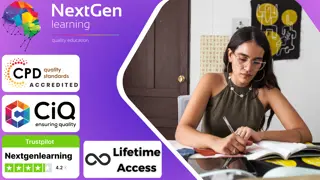
Bid Writing, Freelance Writing & Email Writing - 8 Courses Bundle
By NextGen Learning
Are you ready to embark on an enlightening journey of wisdom with the Bid Writing bundle, and pave your way to an enriched personal and professional future? If so, then Step into a world of knowledge with our course bundle - Bid Writing, Freelance Writing & Email Writing. Delve into eight immersive CPD Accredited courses, each a standalone course: Course 01: Bid Writing Course 02: Certificate in Freelance Writing Course 03: Business English Perfection Course Course 04: Creative Writing Course 05: Email Writing Training Course 06: Diploma in Effective Writing Skills Course 07: English: Spelling, Punctuation, and Grammar Course 08: Touch Typing Essentials Traverse the vast landscapes of theory, unlocking new dimensions of understanding at every turn. Let the Bid Writing, Freelance Writing & Email Writing bundle illuminate your path to wisdom. The Bid Writing, Freelance Writing & Email Writing bundle offers a comprehensive exploration into a rich tapestry of vast knowledge across eight carefully curated courses. The journey is designed to enhance your understanding and critical thinking skills. Each course within the bundle provides a deep-dive into complex theories, principles, and frameworks, allowing you to delve into the nuances of the subject matter at your own pace. In the framework of the Bid Writing, Freelance Writing & Email Writing package, you are bestowed with complimentary PDF certificates for all the courses included in this bundle, all without any additional charge. Adorn yourself with the Bid Writing bundle, empowering you to traverse your career trajectory or personal growth journey with self-assurance. Register today and ignite the spark of your professional advancement! So, don't wait further and join the Bid Writing, Freelance Writing & Email Writing community today and let your voyage of discovery begin! Learning Outcomes: Attain a holistic understanding in the designated areas of study with the Bid Writing bundle. Establish robust bases across each course nestled within the Bid Writing bundle. Decipher intricate concepts through the articulate content of the Bid Writing bundle. Amplify your prowess in interpreting, scrutinising, and implementing theories. Procure the capacity to engage with the course material on an intellectual and profound level. Become proficient in the art of problem-solving across various disciplines. Stepping into the Bid Writing bundle is akin to entering a world overflowing with deep theoretical wisdom. Each course within this distinctive bundle is an individual journey, meticulously crafted to untangle the complex web of theories, principles, and frameworks. Learners are inspired to explore, question, and absorb, thus enhancing their understanding and honing their critical thinking skills. Each course invites a personal and profoundly enlightening interaction with knowledge. The Bid Writing bundle shines in its capacity to cater to a wide range of learning needs and lifestyles. It gives learners the freedom to learn at their own pace, forging a unique path of discovery. More than just an educational journey, the Bid Writing bundle fosters personal growth, enabling learners to skillfully navigate the complexities of the world. The Bid Writing bundle also illuminates the route to a rewarding career. The theoretical insight acquired through this bundle forms a strong foundation for various career opportunities, from academia and research to consultancy and programme management. The profound understanding fostered by the Bid Writing bundle allows learners to make meaningful contributions to their chosen fields. Embark on the Bid Writing journey and let knowledge guide you towards a brighter future. CPD 80 CPD hours / points Accredited by CPD Quality Standards Who is this course for? Individuals keen on deepening their firm understanding in the respective fields. Students pursuing higher education looking for comprehensive theory modules. Professionals seeking to refresh or enhance their knowledge. Anyone with a thirst for knowledge and a passion for continuous learning. Career path Armed with the Bid Writing bundle, your professional journey can reach new heights. The comprehensive theoretical knowledge from this bundle can unlock diverse career opportunities across several fields. Whether it's academic research, consultancy, or programme management, the Bid Writing bundle lays a solid groundwork. Certificates CPD Certificate Of Completion Digital certificate - Included 8 Digital Certificates Are Included With This Bundle CPD Quality Standard Hardcopy Certificate (FREE UK Delivery) Hard copy certificate - £9.99 Hard copy Transcript - £9.99
