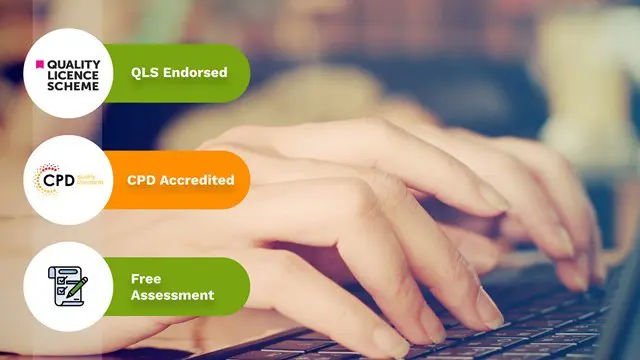- Professional Development
- Medicine & Nursing
- Arts & Crafts
- Health & Wellbeing
- Personal Development
1908 Secretarial & PA courses delivered Online
Office admin, the heart of an organization, plays a vital role in office administration. A good administrative skill enhances individual as well as organizational growth. Learn every single important aspect to kick-start your career in this field through our Office Admin and Customer Service Diploma course. The precise contents of the course teach you how to deal with administrative functions, different letter writing, documentation, reporting, recordkeeping, documentation. The course also teaches you how to manage customer, speak with them in a sound bite, and serve them with their demand. At the end of the course, you will become an efficient admin knowing all the lurid aspects of administrative procedures. Who is the course for? Professionals, employees or businessmen who want to improve the administration and customer service department of their company. People who want to know how administrative management and customer service work. Entry Requirement: This course is available to all learners, of all academic backgrounds. Learners should be aged 16 or over to undertake the qualification. Good understanding of English language, numeracy and ICT are required to attend this course. CPD Certificate from Course Gate At the successful completion of the course, you can obtain your CPD certificate from us. You can order the PDF certificate for £9 and the hard copy for £15. Also, you can order both PDF and hardcopy certificates for £22. Career path This course opens a new door for you to enter the relevant job market and also gives you the opportunity to acquire extensive knowledge along with required skills to become successful. You will be able to add our qualification to your CV/resume which will help you to stand out in the competitive job industry. Course Curriculum Admin Support Module One - Getting Started 00:30:00 Module Two - Getting Organized (I) 00:05:00 Module Three - Getting Organized (II) 00:05:00 Module Four - Managing Time 00:05:00 Module Five - Getting It All Done On Time 00:05:00 Module Six - Special Tasks 00:05:00 Module Seven - Verbal Communication Skills 00:05:00 Module Eight - Non-Verbal Communication Skills 00:05:00 Module Nine - Empowering Yourself 00:05:00 Module Ten - The Team of Two 00:05:00 Module Eleven - Taking Care of Yourself 00:05:00 Module Twelve - Wrapping Up 00:05:00 Administrative Management Module One - Getting Started 00:05:00 Module Two - Why Your Office Needs Administrative Procedures 00:05:00 Module Three - Gathering the Right Tools 00:05:00 Module Four - Identifying Procedures to Include 00:05:00 Module Five - Top Five Procedures to Record 00:05:00 Module Six - What to Include in Your Binder (I) 00:05:00 Module Seven - What to Include in Your Binder (II) 00:05:00 Module Eight - Organizing Your Binder 00:05:00 Module Nine - What Not to Include in the Procedure Guide 00:05:00 Module Ten - Share Office Procedure Guide 00:05:00 Module Eleven - Successfully Executing the Guide 00:05:00 Module Twelve - Wrapping Up 00:05:00 Organisational Skills Module One - Getting Started 00:05:00 Module Two - Remove the Clutter 00:05:00 Module Three - Prioritize 00:05:00 Module Four - Scheduling Your Time 00:05:00 Module Five - To Do Lists 00:05:00 Module Six - Paper and Paperless Storage 00:05:00 Module Seven - Organization in Your Work Area 00:05:00 Module Eight - Tools to Fight Procrastination 00:05:00 Module Nine - Organizing Your Inbox 00:05:00 Module Ten - Avoid the Causes of Disorganization 00:05:00 Module Eleven - Discipline is the Key to Stay Organized 00:05:00 Module Twelve - Wrapping Up 00:05:00 Organisational Skills Course for Administrator- Activities 00:00:00 Customer Relations and Dealings Module One - Getting Started 00:05:00 Module Two - The Right Attitude Starts with You 00:05:00 Module Three - Stress Management (Internal Stressors) 00:05:00 Module Four - Stress Management (External Stressors) 00:05:00 Module Five - Transactional Analysis 00:05:00 Module Six - Why are Some Customers Difficult 00:05:00 Module Seven - Dealing with the Customer Over the Phone 00:05:00 Module Eight - Dealing with the Customer In Person 00:05:00 Module Nine - Sensitivity in Dealing with Customers 00:05:00 Module Ten - Scenarios of Dealing with a Difficult Customer 00:05:00 Module Eleven - Following up With a Customer Once You Have Addressed Their Issue 00:05:00 Module Twelve - Wrapping Up 00:05:00 Customer Service: Telephone Etiquette Module One - Getting Started 00:30:00 Module Two - Aspects of Phone Etiquette 01:00:00 Module Three - Using Proper Phone Language 01:00:00 Module Four - Eliminate Phone Distractions 01:00:00 Module Five - Inbound Calls 01:00:00 Module Six - Outbound Calls 01:00:00 Module Seven - Handling Rude or Angry Callers 01:00:00 Module Eight - Handling Interoffice Calls 01:00:00 Module Nine - Handling Voicemail Messages 01:00:00 Module Ten - Methods of Training Employees 01:00:00 Module Eleven - Correcting Poor Telephone Etiquette 01:00:00 Module Twelve - Wrapping Up 00:30:00 Customer Relationship Management Customer Relationship Management 00:10:00 What CRM Is and Who It Serves 00:15:00 Checklist for Success 00:15:00 Requirement Driven Product Selection 00:15:00 Considerations in Tool Selection 00:15:00 Strategies for Customer Retention 00:15:00 Building the Future 00:15:00 Homegrown vs. Application Service Provider 00:15:00 Evaluating and Reviewing Your Program 00:15:00 The Development Team 00:15:00 Microsoft Office Word Module One - Getting Started 00:30:00 Module Two - Opening 01:00:00 Module Three - Working with the Interface 01:00:00 Module Four - Your First Document 01:00:00 Module Five - Basic Editing Tasks 01:00:00 Module Six - Basic Formatting Tasks 01:00:00 Module Seven - Formatting Paragraphs 01:00:00 Module Eight - Advanced Formatting Tasks 01:00:00 Module Nine - Working with Styles 01:00:00 Module Ten - Formatting the Page 01:00:00 Module Eleven - Sharing Your Document 01:00:00 Module Twelve - Wrapping Up 00:30:00 Microsoft Office Powerpoint Module One - Getting Started 00:30:00 Module Two - Opening PowerPoint 01:00:00 Module Three - Working with the Interface 01:00:00 Module Four - Your First Presentation 01:00:00 Module Five - Working with Text 01:00:00 Module Six - Formatting Text and Paragraphs 01:00:00 Module Seven - Adding Pictures 01:00:00 Module Eight - Advanced Formatting Tasks 01:00:00 Module Nine - Working with Transitions and Animations 01:00:00 Module Ten - Setting Up Your Slide Show 01:00:00 Module Eleven - Showtime! 01:00:00 Module Twelve - Wrapping Up 00:30:00 Microsoft Office Excel Module One - Getting Started 00:30:00 Module Two - Opening Excel 01:00:00 Module Three - Working with the Interface 01:00:00 Module Four - Your First Worksheet 01:00:00 Module Five - Viewing Excel Data 01:00:00 Module Six - Building Formulas 01:00:00 Module Seven - Using Excel Functions 01:00:00 Module Eight - Using Quick Analysis 01:00:00 Module Nine - Formatting Your Data 01:00:00 Module Ten - Using Styles, Themes, and Effects 01:00:00 Module Eleven - Printing and Sharing Your Workbook 01:00:00 Module Twelve - Wrapping Up 01:00:00 Mock Exam Mock Exam- Office Admin and Customer Service Diploma 00:30:00 Final Exam Final Exam- Office Admin and Customer Service Diploma 00:30:00 Certificate and Transcript Order Your Certificates or Transcripts 00:00:00

Microsoft Office Specialist (MOS) -(30 in 1 Bundle)
By Compliance Central
Feeling Stuck in Your Career? The Microsoft Office Specialist (MOS) -(30 in 1 Bundle) is Your Skill-Building Solution. This exceptional collection of 30 premium courses is designed to encourage growth and improve your career opportunities. Suited to meet different interests and goals, the Microsoft Office Specialist (MOS)bundle provides an engaging learning experience, helping you learn skills across various disciplines. With Microsoft Office Specialist (MOS) -(30 in 1 Bundle) Bundle, you'll have a personalised journey that aligns with your career goals and interests. This comprehensive package helps you confidently tackle new challenges, whether entering a new field or enhancing your existing knowledge. The Microsoft Office Specialist (MOS)bundle is your gateway to expanding your career options, increasing job demand, and enhancing your skill set. By enrolling in this bundle, you'll receive complimentary PDF certificates for all courses, adding value to your resume at no extra cost. Develop key skills and achieve important progress in your career and personal development. Start your journey today and experience the transformative impact of the Microsoft Office Specialist (MOS) -(30 in 1 Bundle) bundle on your job life and career growth! This Microsoft Office Specialist (MOS) -(30 in 1 Bundle) Comprises the Following CPD Accredited Courses: Course 01: Microsoft Word Advanced Course 02: Basic PowerPoint Course 03: Microsoft Excel Course 04: New Functions in Microsoft Excel 2021 Course 05: Microsoft Excel: Automated Dashboard Using Advanced Formula, VBA, Power Query Course 06: Microsoft Excel: Excel Sheet Comparison with VBA Course 07: Excel: Top 50 Microsoft Excel Formulas in 50 Minutes! Course 08: Microsoft Excel: Master Power Query in 120 Minutes! Course 09: Excel Pivot Tables Course 10: Data Analysis In Excel Course 11: Excel Must know Formulas and Functions Course 12: Excel spreadsheet for Beginner Course 13: Excel Data Analysis Course 14: Excel Vlookup, Xlookup, Match and Index Course 15: Excel Pivot Tables, Pivot Charts, Slicers, and Timelines Course 16: Outlook Tips and tricks Course 17: PowerBI Formulas Course 18: Excel PowerQuery and PowerPivot Course 19: Microsoft Power BI Course 20: Microsoft Outlook - 25 Must-Know Tips and Tricks Course 21: Microsoft Access for Beginners Course 22: Microsoft Access Tables and Queries Course 23: Microsoft Access Databases Forms and Reports Course 24: Microsoft Teams for Everyone Course 25: Advance Windows 10 Troubleshooting for IT HelpDesk Course 26: Proofreading & Copyediting Course 27: Cyber Security Awareness Training Course 28: Office Skills and Administration Course 29: Admin, Secretarial & PA Course 30: Document Control What will make you stand out? Upon completion of this online Microsoft Office Specialist (MOS) -(30 in 1 Bundle) , you will gain the following: CPD QS Accredited Proficiency with this Microsoft Office Specialist (MOS) Bundle After successfully completing the Microsoft Office Specialist (MOS) bundle, you will receive a FREE PDF Certificate from REED as evidence of your newly acquired abilities. Lifetime access to the whole collection of learning materials of this Microsoft Office Specialist (MOS) Bundle The online test with immediate results You can study and complete the Microsoft Office Specialist (MOS) bundle at your own pace. Study for the Microsoft Office Specialist (MOS) bundle using any internet-connected device, such as a computer, tablet, or mobile device. The Microsoft Office Specialist (MOS) -(30 in 1 Bundle) is a premier learning resource, with each course module holding respected CPD accreditation, symbolising exceptional quality. The content is packed with knowledge and is regularly updated to ensure it remains relevant. This bundle offers not just education but a constantly improving learning experience designed to enrich both your personal and professional development. Advance the future of learning with the Microsoft Office Specialist (MOS) bundle, a comprehensive, complete collection of 30 courses. Each course in the Microsoft Office Specialist (MOS) bundle has been handpicked by our experts to provide a broad range of learning opportunities. Together, these modules form an important and well-rounded learning experience. Our mission is to deliver high-quality, accessible education for everyone. Whether you are starting your career, switching industries, or enhancing your professional skills, the Microsoft Office Specialist (MOS) bundle offers the flexibility and convenience to learn at your own pace. Make the Microsoft Office Specialist (MOS) package your trusted partner in your lifelong learning journey. CPD 300 CPD hours / points Accredited by CPD Quality Standards Who is this course for? The Microsoft Office Specialist (MOS) -(30 in 1 Bundle) is perfect for: Expand your knowledge and skillset for a fulfilling career with the Microsoft Office Specialist (MOS) bundle. Become a more valuable professional by earning CPD certification and mastering in-demand skills with the Microsoft Office Specialist (MOS) bundle. Discover your passion or explore new career options with the diverse learning opportunities in the Microsoft Office Specialist (MOS) bundle. Learn on your schedule, in the comfort of your home - the Microsoft Office Specialist (MOS) bundle offers ultimate flexibility for busy individuals. Requirements You are warmly invited to register for this bundle. Please be aware that no formal entry requirements or qualifications are necessary. This curriculum has been crafted to be open to everyone, regardless of previous experience or educational attainment. Career path Gain a wide range of skills across various fields, improve your problem-solving capabilities, and keep current with industry trends. Perfect for those aiming for career advancement, exploring a new professional direction, or pursuing personal growth. Begin your journey with the Microsoft Office Specialist (MOS) bundle. Certificates CPD Certificate Digital certificate - Included
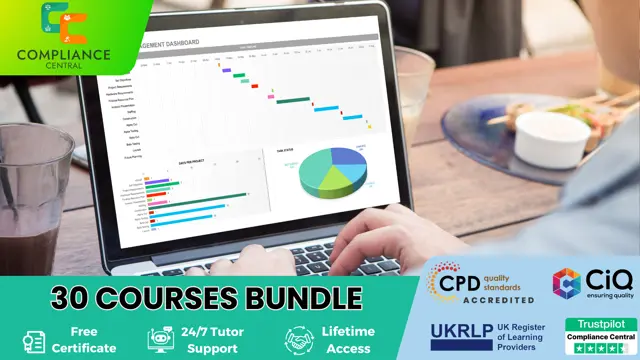
Office Management Techniques and Strategies
By Compliance Central
Are you looking to enhance your Office Management skills? If yes, then you have come to the right place. Our comprehensive course on Office Management will assist you in producing the best possible outcome by mastering the Office Management skills. The Office Management course is for those who want to be successful. In the Office Management course, you will learn the essential knowledge needed to become well versed in Office Management. Our Office Management course starts with the basics of Office Management and gradually progresses towards advanced topics. Therefore, each lesson of this Office Management course is intuitive and easy to understand. Why would you choose the Office Management course from Compliance Central: Lifetime access to Office Management course materials Full tutor support is available from Monday to Friday with the Office Management course Learn Office Management skills at your own pace from the comfort of your home Gain a complete understanding of Office Management course Accessible, informative Office Management learning modules designed by experts Get 24/7 help or advice from our email and live chat teams with the Office Management Study Office Management in your own time through your computer, tablet or mobile device. A 100% learning satisfaction guarantee with your Office Management Course Office Management Curriculum Breakdown of the Office Management Course Course Outline: Module 01: Introduction to Office Administration Module 02: Skills of an Effective Administrator Module 03: Business Etiquette Module 04: Business Telephone Skills Module 05: Representing Your Boss and Company Module 06: Mail Services and Shipping Module 07: Travel Arrangements Module 08: Organising Meeting and Conferences Module 09: Time Management Module 10: Record Keeping and Filing Systems Module 11: Business Writing Skills Module 12: Organisational Skills Module 13: Communication Skills Module 14: Customer Service Module 15: Effective Planning and Scheduling Module 16: Invoicing/Petty Cash CPD 10 CPD hours / points Accredited by CPD Quality Standards Who is this course for? The Office Management course helps aspiring professionals who want to obtain the knowledge and familiarise themselves with the skillsets to pursue a career in Office Management. It is also great for professionals who are already working in Office Management and want to get promoted at work. Requirements To enrol in this Office Management course, all you need is a basic understanding of the English Language and an internet connection. Career path Office Manager: £25,000 to £40,000 per year Facilities Manager: £30,000 to £50,000 per year Operations Manager: £35,000 to £60,000 per year Administrative Services Manager: £30,000 to £50,000 per year Executive Assistant: £25,000 to £45,000 per year Project Coordinator: £25,000 to £40,000 per year Certificates CPD Accredited PDF Certificate Digital certificate - Included CPD Accredited PDF Certificate CPD Accredited Hard Copy Certificate Hard copy certificate - £10.79 CPD Accredited Hard Copy Certificate Delivery Charge: Inside the UK: Free Outside of the UK: £9.99 each

Office Skills: Office Management and Administration
By Training Tale
Office Skills: Office Skills The backbone of any organization is its Office Skills, office management and administration staff. They are responsible for overseeing the office's processes, procedures, paperwork, communication, supervision, training, and administration, as well as ensuring that everything runs smoothly. As a result, they should be familiar with the necessary office skills to ensure that everything runs smoothly. The primary responsibility of Office Skills: office management and administration is to ensure the smooth operation of all connected departments within an organization. Office Skills: Office management and administration act as a connection between departments as well as between employees and management. With this premium quality course, all learners have access to dedicated support and 24/7 service. Throughout the Office Skills: Office Skills course, you will receive assistance and answers to all of your questions. So, if you want to build a successful career in Office Skills: Office Management and Administration, enrol in our Office Skills: Office Management and Administration course today! Special Offers of this Office Skills: Office Skills Course This Office Skills: Office Skills Course includes a FREE PDF Certificate. Lifetime access to this Office Skills: Office Skills Course Instant access to this Office Skills: Office Skills Course Get FREE Tutor Support from Monday to Friday in this Office Skills: Office Skills Course Main Course: Office Management and Administration (Office Skills) GIFT COURSES: Course 01: Level 2 Customer Service Course 02: Minute Taking [ Note: Free PDF certificate as soon as completing the Office Skills: Office Management and Administration course] Office Skills: Office Skills Industry Experts Designed this Office Skills: Office Skills course into 13 detailed modules. Assessment Method of Office Skills After completing each module of the Office Skills: Office Skills Course, you will find automated MCQ quizzes. To unlock the next module, you need to complete the quiz task and get at least 60% marks. Certification of Office Skills After completing the MCQ/Assignment assessment for this Office Skills: Office Skills course, you will be entitled to a Certificate of Completion from Training Tale. Who is this course for? Office Skills: Office Skills Learners can take this Office Skills: Office Skills course without any prior knowledge of this topic, and there are no age restrictions. As a result, anyone interested in Office Management and Administration can enrol in the course. There are no specific admission deadlines, and you can enrol in this Office Management and Administration course at any time. Requirements Office Skills: Office Skills Students who intend to enrol in this Office Skills: Office Skillscourse must meet the following requirements: Office Skills: Good command of the English language Office Skills: Must be vivacious and self-driven Office Skills: Basic computer knowledge Office Skills: A minimum of 16 years of age is required Career path Office Skills: Office Skills Certificates Digital Certificate Digital certificate - Included

Office Admin and Organisation Skills
By Compliance Central
Office Admin and Organisation Skills course is for those who want to advance in this field. Throughout this course, you will learn the essential skills and gain the knowledge needed to become well versed in Office Admin and Organisation Skills. Our course starts with the basics of Office Admin and Organisation Skills and gradually progresses towards advanced topics. Therefore, each lesson of this Office Admin and Organisation Skills is intuitive and easy to understand. So, stand out in the job market by completing the Office Admin and Organisation Skills course. Get an accredited certificate and add it to your resume to impress your employers. Along with the Office Admin and Organisation Skills course, you also get: Lifetime Access Unlimited Retake Exam & Tutor Support Easy Accessibility to the Course Materials- Anytime, Anywhere - From Any Smart Device (Laptop, Tablet, Smartphone Etc.) 100% Learning Satisfaction Guarantee Learn at your own pace from the comfort of your home, as the rich learning materials of this course are accessible from any place at any time. The curriculums are divided into tiny bite-sized modules by industry specialists. And you will get answers to all your queries from our experts. So, enrol and excel in your career with Office Admin and Organisation Skills Central. Module 01: Introduction to Office Administration Module 02: Skills of an Effective Administrator Module 03: Communication Skills Module 04: Remove the Clutter Module 05: Prioritize Module 06: Scheduling Your Time Module 07: To Do Lists Module 08: Paper and Paperless Storage Module 09: Organization in Your Work Area Module 10: Tools to Fight Procrastination Module 11: Organizing Your Inbox Module 12: Avoid the Causes of Disorganization Module 13: Discipline is the Key to Stay Organized Module 14: Negotiation Techniques Module 15: Conflict Management Module 16: Stress Management CPD 10 CPD hours / points Accredited by CPD Quality Standards Who is this course for? Anyone from any background can enrol in this Office Admin and Organisation Skills course. Requirements To enrol in this Office Admin and Organisation Skills course, all you need is a basic understanding of the English Language and an internet connection. Career path After completing this course, you can explore trendy and in-demand jobs related to Office Admin and Organisation Skills.

Office Management Training
By Training Tale
Office Management: Office Management Training Online If you want to learn about Office Management and become an expert in the field, you have arrived at the right place. Industry experts designed this Office Management course to enable you to learn quickly and efficiently and at your own pace and convenience. The Office Management course provides learners with important information about the applications and skills required in the Office Management & Administration Sector. The Office Management course provides you with access and knowledge that aids in professional career development. Enrol Office Management course today and take the next step towards your personal and professional goals. Special Offers of this Office Management Course This Office Management Course includes a FREE PDF Certificate. Lifetime access to this Office Management Course Instant access to this Office Management: Office Management Course Get FREE Tutor Support from Monday to Friday in this Office Management: Office Management Course Main Course: Office Management and Administration GIFT COURSES included with Office Management Course 01: Level 7 Leadership & Management Course 02: Level 4 Time Management [ Note: Free PDF certificate as soon as completing the Office Management course] Office Management: Office Management Training This office management and administration course will help to motivate you with these skills and guide you how to stay in total control while going to meet your work deadlines on time. This office management course gives essential and in-depth knowledge that will enable you to outshine as an effective manager of office at your workplace. This office management course will also teach you the value of providing excellent customer service in order to have a positive impact on the organization. Course curriculum of Office Management << Industry Specialists developed Office Management Course into 13 user-friendly modules >> Certification of Office Management Training After completing the MCQ/Assignment assessment for this Office Management: Office Management course, you will be entitled to a Certificate of Completion from Training Tale. Who is this course for? Office Management: Office Management Training Learners can take this Office Management course without any prior knowledge of this topic, and there are no age restrictions. As a result, anyone interested in Office Management and Administration can enrol in the Office Management course. Requirements Office Management: Office Management Training Students who intend to enrol in this Office Management: Office Management course must meet the following requirements: Office Management: Good command of the English language Office Management: Must be vivacious and self-driven Office Management: Basic computer knowledge Office Management: A minimum of 16 years of age is required Career path Office Management: Office Management Training After completing the Office Management: Office Management course, you will be able to confidently grasp specific knowledge and skills in order to improve yourself and enhance your skills for a career in the relevant employment sector.

Transcription: Audio Typing, Minute Taking with Office Administration - CPD Certified
By Training Tale
Audio Typing: Audio Typing Do you want to learn the skills required to effectively and quickly translate spoken words into written text? If so, then quickly participate in our audio typing course. The audio typing course explains touch typing techniques. In the audio typing course, participants also get better at listening and get acquainted with transcription software. Moreover, the audio typing course covers techniques for handling difficult audio recordings. Also, this audio typing course describes typing exercises to improve accuracy and speed. In the audio typing course, students also learn formatting, proofreading, and editing techniques for transcribed documents. Enrol our audio typing course in order to prepare yourself for positions in transcribing services across a range of sectors! Why Choose this Audio Typing: Audio Typing Course from us Audio Typing Course developed by industry experts. Free PDF certificate as soon as you complete the Audio Typing course. Special Offers of this Audio Typing: Audio Typing Course This Audio Typing: Audio Typing Course includes a FREE PDF Certificate. Lifetime access to this Audio Typing: Audio Typing Course Instant access to this Audio Typing: Audio Typing Course Get FREE Tutor Support from Monday to Friday in this Audio Typing Course Main Course: Audio Typing Free Courses Included with this Audio Typing Course Course 01: Minute Taking Course 02: Office Administration [ Note: Free PDF certificate will be provided as soon as completing the Audio Typing: Audio Typing Course] Audio Typing: Audio Typing Industry Experts Designed this Audio Typing: Audio Typing training course into 9 detailed modules. Course Curriculum of Audio Typing: Audio Typing Module 1: Introduction to Audio Typing Module 2: Basics of Audio Typing Module 3: Typing Techniques & Speed Enhancement Module 4: Audio Typing Text-to-Speech Module 5: Formatting and Guidelines for Transcription Module 6: Specialised Transcription and Transcription Tools Module 7: Assurance of Quality and Proofreading Module 8: Finding Opportunities for Transcription Module 9: Proficiency with Homophones Course Curriculum of Minute Taking Course Module 1: Introduction to Minute Taking Module 2: The Role of a Minute Taker Module 3: Minutes Styles & Recording Information Module 4: Techniques for Preparing Minutes Module 5: Developing Active Listening Skills Module 6: Developing Organizational Skills Module 7: Developing Critical Thinking Skills Module 8: Developing Interpersonal Skills Module 9: Assertiveness and Self Confidence Module 10: Understanding Workplace Meetings Course Curriculum of Office Administration Module 01: Fundamentals of Office Administration Module 02:Qualities of an Effective Administrator Module 03: Information regarding shipping and mail services Module 04: Ways to create effective plans and schedule Module 05: Outline setting up conferences and meetings Module 06: Business Writing Techniques Module 07: Management of time Module 08: An Overview of Stress Management Module 09: Telephone Business Proficiency Module 10: Communication Techniques Module 11: Strategies to manage conflicts Module 12: Business etiquette guidelines Module 13: Basics of Microsoft Office Skills Assessment Method of Audio Typing: Audio Typing After completing each module of the Audio Typing: Audio Typing course, you will find automated MCQ quizzes. To unlock the next module, you need to complete the quiz task and get at least 60% marks. Certification of Audio Typing: Audio Typing After completing the MCQ/Assignment assessment for this Audio Typing: Audio Typing course, you will be entitled to a Certificate of Completion from Training Tale. Who is this course for? Audio Typing: Audio Typing This audio typing course is appropriate for students, recent graduates, or anyone seeking employment. Requirements Audio Typing: Audio Typing Students who intend to enroll in this Audio Typing: Audio Typing course must meet the following requirements: Audio Typing: Audio Typing Good command of the English language Audio Typing: Audio Typing Must be vivacious and self-driven Audio Typing: Audio Typing Basic computer knowledge Audio Typing: Audio Typing A minimum of 16 years of age is required Career path Audio Typing: Audio Typing With this audio typing course, you'll be able to take advantage of several job prospects across various industries.

[vc_row][vc_column][vc_column_text] Description: Learn effective time management and perform work tasks faster and more efficiently with this Organisational Skills Course. In this course, you will learn how to use your time, energy and resources wisely, which is something every employee values. Having this set of transferable skills will enable you to take control of your professional and personal life, to get things done quicker and in a more practical way. To possess these skills, you will need self-discipline and dedication that are both essential for career progression. Through this course, you will learn how to manage your time effectively, to stay organised in all areas of life. You will also be introduced to techniques that will help with team building and will develop essential management skills. The key to success is knowing how to plan and organise. With this organisational skills training course, your chaotic and structureless days will be a thing of the past, as you become an overall more competent and confident worker. Who is the course for? Any types of an administrator who is interested in acquiring organizational skills. People who have an interest in learning about administrative organization. Entry Requirement: This course is available to all learners, of all academic backgrounds. Learners should be aged 16 or over to undertake the qualification. Good understanding of English language, numeracy and ICT are required to attend this course. Assessment: At the end of the course, you will be required to sit an online multiple-choice test. Your test will be assessed automatically and immediately so that you will instantly know whether you have been successful. Before sitting for your final exam, you will have the opportunity to test your proficiency with a mock exam. Certification: After you have successfully passed the test, you will be able to obtain an Accredited Certificate of Achievement. You can however also obtain a Course Completion Certificate following the course completion without sitting for the test. Certificates can be obtained either in hard copy at the cost of £39 or in PDF format at the cost of £24. PDF certificate's turnaround time is 24 hours, and for the hardcopy certificate, it is 3-9 working days. Why choose us? Affordable, engaging & high-quality e-learning study materials; Tutorial videos/materials from the industry leading experts; Study in a user-friendly, advanced online learning platform; Efficient exam systems for the assessment and instant result; The UK & internationally recognized accredited qualification; Access to course content on mobile, tablet or desktop from anywhere anytime; The benefit of career advancement opportunities; 24/7 student support via email. Career Path: The Organisational Skills Course would be beneficial for the following careers: Administrative Assistant Administrative Manager Administrator Businessmen Manager. [/vc_column_text][/vc_column][/vc_row] Organisational Skills Module One - Getting Started 00:30:00 Module Two - Remove the Clutter 01:00:00 Module Three - Prioritize 01:00:00 Module Four - Scheduling Your Time 01:00:00 Module Five - To Do Lists 01:00:00 Module Six - Paper and Paperless Storage 01:00:00 Module Seven - Organization in Your Work Area 01:00:00 Module Eight - Tools to Fight Procrastination 01:00:00 Module Nine - Organizing Your Inbox 01:00:00 Module Ten - Avoid the Causes of Disorganization 01:00:00 Module Eleven - Discipline is the Key to Stay Organized 01:00:00 Module Twelve - Wrapping Up 00:30:00 Organisational Skills Course for Administrator- Activities 00:00:00 Time Management Module One - Getting Started 00:30:00 Module Two - Setting SMART Goals 01:00:00 Module Three - Prioritizing Your Time 01:00:00 Module Four - Planning Wisely 01:00:00 Module Five - Tackling Procrastination 01:00:00 Module Six - Crisis Management 01:00:00 Module Seven - Organizing Your Workspace 01:00:00 Module Eight - Delegating Made Easy 01:00:00 Module Nine - Setting a Ritual 01:00:00 Module Ten - Meeting Management 01:00:00 Module Eleven - Alternatives to Meetings 00:30:00 Module Twelve - Wrapping Up 01:00:00 Level 3 Diploma in Time Management- Activities 00:00:00 Team Building Module One - Getting Started 00:30:00 Module Two - What Are the Benefits of Team Building 01:00:00 Module Three - Types of Team Building Activities 01:00:00 Module Four - Games 00:30:00 Module Five - More Team Building Games 01:00:00 Module Six - Activities 00:30:00 Module Seven - More Team Building Activities 01:00:00 Module Eight - Social Gatherings 00:30:00 Module Nine - Common Mistakes When Team Building 01:00:00 Module Ten - Formatting a Team Building Plan 01:00:00 Module Eleven - Evaluate 02:00:00 Module Twelve - Wrapping Up 00:30:00 Team Building Diploma- Activities 00:00:00 Mock Exam Mock Exam - Organisational Skills Course 00:20:00 Final Exam Final Exam - Organisational Skills Course 00:20:00 Certificate and Transcript Order Your Certificates and Transcripts 00:00:00

Office Administration: Microsoft (Excel, Word & PowerPoint), IT with Cyber Security Skills
By Imperial Academy
Learn From Experts | QLS Endorsed Diploma | 6-in-1 QLS Endorsed Bundle | Free QLS Hard Copy Certificates | 300 CPD Points | Tutor Support | Lifetime Access

Most of the standard white-collar jobs nowadays depend on the fastest skills and that most importantly includes the typing speed skill ranging from 35-200 words per minute. So, if you're facing problems with your typing speed and your job is highly dependent on that, we have the right solution for you in this Touch Typing Masterclass course. This Certificate in Touch Typing Masterclass course is endorsed by The Quality Licence Scheme and accredited by CPDQS (with 40 CPD points) to make your skill development & career progression more accessible than ever! Typing the wrong letters can be frustrating, especially when you're in a hurry. With the help of this touch typing course, you will be able to memorise the location of letters, numbers, and other characters on the keyboard. As a result, you will be able to type faster and more accurately. This touch typing course creates the ability for you to understand typing rules and how you should be placing your finger on the keyboard. Upon completing this touch typing course, you will develop the perception of proficiency in touch typing the alphabet, and how to type sentences of any length using signs, dash, and parenthesis. Moreover, you will be able to learn about keyboard shortcuts and many secrets for accelerating your typing speed. What will I learn from this Touching Typing Masterclass? Learn to touch-type in the most efficient way Correct placement of the hand on the keyboard How to type faster spelling accuracy Best way to practice capital letters Typing with all the fingers Typing without continuously referring to your keyboard This touch typing masterclass certificate will also help you to create an impression of self-reliance and dedication that will surely attract prospective employers to give priority to your job application. Enrol in this touch typing masterclass course today to open and build enchanting career opportunities ahead. Take a step toward a brighter future! Why Prefer this Touch Typing Masterclass Course? Opportunity to earn a certificate endorsed by the Quality Licence Scheme and another certificate accredited by CPDQS Get a free student ID card! (£10 postal charge will be applicable for international delivery) Innovative and engaging content. Free assessments 24/7 tutor support. *** Course Curriculum *** Here is the curriculum breakdown of this course: *** Touch Typing Masterclass - Updated Version *** Module 1: Introduction Module 2: How to Set up Your Computer Module 3: How to type the letters F and J Module 4: How to type the letters D and K Module 5: How to type the letters S and L Module 6: How to type the letter A and ; (semicolon) Module 7: How to type the letters E and I Module 8: How to type the letters R and U Module 9: How to type the letters T and O Module 10: How to type CAPITAL letters Module 11: How to type the letter C and, (Comma) Module 12: How to type the letters G and H Module 13: How to type the letters N and V Module 14: How to type the letters W and M Module 15: How to type the letters Q and P Module 16: How to type the letters B and Y Module 17: How to type the letters Z and X Module 18: How to type Colon and Semicolon Module 19: How to type Full Stop and Comma Module 20: How to type Question Mark and Exclamation Mark Module 21: How to type Dash, Parentheses and Quotation Marks *** Touch Typing Masterclass - Old Version *** Module 1: Getting Started Module 2: DRILL 1 the home keys Module 3: DRILL 2 e and i, g and h Module 4: DRILL 3 o and n, shift keys and t Module 5: DRILL 4 extra practice . and y Module 6: DRILL 5, and w Module 7: DRILL 6 m and u Module 8: DRILL 7 v and x Module 9: DRILL 8-sentence drills Module 10: DRILL 9 figures Module 11: DRILL 10 alphabetical paragraphs Module 12: Recap Assessment Process After completing an online course module, you will be given immediate access to a specially designed MCQ test. The results will be immediately analysed, and the score will be shown for your review. The passing score for each test will be set at 60%. After passing the Certificate in Touch Typing Masterclass exam, you will be able to request a certificate at an additional cost that has been endorsed by the Quality Licence Scheme. CPD 40 CPD hours / points Accredited by CPD Quality Standards Who is this course for? In the present era, typing is an essential skill for anyone who sees themselves working with a computer. Besides, this touch typing masterclass course is preferable for students, programmers, content writers, bloggers, researchers, and data entry operators. The touch typing masterclass course doesn't require any academic background and is open to everyone. HOW TO USE RESOURCES: To use the resources, just download them and open them using a browser. You can use Google Chrome to open them, but Safari or any other browser can also be used. Just make sure to enable javascript in the browsers for the automatic correction/ highlights. Requirements You will not need any prior background or expertise to enrol in this course. Career path Enroling on this Touch Typing Masterclass can lead to the following career paths: Data Entry Operator Customer Service Executives Email Marketing Executives Personal Assistant Administrative Executive And many more office job roles requiring you to type fast! Certificates CPDQS Accredited Certificate Digital certificate - £10 Certificate in Touch Typing Masterclass at QLS Level 1 Hard copy certificate - £59 Show off Your New Skills with a Certification of Completion After successfully completing the Certificate in Touch Typing Masterclass at QLS Level 1, you can order an original hardcopy certificate of achievement endorsed by the Quality Licence Scheme. The certificate will be home-delivered, with a pricing scheme of - 59 GBP inside the UK 69 GBP (including postal fees) for international delivery CPDQS Accredited Certificate 29 GBP for Printed Hardcopy Certificate inside the UK 39 GBP for Printed Hardcopy Certificate outside the UK (international delivery)