- Professional Development
- Medicine & Nursing
- Arts & Crafts
- Health & Wellbeing
- Personal Development
1910 Secretarial & PA courses in Cardiff delivered Online
Overview This comprehensive course on Python for Data Analysis will deepen your understanding on this topic. After successful completion of this course you can acquire the required skills in this sector. This Python for Data Analysis comes with accredited certification, which will enhance your CV and make you worthy in the job market. So enrol in this course today to fast track your career ladder. How will I get my certificate? You may have to take a quiz or a written test online during or after the course. After successfully completing the course, you will be eligible for the certificate. Who is this course for? There is no experience or previous qualifications required for enrolment on this Python for Data Analysis. It is available to all students, of all academic backgrounds. Requirements Our Python for Data Analysis is fully compatible with PC's, Mac's, Laptop, Tablet and Smartphone devices. This course has been designed to be fully compatible with tablets and smartphones so you can access your course on Wi-Fi, 3G or 4G. There is no time limit for completing this course, it can be studied in your own time at your own pace. Career path Having these various qualifications will increase the value in your CV and open you up to multiple sectors such as Business & Management, Admin, Accountancy & Finance, Secretarial & PA, Teaching & Mentoring etc. Course Curriculum 19 sections • 99 lectures • 00:08:00 total length •Welcome & Course Overview: 00:07:00 •Set-up the Environment for the Course (lecture 1): 00:09:00 •Set-up the Environment for the Course (lecture 2): 00:25:00 •Two other options to setup environment: 00:04:00 •Python data types Part 1: 00:21:00 •Python Data Types Part 2: 00:15:00 •Loops, List Comprehension, Functions, Lambda Expression, Map and Filter (Part 1): 00:16:00 •Loops, List Comprehension, Functions, Lambda Expression, Map and Filter (Part 2): 00:20:00 •Python Essentials Exercises Overview: 00:02:00 •Python Essentials Exercises Solutions: 00:22:00 •What is Numpy? A brief introduction and installation instructions.: 00:03:00 •NumPy Essentials - NumPy arrays, built-in methods, array methods and attributes.: 00:28:00 •NumPy Essentials - Indexing, slicing, broadcasting & boolean masking: 00:26:00 •NumPy Essentials - Arithmetic Operations & Universal Functions: 00:07:00 •NumPy Essentials Exercises Overview: 00:02:00 •NumPy Essentials Exercises Solutions: 00:25:00 •What is pandas? A brief introduction and installation instructions.: 00:02:00 •Pandas Introduction: 00:02:00 •Pandas Essentials - Pandas Data Structures - Series: 00:20:00 •Pandas Essentials - Pandas Data Structures - DataFrame: 00:30:00 •Pandas Essentials - Handling Missing Data: 00:12:00 •Pandas Essentials - Data Wrangling - Combining, merging, joining: 00:20:00 •Pandas Essentials - Groupby: 00:10:00 •Pandas Essentials - Useful Methods and Operations: 00:26:00 •Pandas Essentials - Project 1 (Overview) Customer Purchases Data: 00:08:00 •Pandas Essentials - Project 1 (Solutions) Customer Purchases Data: 00:31:00 •Pandas Essentials - Project 2 (Overview) Chicago Payroll Data: 00:04:00 •Pandas Essentials - Project 2 (Solutions Part 1) Chicago Payroll Data: 00:18:00 •Matplotlib Essentials (Part 1) - Basic Plotting & Object Oriented Approach: 00:13:00 •Matplotlib Essentials (Part 2) - Basic Plotting & Object Oriented Approach: 00:22:00 •Matplotlib Essentials (Part 3) - Basic Plotting & Object Oriented Approach: 00:22:00 •Matplotlib Essentials - Exercises Overview: 00:06:00 •Matplotlib Essentials - Exercises Solutions: 00:21:00 •Seaborn - Introduction & Installation: 00:04:00 •Seaborn - Distribution Plots: 00:25:00 •Seaborn - Categorical Plots (Part 1): 00:21:00 •Seaborn - Categorical Plots (Part 2): 00:16:00 •Seborn-Axis Grids: 00:25:00 •Seaborn - Matrix Plots: 00:13:00 •Seaborn - Regression Plots: 00:11:00 •Seaborn - Controlling Figure Aesthetics: 00:10:00 •Seaborn - Exercises Overview: 00:04:00 •Seaborn - Exercise Solutions: 00:19:00 •Pandas Built-in Data Visualization: 00:34:00 •Pandas Data Visualization Exercises Overview: 00:03:00 •Panda Data Visualization Exercises Solutions: 00:13:00 •Plotly & Cufflinks - Interactive & Geographical Plotting (Part 1): 00:19:00 •Plotly & Cufflinks - Interactive & Geographical Plotting (Part 2): 00:14:00 •Plotly & Cufflinks - Interactive & Geographical Plotting Exercises (Overview): 00:11:00 •Plotly & Cufflinks - Interactive & Geographical Plotting Exercises (Solutions): 00:37:00 •Project 1 - Oil vs Banks Stock Price during recession (Overview): 00:15:00 •Project 1 - Oil vs Banks Stock Price during recession (Solutions Part 1): 00:18:00 •Project 1 - Oil vs Banks Stock Price during recession (Solutions Part 2): 00:18:00 •Project 1 - Oil vs Banks Stock Price during recession (Solutions Part 3): 00:17:00 •Project 2 (Optional) - Emergency Calls from Montgomery County, PA (Overview): 00:03:00 •Introduction to ML - What, Why and Types..: 00:15:00 •Theory Lecture on Linear Regression Model, No Free Lunch, Bias Variance Tradeoff: 00:15:00 •scikit-learn - Linear Regression Model - Hands-on (Part 1): 00:17:00 •scikit-learn - Linear Regression Model Hands-on (Part 2): 00:19:00 •Good to know! How to save and load your trained Machine Learning Model!: 00:01:00 •scikit-learn - Linear Regression Model (Insurance Data Project Overview): 00:08:00 •scikit-learn - Linear Regression Model (Insurance Data Project Solutions): 00:30:00 •Theory: Logistic Regression, conf. mat., TP, TN, Accuracy, Specificityetc.: 00:10:00 •scikit-learn - Logistic Regression Model - Hands-on (Part 1): 00:17:00 •scikit-learn - Logistic Regression Model - Hands-on (Part 2): 00:20:00 •scikit-learn - Logistic Regression Model - Hands-on (Part 3): 00:11:00 •scikit-learn - Logistic Regression Model - Hands-on (Project Overview): 00:05:00 •scikit-learn - Logistic Regression Model - Hands-on (Project Solutions): 00:15:00 •Theory: K Nearest Neighbors, Curse of dimensionality .: 00:08:00 •scikit-learn - K Nearest Neighbors - Hands-on: 00:25:00 •scikt-learn - K Nearest Neighbors (Project Overview): 00:04:00 •scikit-learn - K Nearest Neighbors (Project Solutions): 00:14:00 •Theory: D-Tree & Random Forests, splitting, Entropy, IG, Bootstrap, Bagging.: 00:18:00 •scikit-learn - Decision Tree and Random Forests - Hands-on (Part 1): 00:19:00 •scikit-learn - Decision Tree and Random Forests (Project Overview): 00:05:00 •scikit-learn - Decision Tree and Random Forests (Project Solutions): 00:15:00 •Support Vector Machines (SVMs) - (Theory Lecture): 00:07:00 •scikit-learn - Support Vector Machines - Hands-on (SVMs): 00:30:00 •scikit-learn - Support Vector Machines (Project 1 Overview): 00:07:00 •scikit-learn - Support Vector Machines (Project 1 Solutions): 00:20:00 •scikit-learn - Support Vector Machines (Optional Project 2 - Overview): 00:02:00 •Theory: K Means Clustering, Elbow method ..: 00:11:00 •scikit-learn - K Means Clustering - Hands-on: 00:23:00 •scikit-learn - K Means Clustering (Project Overview): 00:07:00 •scikit-learn - K Means Clustering (Project Solutions): 00:22:00 •Theory: Principal Component Analysis (PCA): 00:09:00 •scikit-learn - Principal Component Analysis (PCA) - Hands-on: 00:22:00 •scikit-learn - Principal Component Analysis (PCA) - (Project Overview): 00:02:00 •scikit-learn - Principal Component Analysis (PCA) - (Project Solutions): 00:17:00 •Theory: Recommender Systems their Types and Importance: 00:06:00 •Python for Recommender Systems - Hands-on (Part 1): 00:18:00 •Python for Recommender Systems - - Hands-on (Part 2): 00:19:00 •Natural Language Processing (NLP) - (Theory Lecture): 00:13:00 •NLTK - NLP-Challenges, Data Sources, Data Processing ..: 00:13:00 •NLTK - Feature Engineering and Text Preprocessing in Natural Language Processing: 00:19:00 •NLTK - NLP - Tokenization, Text Normalization, Vectorization, BoW.: 00:19:00 •NLTK - BoW, TF-IDF, Machine Learning, Training & Evaluation, Naive Bayes : 00:13:00 •NLTK - NLP - Pipeline feature to assemble several steps for cross-validation: 00:09:00 •Resources- Python for Data Analysis: 00:00:00

Overview This comprehensive course on Learn AutoCAD Programming using VB.NET - Hands On! will deepen your understanding on this topic. After successful completion of this course you can acquire the required skills in this sector. This Learn AutoCAD Programming using VB.NET - Hands On! comes with accredited certification from CPD, which will enhance your CV and make you worthy in the job market. So enrol in this course today to fast track your career ladder. How will I get my certificate? You may have to take a quiz or a written test online during or after the course. After successfully completing the course, you will be eligible for the certificate. Who is This course for? There is no experience or previous qualifications required for enrolment on this Learn AutoCAD Programming using VB.NET - Hands On!. It is available to all students, of all academic backgrounds. Requirements Our Learn AutoCAD Programming using VB.NET - Hands On! is fully compatible with PC's, Mac's, Laptop, Tablet and Smartphone devices. This course has been designed to be fully compatible with tablets and smartphones so you can access your course on Wi-Fi, 3G or 4G. There is no time limit for completing this course, it can be studied in your own time at your own pace. Career Path Having these various qualifications will increase the value in your CV and open you up to multiple sectors such as Business & Management, Admin, Accountancy & Finance, Secretarial & PA, Teaching & Mentoring etc. Course Curriculum 11 sections • 105 lectures • 12:09:00 total length •Module 01: Course Outline: 00:05:00 •Module 02: Introduction: 00:01:00 •Module 03: Who is this Course for?: 00:01:00 •Module 04: What will I learn from this Course?: 00:01:00 •Module 05: What is VB.NET?: 00:01:00 •Module 06: What is AutoCAD .NET API?: 00:01:00 •Module 07: What are the advantages of programming in AutoCAD .NET API?: 00:01:00 •Module 08: Hands-on Projects overview: 00:06:00 •Module 01: AutoCAD .NET API Components Overview: 00:01:00 •Module 02: AutoCAD .NET API Assemblies: 00:02:00 •Module 03: Understanding AutoCAD Object Hierarchy: 00:03:00 •Module 04: AutoCAD .NET API Application Object: 00:02:00 •Module 05: AutoCAD .NET API Document Object: 00:02:00 •Module 06: AutoCAD .NET API Database Object: 00:04:00 •Module 01: Section Overview: 00:04:00 •Module 02: Installing Visual Studio 2019: 00:05:00 •Module 03: Setting up Visual Studio 2019 Integrated Development Environment (IDE): 00:04:00 •Module 04: Creating First VB.NET Plugin (Hello AutoCAD): 00:12:00 •Module 05: Different ways to communicate with the User: 00:04:00 •Module 06: Configuring VS2019 Target Processor: 00:10:00 •Module 01: Creating AutoCAD Object using VB.NET Overview: 00:01:00 •Module 02: Creating DrawObjects Project: 00:04:00 •Module 03: Creating a Line Object using VB.NET: 00:15:00 •Module 04: Creating a MText Object using VB.NET: 00:12:00 •Module 05: Creating a Circle Object using VB.NET: 00:09:00 •Module 06: Creating an Arc Object using VB.NET: 00:07:00 •Module 07: Creating a Polyline Object using VB.NET: 00:08:00 •Module 08: Creating Multiple Circles Vertically: 00:09:00 •Module 09: Creating Multiple Circles Horizontally: 00:05:00 •Module 01: Manipulating AutoCAD Objects Overview: 00:01:00 •Module 02: Creating the Project ManipulateObjects: 00:04:00 •Module 03: Creating the SingleCopy Method: 00:13:00 •Module 04: Creating the MultipleCopy Method: 00:11:00 •Module 05: Creating the EraseObject Method: 00:12:00 •Module 06: Creating the MoveObject method: 00:07:00 •Module 07: Creating the MirrorObject method: 00:10:00 •Module 08: Creating the RotateObject method: 00:07:00 •Module 09: Creating the ScaleObject method: 00:05:00 •Module 10: Creating the OffsetObject method: 00:05:00 •Module 01: Exploring AutoCAD Dictionaries - Overview: 00:02:00 •Module 02: Creating LayersLineTypesAndStyles Project: 00:06:00 •Module 03: Creating the ListLayers Method: 00:11:00 •Module 04: Creating the CreateLayer Method: 00:10:00 •Module 05: Creating the UpdateLayer Method: 00:12:00 •Module 06: Creating the SetLayerOnOff Method: 00:08:00 •Module 07: Creating the SetLayerFrozenOrThaw Method: 00:04:00 •Module 08: Creating the DeleteLayer Method: 00:05:00 •Module 09: Creating the LockUnlockLayer Method: 00:04:00 •Module 10: Creating the SetLayerToObject Method: 00:08:00 •Module 11: Creating the ListLineTypes Method: 00:09:00 •Module 12: Creating the LoadLineType Method: 00:07:00 •Module 13: Creating the SetCurrentLineType Method: 00:05:00 •Module 14: Creating the DeleteLineType Method: 00:09:00 •Module 15: Creating the SetLineTypeToObject Method: 00:05:00 •Module 16: Exploring TextStyles - Overview: 00:01:00 •Module 17: Creating the ListStyles Method: 00:08:00 •Module 18: Creating the UpdateCurrentTextStyleFont Method: 00:12:00 •Module 19: Creating the SetCurrentTextStyle Method: 00:08:00 •Module 20: Creating the SetTextStyleToObject Method: 00:08:00 •Module 01: User Input Functions - Overview: 00:02:00 •Module 02: Creating the UserInteractions Project: 00:03:00 •Module 03: Creating the GetName Method: 00:11:00 •Module 04: Creating the SetLayer Method using the GetString function: 00:12:00 •Module 05: Creating the CreateLineUsingGetpoint Method: 00:11:00 •Module 06: Creating the CalculateDefinedArea Method: 00:17:00 •Module 07: Creating the DrawObjectsUsingGetKeywords Method: 00:14:00 •Module 08: Creating the GetDistanceBetweenTwoPoints Method: 00:05:00 •Module 09: Creating the CountObjects Method: 00:15:00 •Module 01: Selection Sets and Filters - Overview: 00:13:00 •Module 02: Creating the SelectionSets Project: 00:05:00 •Module 03: Creating the SelectAllAndChangeLayer Method: 00:12:00 •Module 04: Creating the SelectObjectOnScreen Method: 00:08:00 •Module 05: Creating the SelectWindowAndChangeColor Method: 00:06:00 •Module 06: Creating the SelectCrossingAndDelete Method: 00:05:00 •Module 07: Creating the SelectFenceAndChangeLayer Method: 00:06:00 •Module 08: Creating the CountPickFirstSelection Method: 00:07:00 •Module 09: Creating the SelectLines Method: 00:13:00 •Module 10: Creating the SelectMTexts Method: 00:05:00 •Module 11: Creating the SelectPlines Method: 00:04:00 •Module 12: Creating the SelectWalls Method: 00:07:00 •Module 13: Creating the SelectStairs Method: 00:03:00 •Module 14: Creating the SelectFrenchDoors Method: 00:04:00 •Module 15: Creating the SelectBifoldDoors Method: 00:03:00 •Module 16: Creating CountReceptacles Method: 00:04:00 •Module 17: Creating the CountLightingFixtures Method: 00:10:00 •Module 01: Developing Projects - Hands on Overview: 00:02:00 •Module 02: BlocksCounter Plugin Demo: 00:03:00 •Module 03: Creating the BlocksCounter Project: 00:04:00 •Module 04: Creating the CountBlocksToTable Method: 00:08:00 •Module 05: Creating the PromptUser Function: 00:08:00 •Module 06: Creating the GatherBlocksAndDrawTable Method: 00:12:00 •Module 07: Continuation of GatherBlocksAndDrawTable Method: 00:17:00 •Module 08: Running and Debugging the BlocksCounter Project - Part 1: 00:15:00 •Module 09: Running and Debugging the BlocksCounter Project - Part 2: 00:11:00 •Module 10: Running and Debugging the BlocksCounter Project - Part 3: 00:01:00 •Module 11: Creating the ObjectExtractor Plugin Project: 00:04:00 •Module 12: Creating the ExtractObjects Method: 00:07:00 •Module 13: Creating the ExtractLine Method: 00:16:00 •Module 14: Running and Debugging the ExtractLine Method: 00:05:00 •Module 15: Creating the ExtractCircle Method: 00:11:00 •Module 16: Creating the ExtractMText Method: 00:13:00 •Module 17: Creating the ExtractPolyline Method: 00:19:00 •Module 18: Creating the ExtractBlock Method: 00:10:00 •Module 01: Congratulations and Thank you very much!: 00:01:00 •Assignment - Learn AutoCAD Programming using VB.NET - Hands On!: 00:00:00

Overview This comprehensive course on Train the Trainer will deepen your understanding on this topic. After successful completion of this course you can acquire the required skills in this sector. This Train the Trainer comes with accredited certification, which will enhance your CV and make you worthy in the job market. So enrol in this course today to fast track your career ladder. How will I get my certificate? After successfully completing the course you will be able to order your certificate, these are included in the price. Who is This course for? There is no experience or previous qualifications required for enrolment on this Train the Trainer. It is available to all students, of all academic backgrounds. Requirements Our Train the Trainer is fully compatible with PC's, Mac's, Laptop, Tablet and Smartphone devices. This course has been designed to be fully compatible with tablets and smartphones so you can access your course on Wi-Fi, 3G or 4G. There is no time limit for completing this course, it can be studied in your own time at your own pace. Career Path Having these various qualifications will increase the value in your CV and open you up to multiple sectors such as Business & Management, Admin, Accountancy & Finance, Secretarial & PA, Teaching & Mentoring etc. Course Curriculum 35 sections • 98 lectures • 18:47:00 total length •Introduction to Trainer Bootcamp: 00:13:00 •What Makes a Great Trainer?: 00:18:00 •Make Them Feel Safe Before Class Introduction: 00:05:00 •Make Comfortable Small Talk - Part 1: 00:17:00 •Make Comfortable Small Talk - Part 2: 00:20:00 •Make Comfortable Small Talk - Activity Feedback: 00:09:00 •Make an Impressive First Impression: 00:15:00 •Give Last Minute Reminders - Part 1: 00:19:00 •Give Last Minute Reminders - Part 2: 00:15:00 •Give Your Introduction - Part 1: 00:18:00 •Give Your Introduction - Part 2: 00:20:00 •Give Your Introduction - Part 3: 00:00:00 •Find Out About Them: 00:18:00 •Reveal the Takeaways: 00:13:00 •Set Boundaries and Expectations - Part 1: 00:18:00 •Set Boundaries and Expectations - Part 2: 00:06:00 •Give the Lesson Hook: 00:07:00 •Do an Oral Review - Part 1: 00:17:00 •Do an Oral Review - Part 2: 00:04:00 •Send Them to Break: 00:04:00 •Walk and Talk During Break: 00:11:00 •Bring Them Back From Break: 00:13:00 •Workbook - Train the Trainer - Part 1: 00:00:00 •Introduction: 00:11:00 •Build Pre-Activity Credibility and Rapport: 00:15:00 •Hook the Trainees on the Activity - Part 1: 00:15:00 •Hook the Trainees on the Activity - Part 2: 00:12:00 •Craig Czarnecki - 1-3 Get Buy-In for the Activity: 00:06:00 •Craig Czarnecki - 1-1 Part 1 Activity - Get Buy In for the Activity: 00:11:00 •Craig Czarnecki - 2-1 Find Trainees Who Need Help: 00:10:00 •Craig Czarnecki - 2-2 Find Trainees Who Need Help: 00:19:00 •Craig Czarnecki - 2-3 Activity Find Trainees Who Need Help: 00:18:00 •Craig Czarnecki - 3-1 Activity Tutor Effectively During Activities: 00:17:00 •Craig Czarnecki - 3-2 Tutor Effectively During Activities: 00:11:00 •Craig Czarnecki - 3-3 Tutor Effectively During Activities: 00:20:00 •Craig Czarnecki - 3-4 Activity Tutor Effectively During Activities: 00:19:00 •Craig Czarnecki - 3-5 Activity Tutor Effectively During Activities: 00:09:00 •Craig Czarnecki - 4-1 Manage the Activity Pace: 00:17:00 •Craig Czarnecki - 4-2 Activity Manage the Activity Pace: 00:14:00 •Craig Czarnecki - 5 Activity Prepare to Lead an Activity: 00:18:00 •Craig Czarnecki - Activity Highlight Video: 00:00:00 •Workbook - Training on Facilitating Classroom Activity: 00:00:00 •0.1 Craig Czarnecki - Coach Intro Part 1: 00:19:00 •0.2 Craig Czarnecki - Coach Intro Part 2: 00:07:00 •1.1 Craig Czarnecki - Coach Learn About the Trainer - Recognize the Trainers Strengths: 00:13:00 •1.2 Craig Czarnecki - Coach Learn About the Trainer - Gauge areas for improvement: 00:07:00 •1.3 Craig Czarnecki - Coach Learn About the Trainer - Identify what's Important to the trainer: 00:03:00 •1.4 Craig Czarnecki - Coach Identify the Trainers Style: 00:01:00 •2.1 Craig Czarnecki - Coach Create Initial Value for the Trainer - Create Deliverables for the kickoff meeting: 00:08:00 •2.2 Craig Czarnecki - Coach Create Initial Value for the Trainer - Create a hook for the kickoff meeting: 00:10:00 •2.3 Craig Czarnecki - Coach Create Initial Value for the Trainer - Prepare for the kickoff meeting: 00:07:00 •3.1.1 Craig Czarnecki - Make a Good First Impression - Build a Teammate Relationship Immediately Part 1: 00:10:00 •3.1.2 Craig Czarnecki - Make a Good First Impression - Build a Teammate Relationship Immediately Part 2: 00:14:00 •3.1.3 Craig Czarnecki - Make a Good First Impression - Build a Teammate Relationship Immediately Part 3: 00:16:00 •3.2.1 Craig Czarnecki - Make a Good First Impression - Discuss the Process for Trainer Growth Part 1: 00:12:00 •3.2.2 Craig Czarnecki - Make a Good First Impression - Discuss the Process for Trainer Growth part 2: 00:12:00 •4.1 Craig Czarnecki - Observe the Trainer in the Classroom - Prepare for the Classroom Observation: 00:15:00 •4.2.1 Craig Czarnecki - Observe the Trainer in the Classroom - Master 7 Keys to Effective Note-Taking Part 1: 00:14:00 •4.2.2 Craig Czarnecki - Observe the Trainer in the Classroom - Master 7 Keys to Effective Note-Taking Part 2: 00:14:00 •4.3 Craig Czarnecki - Observe the Trainer in the Classroom - Apply 4 Quick Steps to Classroom Oberserations: 00:09:00 •4.4.1 Craig Czarnecki - Observe trainer activity part 1: 00:19:00 •4.4.2 Craig Czarnecki - Observe trainer activity part 2: 00:18:00 •5.1.1 Craig Czarnecki - Write a Classroom Observation Summary - Identify Strengths and Areas for Improvement Part 1: 00:12:00 •5.1.2 Craig Czarnecki - Write a Classroom Observation Summary - Identify Strengths and Areas for Improvement part 2: 00:13:00 •5.2.1 Craig Czarnecki - Write a Classroom Observation - Record Strengths and Areas for Improvement Part 1: 00:19:00 •5.2.2 Craig Czarnecki - Write a Classroom Observation - Record Strengths and Areas for Improvement Part 2: 00:17:00 •5.2.3 Craig Czarnecki - Write a Classroom Observation - Record Strengths and Areas for Improvement Part 3: 00:18:00 •5.3 Craig Czarnecki - Write a Classroom Observation - Record the Main Strength of the Trainer: 00:35:00 •Introduction and Welcome: 00:00:00 •Open Well: 00:27:00 •Communicate Effectively: 00:15:00 •Provide In Class Support: 00:17:00 •Workbook - Train the Trainer Coliseum: How to Train Very Large Classes: 00:00:00 •Introduction and Welcome: 00:19:00 •Take Good Care Of Yourself: 00:06:00 •Manage Your Stress: 00:09:00 •Anticipate Unexpected Issues: 00:08:00 •Get Help And Make It Helpful: 00:00:00 •Help Them Get It: 00:14:00 •Manage Large Classes: 00:09:00 •Have Fun Your Way: 00:13:00 •Control Tough Customers: 00:10:00 •Engage Adult Students With Ease: 00:02:00 •Interpret Your Feedback: 00:02:00 •Wrap Up Questions And Answers: 00:04:00 •Introduction and Welcome: 00:06:00 •Hog-Tie the Talk Hogs: 00:20:00 •Give the Experts the Spotlight: 00:12:00 •Simmer Down the Know-it-Alls: 00:11:00 •Placate Resenters - Part 1: 00:11:00 •Placate Resenters - Part 2: 00:14:00 •Handle the Fault-Finders: 00:11:00 •Shut Down the Hecklers: 00:10:00 •Stimulate Stubborn Passivists: 00:06:00 •Engage the Distracted Inefficient: 00:07:00 •Workbook - Train the Trainer Serenity Course: 00:00:00 •Assignment - Train the Trainer: 00:00:00 •Order Your Certificate: 00:00:00

Overview This comprehensive course on Wedding Photography will deepen your understanding on this topic. After successful completion of this course you can acquire the required skills in this sector. This Wedding Photography comes with accredited certification which will enhance your CV and make you worthy in the job market. So enrol in this course today to fast track your career ladder. How will I get my certificate? At the end of the course there will be an online written test which you can take either during or after the course. After successfully completing the test you will be able to order your certificate, these are included in the price. Who is this course for? There is no experience or previous qualifications required for enrolment on this Wedding Photography. It is available to all students, of all academic backgrounds. Requirements Our Wedding Photography is fully compatible with PC's, Mac's, Laptop, Tablet and Smartphone devices. This course has been designed to be fully compatible on tablets and smartphones so you can access your course on wifi, 3G or 4G. There is no time limit for completing this course, it can be studied in your own time at your own pace. Career path Having these various qualifications will increase the value in your CV and open you up to multiple sectors such as Business & Management, Admin, Accountancy & Finance, Secretarial & PA, Teaching & Mentoring etc. Course Curriculum 8 sections • 78 lectures • 04:41:00 total length •01. introduction ##00 00:02:00 •01. Introduction ##01 What is this course all about: 00:01:00 •01. Introduction ##02 Who am I: 00:01:00 •01. Introduction ##03 Top 5 Tips for Better Wedding Photos: 00:03:00 •01. Introduction ##04 Why should you Become a Wedding photographer: 00:02:00 •01. Introduction ##05 How to Succeed with this course: 00:01:00 •01. Introduction ##06 Live Posing Session: 00:13:00 •02. Setting Up Your Business ##01 Section Intro: 00:01:00 •02. Setting Up your Business ##02 What Type of Wedding Photographer are you: 00:03:00 •02. Setting Up Your Business ##03 Equipment You Need toGet Started: 00:05:00 •02. Setting Up Your Business ##04 What Camera Brand is Best: 00:02:00 •02. Setting Up Your Business ##05 Where Should you buy Camera equipment: 00:01:00 •02. Setting Up Your Business ##06 Picking a Name for Your Company: 00:03:00 •02 Setting Up Your Business ##07 Launching a Website - Top Tips for a Successful Site: 00:05:00 •02. Setting Up Your Business ##08 Action Item-Pick a Name & Build a Website: 00:01:00 •02. Setting Up Your Business ##09 Creating Wedding Photography Packages: 00:05:00 •02. Setting Up Your Busines ##10 Pricing for Success: 00:09:00 •02. Setting Up Your Busines ##11 How to Get Your First Client: 00:04:00 •02. Setting Up Your Busines ##12 The Importance of Contracts: 00:03:00 •02. Setting Up Your Busines ##13 The Wedding Photography: 00:02:00 •02. Setting Up Your Busines ##15 Recap - Setting up your business: 00:02:00 •03. Wedding Day Overview ##01 Section Intro: 00:02:00 •03. Wedding Day Overview ##02 Taking Care of Business on the Wedding Day: 00:02:00 •03. Wedding Day Overview ##03 Overview of What to Photograph: 00:12:00 •03. Wedding Day Overview ##04 Using Pinterest to find Inspirational Photos: 00:02:00 •03. Wedding Day Overview ##05 Recap of Wedding Overview: 00:01:00 •04. How to Shoot a Wedding ##01 Section Intro: 00:03:00 •04. How to Shoot a Wedding ##02 Wedding Day Equipment Check: 00:05:00 •04. How to Shoot a Wedding ##03 Wedding Day Consideration-Day-Night-Indoor-Outdoor: 00:03:00 •04. How to Shoot a Wedding ##04 Do You Need an Assistant or Second Shooter: 00:04:00 •04. How to Shoot a Wedding ##05 How Much to Pay a second Shooter: 00:01:00 •04. How to Shoot a Wedding ##06 Scheduling the Wedding Day (First, Looks, Candide, Posed Family Shits): 00:02:00 •04. How to Shoot a Wedding ##07 Achieving Your Look: 00:01:00 •04. How to Shoot a Wedding ##08 Details: 00:05:00 •04. How to Shoot a Wedding ##09 Groom Preparation: 00:09:00 •04. How to Shoot a Wedding ##10 Bride Preparation: 00:11:00 •04. How to Shoot a Wedding ##11 Walking Down the Aisle: 00:04:00 •04. How to Shoot a Wedding ##12 Ceremony Coverage: 00:12:00 •04. How to Shoot a Wedding ##13 Readers: 00:03:00 •04. How to Shoot a Wedding ##14 Rings, Vows,Kiss: 00:03:00 •04. How to Shoot a Wedding ##15 Post-Ceremony: 00:05:00 •04. How to Shoot a Wedding ##16 How to Shoot Family Shots: 00:08:00 •04. How to Shoot a Wedding ##17 Posed Couple Shots: 00:13:00 •04. How to Shoot a Wedding ##18 Grand Entrance: 00:01:00 •04. How to Shoot a Wedding ##19 Reception Details: 00:06:00 •04. How to Shoot a Wedding ##20 Toast and Speeches: 00:06:00 •04. How to Shoot a Wedding ##21 Cake Cutting: 00:03:00 •04. How to Shoot a Wedding ##22 First Dance: 00:06:00 •04. How to Shoot a Wedding ##23 Bouquet Garter Toss: 00:03:00 •04. How to Shoot a Wedding ##24 Dance Party: 00:06:00 •04. How to Shoot a Wedding ##25 Recap - How to Shoot a Wedding: 00:01:00 •05. Editing Wedding Photos ##01 section Intro: 00:01:00 •05. Editing Wedding Photos ##02 Choosing an Editing App: 00:02:00 •05. Editing Wedding Photos ##03 Editing in Lightroom: 00:10:00 •05. Editing Wedding Photos ##04 Exporting from Lightroom: 00:03:00 •05. Editing Wedding Photos ##05 Editing in Photoshop: 00:11:00 •05. Editing Wedding Photos ##06 Creating Online Galleries: 00:06:00 •05. Editing Wedding Photos ##07 Recap of Editing Section: 00:01:00 •06. Succeeding Wedding Photography ##01 Section Intro: 00:01:00 •06. Succeeding Wedding Photography ##02 Being Happy - Tips from a Wedding Photographer: 00:01:00 •06. Succeeding Wedding Photography ##03 Making it a Business and Sticking to it: 00:02:00 •06. Succeeding Wedding Photography ##04 Building Out Your Portfolio: 00:01:00 •06. Succeeding Wedding Photography ##05 Dealing With Saturated Photography Markets: 00:02:00 •06. Succeeding Wedding Photography ##06 Competing With Family Photographers for Jobs: 00:01:00 •06. Succeeding Wedding Photography ##07 Working With Other Vendors for Success: 00:01:00 •06. Succeeding Wedding Photography ##08 Using Social Networks to Expand Your Business: 00:02:00 •06. Succeeding Wedding Photography ##09 Testimonials - Yelp, Wedding Wire, The Knot: 00:02:00 •06. Succeeding Wedding Photography ##10 Recap Succeeding With Wedding Photography: 00:01:00 •07. Wrap Up ##01 Thank You and What's Next: 00:01:00 •08. Bonus Engagement Photography ##01 Section Intro: 00:01:00 •08. Bonus Engagement Photography ##02 Equipment Check for the Engagement Photo Session: 00:01:00 •08. Bonus Engagement Photography ##03 How Much To Charge for an engagement Session: 00:01:00 •08. Bonus Engagement Photography ##04 Picking the Perfect Location for Engagement Photos: 00:02:00 •08. Bonus Engagement Photography ##05 Tips for Posing and Interacting with Clients for engagement Photos: 00:01:00 •08. Bonus Engagement Photography ##06 Engagement Photo Review: 00:07:00 •08. Bonus Engagement Photography ##07 Bonus Engagement Recap: 00:01:00 •How to Use Pinterest to Find Great Wedding Poses: 00:02:00 •How-to-Register-a-Domain-Name-with-Godaddy-with-a-Promo-Code: 00:04:00

Windows and Microsoft Office Basics
By Nexus Human
Duration 1 Days 6 CPD hours This course is intended for This course is intended for individuals who want to gain basic introductory knowledge of working of OLL. Overview Upon successful completion of this course, students will be able to attend class in the OLL environment without difficulties. In this course, students will learn to navigate and work in the OLL environment. Intro to OLL Environment Participation buttons Working in the lab environment Basic Windows 7 Skills Managing working with multiple program Task Bar/Start Bar Files & Folders Copy Files to New Folders Search Basic Word 2010 Skills Word 2010 Interface (Ribbon, Quick Access Toolbar, Different Views, Zoom, and Navigating a document) Create a new document Format a document Edit a document Save and Print Basic Excel 2010 Skills Excel 2010 Interface (Ribbon, Quick Access Toolbar, Different Views, Zoom, And Navagating a document) Create a new workbook Enter and edit data Basic Formulas and Functions save and Print

Almost every business, organization, companies, and individual owner need Microsoft Excel to record finances, hours, data, and to perform many other activities at once. It is widely used software that assists to analyze data, send invoices, share works with different people at a time, and function many more activities. Are you looking fresher? Don't you have any training and knowledge about this software? Are you interested to improve your skills to pursue the best position in any organization? if so, the ultimate Microsoft Excel for Beginners course assists you to learn further all you need in your quest. As the course is online based, you can complete it from any part of the world at any time at your own pace. The course is accessible through an internet connection from any Computer, Laptop, Mac, smartphones, or any electronic devices that support MS Excel software. The course contents require a few minutes for each. So, it is convenient for you to start or stop at any time as you want. It entertains you, though you have less than 20 minutes to go through this course. Who is this Course for? Microsoft Excel for Beginners is perfect for anyone trying to learn potential professional skills. As there is no experience and qualification required for this course, it is available for all students from any academic background. Entry Requirement: This course is available to all learners, of all academic backgrounds. Learners should be aged 16 or over to undertake the qualification. Good understanding of the English language, numeracy and ICT are required to attend this course CPD Certificate from Course Gate At the successful completion of the course, you can obtain your CPD certificate from us. You can order the PDF certificate for £4.99 and the hard copy for £9.99. Also, you can order both PDF and hardcopy certificates for £12.99 Course Curriculum Excel Beginners Identify the Elements of the Excel Interface 00:30:00 Activity - Identify the Elements of the Excel Interface 00:05:00 Create a Basic Worksheet 01:00:00 Activity - Create a Basic Worksheet 00:05:00 Use the Help System 00:30:00 Activity - Use the Help System 00:05:00 Create Formulas in a Worksheet 01:00:00 Activity - Create Formulas in a Worksheet 00:05:00 Insert Functions in a Worksheet 00:30:00 Activity - Insert Functions in a Worksheet 00:05:00 Reuse Formulas 00:30:00 Activity - Reuse Formulas 00:05:00 Manipulate Data 00:30:00 Activity - Manipulate Data 00:05:00 Insert, Manipulate, and Delete Cells, Columns, and Rows 00:30:00 Activity - Insert, Manipulate, and Delete Cells, Columns, and Rows 00:05:00 Search For and Replace Data 00:30:00 Activity - Search For and Replace Data 00:05:00 Spell Check a Worksheet 00:30:00 Activity - Spell Check a Worksheet 00:05:00 Modify Fonts 00:30:00 Activity - Modify Fonts 00:05:00 Add Borders and Colors to Cells 01:00:00 Activity - Add Borders and Colors to Cells 00:05:00 Apply Number Formats 00:30:00 Activity - Apply Number Formats 00:05:00 Align Cell Contents 00:30:00 Activity - Align Cell Contents 00:05:00 Apply Cell Styles 00:30:00 Activity - Apply Cell Styles 00:05:00 Define the Basic Page Layout for a Workbook 01:00:00 Activity - Define the Basic Page Layout for a Workbook 00:05:00 Refine the Page Layout and Apply Print Options 00:30:00 Activity - Refine the Page Layout and Apply Print Options 00:05:00 Format Worksheet Tabs 00:30:00 Activity - Format Worksheet Tabs 00:05:00 Manage Worksheets 00:30:00 Activity - Manage Worksheets 00:05:00 Manage the View of Worksheets and Workbooks 00:30:00 Activity - Manage the View of Worksheets and Workbooks 00:05:00 Customize General and Language Options 00:30:00 Activity - Customize General and Language Options 00:05:00 Customize Formula Options 00:30:00 Activity - Customize Formula Options 00:05:00 Customize Proofing and Save Options 01:00:00 Activity - Customize Proofing and Save Options 00:05:00 Customize the Ribbon and Quick Access Toolbar 00:30:00 Activity - Customize the Ribbon and Quick Access Toolbar 00:05:00 Customize the Functionality of Excel by Enabling Add-Ins 00:30:00 Activity - Customize the Functionality of Excel by Enabling Add-Ins 00:05:00 Customize Advanced and Trust Center Options 00:30:00 Activity - Customize Advanced and Trust Center Options 00:05:00 Activities and Exercise Files - Microsoft Excel 2016 for Beginners 00:00:00 Mock Exam Mock Exam- Microsoft Excel for Beginners 00:20:00 Final Exam Final Exam- Microsoft Excel for Beginners 00:20:00 Certificate and Transcript Order Your Certificates or Transcripts 00:00:00

Telework and Telecommuting
By Nexus Human
Duration 1 Days 6 CPD hours This course is intended for Employees not working in a centralized office. Overview The Telework and Telecommuting workshop will cover strategies to help participants learn skills required for working outside the office that include proper self-management, manage time efficiently, know different methods of organization and planning, identify various forms of communication and address and resolve challenges that teleworkers can face. The Telework and Telecommuting workshop will cover strategies to help participants learn skills required for working outside the office that include proper self-management, manage time efficiently, know different methods of organization and planning, identify various forms of communication and address and resolve challenges that teleworkers can face. Getting Started Workshop Objectives Pre-Assignment Core Skills Required Self-Management Time Management Organizing and Planning Communication Self-Management (I) Solving Problems on Your Own Being and Staying Motivated You Have More Freedom ? Don?t Abuse It You and Only You are Accountable Self-Management (II) Recognize and Remove Bad Habits Reflect on Mistakes and Learn from Them Establish Good Habits Be Assertive with Yourself Time Management (I) Build a Little Flexibility into Your Schedule Identify and Remove Time Wasters Working with Time Zones Using Free Time Wisely Time Management (II) The Urgent/Important Matrix Setting and Sticking to Deadlines The Glass Jar: Rocks, Pebbles, Sand and Water Recognize When You Are Procrastinating Organizing and Planning (I) Plan for Additional Stress When to Seek Help Being Proactive ? Not Reactive Establish Priorities and Attainable Goals Organizing and Planning (II) Setting Up Your Home Office Remove Unneeded or Distracting Items When Technology Fails Develop a Normal Working Day Communication (I) Stay in the Loop Use the Correct Medium Be Clear and to the Point Virtual Communication Can Be Impersonal Communication (II) Open and Frequent Communication Share Your Information Have a Collaborative Attitude Setting Expectations with Family and Friends Additional Challenges Building Trust and Rapport Feeling Isolated Always in the Office Lack of or Less Feedback Wrapping Up Words from the Wise

Proofreading, Copy Editing, Copywriting & Creative Writing - 8 Courses Bundle
By NextGen Learning
Writing is not only a professional skill but also a means of self-expression and personal growth. This course bundle provides a nurturing environment for you to explore your creativity, refine your writing style, and confidently express your thoughts and ideas. Unleash your unique voice and tap into your creative potential. Whether you're a seasoned writer or just starting your journey, this Proofreading, Copy Editing, Copywriting & Creative Writing course bundle equips you with essential skills that are highly sought after in today's professional landscape. From proofreading and copyediting to copywriting and creative writing, you'll develop a diverse skill set that enhances your employability and opens doors to a wide range of career opportunities. By mastering the art of proofreading, you'll become a proficient communicator, ensuring your messages are delivered flawlessly. Whether you're crafting persuasive copy, writing compelling essays, or reporting the latest news, your refined language skills will captivate audiences and leave a lasting impact. Meticulous proofreading and copy-editing skills enhance the quality of your writing, showcasing your professionalism and meticulousness. In today's competitive market, this attention to detail can be a game-changer. The course bundle comprises of the following eight comprehensive courses: Copyediting & Proofreading Creative Writing Copywriting Course English: Spelling, Punctuation, and Grammar Essay Writing in English Newspaper Journalism & Report Writing Touch Typing Essentials Document Control Learning Outcomes: Develop proficient proofreading and copyediting techniques. Cultivate your creativity and hone your skills in creative writing. Master the art of persuasive and impactful copywriting. Strengthen your grasp of English spelling, punctuation, and grammar. Acquire the skills to craft compelling essays in English. Gain proficiency in newspaper journalism and report writing. Copyediting & Proofreading: Enhance your precision in language, ensuring error-free documents with a sharp eye for detail. Creative Writing: Immerse yourself in the art of storytelling, unleash your imagination, and create captivating narratives. Copywriting Course: Learn the art of persuasive writing and create compelling content that captivates your audience. English: Spelling, Punctuation, and Grammar: Master the foundations of the English language, ensuring accurate communication. Essay Writing in English: Enhance your essay writing skills, express your thoughts eloquently, and construct coherent arguments. Newspaper Journalism & Report Writing: Develop the skills necessary to craft engaging news articles and informative reports. CPD 80 CPD hours / points Accredited by CPD Quality Standards Who is this course for? Aspiring writers seeking to refine their skills and explore various writing genres. Professionals looking to enhance their language proficiency and writing abilities. Individuals interested in pursuing a career in editing, proofreading, copywriting, or journalism. Students aim to strengthen their language skills for academic success. Career path Proofreader: £20K to £35K/year. Copy Editor: £22K to £40K/year. Copywriter: £25K to £45K/year. Content Writer: £20K to £35K/year. Journalist: £25K to £45K/year. Editorial Assistant: £18K to £25K/year. Certificates Certificate Of Completion Digital certificate - Included Certificate Of Completion Hard copy certificate - Included You will get a complimentary Hard Copy Certificate.
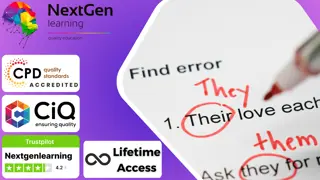
Minute Taking, Report & Diary Management with Office Administration - 8 Courses Bundle
By NextGen Learning
Are you ready to embark on an enlightening journey of wisdom with the Minute Taking bundle, and pave your way to an enriched personal and professional future? If so, then Step into a world of knowledge with our bundle - Minute Taking with Diary Management. Delve into eight immersive CPD Accredited courses, each a standalone course: Course 1: Minute Taking Course Course 2: Diary Management Course 3: Online Meeting Management Course 4: Personal Assistant Course 5: Office Administration Course 6: Report Writing Course 7: Document Control Course 8: Time Management Training - Online Course Traverse the vast landscapes of theory, unlocking new dimensions of understanding at every turn. Let the Minute Taking with Diary Management bundle illuminate your path to wisdom. The Minute Taking with Diary Management bundle offers a comprehensive exploration into a rich tapestry of vast knowledge across five carefully curated courses. The journey is designed to enhance your understanding and critical thinking skills. Each course within the bundle provides a deep-dive into complex theories, principles, and frameworks, allowing you to delve into the nuances of the subject matter at your own pace. In the framework of the Minute Taking with Diary Management package, you are bestowed with complimentary PDF certificates for all the courses included in this bundle, all without any additional charge. Adorn yourself with the Minute Taking bundle, empowering you to traverse your career trajectory or personal growth journey with self-assurance. Register today and ignite the spark of your professional advancement! So, don't wait further and join the Minute Taking with Diary Management community today and let your voyage of discovery begin! Learning Outcomes: Upon completion of the Minute Taking with Diary Management Bundle, you will be able to: Attain a holistic understanding in the designated areas of study with the Minute Taking bundle. Establish robust bases across each course nestled within the Minute Taking bundle. Decipher intricate concepts through the articulate content of the Minute Taking bundle. Amplify your prowess in interpreting, scrutinising, and implementing theories. Procure the capacity to engage with the course material on an intellectual and profound level. Become proficient in the art of problem-solving across various disciplines. Stepping into the Minute Taking with Diary Management bundle is akin to entering a world overflowing with deep theoretical wisdom. Each course within this distinctive bundle is an individual journey, meticulously crafted to untangle the complex web of theories, principles, and frameworks. Learners are inspired to explore, question, and absorb, thus enhancing their understanding and honing their critical thinking skills. Each course invites a personal and profoundly enlightening interaction with knowledge. The Minute Taking bundle shines in its capacity to cater to a wide range of learning needs and lifestyles. It gives learners the freedom to learn at their own pace, forging a unique path of discovery. More than just an educational journey, the Minute Taking with Diary Management bundle fosters personal growth, enabling learners to skillfully navigate the complexities of the world. The Minute Taking bundle also illuminates the route to a rewarding career. The theoretical insight acquired through this bundle forms a strong foundation for various career opportunities, from academia and research to consultancy and programme management. The profound understanding fostered by the Minute Taking bundle allows learners to make meaningful contributions to their chosen fields. Embark on the Minute Taking journey and let knowledge guide you towards a brighter future. CPD 80 CPD hours / points Accredited by CPD Quality Standards Who is this course for? Individuals keen on deepening their firm understanding in the respective fields. Students pursuing higher education looking for comprehensive theory modules. Professionals seeking to refresh or enhance their knowledge. Anyone with a thirst for knowledge and a passion for continuous learning. Requirements Without any formal requirements, you can delightfully enrol in this Minute Taking with Diary Management Bundle. Career path Armed with the Minute Taking with Diary Management bundle, your professional journey can reach new heights. The comprehensive theoretical knowledge from this bundle can unlock diverse career opportunities across several fields. Whether it's academic research, consultancy, or programme management, the Minute Taking bundle lays a solid groundwork. Certificates CPD Certificate Of Completion Digital certificate - Included 8 Digital Certificates Are Included With This Bundle CPD Quality Standard Hardcopy Certificate (FREE UK Delivery) Hard copy certificate - £9.99 Hardcopy Transcript: £9.99

Overview This comprehensive course on Electrical Machines for Electrical Engineering will deepen your understanding on this topic. After successful completion of this course you can acquire the required skills in this sector. This Electrical Machines for Electrical Engineering comes with accredited certification from CPD, which will enhance your CV and make you worthy in the job market. So enrol in this course today to fast track your career ladder. How will I get my certificate? You may have to take a quiz or a written test online during or after the course. After successfully completing the course, you will be eligible for the certificate. Who is This course for? There is no experience or previous qualifications required for enrolment on this Electrical Machines for Electrical Engineering. It is available to all students, of all academic backgrounds. Requirements Our Electrical Machines for Electrical Engineering is fully compatible with PC's, Mac's, Laptop, Tablet and Smartphone devices. This course has been designed to be fully compatible with tablets and smartphones so you can access your course on Wi-Fi, 3G or 4G. There is no time limit for completing this course, it can be studied in your own time at your own pace. Career Path Having these various qualifications will increase the value in your CV and open you up to multiple sectors such as Business & Management, Admin, Accountancy & Finance, Secretarial & PA, Teaching & Mentoring etc. Course Curriculum 8 sections • 108 lectures • 14:20:00 total length •Module 1- Introduction to Electric Machines: 00:03:00 •Module 2- Types of Electric Machines and Principle of Electrical Generation: 00:09:00 •Module 1- Importance and Construction of DC Machines: 00:26:00 •Module 2- Armature Winding and EMF Equation: 00:40:00 •Module 3-Solved Example 1: 00:05:00 •Module 4-Solved Example 2: 00:04:00 •Module 5-Solved Example 3: 00:07:00 •Module 6-Solved Example 4: 00:06:00 •Module 7-Separately Excited DC Machine: 00:21:00 •Module 8-Shunt and Series DC Machines: 00:25:00 •Module 9-Solved Example 1 on Separately Excited DC Machine: 00:07:00 •Module 10-Solved Example 2 on Separately Excited DC Machine: 00:07:00 •Module 11-Solved Example 3 on Shunt Generator: 00:04:00 •Module 12-Solved Example 4 on Shunt Generator: 00:07:00 •Module 13-Solved Example 5 on Series DC Generator: 00:06:00 •Module 14-Types and Applications of Compound DC Motors: 00:07:00 •Module 15- Torque-Speed Characteristics and Speed Control of Separately Excited DC Motor: 00:33:00 •Module 16- Torque-Speed Characteristics of Series DC Motor: 00:08:00 •Module 17-Solved Example 1 on Speed Control: 00:08:00 •Module 18-Solved Example 2 on Speed Control: 00:06:00 •Module 19- Starting of DC Machine: 00:14:00 •Module 20- Armature Reaction in DC Machines: 00:10:00 •Module 21-Losses in DC Machines: 00:04:00 •Module 1- What is a Transformer: 00:02:00 •Module 2- Importance of Transformer: 00:04:00 •Module 3-Iron Core of Transformer: 00:04:00 •Module 4- Magnetic Circuit Inside Transformer: 00:05:00 •Module 5- Windings of Transformer: 00:03:00 •Module 6- Why are Windings Made of Copper: 00:01:00 •Module 7- Classification of Windings: 00:05:00 •Module 8- Insulating Material and Transformer Oil: 00:02:00 •Module 9- Conservator of Transformer: 00:03:00 •Module 10- Breather of Transformer: 00:04:00 •Module 11- Bushings of Transformer: 00:04:00 •Module 12- Tap Changer of Transformer: 00:03:00 •Module 13- Cooling Tubes of Transformer: 00:01:00 •Module 14- Buchholz Relay of Transformer: 00:02:00 •Module 15- Explosion Vent: 00:02:00 •Module 16- Methods of Cooling: 00:03:00 •Module 17-Types of Transformers: 00:03:00 •Module 18- Power Transformer and Distribution Transformer: 00:05:00 •Module 19- Single Phase Core Type Transformer: 00:04:00 •Module 20-Single Phase Shell Type Transformer: 00:05:00 •Module 21- 3 Phase Core Type: 00:02:00 •Module 22- 3 Phase Shell Type: 00:01:00 •Module 23- Comparison between Shell and Core CSA: 00:01:00 •Module 24- Comparison between Shell and Core Type: 00:01:00 •Module 25- Notes: 00:03:00 •Module 26-Video Explaining The Components in 3D and Real Life: 00:05:00 •Module 1- Introduction to Magnetic Circuits: 00:02:00 •Module 2- Induced Emf and Current: 00:04:00 •Module 3- Ampere Right Hand Rule: 00:04:00 •Module 4- Magnetic Circuit and Important Definitions: 00:06:00 •Module 5- Linear and Non Linear Materials: 00:03:00 •Module 6-Flux Linkage and Reluctance: 00:04:00 •Module 7- Analogy between Electric and Magnetic Circuits: 00:06:00 •Module 8- Fringing Effect: 00:02:00 •Module 9- Example 1 Magnetic Circuits: 00:07:00 •Module 10- Example 2: 00:03:00 •Module 11- Example 3: 00:06:00 •Module 12- Application on Magnetic Circuit - Transformers: 00:04:00 •Module 1- Introduction to Transformers: 00:02:00 •Module 2- Construction of Transformer: 00:02:00 •Module 3-Theory of Operation: 00:04:00 •Module 4- Ideal Transformer: 00:05:00 •Module 5-Non Ideal Transformer: 00:02:00 •Module 6- Effect of Loading on Transformer: 00:03:00 •Module 7- Transformer Regulation: 00:03:00 •Module 8- Transformer Losses: 00:03:00 •Module 9- Transformer Efficiency: 00:05:00 •Module 10- Transformer Rating: 00:02:00 •Module 11- Question 1: 00:01:00 •Module 12- Question 2: 00:02:00 •Module 13- Question 3: 00:01:00 •Module 14- Example 1: 00:01:00 •Module 15- Voltage Relation of Transformer: 00:04:00 •Module 16- Transformer Exact Equivalent Circuit: 00:06:00 •Module 17- Concept of Refereeing: 00:04:00 •Module 18- Approximate Equivalent Circuit: 00:02:00 •Module 1- Construction and Principle of Operation of Synchronous Generator: 00:29:00 •Module 2- Principle of Operation of Synchronous Motor: 00:24:00 •Module 3- Equivalent Circuit and Phasor Diagram of Non Salient Synchronous Machine: 00:29:00 •Module 4-Solved Example 1 on Non Salient Machine: 00:05:00 •Module 5-Solved Example 2 on Non Salient Machine: 00:11:00 •Module 6-Solved Example 3 on Non Salient Machine: 00:07:00 •Module 7- Solved Example 4 on Non Salient Machine: 00:04:00 •Module 8-Solved Example 5 on Non Salient Machine: 00:07:00 •Module 9-Solved Example 6 on Non Salient Machine: 00:03:00 •Module 10- Equivalent Circuit and Phasor Diagram of Salient Synchronous Machine: 00:39:00 •Module 11-Solved Example 1 on Salient Machine: 00:09:00 •Module 12- Solved Example 2 on Salient Machine: 00:05:00 •Module 13-Solved Example 3 on Salient Machine: 00:10:00 •Module 14- Parallel Operation of Two Generators: 00:17:00 •Module 15- Synchronization of Machine with Grid: 00:10:00 •Module 1- Construction and Theory of Operation of Induction Machines: 00:27:00 •Module 2- Equivalent Circuit and Power Flow in Induction Motor: 00:23:00 •Module 3- Torque-Speed Characteristics of Induction Motor: 00:20:00 •Module 4- Solved Example 1 on Induction Motor: 00:08:00 •Module 5-Solved Example 2 on Induction Motor: 00:06:00 •Module 6-Solved Example 3 on Induction Motor: 00:06:00 •Module 7-Solved Example 4 on Induction Motor: 00:18:00 •Module 8-Solved Example 5 on Induction Motor: 00:13:00 •Module 9- Methods of Speed Control of Induction Motor: 00:27:00 •Module 10- Methods of Starting of Induction Motor: 00:21:00 •Module 11-Solved Example on Motor Starter: 00:15:00 •Module 12- Principle of Operation of Doubly Fed Induction Generator: 00:11:00 •Module 13-Self Excited Induction Generator: 00:08:00 •Assignment - Electrical Machines for Electrical Engineering: 00:00:00
