- Professional Development
- Medicine & Nursing
- Arts & Crafts
- Health & Wellbeing
- Personal Development
1459 Scratch courses
PowerShell for Automating Administration
By Packt
A knowledge of Windows PowerShell is a must for IT professionals and this course is a one-stop-shop for gaining this necessary and in-demand skill. This course is designed to take system administrators to an advanced level in PowerShell scripting. You will find ways to automate your daily work using the advantages of PowerShell scripting.
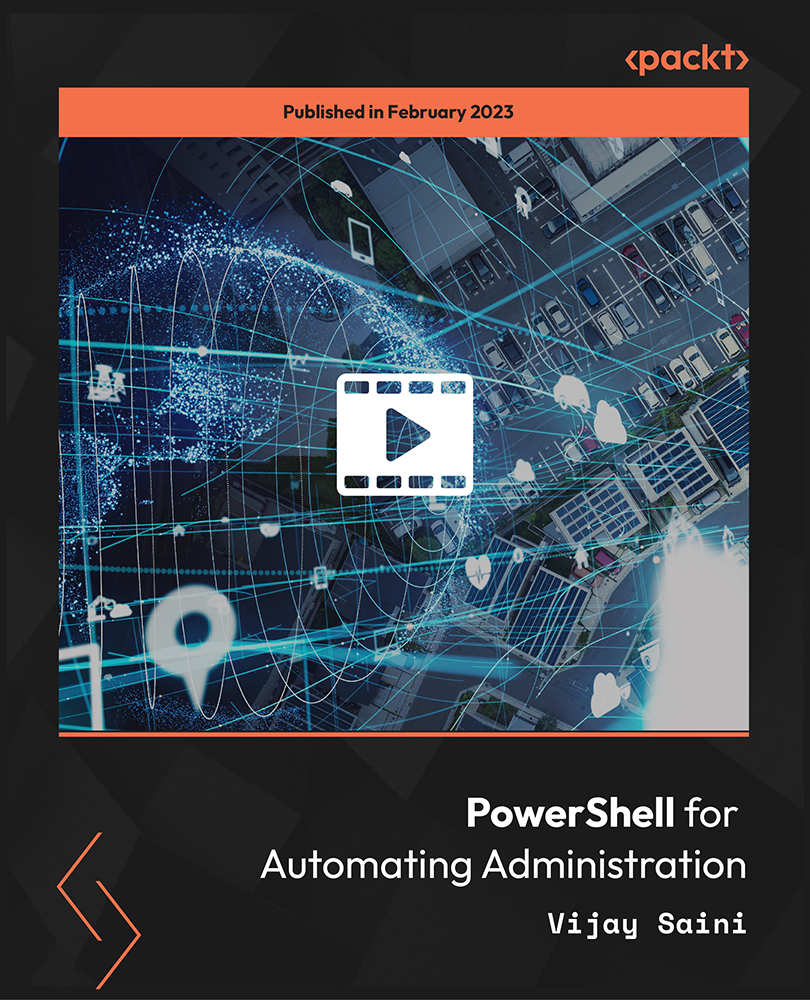
Gatsby JS: Build PWA Blog with GraphQL, React and WordPress
By Packt
Create a Gatsby.js Progressive Web App with GraphQL, React, and WordPress and add JAMstack to your skills
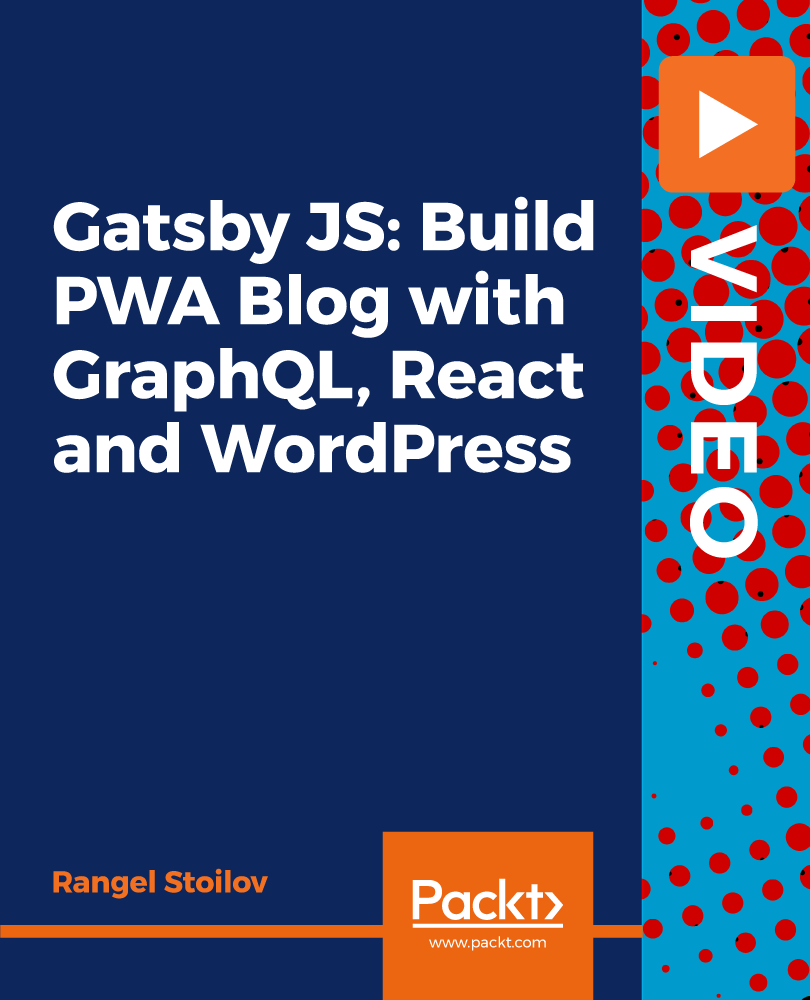
Accredited Diploma in Microsoft Access 2010
By iStudy UK
Our Microsoft Access course is designed to take your skills from basic to advanced level. Gain knowledge about Microsoft access from scratch to the advanced level. Learn step by step how to use Microsoft Access as professional. Whether new to Microsoft Access or looking forward to enhancing your current skills using this program, then you have selected the right course. Explore the functions various and features of Microsoft Access. In this course you will learn the necessary skills, knowledge and information of Microsoft Access. Course Highlights Accredited Diploma in Microsoft Access 2010 is an award winning and the best selling course that has been given the CPD Certification & IAO accreditation. It is the most suitable course anyone looking to work in this or relevant sector. It is considered one of the perfect courses in the UK that can help students/learners to get familiar with the topic and gain necessary skills to perform well in this field. We have packed Accredited Diploma in Microsoft Access 2010 into 39 modules for teaching you everything you need to become successful in this profession. To provide you ease of access, this course is designed for both part-time and full-time students. You can become accredited in just 1 day, 10 hours hours and it is also possible to study at your own pace. We have experienced tutors who will help you throughout the comprehensive syllabus of this course and answer all your queries through email. For further clarification, you will be able to recognize your qualification by checking the validity from our dedicated website. Why You Should Choose Accredited Diploma in Microsoft Access 2010 Lifetime access to the course No hidden fees or exam charges CPD Accredited certification on successful completion Full Tutor support on weekdays (Monday - Friday) Efficient exam system, assessment and instant results Download Printable PDF certificate immediately after completion Obtain the original print copy of your certificate, dispatch the next working day for as little as £9. Improve your chance of gaining professional skills and better earning potential. Who is this Course for? Accredited Diploma in Microsoft Access 2010 is CPD certified and IAO accredited. This makes it perfect for anyone trying to learn potential professional skills. As there is no experience and qualification required for this course, it is available for all students from any academic backgrounds. Requirements Our Accredited Diploma in Microsoft Access 2010 is fully compatible with any kind of device. Whether you are using Windows computer, Mac, smartphones or tablets, you will get the same experience while learning. Besides that, you will be able to access the course with any kind of internet connection from anywhere at any time without any kind of limitation. Career Path You will be ready to enter the relevant job market after completing this course. You will be able to gain necessary knowledge and skills required to succeed in this sector. All our Diplomas' are CPD and IAO accredited so you will be able to stand out in the crowd by adding our qualifications to your CV and Resume. Microsoft Access 2010 for Beginners Module One - Getting Started FREE 00:30:00 Module Two - Getting Started With Access FREE 01:00:00 Module Three - Using the Access Interface 01:00:00 Module Four - Working with Database Objects 01:00:00 Module Five - Creating Tables 01:00:00 Module Six - Working with Tables 01:00:00 Module Seven - Creating Forms 01:00:00 Module Eight - Working with Forms 01:00:00 Module Nine - Creating Reports 01:00:00 Module Ten - Creating Queries 01:00:00 Module Eleven - Managing Your Database 01:00:00 Module Twelve - Wrapping Up 00:30:00 Activities - Microsoft Access 2010 for Beginners 00:00:00 Microsoft Access 2010 for Intermediate Level Module One - Getting Started 00:30:00 Module Two - Working with the Access Environment 01:00:00 Module Three - Working with Access Options (I) 01:00:00 Module Four - Working with Access Options (II) 01:00:00 Module Five - Working with Tables 01:00:00 Module Six - Importing Table Data 01:00:00 Module Seven - Working with Queries (I) 01:00:00 Module Eight - Working with Queries (II) 01:00:00 Module Nine - Working with Forms 01:00:00 Module Ten - Using Reports 01:00:00 Module Eleven - Using Macros and Code 01:00:00 Module Twelve - Wrapping Up 00:30:00 Activities - Certified Microsoft Access 2010 for Intermediate Level 00:00:00 Microsoft Access 2010 Advanced Level Module One - Getting Started 00:30:00 Module Two - Advanced Table Tasks 01:00:00 Module Three - Advanced Form Tasks 01:00:00 Module Four - Advanced Reporting Tasks 01:00:00 Module Five - Understanding Relationships 01:00:00 Module Six - Advanced Query Tasks 01:00:00 Module Seven - Working with SQL 01:00:00 Module Eight - Linking Data 01:00:00 Module Nine - Importing Data 01:00:00 Module Ten - Exporting Data 01:00:00 Module Eleven - Advanced Database Tools 01:00:00 Module Twelve - Wrapping Up 00:30:00 Activities - Microsoft Access 2010 Advanced Level Accredited 00:00:00 Mock Exam Mock Exam- Accredited Diploma in Microsoft Access 2010 00:30:00 Final Exam Final Exam- Accredited Diploma in Microsoft Access 2010 00:30:00
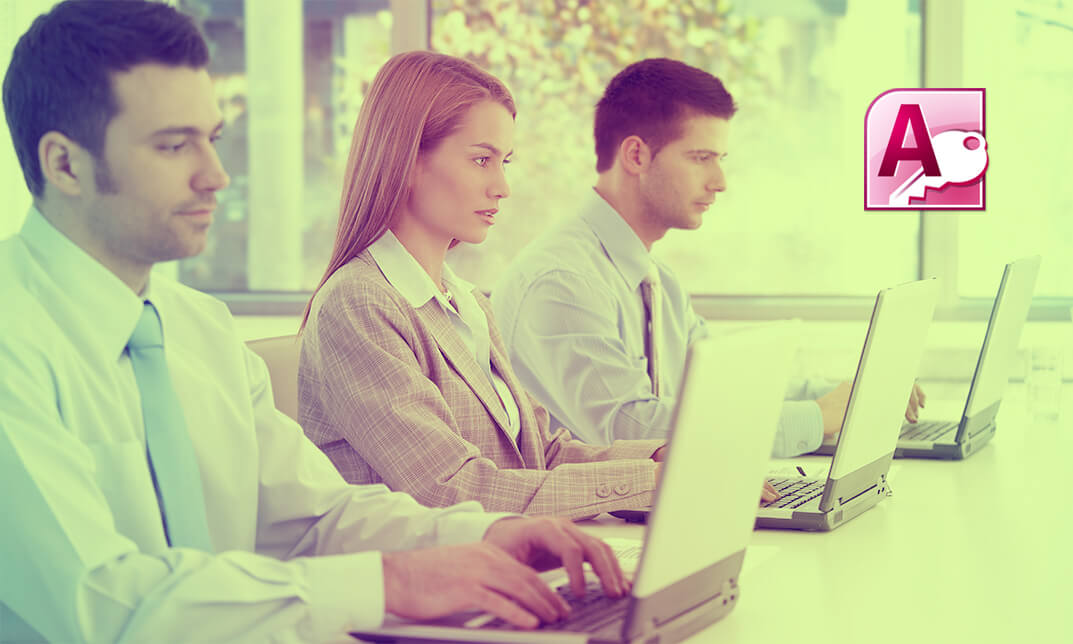
REST API Automation With REST Assured - Zero To Hero
By Packt
Are you looking to step into the REST API automation industry with the latest technologies in the market? Are you keen to learn REST API automation using REST Assured with Java and other latest framework technologies? Interested in learning how REST APIs are automated in projects? Then this course is for you.
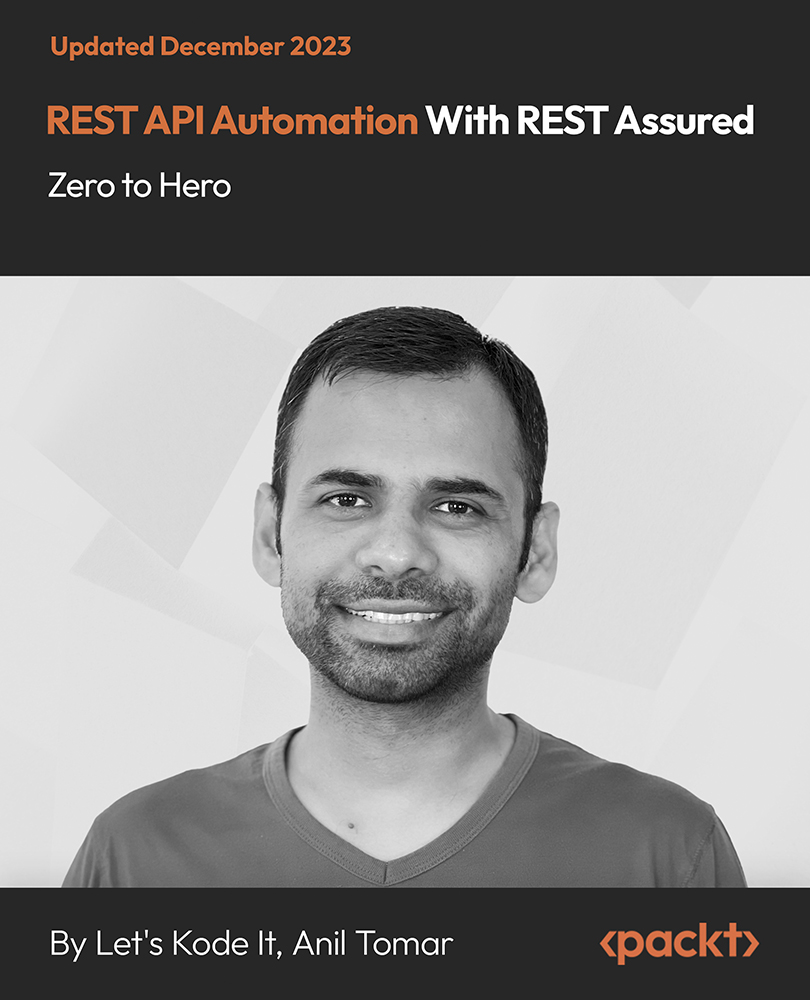
Statistics for Data Science & Machine Learning at QLS Level 7 Advanced Diploma - 12 Courses Bundle
By NextGen Learning
Are you looking to elevate your professional skills to new heights? Introducing our Statistics for Data Science & Machine Learning at QLS Level 7 Advanced Diploma, a QLS-endorsed course bundle that sets a new standard in online education. This prestigious endorsement by the Quality Licence Scheme (QLS) is a testament to the exceptional quality and rigour of our course content. The bundle comprises 11 CPD-accredited courses, each meticulously designed to meet the highest standards of learning. This endorsement not only highlights the excellence of our courses but also assures that your learning journey is recognised and valued in the professional world. The purpose of Statistics for Data Science & Machine Learning at QLS Level 7 Advanced Diploma is to provide learners with a comprehensive, skill-enriching experience that caters to a variety of professional needs. Each course within the bundle is crafted to not only impart essential knowledge but also to enhance practical skills, ensuring that learners are well-equipped to excel in their respective fields. From gaining cutting-edge industry insights to mastering critical thinking and problem-solving techniques, this bundle is an amalgamation of learning experiences that are both enriching and empowering. Moreover, Statistics for Data Science & Machine Learning at QLS Level 7 Advanced Diploma goes beyond just online learning. Upon completion of the bundle, learners will receive a free QLS Endorsed Hardcopy Certificate & 11 CPD Accredited PDF Certificate, a tangible acknowledgement of their dedication and hard work. This certificate serves as a powerful tool in showcasing your newly acquired skills and knowledge to potential employers. So, why wait? Embark on this transformative learning journey today and unlock your potential with Statistics for Data Science & Machine Learning at QLS Level 7 Advanced Diploma! This premium bundle comprises the following courses, QLS Endorsed Course: Course 01: Statistics & Probability for Data Science & Machine Learning at QLS Level 7 Advanced Diploma CPD QS Accredited Courses: Course 02: Statistical Concepts and Application with R Course 03: Learn Financial Analytics and Statistical Tools Course 04: Statistical Analysis Course 05: Quick Data Science Approach from Scratch Course 06: Complete Python Machine Learning & Data Science Fundamentals Course 07: Mathematics Fundamentals - Percentages Course 08: Mathematics Fundamentals Course 09: Computer Simulation of Realistic Mathematical Models Course 10: Mastering Microsoft Office: Word, Excel, PowerPoint, and 365 Course 11: Decision Making and Critical Thinking Course 12: Time Management Training - Online Course Learning Outcomes Upon completion of the bundle, you will be able to: Acquire industry-relevant skills and up-to-date knowledge. Enhance critical thinking and problem-solving abilities. Gain a competitive edge in the job market with QLS-endorsed certification. Develop a comprehensive understanding of Data Science & Machine Learning. Master practical application of theoretical concepts. Improve career prospects with CPD-accredited courses. The Statistics for Data Science & Machine Learning at QLS Level 7 Advanced Diplomaoffers an unparalleled learning experience endorsed by the Quality Licence Scheme (QLS). This endorsement underlines the quality and depth of the courses, ensuring that your learning is recognised globally. The bundle includes 11 CPD-accredited courses, each meticulously designed to cater to your professional development needs. Whether you're looking to gain new skills, enhance existing ones, or pursue a complete career change, this bundle provides the tools and knowledge necessary to achieve your goals. The Quality Licence Scheme (QLS) endorsement further elevates your professional credibility, signalling to potential employers your commitment to excellence and continuous learning. The benefits of this course are manifold - from enhancing your resume with a QLS-endorsed certification to developing skills directly applicable to your job, positioning you for promotions, higher salary brackets, and a broader range of career opportunities. Embark on a journey of professional transformation with Statistics for Data Science & Machine Learning at QLS Level 7 Advanced Diploma today and seize the opportunity to stand out in your career. Enrol in Data Science & Machine Learning now and take the first step towards unlocking a world of potential and possibilities. Don't miss out on this chance to redefine your professional trajectory! Certificate of Achievement: QLS-endorsed courses are designed to provide learners with the skills and knowledge they need to succeed in their chosen field. The Quality Licence Scheme is a distinguished and respected accreditation in the UK, denoting exceptional quality and excellence. It carries significant weight among industry professionals and recruiters. Upon completion, learners will receive a Free Premium QLS Endorsed Hard Copy Certificate titled 'Statistics & Probability for Data Science & Machine Learning at QLS Level 7 Advanced Diploma' & 11 Free CPD Accredited PDF Certificates. These certificates serve to validate the completion of the course, the level achieved, and the QLS endorsement. Please Note: NextGen Learning is a Compliance Central approved resale partner for Quality Licence Scheme Endorsed courses. CPD 180 CPD hours / points Accredited by CPD Quality Standards Who is this course for? The Statistics for Data Science & Machine Learning at QLS Level 7 Advanced Diploma bundle is ideal for: Professionals seeking to enhance their skills and knowledge. Individuals aiming for career advancement or transition. Those seeking CPD-accredited certification for professional growth. Learners desiring a QLS-endorsed comprehensive learning experience. Requirements You are cordially invited to enroll in this bundle; please note that there are no formal prerequisites or qualifications required. We've designed this curriculum to be accessible to all, irrespective of prior experience or educational background. Career path Upon completing the Statistics for Data Science & Machine Learning at QLS Level 7 Advanced Diploma course bundle, each offering promising prospects and competitive salary ranges. Whether you aspire to climb the corporate ladder in a managerial role, delve into the dynamic world of marketing, explore the intricacies of finance, or excel in the ever-evolving field of technology. Certificates CPD Quality Standard Certificate Digital certificate - Included Free 11 CPD Accredited PDF Certificates. QLS Endorsed Certificate Hard copy certificate - Included

Reinforcement Learning and Deep RL Python (Theory and Projects)
By Packt
The course is crafted to reflect the in-demand skills in the marketplace that will help you in mastering the key concepts and methodologies of RL and deep RL, along with several practical implementations. This course will help you know the theory and practical aspects of reinforcement and deep reinforcement learning.
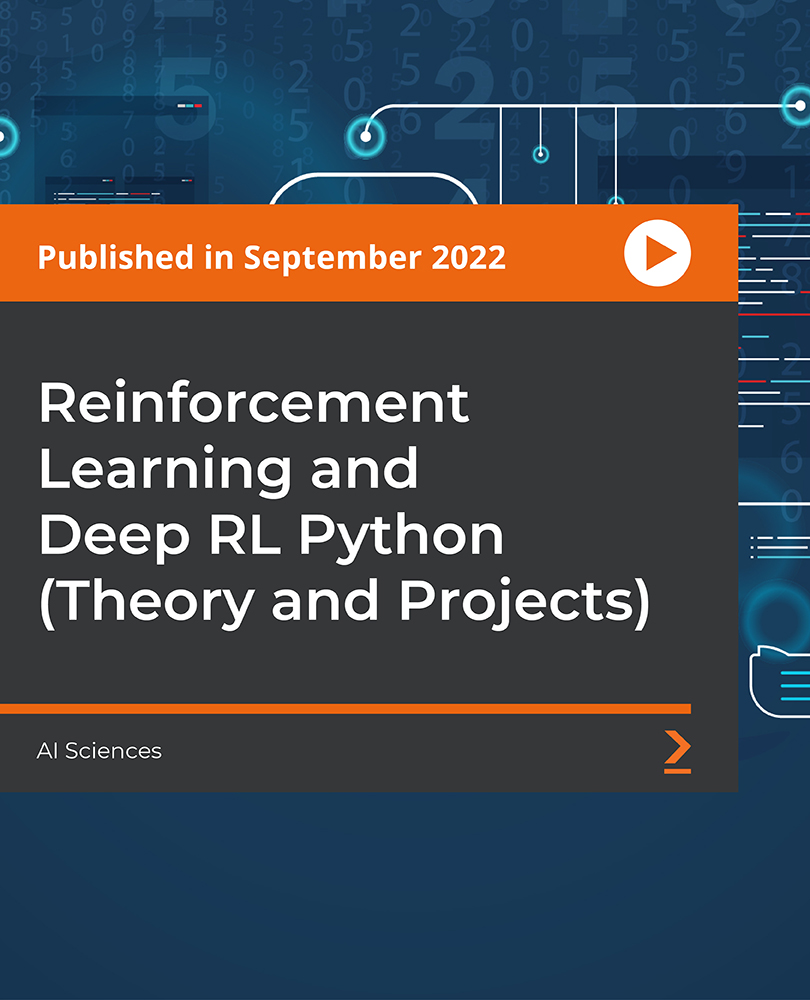
Course Overview The database is a must for collecting, saving, sorting and finding out data of your website or software. An effective database can make your software more engaging and interactive. learn how to use Microsoft SQL Server from this Microsoft SQL Server Development course and boost the quality of your software. This Microsoft SQL Server Development course will teach you the functions of databases and querying from scratch. You will learn about Microsoft SQL Server, relational database management systems, various functions, tables and relationships from this course. You will be able to use the database for your software development and management. This course will also teach you the best practices for database development and management. Learning Outcomes Learn how to use Microsoft SQL management studio Familiarize with basic database design Learn how you can use select statements Be able to insert delete or update data into data tables Learn about the best practices for database development Create relationships among multiple tables Learn how you can use foreign keys Be able to create Complex database objects Understand how to backup and restore database Who is this course for? This course is helpful for anyone who wants to learn about the database management system and SQL servers. You will be able to understand the function of the database, logic and usability of the database for your Microsoft SQL server development. Entry Requirement This course is available to all learners, of all academic backgrounds. Learners should be aged 16 or over to undertake the qualification. Good understanding of English language, numeracy and ICT are required to attend this course. Certification After you have successfully completed the course, you will be able to obtain an Accredited Certificate of Achievement. You can however also obtain a Course Completion Certificate following the course completion without sitting for the test. Certificates can be obtained either in hardcopy at the cost of £39 or in PDF format at the cost of £24. PDF certificate's turnaround time is 24 hours, and for the hardcopy certificate, it is 3-9 working days. Why choose us? Affordable, engaging & high-quality e-learning study materials; Tutorial videos/materials from the industry-leading experts; Study in a user-friendly, advanced online learning platform; Efficient exam systems for the assessment and instant result; The UK & internationally recognized accredited qualification; Access to course content on mobile, tablet or desktop from anywhere anytime; The benefit of career advancement opportunities; 24/7 student support via email. Career Path Microsoft SQL Server Development is a useful qualification to possess and would be beneficial for any related profession or industry such as: Software Engineer Web Developers Data Security Officers Database Administrators Database Developers Introduction Introduction to SQL Server and Databases 00:04:00 Download and Install SQL Server Express 00:05:00 Manipulating Tables and Data Connect to Database Instance and Create a Database 00:06:00 Drop or Remove Database 00:04:00 What is a Database Table? 00:02:00 Create an SQL Database Table 00:32:00 Insert Data into the Table with SQL Script 00:15:00 Insert Data into the Table with Management Studio 00:05:00 Select Data from the Table with SQL Script 00:09:00 More Advanced Select Queries Part 1 00:18:00 Update Data in the Table 00:10:00 Update Data in the Table with Management Studio GUI 00:02:00 Delete Data from the Table with SQL Script 00:06:00 Delete Data from the Table with Management Studio GUI 00:01:00 Relationships and Foreign Keys What are Relationships, Foreign Keys and Normalization 00:11:00 Create a Relationship in SQL Server 00:19:00 Insert Records in Related Tables 00:13:00 Run Queries on Related Tables 00:19:00 Left, Right and Full Joins 00:11:00 Group By and Aggregate Functions Grouping Data using SQL GROUP BY Clause 00:12:00 SQL AVG Aggregate Function 00:11:00 SQL COUNT Aggregate Function 00:04:00 SQL MAX and MIN Aggregate Functions 00:04:00 SQL SUM Aggregate Function 00:04:00 Advanced SQL Server Objects and Concepts Create and Manage Views 00:23:00 Scalar Valued Functions 00:27:00 Inline Table Valued Functions 00:09:00 Multi Statement Table Valued Functions 00:12:00 Stored Procedures 00:28:00 Table Triggers 00:19:00 Database Scripting, Backup and Restore 00:15:00 Certificate and Transcript Order Your Certificates and Transcripts 00:00:00

The Art of Doing - Web Development for Beginners
By Packt
Unlock the world of web development with our comprehensive course! Whether you are a beginner or looking to enhance your coding skills, our masterclass will take you on an exciting journey. A project-based course that will help you learn and implement HTML, CSS, and JavaScript. With hands-on experience, you will design web pages, add interactive elements, and create a polished final project. Gain practical skills, optimize your coding workflow, and create professional web applications.
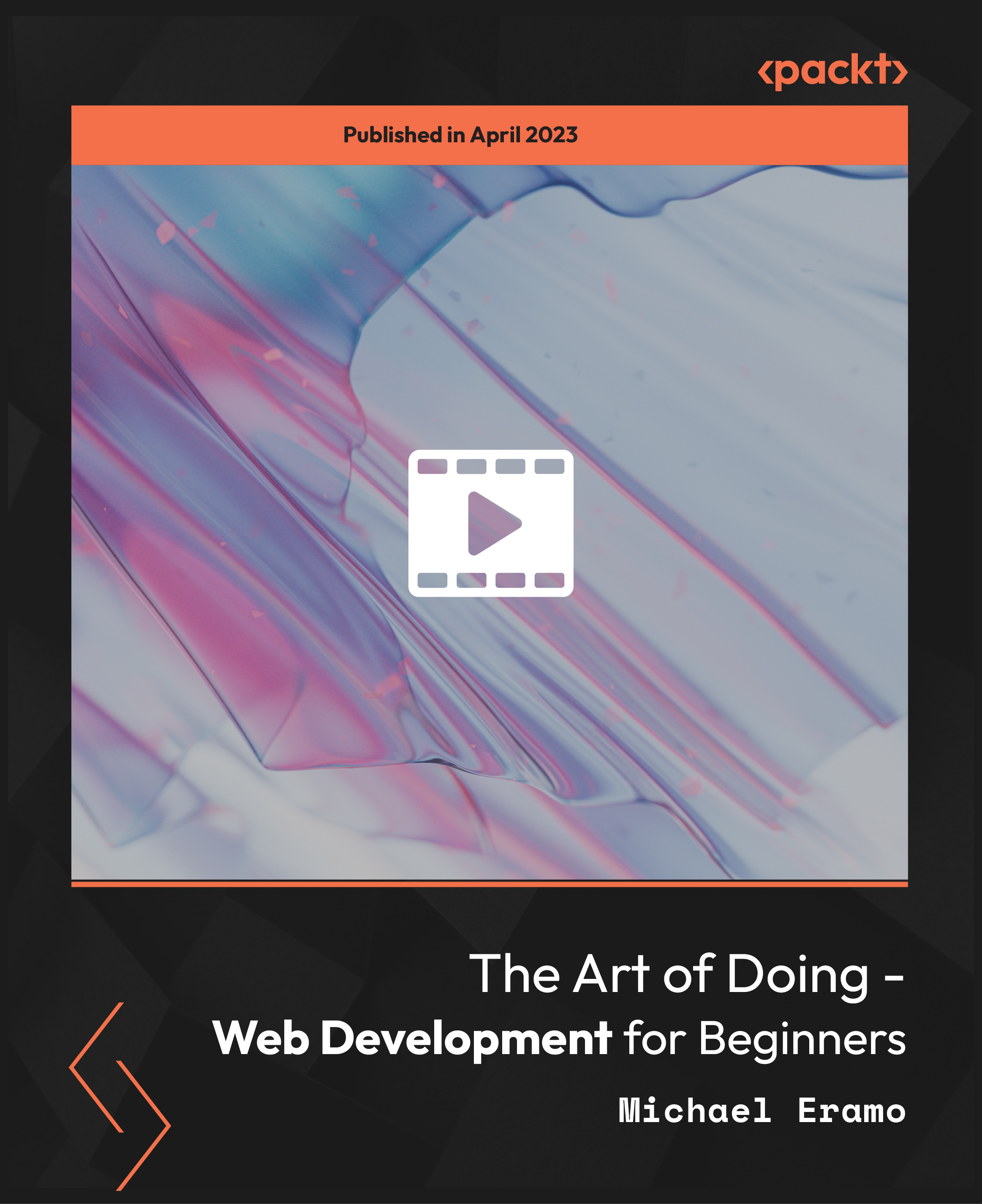
Rust Programming 2023 - A Comprehensive Course for Beginners
By Packt
This comprehensive Rust-focused course is perfect for individuals seeking in-depth knowledge and expertise in the fields of systems programming, concurrency, and web development. Through practical examples, code-along, and expert theory, you will master Rust and become proficient in building efficient and scalable programs for various applications.
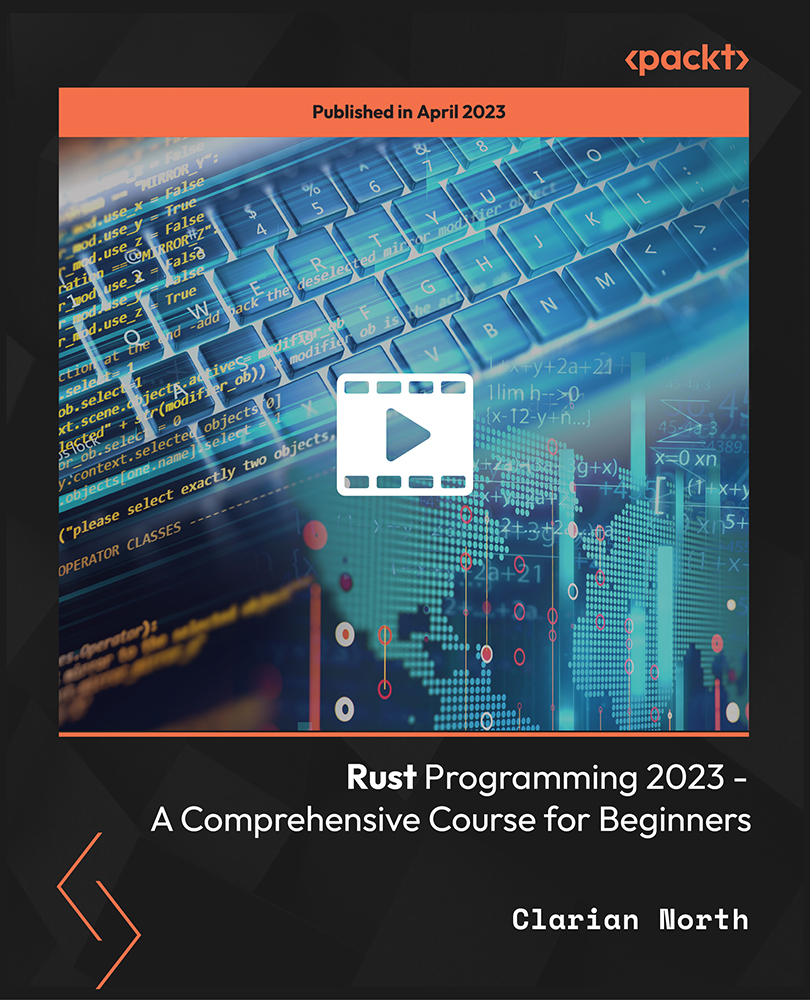
Looking after mothers and babies during pregnancy and childbirth is a deeply rewarding responsibility. The Maternity Care Training Course has been designed to equip you with the knowledge and understanding needed to support both the physical and emotional needs of pregnant women. Whether you're looking to start or enhance your career in this field, this course offers valuable insight into the key aspects of maternity care, from antenatal to postnatal support. With a focus on safety, well-being, and empathy, you'll gain the essential knowledge to offer informed and compassionate care to expectant mothers. Throughout the course, you'll delve into the stages of pregnancy, common conditions, the role of midwives, and the overall maternity journey. The course offers clear guidance on the best practices for providing support and care, ensuring that both mothers and babies receive the attention they need. Ideal for anyone wishing to enter the maternity care sector, the course ensures you're ready to contribute meaningfully to a crucial part of healthcare. With an emphasis on understanding, care, and the latest practices in maternity care, you’ll be prepared to make a real difference. Maternity Care Assistant This Maternity Care Assistant course is designed for Maternity Care Assistants, Midwives, Maternity Nurses, Maternity Support Workers, Neonatal Nurses, and Medical Staff. Midwifery This Midwifery course is not only designed for Midwives but also for Maternity Care Assistants, Neonatal Nurses, Maternity Support Workers, Nursing Associates, and Nursing Assistants. Personal Hygiene Course The Personal Hygiene Course is designed to provide learners with the essential information to ensure a high standard of self-care for the workplace and beyond. The Personal Hygiene Training Course includes hygiene guidelines for children, as well as personal hygiene best practice for men and women. Nursing Nursing teaches you everything on the topic thoroughly from scratch so you can claim a certificate of achievement for free to showcase your achievement in professional life. This Nursing is a comprehensive, instructor-guided course, designed to provide a detailed understanding of the nature of the related sector and your key roles within it. Mental Health Mental Health course is designed for the mental health professionals or practitioners such as mental health advisors, mental health nurses or any individual who wants to learn the key techniques of providing immediate help to the sudden mental health breakdown. Key Features of this bundle Course : Instant e-certificate and hard copy dispatch by next working day Fully online, interactive course with audio voiceover Developed by qualified professionals in the field Self-paced learning and laptop, tablet, smartphone-friendly 24/7 Learning Assistance Discounts on bulk purchases *** Additional Gifts *** Free Life coaching Course *** (Offer Ends Soon) *** Course Curriculum of Maternity Care Assistant The detailed curriculum outline of our Maternity Care Assistant course is as follows: Module 01: Introduction to Maternity Care Module 02: Terminology and Abbreviations for Maternity Care Assistant Module 03: Reproductive Anatomy & Physiology Module 04: Antenatal Care and Screening Module 05: Support in Labour: Intrapartum Care Module 06: Postnatal Care Module 07: Nurture and Nature: The Healthy Newborn Module 08: Infant feeding Module 09: Newborn Infection Module 10: Care During the Third Stage of Labour Module 11: Perinatal mental health Module 12: Supporting a Healthy Pregnancy Module 13: Effective Communication Module 14: Empathy and Comfort Skills Module 15: Team Working Module 16: Maternity Care Assistance as a Career Course Curriculum of Midwifery The detailed curriculum outline of our Midwifery course is as follows: Module 01: Definition and Origin of Midwifery Module 02: Midwifery as a Career Option Module 03: Midwifery Management and Education Module 04: Midwives' Role in Health and Inequality Module 05: Social, Cultural and Spiritual Context of Childbearing Module 06: Antenatal Care and Screening Module 07: Midwifery Support in Labour: Intrapartum Care Module 08: Induction of labour Module 09: Postnatal Care as a Midwife Module 10: Nurture and Nature: The Healthy Newborn Module 11: Stillbirth, Neonatal Death and Bereavement Module 12: Infant feeding Module 13: Newborn Infection Module 14: Home Birth Module 15: Complementary and Alternative Medicines Applied to Maternity Care Module 16: Pharmacology and Medicines Management Module 17: Bleeding in Pregnancy Module 18: Medical Disorders of Pregnancy Module 19: Pre-term Labour Module 20: Twins and higher-order births Module 21: Care During the Third Stage of Labour Module 22: Terminology and Abbreviations for Midwifery Module 23: Perinatal mental health Module 24: Supporting a Healthy Pregnancy Module 25: Contraception and family planning Module 26: Effective Communication for Midwifery Module 27: Ethics in Midwifery Course Curriculum of Personal Hygiene Course The detailed curriculum outline of our Personal Hygiene Course course is as follows: Module 01: Introduction to Personal Hygiene and a Brief History Module 02: Looking Clean, Smelling Clean Module 03: Improving and Maintaining Oral Health Module 04: Care of the Eyes Module 05: Ear Care Secrets Module 06: Foot & Nail Care in Personal Hygiene Module 07: Hair Care: Hygienic Ways Module 08: Hygienic Approach to Skin Care Module 09: Maintain Good Toilet Hygiene Module 10: Potential Hygiene Guidelines Module 11: Personal Hygiene During Coronavirus Pandemic Course Curriculum of Nursing The detailed curriculum outline of our Nursing course is as follows: Module 01: Introduction to Nursing Module 02: Working in Different Healthcare Settings Module 03: Legal, Standards and Professional Aspects of Ethical Practice: Part - 1 Module 04: Legal, Standards and Professional Aspects of Ethical Practice: Part - 2 Module 05: Effective Communication in Nursing Module 06: Health and Safety in Nursing Module 07: Hygiene in Nursing Module 08: Infection Control Module 09: Asepsis in Nursing Module 10: Medication Administration in Nursing Module 11: Understanding the Immune System in Nursing Module 12: Rest and Sleep Management in Nursing Module 13: Mobility and Immobility Issues of Patients in Nursing Module 14: Pain Management for Nurses Module 15: Nutrition in Nursing Module 16: Fluid and Electrolyte Balance Module 17: Assisting with Elimination Module 18: Oxygenation in Nursing Course Curriculum of Mental Health The detailed curriculum outline of our Mental Health course is as follows: Module 01: Introduction to Mental Health Module 02: Childhood and Adolescent Psychiatric Module 03: Stress and Anxiety Disorders Module 04 : Schizophrenia Module 05: Personality Disorders Module 06: Mood Disorders Module 07: Eating & Sleeping Disorders Module 08: Self Harm and Suicide Module 09: Medication and Therapy in the treatment of Mental Illness Module 10: Social Attitudes to Mental Illness Module 11:Mental Health Legislation and Services Module 12: Mental Health in the Workplace Module 13: Approach and React to People in Mental Health Crisis Accreditation All of our courses, including this course, are fully accredited, providing you with up-to-date skills and knowledge and helping you to become more competent and effective in your chosen field. Certification Once you've successfully completed your bundle course, you will immediately be sent a digital certificate. Also, you can have your printed certificate delivered by post (shipping cost £3.99). Our certifications have no expiry dates, although we do recommend that you renew them every 12 months. Assessment At the end of the course, there will be an online assessment, which you will need to pass to complete the course. Answers are marked instantly and automatically, allowing you to know straight away whether you have passed. If you haven't, there's no limit on the number of times you can take the final exam. All this is included in the one-time fee you paid for the course itself. Who is this course for? Anyone with a knack for learning new skills can take this Maternity Care course. While this comprehensive training is popular for preparing people for job opportunities in the relevant fields, it also helps to advance your career for promotions. Requirements Please be noted: This course does not qualify you to work as a professional in this specific sector. Instead, this course will assist you in understanding the fundamentals so that you can improve your knowledge in the relevant field. Certificates Certificate of completion Digital certificate - Included Certificate of completion Hard copy certificate - Included You will get the hard copy certificates for Free! The delivery charge of the hard copy certificate inside the UK is £3.99 each.

Search By Location
- Scratch Courses in London
- Scratch Courses in Birmingham
- Scratch Courses in Glasgow
- Scratch Courses in Liverpool
- Scratch Courses in Bristol
- Scratch Courses in Manchester
- Scratch Courses in Sheffield
- Scratch Courses in Leeds
- Scratch Courses in Edinburgh
- Scratch Courses in Leicester
- Scratch Courses in Coventry
- Scratch Courses in Bradford
- Scratch Courses in Cardiff
- Scratch Courses in Belfast
- Scratch Courses in Nottingham