- Professional Development
- Medicine & Nursing
- Arts & Crafts
- Health & Wellbeing
- Personal Development
1466 Scratch courses
British Cleaning Certificate
By Training Tale
The British Cleaning Certificate is designed for those interested in becoming a professional cleaner or starting a cleaning business. It includes hands-on instruction in cleaning procedures, chemical safety, housekeeping, kitchen maintenance, and much more. It also provides important knowledge on promoting your cleaning services, training employees, and engaging with clients. This course will teach you how to work safely and correctly with cleaning chemicals, as well as key procedures and guidelines for cleaning offices, new-build houses, pubs, leisure premises, hospitals, hotels, and commercial kitchens. You will also learn about cleaning contracts, employment prospects, and essential issues such as working hours, business insurance, taxes, and service quality. If you want to start a cleaning business from the start, then this British Cleaning Certificate course is jam-packed with tips and strategies for training employees, increasing your client list, promoting your business online, and creating the perfect business plan. Learn the skills you need to advance your career and receive a recognised qualification that will set you apart from clients and prospective employers. Learning Outcomes After completing this British Cleaning Certificate course, the learner will be able to: Understand the fundamentals of the cleaning job. Set a business budget and create a solid cleaning service business plan. Use a variety of commercial cleaning products, personal protective equipment, and cleaning equipment. Clean offices, pubs, new-build homes, leisure premises and commercial premises. Clean windows, dust surfaces, maintain carpets and hardwood floors. Understand the cleaning standards and regulations for commercial kitchens. Unclog drains, repair showerheads, remove mold, and create a bathroom cleaning routine. Satisfy the customer in the cleaning industry. Why Choose British Cleaning Certificate Course from Us Self-paced course, access available from anywhere. Easy to understand, high-quality study materials. British Cleaning Course developed by industry experts. MCQ quiz after each module to assess your learning. Automated and instant assessment results. 24/7 support via live chat, phone call or email. Free PDF certificate as soon as completing the British Cleaning Certificate course. **Others Benefits of British Cleaning Certificate** PDF Certificate Free Lifetime Access Free Retake Exam Tutor Support [ Note: Free PDF certificate as soon as completing the British Cleaning Certificate course ] Detailed course curriculum *** British Cleaning Certificate *** Module 1: An Overview of the Cleaning Job What is the Job of a Cleaner? Role and Responsibilities of Cleaner Cleaner Skills and Qualifications How to Become a Cleaner Module 2: Different Cleaning Jobs Different Career Opportunities in the Cleaning Sector Cleaning Guidelines for New-build Homes, Pubs, and Offices Window Cleaning Training Tips for Cleaning Carpets and Upholstery Module 3: Understanding the Cleaning Equipment, Products and Clothing Learn about Different Commercial Cleaning Equipment and Products Tips on How to Store Equipment Tips on How to Remove Stains from Clothing and Iron Clothes Module 4: Understanding House Cleaning Cleaning Standards and Domestic Cleaning Techniques Different Dusting, Surface Cleaning, Mirror Cleaning Procedures How to Maintain Hardwood Floors Module 5: Cleaning: Food Kitchen and Commercial Kitchen How to Clean Microwaves How to Clean Ovens How to Clean Refrigerators How to Clean Sinks Module 6: Cleaning: Bathrooms and Toilets Overview of Equipment Required How to Unclog Drains How to Fix Showerheads How to Eliminate Mould How to Wash Shower Curtains Module 7: Cleaning: Office The Fundamental Principles of Office Cleaning Clean Up and Organise Rubbish to Procedures for Cleaning Staff Toilets, Desks, Lifts and Stairways Module 8: Cleaning: External Surfaces and Areas How to Use a Commercial Pressure Washer Identify Potential Safety Hazards During Cleaning Module 9: Cleaning: Handling Non-Routine Waste Explore Waste Management Principles How to Deal with PPE Explore Colour Coding Systems Module 10: Cleaning: Chemical Safety, Keyholding and Alarm Codes for Cleaners How to Use Chemical Correctly and Safely How to Store Chemical Products, Clean Chemical Storing What to Do at the Scene of a Chemical Accident Module 11: Planning for Starting a Cleaning Business What It Takes to Run a Cleaning Service How to Establish a Cleaning Business from Scratch Module 12: Ensuring Standard Service Different Aspects of Running a Cleaning Business, from Dealing with Staff Issues to Now Show Conduct and Ethics Module 13: Understanding Customer Satisfaction How to Satisfy the Customer in the Cleaning Industry How to Recognise Problems Before They Occur How to Deal with Client Complaints Module 14: Managing Staff Different Strategies for Staff Management How to Motivate and Reward Staff How to Conduct Interviews Module 15: The Ways of Marketing, Advertising and Sales How to Market a Cleaning Service How to Decide Locations and Offices to Target How to Advertise Your Services Online Module 16: Managing Growth Explore Business Growth Strategies and Retain Clients Payroll Management Training Assessment Method After completing each module of the British Cleaning Certificate Course, you will find automated MCQ quizzes. To unlock the next module, you need to complete the quiz task and get at least 60% marks. Certification After completing the MCQ/Assignment assessment for this British Cleaning Certificate course, you will be entitled to a Certificate of Completion from Training Tale. The certificate is in PDF format, which is completely free to download. A printed version is also available upon request. It will also be sent to you through a courier for £13.99. Who is this course for? This British Cleaning Certificate course is ideal for anyone looking to start a career in the cleaning sector. It includes the following: Cleaning Supervisor Hotel Cleaner Office Cleaner School Cleaner Hospital Cleaner Requirements There are no specific requirements for British Cleaning Certificate course because it does not require any advanced knowledge or skills. Students who intend to enrol in British Cleaning Certificate course must meet the following requirements: Good command of the English language Must be vivacious and self-driven Basic computer knowledge A minimum of 16 years of age is required Career path This British Cleaning Certificate Course will lead to a variety of career opportunities, some of which are listed below: Cleaner: £9.00 per hour Custodian: £12.00 per hour Housekeeper: £12.00 per hour Janitor: £10.00 per hour Certificates Certificate of completion Digital certificate - Included

Splunk for Beginners: Make the Most of Machine Data Using Splunk
By Packt
In this course, you will learn to create effective visualizations for different stakeholders with the Splunk web framework, utilize tokens and event handlers, explore SDKs, interact with REST APIs, and build a test lab for log analysis and incident response.

**Don't Spend More; Spend Smarter** Boost Your Career with Apex Learning and Get Noticed By Recruiters in this Hiring Season! Get Hard Copy + PDF Certificates + Transcript + Student ID Card worth £160 as a Gift - Enrol Now Give a compliment to your career and take it to the next level. This Internet of Things (IoT) will provide you with the essential knowledge to shine in your professional career. Whether you want to develop skills for your next job or elevate skills for your next promotion, this Internet of Things (IoT) will help you keep ahead of the pack. The Internet of Things (IoT) incorporates basic to advanced level skills to shed some light on your way and boost your career. Hence, you can strengthen your expertise and essential knowledge, which will assist you in reaching your goal. Further, this Internet of Things (IoT) will add extra value to your resume to stand out to potential employers. Throughout the programme, it stresses how to improve your competency as a person in your chosen field while also outlining essential career insights in this job sector. Consequently, you'll sharpen your knowledge and skills; on the other hand, see a clearer picture of your career growth in future. By the end of the Internet of Things (IoT), you can equip yourself with the essentials to keep you afloat in the competition. Along with this Internet of Things (IoT) course, you will get 10 premium courses, an original Hardcopy, 11 PDF Certificates (Main Course + Additional Courses) Student ID card as gifts. This Internet of Things (IoT) Bundle Consists of the following Premium courses: Course 01: Internet of Things Course 02: Internet of Things Hacking Course 03: Automation Course 04: Learning Computers and Internet Level 2 Course 05: AWS Essentials Course 06: Encryption Course 07: Cloud Computing / CompTIA Cloud+ (CV0-002) Course 08: CompTIA Networking - Level 4 Course 09: Network Security Level 2 Course 10: Cyber Security Incident Handling and Incident Response Course 11: Data Center Training Essentials: General Introduction So, enrol now to advance your career! Benefits you'll get choosing Apex Learning for this Internet of Things (IoT): Pay once and get lifetime access to 11 CPD courses Free e-Learning App for engaging reading materials & helpful assistance Certificates, student ID for the title course included in a one-time fee Free up your time - don't waste time and money travelling for classes Accessible, informative modules designed by expert instructors Learn at your ease - anytime, from anywhere Study the course from your computer, tablet or mobile device CPD accredited course - improve the chance of gaining professional skills How will I get my Certificate? After successfully completing the course you will be able to order your CPD Accredited Certificates (PDF + Hard Copy) as proof of your achievement. PDF Certificate: Free (Previously it was £6*11 = £66) Hard Copy Certificate: Free (For The Title Course: Previously it was £10) Curriculum of Internet of Things (IoT) Bundle Course 01: Internet of Things Course Agenda Unit 01: Introduction Unit 02: Raspberry Pi Installation Unit 03: Getting Around Raspberry Pi Unit 04: Raspberry Pi GPIO Output Unit 05: Output from Raspberry Pi Unit 06: Inputs to Raspberry Pi Unit 07: Sensor Interfacing Unit 08: Interfacing of I2C Based BMP180 Sensor with Raspberry Pi Unit 09: Internet of Things with Microsoft Azure Unit 10: IoT with Thingspeak Unit 11: Learn a new platform, Adafruit IO Unit 12: IOT Security Course 02: Internet of Things Hacking Module 01: IoT Part 1 Module 02: IoT Part 2 Module 03: IoT Hacking Tools and Technique Module 04: IoT Hacking Tools and Technique Part 2 Module 05: IoT Scenario Part 1 Module 06: IoT Scenario Part 2 Module 07: Smart Devices Module 08: AWS Basics Course 03: Automation Module 01: Introduction Module 02: Overview of Automation Concepts and Tools Module 03: Common Automation Workflows and Campaigns Module 04: Build Your First Workflow from Scratch Course 04: Cloud Computing / CompTIA Cloud+ (CV0-002) Section 01: What You Need to Know Section 02: Introducing the Cloud Section 03: System Requirements for Cloud Deployments Section 04: Cloud Storage Section 05: Cloud Compute Section 06: Cloud Networking Section 07: Cloud Security Section 08: Migrating to the Cloud Section 09: Maintaining Cloud Solutions Section 10: Troubleshooting Cloud Solutions Course 05: AWS Essentials Section 01: AWS Foundations and Services Section 02: AWS Security and Costs Course 06: Encryption Section 01: Introduction Section 02: Basics of Common Encryption Section 03: Technical Aspects of Encryption Section 04: AES Basic Tech Demo Section 05: File and System Encryption Section 06: Conclusion Course 07: Basics Blockchain Section 01: Introduction Section 02: Underlying technologies of Blockchain Section 03: Advantages of Blockchain Section 04: How Blockchain works Section 05: Types of blockchain and bitcoin Section 06: Libra [Facebook's cryptocurrency] Section 07: Ethereum [The revolution in Blockchain technology] Section 08: Forming Blockchain Solutions Course 08: Cisco ASA Firewall Training Lecture 01: Common Network Security Terms Lecture 02: Confidentiality, Integrity, Availability. Lecture 03: Security Concepts & Terms Lecture 04: Intro to Firewall Technologies Lecture 05: About Cisco ASA Firewall Lecture 06: Install Cisco ASAv Firewall in GNS3 Lecture 07: Install ASA 9 Cluster, Security Context enable in GNS3. Lecture 08: Install Cisco ASAv Firewall on EVE-NG Lecture 09: Install Cisco ASAv Firewall on VMWare Workstation. Lecture 10: Cisco ASA Firewall Basic Configuration Commands. Lecture 11: Device Management Cisco ASA Console Lecture 12: Device Management Cisco ASA Telnet Lecture 13: Device Management Cisco ASA SSH Lecture 14: Device Management Cisco ASA ASDM Lecture 15: Device Management Cisco ASA TFTP Lecture 16: Device Management Cisco ASA FTP Lecture 17: Security Levels and Zoning in Cisco ASA Lecture 18: Introduction to Routing & Static Routing Lecture 19: Network Route Configuration in Cisco ASA Lecture 20: Host Route Configuration in Cisco ASA Lecture 21: Default Route Configuration in Cisco ASA Lecture 22: Floating Static Route Configuration in ASA Lecture 23: IP SLA (Service Level Agreement) in ASA Lecture 24: Dynamic Routing Protocol RIP version 2 Lecture 25: Dynamic Routing Protocol EIGRP Configuration Lecture 26: Dynamic Routing Protocol OSPF Configuration Lecture 27: Routing Protocols Redistribution Lecture 28: Implement Access Control Lists in ASA Lecture 29: Configure & Verify Extended ACLs in ASA Lecture 30: Configure & Verify Infrastructure ACLs Lecture 31: Configure & Verify Time-Based ACLs Lecture 32: Configure & Verify Standard ACLs Lecture 33: Configure & Verify Object Groups ACLs Lecture 34: Configure & Verify DHCP Server in ASA Lecture 35: Configure & Verify DHCP Relay in ASA Lecture 36: Introduction & Theory of NAT and PAT ASA Lecture 37: Creating Lab Topology for NAT & PAT Lecture 38: Static NAT in Cisco ASA Lecture 39: Static PAT in Cisco ASA Lecture 40: Dynamic NAT in Cisco ASA Lecture 41: Dynamic PAT in Cisco ASA Lecture 42: Identity NAT in Cisco ASA Lecture 43: Policy NAT in Cisco ASA Lecture 44: Modular Policy Framework (MPF) Lecture 45: Transparent Firewall Lecture 46: ASDM Walkthrough Lecture 47: Security Contexts (Multi-Contexts) Lecture 48: Redundancy, HA, Active/Standby Failover Lecture 49: Packet Capture in Cisco ASA Firewall Lecture 50: Packet Tracer in Cisco ASA Firewall Lecture 51: Syslog Logging in Cisco ASA Firewall Lecture 52: Introduction and Concept of Cryptography & Terminologies Lecture 53: Introduction & Concept of Symmetric & Asymmetric Encryption Lecture 54: Introduction and Concept of Cryptography Hash (SHA, MD5) Lecture 55: Introduction and Concept of Virtual Private Network VPN Lecture 56: Introduction and Concept of IPSec Protocols Features Lecture 57: Introduction and Concept of Diffie-Hellman (DH) And Much More... Course 09: Network Security Level 2 Security and Risk Management Asset Security Security Engineering Communication and Network Security Identity and Access Management Security Assessment and Testing Security Operations Software Development Security Course 10: Cyber Security Level 3 Module 01: Getting Started Module 02: Cyber security Fundamentals Module 03:Types of Malware Module 04: Cyber Security Breaches Module 05: Types of Cyber Attacks Module 06: Prevention Tips Module 07: Mobile Protection Module 08: Social Network Security Module 09: Prevention Software Module 10: Critical Cyber Threats Module 11: Defense Against Hackers Module 12: Closing Course 11: Data Center Training Essentials: General Introduction Module 01: Data Center Introduction Module 02: Data Center Reliability Module 03: Data Center Equipment Module 04: Data Center White Space Module 05: Data Center Support Spaces Module 06: Data Center Security, Safety, Networks and IT CPD 120 CPD hours / points Accredited by CPD Quality Standards Who is this course for? Anyone from any background can enrol in this Internet of Things (IoT) bundle. Persons with similar professions can also refresh or strengthen their skills by enrolling in this course. Students can take this course to gather professional knowledge besides their study or for the future. Requirements Our Internet of Things (IoT) is fully compatible with PC's, Mac's, laptops, tablets and Smartphone devices. This course has been designed to be fully compatible with tablets and smartphones, so you can access your course on Wi-Fi, 3G or 4G. There is no time limit for completing this course; it can be studied in your own time at your own pace. Career path Having this various expertise will increase the value of your CV and open you up to multiple job sectors. Certificates Certificate of completion Digital certificate - Included Certificate of completion Hard copy certificate - Included You will get the Hard Copy certificate for the title course (Internet of Things) absolutely Free! Other Hard Copy certificates are available for £10 each. Please Note: The delivery charge inside the UK is £3.99, and the international students must pay a £9.99 shipping cost.

Embark on a journey through the digital realms with our 'Developing Game in Unity 3D' course, a comprehensive pathway designed to transform enthusiasts into skilled creators. This course opens with an introduction to Unity 3D, setting the stage for an immersive learning experience. As you progress, the curriculum meticulously builds your knowledge from fundamental concepts in 'Basic Building Blocks' to more complex ideas in 'Advanced Scratching and Winning Options.' The course culminates in the creation and animation of your own game, ensuring a complete understanding of both the technical and creative aspects of game development. Delving deeper, the course structure is carefully crafted to ensure a seamless learning experience. Starting from assembling simple game components, you will gradually move towards more intricate processes such as creating custom animations and game building. Each section is a step-up from the last, ensuring a steady but challenging learning curve. The 'Winning Managers' and 'Finishing the Game' sections are particularly noteworthy, blending theory with practical applications to produce a holistic understanding of game development in Unity 3D. This course isn't just about learning; it's about creating. By the end of your journey, you will have not only absorbed valuable knowledge but also applied it in building a game from scratch. This hands-on approach ensures that learners leave with a portfolio-ready project, showcasing their newly acquired skills in Unity 3D game development. Learning Outcomes: Acquire foundational understanding of Unity 3D game development. Develop skills in constructing basic game elements and structures. Learn to integrate multiple game components into a cohesive unit. Master the art of creating custom animations for game characters. Gain expertise in finalizing and launching a complete game. Why buy this Developing Game in Unity 3D course? Unlimited access to the course for a lifetime. Opportunity to earn a certificate accredited by the CPD Quality Standards and CIQ after completing this course. Structured lesson planning in line with industry standards. Immerse yourself in innovative and captivating course materials and activities. Assessments designed to evaluate advanced cognitive abilities and skill proficiency. Flexibility to complete the Course at your own pace, on your own schedule. Receive full tutor support throughout the week, from Monday to Friday, to enhance your learning experience. Unlock career resources for CV improvement, interview readiness, and job success. Certification After studying the course materials of the Developing Game in Unity 3D there will be a written assignment test which you can take either during or at the end of the course. After successfully passing the test you will be able to claim the pdf certificate for free. Original Hard Copy certificates need to be ordered at an additional cost of £8. Who is this course for? Individuals aspiring to become game developers. Hobbyists seeking to deepen their understanding of 3D game creation. Students looking to supplement their game development education. Professionals aiming to transition into the gaming industry. Creative minds interested in exploring the intersection of technology and art. Prerequisites This Developing Game in Unity 3D does not require you to have any prior qualifications or experience. You can just enrol and start learning.This Developing Game in Unity 3D was made by professionals and it is compatible with all PC's, Mac's, tablets and smartphones. You will be able to access the course from anywhere at any time as long as you have a good enough internet connection. Career path Game Developer: £30,000 - £50,000 annually Unity Developer: £35,000 - £55,000 annually Animator: £25,000 - £40,000 annually Game Designer: £27,000 - £45,000 annually Project Manager (Gaming): £40,000 - £60,000 annually QA Tester: £20,000 - £35,000 annually Course Curriculum Section 01: Introduction Course Trailer 00:02:00 Lecture 01: Course Introduction 00:01:00 Section 02: Basic Building Blocks Lecture 02: Shader Graph UI Shader: Vignette 00:06:00 Lecture 03: Shader Graph UI Shader: Tileable Pattern 00:08:00 Lecture 04: Line Drawing 00:10:00 Lecture 05: Shader Graph UI Shader: Scratching Material 00:12:00 Lecture 06: Sampling 00:12:00 Section 03: Putting Blocks Together Lecture 07: Creating Board Image 00:08:00 Lecture 08: Creating Ticket Section 00:08:00 Lecture 09: Creating Ticket 00:07:00 Lecture 10: Scratching Integration Part 1 00:12:00 Lecture 11: Scratching Integration Part 2 00:03:00 Section 04: Winning Managers Lecture 12: Win Settings 00:07:00 Lecture 13: Winning Panel Manager 00:07:00 Lecture 14: Button Manager 00:06:00 Lecture 15: Filling Board Images Part 1 00:13:00 Lecture 16: Filling Board Images Part 2 00:08:00 Lecture 17: Finish by Winning Images 00:06:00 Section 05: Creating Basic Game Lecture 18: Game Loop 00:06:00 Lecture 19: Creating Scoreboard 00:12:00 Lecture 20: Creating Save and Load Manager 00:07:00 Section 06: Advanced Scratching and Winning Options Lecture 21: Ticket Section Group One By One Ticket 00:20:00 Lecture 22: Ticket Section Group All At Once Ticket 00:11:00 Lecture 23: Any Sprite 00:08:00 Section 07: Finishing the Game Lecture 24: Section Random Color 00:03:00 Lecture 25: Ticket Provider 00:07:00 Lecture 26: Creating Main Menu 00:06:00 Section 08: Creating custom Animation System Lecture 27: Custom Animation System Part 1 00:14:00 Lecture 28: Custom Animation System Part 2 00:13:00 Section 09: Creating Game Animations Lecture 29: Main Menu Animation 00:04:00 Lecture 30: Sections Animation 00:08:00 Lecture 31: Scoreboard Animation 00:14:00 Lecture 32: Winning Sprites Animation 00:10:00 Lecture 33: Scratching Finished Animation 00:08:00 Lecture 34: Winning Panel Animation 00:19:00 Section 10: Building your game Lecture 35: Build the game For Mobile Phone 00:05:00 Section 11: Initial Scratching Lecture 36: Initial Scratching Animation 00:12:00 Resources Resource - Developing Game in Unity 3D 00:00:00

Rust Programming Masterclass from Beginner to Expert
By Packt
This course is designed for beginners and covers a wide range of topics including syntax, data structures, modules, and advanced techniques such as testing and memory allocations. It also includes real-life problem-solving exercises to ensure hands-on learning. Gain efficient programming skills and be proficient in Rust with this course.
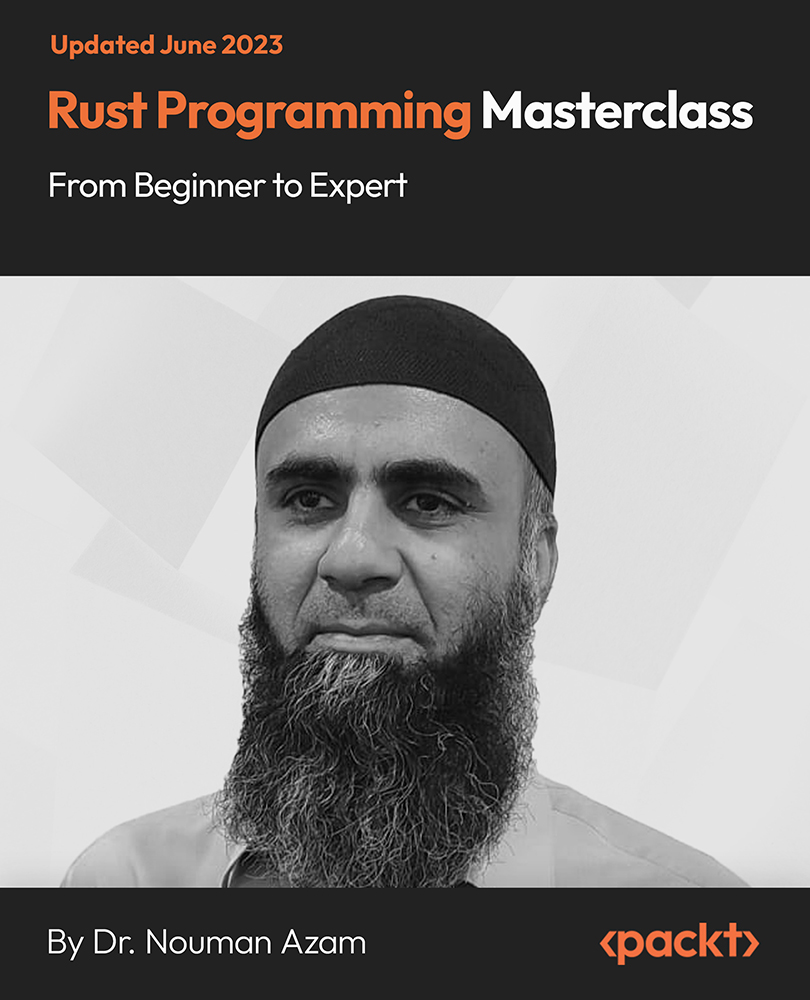
Psychotherapy and Rehabilitation Counselling course teaches you everything on the topic thoroughly from scratch so you can achieve a certificate for free to showcase your achievement in professional life. This Psychotherapy and Rehabilitation Counselling course is a comprehensive course designed to provide a detailed understanding of the nature of the related sector and your key roles within it. The training materials of this Psychotherapy and Rehabilitation Counselling course are available online for you to learn at your own pace and fast-track your career with ease. Key Features Accredited by CPD Instant e-certificate Fully online, interactive Psychotherapy and Rehabilitation Counselling course with audio voiceover Self-paced learning and laptop, tablet, smartphone-friendly 24/7 Learning Assistance Discounts on bulk purchases Free Gifts Life Coaching Course Enrol now in this Psychotherapy and Rehabilitation Counselling course to excel! To become successful in your profession, you must have a specific set of skills to succeed in today's competitive world. In this in-depth Psychotherapy and Rehabilitation Counselling training course, you will develop the most in-demand skills to kickstart your career, as well as upgrade your existing knowledge & skills. The curriculum of the Psychotherapy and Rehabilitation Counselling course has been designed by experts with years of experience behind them which is extremely dynamic and well-paced to help you understand the subject matter with ease. Course Curriculum: Psychotherapy and Rehabilitation Counselling Module 01: Introduction to Mental Health Module 02: Childhood and Adolescent Psychiatric Disorders Module 03: Stress and Anxiety Disorders Module 04: Schizophrenia Module 05: Personality Disorders Module 06: Mood Disorders Module 07: Eating & Sleeping Disorders Module 08: Self-Harm and Suicide Module 09: Introduction to Psychotherapy Module 10: Types of Therapies Module 11: Engaging and Assessing the Patients Module 12: Low-Intensity CBT Treatment Module 13: Forms of Psychotherapy Module 14: Helping the Client in Crisis Module 15: Crisis Intervention Life Coaching Module 01: Life Coaching: The Purpose and Fundamentals Module 02: Develop Your Self-Awareness Module 03: The Development of Core Beliefs and Managing Fears Module 04: Life Coaching Types and Key Attributes of a Life Coach Module 05: Understanding Emotional Intelligence Module 06: Body Language and Communication Techniques Module 07: A Structure for Client Work and Goal Setting Module 08: Basic Principles for Business Development and Growth Module 09: The Ethical Coach: Protect Yourself and Your Clients Learning Outcomes: Understand various mental health disorders and their manifestations. Apply diverse psychotherapeutic techniques in clinical settings effectively. Assess and engage clients with empathy and professionalism. Implement crisis intervention strategies proficiently. Demonstrate proficiency in low-intensity CBT treatments. Foster a therapeutic alliance for client-centered care. Accreditation All of our courses are fully accredited, including this Psychotherapy and Rehabilitation Counselling course, providing you with up-to-date skills and knowledge and helping you to become more competent and effective in your chosen field. Certification Once you've successfully completed your Psychotherapy and Rehabilitation Counselling course, you will immediately be sent a digital certificate. Also, you can have your printed certificate delivered by post (shipping cost £3.99). CPD 10 CPD hours / points Accredited by CPD Quality Standards Who is this course for? This course is ideal for all employees or anyone who genuinely wishes to learn more about Psychotherapy and Rehabilitation Counselling basics. Individuals seeking a career in mental health support services. Graduates aspiring to work as psychotherapists or rehabilitation counsellors. Professionals in related fields looking to expand their expertise. Anyone passionate about making a positive impact on mental health. Those interested in gaining a comprehensive understanding of psychotherapy and counselling techniques. Requirements No prior degree or experience is required to enrol in this course. Career path Mental Health Nurse - £24K to 40K/year. Clinical Psychologist - £35K to 70K/year. Rehabilitation Counsellor - £22K to 38K/year. Psychotherapist - £28K to 50K/year. Crisis Intervention Specialist - £25K to 45K/year. Certificates Digital certificate Digital certificate - Included Once you've successfully completed your course, you will immediately be sent a FREE digital certificate. Hard copy certificate Hard copy certificate - Included Also, you can have your FREE printed certificate delivered by post (shipping cost £3.99 in the UK). For all international addresses outside of the United Kingdom, the delivery fee for a hardcopy certificate will be only £10. Our certifications have no expiry dates, although we do recommend that you renew them every 12 months.

Candy Making
By Compete High
ð¬ Unlock the Sweet Secrets of Candy Making: A Delectable Journey Awaits! ð Are you ready to embark on a mouthwatering adventure into the world of confectionery? ð Introducing our Candy Making course, where you'll discover the art, science, and sheer delight behind crafting delicious candies that will dazzle your taste buds and impress your friends and family! Why Choose Candy Making? ð©âð³ Whether you're a budding pastry chef, a home baker looking to expand your repertoire, or simply someone with a sweet tooth and a passion for creativity, our Candy Making course is the perfect opportunity to elevate your skills and indulge your senses. From classic favorites like chocolate truffles and lollipops to trendy treats like artisanal gummies and handcrafted caramels, you'll learn the techniques and secrets to crafting confections that are as beautiful as they are delicious. What You'll Gain: ð In this comprehensive course, you'll dive into the fundamentals of candy making, exploring the ingredients, equipment, and techniques essential to creating a wide variety of candies from scratch. Through a combination of instructional videos, hands-on demonstrations, and interactive assignments, you'll develop the knowledge and confidence to tackle any candy-making challenge with ease. Plus, you'll unlock insider tips and tricks for achieving professional-quality results every time, ensuring that your creations are as stunning to look at as they are irresistible to eat. Who is this for? ð Our Candy Making course is perfect for anyone with a passion for sweets and a desire to unleash their creativity in the kitchen. Whether you're a complete beginner or a seasoned baker looking to expand your skills, this course will provide you with the knowledge and techniques you need to take your candy-making game to the next level. From hobbyists to aspiring pastry chefs, our course welcomes candy enthusiasts of all ages and skill levels. Career Path: ð For those dreaming of a career in the culinary arts, mastering the art of candy making can open up a world of exciting opportunities. Whether you aspire to become a professional chocolatier, start your own candy business, or simply add a valuable skill set to your resume, our Candy Making course will provide you with the foundation you need to pursue your goals with confidence. With the demand for artisanal sweets on the rise, there's never been a better time to turn your passion for candy making into a fulfilling and lucrative career. Join Us Today! ð Don't miss out on your chance to become a master of confectionery delights! Enroll in our Candy Making course today and unlock the sweet secrets of the culinary world. With expert instruction, hands-on learning, and a supportive community of fellow candy enthusiasts, the only limit to what you can create is your imagination. Sign up now and get ready to sweeten up your life, one delicious treat at a time! FAQ (Frequently Asked Questions) - Candy Making Q1. What basic equipment do I need to start making candy at home? A1. To begin making candy at home, you'll need some basic equipment such as a heavy-bottomed saucepan, a candy thermometer, a whisk or wooden spoon, measuring cups and spoons, parchment paper or silicone mats for lining trays, and molds if you're making shaped candies. Optional but helpful items include a pastry brush for washing down sugar crystals from the pan's sides and a marble slab for cooling certain types of candies like fudge or caramel. Q2. Is it difficult to make candy at home, especially for beginners? A2. While some candy recipes may require precision and attention to detail, many candies can be made at home with basic cooking skills. Starting with simple recipes like chocolate truffles or peanut butter cups can be a great introduction to candy making. As you gain confidence and experience, you can gradually try more complex recipes like brittle or tempering chocolate. Q3. How can I troubleshoot common candy making problems like crystallization or burnt sugar? A3. Crystallization, where sugar forms unwanted crystals in your candy, can be prevented by using clean utensils, avoiding stirring once the sugar has dissolved, and brushing down the sides of the pan with water to prevent sugar crystals from forming. Burnt sugar can be avoided by using a reliable candy thermometer and closely monitoring the temperature of your candy mixture. Q4. Are there any safety tips I should keep in mind when making candy at home? A4. Yes, safety is important when working with hot sugar mixtures. Always use caution when handling hot pans or boiling sugar, and keep a bowl of cold water nearby in case of accidental spills or burns. Children should be supervised at all times, and it's a good idea to keep pets out of the kitchen to prevent accidents. Q5. How can I store homemade candy to keep it fresh? A5. Homemade candy can be stored in airtight containers at room temperature for short-term storage, usually up to two weeks depending on the type of candy. For longer storage, candies can be refrigerated or frozen, but be sure to package them well to prevent freezer burn or absorbing odors from other foods. Some candies, like chocolates or caramels, may benefit from being stored in a cool, dry place to maintain their texture and flavor. Course Curriculum Module 1 Sugar Boiling Sugar Boiling 00:00 Module 2 Sticky Candies Sticky Candies 00:00 Module 3 Classic Candies Classic Candies 00:00 Module 4 Drops and Tablets Drops and Tablets 00:00

Applied AI: Building Recommendation Systems with Python (TTAI2360)
By Nexus Human
Duration 3 Days 18 CPD hours This course is intended for This course is geared for Python experienced developers, analysts or others who are intending to learn the tools and techniques required in building various kinds of powerful recommendation systems (collaborative, knowledge and content based) and deploying them to the web. Overview Working in a hands-on lab environment led by our expert instructor, attendees will Understand the different kinds of recommender systems Master data-wrangling techniques using the pandas library Building an IMDB Top 250 Clone Build a content-based engine to recommend movies based on real movie metadata Employ data-mining techniques used in building recommenders Build industry-standard collaborative filters using powerful algorithms Building Hybrid Recommenders that incorporate content based and collaborative filtering Recommendation systems are at the heart of almost every internet business today; from Facebook to Net?ix to Amazon. Providing good recommendations, whether its friends, movies, or groceries, goes a long way in defining user experience and enticing your customers to use your platform.This course shows you how to do just that. You will learn about the different kinds of recommenders used in the industry and see how to build them from scratch using Python. No need to wade through tons of machine learning theory?you will get started with building and learning about recommenders as quickly as possible. In this course, you will build an IMDB Top 250 clone, a content-based engine that works on movie metadata. You will also use collaborative filters to make use of customer behavior data, and a Hybrid Recommender that incorporates content based and collaborative filtering techniques.Students will learn to build industry-standard recommender systems, leveraging basic Python syntax skills. This is an applied course, so machine learning theory is only used to highlight how to build recommenders in this course.This skills-focused ccombines engaging lecture, demos, group activities and discussions with machine-based student labs and exercises.. Our engaging instructors and mentors are highly-experienced practitioners who bring years of current, modern 'on-the-job' modern applied datascience, AI and machine learning experience into every classroom and hands-on project. Getting Started with Recommender Systems Technical requirements What is a recommender system? Types of recommender systems Manipulating Data with the Pandas Library Technical requirements Setting up the environment The Pandas library The Pandas DataFrame The Pandas Series Building an IMDB Top 250 Clone with Pandas Technical requirements The simple recommender The knowledge-based recommender Building Content-Based Recommenders Technical requirements Exporting the clean DataFrame Document vectors The cosine similarity score Plot description-based recommender Metadata-based recommender Suggestions for improvements Getting Started with Data Mining Techniques Problem statement Similarity measures Clustering Dimensionality reduction Supervised learning Evaluation metrics Building Collaborative Filters Technical requirements The framework User-based collaborative filtering Item-based collaborative filtering Model-based approaches Hybrid Recommenders Technical requirements Introduction Case study and final project ? Building a hybrid model Additional course details: Nexus Humans Applied AI: Building Recommendation Systems with Python (TTAI2360) training program is a workshop that presents an invigorating mix of sessions, lessons, and masterclasses meticulously crafted to propel your learning expedition forward. This immersive bootcamp-style experience boasts interactive lectures, hands-on labs, and collaborative hackathons, all strategically designed to fortify fundamental concepts. Guided by seasoned coaches, each session offers priceless insights and practical skills crucial for honing your expertise. Whether you're stepping into the realm of professional skills or a seasoned professional, this comprehensive course ensures you're equipped with the knowledge and prowess necessary for success. While we feel this is the best course for the Applied AI: Building Recommendation Systems with Python (TTAI2360) course and one of our Top 10 we encourage you to read the course outline to make sure it is the right content for you. Additionally, private sessions, closed classes or dedicated events are available both live online and at our training centres in Dublin and London, as well as at your offices anywhere in the UK, Ireland or across EMEA.

Building Recommendation Systems with Python (TTAI2360)
By Nexus Human
Duration 3 Days 18 CPD hours This course is intended for This course is geared for Python experienced developers, analysts or others who are intending to learn the tools and techniques required in building various kinds of powerful recommendation systems (collaborative, knowledge and content based) and deploying them to the web. Overview This skills-focused combines engaging lecture, demos, group activities and discussions with machine-based student labs and exercises.. Our engaging instructors and mentors are highly-experienced practitioners who bring years of current, modern 'on-the-job' modern applied datascience, AI and machine learning experience into every classroom and hands-on project. Working in a hands-on lab environment led by our expert instructor, attendees will Understand the different kinds of recommender systems Master data-wrangling techniques using the pandas library Building an IMDB Top 250 Clone Build a content-based engine to recommend movies based on real movie metadata Employ data-mining techniques used in building recommenders Build industry-standard collaborative filters using powerful algorithms Building Hybrid Recommenders that incorporate content based and collaborative filtering Recommendation systems are at the heart of almost every internet business today; from Facebook to Net?ix to Amazon. Providing good recommendations, whether its friends, movies, or groceries, goes a long way in defining user experience and enticing your customers to use your platform.This course shows you how to do just that. You will learn about the different kinds of recommenders used in the industry and see how to build them from scratch using Python. No need to wade through tons of machine learning theory?you will get started with building and learning about recommenders as quickly as possible. In this course, you will build an IMDB Top 250 clone, a content-based engine that works on movie metadata. You will also use collaborative filters to make use of customer behavior data, and a Hybrid Recommender that incorporates content based and collaborative filtering techniques. Students will learn to build industry-standard recommender systems, leveraging basic Python syntax skills. This is an applied course, so machine learning theory is only used to highlight how to build recommenders in this course. Getting Started with Recommender Systems Technical requirements What is a recommender system? Types of recommender systems Manipulating Data with the Pandas Library Technical requirements Setting up the environment The Pandas library The Pandas DataFrame The Pandas Series Building an IMDB Top 250 Clone with Pandas Technical requirements The simple recommender The knowledge-based recommender Building Content-Based Recommenders Technical requirements Exporting the clean DataFrame Document vectors The cosine similarity score Plot description-based recommender Metadata-based recommender Suggestions for improvements Getting Started with Data Mining Techniques Problem statement Similarity measures Clustering Dimensionality reduction Supervised learning Evaluation metrics Building Collaborative Filters Technical requirements The framework User-based collaborative filtering Item-based collaborative filtering Model-based approaches Hybrid Recommenders Technical requirements Introduction Case study and final project ? Building a hybrid model Additional course details: Nexus Humans Building Recommendation Systems with Python (TTAI2360) training program is a workshop that presents an invigorating mix of sessions, lessons, and masterclasses meticulously crafted to propel your learning expedition forward. This immersive bootcamp-style experience boasts interactive lectures, hands-on labs, and collaborative hackathons, all strategically designed to fortify fundamental concepts. Guided by seasoned coaches, each session offers priceless insights and practical skills crucial for honing your expertise. Whether you're stepping into the realm of professional skills or a seasoned professional, this comprehensive course ensures you're equipped with the knowledge and prowess necessary for success. While we feel this is the best course for the Building Recommendation Systems with Python (TTAI2360) course and one of our Top 10 we encourage you to read the course outline to make sure it is the right content for you. Additionally, private sessions, closed classes or dedicated events are available both live online and at our training centres in Dublin and London, as well as at your offices anywhere in the UK, Ireland or across EMEA.

Register on the Create Animations Using Flourish Studio today and build the experience, skills and knowledge you need to enhance your professional development and work towards your dream job. Study this course through online learning and take the first steps towards a long-term career. The course consists of a number of easy to digest, in-depth modules, designed to provide you with a detailed, expert level of knowledge. Learn through a mixture of instructional video lessons and online study materials. Receive online tutor support as you study the course, to ensure you are supported every step of the way. Get a digital certificate as a proof of your course completion. The Create Animations Using Flourish Studio course is incredibly great value and allows you to study at your own pace. Access the course modules from any internet-enabled device, including computers, tablet, and smartphones. The course is designed to increase your employability and equip you with everything you need to be a success. Enrol on the now and start learning instantly! What You Get With The Create Animations Using Flourish Studio course Receive a e-certificate upon successful completion of the course Get taught by experienced, professional instructors Study at a time and pace that suits your learning style Get instant feedback on assessments 24/7 help and advice via email or live chat Get full tutor support on weekdays (Monday to Friday) Course Design The course is delivered through our online learning platform, accessible through any internet-connected device. There are no formal deadlines or teaching schedules, meaning you are free to study the course at your own pace. You are taught through a combination of Video lessons Online study materials Certification After the successful completion of the final assessment, you will receive a CPD-accredited certificate of achievement. The PDF certificate is for £9.99, and it will be sent to you immediately after through e-mail. You can get the hard copy for £15.99, which will reach your doorsteps by post. Who Is This Course For: The course is ideal for those who already work in this sector or are an aspiring professional. This course is designed to enhance your expertise and boost your CV. Learn key skills and gain a professional qualification to prove your newly-acquired knowledge. Requirements: The online training is open to all students and has no formal entry requirements. To study the Create Animations Using Flourish Studio course, all your need is a passion for learning, a good understanding of English, numeracy, and IT skills. You must also be over the age of 16. Course Content Introduction To Flourish Studio Welcome 00:04:00 Flourish Studio Background Story 00:01:00 Features of Flourish Studio 00:02:00 Flourish Studio Plans (Free, Business, Enterprise) 00:02:00 Getting Started With Flourish Signing up 00:02:00 Home Page Interface Walkthrough 00:06:00 Creating our First Flourish Visualisation 00:04:00 Adding And Managing Data In Flourish Templates Managing Data in Visualisations 00:08:00 Column Bindings 00:06:00 Merge Datasets 00:07:00 Creating Visualisations In Flourish Studio From Scratch Creating a Bar or Line Chart in Flourish Studio - First Steps 00:08:00 Changing Settings to update Chart's look and feel - 1 00:21:00 Changing Settings to update Chart's look and feel - 2 00:10:00 Changing Settings to update Chart's look and feel - 3 00:12:00 More Visualisation Templates In Flourish Studio Table Charts (including mini visualisations) 00:09:00 Creating a Hierarchy Visualisation 00:05:00 Scatter Plot 00:06:00 More interesting variations of Scatter Plot 00:04:00 Map & Projection Charts + 3D Maps 00:08:00 Survey Charts 00:07:00 Gantt Chart 00:06:00 Radar Chart in Flourish Studio 00:06:00 Creating A Story And Other Options How to create a Story in Flourish 00:13:00 Exporting, Publishing and Sharing 00:05:00 Flourish's Embed Options 00:06:00 How to Delete Projects 00:02:00 Other Exciting And Important Features Controlling access to Visualisations and stories with different Account Types 00:03:00 How to create a video or GIF from Flourish Visualisation/Story 00:04:00 How to generate the thumbnail of your visualisation 00:02:00 Customise colours in Flourish palettes 00:02:00 How to show published projects on your profile page 00:03:00 How to colour parts of your text with custom HTML 00:03:00 Add Social icons in Footer 00:02:00 Data Visualisation Tips & Resources How to select the right Visualisation Template 00:05:00 Dashboard Development Best Practices 00:04:00 Sources to get Datasets to use in Visualisations 00:02:00 Useful Resources to get Help & Continue Learning 00:06:00 Congratulations Congratulations on Course Completion 00:01:00 Frequently Asked Questions Are there any prerequisites for taking the course? There are no specific prerequisites for this course, nor are there any formal entry requirements. All you need is an internet connection, a good understanding of English and a passion for learning for this course. Can I access the course at any time, or is there a set schedule? You have the flexibility to access the course at any time that suits your schedule. Our courses are self-paced, allowing you to study at your own pace and convenience. How long will I have access to the course? For this course, you will have access to the course materials for 1 year only. This means you can review the content as often as you like within the year, even after you've completed the course. However, if you buy Lifetime Access for the course, you will be able to access the course for a lifetime. Is there a certificate of completion provided after completing the course? Yes, upon successfully completing the course, you will receive a certificate of completion. This certificate can be a valuable addition to your professional portfolio and can be shared on your various social networks. Can I switch courses or get a refund if I'm not satisfied with the course? We want you to have a positive learning experience. If you're not satisfied with the course, you can request a course transfer or refund within 14 days of the initial purchase. How do I track my progress in the course? Our platform provides tracking tools and progress indicators for each course. You can monitor your progress, completed lessons, and assessments through your learner dashboard for the course. What if I have technical issues or difficulties with the course? If you encounter technical issues or content-related difficulties with the course, our support team is available to assist you. You can reach out to them for prompt resolution.
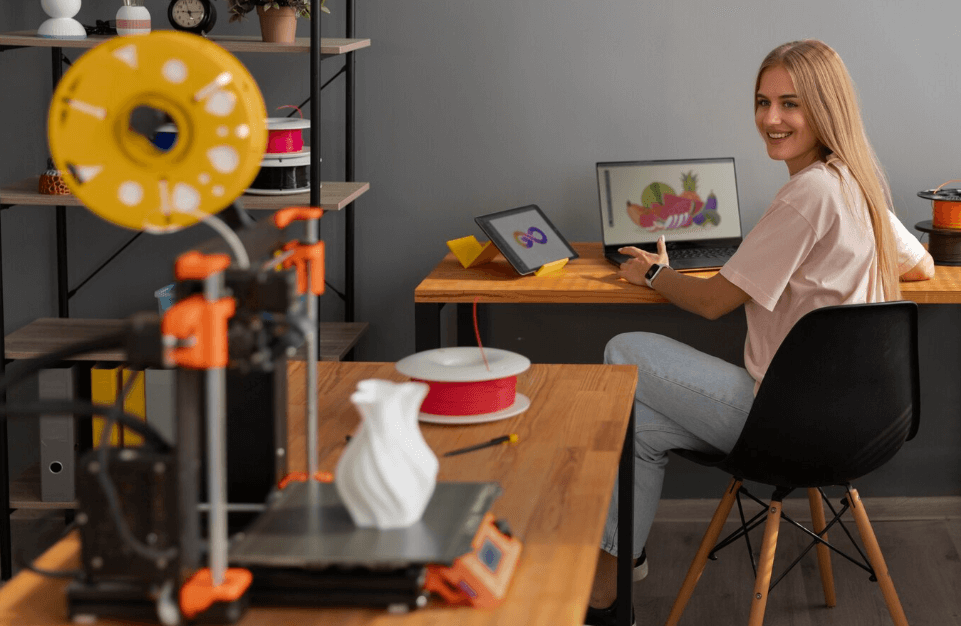
Search By Location
- Scratch Courses in London
- Scratch Courses in Birmingham
- Scratch Courses in Glasgow
- Scratch Courses in Liverpool
- Scratch Courses in Bristol
- Scratch Courses in Manchester
- Scratch Courses in Sheffield
- Scratch Courses in Leeds
- Scratch Courses in Edinburgh
- Scratch Courses in Leicester
- Scratch Courses in Coventry
- Scratch Courses in Bradford
- Scratch Courses in Cardiff
- Scratch Courses in Belfast
- Scratch Courses in Nottingham