- Professional Development
- Medicine & Nursing
- Arts & Crafts
- Health & Wellbeing
- Personal Development
5183 Sales courses
Cisco Implementing Automation for Cisco Enterprise Solutions v1.2 (ENAUI)
By Nexus Human
Duration 3 Days 18 CPD hours This course is intended for This course is designed primarily for network and software engineers who are interested in learning about automation and programmability and hold the following job roles: Network engineer Systems engineer Wireless engineer Consulting systems engineer Technical solutions architect Network administrator Wireless design engineer Network manager Sales engineer Account manager Overview Upon completing this course, the learner will be able to meet these overall objectives: Get familiar with different API styles (REST, RPC) and synchronous and asynchronous API requests Learn how to use Postman software development tool in order to test the API calls Learn how to automate repetitive tasks using Ansible automation engine Explore a Python programming language, Python libraries and Python virtual environments and learn how can they be used for automation of network configuration tasks Get introduced to GIT version control system and its common operations Learn how to leverage the various models and APIs of the Cisco IOS XE platform to perform day-zero operations, improve troubleshooting methodologies with custom tools, augment the CLI using scripts, and integrate various workflows using Ansible and Python Learn about the paradigm shift of model-driven telemetry and the building blocks of a working solution Learn how to leverage the tools and APIs to automate Cisco DNA infrastructure managed by Cisco DNA Center⢠Demonstrate workflows (configuration, verification, health checking, and monitoring) using Python, Ansible, and Postman Understand Cisco SD-WAN solution components, implement a Python library that works with the Cisco SD-WAN APIs to perform configuration, inventory management, and monitoring tasks, and implement reusable Ansible roles to automate provisioning new branch sites on an existing Cisco SD-WAN infrastructure Learn how to leverage the tools and APIs to automate Cisco Meraki managed infrastructure and demonstrate workflows (configuration, verification, health checking, monitoring) using Python, Ansible, and Postman Implementing Automation for Cisco Enterprise Solutions (ENAUI) v.1.2 teaches you how to implement Cisco Enterprise automated solutions, including programming concepts, orchestration, telemetry, and automation tools. This course highlights the tools and the benefits of leveraging programmability and automation in the Cisco-powered Enterprise Campus and WAN. You will also examine platforms including IOS XE software for device-centric automation, Cisco DNA Center for the intent-based enterprise network, Cisco Software-Defined WAN, and Cisco Meraki. Their current ecosystem of APIs, software development toolkits, and relevant workflows are studied in detail together with open industry standards, tools, and APIs, such as Python, Ansible, Git, JSON/YAML, NETCONF/RESTCONF, and YANG. The course qualifies for 24 Cisco Continuing Education credits (CE) towards recertification. This course will help you:Gain high-demand skills using modern programming languages, APIs, and systems such as Python, Ansible, and Git to automate, streamline, and enhance business operationsAcquire the skills and knowledge to customize tools, methods, and processes that improve network performance and agilityPrepare for the 300-435 ENAUTO exam Course Outline Network Programmability Foundation Automating APIs and Protocols Managing Configuration with Python and Ansible Implementing On-Box Programmability and Automation with Cisco IOS XE Software Implementing Model-Driven Telemetry Day 0 Provisioning with Cisco IOS-XE Software Implementing Automation in Enterprise Networks Building Cisco DNA Center Automation with Python Automating Operations using Cisco DNA Center Introducing Cisco SD-WAN Programmability Building Cisco SD-WAN Automation with Python Building Cisco SD-WAN Automation with Ansible Automating Cisco Meraki Implementing Meraki Integration APIs Additional course details: Nexus Humans Cisco Implementing Automation for Cisco Enterprise Solutions v1.2 (ENAUI) training program is a workshop that presents an invigorating mix of sessions, lessons, and masterclasses meticulously crafted to propel your learning expedition forward. This immersive bootcamp-style experience boasts interactive lectures, hands-on labs, and collaborative hackathons, all strategically designed to fortify fundamental concepts. Guided by seasoned coaches, each session offers priceless insights and practical skills crucial for honing your expertise. Whether you're stepping into the realm of professional skills or a seasoned professional, this comprehensive course ensures you're equipped with the knowledge and prowess necessary for success. While we feel this is the best course for the Cisco Implementing Automation for Cisco Enterprise Solutions v1.2 (ENAUI) course and one of our Top 10 we encourage you to read the course outline to make sure it is the right content for you. Additionally, private sessions, closed classes or dedicated events are available both live online and at our training centres in Dublin and London, as well as at your offices anywhere in the UK, Ireland or across EMEA.

The Art of Persuasive Communication
By NextGen Learning
The Art of Persuasive Communication Course Overview This course explores the essential techniques and principles of persuasive communication, equipping learners with the skills to influence and engage effectively across diverse settings. Covering key areas such as rhetorical strategies, emotional intelligence, and audience analysis, the course offers practical knowledge that enhances personal and professional interactions. Learners will develop confidence in crafting compelling messages, improving negotiation abilities, and fostering meaningful connections. Designed for a wide range of individuals, this course provides valuable tools to advance communication proficiency, enabling participants to stand out in business, leadership, sales, or everyday conversations. Course Description Delving deeper into the art and science of persuasion, this course covers foundational topics including persuasive language, storytelling, non-verbal cues, and ethical communication practices. Through a structured learning experience, participants will examine various communication models and apply these to real-life scenarios, enhancing clarity and impact. Emphasis is placed on understanding audience needs, overcoming objections, and building trust. By completing this course, learners gain advanced skills to influence decision-making, resolve conflicts, and inspire action with confidence and integrity. The content is carefully designed to develop critical thinking, empathy, and effective dialogue within both professional environments and personal relationships. The Art of Persuasive Communication Curriculum Module 01: Introduction to Persuasive Communication Module 02: Principles and Techniques of Persuasion Module 03: Crafting Powerful Messages Module 04: Understanding and Engaging Your Audience Module 05: Emotional Intelligence in Communication Module 06: Non-Verbal Communication and Its Impact Module 07: Overcoming Resistance and Handling Objections Module 08: Ethical Considerations in Persuasive Communication Module 09: Persuasion in Leadership and Negotiation Module 10: Enhancing Communication for Career Success (See full curriculum) Who Is This Course For? Individuals seeking to improve their influence and communication skills. Professionals aiming to enhance leadership and negotiation abilities. Beginners with an interest in mastering effective communication techniques. Anyone looking to boost confidence in personal and business conversations. Career Path Communications Specialist Sales and Marketing Executive Public Relations Officer Customer Relationship Manager Leadership and Management Roles Negotiation Consultant Corporate Trainer in Communication

Freelancing on UpWork
By NextGen Learning
Freelancing on UpWork Course Overview This course on Freelancing on UpWork provides a comprehensive introduction to successfully launching and growing a freelance career using one of the world’s leading online platforms. Learners will explore essential strategies for creating a compelling profile, identifying suitable jobs, crafting effective proposals, and mastering pricing techniques to secure projects. The course equips individuals with the knowledge to build a strong presence, communicate professionally with clients, and enhance their reputation for sustained freelance success. Upon completion, learners will gain confidence in navigating UpWork’s system and understanding how to optimise their chances of winning contracts, enabling them to establish a reliable freelance income and expand their professional opportunities. Course Description Designed for aspiring freelancers, this course covers every step of engaging with UpWork’s platform effectively. Topics include creating a professional and attractive profile tailored to target clients, understanding how to submit well-crafted proposals that highlight relevant skills, and managing pricing strategies to remain competitive while maximising earnings. Additionally, learners will examine the benefits of account upgrades and how to close sales successfully. The course combines detailed explanations and illustrative examples to enhance understanding and develop key freelancing skills such as client communication, project selection, and reputation management. By the end of the course, participants will be able to confidently manage their freelance projects on UpWork and take control of their career progression within the gig economy. Freelancing on UpWork Curriculum Module 01: Introduction & Overview Module 02: Setting Up Your UpWork Profile Module 03: Submitting Proposals To Jobs Module 04: Pricing, Upgrading & Closing Sales Module 05: Conclusion (See full curriculum) Who is this course for? Individuals seeking to start a freelance career on UpWork. Professionals aiming to expand their client base and income sources. Beginners with an interest in digital freelancing and remote work. Entrepreneurs wanting to understand freelance marketplaces. Career Path Freelance Consultant Remote Project Specialist Digital Marketing Freelancer Content Creator or Copywriter Web Developer or Designer Virtual Assistant Independent Contractor in Various Industries

Estate Agent Diploma
By NextGen Learning
Estate Agent Diploma Course Overview The Estate Agent Diploma is designed for individuals looking to develop a comprehensive understanding of the property industry. This course covers key areas such as property law, valuation techniques, and the process of buying and selling properties. Learners will gain insight into the daily responsibilities of estate agents, including client relations, property marketing, and market analysis. The course offers a valuable foundation for those looking to enter the real estate sector, providing the knowledge required to pursue a career as an estate agent. By the end of the course, learners will be equipped with the essential skills needed to navigate the property market with confidence. Course Description This diploma course offers in-depth coverage of various aspects of estate agency work, including property laws, valuation practices, and the sale and purchase process. Learners will explore topics such as client communication, marketing strategies, and legal obligations, ensuring they have a well-rounded knowledge of the industry. The course materials are structured to provide a clear understanding of market trends, the role of estate agents, and customer service in real estate. Throughout the course, learners will gain the skills necessary to work effectively in the property sector, including key insights into the regulatory environment and professional ethics. Estate Agent Diploma Curriculum Module 01: Introduction to Estate Agency Module 02: Property Law and Regulations Module 03: Understanding Property Valuation Module 04: The Buying and Selling Process Module 05: Marketing and Advertising Properties Module 06: Client Communication and Negotiation Module 07: Managing Property Listings and Viewings Module 08: Professional Ethics and Industry Standards (See full curriculum) Who is this course for? Individuals seeking to pursue a career in estate agency. Professionals aiming to enhance their skills in property sales and management. Beginners with an interest in the property industry. Those looking to understand the legal and regulatory aspects of property transactions. Career Path Estate Agent Property Manager Lettings Agent Real Estate Consultant Property Sales Negotiator

Outstanding Customer Service - The Ultimate Guide!
By iStudy UK
In this exclusive course on customer service, you will gain access to the powerful secrets of providing outstanding customer service. Outstanding Customer Service - The Ultimate Guide, a course designed by Prof. Paul Cline and Sandor Kiss, will explain how vital excellent customer service is. Great customer service and poor customer service would directly lead to the success and failure of a company. What do you learn from the course? You'll know how to stop losing money for poor or average customer service. The pitfalls of poor customer service will be explained to you, and you will gain knowledge of the tactics of building outstanding customer service. Finally, you will know how to handle difficult customers like a pro taking the course. What You'll Learn STOP Losing Money Due to Poor or Average Customer Service! $$$ Make MORE Money from Each Customer! $$$ SAVE a Fortune in Advertising Dollars! $$$ Get MORE Referrals! $$$ Solve Problems FAST! Retain Existing Customers! Learn How to Create an Outstanding Customer Service Experience Learn the 5 Tenets of TQM Avoid the 10 Deadly Sins of Customer Service! How to Handle Difficult Customers like a PRO! ... and MUCH More!!! Why You Should Choose 'Outstanding Customer Service - The Ultimate Guide' Access from all types of devices with internet access and optimum screen size 2.5 hours of video lessons 1 full-length 1 resource to download A CPD-accredited certificate of completion Opportunity to download PDF certification promptly after successful completion of the course. Learning the ways of minimizing loss due to average or poor customer service Understanding how to handle difficult customers Learning to create an excellent customer service experience Avoiding the mistakes and errors in customer service Gaining knowledge of handling customers for retention Who Is This Course For? The course is for anyone who is working in customer service or owns a business. Salespeople, managers, customer services executives and anyone with customer service-related responsibilities can take the course. Requirements Basic / Simple Computer Skills Basic English Career Path With excellent customer service, you get to know people better. Your business will gain because of your customer service skills, and eventually, you will grow with your company. Outstanding Customer Service - The Ultimate Guide! WHY Customer Service Is CRITICAL To Your Business! FREE 00:05:00 Good Isn't Good Enough! FREE 00:03:00 We Are ALL in the 'Helping Field' 00:10:00 Providing 'Concierge' Level Of Service 00:06:00 The 5 Tenets Of TQM 00:03:00 How To Boost Customer Satisfaction 00:08:00 How To Avoid The 10 Deadly Sins Of Customer Service! 00:15:00 More Money $$$ - Through Customer Retention 00:05:00 How Much Is A Customer Worth? $$$ 00:08:00 Do You Understand Your Customer? 00:07:00 Dealing With Difficult Customers 00:19:00 'LEAP' Into Customer Service! 00:18:00 Exceptional Phone Service 00:17:00 WHY Customers Buy From YOU! $$$ 00:17:00 BONUS LECTURE!!! FINAL TIPS!!! 00:07:00 BONUS LECTURE!!! FINAL TIPS!!! 00:17:00

Bookkeeping Diploma - CPD Certified
By Wise Campus
Bookkeeping: Bookkeeping Diploma Are you willing to gain knowledge on Bookkeeping for Personal and Business Accounting? We have prepared a complete course on Bookkeeping for Personal and Business Accounting for you! Our Bookkeeping for Personal and Business Accounting course will provide a perfect introduction to bookkeeping and accounting types. Also, the Bookkeeping for Personal and Business Accounting course teaches how to track sales, inventory and maintenance. Moreover, this Bookkeeping for Personal and Business Accounting course is perfect for learning expenses. After the Bookkeeping for Personal and Business Accounting course completion, you can handle illegal accounting and auditing easily. Enrol our Bookkeeping for Personal and Business Accounting course as soon as possible to reach the next heist of success! Special Offers of this Bookkeeping: Bookkeeping Diploma Course This Bookkeeping: Bookkeeping Diploma Course includes a FREE PDF Certificate. Lifetime access to this Bookkeeping: Bookkeeping Diploma Course Instant access to this Bookkeeping: Bookkeeping Diploma Course Get FREE Tutor Support to this Bookkeeping: Bookkeeping Diploma Course Bookkeeping: Bookkeeping Diploma Elevate your financial skills with our Bookkeeping: Bookkeeping for Personal and Business Accounting course. This comprehensive Bookkeeping: Bookkeeping course offers the perfect introduction to the essentials of bookkeeping and various accounting types. You’ll learn how to effectively track sales, inventory, and maintenance with our Bookkeeping: Bookkeeping training. Moreover, this course is ideal for mastering expense management, ensuring you gain practical skills. Upon completing the Bookkeeping: Bookkeeping for Personal and Business Accounting course, you’ll be equipped to handle complex tasks, including illegal accounting and auditing, with confidence. Start your journey to financial expertise with Bookkeeping: Bookkeeping today! Who is this course for? Bookkeeping: Bookkeeping Diploma The Bookkeeping for Personal and Business Accounting course is perfect for business owners, entrepreneurs or individuals involved in this sector. Requirements Bookkeeping: Bookkeeping Diploma To enrol in this Bookkeeping: Bookkeeping Diploma Course, students must fulfil the following requirements. To join in our Bookkeeping: Bookkeeping Diploma Course, you must have a strong command of the English language. To successfully complete our Bookkeeping: Bookkeeping Diploma Course, you must be vivacious and self driven. To complete our Bookkeeping: Bookkeeping Diploma Course, you must have a basic understanding of computers. A minimum age limit of 15 is required to enrol in this Bookkeeping: Bookkeeping Diploma Course. Career path Bookkeeping: Bookkeeping Diploma You might confidently handle the bookkeeping and accounting for your own company, house, or other interests once you've finished this Bookkeeping for Personal and Business Accounting course.
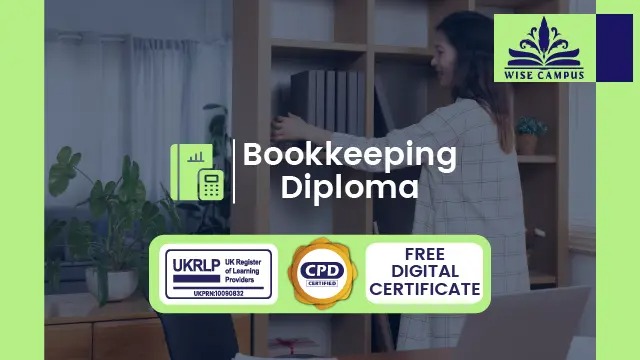
Business and Communication Essentials
By Xpert Learning
About Course The Business and Communication Essentials Bundle on Xpert Learning is a comprehensive collection of courses designed to help you develop the essential skills and knowledge you need to succeed in the modern workplace. Whether you're a new graduate, a seasoned professional, or a business owner, this bundle will give you the tools you need to communicate effectively, manage documents efficiently, and navigate business etiquette confidently. The Bundle contains the following courses: Business Communication Business Etiquette for the Modern Workplace Business Ethics Document Management What Will You Learn? Communicate effectively in both written and verbal formats with a variety of audiences Manage documents efficiently and effectively using a variety of tools and technologies Navigate business etiquette in a variety of professional settings Understand and apply business communication best practices Course Content Business Communication A Comprehensive Course on Business Communication and Communication Skills In this Business Communication online course by Xpert Learning, you will learn how to adapt your communication style for different audience, how to nuance your communication in different situations and mediums, and in this process, maximize productivity. You will also learn the necessary skills to handle difficult conversations within the workplace. According to a LinkedIn survey, Communication is identified as the most sought-after soft skill among employers. Communication is an essential skill for every individual regardless of position in the hierarchy, industry, or location. For achieving organizational success, effective communication is crucial. Through precise and succinct communication, organizations can develop better strategies, enhance productivity, boost morale, and stimulate innovation. Because communication is so important in business, Organizations want and need people with good communication skills. However, most individuals do not communicate well and they are unaware of the fact. The communication shortcomings of employees and the importance of communication in business explain why you should work to improve your communication skills. Your ability to communicate effectively will determine how others perceive you, and largely, your performance and value in the organization. Business Communication is a Learned skill: you learn when and how to say or write the message that needs to be delivered. You can learn this skill from the comprehensive course developed by Xpert Learning. Through different learning mediums you will learn how to understand your audience and nuance your message accordingly, qualities of Effective Business Writing, how to write precise Business Reports, Emails, how to present a Steller Business presentation, and how to use these skills in your career development. Enroll today in this Business Communication Course and advance your career with Xpert Learning! Introduction to Business Communication Understanding your Audience and Deliver your Message Effective Business Writing Writing Business Reports and Emails Business Presentation Part 1 Business Presentation Part 2 Business Presentation Example Career Development: Job Searching, Resume/CV, Cover Letters, and Interview skills Conclusion Business Etiquette Business Etiquette is a crucial aspect of any professional career and is essential to make a lasting impression in the business world. This course provides a comprehensive guide to mastering business etiquette, covering all the critical aspects of professional behavior and communication. Whether you're starting a new job, seeking a promotion, or simply want to enhance your professional image, this course will provide you with the essential skills and knowledge to succeed. In this course, you will learn the fundamental principles of professional communication, including the art of conversation, effective writing, and active listening. You will also discover the importance of professionalism, including the proper use of social media, and the importance of showing up on time and being prepared for meetings. The business dress code and grooming section covers the best practices for dressing for success, including the appropriate attire for various occasions and events. You will also learn the dos and don'ts of networking manners and how to dress for a successful job interview. The business dining etiquette section teaches you how to make the most of your business meals, from selecting the right restaurant to making the perfect first impression. You will learn the etiquette of using utensils, making toasts, and much more. The meeting etiquette section covers the best practices for conducting successful meetings, including preparing an agenda, managing time effectively, and handling conflict. You will also learn the importance of following up after meetings and the proper use of technology in meetings. In conclusion, this course will provide you with the knowledge and skills to enhance your professional image and succeed in your career. With engaging lessons and practical tips, you'll be equipped with the business etiquette skills to make a lasting impression in any business setting. Whether you're a seasoned professional or just starting your career, this course is an investment in your personal and professional growth. Enroll now and take your professional skills to the next level! Introduction to Business Etiquette Professional communication Impression and Professional Image Business Dress code and Grooming part 1 Business Dress code and Grooming part 2 Business Dress code and Grooming part 3 Dressing and Networking Manners for Special Occasions and Events Dining etiquette Meeting etiquette Conclusion Business Ethics Ethical behaviour brings significant benefits to businesses such as attracting employees, customers and investors. But failure to manage it properly can create huge challenges. Suppose every employee knows the difference between correct or incorrect choices and how to handle various ethical dilemmas. This knowledge is likely to produce a work environment where moral transgressors are held accountable for their actions, ultimately building a healthier workplace for all involved. The course explores topics such as Ethical Decision-Making, Ethical culture in organizations, and Corporate Social Responsibilities .These provide practical information to help employees understand business issues and equip them with practical skills for success. Ethics will be formally defined, and the presenter will discuss the sources of ethical dilemmas and the stakeholder's importance when addressing a problem. Enrol now and strengthen yourself against Unethical practices in Business. Introduction to Business Ethics Ethical Decision-Making Ethical Culture in Organizations Business Ethics in the Digital Age Corporate Social Responsibility Conclusion Document Management Document Management: Develop and implement Document Management Strategy for productivity, security, and cost efficiency Are you tired of sifting through stacks of paper documents, losing important files, and dealing with security breaches? Our Introduction to Document Management course is here to help! In this course, you'll learn how to digitize paper documents and manage electronic files, and discover the benefits of implementing a Document Management System. We'll cover everything you need to know about protecting sensitive information, including implementing security measures, electronic signatures, access controls, and document destruction. You'll also learn how to create and edit digital documents, collaborate with others, and use version control to track changes. Compliance and regulatory considerations are crucial in Document Management, and we'll cover them in-depth. Additionally, we'll explore Document Workflow Management, including best practices for retrieval, archiving, and audit trails. The course will also cover emerging trends and developments in the field of Document Management, including content management, metadata, workflow automation, and electronic forms. You'll learn about information governance and information lifecycle management, and how these concepts impact Document Management. By the end of this course, you'll be able to troubleshoot and solve common Document Management issues, streamline your processes, and save valuable time and resources. This course is perfect for anyone looking to develop their skills in Document Management, from beginners to professionals. Join us today and revolutionize the way you manage documents! With our comprehensive curriculum and expert instructors, you'll gain the skills and knowledge you need to succeed in today's fast-paced digital world. Don't wait - sign up now and take the first step towards efficient and secure Document Management. Introduction to Document Management Digitizing paper documents and managing electronic files Document Management System Implementing security measures to protect sensitive information Document creation and editing Collaboration and Version Control Compliance and regulatory considerations for document management Document Workflow Management Troubleshooting and problem-solving for common document management issues Emerging trends and developments in the field of document management Conclusion A course by Xpert Learning Audience Administrative assistants Office managers Project managers Team leaders Sales professionals Customer service representatives Business owners Anyone who wants to advance their career in the workplace

React JS Masterclass - Go From Zero To Job Ready
By Packt
This course offers everything you need to become a React developer, from basic to advanced concepts. The course delves deep into custom hooks, Tailwind CSS, React Router, Redux, Firebase, and React Skeleton. You will learn to build real-world apps with React (eCommerce, Movie Informer, Todolist Manager, Blog, and Word Counter).

The Understand Customers’ Needs and Online Behaviours course helps you connect with customers in a better way. You will learn how people think, act, and respond when they interact with businesses, especially online. The course covers communication skills, body language, and telephone manners, so you can give customers the best service. Whether you're selling something, helping someone, or just want to improve your customer skills, this course makes it easy. Course Curriculum ✓ Module 01: Basic Communication Skills ✓ Module 02: Advance Communication (I) ✓ Module 03: Advance Communication (II) ✓ Module 04: Telephone Etiquette ✓ Module 05: Body Language and Effective Communication Learning Outcomes Understand the basics of clear and polite communication. Learn advanced communication skills for real situations. Improve your listening and response techniques. Build strong customer relationships. Use telephone etiquette to make good impressions. Understand how to read and use body language. Respond better to online and in-person customer needs. Know what influences customer actions online. Handle different customer types with confidence. Communicate clearly and calmly under pressure. Who is this course for? This course is perfect for anyone who works with customers or wants to improve their communication. It’s great for people in sales, customer service, support, hospitality, or anyone who deals with clients online or by phone. If you want to understand people better and respond the right way, this course is for you. Eligibility Requirements You don’t need any past training to take this course. If you are willing to learn and improve how you talk and listen, you’re ready to begin. Career Path After finishing this course, you can work in many customer-focused roles. These include customer service advisor, support representative, sales assistant, call centre worker, or hospitality staff. You can also use these skills in marketing, retail, or any job that needs strong communication. (Learn more about this online course)

Account management (In-House)
By The In House Training Company
Successful account management requires time and investment to achieve high levels of customer satisfaction and develop new business opportunities. Ensuring you are equipped with the right tools to approach every customer interaction in a structured way will help you have productive relationships with your clients. Whether you're new to account management or experienced in business development and looking to expand your skillset, understanding how you can maximise customer relationships will be key to your success. We have developed this programme to be practical, fun and interactive. Participants will have the opportunity to learn and practice a number of key skills that will see successful results, and are encouraged to bring real life examples to the course so that learning can be translated to real world scenarios. This course will help participants: Learn how to plan growth and increase revenue from existing accounts Develop skills to build and develop essential relationships to increase value and visibility Learn how best to create loyalty and customer satisfaction Identify how to set account targets and development plan for building contacts and cross-selling Develop persuasion and influencing skills to better define needs and develop opportunities Learn how to add value at all stages; plus gaining competitive advantage Develop an up-selling, cross-selling strategy 1 Performance metrics for account management Introduction to the PROFIT account management model Using practical tools to measure account performance and success Planning your account strategy - red flags and green lights 2 Relationships for account management How to build and manage key relationships Producing a 'relationship matrix' Developing a coach or advocate 3 Setting objectives for your account Developing an upselling cross-selling strategy Setting jointly agreed goals, objectives and business plans Planning session 4 Feedback and Retention - building loyal and satisfied customers How to monitor and track your customer's satisfaction Building a personalised satisfaction matrix Customer service review meetings 5 Influence Getting your message and strategy across to C-level contacts Being able to better develop a business partnership within an accountes 6 Teamwork and time management Working with others to achieve your account goals Managing and working with a virtual team Managing your time and accounts effectively 7 Gaining commitment and closing the sale Knowing when to close for commitment How to ask for commitment professionally and effectively Key negotiation skills around the closing process - getting to 'yes' Checklist of closing and negotiation skills Practice session

Search By Location
- Sales Courses in London
- Sales Courses in Birmingham
- Sales Courses in Glasgow
- Sales Courses in Liverpool
- Sales Courses in Bristol
- Sales Courses in Manchester
- Sales Courses in Sheffield
- Sales Courses in Leeds
- Sales Courses in Edinburgh
- Sales Courses in Leicester
- Sales Courses in Coventry
- Sales Courses in Bradford
- Sales Courses in Cardiff
- Sales Courses in Belfast
- Sales Courses in Nottingham