- Professional Development
- Medicine & Nursing
- Arts & Crafts
- Health & Wellbeing
- Personal Development
2042 Running courses
Computer Vision Theory and Projects in Python for Beginners
By Packt
Computer vision (CV), a subfield of computer science, focuses on replicating the complex functionalities of the human visual system. This course provides a comprehensive understanding of Computer Vision from the beginning using Python and helps you in becoming an expert.
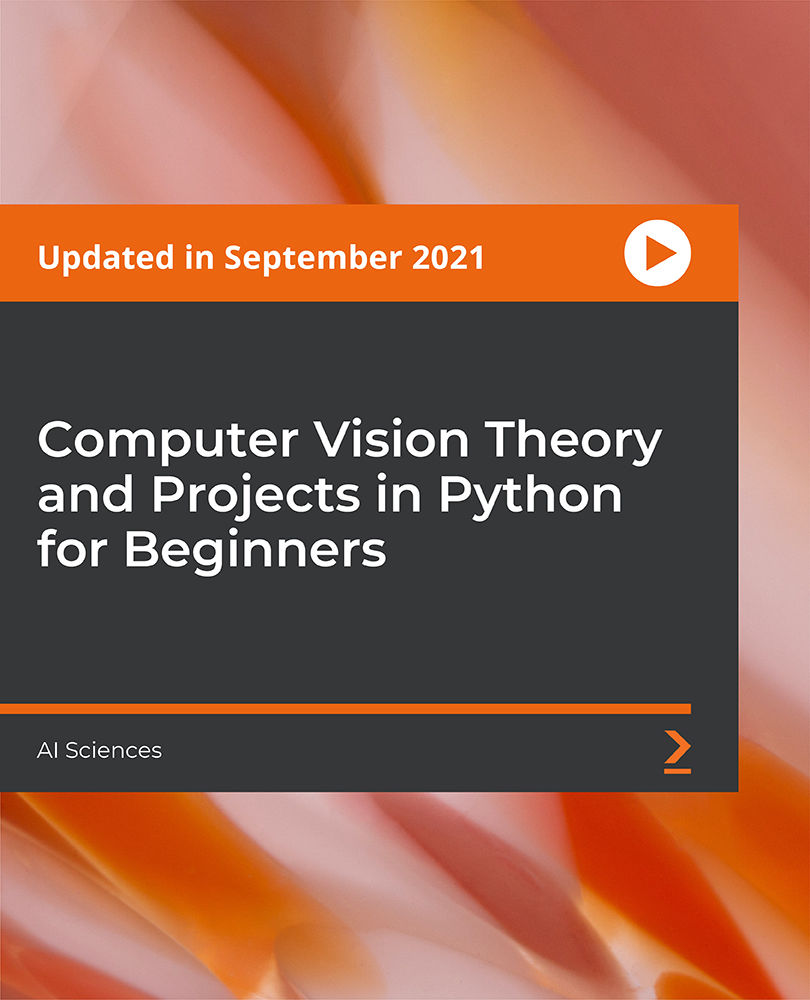
DROP-IN chocolate workshops with: CHRISTMAS MONTH: Every Sunday you can choose to make a chocolate bar and its wrapper illustrating Christmas.
4.7(60)By The Chocolate Museum
The Drop-in workshop is a DIY creative chocolate making session running on Sundays; You can book 1h slot anytime between 11.30am and 5.30pm for table of 6 maximum.

From headhunting to identifying candidates to securing that all-important job, the Diploma in Recruitment Management covers all the skills a successful recruiter needs. The course will introduce you to the basics of recruitment, including effective techniques for identifying, interviewing and shortlisting prospective employees, before moving onto advanced skills in developing hiring strategies and the onboarding process. Hiring and recruitment experts are necessary in all areas of business, at all levels. Why Choose this Course Earn a digital Certificate upon successful completion. Accessible, informative modules taught by expert instructors Study in your own time, at your own pace, through your computer tablet or mobile device Benefit from instant feedback through mock exams and multiple-choice assessments Get 24/7 help or advice from our email and live chat teams Full Tutor Support on Weekdays Course Design The course is delivered through our online learning platform, accessible through any internet-connected device. There are no formal deadlines or teaching schedules, meaning you are free to study the course at your own pace. You are taught through a combination of- Video lessons Online study supplies Mock exams Multiple-choice assessment Assignment Certificate of Achievement Endorsed Certificate of Achievement from the Quality Licence Scheme Once the course has been completed and the assessment has been passed, all students are entitled to receive an endorsed certificate. This will provide proof that you have completed your training objectives, and each endorsed certificate can be ordered and delivered to your address for only £99. Please note that overseas students may be charged an additional £10 for postage. CPD Certificate of Achievement from Janets Upon successful completion of the course, you will be able to obtain your course completion e-certificate. Print copy by post is also available at an additional cost of £9.99 and PDF Certificate at £4.99. Endorsement This course and/or training programme has been endorsed by the Quality Licence Scheme for its high-quality, non-regulated provision and training programmes. This course and/or training programme is not regulated by Ofqual and is not an accredited qualification. Your training provider will be able to advise you on any further recognition, for example progression routes into further and/or higher education. For further information please visit the Learner FAQs on the Quality Licence Scheme website. Method of Assessment To successfully complete the course, students will have to take an automated multiple-choice exam. This exam will be online and you will need to score 60% or above to pass the course. After successfully passing the exam, you will be able to apply for Quality Licence Scheme endorsed certificate of achievement. To verify your enhanced skills in the subject, we recommend that you also complete the assignment questions. These can be completed at any time which is convenient for yourself and will be assessed by our in-house specialised tutors. Full feedback will then be given on your current performance, along with any further advice or support. Who is this course for? Diploma in Recruitment Management is suitable for anyone who want to gain extensive knowledge, potential experience and expert skills in the related field. This is a great opportunity for all student from any academic backgrounds to learn more on this subject.

Register on the Python from Scratch today and build the experience, skills and knowledge you need to enhance your professional development and work towards your dream job. Study this course through online learning and take the first steps towards a long-term career. The course consists of several easy to digest, in-depth modules, designed to provide you with a detailed, expert level of knowledge. Learn through a mixture of instructional video lessons and online study materials. Receive online tutor support as you study the course, to ensure you are supported every step of the way. Get an e-certificate as proof of your course completion. The Python from Scratch is incredibly great value and allows you to study at your own pace. Access the course modules from any internet-enabled device, including computers, tablet, and smartphones. The course is designed to increase your employability and equip you with everything you need to be a success. Enrol on the now and start learning instantly! What You Get With Python from Scratch Receive an e-certificate upon successful completion of the course Get taught by experienced, professional instructors Study at a time and pace that suits your learning style Get instant feedback on assessments 24/7 help and advice via email or live chat Get full tutor support on weekdays (Monday to Friday) Course Design The course is delivered through our online learning platform, accessible through any internet-connected device. There are no formal deadlines or teaching schedules, meaning you are free to study the course at your own pace. You are taught through a combination of Video lessons Online study materials Certification Upon successful completion of the course, you will be able to obtain your course completion e-certificate free of cost. Print copy by post is also available at an additional cost of £9.99 and PDF Certificate at £4.99. Who Is This Course For The course is ideal for those who already work in this sector or are an aspiring professional. This course is designed to enhance your expertise and boost your CV. Learn key skills and gain a professional qualification to prove your newly-acquired knowledge. Requirements The online training is open to all students and has no formal entry requirements. To study the Python from Scratch, all your need is a passion for learning, a good understanding of English, numeracy, and IT skills. You must also be over the age of 16.

[Data Bites for Comms Pros] AI for data crunching in comms: how far can we trust it?
By Alex Waddington
Whetstone Communications and comms2point0 are pleased to bring you the Data Bites series of free webinars. Our aim is to boost interest and levels of data literacy among not-for-profit communicators.
![[Data Bites for Comms Pros] AI for data crunching in comms: how far can we trust it?](https://cademy-images-io.b-cdn.net/96a2bc7f-1dad-4e9d-8836-561e90b80cb1/20b2a5d4-21ec-491b-be57-48af03d95825/original.webp?width=3840)
[Data Bites for Comms Pros] Award-winning numbers: Using data for a great cost of living campaign
By Alex Waddington
Whetstone Communications and comms2point0 are pleased to bring you the Data Bites series of free webinars. Our aim is to boost interest and levels of data literacy among not-for-profit communicators.
![[Data Bites for Comms Pros] Award-winning numbers: Using data for a great cost of living campaign](https://cademy-images-io.b-cdn.net/96a2bc7f-1dad-4e9d-8836-561e90b80cb1/56b1bb0a-f7d5-4124-b1af-ed6b34617c8c/original.webp?width=3840)
[Data Bites for Comms Pros] 7 steps to assessing Bluesky’s role in 2025
By Alex Waddington
Whetstone Communications and comms2point0 are pleased to bring you the Data Bites series of free webinars. Our aim is to boost interest and levels of data literacy among not-for-profit communicators.
![[Data Bites for Comms Pros] 7 steps to assessing Bluesky’s role in 2025](https://cademy-images-io.b-cdn.net/96a2bc7f-1dad-4e9d-8836-561e90b80cb1/be44c726-92ca-42cb-a855-c42c61cc8742/original.webp?width=3840)
Free Plagiarism Checkers for PowerPoint
By John smith
Have you ever worried about accidentally using someone else's work in your PowerPoint presentations without proper attribution? Or maybe you want to ensure your academic or professional slides are original and free of plagiarism. Maintaining originality is crucial in both academic and professional settings, and that's where free plagiarism checkers for PowerPoint come to the rescue. These tools help you ensure that your presentations are authentic and that all sources are correctly cited. What is a Plagiarism Checker for PowerPoint? A plagiarism checker for PowerPoint is a digital tool designed to scan the content of your slides for any instances of plagiarism. It compares your text, images, and other content against a vast database of sources to identify any potential matches. These tools use algorithms and extensive databases of web pages, academic papers, and other published content to identify similarities between your presentation and existing sources. Advanced tools may also use artificial intelligence to detect paraphrased content that still closely resembles the original source. Why Use Free Plagiarism Checkers for PowerPoint? Not everyone has the budget for premium plagiarism detection software. Free tools offer a cost-effective solution for students, educators, and professionals who need to ensure their work is original. Most free plagiarism checkers are available online and can be used directly from your browser, without needing any downloads or installations. This makes them a convenient option for quick checks, whether you're at home, at work, or on the go. Features to Look for in a Plagiarism Checker for PowerPoint The most important feature of a plagiarism checker is its ability to accurately detect copied content. Look for tools with high detection rates and comprehensive databases. A good plagiarism checker should be easy to use, with a simple interface that allows you to quickly upload your PowerPoint files and get results without hassle. Consider whether the plagiarism checker integrates with other platforms you use, such as Microsoft Office, Google Drive, or cloud storage services. Some plagiarism checkers offer customization options, such as choosing the database they scan against or adjusting the sensitivity of the checker. These features can be useful if you have specific needs, like checking against academic databases or avoiding self-plagiarism. How to Use Online Plagiarism Checkers for PowerPoint Effectively Start with the best possible version of your PowerPoint presentation. Ensure that all quotes, data, and images are correctly cited before running the plagiarism check. After running your presentation through the plagiarism checker, carefully review the report. Check any flagged content and make necessary revisions to ensure your work is original and properly attributed. Once you've addressed any potential issues, make a final pass through your presentation to refine your slides and ensure clarity and originality. Benefits of Using Plagiarism Checkers Using plagiarism checkers helps maintain academic integrity by ensuring your work is original and that all sources are properly cited, which is crucial for students and researchers. In the professional world, originality is key. Plagiarism checkers help ensure that your presentations reflect your own work and ideas, boosting your credibility. Plagiarism checkers save you time by quickly identifying potential issues, allowing you to focus on refining your content instead of manually checking for plagiarism. Potential Drawbacks of Free Plagiarism Checkers Free plagiarism checkers may have limitations in their databases, potentially missing some sources or failing to detect more sophisticated forms of plagiarism, like paraphrasing. Uploading your PowerPoint presentations to online tools may raise privacy concerns, especially if they contain sensitive or proprietary information. Always ensure the tool you use has a robust privacy policy. Relying too heavily on plagiarism checkers can reduce your vigilance in ensuring originality. It's essential to balance using these tools with your own checks and citations. Plagiarism Checker Tools for Different Needs For academic purposes, tools like MyAssignmentHelp's plagiarism checker offer advanced features tailored to academic writing, ensuring your research is properly cited and free of plagiarism. Professionals can benefit from plagiarism checkers that provide comprehensive scanning and detailed reports, helping to maintain a high standard of originality in corporate presentations. For casual or personal presentations, simpler tools may suffice, offering basic checks to ensure your slides are free from unintentional plagiarism. The Future of Plagiarism Checking Technology Advances in AI and machine learning are continually improving the capabilities of plagiarism checkers, making them more accurate and user-friendly. Future developments may include better integration with presentation software, real-time scanning features, and enhanced support for multimedia content in presentations. Conclusion In today's digital age, ensuring originality in your PowerPoint presentations is more important than ever. Free plagiarism checkers provide a valuable service, helping you maintain academic and professional integrity. While they have their limitations, their benefits make them an essential tool for anyone creating presentations. FAQs Free plagiarism checkers are generally reliable for basic checks, but they may not catch all instances of plagiarism or offer as detailed feedback as premium versions. While plagiarism checkers are a helpful aid, they cannot replace the need for manual citation and proper attribution. Always review and cite your sources carefully. Most reputable plagiarism checkers, like MyAssignmentHelp, have privacy policies in place to protect user data. However, it's always wise to avoid uploading sensitive or confidential presentations to online tools. Some plagiarism checkers offer limited support for multimedia content, such as images and videos. However, text-based content remains their primary focus. Yes, tools like MyAssignmentHelp's plagiarism checker offer features tailored to academic presentations, helping you ensure your slides are original and properly cited.

JavaScript Complete Grandmaster 2023
By Packt
You will not only learn a few lines of code in this course but will also understand the principles of programming. Learn the fundamentals of JavaScript with the latest JavaScript versions (ES6/ES7/ES8/ES9/ES10/ESNext) and you will be well on your way to being a Grandmaster programmer in any language.

Search By Location
- Running Courses in London
- Running Courses in Birmingham
- Running Courses in Glasgow
- Running Courses in Liverpool
- Running Courses in Bristol
- Running Courses in Manchester
- Running Courses in Sheffield
- Running Courses in Leeds
- Running Courses in Edinburgh
- Running Courses in Leicester
- Running Courses in Coventry
- Running Courses in Bradford
- Running Courses in Cardiff
- Running Courses in Belfast
- Running Courses in Nottingham
