- Professional Development
- Medicine & Nursing
- Arts & Crafts
- Health & Wellbeing
- Personal Development
EA/PA Excellence Workshop Live from London on the 25th of April 2024. Featuring Keynote speaker Reggie Love, former Special Assistant to 44th President of the USA, Barrack Obama. Panel featuring Sophie Chapman, assistant to Steven Bartlett entrepreneur, author, host of the diary of a CEO and youngest ever dragon on BBC's Dragon's Den, Victoria Wratten, CEO of the Executive & Personal Assistants Association. The workshop contains, panel talk, keynote talk and facilitation over key topics from Kate Wood over the course of the day.

US College Soccer Preparatory Programme
By Elite U.s. Academy
12 Month complete preparatory programme for the US College experience; includes an Academic, Athletic, and Footballing syllabus.

PowerPoint - introduction (In-House)
By The In House Training Company
This one-day workshop focuses on building a professional presentation from scratch, giving you essential hints and tips on how to utilise the key features of PowerPoint, including speaker notes, inserting charts, diagrams and pictures, and utilising slide transitions and animation. You will also learn about PowerPoint templates and themes to ensure your presentations have the best impact. This course will help participants: Using Slide Master Create a presentation using a template Insert slides and change the layout Manage slides and control formats Enhance slides using animation, pictures, charts and graphics Work with tables, rows, cells and columns Create and control paragraph lists Insert titles and labels Effectively use slide show controls and presenter view Print slides, handouts and notes 1 Introduction to PowerPoint Navigating the features Creating a simple presentation Inserting new slides and changing layouts Creating speaker notes 2 Using Layouts in Slide Master Editing templates in slide master Adding a design theme Adding transitions, pictures and logos Using Slide Show View 3 Drawing shapes and SmartArt Using Drawing Tool Formats Creating shapes Aligning shapes and stacking order Creating a cycle graphic Creating an organisation chart 4 Animation Visually enhancing slides with animation Using text and object animation Adding animation to lists Making animation work for you 5 Presenting Confidently running a presentation Using presenter view Using the slide show controls

Giving your child the gift of music while they are still young can be one of the most meaningful investments you could make in their life, and our London piano lessons for kids are structured to support the musical goals you have for your children. Your child’s or grandchild’s life will be permanently enriched from music lessons, whether they continue with music as a career, enjoy it as a serious amateur pursuit, or play casually for their own benefit and that of their friends and family.

City & Guilds F-Gas 2079 Category 1
By Rachp School
About this course RACHP School offer 4 days training with day 5 for theory and practical examination in our F-Gas 2079 Cat 1. Morning sessions are spent learning theory, while afternoon sessions are spent carrying out practical tasks such as recovering refrigerant from systems, removing a section, carrying out a braze with flared connections, pressure testing, vacuuming system, recharging and recording on services sheets (including sub-cooling and superheat measurements). This is a safe handling of refrigerants course so correct purge process will be taught. The theory exam is a closed book 80-minute online exam which requires a 60% (24 correct answers) pass mark. This qualification allows engineers to legally work on refrigeration systems under the EC 842/2006 F-Gas regulations. What is covered on this course? Expert instruction – Learn from experienced instructors with deep knowledge of F-Gas 2079/11 & ODS regulations. Hands-on training: Gain practical skills through real-world scenarios. The Practical elements will include: Correct PPE and understanding of the Health & Safety at Work act. Correct isolation procedures of a system before carrying out any works. Safe handling of refrigerants, including correct procedure to purge hose lines correctly. Removing a section of pipe, cutting, expanding and flaring a new piece of pipe with a braze that will be pressure tested to PED regulations. Vacuuming the system, recharging and recording on services sheets subcooling and superheat measurements, including air on and air off and working out the delta T in the Kelvin scale. Understand the pressure/temperature relationship. Working out the compressor ratio and evaluating if the system is running within design parameters, and if not, what can be done to improve efficiency. Correct waste disposal procedures of waste oil/refrigerant. A “Peel Test” of a brazed joint that the student will carry out. There are 2 exams, one theory and one practical both held on the Friday.

The 'people side' of projects (In-House)
By The In House Training Company
Running a successful project requires skills in planning, budgeting, tracking deliverables and stakeholder management. An area that can be neglected by project managers is the 'people side' - not the project team themselves but the end-users, those who will be affected by the project. Too often there is a single line at the end of the project plan that says 'Comms and Training'. If people are going to have to work differently and learn some new processes, then there is work to be done by the project team to help them through the emotional side of the change. This session explores why it's important to bring people along when a change is being made. It will provide project teams with the skills and knowledge either to manage the people change plan themselves or to secure the right resources for their project. Understand the importance of the 'people side' of change 8 'Golden Rules' of change management - overview How to create a simple but effective change plan Adoption Benefits of good change management 1 Introduction Objectives and agenda People and projects - why is it important? The Change Curve - the emotional side of change 2 8 'Golden Rules' of change management - including... Role of the sponsor Communication Resistance to change 3 Change plan Elements of a change plan Change impact assessment Alignment with the project plan 4 Adoption Who owns the change? The vital role of the manager Feedback and action loops 5 Benefits Estimating the costs / benefits 6 Next steps Summary of key learning points Reflection on next steps 7 Close

Online and phone therapy training
By Human Givens College
– essential guidance for safe and effective remote working Join our expert tutors to discover how you can make online therapy work for your practice Accredited CPD Certificate: 4 hours Length: 9am – 1.15pm (BST) LIVE ONLINE – Specialist training in delivering effective therapy online or over the phone – Join Ros Townsend live online on Tuesday 11th June 24 for this jam-packed, informative session. You will receive your Zoom link the day before the event. NB. Spaces are limited and tend to go quickly. Register your interest here if you can’t make this date, and we’ll let you know when there’s another one. BONUS RECORDING – the training is recorded, in case of technical difficulties, so you will also get a recording for 2 weeks afterwards to maximise your learning. Delivering online therapy, or counselling clients on the phone, requires a particular set of skills and brings with it specific considerations. This live online workshop will help you gain confidence in working safely and ethically, examining the advantages, potential drawbacks and adjustments you need to make to work remotely successfully. There will be plenty of time for questions, and helpful discussions with your peers and experienced tutors. Why take this course Whether you are a new practitioner wanting to develop your online practice, or an experienced therapist who has decided to start offering services online or on the phone, this course will help you gain the skills and understanding you need to do so safely and effectively. Unlike other online courses, this practical live online CPD training gives you the opportunity to ask our experienced tutors questions about any aspects that concern you, as well as learning from their case histories about what has worked – and what hasn’t – for them. Covering essential areas such as managing client expectations, setting up a therapeutic online environment, risk management, and the use and adaptation of various skills and techniques for online or telephone work, this course gives you the essential information you need to deliver therapeutic interventions remotely. Both Jo Baker and Ros Townsend, the course tutors, have extensive experience of working with clients online, with Ros now running her entire therapy practice remotely. Jo works using a blended approach (combining face-to-face counselling and online psychotherapy), and both bring a wealth of practical tips, hands on experience and real-life examples to the training. During the day, there will be ample opportunity to discuss and share ideas with both tutors and peers, and to enter into both structured and more free-ranging discussions about both the benefits and potential difficulties that one might encounter when working therapeutically through remote mediums. What the training covers: The importance of aligning client and therapist expectations for online therapy, or therapy over the phone How to set-up successfully for work on the phone or online – including template agreements to use with your clients Managing your technology and ensuring good communication – key things to ascertain, plus troubleshooting tips What to do when the call won’t connect The importance of confidentiality and privacy – and the potential problems you need be aware of when working online Agreeing safe communication methods between sessions How to successfully manage dual therapy spaces The importance of setting and maintaining professional boundaries Discussion regarding what is / is not acceptable in a home therapy space How to manage transitions before and after the session – for clients and therapists The key differences between online and face to face therapy work How to adapt and work successfully with a range of key therapeutic skills – such as Guided Imagery and The Rewind technique Assessing suitability of client presentations – including guidance on cases that are not suitable for online therapy How to manage risk effectively in an online or telephone environment How to put in place effective contingency plans for when technology fails Developing flexibility: dealing with the unexpected – including what to do if a session is interrupted When to refer a client on The additional pressures and potential stressors of online and telephone working Working in a blended way – combining remote and face-to-face sessions Key differences for the client of receiving therapy online or over the telephone The particular considerations of working with a wider client group from different geographical locations The importance of self-care and self-awareness Insurance and GDPR considerations when delivering online therapy or counselling, or working via the phone The importance of appropriate supervision Course Programme The ‘Online and phone therapy training’ course starts at 9.00am and runs until 1.15pm. (BST). 9.00am Join the Zoom meeting 9.15am First session starts 11.00am Comfort break and discussion 11.30am Second session 1.15pm Day ends Who is this course suitable for? This course is designed for both trainee and fully-qualified therapists, psychotherapists and counsellors It is recommended to all HG practitioners by the Human Givens Institute – trainee HG Therapists are expected to take this training if they are considering working online. This course has been independently accredited by the internationally recognised CPD Standards Office for 4 hours of CPD training. On completion of this training you’ll receive CPD certificates from the College and the CPD Standards Office.

Company Accounting - tax return, Annual accounts and Annual return Training Course
By Osborne Training
Company Accounting - tax return, Annual accounts and Annual return Training Course If you want to work in a Finance or Tax department of a business or as an accountant in well-known accountancy firms it is vital that you know how to prepare accounts for the company and submit them to the right places. This UK Tax accounting course will upgrade your skills to higher level. Completing this course will enable you learn more about the procedures involved in submitting Corporate Tax Return. Once you are skilled on this, you can offer this as a service to potential business clients and earn £££. If you are running a business you can process your own Business Tax return and Accounts, instead of paying someone else to do it. It will save a lot of money (£££) every year. You will stay ahead of the competition if you are looking for a job in the Accounting or Tax Industry once you are skilled Business Accounting and Tax procedures. Identifying requirements to set up a UK Company Identifying Statutory Requirements for Companies Introduction to Confirmation Statement processing Identifying Types of Companies based on size Identifying Types and requirements of various Submissions available Identifying minimum requirements in a Balance Sheet and Profit & Loss Account Identifying Tax Return periods and deadlines Identifying Penalties for Late filing Identifying Closing Down Procedures for Companies Introduction to the Filing Company accounts procedure Company house forms and correspondences Understanding of IXBRL requirements Understanding submission procedures using HMRC Online CT600 (Webfiling) Using one Business(SME/Micro Entity) case to understand the procedures on Annual Submission for Company Tax Return and Accounts submission

Speak The Speech - Dec 14th - FREE acting class
By Speak The Speech
Join actor & acting coach, Warren Rusher and improve your performance skills at London's best free acting class, Speak The Speech. Speak The Speech is a regular monologue workshop that has been running at Theatre Deli since September 2017, created by Warren as a response to London's lack of affordable acting training. A typical session consists of performers presenting a monologue which is then workshopped to improve the performers' approach to content and character. The aim is not to produce the perfect monologue but to use the monologue format to enhance each performer’s skill set and develop their acting process. We generally manage to work on 5-8 pieces per session. Stretch your skills in the warmest and most welcoming space to try things out: Refresh an audition monologue from your repertoire Try something new with a speech Read a monologue for the first time Perhaps you just want to see how others approach a text. Or maybe you have a casting coming up… There is no pressure to perform, you can just soak up the atmosphere and be part of the experience. Better your skills, learn from watching others, actively help others improve, and make new friends. Open to performers of all experience levels. *Bring a copy of any monologue you wish to present/work on. Speak The Speech is made possible only by the generosity of Theatre Deli offering the space for free as part of the Deli Meets program.
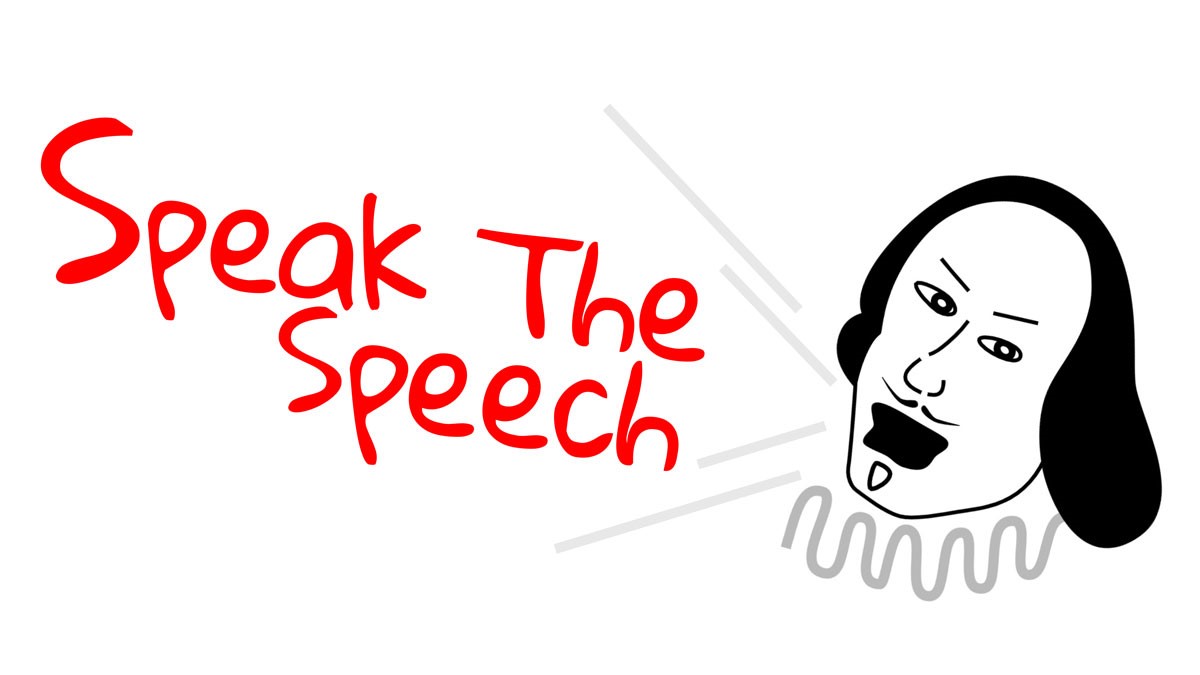
Learn the Japanese Continuous Method for Motifs – Crochet Course (4 x 2 hour sessions)
By Merrian Holland
Learn mosaic crochet in Surrey - this is an immersive 4 x 2 hour course running on Tuesday evenings in Walton-on-Thames.

Search By Location
- Running Courses in London
- Running Courses in Birmingham
- Running Courses in Glasgow
- Running Courses in Liverpool
- Running Courses in Bristol
- Running Courses in Manchester
- Running Courses in Sheffield
- Running Courses in Leeds
- Running Courses in Edinburgh
- Running Courses in Leicester
- Running Courses in Coventry
- Running Courses in Bradford
- Running Courses in Cardiff
- Running Courses in Belfast
- Running Courses in Nottingham