- Professional Development
- Medicine & Nursing
- Arts & Crafts
- Health & Wellbeing
- Personal Development
Running courses delivered Online
We couldn't find any listings for your search. Explore our online options and related educators below to see if they help you.
Know someone teaching this? Help them become an Educator on Cademy.
Online Options
Show all 1661Legal Aid - Crime Lower Billing Course
By DG Legal
The LAA operates a strict compliance regime when it comes to auditing crime lower bills, and mistakes can often result in a Contract Notice, corrective action, and further follow-up activity within 6 months. This course will take you through the various aspects of crime lower billing, with discussions on topics such as what is and is not claimable; how you apply series of offences guidance; what evidence is required to claim a trial fee when a matter is discontinued; how do the LAA audit travel and other disbursement claims (including the rules when instructing an agent); and what evidence must be present on files to avoid any issues on audit. Key aspects of the Crime Contract, Criminal Bills Assessment Manual and Codes Guidance will be included, along with a discussion of common errors that are made; and how to claim non-standard and escape fee matters. Target Audience This online course is aimed at anyone involved in billing Legal Aid Police Station and Magistrates Court matters or managing an LAA Crime Contract. Resources Course notes will be provided to all delegates which may be useful for ongoing reference or cascade training. Please note a recording of the course will not be made available. Speaker Steve Keeling, Consultant, DG Legal Steve joined DG Legal after leaving the Legal Aid Agency in August 2016. In his 17 years at the LAA, he worked in the audit team as both auditor and manager and was a Contract Manager for several years. Steve is also a certified SQM auditor and undertakes audits on behalf of Recognising Excellence as well as running training sessions for the SQM Audit Team periodically.

WE WORK HARD TO BE MORE PRODUCTIVE AND AVOID WASTING TIME. THEREFORE, THE MEETINGS WE HAVE SHOULD BE IMPORTANT. In order to make the best use of our time, we need to be efficient. Our main goal is to increase productivity and avoid wasting time. Therefore, it is important that the meetings we have are meaningful and necessary. Unlike the story of “The Boy Who Cried Wolf,” we want our meeting attendees to understand the value of our work. We show them by setting a good example. Over time, they realize that our meetings are held for important reasons. When attendees know that our meetings are productive, respectful (in terms of length and content relevance), and serve a purpose, they are happy to attend and contribute their best. This class will help participants organize their ideas and communicate clearly. As facilitators, you will learn to be concise and communicate with confidence. By running more productive sessions, you will increase satisfaction and open up dialogue with your audience. FORGE AHEAD – THE REWARDS AWAIT.THROUGH THE IMPROVING COMMUNICATIONS RUNNING EFFECTIVE MEETINGS CLASS, YOU WILL: Gain new perspective and methods to create better, more productive sessions; Have a clear purpose to keep focus and engage with interest; Inspire facilitator-audience dialogue, ensuring a genuine exchange of ideas; Manage distractions and disruptions appropriately, keeping efficiency; and Probe for information, getting the most useful level of detail for improvement. Online Format—Running Effective Meetings is a 4-hour interactive online class for up to six people. Register for this class and you will be sent ONLINE login instructions prior to the class date. As a trainer and human resources professional, I truly believe in the value that Dr. Atkins can add to any organization. The seminar he provided was easy to follow and thought provoking. His personable demeanor along with his humble spirit and obvious expertise make his sessions gems that you cannot afford to pass up. Deirdre Cash, PHRPaco Group, NYC
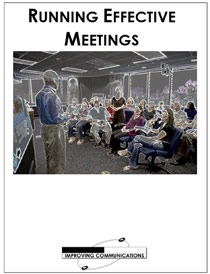
THIS COURSE PACKAGE INCLUDES: 1: INTRODUCTION TO ECG COURSE - RECORDING & BASIC INTERPRETATION (GPT009) 2: ADVANCED ECG COURSE - INTERPRETATION & ANALYSIS (GPT010) Learn how to set up and record a basic ECG trace, followed by advanced analysis and interpretation FAST-TRACK YOUR ECG TRAINING WITH OUR BEGINNER TO ADVANCED TRAINING PACKAGE 20% off - Multi-Course Discount Cover all stages from Level 1 through to Level 4 (FDSc) Cover your theory training online Practical training in Classroom or Virtual Classroom Comprehensive Practise@Home training kits for VC Awards 2 accredited qualifications Dual Accreditations are awarded for all courses (Open College Network and CPD) Covers all steps required to competently set up and perform an ECG trace. Practical sessions include electrode placement on mannequin, running traces and identifying anomalies. Learn beginner to advanced skills and interpretation. Basic understanding of English language required. OPEN TO ALL APPLICANTS About these courses 1: INTRODUCTION TO ECG COURSE - RECORDING AND BASIC INTERPRETATION (GPT009) PART 1 - Theory Allow approx. 5-6 hours PART 2 - Practical Training Attend a classroom location or join us in our virtual classroom * - 3-4 hours ACCREDITED LEVEL 3 QUALIFICATION * Virtual Classroom option includes a free comprehensive Practise@Home ECG training kit. 2: ADVANCED ECG COURSE - INTERPRETATION AND ANALYSIS (GPT010) E-LEARNING - Theory Allow approx. 6-8 hours ACCREDITED LEVEL 4 QUALIFICATION OPTIONAL: GETTING STARTED IN ECG (GPT002) A free starter ECG Course (unassessed) developed to help you understand the basics of ECG recording: 3 modules in total with no Questions! If you are already familiar with ECGs then you may prefer to save time and opt out of this mini-course at booking stage. This "mini-course" is available at no charge. Learning Outcomes GPT009: Understanding different ECG equipment types ECG equipment - set-up and calibration Includes professionalism, consent, IPC and legal requirement Patient preparation How to correctly apply electrodes to limbs and chest Identify artifacts (equipment and patients Identify and recognise routine traces Identify and recognise non-routine traces Identify traces requiring urgent attention Labelling and reporting GPT010: Understand the acceptable variations within the normal ECG of healthy adults. Recognise the expected patterns of an ECG from a healthy child from birth onwards and identify abnormalities. Interpret abnormal ECG patterns in adults. Diagnose arrhythmias as an underlying cause of palpitations and syncope. Exploring sinus rhythm, extrasystoles, paroxysmal tachycardia and the importance of a physical examination. Identifying syncopal episodes attributable to cardiovascular disease as opposed to arrhythmias. Recognise ECG markers for tachycardias, bradycardias, pre-excitation syndromes, bi-fascicular block, and first-degree block with bundle branch block. Differentiate between supraventricular and ventricular extrasystoles and be able to diagnose broad complex tachycardias, ventricular flutter and fibrillation, sick sinus syndrome, and Stokes-Adams attacks. Recognise and identify symptoms associated with the causes of acute or chronic chest pain in patients who present with myocardial infarction (heart attack), pulmonary embolism, significant central pulmonary embolism, pericarditis, aortic dissection, oesophageal rupture, spinal disorders, vertebral collapse, posterior infarction, and angina. Recognise symptoms indicative of conditions such as pulmonary oedema, chest diseases, and pulmonary congestion. After the course GPT009: Safely and competently set up an ECG machine Introduce patients to the ECG test, adhering to compliancy requirements before and after testing Perform an ECG test to national guidelines Understand basic traces and their correlation to cardiac issues Recognise normal and erroneous recordings Recognise recordings that require urgent medical follow-up Complete the recording and label (or record digital copies) as per guidelines GPT010: Appreciate normal and abnormal ECG variations in the context of varying pathologies. Be able to determine whether an arrhythmia has an underlying cause that requires medical intervention. Interpret ECGs as a function of the patient's ongoing cardiac management. Understand and apply the Burce Protocol exercise test in relevant clinical situations. Know how to clinically respond to a patient with chest pain including further investigations required, pain relief, history and examination and echocardiogram. Understand and apply the fundamental principles of arrhythmia management. Understand the primary causes of heart disease and the diagnostic process. Appreciate the importance of the ECG as a diagnostic tool alongside the patient’s history and clinical presentation and recognising its limitations. Course Package Components: PACKAGE - Beginner to Advanced ECG - Virtual Classroom - INTRO - Part 1 online Part 2 Virtual Classroom (AM) + ADVANCED - E-learning

Legal Aid - Family Controlled Work Billing Course
By DG Legal
The LAA operates a strict compliance regime when it comes to auditing family controlled work matters, and mistakes can often result in a Contract Notice, corrective action, and further follow-up activity within 6 months. This course will discuss the various aspects of family controlled work billing, with discussions on topics such as how to bill private law, public law, and help with mediation matters; how to evidence whether substantive negotiations and a settlement have taken place in private law matters; how do the LAA audit travel and other disbursement claims; what evidence must be present on files to avoid any issues on audit – including scope, gateway evidence, and forms/evidence of means (rules on evidence of means will be included in brief, however, a separate, more in-depth Civil Means Assessment Guidance Course is available); and the rules on claiming separate matters and escape fees. Key aspects of the Civil Contract and associated LAA Guidance (including the Codes Guidance) will be included, along with a discussion of common errors that are made. Target Audience This online course is aimed at anyone involved in billing Family Controlled Work matters or managing an LAA Family Contract. Resources Course notes will be provided to all delegates which may be useful for ongoing reference or cascade training. Please note a recording of the course will not be made available. Speaker Steve Keeling, Consultant, DG Legal Steve joined DG Legal after leaving the Legal Aid Agency in August 2016. In his 17 years at the LAA, he worked in the audit team as both auditor and manager and was a Contract Manager for several years. Steve is also a certified SQM auditor and undertakes audits on behalf of Recognising Excellence as well as running training sessions for the SQM Audit Team periodically.

Running Manual For Beginners
By Course Cloud
Course Overview The Running Manual For Beginners is a complete guide to running for those with no previous experience. It includes practical guidance for running on a treadmill, outside and off the beaten track, with tips from professional athletes. Starting from the very basics, this course will take you through how to choose the right running shoe, the 5 common mistakes beginners make, and how to avoid them. The rest of the course explores best practices and tips that every new runner should know - from how to stay hydrated, to boosting your stamina. What's more, you will learn about the diet of a runner, and which foods to avoid. It also provides essential information on how to stay safe and perform well when running off the beaten track. This best selling Running Manual For Beginners has been developed by industry professionals and has already been completed by hundreds of satisfied students. This in-depth Running Manual For Beginners is suitable for anyone who wants to build their professional skill set and improve their expert knowledge. The Running Manual For Beginners is CPD-accredited, so you can be confident you're completing a quality training course will boost your CV and enhance your career potential. The Running Manual For Beginners is made up of several information-packed modules which break down each topic into bite-sized chunks to ensure you understand and retain everything you learn. After successfully completing the Running Manual For Beginners, you will be awarded a certificate of completion as proof of your new skills. If you are looking to pursue a new career and want to build your professional skills to excel in your chosen field, the certificate of completion from the Running Manual For Beginners will help you stand out from the crowd. You can also validate your certification on our website. We know that you are busy and that time is precious, so we have designed the Running Manual For Beginners to be completed at your own pace, whether that's part-time or full-time. Get full course access upon registration and access the course materials from anywhere in the world, at any time, from any internet-enabled device. Our experienced tutors are here to support you through the entire learning process and answer any queries you may have via email.

Running a Sprint
By IIL Europe Ltd
Running a Sprint Agile methods are becoming increasingly prevalent, and have facilitated projects in reducing time to market, being adaptive to changing customer requirements, and increasing value provided to customers and organizations. These benefits have been implemented in both IT and non-IT environments to help all types of projects. The Sprint is where it all comes together to deliver the value to the customer in the form of a finished product. This course builds on the knowledge of the 3 Scrum roles, 3 artifacts and 5 events and adds the necessary Agile techniques to get to 'Done'. In addition, you will relate the three Scrum tenets transparency, inspection and adaptation to the overall Sprint process. What you will Learn At the end of this program, you will be able to: Identify the different roles, events & artifacts Understand Basics of a Sprint Transition a managed team to a self-managing team Understand different technical practices Bring visibility into Project Status Understand Do's & Don'ts during a Sprint Sprint Basics Review Self-Organization Technical Practices Transparency Sprint Review and Retrospectives

Step into the world of salon leadership with flair and finesse. 'Salon Management Essentials: Running a Successful Beauty Salon' unravels the art of thriving in the beauty business. Grasp the nuances of business planning, understand the nuts and bolts of salon operations, and master the art of financial astuteness. Moreover, delve deep into marketing strategies tailor-made for the salon industry and learn to manage your team like a maestro. By the culmination of this course, you'll be equipped with the quintessential skills to elevate your beauty salon to new heights. Learning Outcomes Understand the foundational principles of effective salon management and the intricacies involved in running a prosperous salon. Develop strategic business plans tailored to the beauty industry and ensure sustained growth. Manage financial aspects of the salon adeptly, ensuring profitability and sustainability. Design and implement marketing and promotional campaigns targeted towards the unique clientele of beauty salons. Master the art of human resource management within the salon sphere, ensuring a harmonious and productive working environment. Why buy this Salon Management Essentials: Running a Successful Beauty Salon? Unlimited access to the course for forever Digital Certificate, Transcript, student ID all included in the price Absolutely no hidden fees Directly receive CPD accredited qualifications after course completion Receive one to one assistance on every weekday from professionals Immediately receive the PDF certificate after passing Receive the original copies of your certificate and transcript on the next working day Easily learn the skills and knowledge from the comfort of your home Certification After studying the course materials of the Salon Management Essentials: Running a Successful Beauty Salon there will be a written assignment test which you can take either during or at the end of the course. After successfully passing the test you will be able to claim the pdf certificate for £5.99. Original Hard Copy certificates need to be ordered at an additional cost of £9.60. Who is this Salon Management Essentials: Running a Successful Beauty Salon for? Aspiring salon managers keen on gaining insights into the beauty business management. Salon owners looking to streamline operations and boost profitability. Marketing professionals keen on specialising in the salon and beauty industry. Individuals considering a career shift into the world of salon management. Business graduates eager to explore the dynamic domain of beauty salon business. Prerequisites This Salon Management Essentials: Running a Successful Beauty Salon does not require you to have any prior qualifications or experience. You can just enrol and start learning.This Salon Management Essentials: Running a Successful Beauty Salon was made by professionals and it is compatible with all PC's, Mac's, tablets and smartphones. You will be able to access the course from anywhere at any time as long as you have a good enough internet connection. Career path Salon Manager: £30,000 - £45,000 annually Beauty Business Consultant: £40,000 - £55,000 annually Salon Operations Director: £45,000 - £60,000 annually Salon Marketing Specialist: £35,000 - £50,000 annually Beauty Salon Financial Advisor: £38,000 - £54,000 annually Human Resource Manager (Salon Industry): £32,000 - £48,000 annually. Course Curriculum Module 01: Introduction to Salon Management Introduction to Salon Management 00:24:00 Module 02: Business Planning and Development Business Planning and Development 00:26:00 Module 03: Salon Operations and Infrastructure Salon Operations and Infrastructure 00:27:00 Module 04: Financial Management for Salons Financial Management for Salons 00:25:00 Module 05: Marketing and Promotion in the Salon Industry Marketing and Promotion in the Salon Industry 00:36:00 Module 06: Human Resource Management in Salons Human Resource Management in Salons 00:28:00

Dive deep into the vibrant world of retail, where operations and strategy intertwine to create successful business narratives. 'Retail Operations Management: Running a Successful Business' is a meticulously curated course designed to unveil the secrets behind thriving retail businesses. From the intricacies of procurement and merchandising to the nuances of consumer behaviour and brand management, this course covers it all, ensuring learners emerge with a comprehensive understanding of retail operations. Learning Outcomes Gain an in-depth understanding of the various aspects of retail operations and strategy development. Learn the principles of procurement, merchandising, and effective pricing strategies. Understand the role of consumer behaviour in shaping retail strategies and decisions. Acquire knowledge on managing multiple retail channels, brand management, and the importance of store location. Familiarise oneself with the Consumer Rights Act and health & safety guidelines pertinent to retail stores. Why buy this Retail Operations Management: Running a Successful Business? Unlimited access to the course for forever Digital Certificate, Transcript, student ID all included in the price Absolutely no hidden fees Directly receive CPD accredited qualifications after course completion Receive one to one assistance on every weekday from professionals Immediately receive the PDF certificate after passing Receive the original copies of your certificate and transcript on the next working day Easily learn the skills and knowledge from the comfort of your home Certification After studying the course materials of the Retail Operations Management: Running a Successful Business there will be a written assignment test which you can take either during or at the end of the course. After successfully passing the test you will be able to claim the pdf certificate for £5.99. Original Hard Copy certificates need to be ordered at an additional cost of £9.60. Who is this Retail Operations Management: Running a Successful Business for? Aspiring retail managers and leaders keen to sharpen their operational insights. Business owners looking to delve deeper into the dynamics of the retail industry. Marketing professionals in the retail sector aiming to understand consumer behaviour and brand management better. Supply chain enthusiasts wanting a deeper dive into the retail perspective. Anyone interested in the nuances of retail operations and looking to make an informed career choice. Prerequisites This Retail Operations Management: Running a Successful Business does not require you to have any prior qualifications or experience. You can just enrol and start learning.This Retail Operations Management: Running a Successful Business was made by professionals and it is compatible with all PC's, Mac's, tablets and smartphones. You will be able to access the course from anywhere at any time as long as you have a good enough internet connection. Career path Retail Manager: £24,000 - £40,000 Procurement Specialist: £30,000 - £50,000 Merchandising Manager: £25,000 - £45,000 Brand Manager: £30,000 - £55,000 Supply Chain Coordinator: £22,000 - £37,000 Store Health & Safety Officer: £20,000 - £35,000 Course Curriculum Module 01: An Overview of Retail Operations An Overview of Retail Operations 00:15:00 Module 02: Strategy Development in Retail Strategy Development in Retail 00:10:00 Module 03: Procurement and Merchandising in Retail Procurement and Merchandising in Retail 00:13:00 Module 04: Pricing Strategies in Retail Pricing Strategies in Retail 00:19:00 Module 05: Supply Chain Management in Retail Operations Supply Chain Management in Retail Operations 00:09:00 Module 06: Importance of Consumer Behaviour Importance of Consumer Behaviour 00:07:00 Module 07: Retail Location Selection Retail Location Selection 00:11:00 Module 08: Supplier Negotiation Skills Supplier Negotiation Skills 00:07:00 Module 09: Essential Management and Leadership Skills Essential Management and Leadership Skills 00:11:00 Module 10: Managing Multiple Retail Channels Managing Multiple Retail Channels 00:15:00 Module 11: Brand Management in Retail Brand Management in Retail 00:10:00 Module 12: Retail Store Health & Safety Guidelines Retail Store Health & Safety Guidelines 00:11:00 Module 13: Consumer Rights Act Consumer Rights Act 00:11:00

This is for any Health and Fitness professional, Running Coach or Running Leader who wants to understand more about running and running injuries Our comprehensive online CPD Learning Package includes three of our most sought-after running webinars: 1. Over/Under pronation in Running 2. Foot Forces in Running 3. Runner’s Knee Take your knowledge of Running Biomechanics and injuries to the next level with this exclusive CPD package.

Dog Training - Running A Dog Training Business
By iStudy UK
Do you want to learn how to train a dog properly? Are you interested in running a dog training business? Then this course is for you. Learn how to stand out from your dog training competitors and become the go-to dog training business to thousands of customers. Turn your business into a brand with this expertly made course by Sharon Bolt. Sharon is an expert in this field and was the featured trainer in BBC Documentary 'Britain's Most Embarrassing Pets'. She has had a regular slot on BBC Radio since 2008 and has been featured in over 40 local and national newspapers, magazines, television and radio stations; so you are learning from the expert. This Dog Training - Running A Dog Training Business course is an insightful teaching program that will quickly take you from being just an animal lover to a person who's running a successful dog training business. Know how to turn your passion into a profession and increase your earning potential. Course Highlights You'll see step-by-step video demonstrations that show you: How to create an unforgettable dog training brand. How to choose the right niche or target market for your business. How to attract your target market and ideal dog training clients. How to create transformational dog training packages that your clients will love and pay a high price for. How to price your transformational dog training packages and successfully use payment plans and money-back guarantees. How to easily sell your dog training services without it feeling like you're selling. How to track and test what is working in your dog training business so you focus on what's working rather than what's not. What you'll learn Know how to create an unforgettable brand. Choose the right niche or target market for you. Know how to attract your target market and Ideal clients. Create transformational packages that your clients will love and pay top dollar for. Know how to price your transformational packages. Learn how to successfully use payment plans and money back guarantees. Learn how to easily sell your services without it feeling like you're selling. Know how to track and test what is working in your business so you focus on what's working rather than what's not. Who is this Course for? This Dog Training - Running A Dog Training Business course is perfect for people who have (or would like to have) their own dog training business, as well as people who already have a dog-related business, such as dog walkers, dog groomers and pet sitters. The business examples used during the course are for the dog training industry, although the same format applies whether you are in a dog-related business or otherwise. It is also ideal for start-up businesses or for people who have been in business for some time who have not got their business and marketing strategies in place and are working long hours for little reward. Requirements Our Dog Training - Running A Dog Training Business course is fully compatible with any kind of device. Whether you are using a Windows computer, Mac, smartphone or tablets, you will get the same experience while learning. Besides that, you will be able to access the course with any kind of internet connection, from anywhere at any time, without any kind of limitation. This course will give you the best results if you already have your own business or want to start one soon. And You should love dogs and want to help them. Career Path You will be ready to enter the relevant job market after completing this course and will be equipped with the necessary knowledge and skills required to succeed in this sector. All of our courses are CPD and IAO accredited, so you will be able to stand out in the crowd by adding our qualifications to your CV and Resume. This Is What You'll Get From This Course This Is What You'll Get From This Course FREE 00:02:00 Creating An Unforgettable Brand 3 Elements Your Brand Must Have 00:06:00 Your Personal Brand 00:10:00 Branding Errors 00:05:00 Your Branding Aim 00:02:00 Creating An Unforgettable Brand - Handout 00:00:00 Creating An Unforgettable Brand - Video Slides 00:31:00 How To Choose A Niche Or Target Market Finding The Right Niche Or Target Market For You 00:09:00 Why People Don't Niche And What They Miss Out On 00:06:00 How To Identify Your Niche Or Target Market 00:03:00 How To Choose A Niche - Handout & Workbook 00:04:00 How To Choose A Niche - Video Slides 00:13:00 How To Attract Your Niche or Target Market How To Avoid The Common Mistakes Often Made When Attracting Your Target Market 00:09:00 7 Ways To Find Out Your Potential Client's Pain Points 00:04:00 How To Create 'Benefit Statements' That Will Get People Wanting To Work With You 00:06:00 How To Find Your USP (Unique Selling Point) 00:03:00 How To Attract Your Target Market - Handout 00:08:00 How To Attract Your Target Market - Video Slides 00:35:00 How To Create Transformational Packages That Your Clients Will Love 3 Things To Do In Order To Get Paid Well And Stop Trading Time For Money 00:04:00 The Best Ways To Deliver Your Transformational Packages 00:06:00 How Much To Charge And Suggested Packages 00:09:00 Student Question Answered On Creating Transformational Packages 00:11:00 How To Create Transformational Packages - Handout & Workbook 00:06:00 How To Create Transformational Packages - Video Slides 00:19:00 Pricing, Payment Plans And Money Back Guarantees How To Select The Right Price 00:07:00 How To Plan Your Financial Goals 00:04:00 Payment Plans - Should You Use Them And If So What's The Best Way To Do So 00:03:00 The Magic Of Money Back Guarantees - What Most People Don't Realize... 00:08:00 Pricing, Payment Plans And Money Back Guarantees - Handout 00:03:00 Pricing, Payment Plans And Money Back Guarantees - Video Slides 00:24:00 How To Sell With Integrity How To Sell Authentically 00:03:00 7 Steps To Closing A Sale With Integrity 00:09:00 Getting A Yes - Then What? 00:02:00 How To Track And Test What's Working And What's Not 00:03:00 How To Sell With Integrity - Handout 00:04:00 How To Sell With Integrity - Video Slides 00:22:00 Bonus Section **Bonus** How To Get A Great Testimonial 00:03:00 **Bonus* How To Create An 'Elevator Speech' For A Memorable 1st Impression 00:04:00 Mock Exam Mock Exam- Dog Training - Running A Dog Training Business 00:20:00 Final Exam Final Exam- Dog Training - Running A Dog Training Business 00:20:00
