- Professional Development
- Medicine & Nursing
- Arts & Crafts
- Health & Wellbeing
- Personal Development
EFQM Performance Improvement Practitioner Workshop - May 2025
By Centre for Competitiveness
EFQM Performance Improvement Practitioner Course A 2-day deep-dive workshop on RADAR and how to use it as an agile project performance framework. The essential course for anyone wanting to learn more about the RADAR logic and how to build a continuous improvement culture and mindset across your whole organisation. Who is it for? This course is suitable for anyone who wants to understand the RADAR logic and how it can be used to make their organisation more effective. Whilst this training is effective as a stand-alone course; it is also a Level 1 option for anyone considering one of the EFQM qualification routes as a way of progressing their management development and career. Benefits By the end of the course, participants will be able to: Explain the overall RADAR logic Explain the main principles of positive culture and mindset for driving performance Describe how RADAR can be implemented into an organisation to improve performance at every level Identify how to use RADAR to drive the management agenda Apply RADAR across day-to-day initiatives and key projects as an agile project performance framework. Programme The main topics covered during the EFQM Performance Improvement Practitioner training are: RADAR logic and examples of how it can be used Using RADAR to drive the management agenda Using RADAR to drive strategic initiatives Using RADAR to set up strategic KPI’s RADAR as a Performance Improvement Framework Case studies and group exercises RADAR Improvement Matrix self-assessment The training is spread over two days and is delivered in a virtual classroom setting (Zoom or Microsoft Teams), using videos, group discussions, case studies and activities in breakout rooms and presentations from the trainer. Further Development The EFQM Performance Improvement Practitioner training provides core knowledge about the RADAR Logic. In some cases, the training will have fulfilled an individual's learning needs. In many cases, the individual will want to consolidate their learning by applying the theory to a practical task. We encourage you to apply RADAR to a practical, work-based project, and we provide guidance on how to approach and complete your project. Completion of the RADAR Performance Improvement Project also allows you to progress to one of the advanced EFQM qualification programmes: EFQM Performance Improvement Leader, EFQM Assessor or EFQM Organisational Change Leader. EFQM Performance Improvement Leader If you successfully complete the EFQM Performance Improvement Practitioner training and the subsequent project, you are invited to apply for the EFQM Performance Improvement Leader assessment. You will be guided and coached by an EFQM trainer and asked to present your project to the EFQM expert panel. Here you will answer questions about how you applied the RADAR logic and principles (we provide participants with templates for running the project, as well as a high-level mid-term review). You will also receive feedback on how to improve and maximise the use of RADAR for future endeavours. Dates and time: This is a two day on-line workshop delivered on the 12th of June & 18th of June from 9:00 AM to 3:30 PM GMT Cost: £1000 + VAT

Influencing Skills
By Mpi Learning - Professional Learning And Development Provider
One of the keys to success today is our ability to effectively influence others.

Introduction to Performance Management
By Mpi Learning - Professional Learning And Development Provider
Every employee needs to have their performance managed and it is equally important to 'catch people doing something right

Essential SDN training course description Software Defined Networking (SDN) has become one of the industries most talked technologies. This training course cuts through the hype and looks at the technology, architecture and products available for SDN along with looking at the impact it may have on your network. What will you learn Explain how SDN works. Describe the architecture of SDN. Explain the relationship between SDN and OpenFlow. Recognise the impact SDN will have on existing networks. Essential SDN training course details Who will benefit: Anyone wishing to know more about SDN. Prerequisites: None. Duration 2 days Essential SDN training course contents Introduction What is SDN? What is OpenFlow? SDN benefits. The SDN stack and architecture. SDN architecture SDN applications, SDN switches, SDN controllers, Network Operating Systems. Control plane, data plane. Control to Data Plane Interface (CDPI), Northbound interfaces. SDN components, control and data plane abstractions. Network Operating Systems Finding the topology, Global view, control program, configuration based on views, graph algorithm. OpenFlow Just one part of SDN. Open Networking Foundation, OpenFlow ports, Flow tables, OpenFlow Channels. The OpenFlow protocol, OpenFlow header, OpenFlow operations. OpenFlow versus OpFlex. SDN and open source OpenDaylight, OpenVSwitch, Open Networking Forum, Open Network Operating System. OpenStack Neutron. SDN implications Separation of control and data plane, NOS running on servers, Emphasis on edge complexity, core simplicity, OpenvSwitch, Incremental migration, importance of software. SDN vs NVF.

Effective Listening
By Mpi Learning - Professional Learning And Development Provider
This one-day or Two Session workshop will focus on a key but often ignored communication skill: Focused Listening.

HashiCorp Certified - Consul Associate Course
By Packt
The course will provide a comprehensive overview of Consul and its capabilities, including deploying a single data center, registering services using service discovery, and accessing Consul Key/Value (KV). It is designed for individuals who possess basic terminal skills and have an understanding of application and data center/cloud networking architectures for running applications.
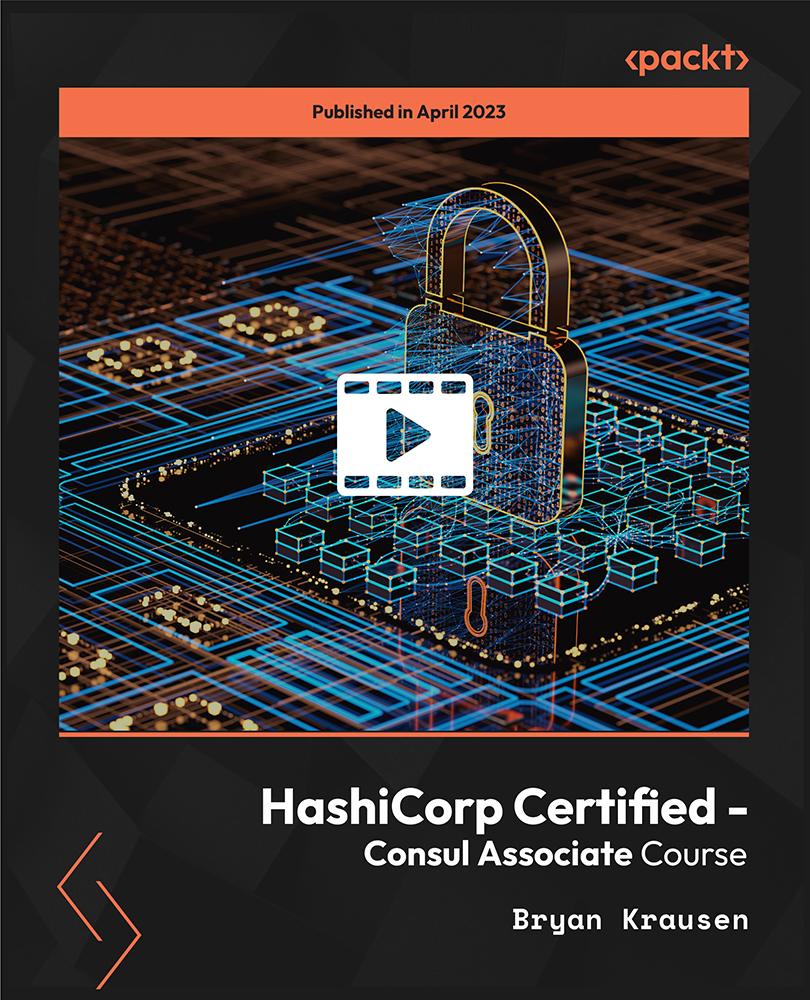
AgileSHIFT: In-House Training
By IIL Europe Ltd
AgileSHIFT®: In-House Training AgileSHIFT® is the change your organization needs: the business landscape is changing and transformation is necessary. But it is also hard. This program is aimed to drive transformational change throughout an organization. This new enterprise agility guidance empowers individuals to use a lightweight tailorable framework to understand, engage with, and champion change by embracing agile and lean ways of working. Taking a holistic view of an organization, AgileSHIFT® will create and support the champions of change your business needs in order to thrive in an increasingly competitive and disruptive workplace. What You Will Learn At the end of this program you will be able to: Identify why organizations need to create a culture of enterprise agility in response to a changing context Recognize how to think and work differently to enable change Explore agile and lean thinking concepts and how they relate to running and changing your organization Utilize key concepts of the AgileSHIFT® framework Describe the AgileSHIFT® delivery approach Getting Started A changing context Enterprise agility The Purpose of AgileSHIFT® The AgileSHIFT® Framework AgileSHIFT® principles AgileSHIFT® practices AgileSHIFT® roles AgileSHIFT® workflow Benefits of AXELOS.com Summary and Next Steps

Description Register on the Hands on Programming on AutoCAD to Excel Using VB.NET today and build the experience, skills and knowledge you need to enhance your professional development and work towards your dream job. Study this course through online learning and take the first steps towards a long-term career. The course consists of a number of easy to digest, in-depth modules, designed to provide you with a detailed, expert level of knowledge. Learn through a mixture of instructional video lessons and online study materials. Receive online tutor support as you study the course, to ensure you are supported every step of the way. Get a certificate as proof of your course completion. The Hands on Programming on AutoCAD to Excel Using VB.NET course is incredibly great value and allows you to study at your own pace. Access the course modules from any internet-enabled device, including computers, tablets, and smartphones. The course is designed to increase your employability and equip you with everything you need to be a success. Enrol on the now and start learning instantly! What You Get With This Course Receive a digital certificate upon successful completion of the course Get taught by experienced, professional instructors Study at a time and pace that suits your learning style Get instant feedback on assessments 24/7 help and advice via email or live chat Get full tutor support on weekdays (Monday to Friday) Certificate of Achievement After the successful completion of the final assessment, you will receive a CPD-accredited certificate of achievement. The PDF certificate is for 9.99, and it will be sent to you immediately after through e-mail. You can get the hard copy for 15.99, which will reach your doorsteps by post. Method of Assessment You need to attend an assessment right after the completion of this course to evaluate your progression. For passing the assessment, you need to score at least 60%. After submitting your assessment, you will get feedback from our experts immediately. Who Is This Course For The course is ideal for those who already work in this sector or are aspiring professionals. This course is designed to enhance your expertise and boost your CV. Learn key skills and gain a professional qualification to prove your newly-acquired knowledge. Course Content Section 01: Introduction Introduction - Hands on Programming on AutoCAD to Excel Using VB.NET 00:04:00 Who is this course for? - Hands on Programming on AutoCAD to Excel Using VB.NET 00:02:00 What will you learn from this course? - Hands on Programming on AutoCAD to Excel Using VB.NET 00:05:00 Tools needed 00:01:00 Course Prerequisites 00:04:00 Section 02: Exporting AutoCAD Objects to Excel Section Overview - Export AutoCAD Objects to Excel 00:02:00 Exporting Lines to Excel - Overview 00:02:00 Creating the VB.NET-Excel Project 00:06:00 Design of User Interface to Export Lines 00:10:00 Creating the Common Utility Class 00:19:00 Creating the ExportLines Method 00:12:00 Running and Testing ExportLines Method 00:06:00 Exporting MTexts to Excel - Overview 00:02:00 Creating the ExportMTexts Method 00:11:00 Export Polylines to Excel - Overview 00:01:00 Creating the ExportPolylines Method 00:12:00 Running and Testing ExportPoylines Method 00:12:00 Exporting Blocks (With Attributes) to Excel - Overview 00:02:00 Creating the ExportBlocks Method 00:12:00 Creating Export Blocks UI and Running the Code 00:06:00 Exporting Blocks (With Attributes) to Excel - Overview 00:02:00 Creating the User Interface for exporting Blocks to Excel 00:05:00 Creation of BlocksForm UI 00:04:00 Coding the BlocksForm Load Event 00:08:00 Testing the BlocksForm UI 00:03:00 Coding the BlocksForm to populate the Listboxes 00:15:00 Coding the BlocksForm Export Button 00:04:00 Coding the ExportBlocksWithAttributes Method 00:21:00 Running and Testing ExportBlocksWithAttributes Method 00:02:00 Section 03: Importing Excel File into AutoCAD Section Overview - Import Excel File into AutoCAD 00:01:00 Importing Lines from Excel File into AutoCAD - Overview 00:01:00 Creating ImportExcelUtil Class 00:02:00 Creating the ImportLines Method 00:19:00 Creating the UI for the ImportLines Method 00:02:00 Coding the ImportLines UI code behind. 00:07:00 Running and Testing ImportLines Method 00:08:00 Importing MTexts into AutoCAD - Overview 00:01:00 Creating the ImportMTexts Method 00:11:00 Creating ImportMTexts User Interface 00:02:00 Running and Testing ImportMTexts Method 00:02:00 Importing Polylines from Excel File into AutoCAD - Overview 00:01:00 Creating the ImportPolylines Method 00:14:00 Creating ImportPolylines User Interface 00:02:00 Running and Testing ImportPolylines Method 00:03:00 Importing Blocks (without Attributes) from Excel File into AutoCAD - Overview 00:01:00 Creating the ImportBlocks Method 00:09:00 Creating the ImportBlocks User Interface 00:02:00 Running and Testing ImportBlocks Method 00:03:00 Importing Blocks (with Attirubtes) from Excel File into AutoCAD - Overview 00:01:00 Creating the ImportBlocksWithAttributes Method 00:25:00 Creating the UI for ImportBlocksWithAttributes Method 00:04:00 Running and Testing ImportBlocksWithAttributes Method 00:03:00 Section 04: Exporting AutoCAD Objects to a File Exporting Lines to a File - Overview 00:02:00 Creating the ExportToFile Utility Class 00:04:00 Creating ExportLinesToFile Method 00:14:00 Creating the UI for ExportLinesToFile Method 00:08:00 Running and Testing ExportLinesToFile Method 00:02:00 Exporting MTexts to File - Overview 00:01:00 Creating the MTextToFile Method 00:06:00 Creating the UI for the ExportMTextToFile Method 00:01:00 Running and Testing ExportMTextToFile Method. 00:08:00 Exporting Polylines to File - Overview 00:02:00 Creating ExportPolylinesToFile Method 00:11:00 Exporting Polylines to File - User Interface 00:01:00 Running and Testing ExportPolylinesToFile Method 00:02:00 Exporting Blocks (without Attributes) to File - Overview 00:02:00 Creating the ExportBlocksToFile Method 00:11:00 Creating ExportBlocksToFile User Interface 00:02:00 Running and Testing ExportBlocksToFile Method 00:02:00 Exporting Blocks (With Attributes) to a File - Overview 00:02:00 Creating the EXportBlocksWithAttributesToFile Method 00:19:00 Creating the UI for ExportBlocksWithAttributesToFile Method 00:06:00 Coding the BlocksForm for ExportBlocksWithAttributeToFile Method 00:04:00 Running and Testing ExportBlocksWithAttributesToFile Method 00:03:00 Section 05: Importing Text File into AutoCAD Importing Text File into AutoCAD - Overview 00:01:00 Importing Lines from a Text File into AutoCAD - Overview 00:02:00 Creating the ImportFileUtil Class 00:01:00 Creating the ImportLinesMethod 00:17:00 Creation of ImportLines User Interface 00:03:00 Coding the ImportLines UI button 00:05:00 Running and Testing the ImportLines Method 00:04:00 Importing MTexts from Text File into AutoCAD - Overview 00:02:00 Creating the ImportMTexts Method 00:09:00 Creating the TextStyle Manipulation Code 00:02:00 Creating the UI for the ImportMTexts Method 00:01:00 Running and Testing the ImportMTexts Method 00:04:00 Importing Polylines from a Text File into AutoCAD - Overview 00:02:00 Creating the ImportPolylines Method 00:18:00 Creating the ImportPolylines UI 00:02:00 Running and Testing ImportPolylines (from a File) Method 00:02:00 Importing BLocks (without Attributes) from a Text File into AutoCAD - Overview 00:02:00 Creating the ImportBlocks (without Attributes) Method 00:15:00 Creating the ImportBlocks UI 00:05:00 Running and Testing ImportBlocks (without Attributes) Method 00:04:00 Importing Blocks (with Attributes) from a Text File into AutoCAD - Overview 00:02:00 Creating the ImportBlocksWithAttributes from a File Method 00:24:00 Creating the ImportBlocksWithAttributes (from a File) UI (Part 1) 00:06:00 Creating the ImportBlocksWithAttributes (from a File) UI (Part 2) 00:04:00 Running and Testing ImportBlocksWithAttributes (from a File) Method 00:03:00

AgileSHIFT: Virtual In-House Training
By IIL Europe Ltd
AgileSHIFT®: Virtual In-House Training AgileSHIFT® is the change your organization needs: the business landscape is changing and transformation is necessary. But it is also hard. This program is aimed to drive transformational change throughout an organization. This new enterprise agility guidance empowers individuals to use a lightweight tailorable framework to understand, engage with, and champion change by embracing agile and lean ways of working. Taking a holistic view of an organization, AgileSHIFT® will create and support the champions of change your business needs in order to thrive in an increasingly competitive and disruptive workplace. What You Will Learn At the end of this program you will be able to: Identify why organizations need to create a culture of enterprise agility in response to a changing context Recognize how to think and work differently to enable change Explore agile and lean thinking concepts and how they relate to running and changing your organization Utilize key concepts of the AgileSHIFT® framework Describe the AgileSHIFT® delivery approach Getting Started A changing context Enterprise agility The Purpose of AgileSHIFT® The AgileSHIFT® Framework AgileSHIFT® principles AgileSHIFT® practices AgileSHIFT® roles AgileSHIFT® workflow Benefits of AXELOS.com Summary and Next Steps

Supporting the Wellbeing of Your Colleagues
By Mpi Learning - Professional Learning And Development Provider
Well-being isn't just a 'nice to have' - it should be a core part of your employee strategy.
