- Professional Development
- Medicine & Nursing
- Arts & Crafts
- Health & Wellbeing
- Personal Development
Embark on a riveting expedition into the realm of website security with our course, 'Website Hacking From Scratch.' Delve deep into the labyrinth of potential vulnerabilities, from SQL injections to XSS vulnerabilities, equipping yourself with the prowess to identify and safeguard against digital threats. By course end, learners are not only conversant with the anatomy of website vulnerabilities but are also adept at leveraging tools like Owasp ZAP for holistic website fortification. Learning Outcomes Gain comprehensive insights into the foundation of website vulnerabilities and their exploitation. Understand and identify risks associated with file uploads, code executions, and session management. Acquire proficiency in detecting and safeguarding against SQL and XSS vulnerabilities. Master the use of automated tools, such as Owasp ZAP, in vulnerability detection. Develop strategies for effective post-exploitation management. Why choose this Website Hacking From Scratch course? Unlimited access to the course for a lifetime. Opportunity to earn a certificate accredited by the CPD Quality Standards after completing this course. Structured lesson planning in line with industry standards. Immerse yourself in innovative and captivating course materials and activities. Assessments are designed to evaluate advanced cognitive abilities and skill proficiency. Flexibility to complete the Website Hacking From Scratch Course at your own pace, on your own schedule. Receive full tutor support throughout the week, from Monday to Friday, to enhance your learning experience. Who is this Website Hacking From Scratch course for? Aspiring cybersecurity enthusiasts eager to delve into website security. Web developers keen to fortify their sites against potential breaches. IT professionals aiming to enhance their repertoire with security expertise. Entrepreneurs looking to ensure the robustness of their online platforms. Individuals curious about ethical hacking and its applications. Career path Ethical Hacker: £25,000 - £70,000 Penetration Tester: £30,000 - £60,000 Cybersecurity Analyst: £28,000 - £55,000 IT Security Consultant: £35,000 - £75,000 Web Security Manager: £40,000 - £80,000 Information Security Officer: £45,000 - £85,000 Prerequisites This Website Hacking From Scratch does not require you to have any prior qualifications or experience. You can just enrol and start learning.This Website Hacking From Scratch was made by professionals and it is compatible with all PC's, Mac's, tablets and smartphones. You will be able to access the course from anywhere at any time as long as you have a good enough internet connection. Certification After studying the course materials, there will be a written assignment test which you can take at the end of the course. After successfully passing the test you will be able to claim the pdf certificate for £4.99 Original Hard Copy certificates need to be ordered at an additional cost of £8. Course Curriculum Course Introduction Course Introduction 00:02:00 Preparation - Creating a Penetration Testing Lab Lab Overview & Needed Software 00:08:00 Installing Kali 2019 As a Virtual Machine Using a Ready Image 00:10:00 Installing Kali 2019 As a Virtual Machine 00:10:00 Installing Metasploitable As a Virtual Machine 00:04:00 Preparation - Linux Basics Basic Overview of Kali Linux 00:05:00 The Linux Terminal & Basic Linux Commands 00:11:00 Configuring Metasploitable & Lab Network Settings 00:06:00 Website Basics What is a Website? 00:04:00 How To Hack a Website? 00:04:00 Information Gathering Gathering Information Using Whois Lookup 00:05:00 Discovering Technologies Used On The Website 00:06:00 Gathering Comprehensive DNS Information 00:10:00 Discovering Websites On The Same Server 00:04:00 Discovering Subdomains 00:12:00 Discovering Sensitive Files 00:07:00 Analysing Discovered Files 00:04:00 Maltego - Discovering Servers, Domains & Files 00:08:00 Maltego - Discovering Websites, Hosting Provider & Emails 00:05:00 File Upload Vulnerabilities What are they? And How To Discover & Exploit Basic File Upload Vulnerabilities 00:07:00 HTTP Requests - GET & POST 00:04:00 Intercepting HTTP Requests 00:07:00 Exploiting More Advanced File Upload Vulnerabilities 00:04:00 Exploiting More Advanced File Upload Vulnerabilities 00:04:00 [Security] Fixing File Upload Vulnerabilities 00:06:00 Code Execution Vulnerabilities What are they? & How To Discover & Exploit Basic Code Execution Vulnerabilities 00:07:00 Exploiting Advanced Code Execution Vulnerabilities 00:06:00 [Security] - Fixing Code Execution Vulnerabilities 00:06:00 Local File Inclusion Vulnerabilities (LFI) What are they? And How To Discover & Exploit Them 00:06:00 Gaining Shell Access From LFI Vulnerabilities - Method 1 00:07:00 Gaining Shell Access From LFI Vulnerabilities - Method 2 00:11:00 Remote File Inclusion Vulnerabilities (RFI) Remote File Inclusion Vulnerabilities - Configuring PHP Settings 00:04:00 Remote File Inclusion Vulnerabilities - Discovery & Exploitation 00:06:00 Exploiting Advanced Remote File Inclusion Vulnerabilities 00:03:00 [Security] Fixing File Inclusion Vulnerabilities 00:06:00 SQL Injection Vulnerabilities What is SQL 00:06:00 Dangers of SQL Injections 00:03:00 SQL Injection Vulnerabilities - SQLi In Login Pages Discovering SQL Injections In POST 00:08:00 Bypassing Logins Using SQL Injection Vulnerability 00:05:00 Bypassing More Secure Logins Using SQL Injections 00:06:00 [Security] Preventing SQL Injections In Login Pages 00:08:00 SQL Injection Vulnerabilities - Extracting Data From The Database Discovering SQL Injections in GET 00:07:00 Reading Database Information 00:05:00 Finding Database Tables 00:04:00 Extracting Sensitive Data Such As Passwords 00:04:00 SQL Injection Vulnerabilities - Advanced Exploitation Discovering & Exploiting Blind SQL Injections 00:06:00 Discovering a More Complicated SQL Injection 00:07:00 Extracting Data (passwords) By Exploiting a More Difficult SQL Injection 00:05:00 Bypassing Filters 00:05:00 Bypassing Security & Accessing All Records 00:09:00 [Security] Quick Fix To Prevent SQL Injections 00:07:00 Reading & Writing Files On The Server Using SQL Injection Vulnerability 00:06:00 Getting A Reverse Shell Access & Gaining Full Control Over The Target Web Server 00:08:00 Discovering SQL Injections & Extracting Data Using SQLmap 00:07:00 [Security] - The Right Way To Prevent SQL Injection 00:05:00 XSS Vulnerabilities Introduction - What is XSS or Cross Site Scripting? 00:03:00 Discovering Basic Reflected XSS 00:04:00 Discovering Advanced Reflected XSS 00:05:00 Discovering An Even More Advanced Reflected XSS 00:07:00 Discovering Stored XSS 00:03:00 Discovering Advanced Stored XSS 00:04:00 XSS Vulnerabilities - Exploitation Hooking Victims To BeEF Using Reflected XSS 00:06:00 Hooking Victims To BeEF Using Stored XSS 00:04:00 BeEF - Interacting With Hooked Victims 00:04:00 BeEF - Running Basic Commands On Victims 00:04:00 BeEF - Stealing Credentials/Passwords Using A Fake Login Prompt 00:02:00 Bonus - Installing Veil 3.1 00:06:00 Bonus - Veil Overview & Payloads Basics 00:07:00 Bonus - Generating An Undetectable Backdoor Using Veil 3 00:10:00 Bonus - Listening For Incoming Connections 00:07:00 Bonus - Using A Basic Delivery Method To Test The Backdoor & Hack Windows 10 00:07:00 BeEF - Gaining Full Control Over Windows Target 00:04:00 [Security] Fixing XSS Vulnerabilities 00:07:00 Insecure Session Management Logging In As Admin Without a Password By Manipulating Cookies 00:06:00 Discovering Cross Site Request Forgery Vulnerabilities (CSRF) 00:07:00 Exploiting CSRF Vulnerabilities To Change Admin Password Using a HTML File 00:07:00 Exploiting CSRF Vulnerabilities To Change Admin Password Using Link (Preview) 00:06:00 [Security] The Right Way To Prevent CSRF Vulnerabilities 00:09:00 Brute Force & Dictionary Attacks What Are Brute Force & Dictionary Attacks? 00:04:00 Creating a Wordlist 00:07:00 Launching a Wordlist Attack & Guessing Login Password Using Hydra 00:14:00 Discovering Vulnerabilities Automatically Using Owasp ZAP Scanning Target Website For Vulnerabilities 00:04:00 Analysing Scan Results 00:04:00 Post Exploitation Post Exploitation Introduction 00:04:00 Interacting With The Reverse Shell Access Obtained In Previous Lectures 00:07:00 Escalating Reverse Shell Access To Weevely Shell 00:08:00 Weevely Basics - Accessing Other Websites, Running Shell Commands etc 00:07:00 Bypassing Limited Privileges & Executing Shell Commands 00:05:00 Downloading Files From Target Webserver 00:05:00 Uploading Files To Target Webserver 00:08:00 Getting a Reverse Connection From Weevely 00:08:00 Accessing The Database 00:09:00 Resources Resources - Website Hacking From Scratch 00:00:00 Assignment Assignment - Website Hacking From Scratch 00:00:00

AutoCAD Level 3 - Creating and Presenting 3D Models
By Nexus Human
Duration 3 Days 18 CPD hours This course is intended for Professionals who want unparalleled creative freedom, productivity, and precision for producing superb 3D modeling. Overview Fundamental concepts and workflows for creating 3D models using AutoCAD, Represent a design by creating solid primitives, solid or surface models from cross-sectional geometry, or composite models from multiple solid models, Complete a solid model design by adding the necessary features to detail, duplicate, and position 3D models, Convert 2D objects to 3D objects, Document a 3D design by creating 2D drawings for production and visualization, Communicate design ideas using visual styles, lights, model walk-through tools, and renderings. In this course, you will learn the fundamental concepts and workflows for creating 3D models using AutoCAD. IntroductionAdvanced Text Objects Annotation Scale Overview Using Fields Controlling the Draw Order Working with Tables Working with Linked Tables Creating Table Styles Projects - Advanced AnnotationDynamic Blocks Working with Dynamic Blocks Creating Dynamic Block Definitions Dynamic Block Authoring Tools Additional Visibility Options Attributes Inserting Blocks with Attributes Editing Attribute Values Defining Attributes Redefining Blocks with Attributes Extracting Attributes Projects - Advanced Blocks & AttributesOutput and Publishing Output For Electronic Review Autodesk Design Review Publishing Drawing Sets Other Tools for Collaboration eTransmit Hyperlinks Cloud Collaboration and 2D Automation Connecting to the Cloud Sharing Drawings in the Cloud Attach Navisworks Files Attach BIM 360 Glue Models Introduction to Sheet Sets Overview of Sheet Sets Creating Sheet Sets Creating Sheets in Sheet Sets Adding Views to Sheets Importing Layouts to Sheet Sets Publishing & Customizing Sheet Sets Transmitting and Archiving Sheet Sets Publishing Sheet Sets Customizing Sheet Sets Custom Blocks for Sheet Sets Projects - Sheet SetsManaging Layers Working in the Layer Properties Manager Creating Layer Filters Setting Layer States CAD Standards CAD Standards Concepts Configuring Standards Checking Standards Layer Translator System Setup Options Dialog Box System Variables Dynamic Input Settings Drawing Utilities Managing Plotters Plot Styles Introduction to Customization Why Customize? Creating a Custom Workspace Customizing the User Interface Using the Customize User Interface (CUI) Dialog Box Customizing the Ribbon Customizing the Quick Access Toolbar Customizing Menus Keyboard Shortcuts Macros & Custom Routines Custom Commands & Macros Running Scripts Action Recorder Editing Action Macros Loading Custom Routines

Access - introduction (In-House)
By The In House Training Company
This one-day workshop is ideal for those looking to work with existing databases as well as creating a new Access database. You will learn effective ways to enter and extract data and convert data into a well-presented format for reports. This course will help participants: Plan and create a database Sort and filter records Use field data types Work with tables Create and manage a query Create and work with forms, and use the form wizard View, create and print reports 1 Access introduced Planning a database Creating a blank database Opening an existing database Security warnings The navigation pane Previewing database components Closing an Access database 2 Tables introduced Viewing and navigating table data Navigating using keyboard shortcuts Editing table data Adding records to tables Selecting and deleting records Finding and replacing data Filtering tables Summing table data 3 Queries introduced Opening a query in datasheet view Opening a query in design view Adding fields to a query Sorting query results Modifying datasheet view Saving and closing queries 4 Forms introduced Working with form data Sorting records Filtering records Working in design and layout views Changing object attributes 5 Reports introduced Opening and viewing reports Viewing a report in design view Previewing and printing report data Creating reports with auto report Creating reports with the report wizard Changing field attributes 6 Creating a new database Creating database tables Creating table fields Selecting field data types 7 Table relationships Introducing relationships Establishing table relationships The one-to-many relationship type Establishing referential integrity 8 Creating queries Streamline query criteria using wildcards Creating summary queries Creating queries based on criteria Running date queries Formatting field properties Building queries from multiple tables Summing in queries 9 Creating forms Creating a new form Inserting form fields Working with the property sheet The command button wizard The command button wizard Programming without typing Creating forms with embedded sub forms Creating forms with the sub form wizard Creating forms with the form wizard 10 Creating reports What are report bands? Managing report controls Basing reports on multiple tables Basing reports on queries Sorting and grouping records

The One-on-One Meeting Management Skills Training is a wonderful learning opportunity for anyone who has a passion for this topic and is interested in enjoying a long career in the relevant industry. It's also for anyone who is already working in this field and looking to brush up their knowledge and boost their career with a recognised certification. This One-on-One Meeting Management Skills Training consists of several modules that take around 2 hours to complete. The course is accompanied by instructional videos, helpful illustrations, how-to instructions and advice. The course is offered online at a very affordable price. That gives you the ability to study at your own pace in the comfort of your home. You can access the modules from anywhere and from any device. Why choose this course Earn an e-certificate upon successful completion. Accessible, informative modules taught by expert instructors Study in your own time, at your own pace, through your computer tablet or mobile device Benefit from instant feedback through mock exams and multiple-choice assessments Get 24/7 help or advice from our email and live chat teams Full Tutor Support on Weekdays Course Design The course is delivered through our online learning platform, accessible through any internet-connected device. There are no formal deadlines or teaching schedules, meaning you are free to study the course at your own pace. You are taught through a combination of Video lessons Online study materials Mock exams Multiple-choice assessment Certification Upon successful completion of the course, you will be able to obtain your course completion PDF Certificate at £9.99. Print copy by post is also available at an additional cost of £15.99 and the same for PDF and printed transcripts. Course Content Welcome and Introduction Welcome to the Course 00:03:00 Why One-on-One Meetings are so Important 00:03:00 Reasons to Meet 00:03:00 Meetings are Conversations: Types of Conversation 00:04:00 Preparation and Planning for Your One-onOne Meeting Planning your One-on-One Meetings 00:04:00 How to Prepare for Your Meeting 00:03:00 Preparing your Agenda 00:05:00 Running Your One-on-One Meeting The Five Stages of a Meeting 00:04:00 Meeting Room Layout 00:07:00 Rapport Building Skills 00:04:00 The Male-Female Dynamic 00:01:00 The Male-Female Dynamic - from His Perspective 00:05:00 The Male-Female Dynamic - from Her Perspective 00:02:00 Questioning Skills 00:09:00 Listening Skills 00:06:00 Particular Types of One-on-One Meeting Staff-focused One-on-One Meetings 00:05:00 Checkpoint Meetings 00:04:00 Informal Feedback Meeting 00:04:00 Formal Appraisal Meetings 00:06:00 Difficult Conversations 00:04:00 Coaching Meetings 00:06:00 Mentoring Meetings 00:04:00 Giving a Reprimand 00:03:00 Closing Last Thoughts 00:02:00 Order your Certificates & Transcripts Order your Certificates & Transcripts 00:00:00 Frequently Asked Questions Are there any prerequisites for taking the course? There are no specific prerequisites for this course, nor are there any formal entry requirements. All you need is an internet connection, a good understanding of English and a passion for learning for this course. Can I access the course at any time, or is there a set schedule? You have the flexibility to access the course at any time that suits your schedule. Our courses are self-paced, allowing you to study at your own pace and convenience. How long will I have access to the course? For this course, you will have access to the course materials for 1 year only. This means you can review the content as often as you like within the year, even after you've completed the course. However, if you buy Lifetime Access for the course, you will be able to access the course for a lifetime. Is there a certificate of completion provided after completing the course? Yes, upon successfully completing the course, you will receive a certificate of completion. This certificate can be a valuable addition to your professional portfolio and can be shared on your various social networks. Can I switch courses or get a refund if I'm not satisfied with the course? We want you to have a positive learning experience. If you're not satisfied with the course, you can request a course transfer or refund within 14 days of the initial purchase. How do I track my progress in the course? Our platform provides tracking tools and progress indicators for each course. You can monitor your progress, completed lessons, and assessments through your learner dashboard for the course. What if I have technical issues or difficulties with the course? If you encounter technical issues or content-related difficulties with the course, our support team is available to assist you. You can reach out to them for prompt resolution.

Alteryx for Beginners
By Packt
This course takes you through the concepts of Alteryx from scratch. With the help of interesting case studies, you will learn how to use Alteryx for joining datasets, performing union operations, finding and replacing text, sorting and filtering data, and a lot more.
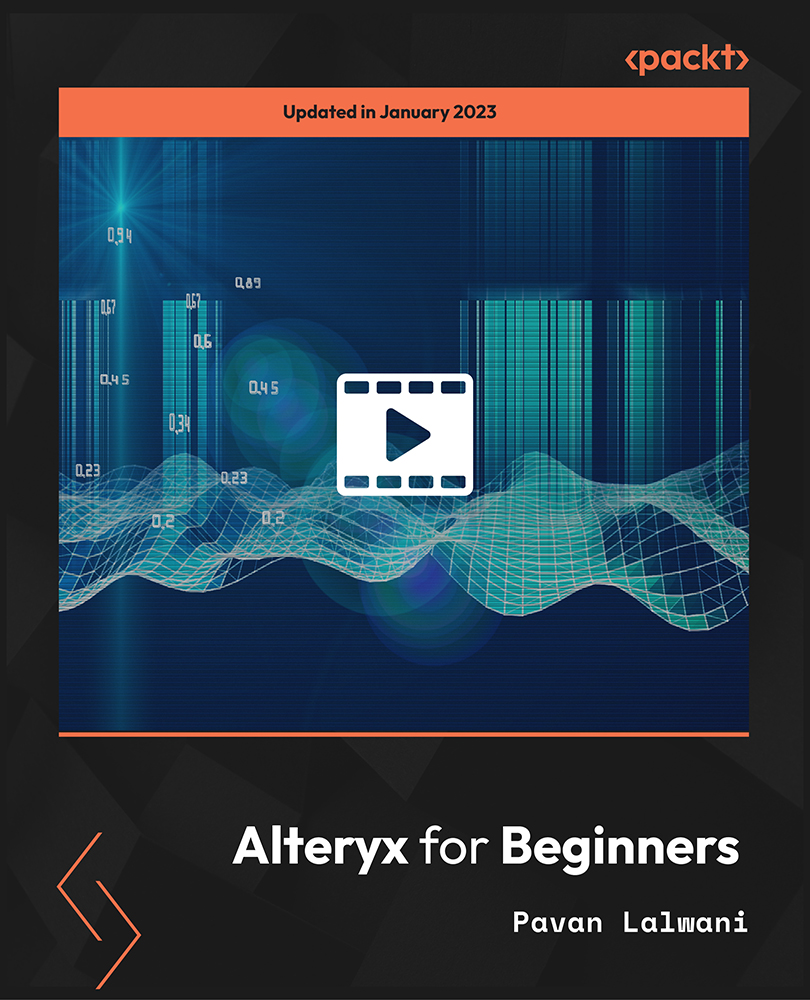
*** Year-End Deals Are Here!*** Are you looking to improve your current abilities or make a career move? Our unique Recruitment Business course might help you get there! Expand your expertise with high-quality training - study the Recruitment Business course and get an expertly designed, great-value training experience. Learn from industry professionals and quickly equip yourself with the specific knowledge and skills you need to excel in your chosen career through the Recruitment Business online training course. The Recruitment Business course is broken down into several in-depth modules to provide you with the most convenient and rich learning experience possible. Upon successful completion of the Recruitment Business course, an instant e-certificate will be exhibited in your profile that you can order as proof of your skills and knowledge. Add these amazing new skills to your resume and boost your employability by simply enrolling in this course. This Recruitment Business training can help you to accomplish your ambitions and prepare you for a meaningful career. So, join us today and gear up for excellence! Why Prefer Us? Opportunity to earn a certificate accredited by CPDQS. Get a free student ID card!(£10 postal charge will be applicable for international delivery) Innovative and Engaging Content. Free Assessments 24/7 Tutor Support. Take a step toward a brighter future! *** Course Curriculum *** Here is the curriculum breakdown of the Recruitment Business course: Module 01: Introduction to Business Management What Is Business Management? Business Management in Industry The Roles of a Business Owner Characteristics of Management Functions of Management Understanding Organisational Structure The Impact of Organisation Design Module 02: Business Development and Succession Planning Definition of Business Development Laying the Groundwork to Develop a Business SWOT Analysis Process of Business Development Succession Planning Understanding the value of Succession Planning Elements of a Succession Plan Development of a Succession Plan Module 03: Business Process Management Fundamentals of Business Process Improvement The Vision Phase The Design Phase The Modelling Phase The Execution Phase The Monitoring Phase The Optimising Phase Module 04: Introduction to Recruitment: Importance and Implications What is Recruitment? Importance of hiring the right employees Negative effects of not being able to find the right candidates Function of recruitment consultants Module 05: An Overview of the Recruitment Industry Brief Overview of the Inception of the Recruitment Industry The UK Recruitment Industry Industry Suppliers How to become a successful Recruiter Module 06: The UK Recruitment Legislation Requirement of license Recruitment agency regulations Other vital laws Reforms and Laws that have Shaped the Face of the Recruitment Industry Objectives of implementing a code of ethics Recruitment Industry Bodies Recruitment and Employment Confederation (REC) and the Associate of Professional Staffing Companies (APSCo) Principles of the REC Code of Practice The Association of Professional Staffing Companies (APSCo) Objectives of APSCo Membership guideline for APSCo Module 07: Sales and Selling in the Recruitment Industry Why recruiters need sales techniques How do sales and selling concepts work for the recruitment industry? Selling techniques, ideas, and tips What helps distinguish your recruitment consultancy from others? Module 08: The Recruitment Process Process Planning Identifying Vacancy Job Analysis Job Description Job Specification Job Evaluation Strategy Development Searching Internal Sources External Sources Screening Reviewing of Resumes and Cover Letters Conducting Telephonic or Video Interview Identifying the top candidates Evaluation and Control What is the need for a recruitment process and what it involves The recruitment cycles Candidate Management Client Acquisition Client Strategy Candidate Attraction Module 09: Key Performance Indicators for the Recruitment Industry Key Performance Indicator Why Key Performance Indicators are Important to Success Developing Key Performance Indicators Activity Levels Manage your time Four key rules Divide up your day Working nearest the placement Running a search Characteristics of High-Quality Key Performance Indicators Assessment Process Once you have completed all the modules in the Recruitment Business course, you can assess your skills and knowledge with an optional assignment. Certificate of Completion The learners have to complete the assessment of this Recruitment Business course to achieve the CPDQS accredited certificate. Digital Certificate: £10 Hard Copy Certificate: £29 (Inside UK) Hard Copy Certificate: £39 (for international students) CPD 10 CPD hours / points Accredited by CPD Quality Standards Who is this course for? Anyone interested in learning more about the topic is advised to take this course. This course is open to everybody. Requirements You will not need any prior background or expertise to enrol in this course. Career path After completing this course, you are to start your career or begin the next phase of your career. Certificates CPD Accredited Certificate Digital certificate - £10 CPD Accredited Certificate Hard copy certificate - £29 If you are an international student, then you have to pay an additional 10 GBP as an international delivery charge.

JMF - Junos MPLS Fundamentals
By Nexus Human
Duration 2 Days 12 CPD hours This course is intended for This course benefits individuals responsible for configuring and monitoring devices running the Junos OS. Overview Describe the history and rationale for MPLS, as well as its basic terminology. Explain the MPLS label operations (push, pop, swap) and the concept of label-switched path (LSP). Describe the configuration and verification of MPLS forwarding. Describe the functionalities and operation of RSVP and LDP. Configure and verify RSVP-signaled and LDP-signaled LSPs. Select and configure the appropriate label distribution protocol for a given set of requirements. Describe the default Junos OS MPLS traffic engineering behavior. Explain the Interior Gateway Protocol (IGP) extensions used to build the Traffic Engineering Database (TED). Describe the Constrained Shortest Path First (CSPF) algorithm, its uses, and its path selection process. Describe administrative groups and how they can be used to influence path selection. Describe the default traffic protection behavior of RSVP-signaled LSPs. Explain the use of primary and secondary LSPs. Describe the operation and configuration of fast reroute. Describe the operation and configuration of link and node protection. Describe the operation and configuration of LDP loop-free alternate. Describe the LSP optimization options. Explain LSP priority and preemption. Describe the behavior of fate sharing. Describe how SRLG changes the CSPF algorithm when computing the path of a secondary LSP. Explain how extended admin groups can be used to influence path selection. Explain the purpose of several miscellaneous MPLS features. This two-day course is designed to provide students with a solid foundation on Multiprotocol Label Switching (MPLS). Course Outline Course Introduction MPLS Fundamentals MPLS Foundation Terminology MPLS Configuration MPLS Packet Forwarding Label Distribution Protocols Label Distribution Protocols RSVP LDP Routing Table Integration Mapping Next-Hops to LSPs Route Resolution Example Route Resolution Summary IGP Passive Versus Next-Hop Self for BGP Destinations Constrained Shortest Path First RSVP Behavior Without CSPF CSPF Algorithm CSPF Tie Breaking Administrative Groups Inter-area Traffic Engineered LSPs Traffic Protection and LSP Optimization Default Traffic Protection Behavior Primary and Secondary LSPs Fast Reroute RSVP Link Protection LDP LFA and Link Protection LSP Optimization Fate Sharing Junos OS Fate Sharing SRLG Extended Admin Groups Miscellaneous MPLS Features Forwarding Adjacencies Policy Control over LSP Selection LSP Metrics Automatic Bandwidth Container LSPs TTL Handling Explicit Null Configuration MPLS Pings

Java Fundamentals for Android Development
By Nexus Human
Duration 1.5 Days 9 CPD hours This course is intended for This course is designed for software developers or anyone interested in building Android applications. Overview Install Android Studio. Writing a Java Program. Run a Java Program. Write a Java Comment. Understand Java Variables and Their Data Types. Acquiring Good Knowledge of Java Control Flow Statements. Understanding The Java Methods and Arrays. Understanding the Object-Oriented Programming (OOP) Concepts and Java Class. Developing applications for Android? systems requires basic knowledge of Java programming language. Introductory course that focuses on the fundamentals of Java programming language, its framework, syntax, and paradigm. First Step in Java The History of Java How Java Programs work? Install Java JDK and JRE Why did Google choose Java over other programming languages? Android OS Structure Install Android Studio Create and Run Java Projects Creating an Android Project (Java Project) Using Android Studio Writing a Java Program Java Methods Running a Java Program Write a Comment Java Variables and Their Data Type Control Flow Statements Introduction IF ? Else Statement If?Else and Else?If... Statement If Else and Logical Operators Switch Statement While Loop Do-while Loop For Loop The Break Statement The Continue Statement Methods and Arrays Introduction Method Structure Call Method by Value Call Method by Reference Arrays Enter Data to Java Program Object-Oriented Programming (OOP) Concepts Java Class Additional course details: Nexus Humans Java Fundamentals for Android Development training program is a workshop that presents an invigorating mix of sessions, lessons, and masterclasses meticulously crafted to propel your learning expedition forward. This immersive bootcamp-style experience boasts interactive lectures, hands-on labs, and collaborative hackathons, all strategically designed to fortify fundamental concepts. Guided by seasoned coaches, each session offers priceless insights and practical skills crucial for honing your expertise. Whether you're stepping into the realm of professional skills or a seasoned professional, this comprehensive course ensures you're equipped with the knowledge and prowess necessary for success. While we feel this is the best course for the Java Fundamentals for Android Development course and one of our Top 10 we encourage you to read the course outline to make sure it is the right content for you. Additionally, private sessions, closed classes or dedicated events are available both live online and at our training centres in Dublin and London, as well as at your offices anywhere in the UK, Ireland or across EMEA.

Description PowerPoint is one of the most effective apps that brings some dynamic presentation with its effective tools. As much as you are strong in this field, your value will create a new demand. To know more about the course, you may look at the MS PowerPoint 2016 Advanced course. The course teaches you the basic concepts of Microsoft PowerPoint such as a function of slides, incorporation of new slides. It teaches you how to make an effective presentation through its incorporating techniques of theme, text, objects, and slide transitions. It also provides a sound knowledge to use advanced graphics elements like SmartArt, video, and audio in a presentation slides with different colours and word patterns. The other features like annotations, recordings, hyperlink, and action buttons, creating videos, and revise supplementary advanced slideshow options will also make you more efficient in this field. Assessment: This course does not involve any MCQ test. Students need to answer assignment questions to complete the course, the answers will be in the form of written work in pdf or word. Students can write the answers in their own time. Once the answers are submitted, the instructor will check and assess the work. Certification: After completing and passing the course successfully, you will be able to obtain an Accredited Certificate of Achievement. Certificates can be obtained either in hard copy at a cost of £39 or in PDF format at a cost of £24. Who is this Course for? MS PowerPoint 2016 Advanced is certified by CPD Qualifications Standards and CiQ. This makes it perfect for anyone trying to learn potential professional skills. As there is no experience and qualification required for this course, it is available for all students from any academic background. Requirements Our MS PowerPoint 2016 Advanced is fully compatible with any kind of device. Whether you are using Windows computer, Mac, smartphones or tablets, you will get the same experience while learning. Besides that, you will be able to access the course with any kind of internet connection from anywhere at any time without any kind of limitation. Career Path After completing this course you will be able to build up accurate knowledge and skills with proper confidence to enrich yourself and brighten up your career in the relevant job market. Introduction Introduction FREE 00:02:00 Collaborating in PowerPoint Reusing Slides from an Existing Presentation 00:07:00 Creating Slides from a Word Outline 00:08:00 Using Excel Data in PowerPoint 00:11:00 Co-Authoring with PowerPoint 00:09:00 Using Comments 00:06:00 Comparing and Merging Presentations 00:07:00 Working with Masters, Themes, and Templates Understanding the Slide Master 00:05:00 Making Global Changes with the Master 00:06:00 Creating and Editing Layout Masters 00:12:00 Adding an Image to the Master 00:04:00 Adding Footers to Slides 00:05:00 Customizing and Saving a Theme 00:07:00 Creating a Template 00:08:00 Modifying Notes and Handout Masters 00:09:00 Working with Multiple Slide Masters 00:04:00 Working with Animation and Transitions Adding Animation 00:09:00 Customizing Animation Effect Options 00:05:00 Creating a Motion Path 00:05:00 Configuring Animation Timing and Start Options 00:09:00 Reordering and Copying Animation 00:07:00 Animating Bulleted Lists, Charts, and SmartArt 00:11:00 Adding Slide Transitions 00:06:00 Customizing Slide Transitions 00:05:00 Working with Advanced Graphic and Media Features Creating SmartArt 00:09:00 Working with SmartArt Text and Bullets 00:09:00 Customizing SmartArt 00:07:00 Inserting Audio 00:09:00 Configuring Audio Playback Options 00:09:00 Inserting Video 00:07:00 Configuring Video Playback Options 00:08:00 Customizing Video Style Options 00:07:00 Inserting a Screen Recording 00:04:00 Using Advanced Presentation Features Adding Hyperlinks 00:12:00 Using Action Buttons in PowerPoint 00:10:00 Creating a Custom Slide Show 00:06:00 Creating and Working with Sections 00:08:00 Working with Advanced Slide Show Options Adding Annotations to Slides 00:07:00 Working with Hidden Slides 00:04:00 Recording Slide Timings 00:06:00 Configuring a Self-Running Presentation 00:10:00 Creating a Video from a Presentation 00:05:00 Packaging a Presentation 00:06:00 Conclusion Course Recap 00:02:00 Certificate and Transcript Order Your Certificates and Transcripts 00:00:00

