- Professional Development
- Medicine & Nursing
- Arts & Crafts
- Health & Wellbeing
- Personal Development
Apple Keynote
By Nexus Human
Duration 1 Days 6 CPD hours Apple?s Keynote is the equivalent of Microsoft?s PowerPoint. With it?s powerful set of tools and effects, Keynote makes it easy to create stunning presentations. In this one-day class you will learn how to design and customize slides, add media and music, animate text and images, record voice over narration and the best tips and tricks for presenting the final presentation. Course covers working with a Mac, iPhone and/or iPad and demonstrates how to collaborate in real time with other users Creating a Presentation Opening Keynote Choosing a Theme and Slide Size Selecting a Master Slide Outlining a Presentation Using the Inspector Working with the Format Bar Pasting Text into an Outline Formatting Text Customizing a Slide Layout Copying Styles Between Slides Fixing Spelling Errors Working in Outline View Reordering Slides Creating Object Effects Dragging Files to Create New Slides Using the Light Table Creating a Custom Theme Creating an Empty Theme Creating Backgrounds and Formatting Text Creating a Title Slide Creating a Master Slide Saving and Sharing Themes Applying a Custom Theme Dragging Files to Create New Slides Using the Light Table Working with Tables and Charts Tables and Charts Working with Tables and Charts Chart and Table options Understanding Axis and Series 2D and 3D Charts Animating Tables and Charts Adding content from Microsoft Office or PDF Files Adding Media to Your Presentation Adding Photos and Graphics Enhancing Photos in Keynote Customizing Photo or Graphic Layouts Making Part of a Photo or Graphic Transparent Masking Photos and Shapes Instant Alpha Adding Hyperlinks and Navigation Adding a Chart or Table Adding Audio or Soundtrack Adding a Global Transition Adding Video and Animation Creating Builds to Reveal Text Creating a Sequence Build to Reveal a Table Creating a Smart Build Creating Custom Animation Animating Charts Animating Your Presentation Previewing the Presentation 2D and 3D Transitions Between Slides Creating Object Effects Running and Pausing your Presentation Animating a Title Slide Adding HyperLinks to your Presentation Using Magic Move Recording a Narrated, Self Playing Presentation Rehearsing and Delivering Your Presentation Reviewing your Presentation Adding Comments to your Presentation Adding and Printing Presenter Notes Rehearsing your Presentation Creating a Self-running Slideshow Troubleshooting your Presentation Indexing with Spotlight Importing from PowerPoint Animating a Title Slide Cleaning Up a Presentation Enhancing a Presentation Using an iOS Device as a Remote Control - Sharing Your Presentation Printing handouts Export for Email Exporting to PDFs Exporting to PowerPoint Exporting to Quicktime Sending to YouTube or the web Exporting Export For Email, PDFs Uploading to iCloud or Moving between Computer and iCloud Exporting to PowerPoint Exporting to QuickTime Sending to YouTube Troubleshooting & Cleaning Up Your PresentationTips and Tricks Working with Keynote on an iOS mobile device Additional course details: Nexus Humans Apple Keynote training program is a workshop that presents an invigorating mix of sessions, lessons, and masterclasses meticulously crafted to propel your learning expedition forward. This immersive bootcamp-style experience boasts interactive lectures, hands-on labs, and collaborative hackathons, all strategically designed to fortify fundamental concepts. Guided by seasoned coaches, each session offers priceless insights and practical skills crucial for honing your expertise. Whether you're stepping into the realm of professional skills or a seasoned professional, this comprehensive course ensures you're equipped with the knowledge and prowess necessary for success. While we feel this is the best course for the Apple Keynote course and one of our Top 10 we encourage you to read the course outline to make sure it is the right content for you. Additionally, private sessions, closed classes or dedicated events are available both live online and at our training centres in Dublin and London, as well as at your offices anywhere in the UK, Ireland or across EMEA.

Accredited Project Management Diploma for Project Manager Embark on a comprehensive journey to mastery in project management with our Accredited Project Management Diploma. This course is meticulously crafted to equip you with a profound understanding of essential project management aspects, including setting up a Project Management Office, defining project goals and scope, conducting risk assessments, and effectively allocating resources. Learning Outcomes: Understand the role and structure of a Project Management Office in project management. Learn the process of defining clear and achievable project goals in project management. Master the art of conducting thorough risk assessments in project management. Develop the skill to define and manage project scope effectively in project management. Gain expertise in allocating and managing project resources efficiently in project management. More Benefits: LIFETIME access Device Compatibility Free Workplace Management Toolkit Key Modules from Accredited Project Management Diploma: Project Management Office: Explore the functions, benefits, and best practices for establishing and running a Project Management Office. Defining Project Goals: Learn how to set clear, measurable, and attainable goals for successful project outcomes in project management. Doing Risk Assessment: Master the techniques of identifying, analyzing, and mitigating risks in project management. Defining Project Scope: Understand the importance of accurately defining project scope to ensure project objectives are met within constraints in project management. Allocating Project Resources: Gain insights into effective resource allocation strategies, including budgeting, scheduling, and resource optimization in project management.

Executive Secretarial & Personal Assistant Skills Training Course
By iStudy UK
Course Overview Secretaries and Personal Assistants are integral to the smooth running of a business, making sure that office procedures are maintained effectively and everyday administrative duties are completed to a high standard. They are responsible for managing meetings, greeting clients, maintaining records, and other key office support duties. In this Personal Assistant Training Course, you will develop all the essential skills needed to fast track your career in this field, equipping you with practical knowledge that will help boost your earning potential. It will guide you through a range of office procedures, from organising your binder and workspace to Microsoft Office training and putting together an office procedure guide. Not only that, but you will learn how to build a positive relationship with your manager and learn strategies for building your professional image. Stand out to prospective employers with this accredited Personal Assistant Training Course! What You Will Learn In this Executive Personal Assistant Course, you'll learn a range of administrative and transferable skills needed to provide quality office support. It provides essential information on key office procedures, as well as strategies for improving your efficiency in the workplace. Fundamental Office Administrative Procedures Putting Together The office Procedure Guide What You Should Include in Your Binder Verbal & Nonverbal Communication Skills Steps to Effective Meeting Management Microsoft Word, Excel & PowerPoint Training Effective Time Management Strategies Building a Strong Working Relationship With Your Manager Building Your Self-Esteem and Professional Image Influencing and Negotiating Techniques Why You Should Choose This Course From iStudy Study at your own pace Full Tutor support on weekdays (Monday - Friday) Fully compatible with any device Free Printable PDF Certificate immediately after completion No prior qualifications are needed to take this course No hidden fees or exam charges CPD Qualification Standards and IAO accredited Efficient exam system, assessment, and instant results Our customer support team is always ready to help you Gain professional skills and better earning potential Certification After completing the course you'll receive a free printable CPD accredited PDF certificate. Hard Copy certificate is also available, and you can get one for just £9! Accreditation This course is accredited by Continuing Professional Development (CPD). It is a recognised independent accreditation service. Enrol today and learn something new with iStudy. You'll find a full breakdown of the course curriculum down below, take a look and see just how much this course offers. We're sure you'll be satisfied with this course.

MERN Stack Web Development with Ultimate Authentication
By Packt
Build the ultimate authentication boilerplate project with the MERN stack from scratch and deploy it to DigitalOcean cloud servers
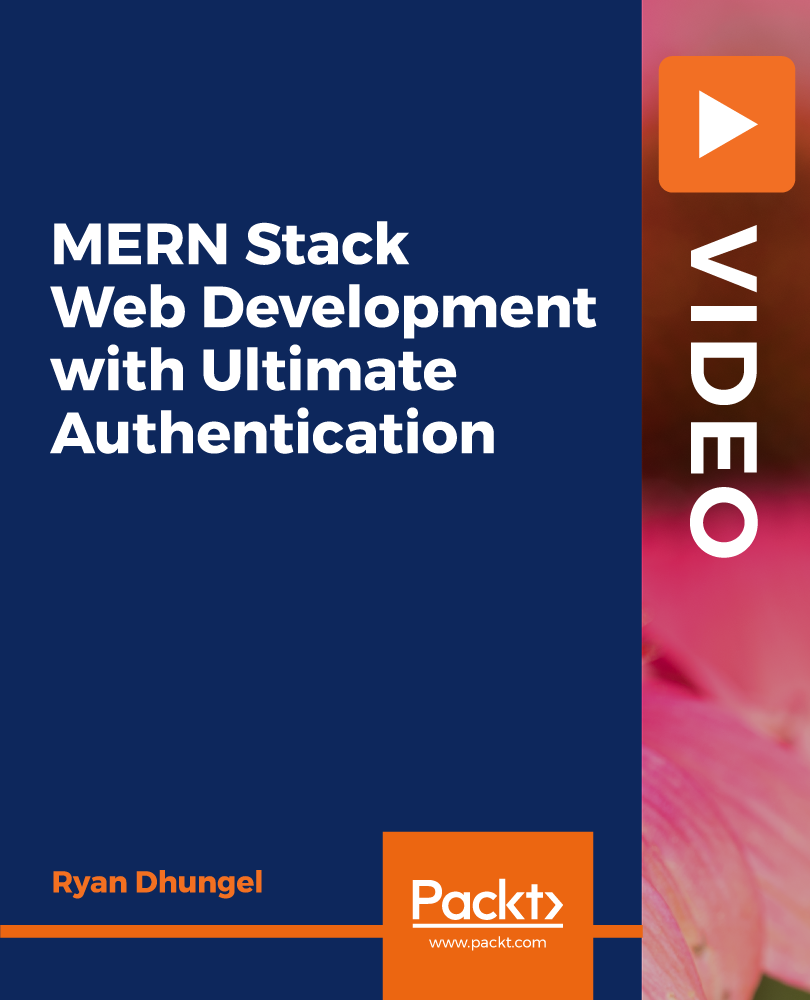
Accredited Office Admin, Secretarial and PA Training
By iStudy UK
Course Overview Admin Assistants, Secretaries and PAs play a key role in the smooth running of a business. They are the glue that holds the structure of each working day together. To excel in these roles, you must have a specific set of transferable skills that are crucial for supporting managers, clients and other members of staff. If you are interested in any of these professions and think admin support is the career path for you, then this course is just what you need to get started. In this Admin, Secretarial & PA Course, you will familiarise with key office procedures, with step-by-step training on how to put together an office procedure guide. It also explores codes of practice such as telephone and business writing etiquette, meeting management, and business communication techniques. Furthermore, you will build your proficiency in Excel, Word and PowerPoint, learning how to manage data, create professional work presentations and structure your business reports/proposals. Throughout the course, you'll learn tips and techniques that can be applied to a wide range of professions, from organising your time and prioritising your workload, to building your professional image and dealing with difficult people. Enrol in this comprehensive course today and add this recognised qualification to your resume! What You Will Learn This Admin, Secretarial & PA Course teaches fundamental office procedures, suitable for aspiring Secretaries, PAs, Receptionists, Office Managers and Administrative Assistants. It also provides training on key Microsoft Office programs, building your proficiency in Word, Excel and PowerPoint. An Overview of the Office Procedure Guide Communication Skills & Techniques How to Organise Your Binder & Workspace Tips for Scheduling Your Time Efficiently How to Work Effectively With Your Manager Business Writing & Telephone Etiquette Microsoft Word, Excel & PowerPoint Training The Fundamentals of Meeting Management Must-Have Administrative Soft Skills Self-Empowerment Exercises & Strategies Why You Should Choose This Course From iStudy Study at your own pace Full Tutor support on weekdays (Monday - Friday) Fully compatible with any device Free Printable PDF Certificate immediately after completion No prior qualifications are needed to take this course No hidden fees or exam charges CPD Qualification Standards and IAO accredited Efficient exam system, assessment, and instant results Our customer support team is always ready to help you Gain professional skills and better earning potential Enrol today and learn something new with iStudy. You'll find a full breakdown of the course curriculum down below, take a look and see just how much this course offers. We're sure you'll be satisfied with this course.

AZ-120T00 Planning and Administering Microsoft Azure for SAP Workloads
By Nexus Human
Duration 3 Days 18 CPD hours This course is intended for This course is for Azure Administrators who migrate and manage SAP solutions on Azure. Azure Administrators manage the cloud services that span storage, networking, and compute cloud capabilities, with a deep understanding of each service across the full IT lifecycle. They take end-user requests for new cloud applications and make recommendations on services to use for optimal performance and scale, as well as provision, size, monitor and adjust as appropriate. This role requires communicating and coordinating with vendors. Azure Administrators use the Azure Portal and as they become more proficient they use PowerShell and the Command Line Interface. Overview After completing this course, students will be able to: Migrate and SAP HANA, S/4HANA, SAP NetWeaver to Azure Leverage Azure Portal, Cloud Shell, Azure PowerShell, CLI, and Resource Manager Use intersite connectivity features including VNet Peering and VNet-to-VNet connections Work with Azure Active Directory (AAD) and Azure AD Connect As an IT Professionals experienced in SAP solutions, you will discover how to leverage Azure resources that include deployment and configuration of virtual machines, virtual networks, storage accounts, and Azure AD that includes implementing and managing hybrid identities. You will also be introduced to concepts, scenarios, procedures, and hands-on labs that will empower you to best plan and implement migration and operation of an SAP solution on Azure. You will also receive guidance on subscriptions, create and scale virtual machines, implement storage solutions, configure virtual networking, back up and share data, connect Azure and on-premises sites, manage network traffic, implement Azure Active Directory, secure identities, and monitor your solution. Introduction Contains an overview of the SAP and Microsoft partnership. Foundations of SAP on Azure Contains brief lessons on Azure compute, Azure storage, Azure networking, SAP HANA for Azure (Large Instances), identity services, governance and manageability, backup and data protection services, and migration services. SAP Certified Offerings on Azure Contains lessons on general prerequisites (SAP support in public cloud environments), deployment options of Azure for SAP workloads, SAP product-specific support for Azure, operating System support of Azure for SAP workloads, storage support of Azure for SAP workloads, networking support for SAP, database support for SAP, high availability and disaster recovery support for SAP, and monitoring requirements for SAP. Lab : Online Lab: Implementing Linux clustering on Azure VMs Lab : Online Lab: Implementing Windows clustering on Azure VMs SAP on Azure Reference Architecture Contains lessons on SAP NetWeaver with AnyDB, SAP S4 HANA, and SAP HANA on Azure (Large Instances) on Azure VMs. Planning for Implementing SAP Solutions on Azure Contains lessons on Azure VM compute, network, and storage considerations. As well as Azure VM high availability and disaster recovery, Azure VM backup considerations, Azure VM monitoring considerations, Azure VM security considerations, and Azure VM authentication and access control considerations. Planning for Migrating SAP Workloads to Azure Contains lessons on strategies for migrating SAP systems to Microsoft Azure and SAP a workload planning and deployment checklist. Implementing Azure VM-based SAP Solutions Contains lessons on Azure VM deployment methodologies, single-instance implementations (2-tier or 3-tier), implementing HA SAP NetWeaver with AnyDB on Azure VMs, implementing HA SAP HANA on Azure VMs, configure the Azure Enhanced Monitoring Extension for SAP, and implementing AD and Azure AD-based authentication. Module 8-Deploying HANA Large Instances (HLI) Contains a lesson on implementing HANA Large Instances (HLI). Migrating SAP Workloads to Azure Contains lessons on migration options, DMO methodologies, cloud migration options, and Very Large Database Migration to Azure. Lab : Online Lab-Implement SAP architecture on Azure VMs running Linux Lab : Online Lab-Implement SAP architecture on Azure VMs running Windows Maintaining SAP on Azure Contains lessons on, remote management, performing backups and restores, OS and workload updates, vertical and horizontal scaling, and Disaster Recovery (DR). Monitoring and Troubleshooting SAP on Azure Contains lessons on monitoring Azure VMs, monitoring SAP HANA on Azure (Large Instances), and integrating SAP solutions with Microsoft cloud services.

ROAD MAP TO SUCCESS GOAL SETTING IN BUSINESS
By AMOUR Business Coaching
Having the right tools in place to help with things like overwhelm and to also help you to get completely clear on what your END RESULT is and simple exercises on how you are going to get there can be invaluable to a small business owner. It's great sitting and getting clear on your vision for your business and what you want to achieve but if you don't sit down and put a clear action plan in place with dates on when you are going to complete those actions then all of the work you put in getting clear on what you want to achieve it a waste of your time and energy.

Boost Your Career with Apex Learning and Get Noticed By Recruiters in this Hiring Season! Get Hard Copy + PDF Certificates + Transcript + Student ID Card worth £160 as a Gift - Enrol Now Give a compliment to your career and take it to the next level. This Recruitment Consultant will provide you with the essential knowledge and skills required to shine in your professional career. Whether you want to develop skills for your next job or want to elevate skills for your next promotion, this Recruitment Consultant will help you keep ahead of the pack. The Recruitment Consultant incorporates basic to advanced level skills to shed some light on your way and boost your career. Hence, you can reinforce your professional skills and essential knowledge, reaching out to the level of expertise required for your position. Further, thiswill add extra value to your resume to stand out to potential employers. Throughout the programme, it stresses how to improve your competency as a person in your profession while at the same time it outlines essential career insights in this job sector. Consequently, you'll strengthen your knowledge and skills; on the other hand, see a clearer picture of your career growth in future. By the end of the Recruitment Consultant, you can equip yourself with the essentials to keep you afloat into the competition. Along with this course, you will get 10 other premium courses. Also, you will get an original Hardcopy and PDF certificate for the title course and a student ID card absolutely free. What other courses are included with this Recruitment Consultant? Course 1: HR Management Level 3 Course 2: Virtual Interviewing for HR Course 3: Conflict Managemen Course 4: Leadership & Management Diploma Course 5: Payroll Management - Diploma Course 6: Level 2 Microsoft Office Essentials Course 7: UK Employment Law and Employee Rights Diploma Course 8: Effective Communication Skills Diploma Course 9: GDPR Data Protection Level 5 Course 10: Time Management So, enrol now to advance your career! Benefits you'll get choosing Apex Learning for this Recruitment Consultant: One payment, but lifetime access to 11 CPD courses Certificate, student ID for the title course included in a one-time fee Full tutor support available from Monday to Friday Free up your time - don't waste time and money travelling for classes Accessible, informative modules taught by expert instructors Learn at your ease - anytime, from anywhere Study the course from your computer, tablet or mobile device CPD accredited course - improve the chance of gaining professional skills Gain valuable and in-demand skills without leaving your home. How will I get my Certificate? After successfully completing the course you will be able to order your CPD Accredited Certificates (PDF + Hard Copy) as proof of your achievement. PDF Certificate: Free (Previously it was £10 * 11 = £110) Hard Copy Certificate: Free (For The Title Course) If you want to get hardcopy certificates for other courses, generally you have to pay £20 for each. But this Fall, Apex Learning is offering a Flat 50% discount on hard copy certificates, and you can get each for just £10! P.S. The delivery inside the U.K. is Free. International students have to pay a £3.99 postal charge. Course Curriculum: Course 1: Recruitment Consultant - Level 4 Module 01: Introduction to Recruitment: Importance and Implications Module 02 - An Overview of the Recruitment Industry Module 03 - The UK Recruitment Legislation Module 04 - Sales and Selling in the Recruitment Industry Module 05 - The Recruitment Process Module 06 - Key Performance Indicators for the Recruitment Industry Module 07 - Candidate Attraction for Recruitment Module 08 - Candidate Management Module 09 - Candidate Interview Processes Module 10 - Client Acquisition Module 11 - Client Strategy in the Recruitment Sector Module 12 - Client Management Module 13 - Steps to Starting and Running a Successful Recruiting Service CPD 115 CPD hours / points Accredited by CPD Quality Standards Who is this course for? Anyone from any background can enrol in this Recruitment Consultant bundle. Persons with similar professions can also refresh or strengthen their skills by enrolling in this course. Students can take this course to gather professional knowledge besides their study or for the future. Requirements Our Recruitment Consultant is fully compatible with PC's, Mac's, Laptop, Tablet and Smartphone devices. This course has been designed to be fully compatible with tablets and smartphones so you can access your course on Wi-Fi, 3G or 4G. There is no time limit for completing this course, it can be studied in your own time at your own pace. Career path Having these various certifications will increase the value in your CV and open you up to multiple job sectors. Certificates Certificate of completion Digital certificate - Included

The SHARE Project - Self-Help & Relaxation Exercises for SEN/EBSA Parent Carers (click for dates)
By AUsomeMums
Self-help and relaxation skills and exercises for stressed, burned out SEN parents and carers

