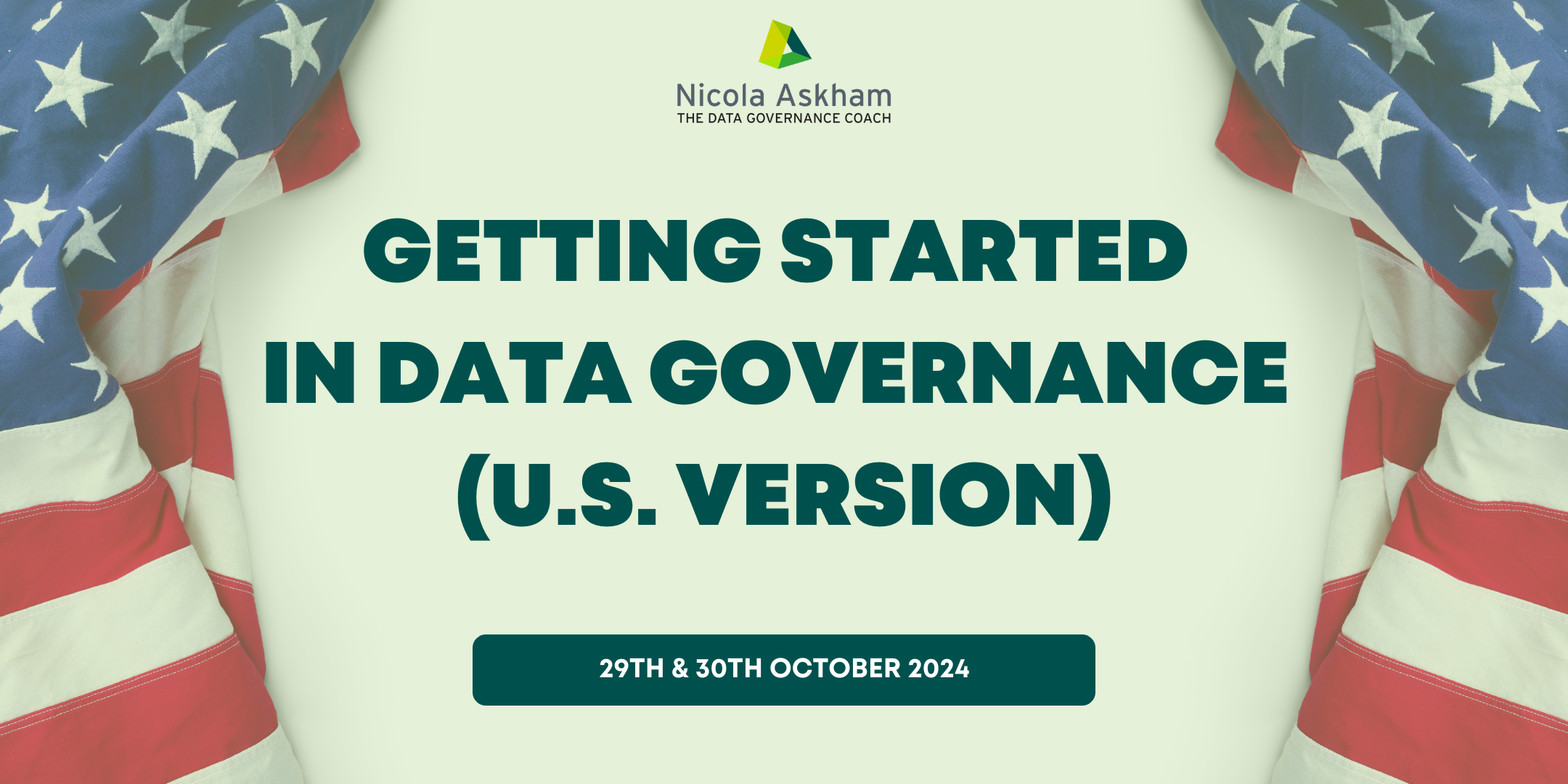- Professional Development
- Medicine & Nursing
- Arts & Crafts
- Health & Wellbeing
- Personal Development
467 Running courses in Cardiff delivered Live Online
Transform 1:1 Programme
By Butterfly Minds
1:1 wellbeing programmes for parents and carergivers in neurodiverse families to help you feel less overwhelmed, more energised, and present. Are you exhausted from the constant demands of neurodivergent parenting? Do you find yourself caught in an endless cycle of stress, worrying about what tomorrow might bring? You deserve to prioritise yourself without feeling guilty. After all, taking care of yourself benefits your whole family. And what's even better is that you don't need to sacrifice your time or energy to do so! Who are these programmes for? This programme is designed especially for parents and caregivers, in neurodiverse families, who: Want to feel calmer in daily life Are ready to start prioritising their mental and emotional wellbeing with 1-to-1 support Desire a deeper connection with themselves and want to rediscover their sense of identify outside of their caring responsibilities. Because you deserve to be someone outside a parent/carer. By the end of the programme you'll: Feel less stressed Have new healthy habits that nurture your wellbeing Have more energy, because running on empty isn't good for anyone Feel grounded and present, even during challenging times Notice a calmer mind and feel more intentional with your time and energy. How it Works A mindful approach to escape the cycle of burnout. Based on my Burnout Prevention Method and 4-step ARIA Framework: Awareness Reflection Insight Action A 12-week journey to reset your energy and stop burnout before it happens Tailored guidance, support, and encouragement via voice notes & messaging x2 days a week (Tuesdays and Wednesdays) Monthly reflection to acknowledge your journey and celebrate yourself A personalised self-care plan, so you can continue taking care of yourself beyond our time working together. Plus you'll get… Lifetime access to: Online course ‘The Mindful Reconnect’ (worth £399), so you can continue your mindfulness journey and be supported beyond the programme. Self Care Bundle People pay £77 for this, but you get it for free! Have more tools to support you on your wellbeing journey. Next Steps Imagine the calm and joy you can create with ongoing support and encouragement. It's a investment in you and your family’s wellbeing. Due to the personalised support offered, spaces are very limited. Don’t let another day slip by feeling overwhelmed and exhausted. Please note: The booking will ask you to select a date after the payment page. Please select the date as the day you are booking. Take the first step today
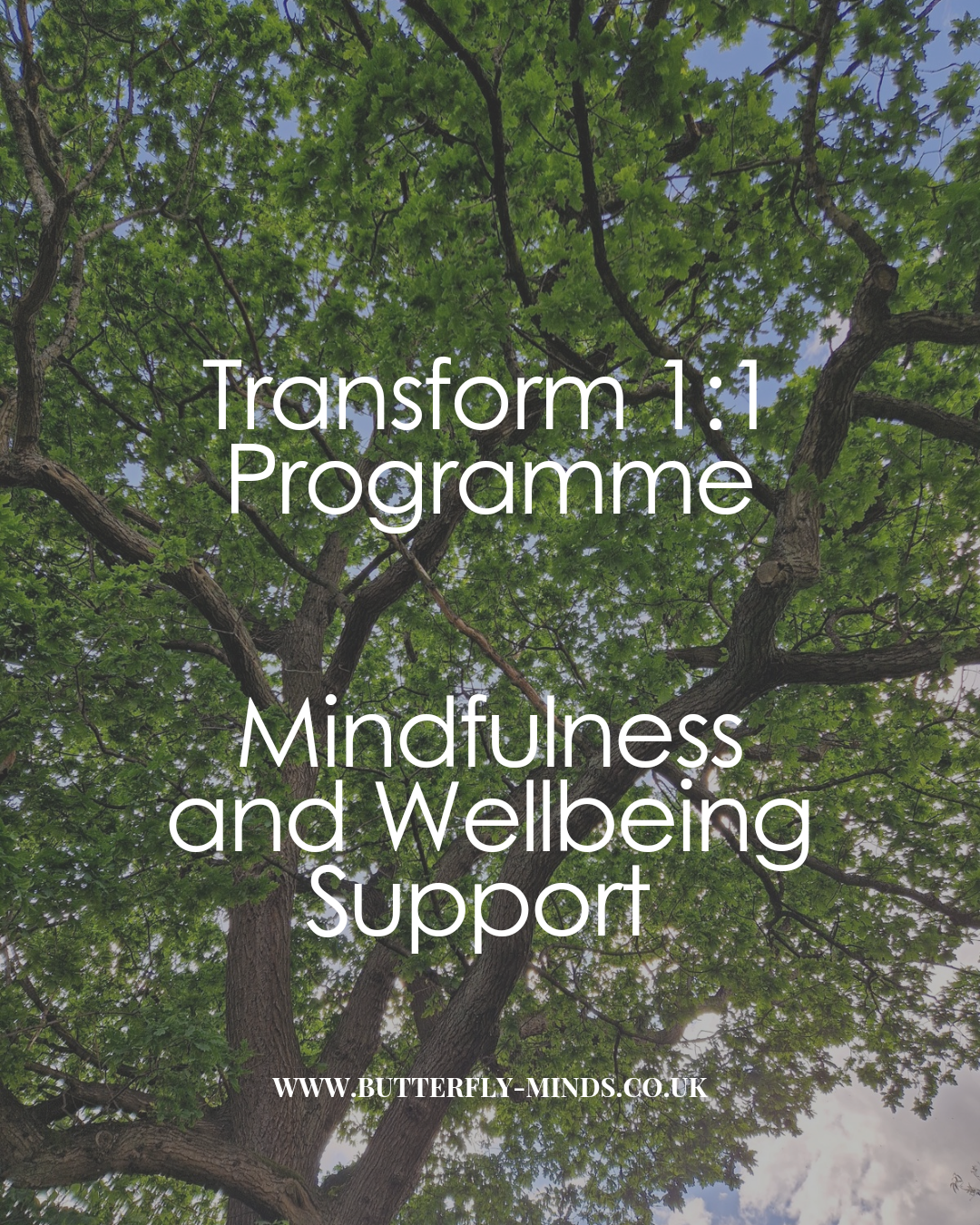
Weight Management Consultancy Diploma
By Plaskett International
LEARN HOW TO BECOME A WEIGHT MANAGEMENT CONSULTANT WITH THE CLIENT'S HEALTH & WELLBEING AT THE CORE. A MESSAGE FROM THE AUTHOR As you enter into this study, I want you to be fully aware of what lies before you. If you save people from overweight, you will also increase life-expectancy and/or prevent the onset of serious debilitating diseases. There will also be those clients whose life has been long limited in a psychological sense and you will be able to help them to restore their sense of verve and vitality so they can again live life to the fullest extent. This will be done through learning special expertise both technically and in person-to-person relations. With these words of encouragement, I warmly welcome you to this course of study where the amount of potential job satisfaction is incalculable. DR. LAWRENCE PLASKETT Course Duration 12 months Study Hours 200 hours Course Content 13 sections Course Fee £475 Course Overview The Plaskett Weight Management Consultancy course will provide you with a detailed, systematic and scientifically-based training, fuller than any other we know of in the field. It will enable you to practise as a well-informed Weight Management Consultant and most importantly, you will be able to help and support individuals in their quest to lose weight whilst maintaining health and well-being. Learn the Basic Elements of Nutrition You will gain an understanding of the basic elements of nutrition with a focus on the key nutrients in order to avoid deficiencies when working with weight loss clients. Create Individualised Weight Loss Programmes You will develop the confidence to be able to make informed choices from a wide span of weight loss options and avoid the use of rigidly fixed methods, thereby delivering programmes best suited to individual needs. Become a Skilled Adviser You will learn the skills to be able to counsel on a one-to-one basis, we believe that this favours the resolution of individual circumstances and problems. You will receive the training to see your clients through every stage of the process, thereby maximising their chances of success. Expand Practice of Current Health Professionals In addition to those wanting to set up practice as a Weight Management Consultant, this course is ideally suited to current health & fitness professionals looking to enhance their practice. BREAKDOWN OF THE COURSE SECTIONS The Weight Management Consultancy Diploma includes the following 13 sections: SECTION 1 BASIC SCIENCE SUPPORT Whilst our main concern will be with weight loss, we need to understand some of the basic aspects of nutrition. These deal with the key nutrients that we have to control to reduce weight. They will also help us to understand how to lose weight without developing deficiencies. In Section 1, we begin the study of nutrients and foods by looking at the main bulk nutrients that our diets contain: protein, carbohydrate and fat. Before one can consider individual vitamins and minerals, one has to know about the nutrients that make up most of our diets, namely the bulk nutrients. These are the suppliers of food energy and ultimately help to decide an individual's size. You will need to understand these so as to manipulate them with skill. Areas Covered What are the bulk nutrients? Chemical elements contained in the bulk nutrients Proteins Carbohydrates Fibre Fats The energy reserve role of fat The lipoproteins of the blood SECTION 2 UNDERSTANDING THE FIELD & NATURE OF THE PROBLEM This section introduces the basic ideas of the training. The purpose of this course of training is to enable the student to help others who are overweight or obese to lose weight, and to do so in a professional manner. At the same time, it aims to motivate you and empower you to set up a practice as a ‘Weight Management Consultant’ that will lead to your gaining a good reputation in this field, developing a panel of satisfied clients and bringing you both status and income. Since losing weight is not easy, one has to be aware of all the different methods and ramifications that are a part of this intriguing subject. The professionalism comes from knowing a number of different “ways in” to help the clients and also from being able to develop awareness of the individuality of each client. This will put you in a position to find the best and most successful route to weight loss for each person who consults you. This will mean giving individual advice, not just the same advice to everyone. By recognising individuality we earn the client’s trust and appreciation and we also increase the chances of achieving the fullest possible success by being in a position to find individual solutions to each client’s problem. Areas Covered The aims of the work The clients’ motives The clients themselves The clients’ knowledge of nutrition The place of psychology The arithmetical equation of body weight Ways of working Getting fat is all too easy – we review how it happens Definition and classification: criteria for weight normality SECTION 3 THE THEORY OF THE CAUSES OF OVERWEIGHT & OBESITY In this section we explore 'The Theory of what Causes Overweight and Obesity'. We look at the underlying reasons for this current epidemic scale of the problem in developed societies throughout the world. Understanding this will give you an insight into what needs to be done. The Weight Management Consultant clearly needs to understand as fully as possible the causes of obesity in order to be able to formulate good advice. It is necessary to understand that, although the ultimate cause is always eating more than the body requires, that factor is modified by many subsidiary factors. One, that always interests clients, is whether or not one may be predisposed by one’s inheritance to put on and retain weight, so we deal with this question. Areas covered Relative effect of genetics and environment Hormonal disturbance in obesity Slower than normal rates of energy expenditure The role of fat cells Role of the enzyme lipoprotein lipase SECTION 4 THE HEALTH CONSEQUENCES OF EXCESS WEIGHT It is well known that being overweight or obese increases the chances of contracting chronic illnesses. This section examines the types of illnesses involved and the way that their incidence is affected by body weight. From the standpoint of a Weight Management Consultant, the use of this information is to present clearly the vital benefits that your work can bring to your clients in terms of freedom from illness. This knowledge can augment your job satisfaction, especially when you can see the client’s health condition improving as weight comes down. That can be expected to happen sometimes, but of course not always. So, potentially this information can serve to inform your clients about the degree to which slimming down from an overweight or obese condition can help them to avoid very negative health consequences. By passing on parts of this data to some carefully selected clients, you may perhaps either improve their flagging motivation, or increase their satisfaction level with their early results or with the efforts they are making. Areas covered The connection between overweight and ill health The risk of early death Illness and death from cardiovascular disease Illness and death from diabetes mellitus Illness and death from hypertension Illness and death from respiratory problems Illness and death from gallbladder disease Illness and immobility from arthritis Illness from gout Illness and death from cancer SECTION 5 FIRST PRINCIPLES OF CORRECTING EXCESS WEIGHT In this section we approach the practical side of the Weight Management Consultant’s job. The greatest skill required of the Consultant is that of formulating the advice in a way that combines efficacy with client acceptability. The mistake most often made in the approach to weight reduction is to employ only one method yet in pursuing reduction in a person’s weight, it is best to come at the problem from multiple angles simultaneously. The person’s diet may well have to be the first and foremost approach however, the main alternative approaches involve several different ways of preventing excess food materials from being stored, leading to overweight. If control of the diet is the only method one employs, then so much depends upon strict dietary control that the will and the motivation of the client may be too severely tested. However, an approach in which dietary control takes pride of place, but is supported by a number of other approaches, is more likely to find client acceptability and is therefore more likely, ultimately, to be successful. In this section we list these “prevention of storage” approaches before dealing more fully with the diet. Areas covered Strategy of weight control Reduction of food intake The use of balanced hypocaloric diets Strategies for reducing food intake in practice Using foods intended to increase metabolic rate Mixtures of the various strategies SECTION 6 REDUCING WEIGHT THROUGH DIET & DIETARY COMPOSITION The principal purpose of this section is to understand the scope that we have to reduce food calories in the diet without necessarily reducing the total weight of food consumed. It looks closely at understanding and measuring food energy. Working in this way with diet is kindest to the clients and makes fewer demands upon their efforts and their will to succeed. Areas covered Understanding food energy The make-up of daily diets What does the body have to do with tis energy? Water content of foods The differing energy contents of food dry matter Substituting low-calorie for high-calorie foods The first stage of calorie reduction Combining diet with exercise A further stage of calorie reduction SECTION 7 SELECTING INDIVIDUAL FOODS The previous section talks mainly about the first principles of reducing calorie intake while keeping the weight of daily food dry matter level. This is done mainly by varying the extent to which each food class contributes to the overall diet; we simply reduce the proportions of those food classes with the higher calorie content. This section now looks within food classes to pick out those foods that, individually, have lower calorie content than the average for foods within the class concerned and make the best contribution to an individual client’s diet. This is a further step to calorie reduction without loss of food bulk. Areas covered Different foods within any given class have different calorific values Choosing foods within food classes for calorie reduction Specific recommendations for individual foods within each class Care needed in using the information Calorie contents of the “more suitable foods” Dietary results from substituting individual foods The necessary provision of dietary fat The quality of dietary protein The quantity of dietary protein Choosing foods for overall dietary suitability SECTION 8 BUILDING YOUR KNOWLEDGE OF FOODS INTO DIETS In the Sections that have gone before, we have noted several key strategies aimed at reducing the client’s intake of calories. This section gets down to the key job of building and structuring a diet to help each particular client - the aim now is to address the actual prescribing of diets to enable you to build upon the principles already learned and to give the client a workable diet that can achieve his or her aims. Areas Covered The adjusting and re-balancing of the food classes Calculating the food replacements Targeting individual foods SECTION 9 FIRST LOOK AT CONDUCTING CONSULTATIONS This section takes you through managing the consultation, helping you to structure the activity to provide a satisfactory experience for your clients. This is the basis for a good approach to weight reduction. The section culminates in the provision of example diet sheets with guidelines according to food classes and guidelines according to mealtimes and considers the benefits of both. Areas Covered The consultant’s surroundings and manner Direction of the early conversation Collection of the dietary data Weight-loss ideas come to you during the data collection Identifying the largest food contributions to overweight Balancing the food classes Writing down the guidelines Substitution of individual foods Reduction in the food bulk eaten Integrating the entire diet Example diet sheets SECTION 10 COUNTING CALORIES. BENEFITS OF EXERCISE. THE KETO DIET. In section 10 we cover the method of calculating the calories in everyday life. We look at the benefits of exercise for suitable clients and discuss more specific diets such as the ketogenic diet. Areas Covered Calculating the calories The benefits of exercise The ketogenic diet SECTION 11 PROMOTING GOOD HEALTH. UNDERSTANDING DRUG TREATMENTS. FOLLOW-UP GUIDELINES. Brings us to the section where we set about designing slimming programmes that are not only effective at weight loss, but also promote good health. To give you an insight into the potential problems, we also look at the drug treatments given for overweight by doctors. We also take you through the guidelines for follow-ups after the first consultation. Areas Covered Slimming programmes to promote good health Understanding drug treatments for overweight Follow-up guidelines SECTION 12 USE OF SUPPLEMENTS TO PROMOTE LOSS OF WEIGHT This section deals with non-food substances, or supplements that with help with weight loss. It looks at how they actually achieve this and discuss their effectiveness and safety implications for the individual. These include some micronutrients, herbs, enzyme inhibitors and sequestering agents. Areas Covered Inhibition of fat absorption Changing body composition Substances encouraging increased thermogenesis Appetite suppressants Enzyme inhibition Prevention of fat synthesis Nutrients that may accelerate metabolism Appendix 1 – some abstracts of key articles Appendix 2 – summary of modes of action SECTION 13 MANAGING This rather substantial last section deals with a fuller and final part on “Managing the Consultations”. This further develops your consultation skills and objective setting in weight management practice. It also addresses the tricky question of compliance and weight regain and how to avoid it. Finally, it looks at “Running your Practice as a Business” to ensure that you have a grasp of the business principles that you will need. Areas Covered Managing the consultations – basic methodology Note on progressive reduction in energy needs Construction of the overall prescription – different components Running your practice as a business Appendix (more about why the slimming process slows down) TESTIMONIALS Here's what students have to say about the course Mrs E. Marriott UK “The Plaskett course in Weight Management Consultancy has been a really good introduction into the importance of nutrition and balancing food groups to make up a healthy diet plan for those who are obese and wishing to lose weight. It would be good if you want to do it for your own understanding or if you are looking for a step into a professional qualification or practicing yourself. The tutors communicate with you and give you detailed feedback on assignments and the work is achievable within a year, quicker if your apply yourself. There is a lot of information in the course surrounding basic nutrients, composition of foods and on how to set up and run your own practice”.

Introduction to Python Programming Basics (TTPS4800)
By Nexus Human
Duration 3 Days 18 CPD hours This course is intended for This course is appropriate for advanced users, system administrators and web site administrators who want to use Python to support their server installations, as well as anyone else who wants to automate or simplify common tasks with the use of Python scripts. Students can apply the course skills to use Python in basic web development projects or automate or simplify common tasks with the use of Python scripts. Overview This skills-focused course is about 50% hands-on lab to lecture ratio, combining expert lecture, real-world demonstrations and group discussions with machine-based practical labs and exercises. Working in a hands-on learning environment led by our expert instructor, you'll learn how to: Create working Python scripts following best practices Use python data types appropriately Read and write files with both text and binary data Search and replace text with regular expressions Work with with the standard library and its work-saving modules Create 'real-world', professional Python applications Know when to use collections such as lists, dictionaries, and sets Work with Pythonic features such as comprehensions and iterators Write robust code using exception handling Introduction to Python Programming Basics is a hands-on Python programming course that teaches you the key skills you?ll need to get started with programming in Python to a solid foundational level. The start of the course will lead you through writing and running basic Python scripts, and then guide you through how to use more advanced features such as file operations, regular expressions, working with binary data, and using the extensive functionality of Python modules. Extra emphasis is placed on features unique to Python, such as tuples, array slices, and output formatting. This course provides you with an excellent kick start for users new to Python and scripting, enabling you to quickly use basic Python skills on the job in a variety of ways. You?ll be able use Python in basic web development projects, or use it to automate or simplify common tasks with the use of Python scripts. The course also serves as a solid primer course / foundation for continued Python study in support for next level web development with Python, using Python in DevOps, Python for data science / machine learning or Python for systems admin or networking support. Python Quick View What is Python? Python timeline Advantages/disadvantages Installing Python Getting help The Python Environment Starting Python Using the interpreter Running a Python script Editors and IDEs Getting Started with Python Using variables Builtin functions String data Numberic data Converting types Console input/output Command line parameters Flow Control About flow control The if statement Relational and Boolean operators while loops Exiting from loops Array Types About array types Lists and list methods Tuples Indexing and slicing Iterating through a sequence Sequence functions, keywords, and operators List comprehensions and generators Working with Files File overview Opening a text file Reading a text file Writing to a text file Dictionaries and Sets About dictionaries Creating dictionaries Iterating through a dictionary About sets Creating sets Working with sets Functions Defining functions Returning values Parameters and arguments Variable scope Sorting The sorted() function Custom sort keys Lambda functions Sorting in reverse Using min() and max() Errors and Exception Handling Exceptions Using try/catch/else/finally Handling multiple exceptions Ignoring exceptions Modules and Packages Creating Modules The import statement Module search path Using packages Function and module aliases Getting Started with Object Oriented Programming and Classes About object-oriented programming Defining classes Constructors Understanding self Properties Instance Methods and data Class methods and data Inheritance Additional course details: Nexus Humans Introduction to Python Programming Basics (TTPS4800) training program is a workshop that presents an invigorating mix of sessions, lessons, and masterclasses meticulously crafted to propel your learning expedition forward. This immersive bootcamp-style experience boasts interactive lectures, hands-on labs, and collaborative hackathons, all strategically designed to fortify fundamental concepts. Guided by seasoned coaches, each session offers priceless insights and practical skills crucial for honing your expertise. Whether you're stepping into the realm of professional skills or a seasoned professional, this comprehensive course ensures you're equipped with the knowledge and prowess necessary for success. While we feel this is the best course for the Introduction to Python Programming Basics (TTPS4800) course and one of our Top 10 we encourage you to read the course outline to make sure it is the right content for you. Additionally, private sessions, closed classes or dedicated events are available both live online and at our training centres in Dublin and London, as well as at your offices anywhere in the UK, Ireland or across EMEA.

DNA Center Assurance - DNACA (DNACA v1.3.3)
By Nexus Human
Duration 2 Days 12 CPD hours This course is intended for This course is intended for System and network engineers, technical architects and technical support personnel Overview Upon successful completion of this course, students will be able to install and operate a Cisco DNA Center (DNAC) This course will cover the basics of installing and operation of the Cisco DNA Center (DNAC). The Cisco DNAC is a stand-alone product that provides a single dashboard for every fundamental management task to simplify running an enterprise network. The DNAC is the management piece of the Software Defined Access (SDA) solution. Intent-based Networking overview DNA Center overview. DNA Center as a Platform. DNA Center Architecture & Design. DNA Center Installation DNA Center/Identity Services Engine (ISE) Integration ISE Integration configuration in DNA Center. DNA - Global - Add servers (e.g. ISE server(s)). DNA Center integration configuration in ISE. Approve pxGrid in ISE.Verify DNA/ISE integration DNA Center - Device Inventory Add networks devices to the DNA Center device inventory. Verify DNA Center Inventory configuration. DNA Center - Design - Network Hierarchy. Verify DNA Center - design configuration DNA Center - Design - Software Image Management (SWIM) Review SWIM image repository listing. Create golden software image & role. Verify golden software image creation DNA Center - Design ? Templates and Policies Templates ? Apache Velocity Engine. Command Runner. Policies: Group-Based, Application,Traffic Copy, IP-Based DNA Center - Provision Configuration Add devices to newly created sites/locations. Plug and Play (PnP). Verify DNA Center - provision configuration. DNA Center - Assurance Collection. DNA Center ? Administration

AN14 IBM AIX Jumpstart for UNIX Professionals
By Nexus Human
Duration 5 Days 30 CPD hours This course is intended for This intermediate course is appropriate for experienced UNIX system administrators who want to support AIX running on POWER processor based systems in a mult-iuser POWER (System p) partitioned environment. Overview At course completion, you will be able to:- Install the AIX operating system, filesets, and RedHat Package Manager (RPM) packages - Perform system startup and shutdown - Discuss and use system management tools such as System Management Interface Tool (SMIT) and IBM systems director console for AIX - Manage physical and logical devices - Discuss the purpose of the logical volume manager - Perform logical volume and file system management - Perform and restore system backups - Use the AIX error log as a tool in problem determination - Configure TCP/IP networking Students will learn to install, customize and administer the AIX operating system in a multi-user POWER (System p) partitioned environment. Introduction to AIX and IBM Power systems AIX system management tools AIX software installation and maintenance System configuration and devices TCP/IP networking System startup and shutdown Basics of configuring logical partitions AIX installation Working with the Logical Volume Manager File systems administration The Object Data Manager LVM metadata Disk management procedures Backup and restore Error monitoring System initialization - I System initialization - II (00:35) Exercise 17 (00:25) Unit 18: The AIX system dump facility (00:15) Exercise 18 Advanced install techniques Alternate disk installation Alternate disk - part 1 (pre-clone) Using multibos Alternate disk - part 2 (post-clone) multibos Appendix A: Survey of additional AIX facilities

Elite EA PA Forum 🇮🇪
By Elite Forums Events
Elite EA/PA Forum We are delighted to announce the Elite EA/PA Forum for the UK & Ireland will be on the 30th of October 2025. Our workshop aims to: Enhance your influence and impact by mastering assertive communication, negotiation, and self-advocacy skills. Stay composed and solution-focused in high-pressure situations with practical tools for crisis management and clear decision-making. Embrace evolving technology by understanding how AI and automation can streamline your role and boost efficiency. Future-proof your career by building strategic value, resilience, and adaptability in an ever-changing professional landscape. Keynote Address with Q&A from the audience: What to expect from Sam's Keynote: With over 30 years supporting leaders at the highest levels, Sam Cohen brings a wealth of insight, experience, and stories (the kind she can share) to the stage. From 18 years serving within The Royal Household - including as Deputy Private Secretary and Press Secretary to Her late Majesty Queen Elizabeth II - to working with The Duke and Duchess of Sussex, running the Prime Minister’s Office at Downing Street, and serving as Chief of Staff to the global CEO of Rio Tinto, Sam’s career is a masterclass in discretion, diplomacy, and delivering at the top. In this exclusive keynote, Beyond the Role, Sam will explore how Executive Assistants don’t just support leaders - they shape leadership, drive strategy, and build legacy from behind the scenes. Join us for this rare opportunity to hear from someone who’s been at the epicentre of power - and bring your questions! The keynote will include a live Q&A, where you can ask Sam about her remarkable career, leadership insights, and how to truly excel in high-performance environments. (Don’t ask her what the Queen kept in her handbag - she’s not telling.) Sam Cohen Career Bio: Sam Cohen has spent the last 30 years working to support leaders in the public and private sectors. Sam spent 18 years serving The Royal Household, as Deputy Private Secretary to Her late Majesty Queen Elizabeth II and Press Secretary to The Queen. Sam also served as Private Secretary to The Duke and Duchess of Sussex. Following this time, Sam worked as Director of the Prime Minister’s Office at Downing Street under Boris Johnson and, most recently, was Chief of Staff to the global CEO at Rio Tinto. Source: ABC News - YouTube Channel. Facilitator The Confident Assistant - Speak Up, Go After What You Want & Create The Future You Deserve: Develop practical strategies to negotiate workload, boundaries, and career growth with confidence. Learn assertive communication techniques to handle challenging conversations effectively. Build self-advocacy skills to articulate your value and influence outcomes in the workplace. Monika Turner Career Bio: Monika Anna Turner is an ICF-certified Leadership and Executive coach with over seven years of experience helping professionals unlock their confidence, elevate their voice, and lead with authenticity. Before stepping into coaching, she built a successful career as a Personal Assistant, Executive Assistant, and ultimately Chief Of Staff —giving her a deep understanding of the unique challenges and strengths of support roles. Originally from Poland, Monika knows firsthand what it’s like to question your voice and your value—especially in a second language. Her journey from self-doubt to self-assurance informs everything she does today. Through her coaching, she empowers assistants and leaders alike to move beyond fear, speak up and create fulfilling careers they’re proud of. Panel Crisis Mode: What to do when everything goes wrong Master a step-by-step approach to prioritising and problem-solving under pressure. Strengthen emotional resilience and calm decision-making during unexpected disruptions. Learn how to communicate clearly and lead from behind in high-stress situations. Facilitator - PM: Justin Kabbani AI Is Not Here to Replace You. It's Here to Upgrade You. We'll explore Justin's proven 3P framework: Priming – How to set up AI like a strategic advisor by feeding it context, tone and mindset Prompting – How to craft clear, structured instructions to get consistently great results Producing – How to turn AI outputs into high-leverage work that makes you stand out Your session outcomes: Real examples from admin professionals already using AI to elevate their work Prompts you can copy, adapt, and test live Interactive exercises to build confidence fast A practical challenge to implement right after the session If you’ve been overwhelmed by AI, or underwhelmed by its impact, this session will change that. You'll leave with tools you can use today, and a mindset you’ll carry forward for the rest of your career. Justin Kabbani Career Bio: Justin Kabbani is one of Australia’s most in-demand AI trainers and keynote speakers, known for making AI feel simple, powerful, and immediately useful. He’s worked with brands like Uber, Treasury Wine Estates, and Udemy, helping their teams embed AI into daily workflows, strategic planning, and executive communication. Over the past two years, Justin has trained more than 2,000 professionals across Australia and beyond, consistently earning feedback like “mind-blowing,” and “game-changing”. His signature Prime, Prompt, Produce framework has transformed how business leaders, executive assistants, marketers, and teams think, work, and communicate with AI, without needing to be “tech people.” Justin believes AI isn’t here to replace people. It’s here to take the robotic work off our plate, so we can focus on what humans do best. LinkedIn: https://www.linkedin.com/in/justinkabbani/ Website: https://justinkabbani.com/ Speed Connections Networking Session Join us for Speed Connections, a lively 30-minute networking session designed to foster meaningful connections in a fun, fast-paced environment. Every 10 minutes, attendees will be placed into new breakout rooms with small groups, giving everyone the chance to meet a diverse range of peers. Each breakout session will feature engaging prompts to spark conversations and make networking enjoyable and memorable! Who will attend this event? Executive Assistant (EA) Personal Assistant (PA) Virtual Assistant (VA) Legal Secretary Legal Executive Assistant Administrative Assistant Office Manager Health Care Office Manager Chief of Staff Additional roles may be relevant depending on role responsibilities along with development opportunities. This workshop is open to females, male including trans women/males and non-binary professionals. Group Rate Discounts To discuss our group rates in more detail, please email support@elite-forums.com and provide the following: Group Number (How many would like to attend) Event Date (If numerous dates, please advise if we are splitting attendees across multiple dates) Attendee Contact details (Or request our Group Rate Document. Complete and return - we'll sort the rest.) Group discounts are on request - see below group rate discount brackets: 🧩 You just need one piece to come together - to unlock your Elite Potential. 🔑 Media outlets/organisations will not be permitted to attend this event.

The 'people side' of projects (In-House)
By The In House Training Company
Running a successful project requires skills in planning, budgeting, tracking deliverables and stakeholder management. An area that can be neglected by project managers is the 'people side' - not the project team themselves but the end-users, those who will be affected by the project. Too often there is a single line at the end of the project plan that says 'Comms and Training'. If people are going to have to work differently and learn some new processes, then there is work to be done by the project team to help them through the emotional side of the change. This session explores why it's important to bring people along when a change is being made. It will provide project teams with the skills and knowledge either to manage the people change plan themselves or to secure the right resources for their project. Understand the importance of the 'people side' of change 8 'Golden Rules' of change management - overview How to create a simple but effective change plan Adoption Benefits of good change management 1 Introduction Objectives and agenda People and projects - why is it important? The Change Curve - the emotional side of change 2 8 'Golden Rules' of change management - including... Role of the sponsor Communication Resistance to change 3 Change plan Elements of a change plan Change impact assessment Alignment with the project plan 4 Adoption Who owns the change? The vital role of the manager Feedback and action loops 5 Benefits Estimating the costs / benefits 6 Next steps Summary of key learning points Reflection on next steps 7 Close

Symantec Data Loss Prevention 14.0 - Administration
By Nexus Human
Duration 5 Days 30 CPD hours This course is intended for This course is intended for anyone responsible for conf iguring, maintaining, and troubleshooting Symantec Data Loss Prevention. Additionally, this course is intended for technical users responsible for creating and maintaining Symantec Data Loss Prevention policies and the incident response structure. Overview At the completion of the course, you will be able to: Enforce server, detection servers, and DLP Agents as well as reporting, workflow, incident response management, policy management and detection, response management, user and role administration, directory integration, and filtering. This course is designed to provide you with the fundamental know ledge to configure and administer the Symantec Data Loss Prevention Enforce platform. Introduction to Symantec Data Loss Prevention Symantec Data Loss Prevention overview Symantec Data Loss Prevention architecture Navigation and Reporting Navigating the user interface Reporting and analysis Report navigation, preferences, and features Report filters Report commands Incident snapshot Incident Data Access Hands-on labs: Become familiar with navigation and tools in the user interface. Create, filter, summarize, customize, and distribute reports. Create users, roles, and attributes. Incident Remediation and Workflow Incident remediation and w orkf low Managing users and attributes Custom attribute lookup User Risk Summary Hands-on labs: Remediate incidents and configure a user?s reporting preferences Policy Management Policy overview Creating policy groups Using policy templates Building policies Policy development best practices Hands-on labs: Use policy templates and policy builder to configure and apply new policies Response Rule Management Response rule overview Configuring Automated Response rules Configuring Smart Response rules Response rule best practices Hands-On Labs: Create and use Automated and Smart Response rules Described Content Matching DCM detection methods Hands-on labs: Create policies that include DCM and then use those policies to capture incidents Exact Data Matching and Directory Group Matching Exact data matching (EDM) Advanced EDM Directory group matching (DGM) Hands-on labs: Create policies that include EDM and DGM, and then use those policies to capture incident Indexed Document Matching Indexed document matching (IDM) Hands-on labs: Create policies that include IDM rules and then use those policies to capture incidents Vector Machine Learning Vector Machine Learning (VML) Hands-on labs: Create a VML profile, import document sets, and create a VML policy Network Monitor Review of Network Monitor Protocols Traffic filtering Network Monitor best practices Hands-On Labs: Apply IP and L7 filters Network Prevent Network Prevent overview Introduction to Network Prevent (Email) Introduction to Network Prevent (Web) Hands-On Labs: Configure Network Prevent (E-mail) response rules, incorporate them into policies, and use the policies to capture incidents Mobile Email Monitor and Mobile Prevent Introduction to Mobile Email Monitor Mobile Prevent overview Configuration VPN configuration Policy and Response Rule Creation Reporting and Remediation Troubleshooting Network Discover and Network Protect Network Discover and Network Protect overview Configuring Discover targets Configuring Box cloud targets Protecting data Auto-discovery of servers and shares Running and managing scans Reports and remediation Network Discover and Network Protect best practices Hands-on labs: Create and run a filesystem target using various response rules, including quarantining Endpoint Prevent Endpoint Prevent overview Detection capabilities at the Endpoint Configuring Endpoint Prevent Creating Endpoint response rules Viewing Endpoint Prevent incidents Endpoint Prevent best practices Managing DLP Agents Hands-on labs: Create Agent Groups and Endpoint response rules, monitor and block Endpoint actions, view Endpoint incidents, and use the Enforce console to manage DLP Agents Endpoint Discover Endpoint Discover overview Creating and running Endpoint Discover targets Using Endpoint Discover reports and reporting features Hands-on labs: Create Endpoint Discover targets, run Endpoint Discover targets, and view Endpoint Discover incidents Enterprise Enablement Preparing for risk reduction Risk reduction DLP Maturity model System Administration Server administration Language support Incident Delete Credential management Troubleshooting Diagnostic tools Troubleshooting scenario Getting support Hands-on labs: Interpret event reports and traffic reports, configure alerts, and use the Log Collection and Configuration tool Additional course details: Nexus Humans Symantec Data Loss Prevention 14.0 - Administration training program is a workshop that presents an invigorating mix of sessions, lessons, and masterclasses meticulously crafted to propel your learning expedition forward. This immersive bootcamp-style experience boasts interactive lectures, hands-on labs, and collaborative hackathons, all strategically designed to fortify fundamental concepts. Guided by seasoned coaches, each session offers priceless insights and practical skills crucial for honing your expertise. Whether you're stepping into the realm of professional skills or a seasoned professional, this comprehensive course ensures you're equipped with the knowledge and prowess necessary for success. While we feel this is the best course for the Symantec Data Loss Prevention 14.0 - Administration course and one of our Top 10 we encourage you to read the course outline to make sure it is the right content for you. Additionally, private sessions, closed classes or dedicated events are available both live online and at our training centres in Dublin and London, as well as at your offices anywhere in the UK, Ireland or across EMEA.

Oracle PeopleSoft Time and Labor - North America Rel. 9.2
By Nexus Human
Duration 5 Days 30 CPD hours Overview Ensure a smooth, rapid implementation of PeopleSoft Time and Labor. Better understand how to facilitate the management, planning, reporting and approving of time, and calendar and schedule creation and usage. Set Up System and Time and Labor Tables Learn about and set up the tables that support your Time and Labor system. Identify how to track employee time by period and define workgroups and task groups to group time reporters into useful segments for processing. Manage Time Reporting Enroll time reporters into Time and Labor, and assign them to work schedules. Report time using different tools. Process reported time using the rules you defined to match your business processes. This PeopleSoft Time and Labor - North America Rel. 9.2 training will show you how to implement the PeopleSoft Time and Labor product encompassing features and functionality , and develop a solid foundation of knowledge that allows you to enroll time reporters into Time and Labor, assign them to work schedules, and report and process reported time. Setting Up PeopleSoft Human Resources, Payroll, and Benefits Tables Indentifying Prerequisite Human Resources, Benefits, and Payroll Tables Defining Prerequisite Tables Defining Holiday Schedules Defining Earnings Codes and Programs Defining Pay Groups and Pay Calendars Setting Up Basic PeopleSoft Time and Labor Tables Setting Up Time Zone Offsets Setting Up the Time and Labor Installation Table Setting Up Manager Time Calendar View Options Selecting the Labor Distriution and Labor Dilution Options Establishing Time Reporting Codes Describing Time Reporting Codes (TRC) Defining Time Reporting Code Categories Establishing Time Reporting Codes Defining TRC Programs Defning Compensatory Time Plans Establishing Time Periods Describing Time Periods Establishing Time Periods Establishing Planned Overtime Describing Planned Overtime Features Establishing Planned Overtime Creating Workgroups Describing Key Workgroup Concepts Creating Workgroups Defining Template Built Rules Identifying Online Rule Definition Tools Identifying Steps to Define Rules Defining Template Built Rules Defining Rule Programs Exporting and Importing Rules Describing Rule Template Creation Creating Task Groups Identifying Task Functinlaity Concepts Creating Task Templates Creating Task Profiles Creating Taskgroups Describing Task Profile Reporting Precedence Building Schedules Identifying Scheduling Concepts Describing Scheduling Integrations Identifying the Steps to Create a Schedule Setting Up Schedules Validating Schedules Setting Up Time Reporters Creating Time Reporter Data Maintaining Time Reporter Data Assigning Time Reporters to a Schedule Assigning and Viewing Compensatory Time Off Plans Setting Up Groups and Security Describing PeopleSoft Time and Labor Groups and Security Setting Up Group Creating Security Setting Up Dynamic Groups Setting Up Static Groups Viewing Time Reporters in Groups Setting Up Group Security Reporting Time Using Rapid Entry Describing Time Reporting Establishing Rapid Time Templates Performing Rapid Entry Running the Time Administration Process Describing the Time Administration Process Describing Time Reporter and Payable Time Status Reporting Time Using Self-Service Identifying Time Reporting Defining Time Reoprting Templates Defining User Preferences Reporting Time Using Timesheets Reporting Time Using the Web Clock Identifying Mass Time Reporting Requesting Overtime Requesting Absence Managing Exceptions Defining Exceptions Managing Exceptions Using Fluid and Workforce Availability Setting Up the Time and Labor Mobile Applications Entering Time Reporting as an Employee Managing Time Administration as a Manager Setting Up Workforce Availability Viewing Workforce Availability for Daily and Weekly Time Integrating with PeopleSoft Payroll for North America Integrating with Absence Management Preparing for a Payrun Running the Time and Labor Load Process Setting Up and Using Auto Enrollment Setting Up Auto Enrollment Defining Auto Enrollment Groups Previewing the Enrollment Data Performing Labor Distribution and Dilution Identifying Labor Distribution and Dilution Sending Costs to Time and Labor Viewing Distributed and Diluted Costs Auditing and Adjusting Payable Time Identifying the Stages of Payable Time Adjusting Paid Time Viewing Unprocessed Reported Time Viewing Unprocessed PayableTime Locking Timesheets Performing Labor Distribution and Dilution Identifying Labor Distribution and Dilution Sending Costs to Time and Labor Viewing Distributed and Diluted Costs Auditing and Adjusting Payable Time Identifying the Stages of Payable Time Adjusting Paid Time Viewing Unprocessed Reported Time Viewing Unprocessed PayableTime Locking Timesheets Additional course details: Nexus Humans Oracle PeopleSoft Time and Labor - North America Rel. 9.2 training program is a workshop that presents an invigorating mix of sessions, lessons, and masterclasses meticulously crafted to propel your learning expedition forward. This immersive bootcamp-style experience boasts interactive lectures, hands-on labs, and collaborative hackathons, all strategically designed to fortify fundamental concepts. Guided by seasoned coaches, each session offers priceless insights and practical skills crucial for honing your expertise. Whether you're stepping into the realm of professional skills or a seasoned professional, this comprehensive course ensures you're equipped with the knowledge and prowess necessary for success. While we feel this is the best course for the Oracle PeopleSoft Time and Labor - North America Rel. 9.2 course and one of our Top 10 we encourage you to read the course outline to make sure it is the right content for you. Additionally, private sessions, closed classes or dedicated events are available both live online and at our training centres in Dublin and London, as well as at your offices anywhere in the UK, Ireland or across EMEA.