- Professional Development
- Medicine & Nursing
- Arts & Crafts
- Health & Wellbeing
- Personal Development
506 Row courses
Diet & Nutrition: 4 Course Bundle
By iStudy UK
The Bundle course on how to have a fit body with healthy dieting There is no shortage of novelty diet programmes promising to help you lose weight fast. But the question is, do they really work? Most do lead to fast - sometimes dramatic - weight loss, but only for the pounds to creep back on again at the end of the diet. But this course will solve that problem and give you the instruction on how to diet properly. Many diets, especially crash diets, are geared to dramatically reducing the number of calories you consume. Crash diets make you feel very unwell and unable to function properly. Eating a well-balanced diet can help you get the calories and nutrients you need to fuel your daily activities, including regular exercise.As you settle into an active lifestyle, you'll probably discover which foods give you the most energy and which have negative effects. The key is learning to listen to your body and balancing what feels right with what's good for you. So if you are interested in having a healthy body without putting yourself under too much stress, then get this course which will provide you an easy to follow, structured diet. Course Highlights Diet & Nutrition: 4 Course Bundle is an award winning and the best selling course that has been given the CPD Certification & IAO accreditation. It is the most suitable course anyone looking to work in this or relevant sector. It is considered one of the perfect courses in the UK that can help students/learners to get familiar with the topic and gain necessary skills to perform well in this field. We have packed Diet & Nutrition: 4 Course Bundle into 50 modules for teaching you everything you need to become successful in this profession. To provide you ease of access, this course is designed for both part-time and full-time students. You can become accredited in just 1 day, 3 hours and it is also possible to study at your own pace. We have experienced tutors who will help you throughout the comprehensive syllabus of this course and answer all your queries through email. For further clarification, you will be able to recognize your qualification by checking the validity from our dedicated website. Why You Should Choose Diet & Nutrition: 4 Course Bundle Lifetime access to the course No hidden fees or exam charges CPD Accredited certification on successful completion Full Tutor support on weekdays (Monday - Friday) Efficient exam system, assessment and instant results Download Printable PDF certificate immediately after completion Obtain the original print copy of your certificate, dispatch the next working day for as little as £9. Improve your chance of gaining professional skills and better earning potential. Who is this Course for? Diet & Nutrition: 4 Course Bundle is CPD certified and IAO accredited. This makes it perfect for anyone trying to learn potential professional skills. As there is no experience and qualification required for this course, it is available for all students from any academic backgrounds. Requirements Our Diet & Nutrition: 4 Course Bundle is fully compatible with any kind of device. Whether you are using Windows computer, Mac, smartphones or tablets, you will get the same experience while learning. Besides that, you will be able to access the course with any kind of internet connection from anywhere at any time without any kind of limitation. Career Path You will be ready to enter the relevant job market after completing this course. You will be able to gain necessary knowledge and skills required to succeed in this sector. All our Diplomas' are CPD and IAO accredited so you will be able to stand out in the crowd by adding our qualifications to your CV and Resume. Module 1: Diet and Nutrition Low Carb (No Carb) Diets FREE 01:00:00 Women's Health Look Good Naked Diet FREE 00:30:00 Prevention System's Flat Belly Diet 00:30:00 Weight Watchers International's Pro Points 01:00:00 Mike Geary's Truth about Abs Diet 00:30:00 HCG Diet 00:30:00 Diet Supplements and Weight Loss 00:30:00 Diets that Provide Food Supplements 00:30:00 Wrapping Up 00:15:00 Module 2: Summer Diet Healthy Eating Pyramid FREE 00:15:00 Healthy Diet Foods For This Summer FREE 00:30:00 Health Diet Plans For The Summer 00:30:00 Great Diets For The Summer 00:15:00 Eat Right And Lose Those Extra Pounds This Summer 00:30:00 Eat Healthy This Summer And Hit The Beach With That Perfect Body 00:15:00 Diet This Summer For A Great Beach Body 00:15:00 Diet This Summer And Improve Your Fitness 00:30:00 Cool Salads For Your Summer Diet 00:30:00 A Simple Summer Detox Diet Plan 00:30:00 Your Summer Holiday Diet Tips 00:30:00 Your Diet Guide for the Summer 00:30:00 Weight Loss Tips for the Summer 00:30:00 Weight Loss Plans for the Summer 00:30:00 Tips on Maintaining a Healthy Diet 00:30:00 The Principles Of A Summer Diet 00:15:00 The Best Summer Foods For Weight Loss 00:15:00 Summer Weight Loss Diets For The Health Conscious 00:30:00 Summer Foods for Weight Loss 00:30:00 Summer Diet Tips for Women 00:30:00 Steps to a Healthy Summer Diet 00:30:00 Some Great Tips For A Summer Diet 00:15:00 Some Cool Diets For Summer 00:15:00 Raw Food Diets for Summer 00:15:00 Low Cal Recipes For A Summer Diet 00:30:00 Module 3: Dash Diet Introduction 00:30:00 What Is This Thing The DASH Diet? 01:00:00 The History Of The DASH Diet 01:00:00 Is The DASH Diet All It's Cracked Up To Be? 01:00:00 Incorporating The DASH Diet Into Your Lifestyle 01:00:00 What To Eat And What To Avoid 01:00:00 A Day In The Life Of A DASH Diet 01:00:00 How Do I Shop For Groceries On The DASH Diet? 01:00:00 Dang! How Do I Eat At Restaurants On The DASH Diet? 01:00:00 Start Today 00:30:00 Module 4: Spiritual Dieting Methods Feel the Spirituality 00:15:00 Using Several Concepts In A Row 00:30:00 Our Psychological Immune Scheme 00:30:00 The Things Which Can Boost You Up 00:30:00 Concrete Tips 00:30:00 Wrapping Up 00:15:00 Mock Exam Mock Exam- Diet & Nutrition: 4 Course Bundle 00:20:00 Final Exam Final Exam- Diet & Nutrition: 4 Course Bundle 00:20:00

Are you looking to lose weight or kickstart a new healthy lifestyle? Then the Diploma in Diet, Health and Nutrition is perfect for you. This course will enrich your knowledge of nutrition and healthy eating, teaching you about the science of weight loss and muscle gain. Through this course, you will be able to create the perfect workout routine and diet plan that works for you, and will be equipped with the skills to kickstart a promising career in health and fitness. Whether you are looking for ways to lose weight effectively, or gain the skills to become a qualified fitness instructor, this course is the perfect stepping stone to reaching your goals. Learning Outcomes Gain in-depth knowledge of human anatomy, understanding how different bodily systems function and their relation to overall health. Develop the ability to assess and guide clients on their health and fitness journeys, with expertise in resistance training, cardiovascular workouts, and flexibility exercises. Learn to create tailored exercise programs that cater to individual needs, allowing you to support clients in achieving their fitness goals. Explore the complexities of diet and nutrition, understanding how to craft balanced meal plans and offering valuable dietary advice. Acquire the skills to work as a health coach, nutritionist, personal trainer, or wellness consultant, empowering others to lead healthier lives. Why choose this Diploma in Diet, Health and Nutrition? Unlimited access to the course for a lifetime. Opportunity to earn a certificate accredited by the CPD Quality Standards and CIQ after completing this course. Structured lesson planning in line with industry standards. Immerse yourself in innovative and captivating course materials and activities. Assessments designed to evaluate advanced cognitive abilities and skill proficiency. Flexibility to complete the Course at your own pace, on your own schedule. Receive full tutor support throughout the week, from Monday to Friday, to enhance your learning experience. Unlock career resources for CV improvement, interview readiness, and job success. Who is this Diploma in Diet, Health and Nutrition for? Fitness enthusiasts eager to deepen their understanding of health and nutrition. Individuals considering a career as a personal trainer, nutritionist, health coach, or wellness consultant. Health-conscious individuals looking to make more informed dietary choices and adopt effective exercise routines. Those who wish to guide others in achieving their fitness and health goals. Professionals in related fields seeking to expand their knowledge of diet, health, and nutrition. Career path Nutritionist: £22,000 - £50,000 Personal Trainer: £18,000 - £50,000 Health Coach: £20,000 - £45,000 Dietitian: £25,000 - £40,000 Wellness Consultant: £20,000 - £45,000 Fitness Instructor: £15,000 - £30,000 Prerequisites This Diploma in Diet, Health and Nutrition does not require you to have any prior qualifications or experience. You can just enrol and start learning. This Diploma in Diet, Health and Nutrition was made by professionals and it is compatible with all PC's, Mac's, tablets and smartphones. You will be able to access the course from anywhere at any time as long as you have a good enough internet connection. Certification After studying the course materials, there will be a written assignment test which you can take at the end of the course. After successfully passing the test you will be able to claim the pdf certificate for £4.99 Original Hard Copy certificates need to be ordered at an additional cost of £8. Course Curriculum Introduction Course Promo 00:02:00 Alternative Promo 00:02:00 Introduction & What You Will Learn 00:03:00 Get To Know Your Instructor 00:02:00 How to Get Your Certificate 00:01:00 The Roles & Responsibilities Of A Fitness Coach 00:02:00 Anatomy Anatomy Introduction 00:01:00 Nervous System 00:02:00 Bones & Joints 00:01:00 Muscular System 00:02:00 The 2 Types Of Muscle Fibers 00:03:00 Muscle Contractions Explained 00:02:00 Muscle Agonist & Anatagonist 00:02:00 Cardiovascular System 00:02:00 Client Assessment Client Assessment Intro 00:01:00 The Client Interview 00:02:00 Fitness Assessment 00:03:00 Harvard Step Test 00:02:00 Strength Test: How To Estimate Your 1 Rep Max 00:04:00 Resistance Training Resistance Training Overview 00:01:00 Bodyweight Training vs Weight Training 00:02:00 Bodyweight Fundamentals 00:02:00 Muscle Building Formula 00:09:00 Fat Loss Formula 00:06:00 Hypertrophy Explained: The 3 Types Of Muscle Growth 00:04:00 Weight Training Fundamentals 00:03:00 Progressive Overload 00:03:00 How To Create The Perfect Resistance Training 00:09:00 The 4 Fundamental Exercises For Muscle Growth 00:03:00 How To Warm Up Before Lifting Weights 00:03:00 Exercise Instruction Videos Bench Press 00:01:00 Squats 00:01:00 Deadlift 00:01:00 Overhead Press / Military Press 00:01:00 Barbell Row 00:01:00 Pull-Up 2 00:01:00 Push-Ups 00:01:00 Bodyweight Squat 00:01:00 Lunges 00:01:00 Pull-Up 2 00:01:00 Cardio & Endurance Training Cardio Introduction 00:01:00 The Different Types Of Cardio 00:02:00 Creating The Right Cardio Workout 00:04:00 How To Measure Heart Rate During A Workout 00:02:00 Weight Loss Exercising Myths 00:08:00 Cardio vs Weigh Training - Which Is Better For Weight Loss 00:07:00 Cardio For Weight Loss 00:04:00 HIIT Explained 00:07:00 Hiit Workout 00:05:00 How To Warm Up Correctly 00:02:00 Flexibility Flexibility Introduction 00:01:00 Most Common Stretching Mistakes 00:04:00 Static vs Dynamic Stretching 00:05:00 Sample Stretching Routine 00:03:00

Upgrade Your Excel Skills
By IOMH - Institute of Mental Health
Overview This Upgrade Your Excel Skills course will unlock your full potential and will show you how to excel in a career in Upgrade Your Excel Skills. So upskill now and reach your full potential. Everything you need to get started in Upgrade Your Excel Skills is available in this course. Learning and progressing are the hallmarks of personal development. This Upgrade Your Excel Skills will quickly teach you the must-have skills needed to start in the relevant industry. In This Upgrade Your Excel Skills Course, You Will: Learn strategies to boost your workplace efficiency. Hone your Upgrade Your Excel Skills to help you advance your career. Acquire a comprehensive understanding of various Upgrade Your Excel Skills topics and tips from industry experts. Learn in-demand Upgrade Your Excel Skills that are in high demand among UK employers, which will help you to kickstart your career. This Upgrade Your Excel Skills course covers everything you must know to stand against the tough competition in the Upgrade Your Excel Skills field. The future is truly yours to seize with this Upgrade Your Excel Skills. Enrol today and complete the course to achieve a Upgrade Your Excel Skills certificate that can change your professional career forever. Additional Perks of Buying a Course From Institute of Mental Health Study online - whenever and wherever you want. One-to-one support from a dedicated tutor throughout your course. Certificate immediately upon course completion 100% Money back guarantee Exclusive discounts on your next course purchase from Institute of Mental Health Enrolling in the Upgrade Your Excel Skills course can assist you in getting into your desired career quicker than you ever imagined. So without further ado, start now. Process of Evaluation After studying the Upgrade Your Excel Skills course, your skills and knowledge will be tested with a MCQ exam or assignment. You must get a score of 60% to pass the test and get your certificate. Certificate of Achievement Upon successfully completing the Upgrade Your Excel Skills course, you will get your CPD accredited digital certificate immediately. And you can also claim the hardcopy certificate completely free of charge. All you have to do is pay a shipping charge of just £3.99. Who Is This Course for? This Upgrade Your Excel Skills is suitable for anyone aspiring to start a career in Upgrade Your Excel Skills; even if you are new to this and have no prior knowledge on Upgrade Your Excel Skills, this course is going to be very easy for you to understand. And if you are already working in the Upgrade Your Excel Skills field, this course will be a great source of knowledge for you to improve your existing skills and take them to the next level. Taking this Upgrade Your Excel Skills course is a win-win for you in all aspects. This course has been developed with maximum flexibility and accessibility, making it ideal for people who don't have the time to devote to traditional education. Requirements This Upgrade Your Excel Skills course has no prerequisite. You don't need any educational qualification or experience to enrol in the Upgrade Your Excel Skills course. Do note: you must be at least 16 years old to enrol. Any internet-connected device, such as a computer, tablet, or smartphone, can access this online Upgrade Your Excel Skills course. Moreover, this course allows you to learn at your own pace while developing transferable and marketable skills. Course Curriculum Unit 01: Introduction Welcome 00:02:00 Unit 02: Excel Productivity Tips -Part 1 Camera Tool 00:05:00 Add Line Break in Formula Bar 00:03:00 Advanced Copy-Paste using Office Clipboard 00:03:00 Navigation between Worksheets using Shortcut Keys 00:01:00 Flash Fill 00:02:00 Add Multiple Rows and Columns Quickly 00:02:00 Delete Blank Rows 00:03:00 Multi Level Row and Column Sorting 00:04:00 Add Sparklines 00:03:00 Paste Special - Transpose 00:03:00 Unit 03: Excel Productivity Tips - Part 2 Snap to Grid 00:03:00 Create Custom Auto fill List 00:06:00 Absolute Cell Reference 00:03:00 Import Data from Web page 00:04:00 Move Cell Direction 00:03:00 Delete Data using Mouse 00:02:00 Status Bar Quick Calculations 00:03:00 Link Text Boxes to Cell 00:04:00 Phone Number and ZIP Code Format 00:04:00 Speaking Cell 00:05:00 Unit 04: Excel Productivity Tips - Part 3 Invisible Text 00:03:00 Worksheet Grouping 00:04:00 Advanced Transpose 00:04:00 XLStart Folder 00:03:00 Use Slicers 00:05:00 Convert Text to Numbers 00:03:00 Hiding Workbook Elements 00:02:00 Useful Shortcut Keys 00:03:00 Sort data from Left to Right 00:03:00 Advanced Filter (Complex) 00:11:00 Unit 05: Excel Productivity Tips - Part 4 Email as PDF 00:02:00 Synchronous Scrolling 00:03:00 Quick Analysis of data within Excel 00:02:00 Fill blank cells with Value 00:03:00 Hidden Chart Source Data 00:03:00 Two more Shortcuts 00:03:00 Add Blank Rows 00:03:00 Custom views in Excel 00:06:00 EMBED Feature 00:04:00 Adding Country code in Mobile Numbers 00:04:00 Unit 05: Excel Productivity Tips - Part 5 Plot an Average Line to a Chart 00:04:00 3D Referencing 00:04:00 Extract Unique Values 00:03:00 Excel Array Formula 00:04:00 Forecast Sheet 00:04:00 Add Spin Controls in Excel 00:05:00 Move Data using Mouse 00:01:00 Add new entry in Auto Correct to use across Office Applications 00:05:00 Find Differences between Two Lists 00:02:00 Find formulas Quickly 00:02:00 Unit: 06 Wrap Up Thank You 00:01:00
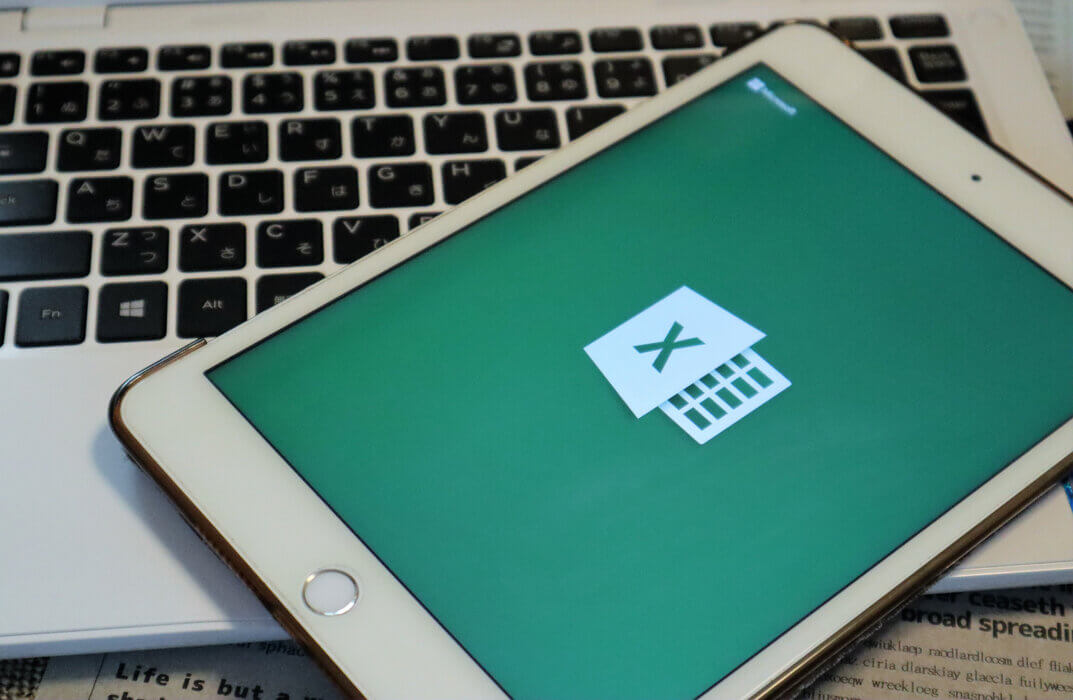
Register on the Complete Fitness Trainer Certification: Beginner To Advanced today and build the experience, skills and knowledge you need to enhance your professional development and work towards your dream job. Study this course through online learning and take the first steps towards a long-term career. The course consists of a number of easy to digest, in-depth modules, designed to provide you with a detailed, expert level of knowledge. Learn through a mixture of instructional video lessons and online study materials. Receive online tutor support as you study the course, to ensure you are supported every step of the way. Get an e-certificate as proof of your course completion. The Complete Fitness Trainer Certification: Beginner To Advanced is incredibly great value and allows you to study at your own pace. Access the course modules from any internet-enabled device, including computers, tablet, and smartphones. The course is designed to increase your employability and equip you with everything you need to be a success. Enrol on the now and start learning instantly! What You Get With The Complete Fitness Trainer Certification: Beginner To Advanced Receive a e-certificate upon successful completion of the course Get taught by experienced, professional instructors Study at a time and pace that suits your learning style Get instant feedback on assessments 24/7 help and advice via email or live chat Get full tutor support on weekdays (Monday to Friday) Course Design The course is delivered through our online learning platform, accessible through any internet-connected device. There are no formal deadlines or teaching schedules, meaning you are free to study the course at your own pace. You are taught through a combination of Video lessons Online study materials Certification Upon successful completion of the course, you will be able to obtain your course completion e-certificate free of cost. Print copy by post is also available at an additional cost of £9.99 and PDF Certificate at £4.99. Who Is This Course For: The course is ideal for those who already work in this sector or are an aspiring professional. This course is designed to enhance your expertise and boost your CV. Learn key skills and gain a professional qualification to prove your newly-acquired knowledge. Requirements: The online training is open to all students and has no formal entry requirements. To study the Complete Fitness Trainer Certification: Beginner To Advanced, all your need is a passion for learning, a good understanding of English, numeracy, and IT skills. You must also be over the age of 16. Course Content Introduction Course Promo 00:02:00 Alternative Promo 00:02:00 Introduction & What You Will Learn 00:03:00 Get To Know Your Instructor 00:02:00 How to Get Your Certificate 00:01:00 The Roles & Responsibilities Of A Fitness Coach 00:02:00 Anatomy Anatomy Introduction 00:01:00 Nervous System 00:02:00 Bones & Joints 00:01:00 Muscular System 00:02:00 The 2 Types Of Muscle Fibers 00:03:00 Muscle Contractions Explained 00:02:00 Muscle Agonist & Anatagonist 00:02:00 Cardiovascular System 00:02:00 Client Assessment Client Assessment Intro 00:01:00 The Client Interview 00:02:00 Fitness Assessment 00:03:00 Harvard Step Test 00:02:00 Strength Test: How To Estimate Your 1 Rep Max 00:04:00 Resistance Training Resistance Training Overview 00:01:00 Bodyweight Training vs Weight Training 00:02:00 Bodyweight Fundamentals 00:02:00 Muscle Building Formula 00:09:00 Fat Loss Formula 00:06:00 Hypertrophy Explained: The 3 Types Of Muscle Growth 00:04:00 Weight Training Fundamentals 00:03:00 Progressive Overload 00:03:00 How To Create The Perfect Resistance Training 00:09:00 The 4 Fundamental Exercises For Muscle Growth 00:03:00 How To Warm Up Before Lifting Weights 00:03:00 Exercise Instruction Videos Bench Press 00:01:00 Squats 00:01:00 Deadlift 00:01:00 Overhead Press / Military Press 00:01:00 Barbell Row 00:01:00 Pull-Up 2 00:01:00 Push-Ups 00:01:00 Bodyweight Squat 00:01:00 Lunges 00:01:00 Pull-Up 2 00:01:00 Cardio & Endurance Training Cardio Introduction 00:01:00 The Different Types Of Cardio 00:02:00 Creating The Right Cardio Workout 00:04:00 How To Measure Heart Rate During A Workout 00:02:00 Weight Loss Exercising Myths 00:08:00 Cardio vs Weight Training - Which Is Better For Weight Loss 00:07:00 Cardio For Weight Loss 00:04:00 HIIT Explained 00:07:00 Hiit Workout 00:05:00 How To Warm Up Correctly 00:02:00 Flexibility Flexibility Introduction 00:01:00 Most Common Stretching Mistakes 00:04:00 Static vs Dynamic Stretching 00:05:00 Sample Stretching Routine 00:03:00 Resources Resources - Complete Fitness Trainer Certification: Beginner To Advanced 00:00:00 Frequently Asked Questions Are there any prerequisites for taking the course? There are no specific prerequisites for this course, nor are there any formal entry requirements. All you need is an internet connection, a good understanding of English and a passion for learning for this course. Can I access the course at any time, or is there a set schedule? You have the flexibility to access the course at any time that suits your schedule. Our courses are self-paced, allowing you to study at your own pace and convenience. How long will I have access to the course? For this course, you will have access to the course materials for 1 year only. This means you can review the content as often as you like within the year, even after you've completed the course. However, if you buy Lifetime Access for the course, you will be able to access the course for a lifetime. Is there a certificate of completion provided after completing the course? Yes, upon successfully completing the course, you will receive a certificate of completion. This certificate can be a valuable addition to your professional portfolio and can be shared on your various social networks. Can I switch courses or get a refund if I'm not satisfied with the course? We want you to have a positive learning experience. If you're not satisfied with the course, you can request a course transfer or refund within 14 days of the initial purchase. How do I track my progress in the course? Our platform provides tracking tools and progress indicators for each course. You can monitor your progress, completed lessons, and assessments through your learner dashboard for the course. What if I have technical issues or difficulties with the course? If you encounter technical issues or content-related difficulties with the course, our support team is available to assist you. You can reach out to them for prompt resolution.

In this competitive job market, you need to have some specific skills and knowledge to start your career and establish your position. This Personal Trainer (Fitness Instructor) Training Course will help you understand the current demands, trends and skills in the sector. The course will provide you with the essential skills you need to boost your career growth in no time. The Personal Trainer (Fitness Instructor) Training Course will give you clear insight and understanding about your roles and responsibilities, job perspective and future opportunities in this field. You will be familiarised with various actionable techniques, career mindset, regulations and how to work efficiently. This course is designed to provide an introduction to Personal Trainer (Fitness Instructor) Training Course and offers an excellent way to gain the vital skills and confidence to work toward a successful career. It also provides access to proven educational knowledge about the subject and will support those wanting to attain personal goals in this area. Learning Objectives Learn the fundamental skills you require to be an expert Explore different techniques used by professionals Find out the relevant job skills & knowledge to excel in this profession Get a clear understanding of the job market and current demand Update your skills and fill any knowledge gap to compete in the relevant industry CPD accreditation for proof of acquired skills and knowledge Who is this Course for? Whether you are a beginner or an existing practitioner, our CPD accredited Personal Trainer (Fitness Instructor) Training Course is perfect for you to gain extensive knowledge about different aspects of the relevant industry to hone your skill further. It is also great for working professionals who have acquired practical experience but require theoretical knowledge with a credential to support their skill, as we offer CPD accredited certification to boost up your resume and promotion prospects. Entry Requirement Anyone interested in learning more about this subject should take this Personal Trainer (Fitness Instructor) Training Course. This course will help you grasp the basic concepts as well as develop a thorough understanding of the subject. The course is open to students from any academic background, as there is no prerequisites to enrol on this course. The course materials are accessible from an internet enabled device at anytime of the day. CPD Certificate from Course Gate At the successful completion of the course, you can obtain your CPD certificate from us. You can order the PDF certificate for £9 and the hard copy for £15. Also, you can order both PDF and hardcopy certificates for £22. Career path The Personal Trainer (Fitness Instructor) Training Course will help you to enhance your knowledge and skill in this sector. After accomplishing this course, you will enrich and improve yourself and brighten up your career in the relevant job market. Course Curriculum Section 01 What Do I Need 00:06:00 Girth Measurements 00:08:00 Muscular System 00:21:00 Application and Dedication 00:04:00 Steady State 00:01:00 Whey Protein 00:04:00 BCAA - Branch Chain Amino Acids 00:04:00 Creatine 00:03:00 Glutamine 00:03:00 Caffeine 00:12:00 Section 02 Bench Step-UPS 00:01:00 Bench Press 00:01:00 Incline Barbell Bench Press 00:01:00 Close Grip Barbell Bench Press 00:01:00 Bench Dips 00:01:00 Section 03 Dumbbell Reverse Flyes 00:01:00 Dumbbell Incline Press 00:02:00 Dumbbell Split Squats 00:01:00 Dumbbell Incline Flys 00:01:00 Dumbbell Pullover 00:02:00 One Arm Dumbbell Row 00:01:00 Section 04 Lying Leg Curl 00:01:00 Preacher Curl 00:01:00 Hammer Curls 00:01:00 Incline Biceps Curls 00:01:00 Concentration Curls 00:01:00 Section 05 Standing Calf Raises 00:01:00 Seated Calf Raise 00:01:00 Side Plank Raises 00:01:00 Hanging Knee Raise 00:01:00 Front Plate Raise 00:01:00 Seated Lateral Raises 00:01:00 Section 06 Military Press 00:01:00 Leg Press 00:01:00 Standing Shoulder Press 00:01:00 V-bar Tricep Pressdown 00:01:00 Barbell Overhead Press 00:01:00 Standing Overhead Triceps Press 00:01:00 Standing Arnold Press 00:01:00 Tricep Dips 00:01:00 One Arm Triceps Extension 00:01:00 Section 07 Walking Lunges 00:01:00 Side Lunges 00:02:00 Barbell Split Lunges 00:01:00 Forward Lunges 00:01:00 Skull Crushers 00:01:00 Cable Crunch 00:01:00 Bicycle Crunches 00:01:00 Section 08 Tbar Rows 00:01:00 Seated Row 00:01:00 Upright Rows 00:01:00 Deadlifts 00:02:00 Bend Over Barbell Bow 00:01:00 Good Mornings 00:01:00 Hip Thrusts 00:01:00 Leg Extension 00:01:00 Section 09 Pushups 00:01:00 Straight Arm Pushdown 00:01:00 Sumo Squats 00:01:00 Jump Squat 00:01:00 Front Squat 00:02:00 Pull-Ups 00:02:00 V-bar Pulldown 00:01:00 Reverse Grip Pulldowns 00:02:00 Section 10 Side Planks 00:01:00 Plank Up/Downs 00:01:00 Glute Bridge 00:02:00 Ball V-UPS 00:01:00 Sumo Deadlifts 00:02:00 Windmills 00:01:00 Face Pulls 00:01:00 Mountain Climbers 00:01:00 High Knees 00:01:00 One Legged Deadlift 00:01:00 Skaters 00:01:00 Back Hyperextensions 00:01:00 Jack knife Sit-Up 00:01:00 Jump Rope 00:01:00 Box Jumps 00:01:00 Glute Kickbacks 00:01:00 Standing Hip Adduction 00:01:00 FAQs What is a Pre-Workout Meal 00:01:00 How Long Should I Rest? 00:01:00 Busy Traveler? You Can Fit Exercise into your Trips 00:10:00 What is Active Rest? 00:02:00 Should I Drink Alcohol? 00:01:00 I See Other People Lifting Alot More Weight 00:01:00 Certificate and Transcript Order Your Certificates or Transcripts 00:00:00

Are you ready to transform your passion for fitness into a rewarding career? Look no further! Welcome to the 'Complete Fitness Trainer Certification: Beginner To Advanced' course, where we equip you with the skills and knowledge needed to excel in the dynamic world of personal training. Lace up your wide fit trainers and get ready to embark on an exhilarating journey towards becoming a certified fitness expert. This comprehensive course delves deep into the essentials of fitness training, covering everything from anatomy and client assessment to resistance training and cardio workouts. Whether you're interested in mens wide fit trainers or wide fit trainers for women, this course caters to all, ensuring inclusivity and accessibility for every aspiring fitness enthusiast. With specialised modules on Skechers arch fit trainers and wide fit ladies trainers, we leave no stone unturned in providing you with a well-rounded education. By the end of this course, you'll emerge as a proficient fitness trainer equipped with the skills to design tailored workout plans, conduct effective client assessments, and deliver expert guidance on exercise techniques. Learning outcomes: Mastering the principles of anatomy. Understanding diverse client needs. Developing comprehensive training programmes. Enhancing flexibility. Honing cardio and endurance training techniques. Why buy this Complete Fitness Trainer Certification? Unlimited access to the course for a lifetime. Opportunity to earn a certificate accredited by the CPD Quality Standards and CIQ after completing this course. Structured lesson planning in line with industry standards. Immerse yourself in innovative and captivating course materials and activities. Assessments designed to evaluate advanced cognitive abilities and skill proficiency. Flexibility to complete the Course at your own pace, on your own schedule. Receive full tutor support throughout the week, from Monday to Friday, to enhance your learning experience. Unlock career resources for CV improvement, interview readiness, and job success. Certification After studying the course materials of the Complete Fitness Trainer Certification: Beginner To Advanced there will be a written assignment test which you can take either during or at the end of the course. After successfully passing the test you will be able to claim the pdf certificate for £5.99. Original Hard Copy certificates need to be ordered at an additional cost of £9.60. Who is this Complete Fitness Trainer Certification for? Individuals passionate about fitness and eager to pursue a career as a certified fitness trainer. Fitness enthusiasts seeking to expand their knowledge and expertise in personal training. Health professionals looking to incorporate fitness training into their practice. Students aspiring to enter the fitness industry with a solid foundation of knowledge and skills. Anyone interested in wide fit trainers, including both men and women, keen on enhancing their understanding of fitness principles. Prerequisites This Complete Fitness Trainer Certification: Beginner To Advanced does not require you to have any prior qualifications or experience. You can just enrol and start learning.This Complete Fitness Trainer Certification: Beginner To Advanced was made by professionals and it is compatible with all PC's, Mac's, tablets and smartphones. You will be able to access the course from anywhere at any time as long as you have a good enough internet connection. Career path Fitness Instructor: £17,000 - £25,000 Per Annum Personal Trainer: £20,000 - £35,000 Per Annum Gym Manager: £25,000 - £40,000 Per Annum Wellness Coach: £30,000 - £45,000 Per Annum Strength and Conditioning Coach: £25,000 - £45,000 Per Annum Sports Therapist: £25,000 - £45,000 Per Annum Course Curriculum Introduction Course Promo 00:02:00 Alternative Promo 00:02:00 Introduction & What You Will Learn 00:03:00 Get To Know Your Instructor 00:02:00 How to Get Your Certificate 00:01:00 The Roles & Responsibilities Of A Fitness Coach 00:02:00 Anatomy Anatomy Introduction 00:01:00 Nervous System 00:02:00 Bones & Joints 00:01:00 Muscular System 00:02:00 The 2 Types Of Muscle Fibers 00:03:00 Muscle Contractions Explained 00:02:00 Muscle Agonist & Anatagonist 00:02:00 Cardiovascular System 00:02:00 Client Assessment Client Assessment Intro 00:01:00 The Client Interview 00:02:00 Fitness Assessment 00:03:00 Harvard Step Test 00:02:00 Strength Test: How To Estimate Your 1 Rep Max 00:04:00 Resistance Training Resistance Training Overview 00:01:00 Bodyweight Training vs Weight Training 00:02:00 Bodyweight Fundamentals 00:02:00 Muscle Building Formula 00:09:00 Fat Loss Formula 00:06:00 Hypertrophy Explained: The 3 Types Of Muscle Growth 00:04:00 Weight Training Fundamentals 00:03:00 Progressive Overload 00:03:00 How To Create The Perfect Resistance Training 00:09:00 The 4 Fundamental Exercises For Muscle Growth 00:03:00 How To Warm Up Before Lifting Weights 00:03:00 Exercise Instruction Videos Bench Press 00:01:00 Squats 00:01:00 Deadlift 00:01:00 Overhead Press / Military Press 00:01:00 Barbell Row 00:01:00 Pull-Up 2 00:01:00 Push-Ups 00:01:00 Bodyweight Squat 00:01:00 Lunges 00:01:00 Pull-Up 2 00:01:00 Cardio & Endurance Training Cardio Introduction 00:01:00 The Different Types Of Cardio 00:02:00 Creating The Right Cardio Workout 00:04:00 How To Measure Heart Rate During A Workout 00:02:00 Weight Loss Exercising Myths 00:08:00 Cardio vs Weight Training - Which Is Better For Weight Loss 00:07:00 Cardio For Weight Loss 00:04:00 HIIT Explained 00:07:00 Hiit Workout 00:05:00 How To Warm Up Correctly 00:02:00 Flexibility Flexibility Introduction 00:01:00 Most Common Stretching Mistakes 00:04:00 Static vs Dynamic Stretching 00:05:00 Sample Stretching Routine 00:03:00 Resources Resources - Complete Fitness Trainer Certification: Beginner To Advanced 00:00:00

Overview This comprehensive course on Ultimate PHP & MySQL Web Development Course & OOP Coding will deepen your understanding on this topic. After successful completion of this course you can acquire the required skills in this sector. This Ultimate PHP & MySQL Web Development Course & OOP Coding comes with accredited certification from CPD, which will enhance your CV and make you worthy in the job market. So enrol in this course today to fast track your career ladder. How will I get my certificate? You may have to take a quiz or a written test online during or after the course. After successfully completing the course, you will be eligible for the certificate. Who is This course for? There is no experience or previous qualifications required for enrolment on this Ultimate PHP & MySQL Web Development Course & OOP Coding. It is available to all students, of all academic backgrounds. Requirements Our Ultimate PHP & MySQL Web Development Course & OOP Coding is fully compatible with PC's, Mac's, Laptop, Tablet and Smartphone devices. This course has been designed to be fully compatible with tablets and smartphones so you can access your course on Wi-Fi, 3G or 4G. There is no time limit for completing this course, it can be studied in your own time at your own pace. Career Path Learning this new skill will help you to advance in your career. It will diversify your job options and help you develop new techniques to keep up with the fast-changing world. This skillset will help you to- Open doors of opportunities Increase your adaptability Keep you relevant Boost confidence And much more! Course Curriculum 15 sections • 133 lectures • 10:06:00 total length •Introduction: 00:02:00 •Setup On Windows: 00:15:00 •Setup On Mac: 00:11:00 •Setup On Linux: 00:12:00 •Online Code Editor: 00:03:00 •Basic File Syntax: 00:05:00 •Printing (echo): 00:06:00 •Comments: 00:05:00 •Variables: 00:06:00 •Variable Data Types: 00:07:00 •Variable Naming: 00:03:00 •Constants: 00:02:00 •Arrays: 00:05:00 •Associative Arrays: 00:06:00 •Multidimensional Arrays: 00:04:00 •if Statement: 00:06:00 •ifelse Statement: 00:02:00 •ifelseifelse Statement: 00:05:00 •Switch Statement: 00:06:00 •while Loop: 00:06:00 •doWhile Loop: 00:03:00 •for Loop: 00:03:00 •foreach Loop: 00:05:00 •Break Statement: 00:02:00 •Continue Statement: 00:02:00 •Basic Function: 00:03:00 •Passing Function Arguments: 00:03:00 •Passing Function Arguments By Reference: 00:04:00 •Default Argument Value: 00:02:00 •Function Returning Values: 00:05:00 •Dynamic Function Calls: 00:03:00 •Variable Scope: 00:04:00 •Simple HTML Form: 00:07:00 •GET vs POST: 00:05:00 •$_SERVER ['PHP_SELF']: 00:07:00 •Validating Form Data With PHP: 00:07:00 •Required Fields: 00:05:00 •Display Error Messages: 00:05:00 •Validate Name: 00:03:00 •Validate Email: 00:03:00 •Validate URL: 00:07:00 •Keep The Values In The Form: 00:04:00 •Read File (readfile()): 00:02:00 •Open, Read & Close A File (fopen(), fread(), fclose()): 00:04:00 •Read Single Line (fgets()): 00:03:00 •Check End-Of-File (feof()): 00:02:00 •Read Single Character (fgetc()): 00:02:00 •Write To File (fwrite()): 00:03:00 •Configure php.ini File For File Uploading: 00:02:00 •Front End HTML Upload Form: 00:04:00 •PHP Upload Script: 00:15:00 •Check If File Exists: 00:03:00 •Limit File Size: 00:05:00 •Limit File Type: 00:04:00 •MySQL vs MySQLi vs PDO: 00:05:00 •Creating A Database & Table (phpMyAdmin): 00:06:00 •Connecting To A Database: 00:06:00 •Get Data Using SELECT Query: 00:10:00 •WHERE Property For Filtering: 00:03:00 •LIKE Property For Pattern Search: 00:02:00 •Sorting Results Using ORDER BY Property: 00:01:00 •Using JOINS: 00:08:00 •Insert Data Using INSERT Query: 00:04:00 •Get ID Of The Last Inserted Row: 00:02:00 •Insert Multiple Rows: 00:05:00 •Update Data Using UPDATE Query: 00:03:00 •Delete Data Using DELETE Query: 00:02:00 •Delete All Rows In A Table Using TRUNCATE Query: 00:02:00 •Delete Table Using DROP Query: 00:02:00 •Limit Data Selections Using LIMIT, ROWNUM: 00:04:00 •Create Table Using CREATE Query: 00:03:00 •Clone/Duplicate Table: 00:03:00 •Alter Table: 00:05:00 •Create Database: 00:02:00 •Drop Database: 00:02:00 •SQL Injection & Prepared Statements: 00:09:00 •What Is XML?: 00:02:00 •What Is SimpleXML?: 00:02:00 •Parse XML String: 00:08:00 •Parse XML File: 00:02:00 •Get Node Values: 00:02:00 •Get Node Values of Specific Elements: 00:03:00 •Get Node Values - Loop: 00:03:00 •Get Attribute Values: 00:02:00 •What Is The XML Expat Parser?: 00:02:00 •Initializing The XML Expat Parser: 00:10:00 •Load and Output XML Using DOM Parser: 00:02:00 •Looping Through XML Using DOM Parser: 00:03:00 •What Is AJAX?: 00:02:00 •Load Simple Data Using AJAX Front End: 00:08:00 •Load Simple Data Using AJAX Back End: 00:05:00 •Load Data From A Database Using AJAX: 00:08:00 •Send A Plain Text Email: 00:04:00 •Send A HTML Email: 00:06:00 •Email Attachments: 00:17:00 •PHPMailer Setup: 00:03:00 •Send Email Using PHPMailer: 00:04:00 •Send HTML Email Using PHPMailer: 00:04:00 •Email Attachments Using PHPMailer: 00:02:00 •What Is Object Oriented Programming (OOP)?: 00:03:00 •Basic Class With Variables: 00:04:00 •Functions: 00:05:00 •Constructor: 00:04:00 •Destructor: 00:02:00 •Inheritance: 00:06:00 •Multi Class Inheritance: 00:03:00 •Function Overriding: 00:03:00 •Public vs Private vs Protected: 00:05:00 •Interfaces: 00:04:00 •Constants: 00:03:00 •Abstract Class: 00:06:00 •Static Keyword: 00:03:00 •Final Keyword: 00:02:00 •Initiating Parent Constructor: 00:02:00 •die() Function: 00:02:00 •Custom Error Handler: 00:04:00 •Triggering An Exception: 00:03:00 •Exception Handling: 00:05:00 •Create Database & Table: 00:04:00 •User Class & Database Connection: 00:15:00 •Register User Form: 00:09:00 •Inserting User Data Into Database: 00:10:00 •Registration Form Field Validation: 00:12:00 •Securing User Password: 00:03:00 •Check If Username or Email Already Exists: 00:11:00 •Retain Data After Failed Registration: 00:03:00 •Validate an Integer Within a Range: 00:04:00 •Validate IPv6 Address: 00:03:00 •Validate URL - Must Contain QueryString: 00:03:00 •Remove Characters With ASCII Value > 127: 00:04:00 •Including & Requiring External PHP Files: 00:05:00 •Resource: 00:00:00 •Assignment - Ultimate PHP & MySQL Web Development Course & OOP Coding: 00:00:00

Personal Trainer/ Fitness Instructor, Sports Therapy & Sports Nutrition Diploma
4.7(47)By Academy for Health and Fitness
24-Hour Flash Sale! Prices Reduced Like Never Before!! ***Limited Time Offer*** Redefine what it means to be a fitness professional where every day presents an opportunity to inspire change and foster wellbeing. In the UK, the health and fitness industry is booming, with over 10 million active members in gyms nationwide and a growing demand for personalised wellness plans. With our exclusive course, dive deep into the realms of personal training, diet, nutrition, and sports therapy. This course bundle provides an all-out approach to fitness and wellness education. Starting with a Diploma in Personal Trainer, you will learn advanced techniques in fitness training and client assessment. The Diet and Nutrition Course will empower you to design diet plans that enhance physical performance and overall health. Further, the courses in Sports Therapy and Sports Nutrition will equip you with the skills to prevent, diagnose, and treat sports-related injuries, and to optimise athletic performance through targeted nutritional strategies. The Diploma in Personal Trainer at QLS Level 5 with Sports Therapy & Sports Nutrition Diploma now comes to you accompanied by an additional 3 Premium Courses. Enrol now & get access to the following additional courses: Course 01: Diet and Nutrition Diploma Course Course 02: Sports Therapy Course 03: Sports Nutrition Set yourself apart with this course and enter the rewarding world of fitness and health. This bundle is not just about getting certified; it's about becoming a leader in a field that changes lives daily. Enrol today, and start your journey to becoming a health and fitness expert! What You'll Learn from This Personal Trainer, Sports Therapy & Sports Nutrition Course Develop a range of core skills needed to become a successful personal trainer Demonstrate knowledge of the science of losing weight and gaining muscle Know how to warm up safely before exercising and monitor your heart rate Learn how to perform a range of cardio, endurance and resistance exercises Create the ultimate HIIT workout routine to build stamina and lean muscle Build your flexibility and understand how to perform a range of stretches safely This Diploma in Personal Trainer at QLS Level 5 and Sports Nutrition course is endorsed by The Quality Licence Scheme and accredited by CPD QS (with 150 CPD points) to make your skill development & career progression more accessible than ever! Why Prefer This Personal Trainer, Sports Therapy & Sports Nutrition Diploma Course? Get a Free CPD Accredited Certificate upon completion of Personal Trainer, Sports Therapy & Sports Nutrition Get a free student ID card with Personal Trainer, Sports Therapy & Sports Nutrition Training program (£10 postal charge will be applicable for international delivery) The Personal Trainer, Sports Therapy & Sports Nutrition is affordable and simple to understand This course is entirely online, interactive lesson with voiceover audio Get Lifetime access to the Personal Trainer, Sports Therapy & Sports Nutrition course materials The Personal Trainer, Sports Therapy & Sports Nutrition comes with 24/7 tutor support This Personal Trainer, Sports Therapy & Sports Nutrition training can help you to accomplish your ambitions and prepare you for a meaningful career. So, join us today and gear up for excellence! Take a step toward a brighter future! Skills You Will Gain Fitness Coaching Goal-setting Client management Motivation Curriculum Breakdown of the Personal Trainer Course Module 01: Introduction Course Promo Alternative Promo Introduction & What You Will Learn Get To Know Your Instructor How to Get Your Certificate The Roles & Responsibilities Of A Fitness Coach Module 02: Anatomy Anatomy Introduction Nervous System Bones & Joints Muscular System The 2 Types Of Muscle Fibers Muscle Contractions Explained Muscle Agonist & Antagonist Cardiovascular System Module 03: Client Assessment Client Assessment Intro The Client Interview Fitness Assessment Harvard Step Test Strength Test: How To Estimate Your 1 Rep Max Module 04: Resistance Training Resistance Training Overview Bodyweight Training vs Weight Training Bodyweight Fundamentals Muscle Building Formula Fat Loss Formula Hypertrophy Explained: The 3 Types Of Muscle Growth Weight Training Fundamentals Progressive Overload How To Create The Perfect Resistance Training The 4 Fundamental Exercises For Muscle Growth How To Warm Up Before Lifting Weights Module 05: Exercise Instruction Videos Bench Press Squats Deadlift Overhead Press / Military Press Barbell Row Pull-Up 2 Push-Ups Bodyweight Squat Lunges Pull-Up 2 Module 06: Cardio & Endurance Training Cardio Introduction The Different Types Of Cardio Creating The Right Cardio Workout How To Measure Heart Rate During A Workout Weight Loss Exercising Myths Cardio vs Weigh Training - Which Is Better For Weight Loss Cardio For Weight Loss HIIT Explained HIIt Workout How To Warm Up Correctly Module 07: Flexibility Flexibility Introduction Most Common Stretching Mistakes Static vs Dynamic Stretching Sample Stretching Routine =========>>>>> And 8 More Courses <<<<<========= Assessment Process You have to complete the assignment questions given at the end of the Diploma in Personal Trainer at QLS Level 5 Sports Therapy & Sports Nutrition course and score a minimum of 60% to pass each exam. Our expert trainers will assess your assignment and give you feedback after you submit the assignment. After passing the Diploma in Personal Trainer at QLS Level 5, Sports Therapy & Sports Nutrition course exam, you will be able to request a certificate at an additional cost that has been endorsed by the Quality Licence Scheme. CPD 150 CPD hours / points Accredited by CPD Quality Standards Who is this course for? This Personal Trainer/ Fitness Instructor, Sports Therapy & Sports Nutrition Diploma course is suitable for the Fitness Instructor / Personal Trainer. Also, this course is a great help for: Aspiring personal trainers Current fitness instructors Sports nutritionists Dieticians Rehabilitation therapists Health enthusiasts Please note: This is not a regulated course. To get qualified you need to enrol the below programmes: Level 2 Certificate in Fitness Instructing Level 3 Diploma in Fitness Instructing and Personal Training (RQF) Level 4 Certificate in Advanced Personal Training Level 3 Diploma in Exercise Referral Level 3 Diploma in Sports Massage Therapy (RQF) Level 3 Diploma in Pilates Teaching Level 3 Diploma in Yoga Teaching Level 3 Diploma in GP Exercise Referral and Rehabilitation Level 4 Certificate in Strength and Conditioning Level 4 Certificate in Nutrition for Physical Activity and Sport. Level 3 Certificate in Personal Training RQF personal training Active IQ Level 3 Diploma in Gym Instructing and Personal Training Level 3 Certificate in Personal Training (RQF) Level 2 fitness instructor Level 2 Certificate in Fitness Instructing (Gym-Based Exercise) (RQF) Level 2 Certificate in Fitness Instructing - Gym-Based Exercise (RQF) Requirements You will not need any prior background or expertise to enrol in this Personal Trainer/ Fitness Instructor, Sports Therapy & Sports Nutrition Diploma course. Career path After completing this Personal Trainer/ Fitness Instructor, Sports Therapy & Sports Nutrition Diploma bundle, you are to start your career or begin the next phase of your career. Personal Trainer: £18,000 - £50,000 Sports Nutritionist: £20,000 - £45,000 Fitness Coach: £20,000 - £40,000 Rehabilitation Therapist: £22,000 - £38,000 Dietician: £25,000 - £55,000 Sports Therapist: £20,000 - £40,000 Certificates CPD Accredited Digital Certificate Digital certificate - £14.99 CPD Accredited Hard Copy Certificate Hard copy certificate - £29 Please note that International students have to pay an additional £10 as a shipment fee. Diploma in Personal Trainer at QLS Level 5 Hard copy certificate - £119 Show off Your New Skills with a Certificate of Completion After successfully completing the Diploma in Personal Trainer at QLS Level 5, you can order an original hardcopy certificate of achievement endorsed by the Quality Licence Scheme. The certificate will be home-delivered, with a pricing scheme of - 119 GBP inside the UK 129 GBP (including postal fees) for International Delivery Certificate Accredited by CPDQS 29 GBP for Printed Hardcopy Certificate inside the UK 39 GBP for Printed Hardcopy Certificate outside the UK (International Delivery)
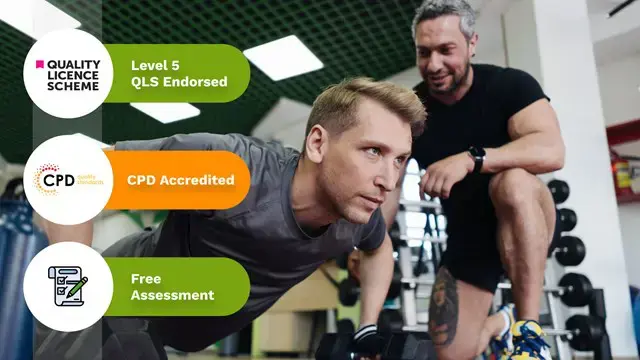
Search By Location
- Row Courses in London
- Row Courses in Birmingham
- Row Courses in Glasgow
- Row Courses in Liverpool
- Row Courses in Bristol
- Row Courses in Manchester
- Row Courses in Sheffield
- Row Courses in Leeds
- Row Courses in Edinburgh
- Row Courses in Leicester
- Row Courses in Coventry
- Row Courses in Bradford
- Row Courses in Cardiff
- Row Courses in Belfast
- Row Courses in Nottingham

