- Professional Development
- Medicine & Nursing
- Arts & Crafts
- Health & Wellbeing
- Personal Development
173 Revit courses
Revit Basic to Advanced Training Course
By ATL Autocad Training London
Why Book Revit Basic to Advanced Training Course? Learn BIM and Revit for engineers and architects, supporting 2-D and 3-D design for large-scale projects and combing with AutoCAD. Check our Website How to Book? 1-on-1 training tailored to your schedule. Book your sessions from Monday to Saturday between 9 am and 7 pm or call 02077202581 to book over the phone. Training Details: Duration: 16 hours Flexible scheduling, split across multiple days Method: 1-on-1 (In-person or Live Online) and Personalized attention Course Overview: I. Revit Fundamentals (1 hour) Understanding Revit's Purpose and Applications Navigating the Revit Interface and Essential Tools Mastering Navigation and Viewport Controls Creating and Managing Projects II. Project Setup (1 hour) Initiating a New Project Configuring Project Levels, Grids, and Site Information Defining Project Units for Precision III. Basic Modeling Techniques (2 hours) Building Walls, Doors, and Windows Designing Floors, Ceilings, Roofs, Stairs, and Railings IV. Advanced Modeling Skills (4 hours) Crafting Custom Parametric Families Utilizing Conceptual Modeling Tools Designing Complex Forms and Shapes Enhancing Models with Lighting and Materials Achieving Realism through 3D Rendering V. Views, Sheets, and Annotations (2 hours) Managing Views and Sheets Effectively Incorporating Schedules and Tags Crafting Detail Annotations for Construction Documents VI. Phasing, Worksharing, and Collaboration (2 hours) Understanding Phasing and Design Options Mastering Work Sharing and Collaboration Techniques VII. Project Collaboration and Management (1 hour) Establishing Work Sharing Environments Monitoring Worksets and User Activities Synchronizing Worksets for Seamless Collaboration VIII. Advanced Documentation Skills (2 hours) Creating Advanced Schedules and Legends Developing Construction Documents with Sheets and Title Blocks Customizing Schedules and Keynotes for Precision IX. Course Conclusion and Next Steps (1 hour) Reviewing Course Highlights Exploring Further Learning Resources and Tips Interactive Q&A Session and Feedback Opportunities Download Revit Master Revit Proficiency: Acquire advanced skills in Revit for 3D modeling, parametric design, and efficient project management. Craft Complex Architectural Designs: Create intricate building components, custom families, and detailed construction documents. Seamless Collaboration: Expertise in project collaboration, phasing, and work sharing, ensuring smooth teamwork and synchronization. Enhanced Visualization: Learn advanced rendering techniques for realistic 3D visualizations of architectural concepts. Customize Workflows: Adapt Revit tools, optimize workflows, and enhance efficiency in project execution. Career Opportunities: Architectural Designer: Create architectural plans, 3D models, and construction documents. BIM Specialist: Develop detailed digital models in collaboration with architects and engineers. Construction Documenter: Prepare comprehensive construction documents, including plans and schedules. Project Manager: Oversee projects, ensuring timely completion and adherence to design specifications. Revit Specialist/Trainer: Provide Revit training and support services to individuals, firms, or educational institutions. Elevate Your Revit Skills with Our Advanced Training! Our Revit Basic to Advanced Training Course is tailored to enhance your expertise in Autodesk Revit. Delivered through in-person or live online sessions, this program covers advanced modeling, parametric families, collaboration tools, and project phasing. Course Benefits: Master Advanced Skills: Learn intricate 3D modeling, design complex building components, and implement advanced BIM workflows. Expert Instruction: Industry professionals guide you through advanced concepts via engaging demonstrations and hands-on exercises. Flexible Learning: Choose in-person or live online sessions with interactive instruction and personalized guidance. Lesson Recordings: Access class recordings for convenient review and practice, reinforcing your learning. Lifetime Support: Benefit from lifetime email support for ongoing guidance from our experienced instructors. Enhance your Revit proficiency, streamline design processes, and boost project efficiency. Whether you're an architect, engineer, or design professional, this course unlocks advanced Revit skills. Join our training for comprehensive learning and expert support! Individualized Training: Experience personalized attention and tailored guidance. Flexible Learning Hours: Select your preferred schedule for training sessions. Ongoing Support: Access complimentary online assistance even after course completion. Comprehensive Learning Materials: Receive detailed PDF resources for effective learning. Certificate of Attendance: Earn a certificate acknowledging your course completion. Affordable Pricing: Enjoy budget-friendly training rates. Software Setup Help: Get assistance with software configuration on your device. Referral Benefits: Receive discounts on future courses by referring a friend. Group Discounts: Avail special rates for group training sessions. Extended Availability: Access training sessions every day with extended operating hours. Customized Curriculum: Engage in tailored training designed to meet your specific requirements.

Fundamentals of Revit Training
By ATL Autocad Training London
Why Choose Fundamentals of Revit Training? Revit, the pinnacle of Building Information Modelling (BIM) software, is integral for architects, engineers, designers, and contractors. Mastering it is essential for various construction, design, and planning phases. Click here for more info: Website How to Enrol? Our training sessions are tailored exclusively for you, offering personalized 1-on-1 instruction. Choose a convenient hour between 9 a.m. and 7 p.m., Monday to Saturday. For booking, call 02077202581 or pre-book online. I. Introduction to Revit: Understanding Revit and its applications Exploring Revit interface and basic tools Navigating through viewport controls Creating and saving projects II. Project Setup: Creating a new project and utilizing templates Configuring project settings and scales Adding levels, grids, and columns III. Building Elements: Creating and modifying walls, doors, and windows Designing floors, ceilings, roofs, stairs, and railings IV. Views and Documentation: Managing views and sheets Adding schedules, tags, and annotations Generating construction documents V. Advanced Modeling and Components: Working with complex walls, curtain walls, and grids Using visibility and graphics controls and cutaway views VI. Rooms and Details: Adding and numbering rooms Incorporating annotations, dimensions, symbols, and legend views Creating detail callouts and using detail components VII. Families and Customization: Understanding families and their components Using reference planes, parameters, and constraints Building custom families with solid and void geometry VIII. Sheets, Plotting, and Exporting: Organizing sheets and exporting to AutoCAD and JPG formats Note: This course outline is flexible and can be tailored to meet learners' needs and proficiency levels. After completing the Revit Basic to Fundamentals Course, participants will: Understand the foundational concepts and principles of Autodesk Revit. Navigate and utilize the essential tools and features of Revit effectively. Create and modify basic building elements, such as walls, doors, windows, and roofs. Develop 3D building models and understand the concept of BIM (Building Information Modeling). Produce basic construction documentation, including floor plans, elevations, and sections. Implement annotation and dimensioning techniques to enhance documentation clarity. Gain proficiency in organizing and managing views for efficient project visualization. Collaborate on simple design changes and modifications using Revit's collaboration features. Acquire practical skills for applying Revit in real-world architectural and construction projects. Revit Essentials Training: Learn Revit fundamentals for architecture and structural design, supporting efficient building construction with BIM workflows. Delivery Options: In-class at our center Live online sessions Who Should Attend? Ideal for architects, building designers, structural engineers, and general users. Course Highlights: Hands-on and practical training with expert instructors. Detailed training guide for reference and post-course review. E-certificate upon successful completion. Practical skills for real-world application, no exams. Prerequisites: No prior Revit knowledge required. Basic construction principles recommended. CAD experience beneficial but not essential. Version and Support: Based on Latest Revit. Lifetime email support provided. Guarantees: Best value for money and assurance of learning essential concepts and skills. Individualized One-on-One Training: Experience personalized attention and tailored guidance. Flexible Timing: Schedule sessions at your convenience, choosing your preferred time and day. Post-Course Assistance: Access complimentary online support after course completion. Comprehensive Learning Materials: Receive effective learning resources, including PDF notes and handouts. Certification of Completion: Earn a recognition certificate upon successfully finishing the course. Affordable Rates: Enjoy budget-friendly training fees for valuable learning experiences. Software Setup Support: Receive assistance in configuring the software on your device. Referral Benefits: Recommend a friend and receive discounts on upcoming courses. Group Training Discounts: Avail special discounts for group training sessions. Convenient Availability: Attend sessions from Monday to Sunday, with extended operational hours. Customized Training: Get tailored and personalized courses designed to meet your specific requirements. Download Revit

Revit Courses Personalize Your Learning Schedule with On-Demand Options
By Real Animation Works
Personalized Revit Training: One-to-One Sessions with Pay-as-You-Go Flexibility

Autodesk Revit Complete Training
By Lead Academy
Quality Guarantee: Promising training excellence, satisfaction gurantee Accredited by CPD UK & Quality License Scheme Tutor Support Unlimited support via email, till you complete the course Recognised Certification: Accepted by thousands of professional bodies Start Anytime: With 1 year access to the course materials Online Learning Learn from anywhere, whenever you want This Autodesk Revit Complete Training course will help you to navigate the interface, enabling you to download, install, and understand essential tools such as Align, offset, mirror and many more. This course at a glance Accredited by CPD UK Endorsed by Quality Licence Scheme Understand how to download, install, and troubleshoot Autodesk Revit Learn how to navigate the interface Get introduced to walls and wall panel, wall option bar, and wall properties palette Understand essential tools such as Align, offset, mirror - Pick, Axis, Mirror - Draw Axis Learn how to define the building levels and create reference levels 2 Understand how to make the Grid system Know major components of Autodesk Revit, such as placing structural or architectural columns on the grid Learn how to place the external and internal walls Understand minor components of Autodesk Revit, such as setting doors from the type selector Understand what is vertical circulation and roof components Why Autodesk Revit Complete Training right for you? This comprehensive online course will help you develop a solid understanding of certified hardware, subscriptions, Revit VS Revit LT, and help you install Revit on an Apple MAC. You will learn how to get started with Autodesk Revit, create an account, install the software, and configure the library and template file paths. In addition, this extensive course will teach you how to use the interface such as start screen, file tab, quick access toolbar and info centre, and navigate properties palette and project browser. By the end of the course, you will gain theoretical knowledge in Autodesk Revit essential tools, major and minor components, steps to create the next level, and vertical circulation. Autodesk Revit Complete Training Course Details Accredited by CPD certificates are accepted by thousands of professional bodies and government regulators here in the UK and around the world. Many organisations look for employees with CPD requirements, which means, that by doing this course, you would be a potential candidate in your respective field. The Quality Licence Scheme is a brand of the Skills and Education Group, a leading national awarding organisation for providing high-quality vocational qualifications across a wide range of industries. Course Curriculum Download, Install and Troubleshooting Introduction to download and install Revit System Requirements Certified Hardware Subscriptions Revit VS Revit LT Installing Revit on an Apple MAC Getting Started Creating an Account Installing the Software Configuring the Library and Template File Paths Introduction to the Beginners Course Introduction to the Beginners Course Touring the Interface 1.1 Start Screen [NOTES ATTACHED] 1.2 File Tab, Quick Access Toolbar & Info Centre 1.3 Tabs, Ribbons & Panels 1.4 Properties Palette & Project Browser 1.5 Status Bar, View Controls, Selection Toggles & Context Menu 1.6 Navigating the Drawing Area 1.7 Contextual Tab 1.8 Terminology Introduction to Walls 2.1 Introduction to Walls & the Wall Panel 2.2 Wall Option Bar 2.3 Wall Properties Palette Basic Tools 3.1 Align, Offset, Mirror - Pick Axis, Mirror - Draw Axis 3.2 Move, Copy, Rotate, Trim/extend to Corner, T/E Single Element, T/E Multiple 3.3 Split element, Pin, Array, Scale, Delete Datum Elements 4.1 Defining the Buildings Levels & Creating Reference Levels 4.2 Creating the Grid System Major Components 5.1 Placing Structural Columns on the Grid 5.2 Placing Architectural Columns on the Grid 5.3 Placing the External Walls 5.4 Placing the Internal Wall 5.5 Using the Equality Constraints 5.6 Placing the Ground Floor Slab 5.7 Placing a Boundary Footpath Minor Components 6.1 Placing Doors From the Type Selector 6.2 Loading Doors From the Library 6.3 Creating a New Door Type 6.4 Adding a Wall Opening 6.5 Editing the Walls Profile to Create an Opening 6.6 Adding a Structural Opening to the Wall 6.7 Placing Windows Creating the Next Level 7.1 Increasing Top Constraint 7.2 Placing the First Floor Slab 7.3 Adding a Shaft Opening to the Slab 7.4 Selection Filter and Aligned to Selected Levels Vertical Circulation 8.1 Stair by Component 8.2 Stair by Sketch 8.3 Creating Project Stair 8.4 Placing a Railing 8.5 Creating a Railing Roof Component 9.1 Introduction to Roof by Footprint 9.2 Pitched Roof by Footprint 9.3 Flat roof by Footprint 9.4 Roof by Extrusion Curtain Walls 10.1 Introduction to Curtain Walls 10.2 Constructing a Curtain Wall 10.3 Create 'Curtain Wall - Entrance' 10.4 Create 'Curtain Wall - Rear' 10.5 Create 'Curtain Wall - Front' Reflected Ceiling Plan 11.1 Introduction to Reflected Ceilings 11.2 Adjusting the Ceiling Position 11.3 Creating the First Floor Ceiling Plan 11.4 Adding Components to the Ceiling 11.5 Example of Rendered Ceiling Components Creating a 2D Detail (Callout) 12.1 Setting up a Callout 12.2 Masking and Filled Regions 12.3 Detail Components and Repeating Detail Components 12.4 Placing Insulation 12.5 Using the Detail Line and Creating a Line Style 12.6 Adding Text with Leaders 12.7 Adding Break Lines Dimensions 13.1 Introduction to Dimensions by Individual References 13.2 Dimension by Entire Wall 13.3 Witness Lines 13.4 Modifying a Dimension 13.4 Modifying a Dimension 14.1 Introduction to Tags 14.2 Adding information to the Tags 14.3 Placing Window Tags 14.4 Placing Wall Tags 14.5 Applying Tags to First Floor 14.6 Creating a Room and Placing Room Tags 14.7 Creating a Room Legend 14.8 Creating a Room Schedule 14.9 Creating a Door Schedule 14.10 Creating a Window Schedule 14.11 Creating a Door & Window Legend Visualisations 15.1 Introduction to Shadows and Sun Settings 15.2 Creating a One-Day Solar Study 15.3 Introduction to Rendering and Rendering First Image 15.4 Rendering Second Image 15.5 Introduction to Walkthroughs 15.6 Modifying a Walkthrough 15.7 Creating a Walkthrough Over Two Levels Create Sheets & Print 16.1 Opening a Sheet and Overview of the Title-block 16.2 Setting Up a Sheet Part 1 16.3 Setting Up a Sheet Part 2 16.5 Loading an A2 Title-block 16.6 Duplicating Views 16.7 Page Setup & Printing Who should take this course? This comprehensive course is suitable for anyone looking to improve their job prospects or aspiring to accelerate their career in this sector and want to gain in-depth knowledge of Autodesk Revit. Entry Requirements There are no academic entry requirements for this course, and it is open to students of all academic backgrounds. However, you are required to have a laptop/desktop/tablet or smartphone and a good internet connection. Assessment Method This Autodesk Revit Complete Training Course assesses learners through multiple-choice questions (MCQs). Upon successful completion of the modules, learners must answer MCQs to complete the assessment procedure. Through the MCQs, it is measured how much a learner can grasp from each section. In the assessment pass mark is 60%. Certification Endorsed Certificate from Quality Licence Scheme After successfully passing the MCQ exam you will be eligible to order the Endorsed Certificate by Quality Licence Scheme. The Quality Licence Scheme is a brand of the Skills and Education Group, a leading national awarding organisation for providing high-quality vocational qualifications across a wide range of industries. It will give you a competitive advantage in your career, making you stand out from all other applicants and employees. There is a Quality Licence Scheme endorsement fee to obtain an endorsed certificate which is £65. Certificate of Achievement from Lead Academy After successfully passing the MCQ exam you will be eligible to order your certificate of achievement as proof of your new skill. The certificate of achievement is an official credential that confirms that you successfully finished a course with Lead Academy. Certificate can be obtained in PDF version at a cost of £12, and there is an additional fee to obtain a printed copy certificate which is £35. FAQs Is CPD a recognised qualification in the UK? CPD is globally recognised by employers, professional organisations and academic intuitions, thus a certificate from CPD Certification Service creates value towards your professional goal and achievement. CPD-certified certificates are accepted by thousands of professional bodies and government regulators here in the UK and around the world. Are QLS courses recognised? Although QLS courses are not subject to Ofqual regulation, they must adhere to an extremely high level that is set and regulated independently across the globe. A course that has been approved by the Quality Licence Scheme simply indicates that it has been examined and evaluated in terms of quality and fulfils the predetermined quality standards. When will I receive my certificate? For CPD accredited PDF certificate it will take 24 hours, however for the hardcopy CPD certificate takes 5-7 business days and for the Quality License Scheme certificate it will take 7-9 business days. Can I pay by invoice? Yes, you can pay via Invoice or Purchase Order, please contact us at info@lead-academy.org for invoice payment. Can I pay via instalment? Yes, you can pay via instalments at checkout. How to take online classes from home? Our platform provides easy and comfortable access for all learners; all you need is a stable internet connection and a device such as a laptop, desktop PC, tablet, or mobile phone. The learning site is accessible 24/7, allowing you to take the course at your own pace while relaxing in the privacy of your home or workplace. Does age matter in online learning? No, there is no age limit for online learning. Online learning is accessible to people of all ages and requires no age-specific criteria to pursue a course of interest. As opposed to degrees pursued at university, online courses are designed to break the barriers of age limitation that aim to limit the learner's ability to learn new things, diversify their skills, and expand their horizons. When I will get the login details for my course? After successfully purchasing the course, you will receive an email within 24 hours with the login details of your course. Kindly check your inbox, junk or spam folder, or you can contact our client success team via info@lead-academy.org

Discover the power of Revit Architecture as you embark on a journey to master interior design. Through hands-on modules, you'll learn to model and render stunning office and living room interiors. From creating basic rooms to importing components, applying materials, and perfecting lighting, this course equips you with the skills to transform interior spaces into visually appealing and functional designs using Revit Architecture. Learning Outcomes: Model and design office interiors using Revit Architecture. Create wall panels and define spatial layouts. Develop detailed components like main desks and carpets. Enhance designs with imported components and materials. Illuminate interiors with effective lighting techniques. Generate camera perspectives and render captivating visuals. Implement rendering hacks to elevate design aesthetics. Apply learned skills to design living room interiors. Why buy this Revit Architecture Interior Design Course? Unlimited access to the course for forever Digital Certificate, Transcript, student ID all included in the price Absolutely no hidden fees Directly receive CPD accredited qualifications after course completion Receive one to one assistance on every weekday from professionals Immediately receive the PDF certificate after passing Receive the original copies of your certificate and transcript on the next working day Easily learn the skills and knowledge from the comfort of your home Certification After studying the course materials of the Revit Architecture Interior Design Course you will be able to take the MCQ test that will assess your knowledge. After successfully passing the test you will be able to claim the pdf certificate for £5.99. Original Hard Copy certificates need to be ordered at an additional cost of £9.60. Who is this course for? This Revit Architecture Interior Design Course course is ideal for Interior design enthusiasts looking to enhance their skills. Architects and designers seeking proficiency in Revit Architecture. Students pursuing careers in interior design or architecture. Professionals looking to transition to interior design. Anyone interested in creating stunning interior designs using Revit. Prerequisites This Revit Architecture Interior Design Course was made by professionals and it is compatible with all PC's, Mac's, tablets and smartphones. You will be able to access the course from anywhere at any time as long as you have a good enough internet connection. Career path Interior Designer - Average Earnings: $50,000 - $80,000 per year. Architectural Drafter - Average Earnings: $45,000 - $70,000 per year. Space Planner - Average Earnings: $45,000 - $70,000 per year. Residential Designer - Average Earnings: $45,000 - $70,000 per year. 3D Visualizer - Average Earnings: $40,000 - $70,000 per year. Course Curriculum Section 1: Modelling and Rendering Office Interior Basic Room 00:05:00 Wall Panels 00:06:00 Main Desk 00:17:00 Carpet 00:03:00 Importing Component 00:12:00 Applying Materials 00:20:00 Ceiling and Light 00:03:00 Creating a Camera and Rendering 00:13:00 Rendering Hacks 00:07:00 Section 2: Modelling and Rendering Living Room Living Area Rendering 00:56:00 Assignment Assignment - Revit Architecture Interior Design Course 00:00:00

Overview Uplift Your Career & Skill Up to Your Dream Job - Learning Simplified From Home! Kickstart your career & boost your employability by helping you discover your skills, talents and interests with our special Advanced Revit Architecture Design Course . You'll create a pathway to your ideal job as this course is designed to uplift your career in the relevant industry. It provides professional training that employers are looking for in today's workplaces. The Advanced Revit Architecture Design Course is one of the most prestigious training offered at StudyHub and is highly valued by employers for good reason. This Advanced Revit Architecture Design Course has been designed by industry experts to provide our learners with the best learning experience possible to increase their understanding of their chosen field. This Advanced Revit Architecture Design Course , like every one of Study Hub's courses, is meticulously developed and well researched. Every one of the topics is divided into elementary modules, allowing our students to grasp each lesson quickly. At StudyHub, we don't just offer courses; we also provide a valuable teaching process. When you buy a course from StudyHub, you get unlimited Lifetime access with 24/7 dedicated tutor support. Why buy this Advanced Revit Architecture Design Course? Unlimited access to the course for forever Digital Certificate, Transcript, student ID all included in the price Absolutely no hidden fees Directly receive CPD accredited qualifications after course completion Receive one to one assistance on every weekday from professionals Immediately receive the PDF certificate after passing Receive the original copies of your certificate and transcript on the next working day Easily learn the skills and knowledge from the comfort of your home Certification After studying the course materials of the Advanced Revit Architecture Design Course there will be a written assignment test which you can take either during or at the end of the course. After successfully passing the test you will be able to claim the pdf certificate for £5.99. Original Hard Copy certificates need to be ordered at an additional cost of £9.60. Who is this course for? This Advanced Revit Architecture Design Course is ideal for Students Recent graduates Job Seekers Anyone interested in this topic People already working in the relevant fields and want to polish their knowledge and skill. Prerequisites This Advanced Revit Architecture Design Course does not require you to have any prior qualifications or experience. You can just enrol and start learning.This Advanced Revit Architecture Design Course was made by professionals and it is compatible with all PC's, Mac's, tablets and smartphones. You will be able to access the course from anywhere at any time as long as you have a good enough internet connection. Career path As this course comes with multiple courses included as bonus, you will be able to pursue multiple occupations. This Advanced Revit Architecture Design Course is a great way for you to gain multiple skills from the comfort of your home. Course Curriculum Section 1: Sketch to 3D Project 1 Mountain House Part 1 00:14:00 Mountain House Part 2 00:22:00 Mountain House Part 3 00:18:00 Section 2: Sketch to 3D Project 2 Sketch to 3D Project 2 00:22:00 Section 3: Sketch to 3D Project 3 Sketch 2 3D Project 2 Part 1 00:16:00 Sketch 2 3D Project 2 Part 2 00:25:00 Section 4: Sketch to 3D Project 4 Project 5 Complete Tutorial 00:24:00 Section 5: Sketch to 3D Project 5 Sketch to 3D Project 5 Part 1 00:24:00 Sketch to 3D Project 5 Part 2 00:19:00 Sketch to 3D Project 5 Part 3 00:18:00 Assignment Assignment - Advanced Revit Architecture Design Course 00:00:00

Revit Architecture Ultimate Exterior Design for Beginners - QLS Endorsed
By Kingston Open College
QLS Endorsed + CPD QS Accredited - Dual Certification | Instant Access | 24/7 Tutor Support | All-Inclusive Cost

Welcome to the immersive journey of the 'Autodesk Revit Complete Training' course, your gateway to unlocking the world of architectural design and 3D modeling. In this creatively structured program, you will embark on an exploration of architectural wonders, from captivating living areas to cozy bedrooms and functional kitchens. We invite you to step into the world of design innovation and discover the power of Autodesk Revit. Our course is designed to ignite your creative spark and empower you with the skills to bring your architectural visions to life. Dive into the intricacies of 3D modeling and rendering, where you'll learn to craft stunning living spaces, bedrooms that exude comfort, and kitchens that blend functionality with aesthetics. Join us on this inspiring journey, where your passion for design meets the limitless possibilities of Autodesk Revit. Learning Outcomes Master the art of 3D modeling and rendering. Create captivating living area designs. Craft cozy and functional bedroom layouts. Design innovative and stylish kitchens. Harness the full potential of Autodesk Revit. Why choose this Autodesk Revit Complete Training? Unlimited access to the course for a lifetime. Opportunity to earn a certificate accredited by the CPD Quality Standards and CIQ after completing this course. Structured lesson planning in line with industry standards. Immerse yourself in innovative and captivating course materials and activities. Assessments designed to evaluate advanced cognitive abilities and skill proficiency. Flexibility to complete the Course at your own pace, on your own schedule. Receive full tutor support throughout the week, from Monday to Friday, to enhance your learning experience. Unlock career resources for CV improvement, interview readiness, and job success. Who is this Autodesk Revit Complete Training for? Aspiring architects and designers. Students pursuing a career in architectural design. Professionals looking to enhance their 3D modeling skills. Anyone with a passion for creative design projects. Individuals seeking to unlock the potential of Autodesk Revit. Career path Architectural Designer: £25,000 - £60,000 Interior Designer: £22,000 - £50,000 3D Modeler: £20,000 - £45,000 Revit Specialist: £28,000 - £65,000 CAD Technician: £20,000 - £40,000 Project Manager (Construction): £30,000 - £70,000 Prerequisites This Autodesk Revit Complete Training does not require you to have any prior qualifications or experience. You can just enrol and start learning. This course was made by professionals and it is compatible with all PC's, Mac's, tablets and smartphones. You will be able to access the course from anywhere at any time as long as you have a good enough internet connection. Certification After studying the course materials, there will be a written assignment test which you can take at the end of the course. After successfully passing the test you will be able to claim the pdf certificate for £4.99 Original Hard Copy certificates need to be ordered at an additional cost of £8. Course Curriculum Section 1: Modelling and Rendering Living Are Adding Textures Folder 00:03:00 Creating Walls and Floor 00:11:00 Creating Windows Storefront 00:12:00 Modelling Bookshelves and Tv Shelve 00:16:00 Wall 2 Decor 00:07:00 Placing Components 00:07:00 Creating Ceiling 00:08:00 Camera Techniques and Sun Setting 00:06:00 Carpet 00:03:00 Creating Hidden Lights and Test and Final Rendering 2 00:24:00 Section 2: Modelling and Rendering Bedroom Placing Cabinets 00:09:00 modelling Countertops 00:07:00 Placing Components 00:07:00 Ceiling and Ceiling Lights and Camera 00:17:00 Rendering Tests and Final Rendering 00:19:00 Section 3: modelling and Rendering Kitchen Walls Decor and Lighting 00:16:00 Test and Final Rendering 00:09:00 Assignment Assignment - Autodesk Revit Complete Training 00:00:00 Resources Resources - Autodesk Revit Complete Training 00:00:00
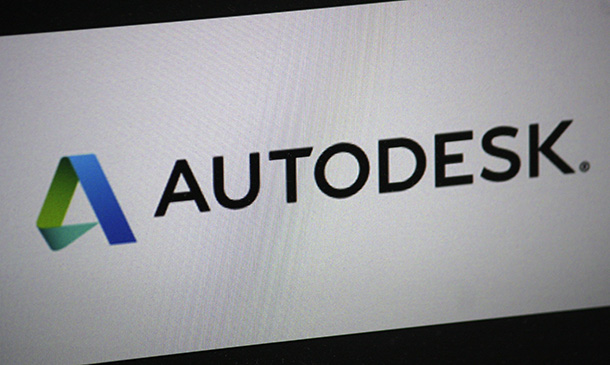
Overview Uplift Your Career & Skill Up to Your Dream Job - Learning Simplified From Home! Kickstart your career & boost your employability by helping you discover your skills, talents and interests with our special Basics of Revit Architecture Exterior Design Course. You'll create a pathway to your ideal job as this course is designed to uplift your career in the relevant industry. It provides professional training that employers are looking for in today's workplaces. The Basics of Revit Architecture Exterior Design Course is one of the most prestigious training offered at StudyHub and is highly valued by employers for good reason. This Basics of Revit Architecture Exterior Design Course has been designed by industry experts to provide our learners with the best learning experience possible to increase their understanding of their chosen field. This Basics of Revit Architecture Exterior Design Course, like every one of Study Hub's courses, is meticulously developed and well researched. Every one of the topics is divided into elementary modules, allowing our students to grasp each lesson quickly. At StudyHub, we don't just offer courses; we also provide a valuable teaching process. When you buy a course from StudyHub, you get unlimited Lifetime access with 24/7 dedicated tutor support. Why buy this Basics of Revit Architecture Exterior Design? Unlimited access to the course for forever Digital Certificate, Transcript, student ID all included in the price Absolutely no hidden fees Directly receive CPD accredited qualifications after course completion Receive one to one assistance on every weekday from professionals Immediately receive the PDF certificate after passing Receive the original copies of your certificate and transcript on the next working day Easily learn the skills and knowledge from the comfort of your home Certification After studying the course materials of the Basics of Revit Architecture Exterior Design there will be a written assignment test which you can take either during or at the end of the course. After successfully passing the test you will be able to claim the pdf certificate for £5.99. Original Hard Copy certificates need to be ordered at an additional cost of £9.60. Who is this course for? This Basics of Revit Architecture Exterior Design course is ideal for Students Recent graduates Job Seekers Anyone interested in this topic People already working in the relevant fields and want to polish their knowledge and skill. Prerequisites This Basics of Revit Architecture Exterior Design does not require you to have any prior qualifications or experience. You can just enrol and start learning.This Basics of Revit Architecture Exterior Design was made by professionals and it is compatible with all PC's, Mac's, tablets and smartphones. You will be able to access the course from anywhere at any time as long as you have a good enough internet connection. Career path As this course comes with multiple courses included as bonus, you will be able to pursue multiple occupations. This Basics of Revit Architecture Exterior Design is a great way for you to gain multiple skills from the comfort of your home. Course Curriculum Section 1: Modelling Gorki House Gorki House Part 1 00:18:00 Gorki House Part 3 00:28:00 Gorki House Part 3 00:28:00 Gorki House Part 4 00:23:00 Section 2: Mountain house Sketch to 3D Project 00:24:00 Section 3: Modelling Blue Domed Mosque Blue Domed Mosque 00:26:00 Islamic Dome 00:15:00 Section 4: Modelling Taj Mahal Taj Mahal Part 1 00:19:00 Taj Mahal Part 2 00:21:00 Taj Mahal Part 3 00:21:00 Section 5: Modelling Residential house Complete Project Part 1 00:20:00 Complete Project Part 2 00:36:00 Complete Project Part 3 00:21:00 Assignment Assignment - Basics of Revit Architecture Exterior Design 00:00:00

Overview This comprehensive course on Revit Architecture Ultimate Interior Design Course will deepen your understanding on this topic. After successful completion of this course you can acquire the required skills in this sector. This Revit Architecture Ultimate Interior Design Course comes with accredited certification from CPD, which will enhance your CV and make you worthy in the job market. So enrol in this course today to fast track your career ladder. How will I get my certificate? You may have to take a quiz or a written test online during or after the course. After successfully completing the course, you will be eligible for the certificate. Who is This course for? There is no experience or previous qualifications required for enrolment on this Revit Architecture Ultimate Interior Design Course. It is available to all students, of all academic backgrounds. Requirements Our Revit Architecture Ultimate Interior Design Course is fully compatible with PC's, Mac's, Laptop, Tablet and Smartphone devices. This course has been designed to be fully compatible with tablets and smartphones so you can access your course on Wi-Fi, 3G or 4G. There is no time limit for completing this course, it can be studied in your own time at your own pace. Career Path Learning this new skill will help you to advance in your career. It will diversify your job options and help you develop new techniques to keep up with the fast-changing world. This skillset will help you to- Open doors of opportunities Increase your adaptability Keep you relevant Boost confidence And much more! Course Curriculum 3 sections • 11 lectures • 02:22:00 total length •Basic Room: 00:05:00 •Wall Panels: 00:06:00 •Main Desk: 00:17:00 •Carpet: 00:03:00 •Importing Component: 00:12:00 •Applying Materials: 00:20:00 •Ceiling and Light: 00:03:00 •Creating a Camera and Rendering: 00:13:00 •Rendering Hacks: 00:07:00 •Living Area Rendering: 00:56:00 •Assignment - Revit Architecture Ultimate Interior Design Course: 00:00:00

Search By Location
- Revit Courses in London
- Revit Courses in Birmingham
- Revit Courses in Glasgow
- Revit Courses in Liverpool
- Revit Courses in Bristol
- Revit Courses in Manchester
- Revit Courses in Sheffield
- Revit Courses in Leeds
- Revit Courses in Edinburgh
- Revit Courses in Leicester
- Revit Courses in Coventry
- Revit Courses in Bradford
- Revit Courses in Cardiff
- Revit Courses in Belfast
- Revit Courses in Nottingham