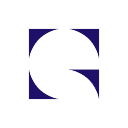- Professional Development
- Medicine & Nursing
- Arts & Crafts
- Health & Wellbeing
- Personal Development
63 Reseller courses
Cisco Communication Manager Administration v12.5 (CMA)
By Nexus Human
Duration 3 Days 18 CPD hours This course is intended for The primary audience for this course is as follows: Customers configuring and maintaining CUCM 8.x, 9.x, 10.x, 11.0, or 12.x. PBX System Administrators transitioning to CUCM administration IP networking professionals taking on responsibility for CUCM administration Workers being cross-trained for CUCM administration coverage The secondary audience for this course is as follows: Cisco Unified Communications system channel partners and resellers Overview Upon completing this course, the learner will be able to meet these overall objectives: Demonstrate an overall understanding of the Cisco Unified Communications Manager (CUCM) 12.x (or earlier version) system and its environment Configure CUCM to support IP Phones in multiple locations Configure CUCM to route calls to internal and PSTN destinations Configure User accounts and multi-level administration Understand User Web Page functionality Configure user features, including Hunt Groups, Call Pickup, and Call Park. Understand the capabilities of and demonstrate the Bulk Administration Tool Understand the SMART Licensing model for Cisco Unified Communications Understand and demonstrate the use of the Unified Reporting tool Understand and demonstrate the use of the Dialed Number Analyzer Communications Manager Administration for Version 12.5 (CMA v12.5) is an instructor-led course presented to system administrators and customers involved with the day-to-day operation of the Cisco Unified Communications Manager product. This course introduces you to the CUCM system, the necessary procedures for administering IP Phones and Users, understanding the Dial Plan and implementing Features. In addition to instructor-led lectures and discussions, you will configure CUCM and Cisco IP Phones in the lab, either in a live classroom or WebEx remote classroom environment. While the Cisco Unified Communications Manager software used in the class is version 12.5.1, the course material applies to versions 8.x, 9.x, 10.x, 11.x, or 12.x. The concepts and the lab tasks are the same for most of the Cisco Unified Communications Manager software versions CUCM System Basics Introduction to IP Telephony Traditional Voice vs. IP Telephony Clustering Overview Intra-Cluster Communications CUCM Redundancy Options Deployment Models Campus (Single Site) Deployment Centralized Call Processing Deployment Distributed Call Processing Deployment Clustering over the IP WAN Call Processing Deployment Hybrid Call Processing Deployment Basics of CUCM Configuration Administrative Interfaces Administration and Serviceability Unified Reporting and the Enterprise License Manager Disaster Recovery System and Unified OS Administration Navigation Bar Command Line Interface Server Redundancy: CM Groups CM Group Configuration Date/Time Group Regions and Codecs Locations Device Pool Configuration Service Parameters Configuration Enterprise Parameters Configuration Supporting Phones and Users Configuring CUCM to Support Phones Cisco Unified IP Phone Model Ranges Specialized Cisco IP 89xx and 99xx phones Cisco Jabber Client Phone Button Templates Softkey Template Cisco IP Phone Registration Device Defaults Phone Configuration Manual Phone Configuration Auto-Registration Self-Provisioning Using the Bulk Administration Tool (BAT) Deploying new phones and users Overview of the Auto-Register Phone Tool Configuring CUCM to Support Users Understanding CUCM Users Manual User Creation User Import with BAT Importing Users with LDAP Sync LDAP Authentication Understanding User Administration Configuring User Administration Working with Access Control Groups Assigning End Users to Access Control Groups User Web Pages Understanding the Dial Plan Dial Plan Overview Introduction to the Dial Plan Understanding Dial Plan Components Route Lists, Route Groups and Devices Call Routing Understanding Digit Analysis Basics of Dial Plan Configuration Basics of the Dial Plan Dial Plan Configuration Translation Patterns Route Plan Report Advanced Dial Plan Configuration Understanding Digit Manipulation External Phone Number Masks Transformation Masks Discard Digits Instructions: PreDot Class of Control Overview of Class of Control Partitions and Calling Search Space Traditional vs. Line/Device Approach Configuring Partitions and CSSs Time of Day Routing PLAR Application Forced Authorization Codes CUCM Features Media Resources Overview of Media Resources Conference Bridge Music on Hold Transcoder Annunciator Overview of Media Resource Management Configuring Media Resources User Features Configuring Call Coverage in Cisco Unified Communications Manager Call Coverage in Cisco Unified Communications Manager Hunt Group Overview Hunt Group Configuration Final Forwarding Shared Lines Call Pickup Directed and Group Call Pickup Call Park Lab Outline Configuring the System to Support Cisco IP Phones Creating and Associating Users Configuring Basic Dial Plan Elements Configuring Complex Dial Plan Elements Implementing Class of Control Configuring Media Resources Configuring Hunt Groups and Call Coverage Configuring Call Pickup and Call Park

Cisco Administering Cisco Unified Communications Manager v12 (ACUCM)
By Nexus Human
Duration 4 Days 24 CPD hours This course is intended for The primary audience for this course is as follows: Phone Network Administrators Phone Network Engineers Data System Administrators Entry-level Network Engineers Channel Partners/Resellers, Customers, Employees Overview Describe the Cisco Unified Communications Manager network, service, and features Understand the importance of and configuration of redundancy and high availability in the enterprise network Describe user configuration and the user web interface Explain basic phone options and the use of BAT Explain the route plan and on-net/off-net calling Describe the various media resources, including conferencing and MOH Describe the basic phone features and use of hunt groups Administering Cisco Unified Communications Manager (ACUCM) v12.0 is a 3-day training program that provides system administrators and networking professionals with an understanding of the Cisco Unified Communications Manager System. The Cisco IT training course teaches the concepts of IP telephony based in system administration, including its function, features, and configuration. This is an entry-level IP telephony course that begins with the basic concepts of IP telephony and very quickly moves the learner forward into an understanding of system concepts: clustering, creation of phones and users, route plans, digit manipulation, media resources, and phone features, which are all important to supporting IP telephony in the enterprise network. The course focuses on Cisco Unified Communications Manager version v12.x.The course is geared to individuals that will be using and managing the system and performing administration for Level 1 and Level 2 support. Level 1 support is geared toward supporting phone users and making moves, adds, and changes to the desktop phone environment. Level 2 support is oriented to supporting changes in the organization, such as opening new office locations or relocating departments. The Cisco training course does not cover issues of initial deployment, new cluster deployment or international deployments. Also, the course does not cover issues with the underlying network that involves routers, switches, or Cisco IOS software configuration. Exploring IP Telephone Traditional Voice versus IP Telephony Clustering Overview Intracluster Communications Cisco Unified Communications Manager Clusters Clustering Options Platform Requirements Describing Deployment Models Single-Site Deployment Centralized Call-Processing Deployment Distributed Call-Processing Deployment Distributed Single-Cluster Call-Processing Deployment Hybrid Call-Processing Deployment New Advanced Multicluster Options Understanding Advanced Multisite Features Need for CAC Deploying AAR Survivable Remote Site Telephony SRST Failover Logging in to Cisco Unified Communications Manager Logging In to Cisco Unified CM Administration and Cisco Unified Serviceability Logging In to Cisco Unified Operating System Administration and the DRS Navigation Menu Command-Line Interface Examining Basic Server Configuration Server Configuration?Eliminating DNS Reliance Configuring Enterprise Parameters Describing Multilevel Administration Configuring Multilevel Administration Creating End Users Creating Roles Creating User Groups Assigning Users to User Groups Configuring DRS Backup and Restore Procedures DRS Backup Procedures DRS Restore Procedures Understanding User Configuration Understanding User Management Configuring Users Using the User Web Pages Understanding the User Web Pages Using the User Web Pages Configuring System Parameter Cisco Unified CM Configuration Cisco Unified Communications Manager Group Configuration Phone NTP Configuration Date/Time Group Codecs and Regions Location Configuration Device Pool Configuration DHCP Service Configuration Device Defaults Configuration Clusterwide Parameters Licensing Supporting Cisco Unified IP Phones Cisco Unified IP Phones Overview Specialized Cisco Unified IP 7900 Series Phones Phone Button Templates Softkey Templates Exploring Phone Registration and IP Phone Communications Cisco Unified IP Phone Registration Cisco Unified IP Phone Configuration Utilizing the Bulk Administration Tool (BAT) Overview of Cisco Unified Communications Manager BAT Cisco Unified Communications Manager TAPS Implementing Dial Plan Connectivity Organizational Dial Plan Trunks Gateways Creating Route Plans Dial Plan Overview Route Pattern Overview Digit Collection Call Routing Configuring Transition Patterns and Route Filters Translation Patterns The 9.@ Pattern Route Filters Implementing Digit Manipulation Discard Digits Instruction Transformation Masks Route Plan Report Defining Class of Control Overview of Class of Control Partitions CSS Configuration PLAR Application Using Class of Control Features Call Restriction Time of Day Routing Traditional vs. Line/Device Approach Defining Media Resources Overview of Media Resources Conference Bridge Media Termination Points Transcoder Music on Hold Annunciator Exploring Media Resource Management MRG Management Configuring MRGs Configuring MRGLs Describing Basic Features Call Park Call Pickup Cisco Call Back Shared Lines with Barge and Privacy Exploring Hunt Groups Hunt Group Overview Line Group Configuration Hunt List Configuration Hunt Pilot Configuration Final Forwarding Describing Phone Services Cisco IP Phone Services Cisco Phone Services Configuration

JSEC - Junos Security
By Nexus Human
Duration 5 Days 30 CPD hours This course is intended for The primary audiences for this course are the following: • Operators of Juniper Networks security solutions, including network engineers, administrators, support personnel, and resellers. Overview After successfully completing this course, you should be able to: Identify security challenges in today's networks. Identify products that are incorporated into the Juniper Connected Security solution. Explain the value of implementing security solutions. Explain how Juniper Connected Security solves the cyber security challenges of the future. Explain SRX Series session management. Explain Junos ALG functions and when to use them. Describe policy logging on the SRX series device. Explain security policy scheduling. Describe application security theory. Explain application signature usage in AppID. Describe the AppTrack service. Describe the AppFW service. Describe the AppQoS service. Configure security policies using the AppSecure suite of services. Explain unified security policies. Describe IPS signatures. Configure an IPS policy using pre-defined templates. Describe how to update the IPS attack object database. Describe IPS rules and rule bases. Configure custom attack objects. Describe Junos Space and Security Director. Configure policy management using Security Director. Describe Security Director objects. Explain the different licensing options for Sky ATP List Sky ATP's features and benefits. Configure Sky ATP profiles and enroll an SRX Series device. Configure file scanning on Sky ATP. Configure Sky ATP to scan email Configure GeoIP on Sky ATP. Describe the JATP features and benefits List the JATP device options. Explain the JATP architecture. List 3rd party support options for JATP. Explain JATP SmartCore analytics processes. Describe Policy Enforcer configuration options. Describe Policy Enforcer integration with Sky ATP. Configure Policy Enforcer to block lateral malware movement. Explain Juniper Secure Analytics features and benefits. Describe JSA log collection. Describe JSA network flow collection. Describe the JSA Offense Management workspace. Explain the JSA Risk Manager features. Configure JSA to collect network and log collection. Explain the features of JIMS. Describe JIMS integration into the current AD network. Describe the Sky Enterprise service and how it can save resources. Explain the Sky Enterprise monitoring service. Explain the vSRX Series device benefits. Describe use cases for the vSRX. Explain the cSRX Series device benefits. Describe use cases for the cSRX. Describe SSL Proxy Concepts. Explain Forward and Reverse Proxy and the limitations of each. Configure both Forward and Reverse Proxy. This five-day course uses the Junos J-Web, CLI, Junos Space, and other user interfaces to introduce students to the concept of Juniper Connected Security. Chapter 1: Course Introduction Course Introduction Chapter 2: CLI Overview User Interface Options Command-Line Interface Initial Configuration Interface Configuration Lab 1: CLI Overview Chapter 3: Advanced Security Policy Session Management Junos ALGs Policy Scheduling Policy Logging Lab 2: Advanced Security Policy Chapter 4: Application Security Theory Application ID Application Signatures App Track App Firewall App QoS App QoE Chapter 5: Application Security Implementation AppTrack Implementation AppFW Implementation AppQos Implementation APBR Implementation Lab 3: Application Security Chapter 6: Intrusion Detection and Prevention IPS Overview IPS Policy Attack Objects IPS Configuration IPS Monitoring Lab 4: Implementing IPS Chapter 7: Security Director Overview Security Director Objects Security Director Policy Management Lab 5: Security Director Chapter 8: Sky ATP Implementation Architecture and Key Components Features and Benefits Configuration Compromised Hosts Command and Control File Scanning E-mail Scanning Geo IP Security Policy Integration Troubleshooting Lab 6: Sky ATP Implementation Chapter 9: Policy Enforcer Policy Enforcer Concepts Configuration Options Policy Enforcer Installation Lab 7: Policy Enforcer Chapter 10: JATP Overview Traffic Inspection Threat Detection Threat Analysis JATP Architecture Chapter 11: JATP Implementation Data Collectors Configure SmartCore Analytics Engine Log Ingestion Incident Management SRX Threat Prevention 3rd Party support for Threat Prevention Reporting Lab 8: JATP Chapter 12: Juniper Secure Analytics (JSA) JSA Overview Data Collection Log Analytics Threat Analytics Vulnerability Management Risk Management Lab 9: JSA Chapter 13: JIMS JIMS Overview JIMS Integration Lab 10: JIMS Chapter 14: vSRX and cSRX vSRX Overview vSRX Supported Features vSRX Use Cases cSRX Overview Lab 11: vSRX Installation Chapter 15: SSL Proxy SSL Proxy Overview SSL Concepts SSL Proxy Configurations Troubleshooting Lab 12: SSL Proxy Chapter 16: Cluster Concepts Chassis Cluster Concepts Chassis Cluster Operation Chapter 17: Chassis Cluster Implementation Chassis Cluster Configuration Chassis Cluster Advanced Options Lab 13: Chassis Cluster Implementation Chapter 18: Chassis Cluster Troubleshooting Chassis Cluster Case Studies Troubleshooting Examples Lab 14: Chassis Cluster Troubleshooting Additional course details: Nexus Humans JSEC - Junos Security training program is a workshop that presents an invigorating mix of sessions, lessons, and masterclasses meticulously crafted to propel your learning expedition forward. This immersive bootcamp-style experience boasts interactive lectures, hands-on labs, and collaborative hackathons, all strategically designed to fortify fundamental concepts. Guided by seasoned coaches, each session offers priceless insights and practical skills crucial for honing your expertise. Whether you're stepping into the realm of professional skills or a seasoned professional, this comprehensive course ensures you're equipped with the knowledge and prowess necessary for success. While we feel this is the best course for the JSEC - Junos Security course and one of our Top 10 we encourage you to read the course outline to make sure it is the right content for you. Additionally, private sessions, closed classes or dedicated events are available both live online and at our training centres in Dublin and London, as well as at your offices anywhere in the UK, Ireland or across EMEA.

Online Options
Show all 63Selling Strategies that Boost Customer Acquisition - An Overview
By Entreprenure Now
These days, entrepreneurs have more ways than ever to sell their products or services, including directly to consumers online. The trick is to identify which selling strategies will yield the right mix of profits and market share. While using direct sales methods enables you to pocket more of the margin and establish direct connections with your customers, indirect sales methods can spread your products far and wide quickly and help your brand gain a foothold fast. This learning stream delves into individual selling strategies, outlining the advantages and disadvantages of each, and provides a framework for evaluating which are most appropriate for your business. Tips for connecting your selling strategies to your marketing strategy and incorporating selling models into your company financials are also covered. Extensive worksheets and exercises enable you to identify the sales techniques that will win customers most profitably.

Cisco Implementing Cisco Unified Communications Security v1.0 (UCSEC)
By Nexus Human
Duration 5 Days 30 CPD hours This course is intended for Channel Partner/Reseller Customer Employee Overview To provide learners with the necessary knowledge and skills that are common in all Cisco Unified Communications Manager deployments and additionally, those that are required to fully implement a single site solution. Implementing Cisco Unified Communications Security (UCSEC) v1.0 is a new 5-day ILT class designed to provide students with the necessary knowledge and skills to implement security features in a Cisco Unified Communications environment. Cisco Unified Communications support several features and mechanisms to secure voice signaling and communications and to mitigate attacks against Cisco Unified Communications networks. The Implementing Cisco Unified Communications Security (UCSEC) v1.0 course introduces security mechanisms and describes different implementation scenarios that increase the security level of Cisco Unified Communications networks. Course Outline Course Overview Module 1 - Vulnerabilities of Cisco Unified Communications Networks and Security Fundamentals Module 2 - Network Infrastructure Security Module 3 - Cisco Unified Communications Manager and Endpoint Security Features Module 4 - Secure Cisco Unified Communications Integration and Features

Cisco Administering Cisco Unified Contact Center Enterprise Part 1 v2.0 (AUCCE1)
By Nexus Human
Duration 5 Days 30 CPD hours This course is intended for Channel Partner/Reseller Customer Employee Overview Course Objectives Identify the basic components and operations of the Unified CCE solution. Configure and script a basic UCCE CVP deployment. Perform the ICM configuration tasks required to support basic agent functionality. Build and test a basic ICM script utilizing microapps. Configure and script UCCE to support reporting requirements, precision queuing and RONA. Identify how to successfully deploy the CVP VXML component in a Unified CCE solution. Generate basic reports using Cisco Unified IC. The Administering Cisco Unified Contact Center Enterprise Part 1 (AUCCE1) v2.0 is a 5 day instructor-led course presented by training partners to system engineers and customers who will be involved with Day 2 support of a UCCE solution deployed in a CVP comprehensive environment. This course describes the requirements, resources and tools needed to perform routine adds, moves and changes in the inbound/outbound UCCE environment. This course is intended for those administering the solution, or who may be responsible for Level 1-2 support of the solution. Course Outline Module 1: Cisco Unified Contact Center Enterprise v10 Foundations Module 2: UCCE Configuration and Scripting Module 3: Unified CCE Inbound Agent Considerations Module 4: Unified CCE IVR/VRU Functionality Module 5: Additional UCCE Considerations Module 6: VXML Implementation Module 7: Cisco Unified Intelligence Center Reporting

JIR - Junos Intermediate Routing
By Nexus Human
Duration 2 Days 12 CPD hours This course is intended for Network engineers, technical support personnel, reseller support engineers, and others responsible for implementing and/or maintaining the Juniper Networks products covered in this course. Overview Describe typical uses of static, aggregate, and generated routes. Configure and monitor static, aggregate, and generated routes. Explain the purpose of Martian routes and add new entries to the default list. This two-day course provides students with intermediate routing knowledge and configuration examples. The course includes an overview of protocol independent routing feature. Chapter 1: Course Introduction Course Introduction Chapter 2: Protocol-Independent Routing Static Routes Aggregated Routes Generated Routes Martian Addresses Routing Instances Chapter 3: Load Balancing and Filter-Based Forwarding Overview of Load Balancing Configuring and Monitoring Load Balancing Overview of Filter-Based Forwarding Configuring and Monitoring Filter-Based Forwarding Chapter 4: Open Shortest Path First Overview of OSPF Adjacency Formation and the Designated Router Election OSPF Scalability Configuring and Monitoring OSPF Basic OSPF Troubleshooting Chapter 5: Border Gateway Protocol Overview of BGP BGP Attributes IBGP Versus EBGP Configuring and Monitoring BGP Chapter 6: IP Tunneling Overview of IP Tunneling GRE and IP-IP Tunnels Implementing GRE and IP-IP Tunnels Chapter 7: High Availability Overview of High Availability Networks GR Graceful RE Switchover Nonstop Active Routing BFD VRRP Appendix A

Cisco Deploying Cisco Unified Contact Center Enterprise v2.0 (DUCCE)
By Nexus Human
Duration 5 Days 30 CPD hours This course is intended for Channel Partner/Reseller Customer Employee Overview Upon completing this course, the learner will be able to meet these overall objectives: These are the ones listed in the Objectives Table I put together: Identify the basic components and operations of the Unified CCE solution. Use the available UCCE tools to complete a basic UCCE system installation. Discuss the installation and configuration steps required to support agent functionality in a UCCE deployment. Install a basic CCE VXML Solution. Install, configure and run a CCE Outbound Option Campaign. Describe how to support CCE. Deploying Cisco Unified Contact Center Enterprise (DUCCE) v2.0 is a 5-day instructor-led course presented by training partners. The course allows learners to deploy the Unified CCE v10.0 solution including installation, deploying HA and using troubleshooting tools to identify issues with inbound and outbound Contact Center functionality. This course is intended for those installing the Unified CCE solution, or those providing Level 3 solution support. This course also serves as a foundation for the two corresponding UCCE Administration courses, but is not a prerequisite. Students will learn enough about CCE scripting in this course to ensure system functionality only. A separate course exists for advanced scripting. Course Outline Module 1: Cisco Unified Contact Center Enterprise v10 Foundations Module 2: Preparing UCCE for Basic IVR Scripting Module 3: Preparing UCCE for Basic Agent Functionality Module 4: Installing and Configuring CCE VXML Solution Module 5: Installing CCE Outbound Option Module 6: Supporting CCE

Cisco Administering Cisco Unified Contact Center Enterprise Part 2 v2.0 (AUCCE2)
By Nexus Human
Duration 5 Days 30 CPD hours This course is intended for Channel Partner/Reseller Customer Employee Overview Upon completing this course, the learner will be able to meet these overall objectives: Demonstrate advanced proficiency with add / move / change of the ACD / PBX (agent / skill) environment of UCCE. Demonstrate advanced proficiency with add / move / change of the IVR (prompt / collect) environment of UCCE including both MicroApp and VXML solution scripting (ICM Scripting and Call Studio scripting). Demonstrate effective use of system tools to track and troubleshoot a call within a call flow. The Administering Cisco Unified Contact Center Enterprise Part 2 (AUCCE2) v2.0 is a 5 day instructor-led course presented by training partners to system engineers and customers who will be involved with Day 2 support of a UCCE solution deployed in a CVP comprehensive environment. This course gives the learner an understanding of the requirements, resources and tools required to perform complex adds, moves and changes in the inbound/outbound UCCE environment. This course is intended for those performing advanced administration of the solution, or who may be responsible for Level 2-3 support of the solution. The overall goal of this course is advanced administration of the solution by a deeper exposure into the technical operational requirements and the tools used to configure and ensure functionality. Course Outline Module 1: Cisco Unified Contact Center Enterprise v10 Overview Module 2: CCE Config and Scripting Module 3: CCE (ICM) Advanced Scripting Module 4: Advanced VXML Functionality Module 5: Supporting CCE

Cisco Meeting Server Advanced (COLLAB350)
By Nexus Human
Duration 3 Days 18 CPD hours This course is intended for The primary audience for this course is as follows: Channel partners and reseller engineers installing, configuring, and maintaining scalable and resilient deployments of Cisco Meeting Server Channel partners and reseller engineers providing presales support for scalable and resilient Cisco Meeting Server deployments Customer engineers supporting scalable and resilient Cisco Meeting Server deployments Overview Upon completion of this course, the learner should be able to meet the following objectives: Cisco Meeting Server API commands Scalable and resilient deployments Customization Recording In this 3-day course Cisco Meeting Server Advanced (COLLAB350), you will learn advanced techniques in installing, troubleshooting, and maintaining a single server and single server split deployment of Cisco Meeting Servers. The recently purchased Acano collaboration hardware and software includes video and audio-bridging technology that allows customers to connect video systems from multiple vendors across both cloud and hybrid environments. Cisco has incorporated Acano collaboration technologies into the new Meeting Server tool. Module 1: Reviewing Cisco Meeting Server Intermediate Component parts of a Cisco Meeting Solution Configuration steps for a Cisco Meeting Solution Module 2: APIs Purpose of APIs Benefits of APIs Types of APIs Function of the GET, POST, PUT, and DELETE commands Module 3: Configuring Software with an API How a user can interact with software using an API Download and install Chrome Postman Other API software Download the Cisco Meeting Server API guide Module 4: Configuring Spaces with the Cisco Meeting Server API Cisco Meeting Server API structure Use Chrome Postman for information on calls and spaces with the GET command Use Chrome Postman to post a new call space with the POST command Use Chrome Postman to place changes in a space, including adding a member, with the PUT command Use Chrome Postman to delete a space with the DELETE command Module 5: Customization Configuration Create and modify a user profile and assign users Create and modify a dual-tone multifrequency (DTMF) profile and apply to a user profile Modify the interactive voice response (IVR), color scheme, and background Module 6: Planning a Resilient and Scalable Cisco Meeting Server Deployment Resilient server solutions Scalable server solutions Geographically dispersed configurations and GeoDNS Domain Name System (DNS) records required for a resilient and scalable solution Certificate requirements for a resilient and scalable solution Module 7: Configuring a Database Cluster Relationship between cluster master and cluster slaves in a database cluster Certificate requirements for a secure database cluster Configure the certificates for a database cluster Configure a database cluster Module 8: Configuring a Call Bridge Cluster Relationship between the Call Bridge and the Database How cross-cluster spaces behave Configure certificates for Call Bridge clustering Storage of configuration when entering with the API and the individual web interfaces for Lightweight Directory Access Protocol (LDAP) and Call Bridge clustering Configure a Call Bridge Cluster Connect XMPP server to multiple Call Bridges Module 9: Configuring Load Balancers and Trunks Relationship between the XMPP server, Trunk and Load Balancer Configure certificates for multiple trunks and load balancers Configure multiple Trunks to multiple Load Balancers Module 10: Configuring Multiple Web Bridges Relationship between multiple Web Bridges and Call Bridges Internal and external DNS records support for both internal and external Web Bridges Configure certificates for multiple Web Bridges Configure multiple Web bridges Connect multiple Call Bridges to multiple Web Bridges Module 11: Configuring Multiple TURN Servers Relationship between multiple TURN servers and multiple Call Bridges Configure certificates for multiple TURN servers Configure multiple TURN servers Connect multiple Call Bridges to multiple TURN servers Module 12: Configuring Multiple Recorders Features of the recording capability Software, hardware, and licensing requirements for recording DNS records Configure the Recorder Relationship between multiple Recorders and multiple Call Bridges Configure a Call Bridge to use a Recorder Configure certificates for multiple Recorders servers Configure multiple Recorder servers Connect multiple Call Bridges to multiple Recorder servers Module 13: Integrating with a Resilient and Scalable Cisco Meeting Server Deployment Integration with Cisco TelePresence Video Communication Server (VCS) or Cisco Unified Communications Manager and multiple Call Bridges Integration with Cisco Expressway technology and multiple Call Bridges Integration with Microsoft Skype for Business and multiple Call Bridges Integration with Cisco TelePresence Management Suite and multiple Call Bridges Module 14: Deploying an H.323 Gateway Cisco preferred architecture for H.323 and Session Initiation Protocol (SIP) interoperability Functionality of the Cisco Meeting Server H.323 gateway Configuration the Cisco Meeting Server H.323 gateway Module 15: Multitenancy Options Purpose of the multitenancy capabilities Options for multitenancy capabilities on the Cisco Meeting Server Module 16: Customization Options Options available to customize Cisco Meeting Apps License keys required for customization Web Server requirements for customization Options available to customize recorded messaging Customization options available for invitation text

JSPX - Junos Service Provider Switching
By Nexus Human
Duration 2 Days 12 CPD hours This course is intended for Network engineers, technical support personnel, reseller support engineers, and others responsible for implementing and/or maintaining the Juniper Networks products covered in this course. Overview Introduction to carrier Ethernet Describe the function of an Ethernet LAN Describe Ethernet frame filtering Implement VLAN tagging Implement IRB Implement a virtual switch Describe interconnecting routing instances Describe provider bridging Configure and monitor provider bridging Configure and monitor provider backbone bridging Explain the purpose of the Spanning Tree Protocol (STP) Configure and monitor the STP, the RSTP, the MSTP, and the VSTP Explain the purpose of bridge protocol data unit (BPDU), loop, and root protection Describe the basic operation of link fault management (LFM) Describe the basic operation of connectivity fault management (CFM) Configure and monitor Ethernet OAM Describe and configure Ethernet Ring Protection (ERP) The Junos Service Provider Switching course is a two-day course that provides students with intermediate switching knowledge and configuration examples that are most common in a Service provider implementation. Course Outline Course Introduction Carrier Ethernet Ethernet in the WAN Ethernet Standards Organizations MX Series Layer 2 Features Ethernet Switching and Virtual LANs Ethernet LANs Bridging Configuring and Monitoring VLANs Configuring and Monitoring IRB Layer 2 Address Learning and Forwarding Layer 2 Firewall Filtering Virtual Switches Routing Instances Overview Configuring and Monitoring Virtual Switches Interconnecting Routing Instances Provider Bridging Expanding the Bridged Network Provider Bridging Configuring and Monitoring Provider Bridging Provider Backbone Bridging Configuring and Monitoring Provider Backbone Bridging Spanning-Tree Protocols Overview of STP Overview of RSTP Overview of MSTP Overview of VSTP Configuring and Monitoring Spanning-Tree Protocols Understanding BPDU, Loop, and Root Protection Ethernet OAM OAM Overview LFM CFM Configuring and Monitoring OAM Ethernet Ring Protection ERP Overview Configuring and Monitoring ERP LAG Overview Configuring and Monitoring a LAG

JMR - Junos Multicast Routing
By Nexus Human
Duration 2 Days 12 CPD hours This course is intended for Network engineers, technical support personnel, reseller support engineers, and others responsible for implementing and/or maintaining the Juniper Networks products covered in this course. This course benefits individuals responsible for implementing, monitoring, and troubleshooting multicast components in a service provider's network. Overview Identify the components of IP multicast Explain how IP multicast addressing works Identify the need for reverse path forwarding (RPF) in multicast Explain the role of IGMP and describe the available IGMP versions Configure and monitor IGMP Explain the differences between dense-mode and sparse-mode protocols Describe rendezvous point (RP) discovery options Configure and monitor PIM dense and sparse modes Configure and monitor rendezvous point discovery mechanisms Explain the purpose and operation of MSDP Describe the usage of MSDP within a single PIM domain with Anycast RP Describe the usage of MSDP across multiple PIM domains Configure and monitor MSDP Compare the any-source multicast (ASM) and source-specific multicast (SSM) service models Describe the basic requirements, benefits, and caveats of SSM List the address ranges used for SSM Illustrate the role of IGMPv3 and PIM-SM in an SSM implementation Configure and monitor SSM Describe the default PIM sparse mode information distribution Explain how routing policies alter PIM message traffic Describe how MSDP advertises messages to established peers Identify the role of a policy in controlling MSDP message advertisement Explain how you can use a policy to scope multicast groups This two-day course is designed to provide students with detailed coverage of multicast protocol. Course IntroductionIntroduction to Multicast Overview of Multicast Multicast Addresses Reverse Path Forwarding Internet Group Management Protocol Multicast Routing Protocols Overview of Multicast Routing Protocols PIM-DM PIM-SM MSDP MSDP Anycast RP Source-Specific Multicast Overview of SSM Operation SSM Addresses IGMPv3 and SSM PIM-SM and SSM SSM Case Study Multicast and Policy Multicast and Policy Overview Controlling PIM Join and Register Messages Controlling BSR Messages Controlling MSDP SA Messages Implementing Multicast Scoping

Educators matching "Reseller"
Show all 28Search By Location
- Reseller Courses in London
- Reseller Courses in Birmingham
- Reseller Courses in Glasgow
- Reseller Courses in Liverpool
- Reseller Courses in Bristol
- Reseller Courses in Manchester
- Reseller Courses in Sheffield
- Reseller Courses in Leeds
- Reseller Courses in Edinburgh
- Reseller Courses in Leicester
- Reseller Courses in Coventry
- Reseller Courses in Bradford
- Reseller Courses in Cardiff
- Reseller Courses in Belfast
- Reseller Courses in Nottingham