- Professional Development
- Medicine & Nursing
- Arts & Crafts
- Health & Wellbeing
- Personal Development
Microsoft Office 2016 Essentials
By The Teachers Training
Microsoft Office 2016 Essentials is yet another 'Teacher's Choice' course from Teachers Training for a complete understanding of the fundamental topics. You are also entitled to exclusive tutor support and a professional CPD-accredited certificate in addition to the special discounted price for a limited time. Just like all our courses, this Microsoft Office 2016 Essentials and its curriculum have also been designed by expert teachers so that teachers of tomorrow can learn from the best and equip themselves with all the necessary skills. Consisting of several modules, the course teaches you everything you need to succeed in this profession. The course can be studied part-time. You can become accredited within 17 Hours studying at your own pace. Your qualification will be recognised and can be checked for validity on our dedicated website. Why Choose Teachers Training Some of our website features are: This is a dedicated website for teaching 24/7 tutor support Interactive Content Affordable price Courses accredited by the UK's top awarding bodies 100% online Flexible deadline Entry Requirements No formal entry requirements. You need to have: Passion for learning A good understanding of the English language Be motivated and hard-working Over the age of 16. Certification CPD Certification from The Teachers Training Successfully completing the MCQ exam of this course qualifies you for a CPD-accredited certificate from The Teachers Training. You will be eligible for both PDF copy and hard copy of the certificate to showcase your achievement however you wish. You can get your digital certificate (PDF) for £4.99 only Hard copy certificates are also available, and you can get one for only £10.99 You can get both PDF and Hard copy certificates for just £12.99! The certificate will add significant weight to your CV and will give you a competitive advantage when applying for jobs. Excel 2016 Getting Started With Microsoft Office Excel 2016 Navigate the Excel User Interface 00:28:00 Use Excel Commands 00:10:00 Create and Save a Basic Workbook 00:19:00 Enter Cell Data 00:12:00 Use Excel Help 00:05:00 Performing Calculations Create Worksheet Formulas 00:15:00 Insert Functions 00:17:00 Reuse Formulas and Functions 00:17:00 Modifying a Worksheet Insert, Delete, and Adjust Cells, Columns, and Rows 00:10:00 Search for and Replace Data 00:09:00 Use Proofing and Research Tools 00:07:00 Formatting a Worksheet Apply Text Formats 00:16:00 Apply Number Format 00:08:00 Align Cell Contents 00:09:00 Apply Styles and Themes 00:12:00 Apply Basic Conditional Formatting 00:11:00 Create and Use Templates 00:08:00 Printing Workbooks Preview and Print a Workbook 00:10:00 Set Up the Page Layout 00:09:00 Configure Headers and Footers 00:07:00 Managing Workbooks Manage Worksheets 00:05:00 Manage Workbook and Worksheet Views 00:07:00 Manage Workbook Properties 00:06:00 Word 2016 Getting Started with Word Navigate in Microsoft Word 00:12:00 Create and Save Word Documents 00:24:00 Manage Your Workspace 00:06:00 Edit Documents 00:16:00 Preview and Print Documents 00:04:00 Customize the Word Environment 00:08:00 Formatting Text and Paragraphs Apply Character Formatting 00:17:00 Control Paragraph Layout 00:19:00 Align Text Using Tabs 00:07:00 Display Text in Bulleted or Numbered Lists 00:03:00 Apply Borders and Shading 00:05:00 Working More Efficiently Make Repetitive Edits 00:06:00 Apply Repetitive Formatting 00:10:00 Use Styles to Streamline Repetitive Formatting Tasks 00:14:00 Managing Lists Sort a List 00:05:00 Format a List 00:06:00 Adding Tables Insert a Table 00:07:00 Modify a Table 00:06:00 Format a Table 00:03:00 Convert Text to a Table 00:04:00 Inserting Graphic Objects Insert Symbols and Special Characters 00:04:00 Add Images to a Document 00:11:00 Controlling Page Appearance Apply a Page Border and Color 00:03:00 Add Headers and Footers 00:06:00 Control Page Layout 00:05:00 Add a Watermark 00:04:00 Preparing to Publish a Document Check Spelling Grammar and Readability 00:07:00 Use Research Tools 00:06:00 Check Accessibility 00:03:00 Save a Document to Other Formats 00:04:00 Workbooks - Microsoft Word 2016 (Beginner) Workbooks - Microsoft Word 2019 00:00:00 PowerPoint 2016 PowerPoint Interface Navigate the PowerPoint Environment 00:28:00 View and Navigate a Presentation 00:15:00 Create and Save a PowerPoint Presentation 00:13:00 Use PowerPoint Help 00:10:00 Presentation Basics Select a Presentation Type 00:08:00 Edit Text 00:13:00 Build a Presentation 00:27:00 Formatting Format Characters 00:11:00 Format Paragraphs 00:16:00 Format Text Boxes 00:09:00 Inserting Options Insert Images 00:10:00 Insert Shapes 00:15:00 Working with Objects Edit Objects 00:16:00 Format Objects 00:06:00 Group Objects 00:04:00 Arrange Objects 00:07:00 Animate Objects 00:07:00 Table Create a Table 00:09:00 Format a Table 00:03:00 Insert a Table from Other Microsoft Office Applications 00:06:00 Charts Create a Chart 00:10:00 Format a Chart 00:10:00 Insert a Chart from Microsoft Excel 00:05:00 Review and Presentatin Review Your Presentation 00:11:00 Apply Transitions 00:05:00 Print Your Presentation 00:05:00 Deliver Your Presentation 00:08:00 Access 2016 Introduction to Access Orientation to Microsoft Access 00:39:00 Create a Simple Access Database 00:10:00 Get Help and Configure Options in Microsoft Access 00:06:00 Modify Data Modify Table Data 00:17:00 Sort and Filter Records 00:05:00 Working with Queries Create Basic Queries 00:15:00 Sort and Filter Data in a Query 00:14:00 Perform Calculations in a Query 00:08:00 Access Forms Create Basic Access Forms 00:07:00 Work with Data on Access Forms 00:23:00 Working with Reports Create a Report 00:23:00 Add Controls to a Report 00:12:00 Enhance the Appearance of a Report 00:05:00 Prepare a Report for Print 00:03:00 Organize Report Information 00:15:00 Format Reports 00:12:00

Essential Medical Writing Diploma Course
By One Education
Step into the world of medical writing where clarity meets credibility. The Essential Medical Writing Diploma Course is designed to guide learners through the core principles of writing in the medical and scientific field. With a focus on accuracy, structure, and readability, this course covers the essentials needed to craft professional documents—ranging from regulatory reports to medical articles—with confidence and fluency. Whether you're new to the discipline or refining your knowledge, the course offers clear, digestible guidance that fits seamlessly into your learning journey. This online diploma serves as a go-to choice for those looking to understand how scientific data transforms into compelling and accurate text. From navigating medical terminology to presenting clinical information, each section is structured to sharpen your editorial eye and linguistic precision. With a balance of technical depth and editorial finesse, you’ll learn how to write with purpose, clarity, and authority in the ever-evolving medical field—all from the comfort of your own screen. Expert Support Dedicated tutor support and 24/7 customer support are available to all students with this premium quality course. Key Benefits Learning materials of the Design course contain engaging voiceover and visual elements for your comfort. Get 24/7 access to all content for a full year. Each of our students gets full tutor support on weekdays (Monday to Friday) Key Features CPD Accredited Quality License Endorsed Certificate Available Upon Course Completion Course Curriculum: Medical Writing Course: Module 01: Introduction to Medical Writing Module 02: The Career of a Medical Writer Module 03: Medical Writing Essentials Module 04: Reviews and Reports Module 05: Medical Journalism and Mass Media Module 06: Medical Writing for Medical Professionals Module 07: Medical Writing in Clinical Research Exam and Assessment MCQ based test 60% Marks to pass Instant Assessment and Feedback Certification CPD Accredited PDF and Hardcopy Certificate Level 2 QLS Endorsed Hardcopy Certificate for Award in Medical Writing at QLS Level 2 CPD 120 CPD hours / points Accredited by CPD Quality Standards Who is this course for? This Medical Writing course is designed to enhance your expertise and boost your CV. Learn key skills and gain a certificate of achievement to prove your newly-acquired knowledge. Requirements This Medical Writing course is open to all, with no formal entry requirements. Career path Upon successful completion of the Medical Writing Course, learners will be equipped with many indispensable skills and have the opportunity to grab. Certificates Certificate of completion Digital certificate - £9 Certificate of completion Hard copy certificate - £69 QLS Endorsed Certificate Hardcopy of this certificate of achievement endorsed by the Quality Licence Scheme can be ordered and received straight to your home by post, by paying - Within the UK: £69 International: £69 + £10 (postal charge) = £79 CPD Certification Service Accredited Certification Hardcopy Certificate (within the UK): £15 Hardcopy Certificate (international): £15 + £10 (postal charge) = £25

Description: To help people developing their skills in creating, editing, and deleting documents, you will need proper training to utilize it. They want to help people to improve their efficiency and effectiveness in different areas. In this course, you will learn the advanced skills, knowledge, and information about Microsoft Office apps. This course includes the advanced specifics of programs such as Word, Excel, PowerPoint, Access and Outlook 2007. Grabbing this chance to learn things related to Microsoft Office which will take your skills to an advanced level that could make you more progressive in your work and career. If you are someone who is working towards career advancement, then this is the Microsoft Office advanced skills training that you are looking for. Who is the course for? Professionals who want to learn about the Microsoft Office 2007 People who have an interest in the advanced features of the Microsoft Office 2007 Entry Requirement: This course is available to all learners, of all academic backgrounds. Learners should be aged 16 or over to undertake the qualification. Good understanding of English language, numeracy and ICT are required to attend this course. Assessment: At the end of the course, you will be required to sit an online multiple-choice test. Your test will be assessed automatically and immediately so that you will instantly know whether you have been successful. Before sitting for your final exam you will have the opportunity to test your proficiency with a mock exam. Certification: After you have successfully passed the test, you will be able to obtain an Accredited Certificate of Achievement. You can however also obtain a Course Completion Certificate following the course completion without sitting for the test. Certificates can be obtained either in hard copy at a cost of £39 or in PDF format at a cost of £24. PDF certificate's turnaround time is 24 hours and for the hardcopy certificate, it is 3-9 working days. Why choose us? Affordable, engaging & high-quality e-learning study materials; Tutorial videos/materials from the industry leading experts; Study in a user-friendly, advanced online learning platform; Efficient exam systems for the assessment and instant result; The UK & internationally recognised accredited qualification; Access to course content on mobile, tablet or desktop from anywhere anytime; The benefit of career advancement opportunities; 24/7 student support via email. Career Path: The Microsoft Office 2007 Advanced course is a useful qualification to possess and would be beneficial for any type of professions or careers such as: Account Manager Administrative Assistant Administrator Office Manager Personal Assistant Secretary. Microsoft Word 2007 Advanced Level Module One - Getting Started 00:30:00 Module Two - Working with the Word Window 01:00:00 Module Three - Adding Pictures 01:00:00 Module Four - Adding Smart Art 01:00:00 Module Five - Adding Tables 01:00:00 Module Six - Advanced Table Tasks 01:00:00 Module Seven - Inserting Special Objects 01:00:00 Module Eight - Adding In-Document References 01:00:00 Module Nine - Advanced Research Tasks 01:00:00 Module Ten - Reviewing a Document 01:00:00 Module Eleven - Customizing Word 01:00:00 Module Twelve - Wrapping Up 00:30:00 Microsoft Excel 2007 Advanced Level Module One - Getting Started 00:30:00 Module Two - SmartArt 01:00:00 Module Three - Inserting Objects 01:00:00 Module Four - Creating Charts 01:00:00 Module Five - Creating Pivot Tables 01:00:00 Module Six - Working with Pivot Tables 01:00:00 Module Seven - Creating Pivot Charts 01:00:00 Module Eight - Solving Formula Errors 01:00:00 Module Nine - Using What-If Analysis 01:00:00 Module Ten - Managing Your Data 01:00:00 Module Eleven - Grouping and Outlining Data 01:00:00 Module Twelve - Wrapping Up 00:30:00 Microsoft PowerPoint 2007 Advanced Level Module One - Getting Started 00:30:00 Module Two - Adding Pictures 01:00:00 Module Three - Working with Text Boxes 01:00:00 Module Four - Adding SmartArt 01:00:00 Module Five - Adding Tables 01:00:00 Module Six - Inserting Advanced Objects 01:00:00 Module Seven - Advanced Drawing Tasks 01:00:00 Module Eight - PowerPoint's Research Tools 01:00:00 Module Nine - Creating Notes and Handouts 01:00:00 Module Ten - Using Slide Masters 01:00:00 Module Eleven - Advanced Presentation Tasks 01:00:00 Module Twelve - Wrapping Up 00:30:00 Microsoft Access 2007 Advanced Level Module One - Getting Started 00:30:00 Module Two - Advanced Table Tasks 01:00:00 Module Three - Advanced Form Tasks 01:00:00 Module Four - Advanced Reporting Tasks 01:00:00 Module Five - Understanding Relationships 01:00:00 Module Six - Advanced Query Tasks 01:00:00 Module Seven - Working with SQL 01:00:00 Module Eight - Linking Data 01:00:00 Module Nine - Importing Data 01:00:00 Module Ten - Exporting Data 01:00:00 Module Eleven - Advanced Database Tools 01:00:00 Module Twelve - Wrapping Up 00:30:00 Microsoft Outlook 2007 Advanced Level Module One - Getting Started 00:30:00 Module Two - Customizing Outlook 01:00:00 Module Three - Adding Word Elements to an E-mail 01:00:00 Module Four - Customizing Your Profile 01:00:00 Module Five - Advanced E-Mail Tasks 01:00:00 Module Six - Advanced Calendar Tasks 01:00:00 Module Seven - Doing More with Tasks 01:00:00 Module Eight - Using Notes 01:00:00 Module Nine - Viewing RSS Feeds 01:00:00 Module Ten - Managing Outlook Data, Part One 01:00:00 Module Eleven - Managing Outlook Data, Part Two 01:00:00 Module Twelve - Wrapping Up 00:30:00 Mock Exam Mock Exam- Microsoft Office 2007 Advanced 00:30:00 Final Exam Final Exam- Microsoft Office 2007 Advanced 00:30:00 Order Your Certificate and Transcript Order Your Certificates and Transcripts 00:00:00

Description: Customer service is an essential part of any business. Companies always look for the people who have the strong command over handling customer issues. With the help of the Customer Service Training - Complete Video Course, you gain mastery over customer service skills. The bundle video course covers all the necessary parts that a person should know for managing the customer service. For understanding the skill properly, the course is divided into several sections and sub-sections. Firstly, in the Customer Service Skills part, you will be introduced to the fundamentals of customer service including the telephone etiquette. Then, you will learn about the communication procedures in the Communication Essential sections. You will learn about the different types of communication covering business communication, verbal and non-verbal communication, written and electrical communication, etc. Next section is Time Management- one of the best and most efficient parts of any business. Here, you will know the tips and techniques for managing time properly. After that, you will be introduced to the Microsoft Office Word and Microsoft Office Excel. These are two necessary skills that every employee should know for managing the customer service properly. You will learn to use these two applications. Finally, it can be said that the Customer Service Training - Complete Video Course course helps you to achieve the necessary skills for grabbing the attention of the customers with proper etiquette and create a long-term relationship with them. Assessment: At the end of the course, you will be required to sit for an online MCQ test. Your test will be assessed automatically and immediately. You will instantly know whether you have been successful or not. Before sitting for your final exam you will have the opportunity to test your proficiency with a mock exam. Certification: After completing and passing the course successfully, you will be able to obtain an Accredited Certificate of Achievement. Certificates can be obtained either in hard copy at a cost of £39 or in PDF format at a cost of £24. Who is this Course for? Customer Service Training - Complete Video Course is certified by CPD Qualifications Standards and CiQ. This makes it perfect for anyone trying to learn potential professional skills. As there is no experience and qualification required for this course, it is available for all students from any academic background. Requirements Our Customer Service Training - Complete Video Course is fully compatible with any kind of device. Whether you are using Windows computer, Mac, smartphones or tablets, you will get the same experience while learning. Besides that, you will be able to access the course with any kind of internet connection from anywhere at any time without any kind of limitation. Career Path After completing this course you will be able to build up accurate knowledge and skills with proper confidence to enrich yourself and brighten up your career in the relevant job market. Understanding Customer Service Understanding Customer Service FREE 00:17:00 Identifying Customer Expectations 00:06:00 Providing Excellent Customer Service 00:07:00 Focusing on the Customer Focusing on the Customer 00:08:00 Customer Service and the Telephone Customer Service and the Telephone 00:08:00 Handling Complaints Handling Complaints 00:12:00 Enduring Stress Enduring Stress 00:13:00 Business Communication Identifying Basic Communication Techniques FREE 00:09:00 Formal and Informal Communication 00:02:00 Verbal and Non-verbal Communication Describing Verbal and Non-verbal Communication 00:04:00 Understanding Body Language 00:05:00 Making Effective Presentations 00:10:00 Fundamentals of Productive Meetings 00:08:00 Written Communication Written Communication 00:13:00 Electronic Communication Electronic Communication 00:19:00 Communicating with Graphics Creating Graphics for Business Communication 00:04:00 Communicating Static Information 00:03:00 Communicating Dynamic Information 00:03:00 Effectively Working for Your Boss Representing Your Boss 00:06:00 Communicating Your Boss's Decisions 00:03:00 Supporting Your Boss and Colleagues 00:04:00 Building a Partnership with Your Boss 00:13:00 Identifying Goals Identifying Goals FREE 00:10:00 Effective Energy Distribution Energy Distribution 00:09:00 Time Logs 00:11:00 Working with Your Personal Style Personal World View 00:10:00 Strengths 00:09:00 Building Your Toolbox A Building Your Toolbox 00:10:00 Establishing Your Action Plan Establishing Your Action Plan 00:11:00 Getting Started with Word Navigate in Microsoft Word FREE 00:12:00 Create and Save Word Documents 00:24:00 Manage Your Workspace 00:06:00 Edit Documents 00:16:00 Preview and Print Documents 00:04:00 Customize the Word Environment 00:08:00 Formatting Text and Paragraphs Apply Character Formatting 00:17:00 Control Paragraph Layout 00:19:00 Align Text Using Tabs 00:07:00 Display Text in Bulleted or Numbered Lists 00:03:00 Apply Borders and Shading 00:04:00 Working More Efficiently Make Repetitive Edits 00:06:00 Apply Repetitive Formatting 00:10:00 Use Styles to Streamline Repetitive Formatting Tasks 00:14:00 Managing Lists Sort a List 00:05:00 Format a List 00:06:00 Adding Tables Insert a Table 00:07:00 Modify a Table 00:06:00 Format a Table 00:03:00 Convert Text to a Table 00:04:00 Inserting Graphic Objects Insert Symbols and Special Characters 00:04:00 Add Images to a Document 00:11:00 Controlling Page Appearance Apply a Page Border and Color 00:03:00 Add Headers and Footers 00:06:00 Control Page Layout 00:05:00 Add a Watermark 00:04:00 Preparing to Publish a Document Check Spelling Grammar and Readability 00:07:00 Use Research Tools 00:06:00 Check Accessibility 00:03:00 Save a Document to Other Formats 00:04:00 Getting Started with Microsoft Office Excel 2016 Navigate the Excel User Interface FREE 00:28:00 Use Excel Commands 00:10:00 Create and Save a Basic Workbook 00:19:00 Enter Cell Data 00:12:00 Use Excel Help 00:05:00 Performing Calculations Create Worksheet Formulas 00:15:00 Insert Functions 00:17:00 Reuse Formulas and Functions 00:17:00 Modifying a Worksheet Insert, Delete, and Adjust Cells, Columns, and Rows 00:10:00 Search for and Replace Data 00:09:00 Use Proofing and Research Tools 00:07:00 Formatting a Worksheet Apply Text Formats 00:17:00 Apply Number Format 00:08:00 Align Cell Contents 00:09:00 Apply Styles and Themes 00:12:00 Apply Basic Conditional Formatting 00:11:00 Create and Use Templates 00:07:00 Printing Workbooks Preview and Print a Workbook 00:10:00 Set Up the Page Layout 00:08:00 Configure Headers and Footers 00:07:00 Managing Workbooks Manage Worksheets 00:05:00 Manage Workbook and Worksheet Views 00:07:00 Manage Workbook Properties 00:05:00 Certificate and Transcript Order Your Certificates and Transcripts 00:00:00

Become a phonics expert with this comprehensive training bundle. Learn proven methods for teaching letter-sound relationships, blending, and building a strong foundation for reading and writing. Gain insights into child development and classroom management. Ideal for teachers, teaching assistants, and aspiring early years educators.

Description: The Archives and Record Management Diploma will provide you with the basic principles and practices to work in records and information management and archives. You'll gain the knowledge you need to pursue an archives and records career in research, business, government, academia - indeed anywhere that qualified professionals are needed. You will learn to work in a way that provides the accountability and transparency demanded for effective public administration or which meets the needs of archive users in the wider cultural and heritage environments. Assessment: At the end of the course, you will be required to sit for an online MCQ test. Your test will be assessed automatically and immediately. You will instantly know whether you have been successful or not. Before sitting for your final exam you will have the opportunity to test your proficiency with a mock exam. Certification: After completing and passing the course successfully, you will be able to obtain an Accredited Certificate of Achievement. Certificates can be obtained either in hard copy at a cost of £39 or in PDF format at a cost of £24. Who is this Course for? Archives and Record Management Diploma is certified by CPD Qualifications Standards and CiQ. This makes it perfect for anyone trying to learn potential professional skills. As there is no experience and qualification required for this course, it is available for all students from any academic background. Requirements Our Archives and Record Management Diploma is fully compatible with any kind of device. Whether you are using Windows computer, Mac, smartphones or tablets, you will get the same experience while learning. Besides that, you will be able to access the course with any kind of internet connection from anywhere at any time without any kind of limitation. Career Path After completing this course you will be able to build up accurate knowledge and skills with proper confidence to enrich yourself and brighten up your career in the relevant job market. Modules Getting Started 00:05:00 Understanding Records 00:10:00 Management of Records 00:20:00 Context I 00:20:00 Context II 00:15:00 Classification 00:15:00 Paper-Based Systems 00:20:00 Electronic Records 00:15:00 Hybrid Systems 00:15:00 Appraisals & Systems 00:20:00 Record Maintenance 00:20:00 Wrapping Up 00:05:00 Mock Exam Mock Exam- Archives and Record Management Diploma 00:20:00 Final Exam Final Exam- Archives and Record Management Diploma 00:20:00 Order Your Certificate and Transcript Order Your Certificates and Transcripts 00:00:00

Branding, Strategic Marketing, Business Management, SEO & Social Media - 21 Courses Bundle
By NextGen Learning
Get ready for an exceptional online learning experience with the Branding, Strategic Marketing, Business Management, SEO & Social Media bundle! This carefully curated collection of 20 premium courses is designed to cater to a variety of interests and disciplines. Dive into a sea of knowledge and skills, tailoring your learning journey to suit your unique aspirations. Branding, Strategic Marketing, Business Management, SEO & Social Media is a dynamic package, blending the expertise of industry professionals with the flexibility of digital learning. This Branding & Strategic Marketing offers the perfect balance of foundational understanding and advanced insights. Whether you're looking to break into a new field or deepen your existing knowledge, the Branding & Strategic Marketing package has something for everyone. As part of the Branding, Strategic Marketing, Business Management, SEO & Social Media package, you will receive complimentary PDF certificates for all courses in this bundle at no extra cost. Equip yourself with the Branding & Strategic Marketing bundle to confidently navigate your career path or personal development journey. Enrol today and start your career growth! This Branding & Strategic Marketing Bundle Comprises the Following CPD Accredited Courses: Branding Fundamentals for New Business Branding Your Business Developing Strategic Executive Management How to Produce a Creative Marketing Strategy Win Customers Efficiently: Customer Service Diploma Business Management and Finance Course Communication Masterclass Building Strong Relationships Learn to Identify and Solve Business Problems Creating and Branding with Canva for Beginners How To Do Keyword Research For SEO & Ranking On Google Linkedin Marketing for Business Youtube Marketing Strategy Facebook Marketing Strategy for Business Social Media Strategy for Business Learn to Optimize Results With Facebook Analytics Creating and Branding with Canva Advanced Level Career Development Plan Fundamentals CV Writing and Job Searching Learn to Level Up Your Leadership Networking Skills for Personal Success Ace Your Presentations: Public Speaking Masterclass Learning Outcome: Gain comprehensive insights into multiple fields. Foster critical thinking and problem-solving skills across various disciplines. Understand industry trends and best practices through the Branding & Strategic Marketing Bundle. Develop practical skills applicable to real-world situations. Enhance personal and professional growth with Branding & Strategic Marketing. Build a strong knowledge base in your chosen course via Branding & Strategic Marketing. Benefit from the flexibility and convenience of online learning. With the Branding & Strategic Marketing package, validate your learning with a CPD certificate. Each course of this Branding & Strategic Marketing bundle holds a prestigious CPD accreditation, symbolising exceptional quality. The materials, brimming with knowledge, are regularly updated, ensuring their relevance. This Branding & Strategic Marketing bundle promises not just education but an evolving learning experience. Engage with this extraordinary collection, and prepare to enrich your personal and professional development. Embrace the future of learning with Branding, Strategic Marketing, Business Management, SEO & Social Media, a rich anthology of 15 diverse courses. Each course in the Branding & Strategic Marketing bundle is handpicked by our experts to ensure a wide spectrum of learning opportunities. This Branding, Strategic Marketing, Business Management, SEO & Social Media bundle will take you on a unique and enriching educational journey. The Branding & Strategic Marketing bundle encapsulates our mission to provide quality, accessible education for all. Whether you are just starting your career, looking to switch industries, or hoping to enhance your professional skill set, the Branding, Strategic Marketing, Business Management, SEO & Social Media bundle offers you the flexibility and convenience to learn at your own pace. Make the Branding & Strategic Marketing package your trusted companion in your lifelong learning journey. CPD 200 CPD hours / points Accredited by CPD Quality Standards Who is this course for? The Branding, Strategic Marketing, Business Management, SEO & Social Media bundle is perfect for: Lifelong learners looking to expand their knowledge and skills. Professionals seeking to enhance their career with CPD certification. Individuals wanting to explore new fields and disciplines. Anyone who values flexible, self-paced learning from the comfort of home. Career path Unleash your potential with the Branding, Strategic Marketing, Business Management, SEO & Social Media bundle. Acquire versatile skills across multiple fields, foster problem-solving abilities, and stay ahead of industry trends. Ideal for those seeking career advancement, a new professional path, or personal growth. Embrace the journey with the Branding & Strategic Marketing bundle package. Certificates Certificate Of Completion Digital certificate - Included Certificate Of Completion Hard copy certificate - Included You will get a complimentary Hard Copy Certificate.
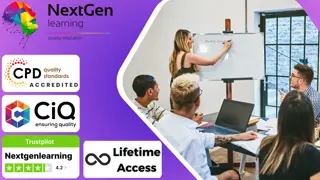
Discover the enchanting world of precious stones with our Gemology Course. From the formation and properties of gems to cutting techniques and identification methods, delve into the science behind these captivating treasures. Gain expertise in gemstone evaluation and learn about the allure of precious gemstones such as diamonds, rubies, sapphires, and emeralds. Start your journey into the captivating realm of gemology today!

Rugby First Aid - CPD Certified Course
By One Education
Rugby is not a gentle stroll through the park – it’s full of energy, power, and the occasional tumble. Whether you're managing a Sunday league side or overseeing a school tournament, knowing what to do when things go sideways on the pitch is vital. This CPD Certified Rugby First Aid course offers a structured guide to the common injuries, conditions, and emergency scenarios unique to the sport, giving you the confidence to respond when it matters most – all from the comfort of your own screen. With a clear, easy-to-follow format, this online course suits coaches, referees, parents, and volunteers alike. You’ll learn the essentials of dealing with sports-related injuries, identifying signs of distress, and responding swiftly and safely. Rugby doesn’t play favourites when it comes to accidents, so whether it’s a head knock, sprain, or a sudden collapse, you’ll be well-prepared to step in with calm and competence. All content is delivered online and designed with flexibility in mind – no scrum required. Learning Outcomes of the Rugby First Aid - CPD Certified Training: Understand what activities to perform at the scene of an accident or injury Learn how to assess the seriousness of an injury and move a casualty safely Be aware of how to stop excessive bleeding and protect head wounds Know how to administer CPR and construct a splint or sling for broken bones Discover how to prevent infections and keep the area clear for emergency service The course is developed after thorough research and expertise from seasoned professionals. Having prior learning is extremely helpful if you aim to enter the Health and Care sector as a beginner. Why choose CPD Certification Service Accredited (CPD QS) course? World's leading and largest independent CPD accreditation institution Pioneering CPD quality standards since 1996 Over 20 thousand registered CPD Providers and Courses With 25 years experience providing industry-leading CPD certification service and support Take a step towards reaching your true potential by enrolling in this Rugby First Aid - CPD Certified Training! Gain the skills, knowledge and understanding required to give care and manage life-threatening conditions, minor injuries and illness on the sports field with this Rugby First Aid course. Rugby is a hugely popular sport and pastime, but not without risks. It is estimated that 1 in 4 rugby players will be injured during an average season, with every player involved in around 20- 40 tackles per match. You can use this valuable training to ensure that you can take care of any athletes in need of support, regardless of whether they have sustained a major injury or minor graze. This Rugby First Aid tutorial offers thirteen useful online modules, each filled with important information that focuses on the most common rugby injuries encountered. You will be given an overview of the role and responsibilities that a rugby first aider must fulfil, along with the assessment capabilities they must master. From this point, you will be given a masterclass on how to treat common sports injuries and the specific wounds that a rugby player is most likely to suffer from. The full range of problems is covered in this comprehensive tuition, ranging from concussions to airway blockages and bone fractures to heat exhaustion. Keep sportspeople safe and enrol now. Please note that the Rugby First Aid course provides valuable and appropriate education for those wishing to provide medical assistance to athletes. However, it does not offer the required qualifications to immediately start a role as a first aider or perform medical procedures. Always check with professionals before performing any type of healthcare assistance. Course Assessment You will immediately be given access to a specifically crafted MCQ test upon completing an online module. For each test, the pass mark will be set to 60%. Exam & Retakes: It is to inform our learners that the initial exam for this online course is provided at no additional cost. In the event of needing a retake, a nominal fee of £9.99 will be applicable. Certification Upon successful completion of the assessment procedure, learners can obtain their certification by placing an order and remitting a fee of £9 for PDF Certificate and £15 for the Hardcopy Certificate within the UK ( An additional £10 postal charge will be applicable for international delivery). CPD 10 CPD hours / points Accredited by The CPD Certification Service Who is this course for? The Rugby First Aid - CPD Certified training is ideal for highly motivated individuals or teams who want to enhance their professional skills and efficiently skilled employees. Requirements There are no formal entry requirements for the course, with enrollment open to anyone! Career path Learn the essential skills and knowledge you need to excel in your professional life with the help & guidance from our Rugby First Aid - CPD Certified training. Certificates Certificate of completion Digital certificate - £9 Certificate of completion Hard copy certificate - £15 CPD Certification Service Accredited Certification Hardcopy Certificate (within the UK): £15 Hardcopy Certificate (international): £15 + £10 (postal charge) = £25

