- Professional Development
- Medicine & Nursing
- Arts & Crafts
- Health & Wellbeing
- Personal Development
43411 RES courses
Assessment Based Training - Python Programming & Analytics for the Oil & Gas Sector - Maximising Value from Data Assets
By EnergyEdge - Training for a Sustainable Energy Future
Maximize the value of data assets in the oil and gas sector with EnergyEdge's assessment-based training course on Python programming and analytics.

SAFe for Architects
By IIL Europe Ltd
SAFe® for Architects Enable continuous value flow by aligning technical strategy with business goals, communicating that strategy to development teams, and applying Agile architecture practices. Attendees can improve collaboration and alignment in a SAFe® Lean-Agile enterprise when they become a SAFe® 5 Architect. The SAFe® for Architects course prepares System, Solution, and Enterprise Architects to engage across the organization as effective leaders and change agents who collaboratively deliver architectural solutions. During this course, attendees will explore the roles, responsibilities, and mindset of Agile Architects, and appreciate how to align architecture with business value and drive continuous flow to large systems of systems while supporting SAFe® program execution. What you will Learn To perform the role of a SAFe® Architect, you should be able to: Architect using SAFe® principles Align architecture with business value Develop and communicate architecture vision and intent Plan architectural runway to enable delivery success Architect for continuous delivery and Release on Demand Lead and coach architects and team members during Program Increment (PI) Planning and execution Provide leadership during a Lean-Agile transformation Exemplifying Lean-Agile architecture Architecting for DevOps and Release on Demand Aligning architecture with business value Developing Solution Vision, Solution Intent, and Roadmaps Preparing architecture for Program Increment (PI) Planning Coordinating architecture throughout PI Planning Supporting Continuous Delivery during PI execution Supporting new Strategic Themes and Value Streams Leading as an architect during a Lean-Agile transformation

SAFe for Architects: In-House Training
By IIL Europe Ltd
SAFe® for Architects: In-House Training Enable continuous value flow by aligning technical strategy with business goals, communicating that strategy to development teams, and applying Agile architecture practices. Attendees can improve collaboration and alignment in a SAFe® Lean-Agile enterprise when they become a SAFe® 5 Architect. The SAFe® for Architects course prepares System, Solution, and Enterprise Architects to engage across the organization as effective leaders and change agents who collaboratively deliver architectural solutions. During this course, attendees will explore the roles, responsibilities, and mindset of Agile Architects, and appreciate how to align architecture with business value and drive continuous flow to large systems of systems while supporting SAFe® program execution. What you will Learn To perform the role of a SAFe® Architect, you should be able to: Architect using SAFe® principles Align architecture with business value Develop and communicate architecture vision and intent Plan architectural runway to enable delivery success Architect for continuous delivery and Release on Demand Lead and coach architects and team members during Program Increment (PI) Planning and execution Provide leadership during a Lean-Agile transformation Exemplifying Lean-Agile architecture Architecting for DevOps and Release on Demand Aligning architecture with business value Developing Solution Vision, Solution Intent, and Roadmaps Preparing architecture for Program Increment (PI) Planning Coordinating architecture throughout PI Planning Supporting Continuous Delivery during PI execution Supporting new Strategic Themes and Value Streams Leading as an architect during a Lean-Agile transformation

Cost Estimation and Analysis of Well Abandonment Activities
By EnergyEdge - Training for a Sustainable Energy Future
Enhance your skills in cost estimation and analysis of well abandonment activities with EnergyEdge's comprehensive course. Join now!
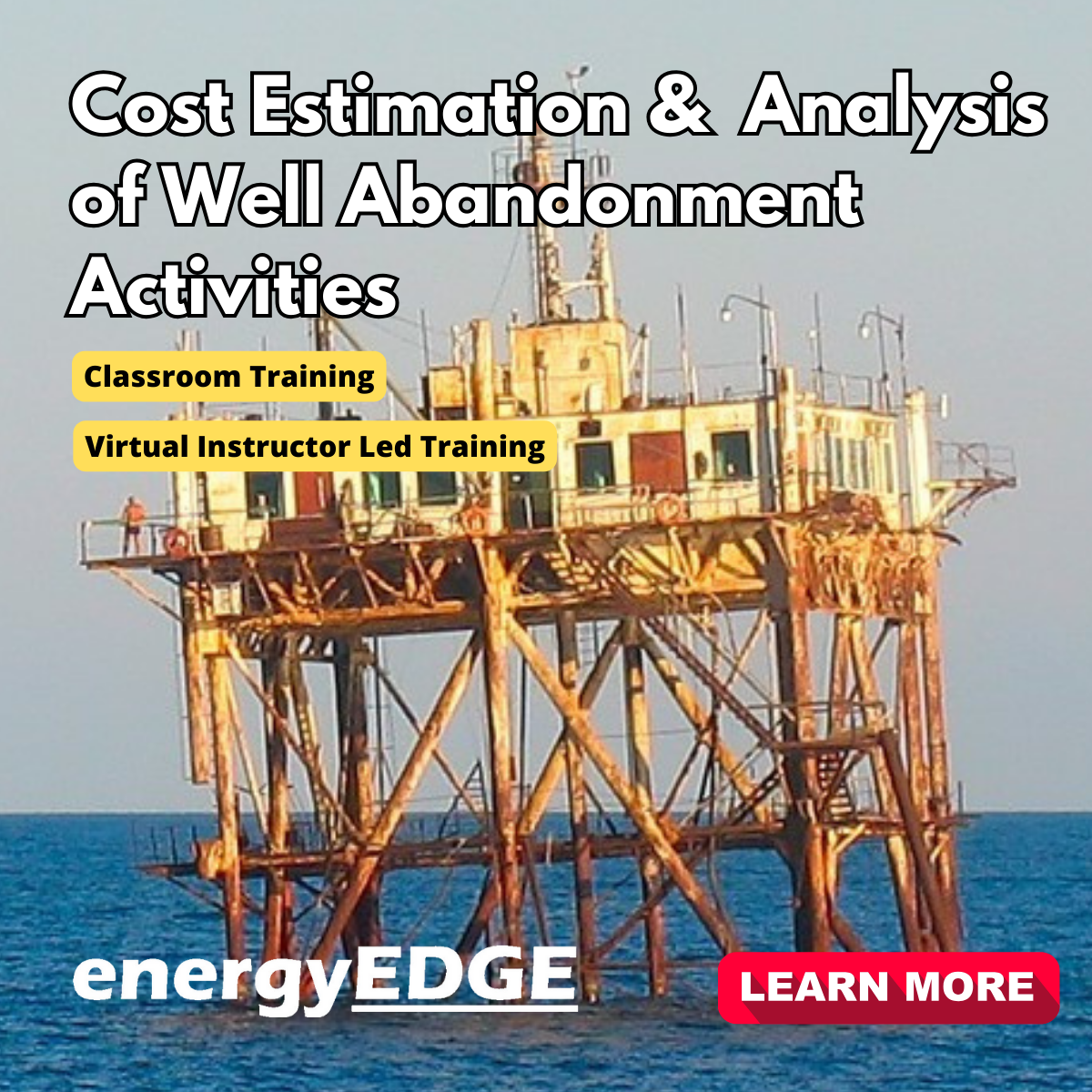
Compressors & Pumps: Selection, Applications, Operation, Troubleshooting and Maintenance
By EnergyEdge - Training for a Sustainable Energy Future
Enhance your expertise in compressor and pump selection, operation, troubleshooting, and maintenance with EnergyEdge's comprehensive classroom training. Elevate your skills today!

Prospect Risks & Volumes Assessment
By EnergyEdge - Training for a Sustainable Energy Future
About this Virtual Instructor Led Training (VILT) A decision to drill an exploration well with the objective to find a new oil or gas field must be based on sound assessment of the prospect risk and of the volumes. What is the chance that a well will find hydrocarbons, and how much could it be? Risk and volume assessments form the basis for decisions to drill a well or not, and as such form the link between subsurface evaluation and the business aspects of the petroleum industry. This Virtual Instructor Led Training (VILT) course explains how risks and volumes can be assessed in a realistic manner, based on a sound understanding of the geological details of the prospect as well as its regional geological setting and current play understanding. Participants of this VILT course will receive a softcopy of Risk and Volume Assessment Handbook which explains the concepts that are associated with probabilistic Risk & Volume (R & V) Assessment and contains many practical recommendations on how to translate geological understanding into meaningful inputs for probabilistic R &V assessments. The book is fully compatible with any probabilistic R & V tool in the industry. Training Objectives By the end of this VILT course, participants will be able to understand: The fundamentals of risk and volumes assessment; translating geological understanding into reasonable numbers and ranges. The difference between risk and uncertainty. Fundamentals of statistics; including explanation of distribution curves, understanding of expectation curves, do's and don'ts for adding risked volumes, and Bayes theorem. Uncertainty of trap, reservoir, seal and charge, illustrated by examples. Guidelines and exercises for estimating risks realistically and consistently. Calculating volume ranges for prospects and for portfolios of prospects; how to add prospect volumes for a correct representation of prospect portfolios. Incorporation of geophysical evidence (DHIs) in a realistic risk assessment. Target Audience This VILT course has been designed in the first place for geoscientists working in exploration, for prospect portfolio analysts and for their direct supervisors. It will also benefit staff from disciplines working closely with exploration staff, such as reservoir engineers, petrophysicists and geophysicists. Course Level Intermediate Training Methods Learning, methods and tools The VILT course will be delivered online in 5 half-day sessions comprising 4 hours per day, with 2 breaks of 10 minutes per day. It is the intention to have at least 2 smaller exercises per day. Time will be reserved for recapitulation, questions and discussions. VILT will be conducted either via Zoom or Microsoft Teams. Presenting materials can easily be done on this platform. When participants need to ask a question, they can raise their hand, write notes or interrupt the Instructor by using their microphone. The presenter can switch to a screen where he/she can see all participants (also when each participant is sitting in another location e.g. at home). There is also a whiteboard functionality that can be used as one would use a flip chart. Exercises will be done on an online platform which provides each participant with a private work area that can be accessed by the Instructor to discuss the exercise in a similar manner as in a classroom course. Each topic is introduced by a lecture, and learning is re-enforced by practical exercises and discussions. Handout material in electronic format will be provided. Trainer Dr. Jan de Jager has a PhD in Geology from the University of Utrecht. He joined Shell in 1979 as an exploration geologist, and worked in several locations around the world such as Netherlands, Gabon, USA, Australia, Argentina, and Malaysia in technical and management positions. During the last 10 years of his career, he was responsible for the quality assurance of Shell's exploration prospects in many parts of the world and for upgrading and replenishing Shell's global exploration portfolio. During this period, he had also developed extensive expertise in Prospect Risk and Volume assessments for which he ran successful internal training programmes. Following his retirement from Shell in 2010, Dr Jan de Jager took on a position as part-time professor at the University of Amsterdam and also serves as a consultant exploration advisor for various E&P companies. POST TRAINING COACHING SUPPORT (OPTIONAL) To further optimise your learning experience from our courses, we also offer individualized 'One to One' coaching support for 2 hours post training. We can help improve your competence in your chosen area of interest, based on your learning needs and available hours. This is a great opportunity to improve your capability and confidence in a particular area of expertise. It will be delivered over a secure video conference call by one of our senior trainers. They will work with you to create a tailor-made coaching program that will help you achieve your goals faster. Request for further information about post training coaching support and fees applicable for this. Accreditions And Affliations

Carbon Pricing, Tax & Trading Policies: Energy Transition & Global Carbon Policies
By EnergyEdge - Training for a Sustainable Energy Future
Discover how carbon pricing, tax, and trading policies shape the energy transition. Join Energy Edge's course for insights into global carbon policies today!
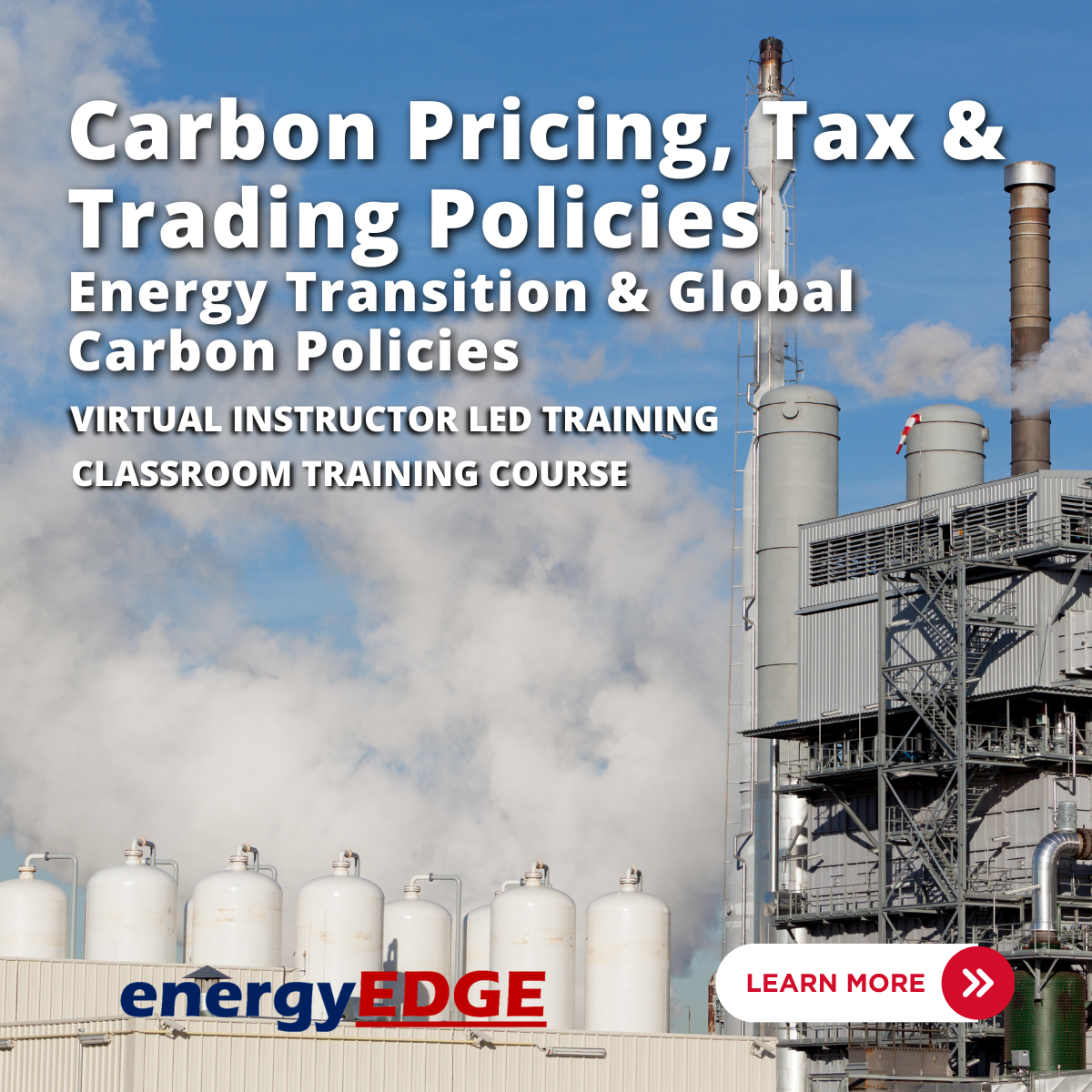
CompTIA Cybersecurity Analyst (CySA+)
By Nexus Human
Duration 5 Days 30 CPD hours This course is intended for This course is designed primarily for cybersecurity practitioners who perform job functions related to protecting information systems by ensuring their availability, integrity, authentication, confidentiality, and non-repudiation. This course focuses on the knowledge, ability, and skills necessary to provide for the defense of those information systems in a cybersecurity context, including protection, detection, analysis, investigation, and response processes. In addition, the course ensures that all members of an IT team?everyone from help desk staff to the Chief Information Officer?understand their role in these security processes. Overview In this course, you will assess and respond to security threats and operate a systems and network security analysis platform. You will: - Assess information security risk in computing and network environments. - Analyze reconnaissance threats to computing and network environments. - Analyze attacks on computing and network environments. - Analyze post-attack techniques on computing and network environments. - Implement a vulnerability management program. - Collect cybersecurity intelligence. - Analyze data collected from security and event logs. - Perform active analysis on assets and networks. - Respond to cybersecurity incidents. - Investigate cybersecurity incidents. - Address security issues with the organization's technology architecture. The course introduces tools and tactics to manage cybersecurity risks, identify various types of common threats, evaluate the organization's security, collect and analyze cybersecurity intelligence, and handle incidents as they occur. 1 - ASSESSING INFORMATION SECURITY RISK Identify the Importance of Risk Management Assess Risk Mitigate Risk Integrate Documentation into Risk Management 2 - ANALYZING RECONNAISSANCE THREATS TO COMPUTING AND NETWORK ENVIRONMENTS Assess the Impact of Reconnaissance Incidents Assess the Impact of Social Engineering 3 - ANALYZING ATTACKS ON COMPUTING AND NETWORK ENVIRONMENTS Assess the Impact of System Hacking Attacks Assess the Impact of Web-Based Attacks Assess the Impact of Malware Assess the Impact of Hijacking and Impersonation Attacks Assess the Impact of DoS Incidents Assess the Impact of Threats to Mobile Security Assess the Impact of Threats to Cloud Security 4 - ANALYZING POST-ATTACK TECHNIQUES Assess Command and Control Techniques Assess Persistence Techniques Assess Lateral Movement and Pivoting Techniques Assess Data Exfiltration Techniques Assess Anti-Forensics Techniques 5 - MANAGING VULNERABILITIES IN THE ORGANIZATION Implement a Vulnerability Management Plan Assess Common Vulnerabilities Conduct Vulnerability Scans Conduct Penetration Tests on Network Assets 6 - COLLECTING CYBERSECURITY INTELLIGENCE Deploy a Security Intelligence Collection and Analysis Platform Collect Data from Network-Based Intelligence Sources Collect Data from Host-Based Intelligence Sources 7 - ANALYZING LOG DATA Use Common Tools to Analyze Logs Use SIEM Tools for Analysis 8 - PERFORMING ACTIVE ASSET AND NETWORK ANALYSIS Analyze Incidents with Windows-Based Tools Analyze Incidents with Linux-Based Tools Analyze Malware Analyze Indicators of Compromise 9 - RESPONDING TO CYBERSECURITY INCIDENTS Deploy an Incident Handling and Response Architecture Mitigate Incidents Prepare for Forensic Investigation as a CSIRT 10 - INVESTIGATING CYBERSECURITY INCIDENTS Apply a Forensic Investigation Plan Securely Collect and Analyze Electronic Evidence Follow Up on the Results of an Investigation 11 - ADDRESSING SECURITY ARCHITECTURE ISSUES Remediate Identity and Access Management Issues Implement Security During the SDLC Additional course details: Nexus Humans CompTIA Cybersecurity Analyst Certification (CySA Plus) (Exam CS0-003) training program is a workshop that presents an invigorating mix of sessions, lessons, and masterclasses meticulously crafted to propel your learning expedition forward. This immersive bootcamp-style experience boasts interactive lectures, hands-on labs, and collaborative hackathons, all strategically designed to fortify fundamental concepts. Guided by seasoned coaches, each session offers priceless insights and practical skills crucial for honing your expertise. Whether you're stepping into the realm of professional skills or a seasoned professional, this comprehensive course ensures you're equipped with the knowledge and prowess necessary for success. While we feel this is the best course for the CompTIA Cybersecurity Analyst Certification (CySA Plus) (Exam CS0-003) course and one of our Top 10 we encourage you to read the course outline to make sure it is the right content for you. Additionally, private sessions, closed classes or dedicated events are available both live online and at our training centres in Dublin and London, as well as at your offices anywhere in the UK, Ireland or across EMEA.

CompTIA Project+
By Nexus Human
Duration 5 Days 30 CPD hours This course is intended for Individuals in various job roles who are involved in leading, managing, and participating in small to medium scale projects. Overview Upon successful completion of this course, students will be able to: Identify the fundamentals of project management. Perform the pre-project setup. Initiate a project. Plan project strategies. Develop project schedules. Plan project staffing, communication, and quality. Plan project risk management. Plan project costs. Plan project procurements. Plan for change management and transitions. Manage project execution. Manage project procurement. Control project performance. Monitor and control the triple constraints. Monitor project risks and procurements. Perform the project closure processes. In this course, students will apply recognized practices of project management and understand a project?s life cycle and roles and skills necessary to effectively initiate, plan, execute, monitor and control, and close a project. 1 - Exploring Project Management Fundamentals Examine the Basics of Project Management Describe the Project Life Cycle Examine Organizational Influences on Project Management 2 - Performing the Pre-Project Setup Create a Project Concept Definition Statement Examine Project Selection Determine Strategic and Operational Relevance Perform Project Feasibility Determine Technical Requirements 3 - Initiating a Project Prepare a Project Statement of Work Create a Project Charter Identify Project Stakeholders 4 - Planning Project Strategy Identify Elements of the Project Management Plan and Subsidiary Plans Determine Stakeholder Needs Create a Scope Statement Develop a Work Breakdown Structure 5 - Developing the Project Schedule Create an Activity List Create a Project Schedule Network Diagram Identify Resources Estimate Time Develop a Project Schedule Identify the Critical Path Optimize the Project Schedule Create a Schedule Baseline 6 - Planning Human Resources, Communication, and Quality Create a Human Resource Plan Create a Communications Management Plan Create a Quality Management Plan 7 - Planning Project Risk Management Examine a Risk Management Plan Identify Project Risks and Triggers Perform Qualitative Risk Analysis Perform Quantitative Risk Analysis Develop a Risk Response Plan 8 - Planning Project Costs Estimate Project Costs Estimate the Cost Baseline Reconcile Funding and Costs 9 - Planning Project Procurements Plan Project Procurements Prepare a Procurement Statement of Work Prepare a Procurement Document 10 - Planning for Change Management and Transitions Develop an Integrated Change Control System Develop a Transition Plan 11 - Managing Project Execution Direct Project Execution Execute a Quality Assurance Plan Assemble a Project Team Develop a Project Team Manage a Project Team Distribute Project Information Manage Stakeholder Relationships and Expectations 12 - Managing Project Procurement Obtain Responses from Sellers Determine Project Sellers 13 - Control Project Performance Monitor and Control Project Work Manage Project Changes Report on Project Performance 14 - Monitor and Control the Triple Constraints Control Project Scope Control Project Schedule Control Project Costs Manage Project Quality 15 - Monitoring Project Risks and Procurements Control Project Risks Managing Vendors and Procurements 16 - Performing the Project Closure Processes Deliver the Final Product Close Project Procurements Conduct a Closeout Meeting Close a Project Additional course details: Nexus Humans CompTIA Project Plus Certification (Exam PK0-005) training program is a workshop that presents an invigorating mix of sessions, lessons, and masterclasses meticulously crafted to propel your learning expedition forward. This immersive bootcamp-style experience boasts interactive lectures, hands-on labs, and collaborative hackathons, all strategically designed to fortify fundamental concepts. Guided by seasoned coaches, each session offers priceless insights and practical skills crucial for honing your expertise. Whether you're stepping into the realm of professional skills or a seasoned professional, this comprehensive course ensures you're equipped with the knowledge and prowess necessary for success. While we feel this is the best course for the CompTIA Project Plus Certification (Exam PK0-005) course and one of our Top 10 we encourage you to read the course outline to make sure it is the right content for you. Additionally, private sessions, closed classes or dedicated events are available both live online and at our training centres in Dublin and London, as well as at your offices anywhere in the UK, Ireland or across EMEA.

Search By Location
- RES Courses in London
- RES Courses in Birmingham
- RES Courses in Glasgow
- RES Courses in Liverpool
- RES Courses in Bristol
- RES Courses in Manchester
- RES Courses in Sheffield
- RES Courses in Leeds
- RES Courses in Edinburgh
- RES Courses in Leicester
- RES Courses in Coventry
- RES Courses in Bradford
- RES Courses in Cardiff
- RES Courses in Belfast
- RES Courses in Nottingham
