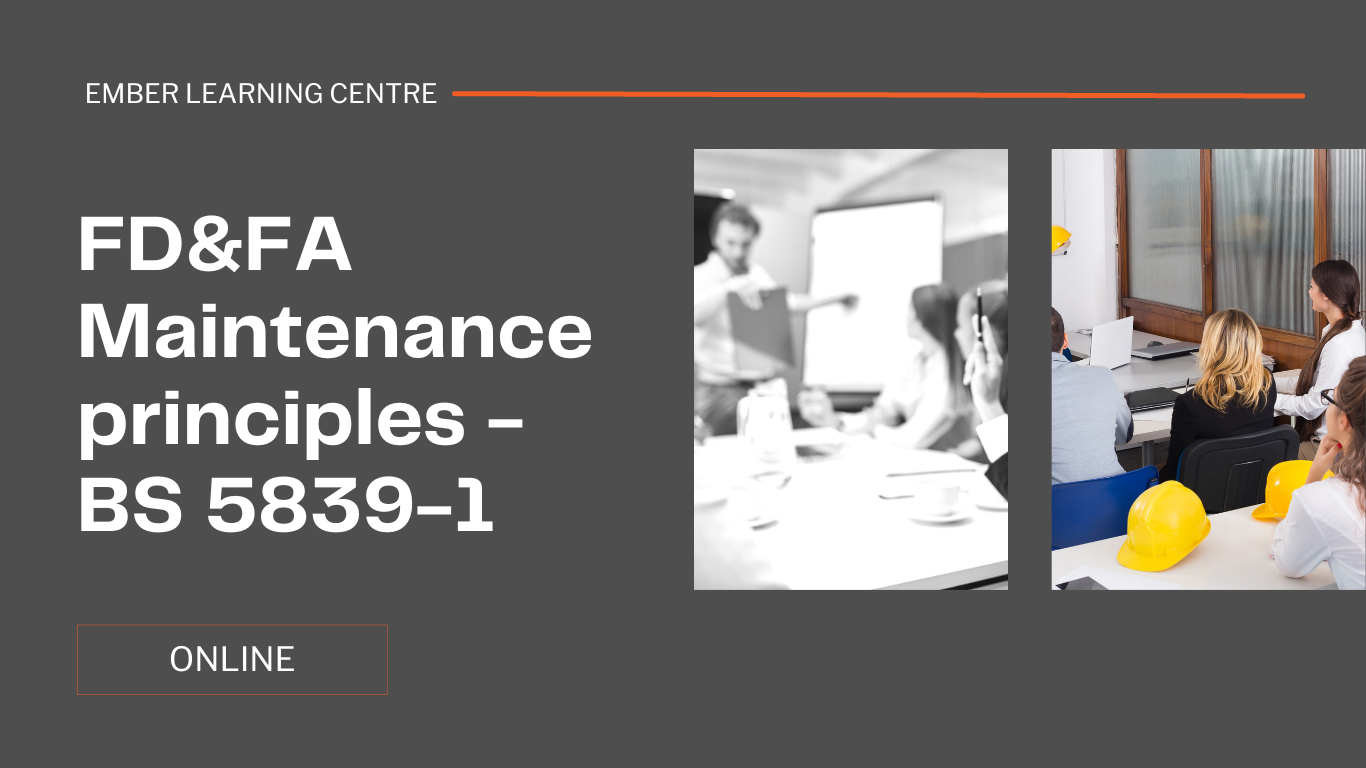- Professional Development
- Medicine & Nursing
- Arts & Crafts
- Health & Wellbeing
- Personal Development
44410 RES courses
FORS Lo-City Driving & Highway Code - Periodic 7 Hour CPC Course Sept 2025
By Total Compliance
Registration starts at 7:30 AM. The training will begin promptly at 8:00 AM. Please plan your arrival accordingly to ensure you don't miss any important information. Reduce Emissions, Save Costs, Earn a CPC Hours, and Ensure Full Compliance Topics Covered: FORS Lo-CITY Driver Training (3.5 hours): • Relationship between driving style, fuel consumption, and environmental impact • Benefits of regular vehicle maintenance and checks • Fuel-efficient driving techniques • Utilising in-vehicle technology for fuel economy • Benefits of journey planning • Alternative fuels for commercial vehicles Highway Code Training Content: Course introduction, objectives, and expectations. Introduction to the Highway Code and its relevance. Types of road users and training for various groups. Respecting and understanding the risks to different road user categories. Confirmation of knowledge quizzes covering all aspects of the Highway Code and traffic regulations. Course Details: Format: Remote Session (7 hours) CPC Hours: Yes Cost: £89.50 - Includes course fee, Driver CPC Upload fee, VAT This award-winning program (awarded the prestigious Education in Transport award at the 2017 National Courier Awards) is perfect for any fleet operator looking to: Meet FORS Gold accreditation requirements. Improve driver performance and fuel efficiency. Reduce their environmental footprint. Enhance corporate social responsibility. Please note that this course is delivered online and provides 7 hours of Driver CPC training. Ready to get started? Book online or feel free to contact our training department at training@totalcompliance.co.uk or call 0345 9001312 to register for this valuable course. Please review our Terms and Conditions for more information.

LEARN TO FOCUS ON INTERPERSONAL SKILLS, BEHAVIOR, AND ENVIRONMENT AND HOW TO PROMOTE DIVERSITY-POSITIVE INTERACTIONS. You will be able to focus on interpersonal skills, behavior, and environment, to see how they promote diversity-positive interactions, as well as learn causes for discriminatory practices and create an action plan for increasing workplace acceptance and harmony. Uncover and discard beliefs and attitudes that foster or block progress. By discovering your strengths as well as liabilities, you can build on the positive and move toward minimizing the negative. As a result, you will gain greater personal and professional satisfaction. PART I – BROADENING THE VIEW Find new perspectives and ways to turn challenges into opportunities. Become skilled at ways to further develop self-awareness and sensitivity. PART II – FAIR STANDARDS Learn about how attitudes expressed in speech and behavior promote or hinder a positive work environment. Determine and apply steps for getting past prejudice for greater productivity. PART III – ORGANIZATIONAL UNITY Discover value in diverse perspectives and personalities and their benefits. Strategize ways to strengthen relationships and turn negative into positive interactions. ATTENDEES WILL BE ABLE TO: Discover new ways to “see things differently;” Use Emotional Intelligence to strengthen relationships and increase awareness of self and others; Define Diversity and uncover ways in which it is significantly useful in an organization; Develop best practices (rooted in honor and law) to use Diversity in planning, problem solving, and decision-making); Manage conflict through unity, using the organization’s mission, vision, values, and goals; and Understand and communicate value to staff. Online Class—Diversity – Building a Thriving Business Environment is a 4-hour interactive virtual class. Register for this class and you will be sent ONLINE login instructions prior to the class date. Improving Communications brought our organization to realize how important our employees—our people—are to Baystate Dental. By helping us to develop a more thoughtful and sensitive nature, we now relate better with each other and our patients. Dr. Kevin Coughlin, DMD, FAGD, MBABaystate Dental
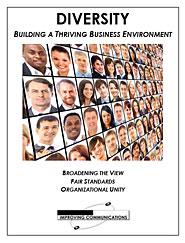
Want learn how to use social media to market your business effectively? Join this short course from Let’s Do Marketing to learn how to create your social media strategy for success – and come away with the knowledge, skills and confidence to start connecting with your customers online!

Trauma Informed Practice in Education is a research evidence based whole school systems approach that starts with you. Improved attendance, improved learning outcomes, reduced suspensions and exclusions and better staff recruitment, retention and wellbeing all begin from a place of understanding child development, the impact of adversity on child development and the role of us as educators in supporting opportunities for growth and resilience. Systems change takes teamwork, however the most important member of that team is you. On this Trauma Informed Practice Day you will learn the why and how to keep you well and resourced in order to support the emotional and academic progress of the children in your school. You may already have some knowledge or you may be coming as a complete novice. Either and anything in between is fine. Numbers are limited to keep the group small for the benefit of more enriched learning. On this practice day you will; • Take a deep learning dive into the nervous system and how this applies to you, your setting and the progress of your learners. • Learn practical skills and strategies to support yourself and others. • Have opportunities to discuss children you are working with through small group supervision sessions • Benefit from a day of immersion into the topic with two highly qualified and experienced practitioners.

Preliminary Electronic Security Course
By Hi-Tech Training
The Preliminary Electronic Security Course is an introductory (or revision) course designed to provide participants who have no previous Electrical or Electronics experience with the background skills required to attend the CCTV Installation Course, Access Control Course or Fire Alarm Foundation Course. The course gives both an introduction to electronics and electronic security and shows how the two fields merge together. Ideal for a beginner wishing to learn more about this fascinating area. A large practical content is guaranteed. The day will be an excellent learning experience with a skilled instructor. It is a great introduction to the other courses we provide.

SOLD OUT! 12th September Clare Wallace #Agent121. Looking for: PICTURE BOOKS, MG, YA, ADULT FICTION
5.0(3)By I Am In Print
LOOKING FOR: PICTURE BOOKS, MG, YA, ADULT FICTION Clare Wallace joined the Darley Anderson Agency in January 2011 and is building both the Darley Anderson Children’s Agency and the Darley Anderson Illustration Agency lists as well as taking on adult fiction for debut authors. Clare is particularly looking for funny chapter books for younger readers at the moment, as well as contemporary MG, YA fantasy, romance, and rom coms, especially with underrepresented protagonists. For picture books she has the widest taste, from daft to lyrical, rhyming to prose. As well as being busy with the children’s and illustration agencies, Clare is open to debut adult fiction submissions that could be described as book club, rom-com, romance, saga, reading group, fantasy or historical fiction. She often doesn’t know what she’s looking for until she finds it (although she is not the person for steampunk or space opera). She represents picture books, middle-grade, teenage and YA and debut adult fiction. The clients Clare represents include Perdita & Honor Cargill, Caroline Crowe, Tom Ellen, Martyn Ford, Stewart Foster, Olivia Hope, A M Howell, Polly Ho-Yen, Rachel Ip, Beth Reekles, J.P. Rose, Lindsay Galvin, Dave Rudden, Deirdre Sullivan and Efua Traoré. Whatever the age range, Clare loves a big hook, a lot of heart, and a standout voice. She loves to discover memorable new characters, bold and unique voices, strong concepts and gripping storytelling. This list gives a good indication of Clare's taste but if your submission doesn’t fit a description here, it doesn’t mean Clare doesn’t want to receive it. Clare would like you to send a covering letter, a one page synopsis and the first three chapters (Max 5000 words) of your manuscript in a single word document. For picture books, please submit a covering letter and up to three completed texts. Please send EITHER picture books OR another genre, not both in one submission. (In addition to the paid sessions, Clare is kindly offering one free session for low income/underrepresented writers. Please email agent121@iaminprint.co.uk to apply, outlining your case for this option which is offered at the discretion of I Am In Print). By booking you understand you need to conduct an internet connection test with I Am In Print prior to the event. You also agree to email your material in one document to reach I Am In Print by the stated submission deadline and note that I Am In Print take no responsibility for the advice received during your agent meeting. The submission deadline is: Friday 5th September 2025 by 12 noon UK BST

Data Protection & Cyber Security Course: Remaining Compliant Against Today's Risks
By DG Legal
The professional working world has changed more rapidly than could have been envisaged at the time of the introduction of GDPR and the Data Protection Act 2018. With more people working from home post-Covid and the ever increasing risk of cyber-attacks, this short course is aimed at taking stock of current practice and risk, as well as considering ICO enforcement action and the implications of hybrid working. It is also a great recap on the rules as they stand and what you need to know to comply. The course will cover: UK GDPR - A timely reminder of the rules ICO enforcement action and what we can learn Data Protection Impact Assessments - when and how to do them Hybrid working and UK GDPR Managing cyber attacks from a UK GDPR perspective Target Audience The online course is suitable for staff of all levels, from support staff to senior partners. Resources Course notes will be provided to all delegates which may be useful for ongoing reference or cascade training. Please note a recording of the course will not be made available. Speaker Matthew Howgate, Consultant, DG Legal Matt is a non-practising solicitor who has considerable experience in regulatory issues and advising on complex issues of compliance and ethics. He is also an expert in data protection, UK GDPR and on the civil legal aid scheme. Matthew is a lead trainer on and co-developed the LAPG Certificate in Practice Management (a training programme for legal managers and law firm owners) as well as regularly providing training on legal aid Supervision, costs maximisation, data protection and security and on general SRA compliance.

QA Level 2 Award In Food Safety For Manufacturing (RQF) Face to Face: Full day course Virtual Classroom: Spread over 3 sessions of 2½hr duration Food business operators are required by law, to ensure that food handlers receive appropriate supervision and instruction/training in food hygiene in line with their work activity and should enable them to handle food safely Recommended by HSE and Environmental Health Officers (EHO's) Course Contents: The Importance of Food Safety Food Safety Laws Legal Responsibilities of Food Handlers Types of Contamination and the Associated Risks Bacteriology Food Poisoning Foodborne Illnesses An Introduction to Hazard Analysis and Critical Control Points (HACCP) Personal Hygiene Work Flow, Work Surfaces and Equipment Cleaning and Disinfection Waste Disposal Pest Control Safe Food Handling Practices including Time and Temperature Controls Preparation Cooking and Reheating Chilling Cooling Thawing Hot holding Displaying food Core temperatures Food Preservation Storage Stock Control Procedures Benefits of this course: Businesses have a duty to their customers to produce food that is safe for consumption. There are one million cases of food poisoning in the UK each year. More than 6,000 are admitted to hospital. In 2014/2015, businesses in Chesterfield were issued 344 written enforcement notices. Derby received 1,116. Doing our Ofqual regulated, nationally accredited course ensures that nothing of importance is left out. EU and UK regulations state that all food handlers must receive appropriate training in food safety practices relevant to their duties. The Food Standards Agency says that 'Food business operators are required by law, to ensure that food handlers receive appropriate supervision and instruction/training in food hygiene in line with their work activity and should enable them to handle food safely’. Our QA Level 2 Award in Food Safety in Catering (RQF) is a nationally accredited qualification especially suitable for people working in, or planning to work in, the food retail industry, and complies with the training regulations. Accredited, Ofqual regulated qualification: Our Food Safety For Manufacturing training course is a nationally recognised, Ofqual regulated qualification accredited by Qualsafe Awards. This means that you can be rest assured that your Food safety For Manufacturing certificate fulfils the legal requirements and is a very good way to make sure your employees are trained in Food Safety. The Ofqual Register number for this course is 603/2592/6

Search By Location
- RES Courses in London
- RES Courses in Birmingham
- RES Courses in Glasgow
- RES Courses in Liverpool
- RES Courses in Bristol
- RES Courses in Manchester
- RES Courses in Sheffield
- RES Courses in Leeds
- RES Courses in Edinburgh
- RES Courses in Leicester
- RES Courses in Coventry
- RES Courses in Bradford
- RES Courses in Cardiff
- RES Courses in Belfast
- RES Courses in Nottingham